2020 Hyundai Ioniq Hybrid ignition
[x] Cancel search: ignitionPage 421 of 613
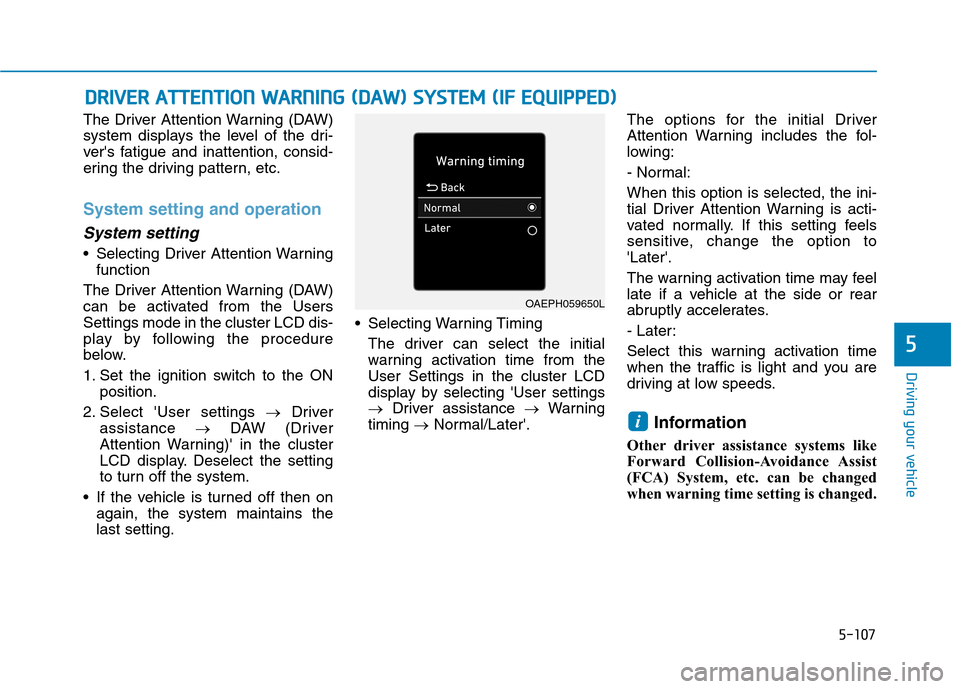
5-107
Driving your vehicle
5
The Driver Attention Warning (DAW)
system displays the level of the dri-
ver's fatigue and inattention, consid-
ering the driving pattern, etc.
System setting and operation
System setting
Selecting Driver Attention Warning
function
The Driver Attention Warning (DAW)
can be activated from the Users
Settings mode in the cluster LCD dis-
play by following the procedure
below.
1. Set the ignition switch to the ON
position.
2. Select 'User settings →Driver
assistance →DAW (Driver
Attention Warning)' in the cluster
LCD display. Deselect the setting
to turn off the system.
If the vehicle is turned off then on
again, the system maintains the
last setting. Selecting Warning Timing
The driver can select the initial
warning activation time from the
User Settings in the cluster LCD
display by selecting 'User settings
→Driver assistance →Warning
timing →Normal/Later'.The options for the initial Driver
Attention Warning includes the fol-
lowing:
- Normal:
When this option is selected, the ini-
tial Driver Attention Warning is acti-
vated normally. If this setting feels
sensitive, change the option to
'Later'.
The warning activation time may feel
late if a vehicle at the side or rear
abruptly accelerates.
- Later:
Select this warning activation time
when the traffic is light and you are
driving at low speeds.
Information
Other driver assistance systems like
Forward Collision-Avoidance Assist
(FCA) System, etc. can be changed
when warning time setting is changed.
i
D DR
RI
IV
VE
ER
R
A
AT
TT
TE
EN
NT
TI
IO
ON
N
W
WA
AR
RN
NI
IN
NG
G
(
(D
DA
AW
W)
)
S
SY
YS
ST
TE
EM
M
(
(I
IF
F
E
EQ
QU
UI
IP
PP
PE
ED
D)
)
OAEPH059650L
Page 430 of 613
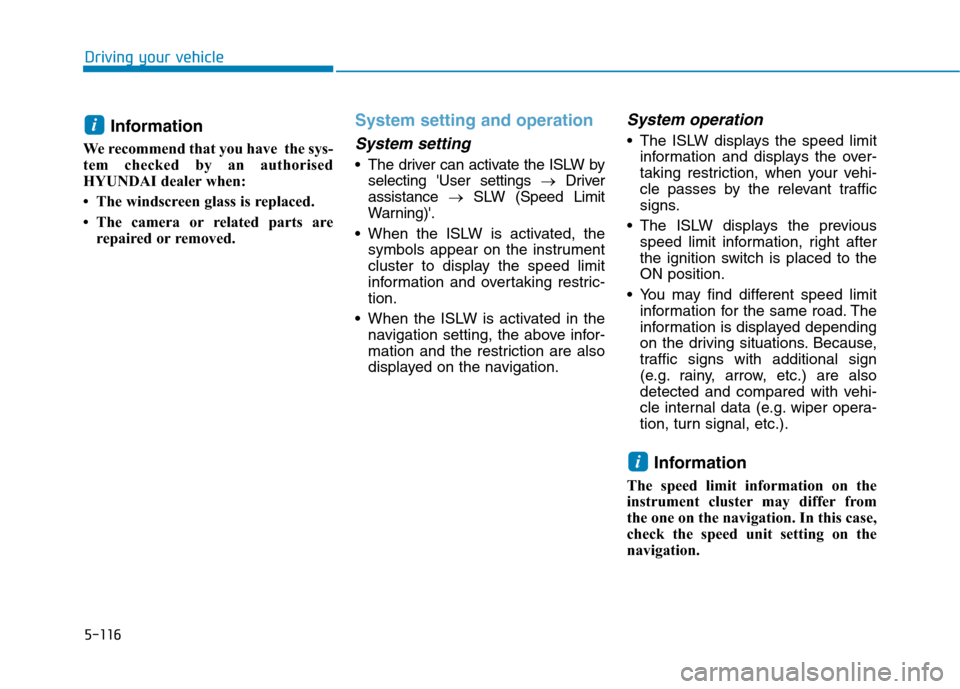
5-116
Driving your vehicle
Information
We recommend that you have the sys-
tem checked by an authorised
HYUNDAI dealer when:
• The windscreen glass is replaced.
• The camera or related parts are
repaired or removed.
System setting and operation
System setting
The driver can activate the ISLW by
selecting 'User settings →Driver
assistance →SLW (Speed Limit
Warning)'.
When the ISLW is activated, the
symbols appear on the instrument
cluster to display the speed limit
information and overtaking restric-
tion.
When the ISLW is activated in the
navigation setting, the above infor-
mation and the restriction are also
displayed on the navigation.
System operation
The ISLW displays the speed limit
information and displays the over-
taking restriction, when your vehi-
cle passes by the relevant traffic
signs.
The ISLW displays the previous
speed limit information, right after
the ignition switch is placed to the
ON position.
You may find different speed limit
information for the same road. The
information is displayed depending
on the driving situations. Because,
traffic signs with additional sign
(e.g. rainy, arrow, etc.) are also
detected and compared with vehi-
cle internal data (e.g. wiper opera-
tion, turn signal, etc.).
Information
The speed limit information on the
instrument cluster may differ from
the one on the navigation. In this case,
check the speed unit setting on the
navigation.
i
i
Page 462 of 613
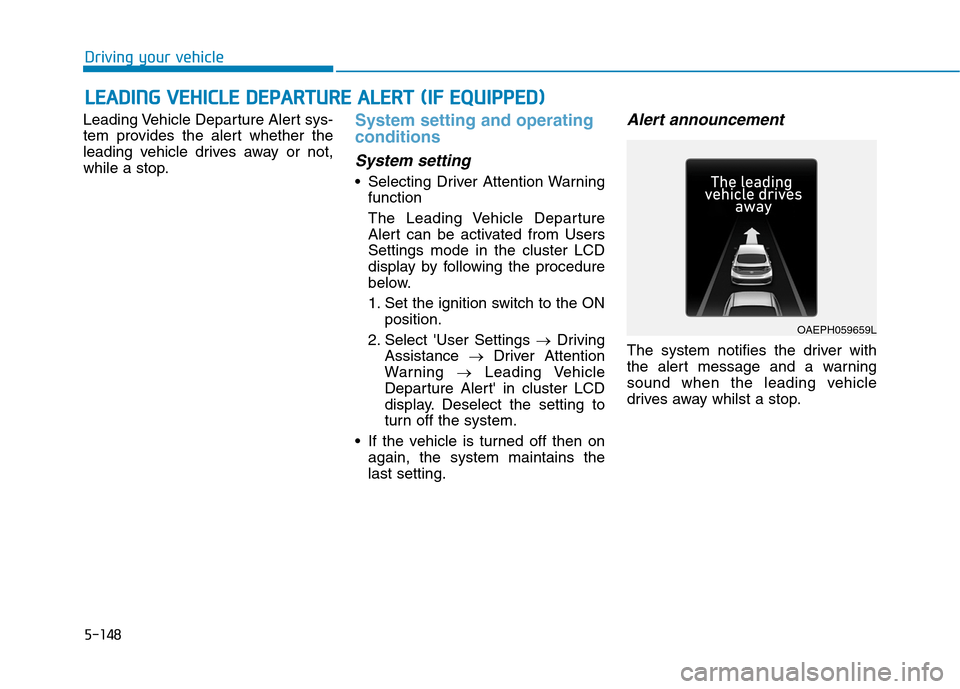
5-148
Driving your vehicle
Leading Vehicle Departure Alert sys-
tem provides the alert whether the
leading vehicle drives away or not,
while a stop.
System setting and operating
conditions
System setting
Selecting Driver Attention Warning
function
The Leading Vehicle Departure
Alert can be activated from Users
Settings mode in the cluster LCD
display by following the procedure
below.
1. Set the ignition switch to the ON
position.
2. Select 'User Settings →Driving
Assistance →Driver Attention
Warning →Leading Vehicle
Departure Alert' in cluster LCD
display. Deselect the setting to
turn off the system.
If the vehicle is turned off then on
again, the system maintains the
last setting.
Alert announcement
The system notifies the driver with
the alert message and a warning
sound when the leading vehicle
drives away whilst a stop.
L LE
EA
AD
DI
IN
NG
G
V
VE
EH
HI
IC
CL
LE
E
D
DE
EP
PA
AR
RT
TU
UR
RE
E
A
AL
LE
ER
RT
T
(
(I
IF
F
E
EQ
QU
UI
IP
PP
PE
ED
D)
)
OAEPH059659L
Page 470 of 613
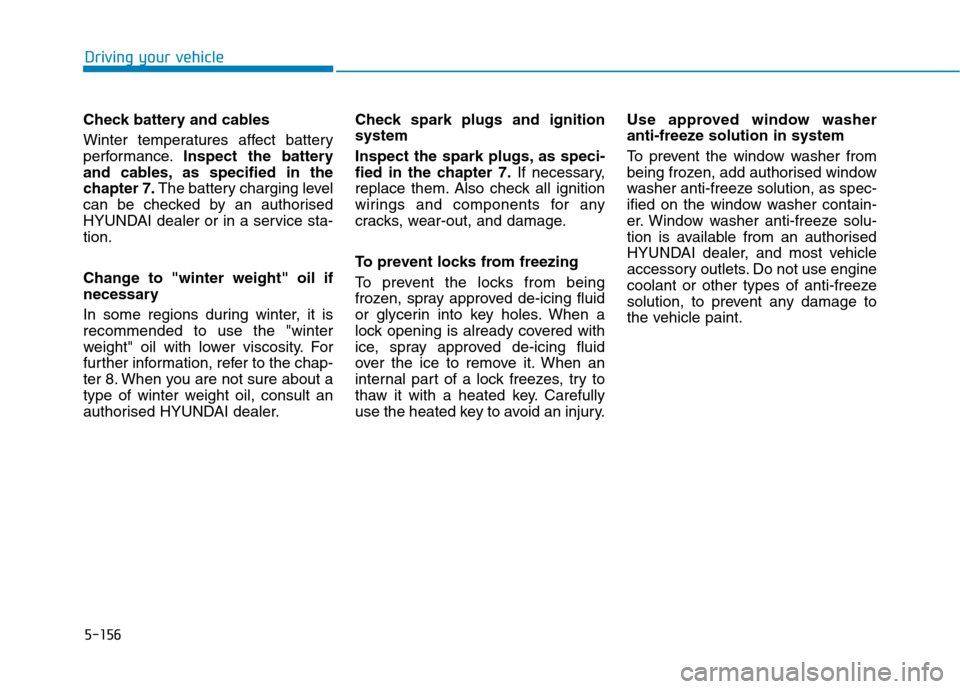
5-156
Driving your vehicle
Check battery and cables
Winter temperatures affect battery
performance.Inspect the battery
and cables, as specified in the
chapter 7.The battery charging level
can be checked by an authorised
HYUNDAI dealer or in a service sta-
tion.
Change to "winter weight" oil if
necessary
In some regions during winter, it is
recommended to use the "winter
weight" oil with lower viscosity. For
further information, refer to the chap-
ter 8. When you are not sure about a
type of winter weight oil, consult an
authorised HYUNDAI dealer.Check spark plugs and ignition
system
Inspect the spark plugs, as speci-
fied in the chapter 7.If necessary,
replace them. Also check all ignition
wirings and components for any
cracks, wear-out, and damage.
To prevent locks from freezing
To prevent the locks from being
frozen, spray approved de-icing fluid
or glycerin into key holes. When a
lock opening is already covered with
ice, spray approved de-icing fluid
over the ice to remove it. When an
internal part of a lock freezes, try to
thaw it with a heated key. Carefully
use the heated key to avoid an injury.Use approved window washer
anti-freeze solution in system
To prevent the window washer from
being frozen, add authorised window
washer anti-freeze solution, as spec-
ified on the window washer contain-
er. Window washer anti-freeze solu-
tion is available from an authorised
HYUNDAI dealer, and most vehicle
accessory outlets. Do not use engine
coolant or other types of anti-freeze
solution, to prevent any damage to
the vehicle paint.
Page 475 of 613
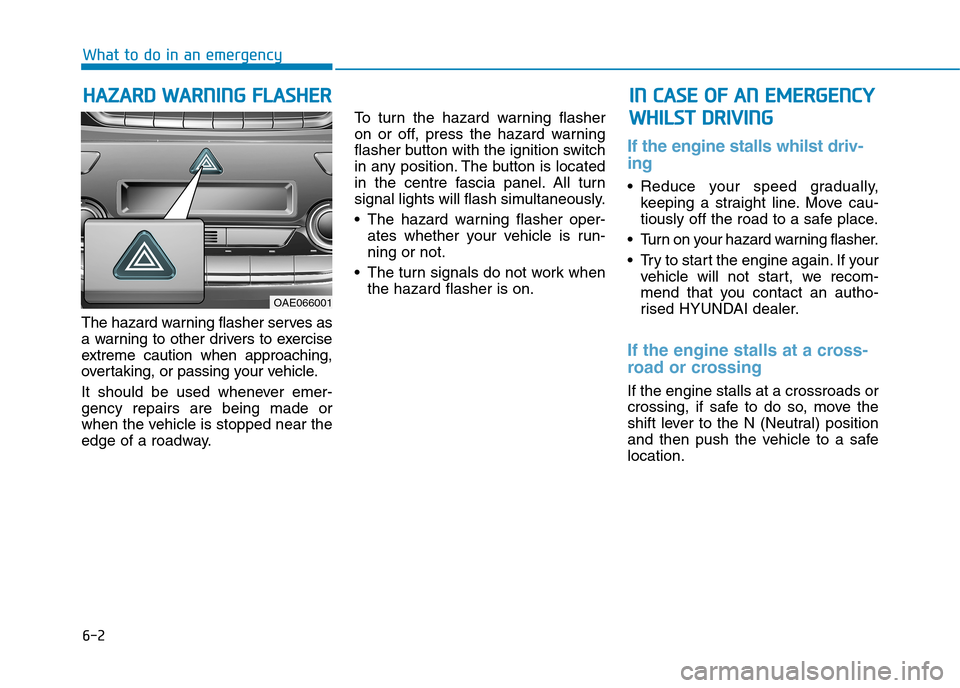
6-2
The hazard warning flasher serves as
a warning to other drivers to exercise
extreme caution when approaching,
overtaking, or passing your vehicle.
It should be used whenever emer-
gency repairs are being made or
when the vehicle is stopped near the
edge of a roadway.To turn the hazard warning flasher
on or off, press the hazard warning
flasher button with the ignition switch
in any position. The button is located
in the centre fascia panel. All turn
signal lights will flash simultaneously.
• The hazard warning flasher oper-
ates whether your vehicle is run-
ning or not.
The turn signals do not work when
the hazard flasher is on.
If the engine stalls whilst driv-
ing
Reduce your speed gradually,
keeping a straight line. Move cau-
tiously off the road to a safe place.
Turn on your hazard warning flasher.
Try to start the engine again. If your
vehicle will not start, we recom-
mend that you contact an autho-
rised HYUNDAI dealer.
If the engine stalls at a cross-
road or crossing
If the engine stalls at a crossroads or
crossing, if safe to do so, move the
shift lever to the N (Neutral) position
and then push the vehicle to a safe
location.
H HA
AZ
ZA
AR
RD
D
W
WA
AR
RN
NI
IN
NG
G
F
FL
LA
AS
SH
HE
ER
R
What to do in an emergency
I
IN
N
C
CA
AS
SE
E
O
OF
F
A
AN
N
E
EM
ME
ER
RG
GE
EN
NC
CY
Y
W WH
HI
IL
LS
ST
T
D
DR
RI
IV
VI
IN
NG
G
OAE066001
Page 476 of 613
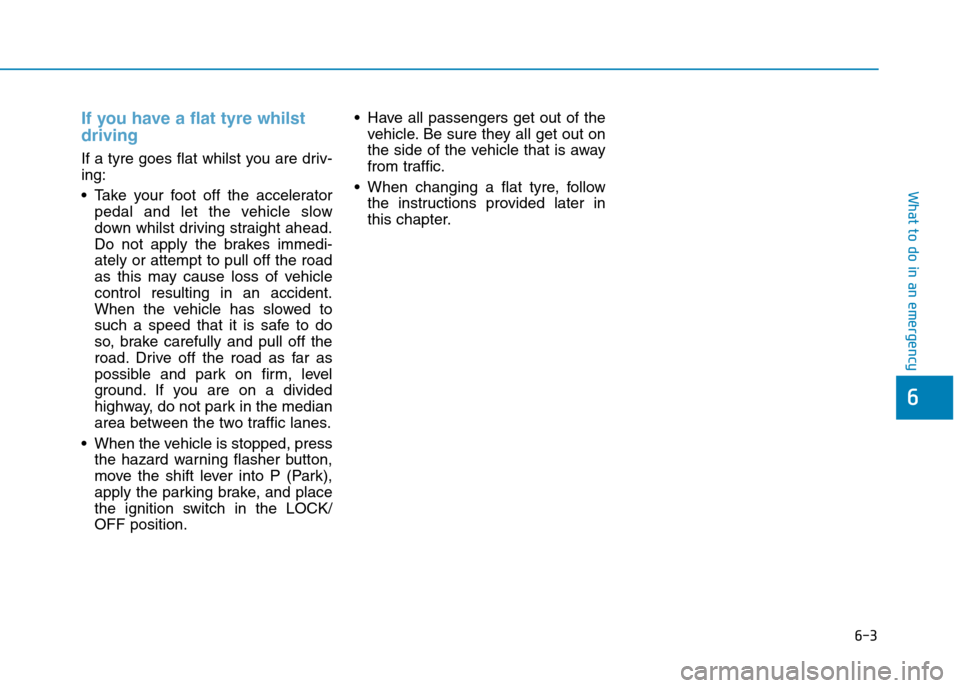
6-3
What to do in an emergency
If you have a flat tyre whilst
driving
If a tyre goes flat whilst you are driv-
ing:
Take your foot off the accelerator
pedal and let the vehicle slow
down whilst driving straight ahead.
Do not apply the brakes immedi-
ately or attempt to pull off the road
as this may cause loss of vehicle
control resulting in an accident.
When the vehicle has slowed to
such a speed that it is safe to do
so, brake carefully and pull off the
road. Drive off the road as far as
possible and park on firm, level
ground. If you are on a divided
highway, do not park in the median
area between the two traffic lanes.
When the vehicle is stopped, press
the hazard warning flasher button,
move the shift lever into P (Park),
apply the parking brake, and place
the ignition switch in the LOCK/
OFF position. Have all passengers get out of the
vehicle. Be sure they all get out on
the side of the vehicle that is away
from traffic.
When changing a flat tyre, follow
the instructions provided later in
this chapter.
6
Page 483 of 613
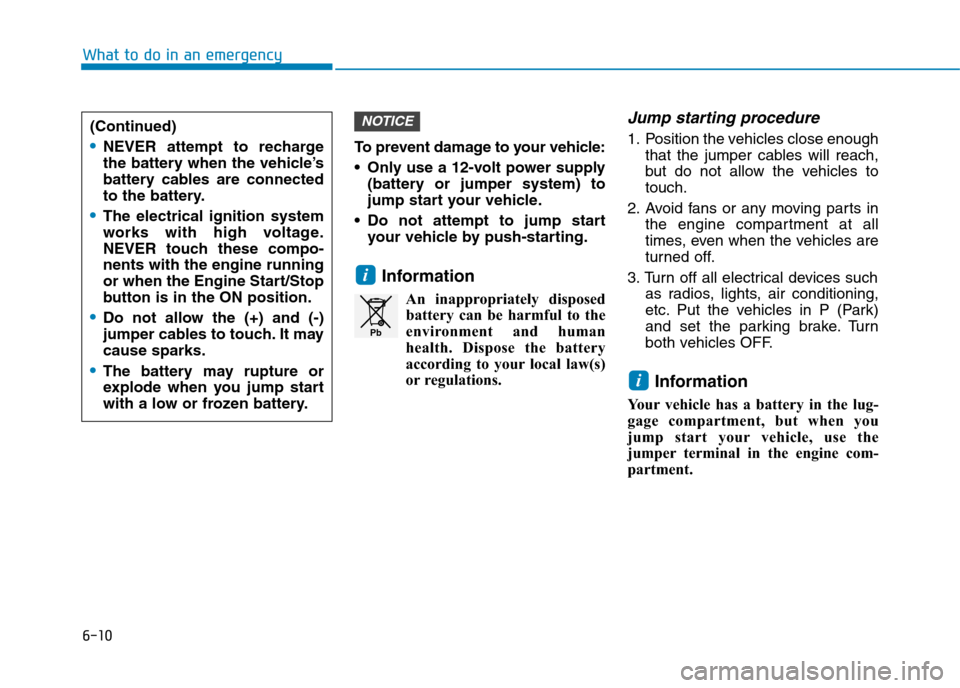
6-10
What to do in an emergency
To prevent damage to your vehicle:
Only use a 12-volt power supply
(battery or jumper system) to
jump start your vehicle.
Do not attempt to jump start
your vehicle by push-starting.
Information
An inappropriately disposed
battery can be harmful to the
environment and human
health. Dispose the battery
according to your local law(s)
or regulations.
Jump starting procedure
1. Position the vehicles close enough
that the jumper cables will reach,
but do not allow the vehicles to
touch.
2. Avoid fans or any moving parts in
the engine compartment at all
times, even when the vehicles are
turned off.
3. Turn off all electrical devices such
as radios, lights, air conditioning,
etc. Put the vehicles in P (Park)
and set the parking brake. Turn
both vehicles OFF.
Information
Your vehicle has a battery in the lug-
gage compartment, but when you
jump start your vehicle, use the
jumper terminal in the engine com-
partment.
i
i
NOTICE
Pb
(Continued)
NEVER attempt to recharge
the battery when the vehicle’s
battery cables are connected
to the battery.
The electrical ignition system
works with high voltage.
NEVER touch these compo-
nents with the engine running
or when the Engine Start/Stop
button is in the ON position.
Do not allow the (+) and (-)
jumper cables to touch. It may
cause sparks.
The battery may rupture or
explode when you jump start
with a low or frozen battery.
Page 489 of 613

6-16
If any of the below happens, have
the system checked by an autho-
rised HYUNDAI dealer.
1. The Low Tyre Pressure Telltale/
TPMS Malfunction Indicator
does not illuminate for 3 sec-
onds when the ignition switch
is placed to the ON position or
engine is running.
2. The TPMS Malfunction Indicator
remains illuminated after blink-
ing for approximately 1 minute.
3. The Low Tyre Pressure Position
Telltale remains illuminated.
Low tyre pressure
telltale
Low tyre pressure position and
tyre pressure telltale
When the tyre pressure monitoring
system warning indicators are illumi-
nated and a warning message dis-
played on the cluster LCD display,
one or more of your tyres is signifi-
cantly under-inflated. The Low Tyre
Pressure Position Telltale will indi-
cate which tyre is significantly under-
inflated by illuminating the corre-
sponding position light.If either telltale illuminates, immedi-
ately reduce your speed, avoid hard
cornering and anticipate increased
stopping distances. You should stop
and check your tyres as soon as pos-
sible. Inflate the tyres to the proper
pressure as indicated on the vehi-
cle’s placard or tyre inflation pres-
sure label located on the driver’s side
centre pillar outer panel.
If you cannot reach a service station
or if the tyre cannot hold the newly
added air, replace the low pressure
tyre with the spare tyre.
The Low Tyre Pressure Telltale will
remain on and the TPMS Malfunction
Indicator may blink for one minute
and then remain illuminated (when
the vehicle is driven approximately
10 minutes at speed above 25 km/h
(15.5 mph)) until you have the low
pressure tyre repaired and replaced
on the vehicle.
NOTICE
What to do in an emergency
■Type A■Type B
OAE046114L/OAE046115L