2020 DODGE GRAND CARAVAN sunroof
[x] Cancel search: sunroofPage 62 of 380
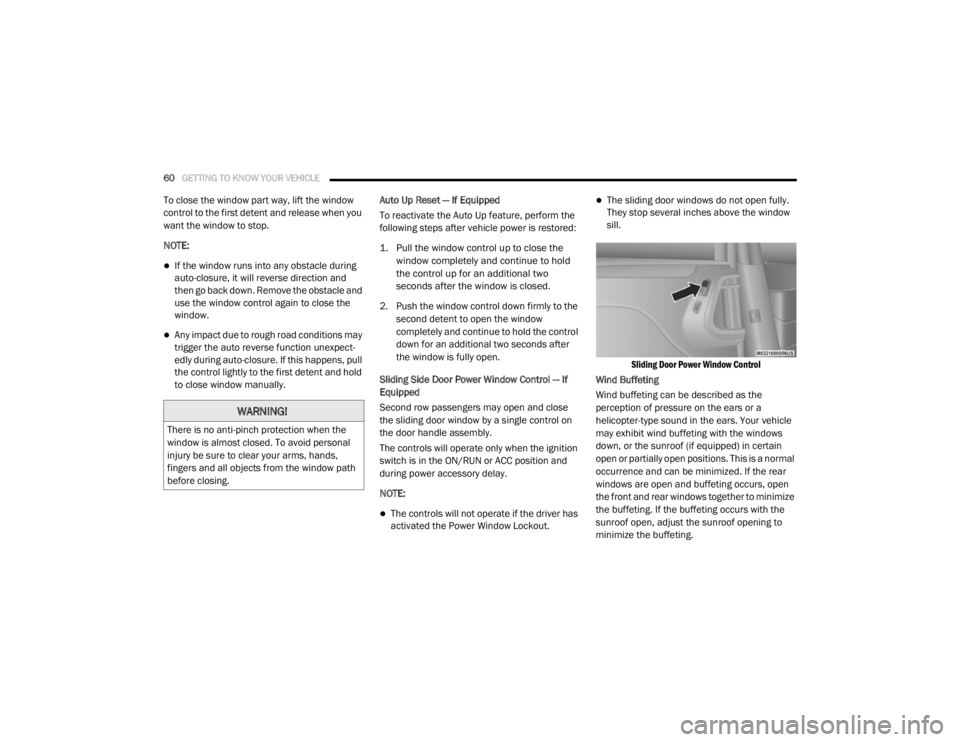
60GETTING TO KNOW YOUR VEHICLE
To close the window part way, lift the window
control to the first detent and release when you
want the window to stop.
NOTE:
If the window runs into any obstacle during
auto-closure, it will reverse direction and
then go back down. Remove the obstacle and
use the window control again to close the
window.
Any impact due to rough road conditions may
trigger the auto reverse function unexpect -
edly during auto-closure. If this happens, pull
the control lightly to the first detent and hold
to close window manually. Auto Up Reset — If Equipped
To reactivate the Auto Up feature, perform the
following steps after vehicle power is restored:
1. Pull the window control up to close the
window completely and continue to hold
the control up for an additional two
seconds after the window is closed.
2. Push the window control down firmly to the second detent to open the window
completely and continue to hold the control
down for an additional two seconds after
the window is fully open.
Sliding Side Door Power Window Control — If
Equipped
Second row passengers may open and close
the sliding door window by a single control on
the door handle assembly.
The controls will operate only when the ignition
switch is in the ON/RUN or ACC position and
during power accessory delay.
NOTE:
The controls will not operate if the driver has
activated the Power Window Lockout.
The sliding door windows do not open fully.
They stop several inches above the window
sill.
Sliding Door Power Window Control
Wind Buffeting
Wind buffeting can be described as the
perception of pressure on the ears or a
helicopter-type sound in the ears. Your vehicle
may exhibit wind buffeting with the windows
down, or the sunroof (if equipped) in certain
open or partially open positions. This is a normal
occurrence and can be minimized. If the rear
windows are open and buffeting occurs, open
the front and rear windows together to minimize
the buffeting. If the buffeting occurs with the
sunroof open, adjust the sunroof opening to
minimize the buffeting.
WARNING!
There is no anti-pinch protection when the
window is almost closed. To avoid personal
injury be sure to clear your arms, hands,
fingers and all objects from the window path
before closing.
20_RT_OM_EN_USC_t.book Page 60
Page 94 of 380

92GETTING TO KNOW YOUR INSTRUMENT PANEL
Headlamp Off Delay
When this feature is selected, the driver can
choose to have the headlights remain on for
0, 30, 60, or 90 seconds when exiting the
vehicle. To make your selection, scroll up or
down until the preferred setting is highlighted,
then push and release the right arrow button
until a check-mark appears next to the setting,
showing that the setting has been selected.
Headlamps With Wipers
(Available With Auto Headlights Only)
When ON is selected, and the headlight switch
is in the AUTO position, the headlights will turn
on approximately 10 seconds after the wipers
are turned on. The headlights will also turn off
when the wipers are turned off if they were
turned on by this feature. To make your
selection, push and release the right arrow
button until a check-mark appears next to the
setting, showing that the setting has been
selected.
NOTE:
Turning the headlights on during the daytime
causes the instrument panel lights to dim. To
increase the brightness, refer to “Interior
Lights” in “Getting To Know Your Vehicle.” Intermittent Wiper Options — If Equipped
When ON is selected, the system will automat
-
ically activate the windshield wipers if it senses
moisture on the windshield. To make your
selection, push and release the right arrow
button until a check-mark appears next to the
feature showing the system has been activated
or the check-mark is removed showing the
system has been deactivated. When the system
is deactivated, the system reverts to the
standard intermittent wiper operation.
Key-Off Power Delay
When this feature is selected, the power
window switches, radio, Uconnect phone
(if equipped), DVD video system (if equipped),
power sunroof (if equipped), and power outlets
will remain active for up to 10 minutes after the
ignition switch is turned OFF. Opening either
front vehicle door will cancel this feature. To
make your selection, scroll up or down until the
preferred setting is highlighted, then push and
release the right arrow button until a
check-mark appears next to the setting,
showing that the setting has been selected. Illuminated Approach
When this feature is selected, the headlights
will activate and remain on for up to 90 seconds
when the doors are unlocked with the key fob.
To make your selection, scroll
up or down until
the preferred setting is highlighted, then push
and release the right arrow button until a
check-mark appears next to the setting,
showing that the setting has been selected.
Hill Start Assist (HSA) — If Equipped
When on is selected, the HSA system is active.
Refer to “Electronic Brake Control System” in
“Safety” for system function and operating
information. To make your selection, push and
release the right arrow button until “ON” or
“OFF” appears.
Flashers With Sliding Door
When this feature is selected, the signal lamps
activate when power or manual sliding doors
are in operation, signaling other drivers that
someone may be exiting or entering the vehicle.
To make your selection, push and release the
right arrow button until a check-mark appears
next to the feature showing the system has
been activated or the check-mark is removed,
showing the system has been deactivated.
20_RT_OM_EN_USC_t.book Page 92
Page 138 of 380

136SAFETY
Side Impacts
The Side Air Bags are designed to activate in
certain side impacts. The Occupant Restraint
Controller (ORC) determines whether the
deployment of the Side Air Bags in a particular
impact event is appropriate, based on the
severity and type of collision. The side impact
sensors aid the ORC in determining the
appropriate response to impact events. The system is calibrated to deploy the Side Air
Bags on the impact side of the vehicle during
impacts that require Side Air Bag occupant
protection. In side impacts, the Side Air Bags
deploy independently; a left side impact deploys
the left Side Air Bags only and a right-side
impact deploys the right Side Air Bags only.
Vehicle damage by itself is not a good indicator
of whether or not Side Air Bags should have
deployed.
The Side Air Bags will not deploy in all side
collisions, including some collisions at certain
angles, or some side collisions that do not
impact the area of the passenger compartment.
The Side Air Bags may deploy during angled or
offset frontal collisions where the front air bags
deploy.
Side Air Bags are a supplement to the seat belt
restraint system. Side Air Bags deploy in less
time than it takes to blink your eyes.
WARNING!
Do not mount equipment, or stack luggage
or other cargo up high enough to block the
deployment of the SABICs. The trim
covering above the side windows where the
SABIC and its deployment path are located
should remain free from any obstructions.
In order for the SABICs to work as intended,
do not install any accessory items in your
vehicle which could alter the roof. Do not
add an aftermarket sunroof to your vehicle.
Do not add roof racks that require perma
-
nent attachments (bolts or screws) for
installation on the vehicle roof. Do not drill
into the roof of the vehicle for any reason.
WARNING!
Occupants, including children, who are up
against or very close to Side Air Bags can be
seriously injured or killed. Occupants,
including children, should never lean on or
sleep against the door, side windows, or
area where the side air bags inflate, even if
they are in an infant or child restraint.
Seat belts (and child restraints where
appropriate) are necessary for your protec -
tion in all collisions. They also help keep
you in position, away from an inflating Side
Air Bag. To get the best protection from the
Side Air Bags, occupants must wear their
seat belts properly and sit upright with their
backs against the seats. Children must be
properly restrained in a child restraint or
booster seat that is appropriate for the size
of the child.
20_RT_OM_EN_USC_t.book Page 136
Page 202 of 380

200IN CASE OF EMERGENCY
J2120 Amp Blue –Front/Rear Washer
J22 25 Amp Clear –Sunroof Module
M1 –15 Amp Blue Rear Center Brake Lamp/Brake Switch
M2 –20 Amp Yellow Front Fog Lamps
M3 –20 Amp Yellow Vacuum Pump Motor
M5 –25 Amp Clear Inverter
M6 –20 Amp Yellow Power Outlet #1 (ACC), Rain Sensor, Cigar Lighter
(Instrument Panel or with Console Rear)
M7 –20 Amp Yellow Power Outlet #2 (BATT/ACC SELECT) – Center Seat or with
Console Rear
M8 –20 Amp Yellow Front Heated Seat — If Equipped
M9 –20 Amp Yellow Rear Heated Seat — If Equipped
M10 –15 Amp BlueIgnition Off Draw — Video System, Satellite Radio, DVD,
Hands-Free Module, Universal Garage Door Opener, Vanity
Lamp, Streaming Video Module — If Equipped
M11 –10 Amp Red Climate Control System
M12 –30 Amp Green Amplifier/Radio
M13 –20 Amp Yellow Instrument Cluster, SIREN, Clock Module, Multifunction
Control Switch – If Equipped
M14 –20 Amp Yellow Trailer Tow — If Equipped
M15 –20 Amp Yellow Rear View Mirror, Instrument Cluster, Multifunction Control
Switch, Tire Pressure Monitor
Cavity
Cartridge Fuse Mini-Fuse Description
20_RT_OM_EN_USC_t.book Page 200