2020 AUDI Q7 key battery
[x] Cancel search: key batteryPage 11 of 316
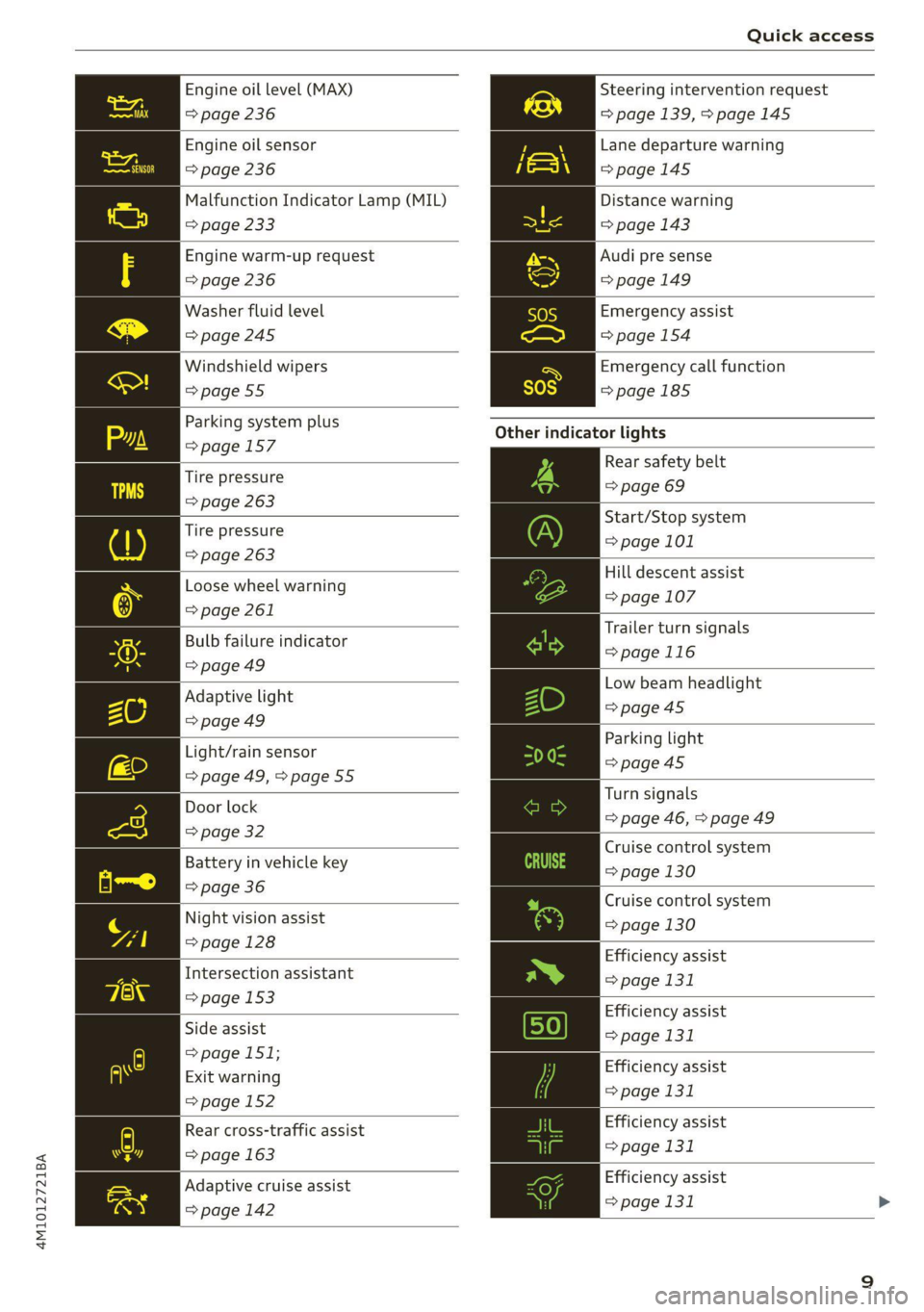
4M1012721BA
Quick access
Engine oil level (MAX) Steering intervention request
=> page 236 => page 139, >page 145
Engine oil sensor
=> page 236
Malfunction Indicator Lamp (MIL)
Lane departure warning
=>page 145
Distance warning
=> page 233 => page 143
Engine warm-up request Audi pre sense
=> page 236 =>page 149
Washer fluid level Emergency assist
=>page 245 => page 154
Windshield wipers Emergency call function
=>page 55 =>page 185
Other
indicator lights
Rear safety belt
=> page 69
Parking system plus
=>page 157
Tire pressure
=> page 263
: Start/Stop system
Tire pressure > page 101
=> page 263
Hill descent assist
Loose wheel warning © page 107
=> page 261
5 An Trailer turn signals
Bulb failure indicator
= page 116
= page 49
—— Low beam headlight
Adaptive light >page 45
=> page 49 es : Parking light
Light/rain sensor page 45
= page 49, > page 55 ps Door lock Turn signals
oor loc| => page 46, > page 49
=> page 32
: : Cruise control system
Battery in vehicle key ange 130
=> page 36
Night vision
assist
=> page 128
Cruise control system
=> page 130
Efficiency assist
Intersection assistant => page 131
=> page 153
peg Efficiency assist
Side assist page 131
=> page 151;
P g . Efficiency assist
Exit warning > 131
> page 152 Page
Efficiency assist
> page 131
Rear cross-traffic assist
=> page 163
Adaptive cruise assist | | Efficiency assist
page 142 => page 131 >
Page 38 of 316

Opening and closing
— Do not use the vehicle key to lock and un-
lock when you are inside the vehicle. Other-
wise, you could trigger the anti-theft
alarm*. If this happens, press the @ unlock
button.
@ Tips
Applies to: vehicles with convenience key
— When unlocking or locking the vehicle, the
convenience key cannot be more than ap-
proximately 4 feet (1.5 m) away from the
door handle or luggage compartment.
— Unlocking with the convenience key (keyless
access) can be deactivated in the MMI sys-
tem > page 31.
— To prevent the vehicle battery from dis-
charging, the energy management gradual-
ly switches off convenience functions that
are not needed. You then may no longer be
able to unlock your vehicle with the sensors.
LED and battery in the vehicle key
RAZ-0622
Fig. 26 Vehicle key: removing the battery holder
LED in the vehicle key
The LED (@) indicates the vehicle key function.
> If you press a button briefly, the LED blinks
once.
> If you press and hold a button (convenience
opening/closing), the LED blinks several times.
> If the LED does not blink, the vehicle key bat-
tery is drained. Replace the battery in the vehi-
cle key.
Replacing the vehicle key battery
> Remove the mechanical key > page 34 and in-
sert it at an angle into the opening > fig. 26.
36
> Push the mechanical key in the opening in the
direction of the arrow to operate the release
button on the inside @). To reduce the risk of
damage, do not try to pry off the cover.
> Remove the cover from the battery tray.
ayy > Insert the new battery with the “+” symbol fac-
ing up.
> Close the battery tray with the cover.
> Insert the mechanical key.
@) For the sake of the environment
Discharged batteries must be disposed of us-
ing
methods that will not harm the environ-
ment. Do not dispose of them in household
trash.
G) Tips
Replacement batteries for the vehicle key
must meet the same specifications as the
original battery.
Luggage compartment
lid
General information
Z\ WARNING
— Applies to vehicles with anti-theft alarm sys-
tem: When the vehicle is locked from the
outside, no one - especially children - should
remain in the vehicle, because the windows
can no longer open from the inside
= page 33. Locked doors make it more diffi-
cult for emergency workers to enter the ve-
hicle, which puts lives at risk.
— Always close and lock the luggage compart-
ment lid and the doors when the vehicle is
not in use. Otherwise someone such as a
child could enter the vehicle through the
luggage compartment and become locked
inside it. To reduce the risk of injury, do not
allow children to play in or around the vehi-
cle.
—To reduce the risk of injuries by pinching,
make sure that no one is in the operating
Page 40 of 316

Opening and closing
Automatic luggage compartment li
Applies to: vehicles with automatic luggage compartment lid
Fig. 28 Luggage compartment lid: @ closing button*, @)
lock button* (vehicles with convenience key*)
The luggage compartment lid can be opened and
closed automatically > A\ in General informa-
tion on page 36.
Opening the luggage compartment lid
> When the ignition is switched off, press and
hold the 4s button on the vehicle key twice
=> page 34, fig. 24. Or
> Engage the "P" selector lever position and pull
the < button* in the driver's door. Or
» Applies to: vehicles with convenience key: Press
the handle in the luggage compartment lid.
The vehicle key cannot be more than approxi-
mately 4 feet (1.5 m) away from the luggage
compartment.
Closing the luggage compartment lid
> Press the <% button in the luggage compart-
ment lid. Or
> Press the handle in the luggage compartment
lid. Or
> Press the luggage compartment lid downward
slightly. Or
> When the ignition is switched on, pull the <>
switch in the driver's door > page 37, fig. 27
until the luggage compartment lid is closed. Or
> Applies to: vehicles with convenience key: Press
and hold the 4s button on the vehicle key while
the ignition is switched off until the luggage
compartment lid closes. Make sure there is
enough distance (maximum of approximately 9
feet (3 m)) between you and the luggage com-
partment lid. Or
38
> Press the < button in the luggage compart-
ment lid. Or
» Applies to vehicles with convenience key: When
the ignition is switched off, press the &* button
in the luggage compartment lid. The vehicle
key must not be more than approximately
4 feet (1.5 m) away from the luggage compart-
ment and it must not be inside the vehicle. If
you press the f}* button, then the vehicle will
lock.
Storing the luggage compartment lid
opening position
The position must be at a certain height or higher
to store.
> Bring the luggage compartment lid into the de-
sired open position. If you want to move the
luggage compartment lid to a lower position,
move it slowly in small increments; otherwise,
the luggage compartment lid will close auto-
matically.
> Press and hold the
compartment lid for at least four seconds to
store the new open position. A visual and audio
signal will follow.
> To set a higher open position, wait at least five
seconds and then carefully press the luggage
compartment lid upward.
> Press and hold the <3 button again for at least
four seconds to store the desired opening posi-
tion.
The automatic opening or closing will stop if:
— You press the < button or press the handle in
the luggage compartment lid again Or
— If something blocks the luggage compartment
lid or makes it difficult for the lid to move.
If you press the << button or press the handle in
the luggage compartment lid again, the luggage
compartment lid will open again.
Z\ WARNING
Follow the safety precautions > page 36.
G) Tips
The luggage compartment lid can be operat-
ed manually if the vehicle battery is low. It is >
Page 83 of 316

4M1012721BA
Stowing and using
Stowing and using
Power sources
When the ignition is switched on, you may be
able to use multiple power sources for external
devices, depending on the vehicle equipment.
12 volt sockets
You can connect electrical accessories to the 12
volt sockets. The power usage must not exceed
120 watts.
The 12 volt sockets are labeled with the 12V
symbol. They are located in the front center con-
sole, in the rear* and on the side trim panel in the
luggage compartment*.
USB ports
Applies to: vehicles with USB input
You can charge mobile devices using the USB
ports. The USB ports are labeled with the «<> or
(4 symbol or CHARGE ONLY.
Z\ WARNING
—To reduce the risk of fatal injury, store all
connected devices securely when driving so
that they do not move around inside the ve-
hicle when braking or in the event of an acci-
dent.
— Incorrect usage can lead to serious injuries
or burns. To reduce the risk of injuries, never
leave children unattended in the vehicle
with the vehicle key.
® Note
— Read the operating manuals for the con-
nected devices.
—To reduce the risk of damage to the vehicle
electrical system, never attempt to charge
the vehicle battery by connecting accesso-
ries that provide power to the power sour-
ces.
— Do not connect any device whose network
class (voltage) does not match the network
class designed for the socket.
— Disconnect the connectors from the power
sources carefully to reduce the risk of dam-
aging them.
Cup holders
Applies to: vehicles with cup holders
RAZ-0746
Fig. 77 Rear center armrest*: cup holders
Your vehicle has cup holders in the front center
console, in the door pockets, in the center arm-
rest in the second row seat and on the left and
right side in the third row seat*.
Front center console cup holders
> The cup holder @) may be under a cover. To
open the cup holder, tap on the strip on the
cover.
Cup holder in the center armrest in the
second row seat
> Fold the center armrest* downward.
> To open the cup holder, tap on the button (2).
> To close the cup holder, fold the cover back un-
til it clicks into place.
Z\ WARNING
— Do not put any hot beverages in the cup
holder while the vehicle is moving. Hot bev-
erages could spill, which increases the risk
of injury.
— Do not use any breakable beverage contain-
ers (for example, made out of glass or >
81
Page 96 of 316

Driving
Driving
Starting the vehicle
Description
Fig. 92 Center console: starting the engine
Requirement: the key must be in the vehicle.
Starting the engine
> Press and hold the brake pedal.
> Press the [START ENGINE STOP] button. The
engine will start.
Equipment that uses a lot of electricity is switch-
ed off temporarily when you start the engine. If
the engine does not start immediately, the start-
ing procedure stops automatically after a short
time. If this is the case, repeat the starting pro-
cedure after approximately 30 seconds.
Stopping the engine
> Bring the vehicle to a full stop.
> Press the [START ENGINE STOP] button. The
engine will switch off.
Applies to: vehicles with steering lock: The steer-
ing is locked when you turn off the engine with
the selector lever in the “P” position and open
the driver's door. The steering lock helps prevent
vehicle theft.
Stopping the engine in an emergency
If necessary in an emergency, the engine can also
be stopped while driving using the emergency off
function*.
> Press the [START ENGINE STOP] button twice in
a row or press and hold it one time.
94
Switching on and off
If you would like to switch the ignition on or off
without starting the engine, follow these steps:
> Press the [START ENGINE STOP] button without
pressing the brake pedal.
Switching the ignition off automatically
To prevent the vehicle battery from draining, the
ignition and possibly the exterior lighting may
switch off automatically.
Requirements:
— The Start/Stop system must have stopped the
engine.
— You must have left the vehicle for longer than
30 seconds.
— The ignition must be switched on.
Among other indicators, the system detects that
you have left the vehicle based on the following
factors:
— The driver's door has been opened.
— The driver's safety belt has been unbuckled.
— The brake pedal is not being pressed.
The ignition will also be switched off after 30 mi-
nutes or if you lock the vehicle from the outside.
ZA\ WARNING
—To reduce the risk of asphyxiation, never al-
low the engine to run in confined spaces.
— Never turn off the engine before the vehicle
has come to a complete stop. Switching it
off before the vehicle has stopped may im-
pair the function of the brake booster and
power steering. You would then need to use
more force to steer and brake the vehicle.
The fact that you cannot steer and brake as
usual may increase the risk of accidents and
serious
injuries.
— Always select the “P” selector lever position
when parking the vehicle; otherwise, the ve-
hicle could roll away.
@) Note
— Avoid high engine speed, full throttle, and
heavy engine load if the engine has not
Page 97 of 316

4M1012721BA
Driving
reached operating temperature yet. You
could damage the engine.
— If the engine has been under heavy load for
an extended period of time, heat builds up
in the engine compartment after the engine
is switched off and there is a risk of damag-
ing the engine. For this reason, let the en-
gine run at idle for approximately two mi-
nutes before shutting it off.
@ Tips
— Brief noises are normal when starting and
stopping the vehicle and are no cause for
concern.
— For up to 10 minutes after stopping the en-
gine, the radiator fan may turn on again au-
tomatically or it may continue to run, even if
the ignition is switched off.
— It may not be possible to start the vehicle in
extremely low temperatures.
— Power will be fully available once the engine
is at operating temperature.
Messages
Ei Engine start system: malfunction! Please
contact Service
Do not switch the ignition off because you may
not be able to switch it on again. Drive to an au-
thorized Audi dealer or authorized Audi Service
Facility immediately to have the malfunction cor-
rected.
E Engine start system: malfunction! Please
contact Service
There is a malfunction in the engine start system.
Drive immediately to an authorized Audi dealer
or authorized Audi Service Facility to have the
malfunction repaired.
BE Remote control key: key not detected. Is the
key
still in the vehicle?
The vehicle key was removed from the vehicle
while the engine is running. If the vehicle key is
no longer in the vehicle, you cannot switch the ig-
nition on or start the engine once you stop it. You
also cannot lock the vehicle from the outside.
Remote control key: hold back of key
against the designated area. See owner's man-
ual
The battery in the vehicle key may be drained or
there may be a malfunction. To start the vehicle,
you must also hold the vehicle key against the lo-
cation shown ?) > page 94, fig. 92.
If the malfunction remains, drive immediately to
an authorized Audi dealer or authorized Audi
Service Facility to have the malfunction correct-
ed.
When driving
Starting to drive, stopping, and parking
Starting from a stop
> Press and hold the brake pedal.
>» Start the engine.
> Select a gear.
> Release the parking brake.
> Release the brake pedal. The vehicle may roll.
> Press the accelerator pedal to accelerate.
Stopping and parking
> Bring the vehicle to a full stop and press and
hold the brake pedal.
> Set the parking brake.
> Select the “P” selector lever position to secure
the vehicle from rolling away.
> Turn the steering wheel when parking on in-
clines so that the wheels will roll into the curb
if the vehicle starts moving.
> Switch off the ignition before leaving the vehi-
cle.
On hills, activate the parking brake first and then
shift into the "P" selector lever position. This pre-
vents too much stress from being placed on the
locking mechanism.
Z\ WARNING
— Always set the parking brake when leaving
your vehicle, even if for a short period of
time. If the parking brake is not set, the ve-
hicle could roll away, increasing the risk of
an accident. >
95
Page 302 of 316

Index
Battery
Charging (12 Volt vehicle battery)....... 244
Vehicle battery (12 Volt)............... 242
Winter operation (12 Volt vehicle battery) . 242
Blinds
refer to Panoramic glass roof............ 41
Block TOUtC scan + « cesanin & meson © wanes a > ennaKes 194
Blowel’s « cscws 6 o snare a o aeons & H scaeens @ o tawens © « 90
Bluetooth
Audio player. .... 0.0.2.0... eee eee eee 211
Connecting acellphone............... 165
Deleting a device ...... 0.6. sec eeee eee 227
Device overview « ciccie « + cccvwse «6 ssesue «+ sere 226
Disconnecting adevice................ 227
Displaying profiles.................... 227
Searching fora device................. 227
Selecting adevice.................04. 227
Specifying’a favorite aes se css ye owes ae 227
Brake fluid
Checking the brake fluid level........... 241
Brake@Sicone 2 y sauoe « 2 aaeay g 2 aaeee oe marae 4 2 eee 102
Brrakerassist®. cvs « x saree « a sacnave a « amavens = « 112
Brake fluid... 2. eee eee eee 241
Emergency braking function............ 105
AO Besesos x 2 cnsoams oo sacaings wo wmmmitss os aims @ a1 sen 106
New brake pads............0 02.0 eee ee 103
Break-in security feature..............0-- 33
Breaking in
New brake pads..............---000-- 103
N@W tINGS's « & sreiae & & seen & 2 saver x weirs 8 253
Browser
refer to Mediacenter...............04. 216
Business. addressiis. «vias. won a & manna a io 195
Cc
California Proposition 65 Warning........ 234
Battery specific........... 0... e eee 243
CALLLISE,. success ot ewes os: ciara oo mean ea 169,171
CAMP ASiisie se wawis ow enn oH reMaSE Ww oweneRs a 8 119
Locations .......... 0... cece eee eee ee 120
Capacities
Fueltank...... 0.0.0... eee ee eee eee ee 297
Washer fluid reservoir..............005 297
CarGO:TlOOP x: « x eawn sz weme + o were oe eee ge 87
Cargo (Tatis = sciss < 2 sevon ¢ ¥ Sases ¢ Hae TE Be 87
Cargo net... cece eee cece eee eee 86
300
Car KO Yciie 2 veers eueenes eo eteneoe © 8 aeevnue ov ema 34
Car phone
Serial number (IMEI) .................. 175
SWItCHING OM sc, ¢ eee ss Geen se Ewes Be 175
Carwash... i.e cece eee eee 267
Catalytic converter.................000. 232
Cell phone
refer to Telephone.............0ee0ee- 165
Cell phone compartment
refer to Audi phone box............... 167
Central locking: < 2 ses s ewes se een sv es
NUTO:LOCKS 2 sac 2 wane 2 omom 0 3 eam x & eae
Convenience key
Convenience opening and closing......... Al
Luggage compartment lid............... 37
Mechanically unlocking and locking....... 33
MBSSA0ES < seus 2 5 aes 4 FOS oA aeOR 8 5 EE 32
Remote control key.............--00005 35
Setting... 2... cece cece eee eee
Vehicle key . .
Central locking switch..............20--. 32
Ceramic brakes................0000000 103
COEF CATO cn ws. setae oo annem 0 a aconeee 0 © ampere 295
Charging
refer to Power sourceS.........---.0000- 81
Charging the battery (mobile devices). 167, 213
Child safety lock
Climate control system controls inthe rear. 40
PoWer Wind OWSiies « ¢ awwa x 4 awe va aaron oe 40
REAR OOS a a 6 cnerevs 2 wrens o aamene wo © vee wo 40
Child safety:seats:. «2 cccee so ese ve eee 6 wane 75
Securing to the top tether anchor........ 79
Securing with a safety belt.............. 78
Securing with LATCH: ss ssi av sewers ¢ & anaes 77
Cleaning s savas « 2 cause @ s ears 5 2 oom 4 RoE 267
Cleaning Alcantara.............. eee eee 270
Cleaning artificial leather............... 270
Cleaning carbon components........ 269, 270
Cleaning controls...............002000. 270
Cleaning decorative parts/trim........... 269
Cleaning exhaust tail pipes.............. 269
Cleaning plastic parts................4.. 269
Cleaning textiles... coc. cries evens ee 270
Climate control system...............005 89
Climate control system controls in the rear
Child safety lock « wsccsss sass 6 eevee 2 wesees « 40
Page 306 of 316

Index
HOMeSCROO Ms so swcvies ww secu weer BREE ao 17
FIOGN sa savas 5 2 ess oo mena ow ma BOOK we AL 6
Hotspot
refer to Wi-Fi......... 0.0.2.0 ee eee eee 182
I
Ignition
Switching on and off...............0--- 94
Imbalance (wheels) ..............0-2005 255
Immobilizer
refer to Electronic immobilizer........... 34
Inclinometer.... 2... cee eee eee ee 106
Indicator lights........ 20.0... eee eee eee 7
Inspection interval..............000200. 245
Instrument:cluster’. «5 cscs es cece ve ese ew 11,
Adjusting the layout................... 12
Cleaning’: ¢ « em. ¢ » awe s 2 ees ss PER ee Be 269
Engineicodes: ss mss 3 + seve ow ema ¥ 8 suis 228
Failure... ee eee 11
On-board computer ...........00.0000 0 14
Operating’: & was « 6 essen 2 o mawe 2 oem ov es 12
Personal profile.................000005 11
Service interval display................ 245
Software information...............0. 228
SWITCHING TADS. « » wvecsos » 0 sess 6 6 aconese 0 4 nae 12
Switching the view...............-00 ee 12
Vehicle Tunctions « ssies «2 sais x & sais © nae 14
Version information...............0-. 228
Instrument illumination................- 51
Integrated assistance...............0005 18
Integrated Toll Module..............005 128
Intelligent search
NaVigatiOMiees « s asaus va mawes ¥ sues a een 187
Interior lighting « «sisi sc ieee s eee as ween a 50
Interior MONItOrinG’s + eae « « vee 2 + ewes oe 33
Intermittent mode (windshield wipers) ..... 53
International travels : 2 wees x s wean x ¢ eres g 183
Internet
refer to connect. < o caeu semen ee newe ae we 178
Internet radio
refer to Online radio...............4.. 206
Intersection assistantsens «x scene so saws 2 os 153
TOniZer's = ¢ sews + 2 seus 2c aes bo caw ek ee 91
iPhone
refer to Audi music interface........... 213
304
J
Jump starting......................00. 278
K
Key. ee eee eee eee 30, 34
Convenience opening and closing......... Al
Key replacement...
. 00... cscs e eee e ene 34
Mechanical key............0 0000 eee eee 34
NOt recognized « « sss ¢ s seus ss sane vo eee 95
PANIG Ke Yi «x csvwcse o 2 ascnes © 0 cunviews w a amincine we 34
Replacing the battery.................. 36
Unlocking and locking............-...0- 35
Vehicle code « sins s x saws & 2 saws ys wae 2 es 34
K@Y USER wis & © eeu so eee gs Hews oo Fees oe oe 29
KiCkK-COWii: < 2 seme x x gem o 2 wee fe gee 2s 2 98
L
Lane assist
refer to Lane departure warning......... 144
refer to Lane guidance................ 144
Lane departure warning................. 144
Cleaning the camera area.............. 268
Lane guidance...........-....--00 eee 138
Laser lighting............... 0. eee ee eee 47
EASOR:SCANNEP ions 6 & sawivie 6 a scam + sree © wreseon 119
Cleaning.......... 0. cece ee eee eee 269
LATCH (securing child safety seats)......... 77
Leather care and cleaning............... 270
Legal information
License subscriptions.............000. 227
Software information.......0.. 0000005 227
Software licemsesies: «senses i wane « v eawane 227
Version information...............4-. 227
License plate bracket..............0000. 294
Lifting points (vehicle jack).............. 276
Light/rain sensor
Headlights ....... 0... cece eee eee eee 45
Intermittent mode (windshield wipers).... 53
Lighting
EXt@rOM's + wen « s eewe a x oye ae ewe © ooo 45
TMECHIOR se cswsnis 2 x csemeien © eietane we caer we Hen = 50
LIQHtSis 2 coccens v + esses ve eseune we nn © w ee © 45
Listening to music
refer to Media.............0e eee 210,215
LOA « sires 1 < vnemem « 0 sietene © = weemws =u sea 2 2 298