2020 AUDI A8 charging
[x] Cancel search: chargingPage 315 of 360
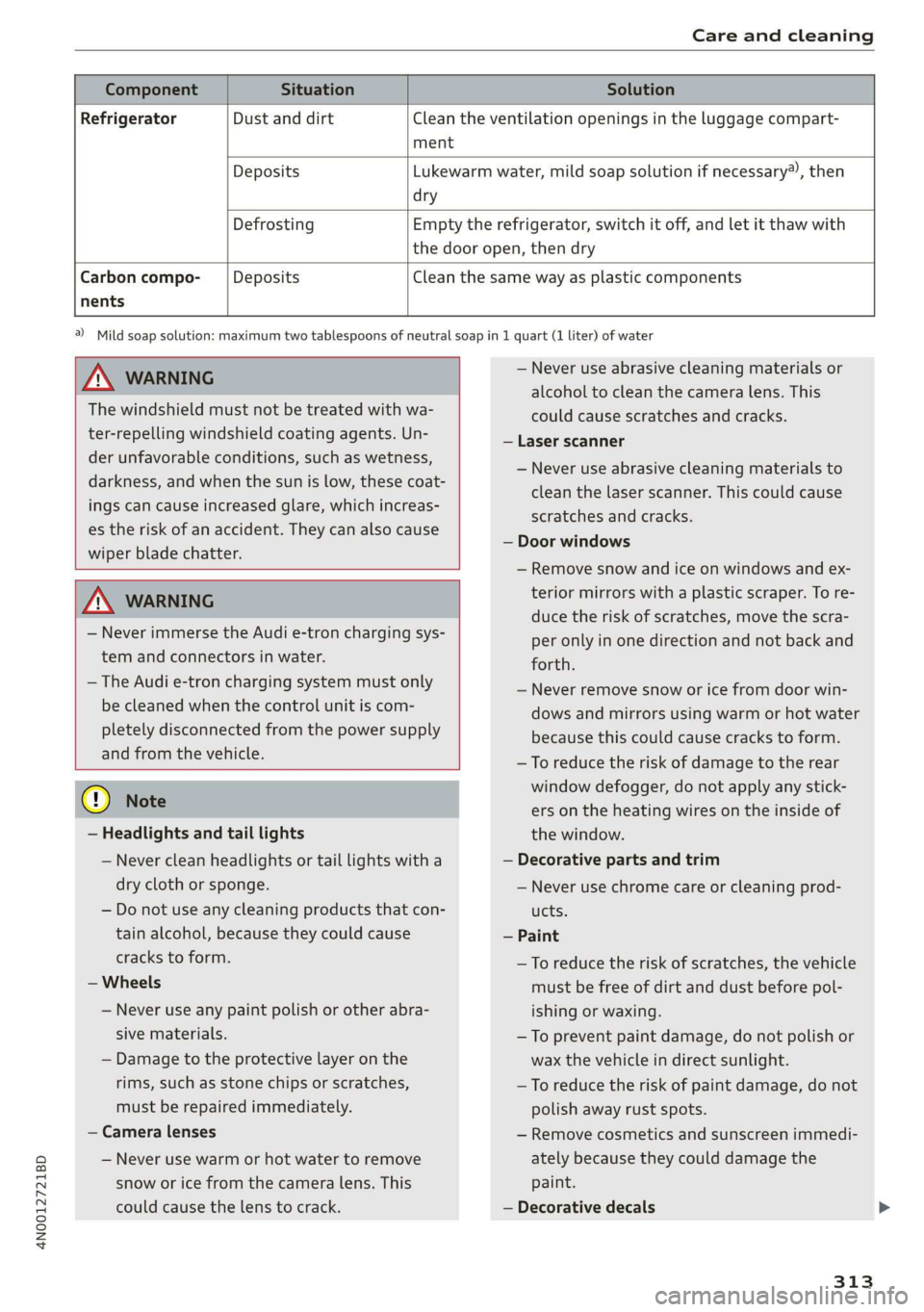
4N0012721BD
Care and cleaning
nents
Component Situation Solution
Refrigerator Dust and dirt Clean the ventilation openings in the luggage compart-
ment
Deposits Lukewarm water, mild soap solution if necessary), then
dry
Defrosting Empty the refrigerator, switch it off, and let it thaw with
the door open, then dry
Carbon compo- Deposits Clean the same way as plastic components
Z\ WARNING
The windshield must not be treated with wa-
ter-repelling windshield coating agents. Un-
der
unfavorable conditions, such as wetness,
darkness, and when the sun is low, these coat-
ings can cause increased glare, which increas-
es the risk of an accident. They can also cause
wiper blade chatter.
Z\ WARNING
— Never immerse the Audi e-tron charging sys-
tem and connectors in water.
— The Audi e-tron charging system must only
be cleaned when the control unit is com-
pletely disconnected from the power supply
and from the vehicle.
@) Note
— Headlights and tail lights
— Never clean headlights or tail lights with a
dry cloth or sponge.
— Do not use any cleaning products that con-
tain alcohol, because they could cause
cracks to form.
— Wheels
— Never use any paint polish or other abra-
sive materials.
— Damage to the protective layer on the
rims, such as stone chips or scratches,
must be repaired immediately.
— Camera lenses
— Never use warm or hot water to remove
snow or ice from the camera lens. This
could cause the lens to crack.
a) Mild soap solution: maximum two tablespoons of neutral soap in 1 quart (1 liter) of water
— Never use abrasive cleaning materials or
alcohol to clean the camera lens. This
could cause scratches and cracks.
— Laser scanner
— Never use abrasive cleaning materials to
clean the laser scanner. This could cause
scratches and cracks.
— Door windows
— Remove snow and ice on windows and ex-
terior mirrors with a plastic scraper. To re-
duce the risk of scratches, move the scra-
per only in one direction and not back and
forth.
— Never remove snow or ice from door win-
dows and mirrors using warm or hot water
because this could cause cracks to form.
—To reduce the risk of damage to the rear
window defogger, do not apply any stick-
ers on the heating wires on the inside of
the window.
— Decorative parts and trim
— Never use chrome care or cleaning prod-
ucts.
— Paint
—To reduce the risk of scratches, the vehicle
must be free of dirt and dust before pol-
ishing or waxing.
— To prevent paint damage, do not polish or
wax the vehicle in direct sunlight.
—To reduce the risk of paint damage, do not
polish away rust spots.
— Remove cosmetics and sunscreen immedi-
ately because they could damage the
paint.
— Decorative decals
313
Page 336 of 360

Data privacy
Adjusting individual privacy settings
In the MMI, you can adjust individually which da-
ta should be transmitted from the vehicle. If you
switch on a data category, the data will be trans-
mitted.
@) Note
You are responsible for all precautions taken
for data protection, anti-virus protection, and
protection against loss of data on mobile de-
vices that are used to access the Internet
through the Wi-Fi hotspot.
@ Tips
— The following interfaces will not be affected
by changes to the privacy settings: Blue-
tooth, Bluetooth Low Energy (BLE), Wi-Fi,
Audi smartphone interface (ASI), Near Field
Communication (NFC), charging communi-
cation (high-voltage system), Electronic Toll
Collect (ETC), On-Board Diagnostic System
(OBD), if equipped.
— If the maximum privacy settings are switch-
ed on, your vehicle may not receive security
updates and certificates for establishing an
encrypted connection, depending on vehicle
equipment. In order to receive security up-
dates and certificates, switch the maximum
privacy settings off for at least ten minutes
every six months. Make sure that your vehi-
cle is connected to the Internet. A symbol in
the MMI status bar indicates if the required
data connection is available > page 22.
— If the transmission of data is limited, it will
have the following effects on the exchange
of data for Audi connect services and emer-
gency calls, if equipped:
— The emergency call function will remain
available without restrictions and will con-
tinue to transmit data.
— If an online roadside assistance call is ini-
tiated, no data will be transmitted, but a
call will be made.
— If the Geofencing Alert, Speed Alert,
and/or Valet Alert services have been acti-
vated by the key user, then they will re-
334
main available without restrictions and
continue to transmit data.
— Stored destinations (favorites, last desti-
nations) are only stored in the vehicle. If
you allow transmission of data again,
these destinations will be synchronized via
the myAudi account. To prevent synchroni-
zation of destinations, delete the destina-
tions before you allow data to be trans-
mitted again.
Applies to: vehicles with Audi connect Infotainment
AUDI AG collects, uses, stores and shares your
personal information, such as contact data, vehi-
cle data, usage data, driving data and precise ge-
olocation, in order to provide you with the prod-
ucts and services you have purchased or request-
ed, and for a number of other purposes, for ex-
ample, to track quality issues, to performance
and safety, to meet our internal compliance or le-
gal requirements and to market to customers
and potential customers. For a more complete
list of the data we collect, how we use it and with
whom we share it, please visit your Audi nation-
al/sales region website at www.audi.com.
The collection, use and sharing may vary depend-
ing on your model and model year, your subscrip-
tion status, or the service offering. For example,
collection, use and sharing may vary between
Audi connect services, if you have designated a
key user, or if you are driving a model equipped
with persistent data logging. Please review the
complete Privacy Statement to understand our
data handling practices with respect to a particu-
lar service.
You can find additional information about our da-
ta privacy practices in your MMI.
> Applies to: MMI: On the home screen, select:
SETTINGS > General > Legal notes > About
Audi connect.
Information about our privacy practices in con-
junction with the mobile Audi connect applica-
tion can be found in the Application’s Privacy
Statement.
Page 342 of 360

Accessories and technical changes
FCC Part 15.19
This device complies with part 15 of the FCC
Rules. Operation is subject to the following two
conditions: (1) This device may not cause harmful
interference, and (2) this device must accept any
interference received, including interference that
may cause undesired operation.
FCC Part 15.21
Changes or modifications not expressly approved
by the party responsible for compliance could
void the user's authority to operate the equip-
ment.
RSS-Gen
This device complies with Industry Canada’s Li-
cence-exempt RSSs. Operation is subject to the
following two conditions:
(1) This device may not cause interference; and
(2) This device must accept any interference, in-
cluding interference that may cause undesired
operation of the device.
Long Range Radar* - Additional declarations
of compliance
This equipment has been tested and found to
comply with the limits for a Class A digital device,
pursuant to part 15 of the FCC Rules. These lim-
its are designed to provide reasonable protection
against harmful interference when the equip-
ment is operated in a commercial environment.
This equipment generates, uses, and can radiate
radio frequency energy and, if not installed and
used in accordance with the instruction manual,
may cause harmful interference to radio commu-
nications. Operation of this equipment in a resi-
dential area is likely to cause harmful interfer-
ence in which case the user will be required to
correct the interference at his own expense.
Radiofrequency radiation exposure Information:
This equipment complies with FCC and IC radia-
tion exposure limits set forth for an uncontrolled
environment. This equipment should be installed
and operated with minimum distance of 20 cm
between the radiator and your body. This trans-
mitter must not be co-located or operating in
340
conjunction with any other antenna or transmit-
ter.
Audi tablet* and Audi e-tron charging
system* - Additional conformity declarations
and statements
This equipment has been tested and found to
comply with the limits for a Class B digital device,
pursuant to part 15 of the FCC Rules. These lim-
its are designed to provide reasonable protection
against harmful interference in a residential in-
stallation. This equipment generates, uses and
can radiate radio frequency energy and, if not in-
stalled and used in accordance with the instruc-
tions, may cause harmful interference to radio
communications. However, there is no guarantee
that interference will not occur in a particular in-
stallation. If this equipment does cause harmful
interference to radio or television reception,
which can be determined by turning the equip-
ment off and on, the user is encouraged to try to
correct the interference by one or more of the
following measures:
— Reorient or relocate the receiving antenna.
— Increase the separation between the equip-
ment and receiver.
— Connect the equipment into an outlet on a cir-
cuit different from that to which the receiver is
connected.
— Consult the dealer or an experienced radio/TV
technician for help.
This Class B digital apparatus complies with
Canadian ICES-003.
Page 345 of 360

4N0012721BD
Index
A
A/C cooling mode.............. eee eee ee 105
Accelerator pedal..............--000005 115
also refer to Accelerator pedal.......... 115
AccessorieS .. 0.00... cece eee eee ee 338
Active lane assist
refer to Lane departure warning......... 180
refer to Lane guidance................ 180
Active suspensioniicss + « sss so sasusia vs ssuen s o 129
Adaptive cruise assist................00. 170
Cleaning the sensors..............000- 310
Predictive control.................... 169
Adaptive speed assist
refer to Adaptive cruise assist........... 170
Adjusting the air distribution............ 105
Adjusting the brightness................. 65
Adjusting the sound..............-...0- 266
Adjusting the temperature.............. 105
Adjusting the volume..............000005 40
Adjusting the volume (announcements) .... 266
Adjusting the welcome sound............ 266
AirbagisySteM « + aims x eaen 3 = seme se OE a Zs 86
Ait GUality displayie. sy ees x s eeu 5 e wee a 108
Airsuspension...........2...0.00.0005 129
Airtransport................0.00.00005 136
Alarm system
refer to Anti-theft alarm system.......... 46
Alignment pin (changing the wheel)....... 316
All-weather lights...............-.00000. 60
Allseason tires... 2.2.00... 22020 305
All wheel drive
refer to quattro... 2... eee eee eee 132
Amazon Alexa integration
Média playback’: ¢ sos s ¢ wees ¢ 4 orem b eae 253
Operation « sion ss aac sv rere © omen wa ar 39
AMI
refer to Audi music interface....... 253,254
Android Auto
refer to Audi smartphone interface...... 264
Anti-freeze
Windshield washer system............. 287
Anti-lock braking system. ........-....-. 133
Anti-Slip Regulation.................0.. 133
Anti-theft alarm system...........-..00-- 46
Anti-theft wheel bolts................0. 319
Apple CarPlay
refer to Audi smartphone interface...... 264
Aspect ratio (video) ..........-..00. 258, 259
ASR
refer to Anti-Slip Regulation............ 133
Audi adaptive light.................0005. 60
Audi connect
refer to CONNECt:. « s ccascs seas ieeeee oe 216
Audi connect Remote & Control
refer to Vehicle control services......... 218
Audirdrive seletticy: « + sven « x cee x ¢ neem ¢ 2 2 128
Audi e-tron compact charging system..... 144
Adjusting the charging power level...... 145
Changing or attaching the power cable... 149
S@CUTING . 6... eee eee eee eee 150
Status and malfunction indicators....... 145
Audi music interface ioc. . ies. een ea ee 253
AUGIO TINGS crx = ¢ ces & ¢ cee £ & aeee Fc eS 25S
Audi phone box...........0.-. cee eee eee 202
Audi presense.... 6.6... 0. cece ee eee eee 182
MESSAGES vcr « 5 wey § 2 eee Fs eee 8 6 Ree 185
Audi pre sense front.............-..000- 183
Audi side assist
refer to Side assist............-..20--5 186
Audi smartphone interface.............. 264
Legal information: ¢ css os vei se owen oe 269
Auditableties « «cei + 2 some a 2 awa 3 eee ¢ 29
Device setup... 2.0... cece eee eee eee 30
Device test... 2.2... cece cece eee 35
Legal information's swe ss eae se eee oa 269
LIGENSES: scsi 6 0 cites 6 o veces © eeemeni © aperetne 269
Menus and symbols.............02+-00- 33
Operating’: « « wss6 s secu ss see ss eee s 18, 33
Regulatory information................ 269
Audi virtual cockpit
refer to Instrument cluster.............. 12
AUTO
Automatic headlights.................- 60
Climate control system ............005- 105
Auto Lock (central locking) ............... 43
Automatic climate control system
refer to Climate control system......... 104
Automatic luggage compartment lid.... 51,52
Automatic transmission............-.455 113
Parking lock emergency release......... 116
Automatic wipe/wash system............. 68
343
Page 346 of 360

Index
Auxiliary climate control................ 108
Average consumption. . . vico.. s sccwe oe ein 16
Average'speed 5. 5 i cess ecu s eceen sc eae 16
B
Bag: HOOKS’: « sexs « v saves 5 & wee + ¥ ewe & & eee 99
Battery
Charge levelindicator.................. 12
Charging (12 Volt vehicle battery)....... 286
High-voltage battery..............000- 136
Vehicle battery (12 Volt)............... 284
Winter operation (12 Volt vehicle battery) . 285
Battery (vehicle)
refer to High-voltage battery........... 136
Block route... 2.6.6... cece eee eee eee 234
BLOWERS. «cress uv sence 0 « samen e « coneaae « o scatings 105
Bluetooth
Audio player..............0 0-00 e ee eee 252
Connecting acell phone............... 200
Deleting adevice.......... cece ee ee eee 268
Device overview...............0.0000. 268
Disconnecting a device................ 268
Displaying profiles.................... 268
Searching foradevice..............05. 268
Selecting adevice...............-.00. 268
Specifying’a favorite weiss e scsive os sues e 268
BOOS: s ¢ wars 5 = ova 6 2 sue ye HeUR oe EGE 16
Boost function sacs ss sees 3 ¢ cepa yo vees oe 116
Boost
pressure indicator................. 16
Brake fluid
Checking the brake fluid level........... 283
Brak@Siovn: + « seuss ¥ x sus ¢ 2 ees 2 o eae Fe ee 123
Brakeiassist's cscs 2 sscmws ve asco sw aan 3 133
Brake fluid... 0... eee eee eee eee 283
Emergency braking function............ 125
AO Becca a a commas oo a amasoes wx atoms amare © Se 126
New brake pads.............0-. eee ee 123
Break-in security feature..............0.. 46
Breaking in
New brake pads..............---0000- 123
NGWtIRGS:: « x zaxus x x soups 4 ¥ eons Fe eee ge 296
Browser
refer to Media center..........0.eee0us 256
Bulb'replacement cs + « sews a 2 exis xe ewe 3 330
Business: address): s « can x s gem as caw aca 234
344
C
California Proposition 65 Warning........ 275
Battery Specific-ces s cose sv eam 2s wees s 285
CALLLISt®s « meee ¢ 9 ewan & Hatem & E Rae gS 204, 206
Cameras... 2... eee eee 155
Locations wis « ¢ caren 5 ¢ sare se eee es ews 156
Capacities
Puteltanike. « swasaue x ancasnsos e anomees 2 a anawnme @ x a 342
Washer fluid reservoir................. 342
Cargo net... .. cece cece eee ee eee eee 101
Caw ROY ies cosens ao eveaiee a © crear « @ eames @ aoe 47
Car phone
Serial number (IMEI) ...............005 211
SWItChING GN: cen « = scum ¢ : neue & 5 woe e ge 211
Carwash... . 2... eee eee eee eee 309
Catalytic converter..............-00000- 274
Cell phone
refer to Telephone............00eee 00 200
Cell phone compartment
refer to Audi phone box............... 202
Central lOCKING ss « « saves 5 « eee sy eee 2 ees 43
AUtOLOGKS. & accu + anasies x wee + coum oe oem 43
Convenience key............0e ee eeeeeee 48
Convenience opening and closing......... 54
Luggage compartment lid............... 50
Mechanically unlocking and locking....... 46
M@SSAQES « sees i eee8 bv ose ey Pe 8s ee 45
Remote control key.... 20... . eee seen eee 48
Setting ..... 6... eee cece eee eee 44
NGNICLE-KEY scien & & gece s & ets 3 ¢ Saree & x eae 48
Central locking switch............0e ee eee 45
Ceramic brakes............ 0.0 .00000005 123
Certification... 0... eee eee eee 339
Changing light bulbs................... 330
Charging
refer to Power SOUrCES...... eee ee eee ee 97
Charging clip
refer to Wall mount clip............... 150
Charging display............... 0.0 ee 140
Charging the battery (mobile devices) . 202, 254
Charging time............. cee eee eee ee 137
Child safety lock
Climate control system controls inthe rear. 53
POWEr WIN OWS: 5 & exes 5 2 awe se cee & 6 53
Rear GOONS isi: 3 © cee 2 o cena + wave eo ete 53
Page 350 of 360

Index
Glossary of tire and loading terminology... 292
Glove compartment.............0000 98,99
Valet parking........... 02. eee e eee eee 56
Gross Axle Weight Rating (GAWR)........ 342
Gross Vehicle Weight Rating (GVWR)...... 342
GVWR
refer to Gross Vehicle Weight
Ratifig (GVWR) « sas ¢ suene ¢ ¢ eet 8 o nee 342
H
Handset
refer to Rear Seat Remote............... 25
Handstrees « seve x s wasn a ¢ wom § ze oe A ee 201
Hands Free) Profile... sc.ua cine aaiean es 201
Head-up display
AGJUStING aes = s gee = e eee s berg e wees as 37
Adjusting the brightness................ 65
Operating...............0.. 2.00 eee eee 37
Headlight range control..............0005 60
Headlights
Cleaning......... 06. e eee eee eee 310
Headlight range control................ 60
Washer system.......... 0.0.00 eee eee 68
Head restraints
Adjusting ............ 2c cece e eee 81
Removing and installing................ 81
Heated rear window.............-..005- 106
Heated steering wheel...............0-. 108
Heating... . 0. cece eee cece 104
HFP
refer to Hands Free Profile............. 200
High-voltage battery................05. 136
Audi e-tron compact charging system.... 144
CHarginGiicns so sessive oo arene ow amen © 137,139,
Charging display on the vehicle......... 140
Charging equipment.............ee08- 143
Charging methods.................... 137
Charging ports on the vehicle........... 137
Charging times: = x sees ss eees se ewes ee 137
Connecting the charging cable.......... 139
Messages while driving
Not running for long periods of time..... 138
Opening the charging port door......... 139
Quick charging...............002 eee 137
Setting the timer............0. ee eeaee 141
Transporting charging equipment....... 144
348
High-voltage system............-..00-- 136
High beams
High beam assistant................... 61
Highway lights..................000000. 60
Hill.descent:control... . «ese se ese ve eee « 126
HilLHold:assistss scccww + acon ee mason oo eves & 113
Home
refer to Home address................ 234
Home. address: «ssc a wenn ¥ 0 een ov one 234
HomeLink
refer to Garage door opener............. 57
HOMESGRCE isn « « sxeriw + comune + ormmnes a 5 wana © 19
HOMME: « cece w x sneer 2 eames we meReD Ze HONE GH ae 6
Hotspot
refer to Wi-Fi.... 0.0... cece eee eee ee 221
I
Ignition
Switching on and off...............06- iT
Imbalance (wheels) ............0 eee eee 298
Immobilizer
refer to Electronic immobilizer........... 47
Indicator lights... 2... 0. . eee eee 7
Inspection interval..............000000e 287
Instrument cluster............00 00 eee ee 12
Adjusting the layout................... 13
GLEAMING is: ¢ + mw 3 v new s wows oe mame do 312
Engine code.......... 20... eee eee eee 269
Failure... 2... ee eee eee 12
On-board computer .........2.+e0eee eee 16
Operating’: = = sere © = swans + x cuenise n coven «© 13
Personal profile................0000005 12
Service interval display...............- 287
Software information..............005 269
Switching tabs..................000005 13
Switching the VieWs. + ecw. se ees ce ees se 13
Vehicle functions. « sii xo evan +o amen +e ae 16
Version information..............000- 269
Instrument illumination................. 65
Integrated assistance................0-. 20
Intelligent search
Navigation........ 0.0.0 c eee eee eee eee 227
Interference-Causing Equipment Standard
(ICES)... eee eee eee eee 340
Interior lighting..................00- 64,65
Interior monitoring.............-.0-005- 46
Page 351 of 360

4N0012721BD
Intermittent mode (windshield wipers) ..... 68
International travel...............0000. 221
Internet
refer toconnect.............000e ee eee 216
Internet radio
refer to Online radio...............04. 245
Intersection assistant...............00. 189
TOniZer’. « excssm « © wore» » mince nu eae & 7 omnes 106
iPhone
refer to Audi music interface....... 253, 254
J
Jump starting....................0.00. 322
K
KEY sencaia ss 5 casmens 6 saneeue «x comes +H om wo 43,47
Convenience opening and closing......... 54
Key
replacement ..........:ee eee een eee 47
Mechanical key...........0 0000000 ee eee 47
Not recognized...............00 ee cae 112
PANIC K@V's « « come « eee a 5 poem 2 9 come be ee 47
Replacing the battery..........c0eeeeee 49
Unlocking and locking............-...0- 48
Nehicl@ code escs s gases ¥ news so eee + + eee 47
Key USEN's = syns « 2 sews + 2 saeG § totes be ee 42
Kick-down .. 0.0... cee eee eee eee 116
L
Lane assist
refer to Lane departure warning......... 180
refer to Lane guidance.............44 180
Lane departure warning................. 180
Cleaning the camera area.............. 310
Lane guidance...............0.--00 eee 174
Baprtimer’s exci a 2 ewer 3 0 vesves 6 v aman oo cave 162
Evaluating. ............ 00sec ee eae 163
SEALING ss + exam ys Ke a 2 HOG 8 eee so 8 162
Laser lighting’ + = xcas 4 « sean x shee cB eee 62
Laserscanner........ 6. cece eee ee eee 155
Cleaning = ¢ segs + © neces 3s ees xe pee 311
LATCH (securing child safety seats)......... 93
Leather care and cleaning............... 312
Legal information
License subscriptions................. 269
Software information's . 6 sis. wae ee oe 269
Software:licensesiiic x « swcve wo sane w staves 2 269
Version information..............000- 269
Legsupport.....................00000. 77
License plate bracket................... 338
Lifting points (vehicle jack).............. 320
Light/rain sensor
Headlights .......... cece eee eee eee 60
Intermittent mode (windshield wipers) .... 68
Lighting
EXteriOt’: « sess = 4 eee gs eee s 2 ream es eee 60
FM GORIOR aisins sv arava so aworane % @ asewave 9 & aoavaun a 8 64
LIQHtS « issn so wmv oo eine + & on a 2 emNETS 8 oo 60
Lights on the charging port
refer to Charging display............... 140
Listening to music
referto Media...............0-.. 250, 255
Load... 6... eee 342
Locking
and unlocking
By remote control..............-.00005 48
Using the lock cylinder................. 46
With the convenience key............045 48
Low beam headlights.................0.. 60
Luggage compartment................. 100
Valet parking... . 0... cece eee eee eee 56
also refer to Luggage compartment..... 100
Luggage compartment lid................ 53
Closing bUttOM ss <= gaws ¢ ¢ come < oes = Hee 51
General information ............0000008 50
Mechanically unlocking................. 52
Opening and closing...............000- 50
Opening and closing with foot motion..... 52
Opening from the inside in an emergency... 53
Power opening and closing.............. 51
Lumbar support.............-..0-005 73,76
M
Maintenance... ..... ccc e eee eee ee 336
Maintenance intervals.................. 287
Malfunction Indicator Lamp (MIL)........ 274
Manually releasing the charging connector. 142
Manually releasing the charging port door.. 142
Manual shifting’: « = ss 2s eae 2 2 oso 2 oe 115
Map
Changing thersale nice << sisi +o cusane +o ar 230
Display. .... 0... ee eee eee 232
349
Page 353 of 360

4N0012721BD
Online services
refer toconnect.........c cece eee eee 216
Online system update.................. 267
Online traffic information............... 238
OPeNiiG se « swesius © o cxouens « eteweas we euseoue ao eemeoe 43
Automatic luggage compartment lid...... 51
Convenience opening..............02005. 54
Fuel-filler:door's « s sis +o wave © wane aes 271
HOOd .. 1... cece eee 276
Luggage compartment lid............... 50
Luggage compartment lid with foot motion . 52
Panoramic glass roof................00. 55
Rear window sunshade...............-. 56
Sunshade (root) « secon oo scone 2 x omens e 2 soc 55
Sunshade (windows) ..............0000- 54
Windows ......... 000s 54
Opening and closing
refer to Unlocking and locking........ 43,48
Opening the charging port door.......... 139
Operating
AUGitaBlet scars a « aren oo mews 4 » eee 2 18, 33
Head-up display................002200. 37
Instrument cluster........-...02-.005- 13
Multifunction steering wheel............ 13
Multi Media Interface............... 18,21
Rear Seat Remote.............00008 18,27
Textinputss « ses ¢ 2 ces « + sews ¢ ee x 8 oe 24
Touch displays. « « scvssne sv carers x sean wna 18
Voice recognition system............... 38
Operating mode................02-000. 119
Optional equipment number............. 341
Options
Media... ... cece eee eee eee 259
Navigation: « = savas 5 2 anes x ¥ eras eo Ree 239
RadiOves. cs scans x awccane w cecteee wv cmeemes
« wc ss wise so arate 4 x oe 120
Overview (Cockpit). » swe: ¢ 2 news s ¢ sees + 2 oes 6
P
Paint damage’ « « sews « ¢ mews 2 wows go pees 311
PAltMUMBER: sees = a wees = x eee Fy eee SY 341
Panic button. ........ 20.0.0... eee ee eee 47
PANIC button....... 0... cee eee eee eee 47
Panic function ............... 0000 cece 47
Panoramic glass roof................200. 55
Convenience opening and closing......... 54
Emergency closing. .........seeeseeeees 56
Quick opening and closing.............. 56
Parental control
AUGitablett « scccozs oo: omeseis a v wee » wiotwas 6 sei 35
DVD... 0... eee eee 260
Rear Seat Remote: «cic ss cies se ncen ses 28
Parking Sides s < eves x x ewes x mes « 2 pee 192
Cleaning the sensors and camera........ 310
Peripheral cameras.................-. 194
RearvieW CaMEraeuy. & ¢ ews 4 s aweas a ew 194
Parking and maneuvering..............- 192
Parking
brake
refer to Electromechanical parking brake. 124
Parking heater
refer to Auxiliary climate control........ 108
Parking lightSici 2s mene + wae os were as eee 60
Parking lock emergency release.......... 116
Parking system
Adjusting the volume................. 193
Automatic activation.................. 192
Deactivating rear cross-traffic assist... . . 198
Parking systems
Parking system plus...............00. 192
PasS=through ses x & news & & eawey xe veiw soa 101
PathSis = eras 2 sees 5 2 eee EE ER ee eR YO Re 19
Pause (media files) ..............200000. 255
Pedals... 0. cee eee eee eee 115
Pedestrian detection................... 163
Perchlorate’. «ices ow aeeiue « « semis « sustonne © a 336
Peripheral cameras............---0000- 194
Personal route assistance. ...........4.. 233
Phone
Answering/endingacall............... 207
Connecting a second mobile device...... 201
Connecting with the MMI.............. 212
Disconnecting a mobile device.......... 202
Settings.......... 0.00. e eee eee eee 210
Phonebook
refer to Contact’ ss < s esa% i sean st roan 205
Playback (media) ............000000000. 255
Plug-in-hybrid drive
POWer Meter es « s sews x o news 3 o cae oe ew 15
351