2020 AUDI A3 belt
[x] Cancel search: beltPage 6 of 400

Table of contents
Audi smartphone interface...... 228
Setup... eee eee ee eee 228
OPeratintg’s + ease s x mows « woeE se ow ee 229
Troubleshooting wwii «s wwine ev eee ae eae 229
System settings.................. 230
Setting the date andtime............. 230
MMI SOMOS: » sunses 0 » anexeiae o anseane » 0 exons 230
Connection manager................. 231
System update isis ss wows x ¢ seows a eaves 234
Sound settingS............0 ee eee eee 234
Volume settings ..............000000. 234
Restarting the MMI.................. 235
Software license information.......... 235
237 237 237
Correct passenger seating positions..... 238
Driver's and front passenger's footwell.. 241
Pedal area.......... eee eee eee eee 241
Active rollover protection system....... 242
Safety belts...................0.. 245
General notes.................00005. 245
Why use safety belts?................ 246
Safety belts. ............... 00000005 248
Belt tensioners... 0.02... cece eee eee 252
Airbag system.................00. 253
Important information............... 253
Front:airbags’: = seis s = canes + = esis + oer 257
Monitoring the Advanced Airbag System. 265
Knee airbags...............-0 ee eee 269
Side@:airbags x: < sews se eewes te eee ee oe 271
Sidercurtain airbags « swe ss wei sv woes 274
GAUGES AATEC iss 5 « nee a 5 Baa GE EE Be 278
Important information............... 278
Child safety seats................000. 284
Securing child safety seats............ 289
LATCH system (lower anchorages and
tethers forichildren) sic. o = essere x 3 awmin « 5 aoe 292
Additional information............... 297
Maintenance and Care........... 298
Checking and Filling............. 298
FUGlaves: «2 wows s 2 seems © a meee 4 S oweme a 2 a 298
Reftieling crass « sccswes e neness xe aeiceme x acer 299
Refueling ......... 0... cee ee eee eee 302
Emissions control system............. 303
Engine compartment...........0.500% 304
Engineoil........ 0... eee eee eee 307
Cooling SYSteM . <= sees ic sees be tees we 311
Brake Pluidhise «2 ascii 2 2 soos 2 x comes © x sree 313
Electrical system. ...........002-000 314
Battenysa « 5 news so ASS & ROS TE BaF 315
Windshield washer system............ 317
Service interval display............... 318
Whe6US: « ses ss sess os ees ss eee 2 a 319
Wheelsiand Tiresis « scsinin + « sore © a eneron » 319
Tire Pressure Monitoring System indicator . 337
Tire pressure monitoring system....... 339
Care and cleaning................ 342
General information................. 342
Gar washesi: « sosus so ime a 0 mana + omen 6 342
Cleaning and care information......... 343
Taking your vehicle out of service....... 347
Troubleshooting................. 348
Emergency assistance........... 348
Trunk escape latch............-.0000- 348
General
information................. 348
Equipment............. 00. cece eee 348
Tire Mobility kit’: goss « 2 sewn 2 y eweE a eos 349
Replacing wheels...........00ee eens 352
Sparetire........ 2... eee eee eee 357
Fuses and bulbs.................. 360
FUSES 2... eee ete eee 360
BULDS-
General...............0. 0000 cece 364
Starting by pushing or towing.......... 364
JUIMPESTAREIIG . « suerns 6 & sasnnes » « sanree wo samme 364
Towing with atowtruck............... 367
Raising the vehicle.................-. 369
Page 12 of 400
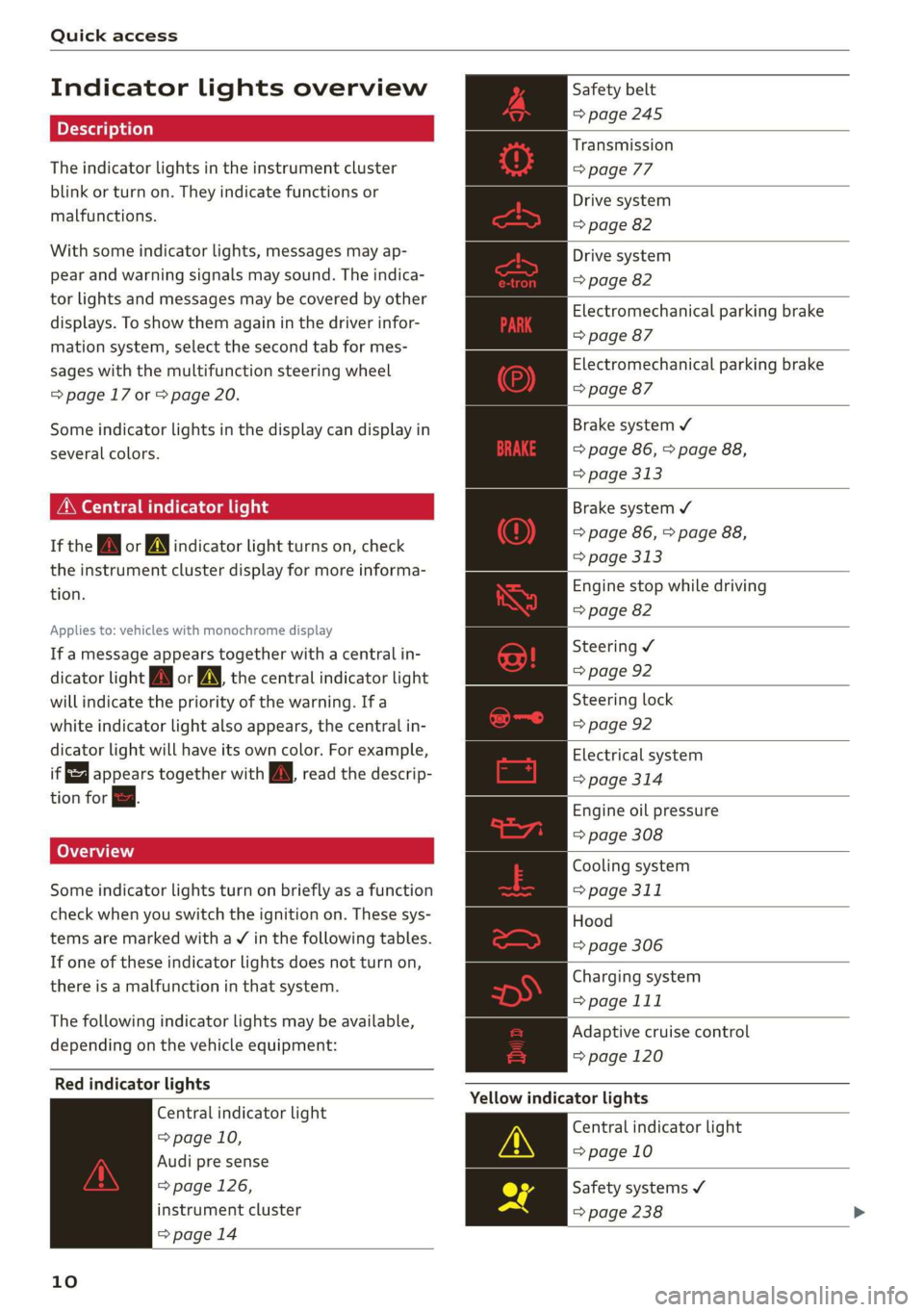
Quick access
Indicator lights overview
The indicator lights in the instrument cluster
blink or turn on. They indicate functions or
malfunctions.
With some indicator lights, messages may ap-
pear and warning signals may sound. The indica-
tor lights and messages may be covered by other
displays. To show them again in the driver infor-
mation system, select the second tab for mes-
sages with the multifunction steering wheel
=> page 17 or > page 20.
Some indicator lights in the display can display in
several colors.
MMe O eel em lis
If the wa or MN indicator light turns on, check
the instrument cluster display for more informa-
tion.
Applies to: vehicles with monochrome display
If a message appears together with a central in-
dicator light A\ or A the central indicator light
will indicate the priority of the warning. Ifa
white indicator light also appears, the central in-
dicator light will have its own color. For example,
it appears together with Bw read the descrip-
tion for &.
Some indicator lights turn on briefly as a function
check when you switch the ignition on. These sys-
tems are marked with a V in the following tables.
If one of these indicator lights does not turn on,
there is a malfunction in that system.
The following indicator lights may be available,
depending on the vehicle equipment:
Red indicator lights
Central indicator light
=> page 10,
Audi pre sense
=> page 126,
instrument cluster
=> page 14
10
Safety belt
=> page 245
Transmission
> page 77
Drive system
=> page 82
Drive system
=> page 82
Electromechanical parking brake
=> page 87
Electromechanical parking brake
=> page 87
Brake system ¥
=> page 86, > page 88,
=> page 313
Brake system ¥
=> page 86, > page 88,
> page 313
Engine stop while driving
=> page 82
Steering ¥
=> page 92
Steering lock
=> page 92
Electrical system
=> page 314
Engine oil pressure
=> page 308
Cooling system
=> page 311
Hood
=> page 306
Charging system
> page 111
Adaptive cruise control
=> page 120
Yellow indicator lights
Central indicator light
=> page 10
Safety systems ¥
=> page 238
Page 41 of 400

8V2012721BK
Power top
Wind deflector
Applies to: vehicles with wind deflector
ry o a
hg > & oO
Removing the wind deflector
> Fold the handle @) upward and fold the wind
deflector frame back.
> Fold the handle @) upward and Lift the center of
the wind deflector slightly @).
> Remove the wind deflector from the mounts in
the side trim on the passenger's side.
> Pull the wind deflector out of the mounts on
the driver side and lift it out.
> Fold the wind deflector together and store it
securely.
B8V-0281
as Sa
Fig. 39 Rear of the vehicle: positioning the wind deflector
The wind deflector reduces air movement in the
passenger compartment in order to make driving
more comfortable.
The wind deflector is located in the luggage com-
partment in a storage bag*.
Inserting and positioning the wind deflector
> Open the rear window on the passenger's side.
> Remove the wind deflector from the luggage
compartment and fold it apart once. The wind
deflector is installed in the correct position
when the long side is toward the front and the
wind deflector frame is at the top.
> Insert both pins on the wind deflector @ into
the mounts in the side trim panel on the driv-
er's side.
> Fold the handle @) upward and lift the center of
the wind deflector slightly @).
> Now guide the wind deflector into the mounts
on the passenger's side (@) and press lightly in
the middle of the wind deflector ©) until the
handle locks in place.
> Raise the wind deflector completely.
Z\ WARNING
— Do not use the wind deflector to secure car-
go.
— Be careful when installing so you do not
pinch your fingers.
— Pay attention to the traffic when installing
the wind deflector. Install the wind deflec-
tor from the side of the vehicle that is away
from traffic.
® Note
Do not lean against the vehicle when instal-
ling the wind deflector. Hard objects and dec-
orations on clothing such as belt buckles can
scratch the paint.
@ Tips
— The wind deflector works best when all of
the windows are rolled up while driving.
— Only store the wind deflector in the storage
bag* when it is dry.
Power top emergency
operation
General information
Applies to: vehicles with power top
The power top can be closed manually if there is
a malfunction.
> Set the parking brake.
> Open all windows.
> Switch the ignition off.
> To reduce the pressure in the power top hy-
draulics, pull the switch to open the power top >
39
Page 56 of 400

Seats
Seats
General information
\. WARNING
Refer to the chapter Driving Safely
=> page 237, Driving safety for important in-
formation, tips, suggestions and warnings
that you should read and follow for your own
safety and the safety of your passengers.
@® Note
Applies to: vehicles with manually adjustable head re-
straints
To reduce the risk of damage, be very careful
when adjusting the seat to make sure the
head restraints do not hit the headliner or the
panorama glass roof*.
Front seats
Manual seat adjustment
Applies to: vehicles with manual adjustable seats
2 2
oS
2 = a oO
Fig. 64 Front seat: manual seat adjustment
The settings depend on the vehicle equipment.
Adjusting the seat position
> To adjust the seat forward or back, pull the lev-
er @ and slide the seat.
> To adjust the seat up or down, pull or press the
lever ©).
Adjusting the backrests
> To adjust the backrest so that it is higher or
lower, turn the handwheel (7).
54
Adjusting the upper thigh support
> To increase or decrease the upper thigh sup-
port, lift the handle @) and move the upper
thigh support.
Adjusting the angle of the seat surface
> To adjust the angle of the seat surface, pull or
press the lever (3).
Adjusting the lumbar support
> To adjust the lumbar support, press the button
@ at the applicable location.
Adjusting the massage function
> Switching the massage function on or off G).
A WARNING
—To reduce the risk of an accident, only adjust
the front seats when the vehicle is station-
ary.
— Exercise caution when adjusting the seat
height. Adjusting the seat carelessly or with-
out checking can pinch hands and fingers.
— The front seat backrests must not be re-
clined too far back when driving, because
this impairs the effectiveness of the safety
belts and airbag system, which increases the
risk of injury.
® Tips
The massage function switches off automati-
cally after approximately 10 minutes.
eae lar le i eei dalla
Applies to: vehicles with power adjustable seats
Fig. 65 Front seat: power seat adjustment
The settings depend on the vehicle equipment. >
Page 57 of 400

8V2012721BK
Seats
Adjusting the backrests
> To adjust the backrest forward or backward,
press the button @) forward or backward.
Adjusting the seat position
> To adjust the seat forward or backward, push
the button @) forward or backward.
> To adjust the seat upward or downward, push
the rear section of the button @) upward or
downward.
Adjusting the lumbar support
> To adjust the lumbar support, press the button
@) at the applicable location.
Adjusting the upper thigh support
> To can increase or decrease the upper thigh
support, lift the handle @). A spring moves the
support forward.
Adjusting the massage function
> Switching the massage function on or off ().
@) Tips
The massage function switches off automati-
cally after approximately 10 minutes.
Va
Applies
to: vehicles with entry assistance
Entry assistance makes it easier for the rear pas-
sengers to enter and leave the vehicle.
B8W-0269
ZA\ WARNING
—To reduce the risk of an accident, only adjust
the front seats when the vehicle is station-
ary.
— The power adjustment for the front seats al-
so works with the ignition switched off or
with the ignition key removed. To reduce the
risk of injury, children should never be left
unattended in the vehicle for this reason.
— Exercise caution when adjusting the seat
height. Unsupervised or careless seat adjust-
ment could cause parts of the body to get
pinched, which increases the risk of injury.
— The front seat backrests must not be re-
clined too far back when driving, because
this impairs the effectiveness of the safety
belts and airbag system, which increases the
risk of injury.
Fig. 66 Front seat: controls on the seat backrest: 1) back-
rest release, 2) power entry assistance
Power entry assistance
> Lift the handle @ and fold the seat backrest
forward.
> To move the seat all the way forward or to the
original position, press the @) button briefly.
You can stop the seat by pressing the button
again.
> You can move the seat all the way forward even
when the backrest is upright. Press and hold
the button 2) until the seat reaches your pre-
ferred position.
ZA WARNING
— Always make sure the front seats are upright
and securely locked in place.
— Power entry assistance also works when the
ignition is switched off!) or when the igni-
tion key is removed, so that rear seat pas-
sengers can still move to the front of the ve-
hicle in an emergency situation. To reduce
the risk of injury, children should never be
left unattended in the vehicle for this rea-
son.
D_ Requirement: the vehicle battery must have a sufficient
charge level.
55
Page 63 of 400

8V2012721BK
Stowing and using
braking maneuvers or in the event of an ac-
cident.
Loose objects can be thrown around the ve-
hicle interior during sudden driving or brak-
ing maneuvers, which increases the risk of
an accident. Always stow objects securely in
the luggage compartment and secure them
at the tie-downs. Use straps suitable for
heavy objects.
If pieces of luggage or objects are secured
to the tie-downs with unsuitable or dam-
aged straps, this can increase the risk of in-
jury during braking maneuvers or accidents.
When transporting heavy objects, the vehi-
cle characteristics will change due to the
shift in the center of gravity, which increases
the risk of an accident. You may need to
adapt your driving style and speed to the
current conditions.
The cargo net is only strong enough to se-
cure light objects. Heavy objects are not ade-
quately secured. Attempting to secure heavy
objects increases the risk of injury.
Never exceed the permitted axle and load
and vehicle weight > page 380.
Never secure a child safety seat to the tie-
downs.
Never leave your vehicle unattended, espe-
cially if the luggage compartment lid is
open. Children could enter the luggage com-
partment and close the luggage compart-
ment lid from the inside. This creates the
risk of fatal injury, since the children would
be locked in and may not be able to escape
by themselves.
Do not allow children to play in or on the ve-
hicle. Close and lock the luggage compart-
ment lid as well as all other doors when you
leave the vehicle.
Never transport passengers in the luggage
compartment. Every passenger must be cor-
rectly secured with the safety belts in the
vehicle > page 245.
Be careful when releasing the backrest and
folding
it forward. To reduce the risk of be-
ing pinched, pay attention and check when
folding backrests forward.
— The backrest must be securely latched so
objects cannot slide forward out of the lug-
gage compartment during sudden braking.
— The backrest must be latched securely to en-
sure that the safety belt is protecting the
center seating position.
— Always pull forward on the backrest to make
sure it is check if it is correctly locked in
place.
@) Note
—To reduce the risk of damage, move the rear
head restraints down > page 57 before fold-
ing the rear backrests forward.
— When folding the backrest forward, make
sure the outer safety belts are in the belt
guide recess so that they do not get pinched
in the backrest lock and damaged. Other ob-
jects should be removed from the rear
bench seat to protect the backrest from
damage.
— If you move the front seat back when the
rear seat backrest is folded forward, you
could damage the head restraints on the
rear seat.
— Make sure that the heating grid strips for
the rear window defogger are not damaged
by abrasive objects.
@ Tips
— The tire pressure must be adapted to the
load > page 330.
— You can purchase straps at specialty stores.
Luggage compartment cover
Applies to: vehicles with luggage compartment cover
5 = S$
= = &
oO
Fig. 74 Luggage compartment: luggage compartment cov-
er >
61
Page 73 of 400

8V2012721BK
Driving
Driving
Starting the vehicle
ead
Applies to: vehicles with convenience key
Fig. 84 Center console: starting the engine
Requirement: the key must be in the vehicle.
Starting the engine
> Press and hold the brake pedal.
> Press the [START ENGINE STOP] button. The
engine will start.
Plug-in hybrid drive: the electric drive system is
switched on. The combustion engine only starts
when necessary. The power meter indicates if the
electric drive system is switched on > page 16.
Equipment that uses a lot of electricity is switch-
ed off temporarily when you start the engine. If
the engine does not start immediately, the start-
ing procedure stops automatically after a short
time. If this is the case, repeat the starting pro-
cedure after approximately 30 seconds.
When temperatures are low, the engine may only
start in “P”.
Stopping the engine
> Bring the vehicle to a full stop.
> Press the [START ENGINE STOP] button. The
engine will switch off.
Plug-in-hybrid drive: the electric drive system and
the combustion engine are switched off.
Applies to: vehicles with steering lock: The steer-
ing is locked when you turn off the engine and
open the driver's door. The steering lock helps
prevent vehicle theft. “P” must be engaged on
vehicles with an automatic transmission.
Stopping the engine in an emergency
If necessary in an emergency, the engine can also
be stopped while driving using the emergency off
function*.
> Press the [START ENGINE STOP] button twice in
a row or press and hold it one time.
Switching on and off
If you would like to switch the ignition on or off
without starting the engine, follow these steps:
> Press the [START ENGINE STOP] button without
pressing the brake pedal.
Switching the ignition off automatically
To prevent the vehicle battery from draining, the
ignition and possibly the exterior lighting may
switch off automatically.
Requirements:
— Conventional drive system: the Start/Stop sys-
tem must have stopped the engine.
— Plug-in hybrid drive: you must have driven the
vehicle. If the gasoline engine is not running
— You must not be in the vehicle.
— The ignition must be switched on.
Among other indicators, the system detects that
you have left the vehicle based on the following
factors:
— The driver's door has been opened.
— The driver's safety belt has been unbuckled.
— The brake pedal is not being pressed.
A WARNING
—To reduce the risk of asphyxiation, never al-
low the engine to run in confined spaces.
— Never turn off the engine before the vehicle
has come to a complete stop. Switching it
off before the vehicle has stopped may im-
pair the function of the brake booster and
power steering. You would then need to use
more force to steer and brake the vehicle.
The fact that you cannot steer and brake as
usual may increase the risk of accidents and
serious injuries. >
71
Page 77 of 400

8V2012721BK
Driving
Gears and driving programs
RAZ-0405
HEeEes
D/S .
a
Fig. 86 Center console: selector lever
The automatic transmission shifts automatically
depending on the selected gear and the current
driving style. When driving with a moderate driv-
ing style, upshifting early and downshifting late
will help to improve fuel economy. When driving
with a sporty driving style, the transmission per-
mits higher RPMs.
The gears are displayed next to the selector lever.
— P (Park): parking lock
—R (Reverse): driving in reverse
—N (Neutral)
— D (Drive): driving forward
Selecting a gear
Requirement: the ignition must be switched on.
— Bring the vehicle to a full stop and press the
brake pedal.
— Press the release button (@) on the selector lev-
er.
—To select a gear, move the selector lever into
the corresponding position.
— The label next to the selector lever for the se-
lected gear will light up.
“N” (Neutral) gear
In the “N” gear, power is not transmitted to the
driving wheels. Use the “N” gear in a car wash
(with conveyor belts), for example.
If you unintentionally select “N” while driving
(faster than 1 mph (2 km/h)), you can also shift
back to “D” without pressing the brake pedal.
For safety reasons, the vehicle cannot be locked
when the transmission is in the "N” gear.
“Pp” (Park) gear
The vehicle is secured from rolling away by the
parking lock when in the “P” gear.
If you cannot shift out of “P”, for example be-
cause the vehicle has no power, you may need to
use the emergency release for the parking lock
=> page 88.
Selecting a driving program
Various driving programs can be selected when in
the “D” gear. The programs influence when the
transmission shifts and how the accelerator ped-
al responds.
The selected driving program is displayed in the
instrument cluster.
—D (Drive): normal driving mode
—S (Sport): sporty driving mode
If you select the Dynamic mode in Audi drive se-
lect*, the “S” driving program will be activated.
When the ignition is switched off, the driving pro-
gram may be reset to “D”.
To switch between the current driving program
and “S”, push the selector lever toward the rear.
Plug-in hybrid drive: if you press the
lected.
Z\ WARNING
— Before starting to drive, check if the desired
gear is displayed next to the selector lever.
— Always secure your vehicle from rolling
away. Press the brake pedal or shift to “P”.
When leaving the vehicle, also set the park-
ing brake.
— Power is still transmitted to the wheels
when the engine is running at idle. To pre-
vent the vehicle from “creeping”, you must
keep your foot on the brake in all selector
lever positions (except "P" and "N") when
the engine is running.
—To reduce the risk of an accident, do not
press the accelerator pedal when changing
gears if the vehicle is stationary and the en-
gine is running.
75