2020 AUDI A3 Hill start
[x] Cancel search: Hill startPage 13 of 400

8V2012721BK
Quick access
Transmission
=> page 77
Drive system
=> page 82
Drive system
=> page 82
Drive system
=> page 82, > page 302
Drive system
=> page 82, > page 302
Drive system
=> page 82
Vehicle sound
=> page 82
Electromechanical parking brake
=> page 88
Hill hold assist
=> page 88
Engine start system
=> page 73
Keys
=> page 73
Electronic Stabilization Control
(ESC) ¥
=> page 93,>page 95
Electronic Stabilization Control
(ESC) ¥
=> page 93
Electronic Stabilization Control
(ESC)
=> page 94, > page 93
Anti-lock braking system (ABS) ¥
=>page 95
Anti-lock braking system (ABS) Y
=> page 95
Steering
=> page 92
Steering lock
=> page 92
Suspension control
=> page 92
Engine speed limitation
=>page 16
Tank system
=> page 300
Electrical system
=> page 314
Engine oil level (MIN)
=> page 308
Engine oil sensor
=> page 308
Malfunction Indicator Lamp (MIL)
v
=> page 303
Washer fluid level
=> page 317
Windshield wipers
=> page 52
Charging system
=> page 111
Tire pressure
=> page 337, or > page 339
Tire pressure
=> page 337, or > page 339
Bulb failure indicator
=> page 45
Headlight range control system
=>page 45
Adaptive light
=>page 45
Light/rain sensor
=> page 45, > page 52
Driver's door
=> page 29
Battery in remote control key
=> page 27
Power top
=> page 38
Side assist
=>page 135
11
Page 14 of 400

Quick access
Active lane assist
=> page 129
pre sense
=>page 128
Other indicator lights
Start/Stop system
=> page 83
Electric drive ready mode
=> page 79
Charging system
=> page 111
Turn signals
=> page 44, > page 45
Cruise control system
=>page 116
Cruise control system
=>page
116
Adaptive cruise control
=> page 120
Adaptive cruise control
=> page 120
Adaptive cruise control
=> page 120
Adaptive cruise control
=> page 121
Active lane assist
=> page 129
High beams
=> page 44
High beam assistant
=> page 44
Drive system
=> page 82
Electromechanical parking brake
=> page 88
Electromechanical parking brake
Fe ove ae
Electromechanical parking brake
=> page 88,
12
Hill hold assist
=> page 88
Start/Stop system
=> page 83
Start/Stop system
=> page 83
Convenience key
=> page 73
Electric drive ready mode
=> page 79
Combustion engine
=> page 79
Plug-in-hybrid modes
=> page 79
Plug-in-hybrid modes
=> page 79
Charging system
=> page 111
Charging system
=> page 111
Tank system
=> page 302
Park assist
=> page 140
Park assist
=> page 140
High beam assistant
=> page 44
Speed warning system
=>page 115
Speed warning system
=>page 115
Cruise control system
>page 116
Cruise control system
>page 116
Side assist
=>page 135
Adaptive cruise control
=> page 121
Page 76 of 400

Driving
> Select the “P” selector lever position to secure
the vehicle from rolling away.
> Turn the steering wheel when parking on in-
clines so that the wheels will roll into the curb
if the vehicle starts moving.
> Switch off the ignition before leaving the vehi-
cle.
On hills, activate the parking brake first and then
shift into the "P" selector lever position. This pre-
vents too much stress from being placed on the
locking mechanism.
ZA WARNING
— Always set the parking brake when leaving
your vehicle, even if for a short period of
time. If the parking brake is not set, the ve-
hicle could roll away, increasing the risk of
an accident.
— Do not leave your vehicle unattended while
the engine is running, because this increases
the risk of an accident.
— If the parking brake is set, it can release au-
tomatically when the accelerator pedal is
pressed. To reduce the risk of an accident,
do not inadvertently press the accelerator
pedal and always shift into “P” when the ve-
hicle is stopped.
— If you leave the vehicle, switch the ignition
off and take the key with you. This is espe-
cially important when leaving persons or an-
imals in the vehicle. Otherwise, the vehicle
could start unintentionally, the parking
brake could release, or electronic equipment
could activate, which increases the risk of an
accident.
— No persons or animals should be left in a
locked vehicle. Locked doors make it more
difficult for emergency workers to enter the
vehicle, which puts lives at risk.
— If you do not begin driving immediately af-
ter releasing the brake pedal, your vehicle
may begin to roll backward. Press the brake
pedal or set the parking brake immediately.
@) Note
If you have to stop on an incline, always press
the brake pedal to hold the vehicle in place to
74
reduce the risk of the vehicle rolling back-
ward. Do not try to hold the vehicle in place
by pressing and holding the accelerator pedal.
The transmission can overheat, which increas-
es the risk of damage.
Hill hold assist
If you take your foot off of the brake pedal when
driving on hills, the braking force will be held for
several seconds. At that time, you can start driv-
ing without the vehicle rolling backward.
Requirement: the driver's door must be closed,
the engine must be on, and the vehicle must be
traveling uphill.
> To activate hill hold assist, press and hold the
brake pedal for several seconds while the vehi-
cle is stationary.
Z\ WARNING
— If you do not begin driving immediately af-
ter releasing the brake pedal, your vehicle
may begin to roll backward. Press the brake
pedal
or set the parking brake immediately.
— The hill hold assist cannot hold the vehicle
on inclines in every scenario (for example,
on slippery or icy ground).
Messages
Bw Hill hold assist: unavailable
The hill hold assist is temporarily unavailable.
Press the brake pedal to secure the vehicle from
rolling away unintentionally.
Manual control!
The vehicle cannot be held in place automatically.
Press the brake pedal to secure the vehicle from
rolling away unintentionally.
Page 92 of 400

Driving
climbing ability of your vehicle. Your vehicle
could tip or slide.
— Do not drive at an angle on steep inclines
and hills. If your vehicle is about to tip, you
must immediately start steering in the di-
rection of the downward slope to reduce the
risk of an accident.
— Always be ready to brake when using the hill
descent control function.
Driving through water
If you must drive through water, follow these in-
structions:
— Check the stability of the ground, the current,
and the water depth. If the ground is unstable,
there is a strong current, or there are waves,
the water must only reach up to the lower edge
of the body at the most.
— Deactivate the Start/Stop system*.
— Drive carefully and no faster than at walking
speeds to prevent the front of the vehicle from
creating waves, because they could splash
above the lower edge of the body. Oncoming
vehicles could also create waves.
— Do not stop the vehicle while in the water.
— Drive in reverse.
— Do not turn the engine off.
ZA\ WARNING
After driving through water, press the brake
pedal carefully to dry the brakes so that the
full braking effect will be restored.
@) Note
Vehicle components such as the engine, drive
system, suspension, or electrical system can
be severely damaged by driving through wa-
ter.
G) Tips
If possible, avoid driving through salt water
because it increases the risk of corrosion. Use
fresh water to clean any vehicle components
that come into contact with salt water.
90
Page 116 of 400

Trailer towing
Exterior lighting
Follow the legal regulations regarding the light-
ing equipment on your trailer. Contact an author-
ized Audi dealer or authorized Audi Service Facili-
ty for more information.
Before you start driving, check all lighting equip-
ment on the trailer while it is hitched to the vehi-
cle.
The headlight range control automatically ad-
justs the light range of the headlights.
Safety chains
Make sure the safety chains are correctly applied
when pulling a trailer. The chains should hang
enough so that the trailer can drive around
curves. However, they must not touch the
ground.
G) Tips
— Block the wheels with chocks when parking
on inclines if the trailer is loaded.
— Having the vehicle inspected between the
inspection intervals is recommended if you
tow a trailer frequently.
— Avoid driving with a trailer during the vehi-
cle break-in period.
Driving with a trailer
Driving with a trailer requires extra caution.
Speed
Adhere to the legal speed limits. Follow the legal
regulations specific to the country.
As the speed increases, the driving stability of
the trailer decreases. Therefore you should not
exceed the maximum legal speed limit when
there are unfavorable road, weather, and/or wind
conditions. This especially applies when driving
downhill.
Hill
When you start driving uphill or downhill, trailers
may tilt or sway sooner than when driving ona
level surface. If small swaying movements have
already occurred, you can stabilize the trailer by
114
firmly braking immediately. Never attempt to
“straighten out” the trailer by accelerating.
Downshift before driving on hills to utilize the en-
gine braking effect > A\.
Brakes
When using a trailer with overrun brakes, first
brake gently then quickly. This reduces the risk of
jerking while braking if the trailer wheels lock up.
Engine coolant temperature
Pay attention specifically to the coolant tempera-
ture display when there are high outside temper-
atures, and when driving on long inclines
=> page 15. Shift to a higher gear in a timely man-
ner.
Z\ WARNING
Constant braking causes the brakes to over-
heat and can substantially reduce braking per-
formance, increase braking distance, or cause
complete failure of the brake system.
Page 194 of 400
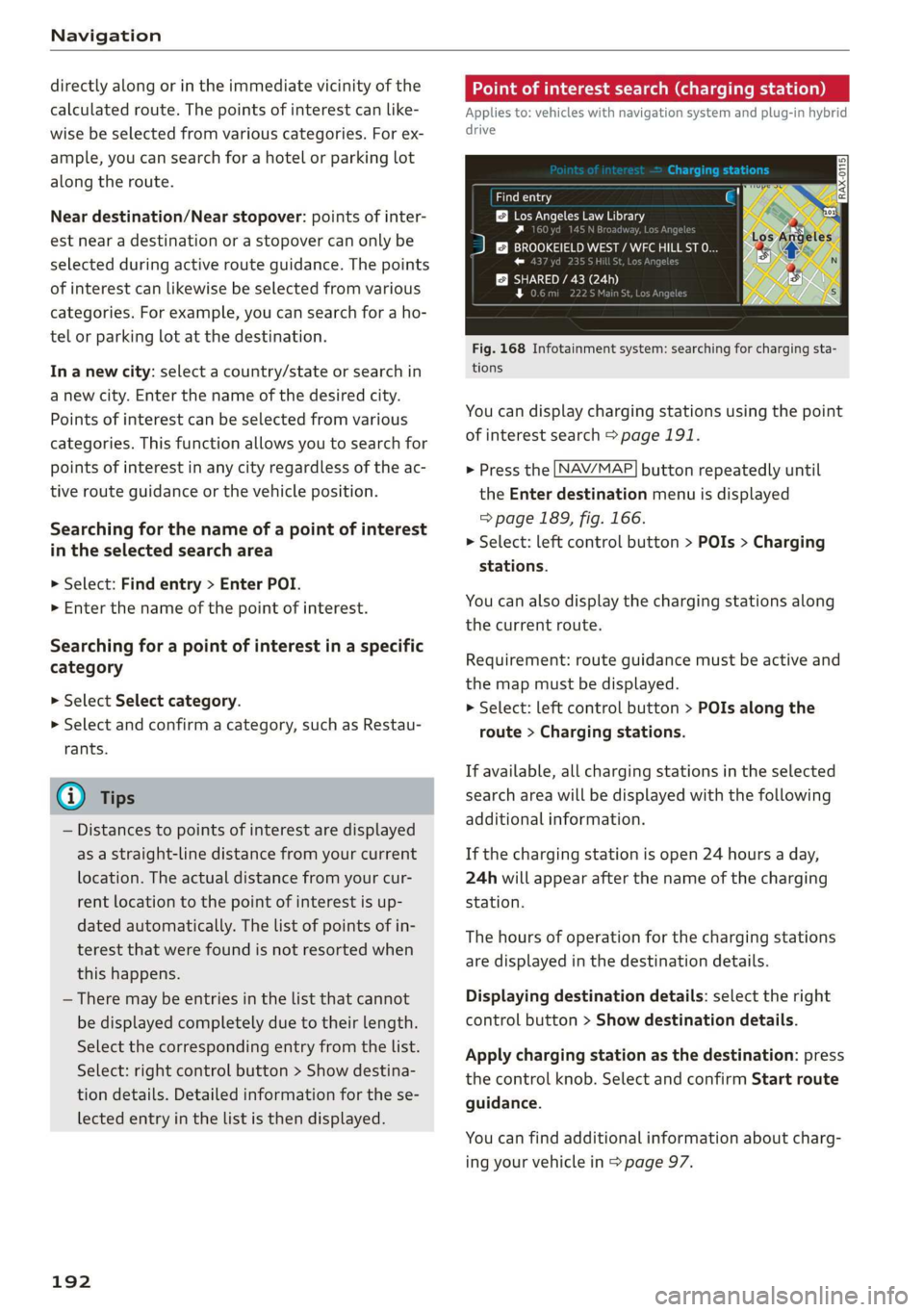
Navigation
directly along or in the immediate vicinity of the
calculated route. The points of interest can like-
wise be selected from various categories. For ex-
ample, you can search for a hotel or parking lot
along the route.
Near destination/Near stopover: points of inter-
est near a destination or a stopover can only be
selected during active route guidance. The points
of interest can likewise be selected from various
categories. For example, you can search for a ho-
tel or parking lot at the destination.
In a new city: select a country/state or search in
a new city. Enter the name of the desired city.
Points of interest can be selected from various
categories. This function allows you to search for
points of interest in any city regardless of the ac-
tive route guidance or the vehicle position.
Searching for the name of a point of interest
in the selected search area
> Select: Find entry > Enter POI.
> Enter the name of the point of interest.
Searching for a point of interest in a specific
category
> Select Select category.
> Select and confirm a category, such as Restau-
rants.
G) Tips
— Distances to points of interest are displayed
as a straight-line distance from your current
location. The actual distance from your cur-
rent location to the point of interest is up-
dated automatically. The list of points of in-
terest that were found is not resorted when
this happens.
— There may be entries in the list that cannot
be displayed completely due to their length.
Select the corresponding entry from the list.
Select: right control button > Show destina-
tion details. Detailed information for the se-
lected entry in the list is then displayed.
192
Point of interest search (charging station)
Applies to: vehicles with navigation system and plug-in hybrid
drive
aurea
BB Los Angeles Law Library
Py n
J &}) BROOKEIELD WEST / WFC HILL ST O...
roe) J r
SHARED / 43 (24h
rs ea
Fig. 168 Infotainment system: searching for charging sta-
tions
You can display charging stations using the point
of interest search > page 191.
> Press the [NAV/MAP] button repeatedly until
the Enter destination menu is displayed
> page 189, fig. 166.
> Select: left control button > POIs > Charging
stations.
You can also display the charging stations along
the current route.
Requirement: route guidance must be active and
the map must be displayed.
> Select: left control button > POIs along the
route > Charging stations.
If available, all charging stations in the selected
search area will be displayed with the following
additional information.
If the charging station is open 24 hours a day,
24h will appear after the name of the charging
station.
The hours of operation for the charging stations
are displayed in the destination details.
Displaying destination details: select the right
control button > Show destination details.
Apply charging station as the destination: press
the control knob. Select and confirm Start route
guidance.
You can find additional information about charg-
ing your vehicle in > page 97.
Page 389 of 400

8V2012721BK
Index
HFP
refer to Hands Free Profile............. 169
High-voltage battery.................00. 96
Audi e-tron compact charging system.... 105
GharGin Giese 2 vas o wens ey wees ae eeee 2 111
Not running for long periods of time..... 100
High-voltage’systemtiein x 0 consis se sssinos 6 0 vense 96
High D@aIBics <2 ewes oe weave oe muse a v immeew & e 44
High beam assistant................00. 44
Hillidescemticomtrols. wiscees oo scaessn m » sxmene o 6 au 89
FW HolGhassist cies wa owen v a oven oe aaron a 60 74
Homeraddressis « sissies 2s wears a 0 sews os 191,196
HOH « scene 5 & coven 5 2 eases ¥ & HER 5 EEG oF RE 8
Hotspot
FEFEP EOWA Lis « seewevee & wesw 4 ¥ movin 187,214
How are child restraint system anchors relat-
ed to child safety.................0000. 292
How many airbags does my vehicle have?.. 260
How safety belt pretensioners work....... 252
I
Idle
refer to Gears. 1.2... ee eee eee ee 75
Ignition
Switching on and off...............200- 71
Imbalance (wheels).................5-. 328
Immobilizer
refer to Electronic immobilizer........... 26
Important things to do before driving..... 237
Importing and exporting (contacts)....... 179
Improperly worn safety belts............ 251
Indicator lights............. 0... c eee eee 10
Airbag system... cee eee eee eee 265
PASSENGER AIR BAG OFF .............. 265
INTANtSEAES seus: xs eens & 2 wate ose a oe 284
Input
Using the! MMEtOU GH sii «= ssc o svacane ov ove 149
Using the speller................-.00. 153
Input level (media)... 0... 0.0. cee ee eee 222
Inspectiontinternvales « sui ¢ wemin a 2 ames a sam 318
Installing the upper tether strap on the an-
Chorage.... eee eee eee eee 295
Instrument clusters « csiscss sa savas a a avesie 0 ¥ ae 14
Cleaning.......... cece ee eee eee 345
Failure: » s esau ¢ 2 away 4: eeu s ReeR ae EER 14
Service interval display................ 318
Instruments
Adjusting illumination.................. 47
Interference-Causing Equipment Standard
(IGES)"s sass 2 § saws 4 3 Sano ¢ 4 SaiOR ES BORE EE 378
Interior lighting. .......... cee eee eee 46, 47
Interior monitoring.................5005 30
International travel..............00 000 187
Internet
refer to connect..........0e eee eee eee 182
Internet radio... eee eee eee 215
Interval mode (windshield wipers) ......... 49
iPhone
refer to Audi music interface........... 217
iTunes tagging.......... eee eee eee eae 206
J
Jukebox... cee eee 213
JUMAPISEALE cesnccs « sxc & 2 corners 6 x ose wo ae 365
JUmpistartin pes x « wean x 3 seems oo ssen 364, 365
K
ROY. socuass a 0 imines @ 2 anes 5 0 eRe 2B eRe & BERN 26
Convenience opening and closing......... 34
Key
replacement............0eeceeeeee 26
Replacing the battery.................. 27
Unlocking and locking............... 27,28
Rick=GOwins. « sss uo semaens = a sansime » s aecowne © 7 ence 76
Kineeraitbagsi: s scsiss s 3 sae oi maven 9 6 mero 6 5 269
Description. ....... 0.0.0. cece eee eee 269
How they Work: «2 sewn x x agama o wee cog 270
Important safety instructions.......... 271
L
Lane assist
refer to Audi active lane assist.......... 128
Bap TIM|R. & sews & a arenes 6 ¥ swine we wanes we oun L117
LATCH ss «a ovacans « 3 anmews oo asonast a a omuiw « arama a 292
Description............0..0..0..000. 293
Installing a child restraint............. 293
LOGAtION « sswsows 6 2 crocs yo cares wo ame Yo ane 292
Mounting and releasing the anchorage
hook... eee eee eee 293
Launch Control. ...........2..220- eee 77
Leather care andcleaning............... 345
Left control button..............e seen eee 18