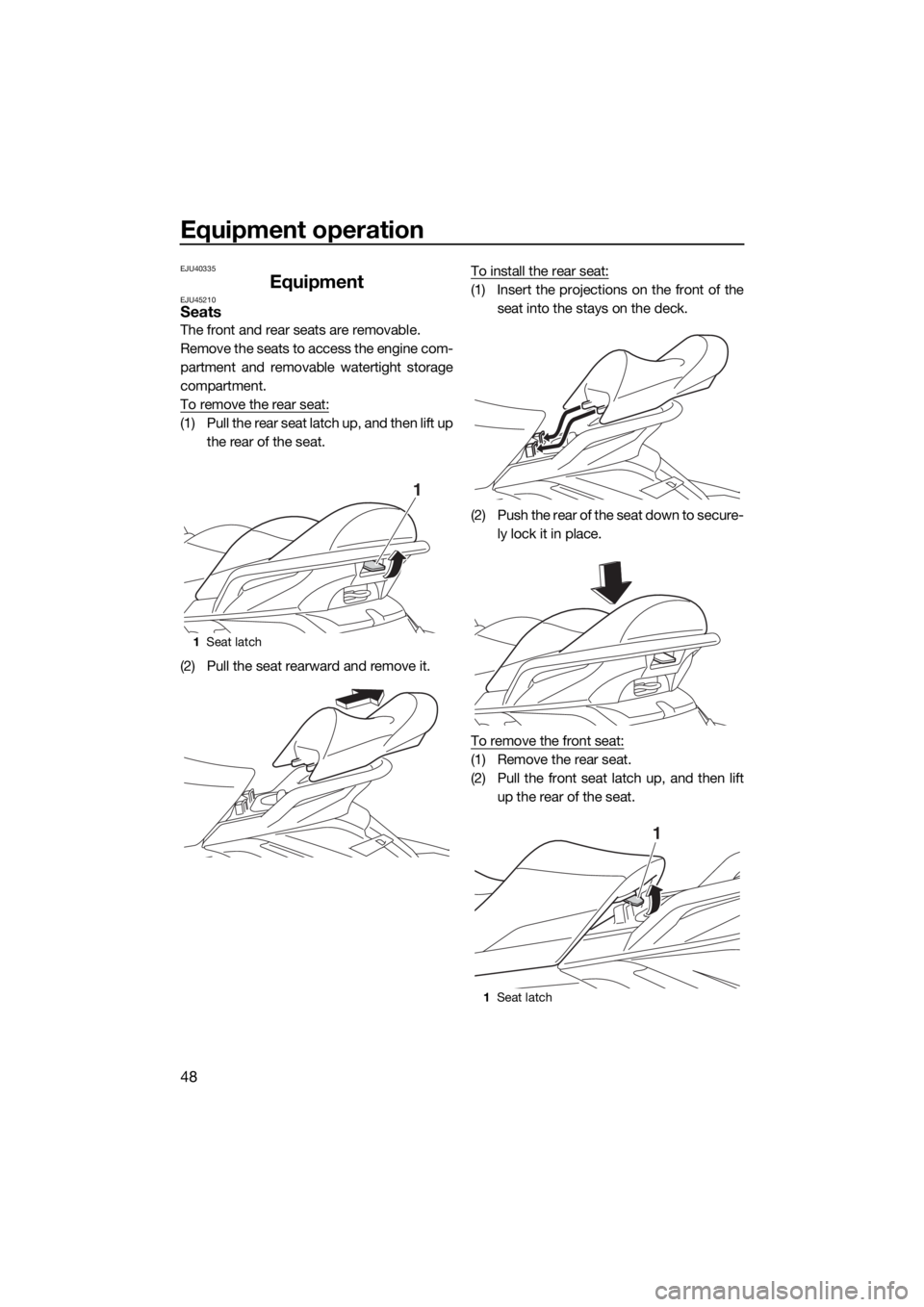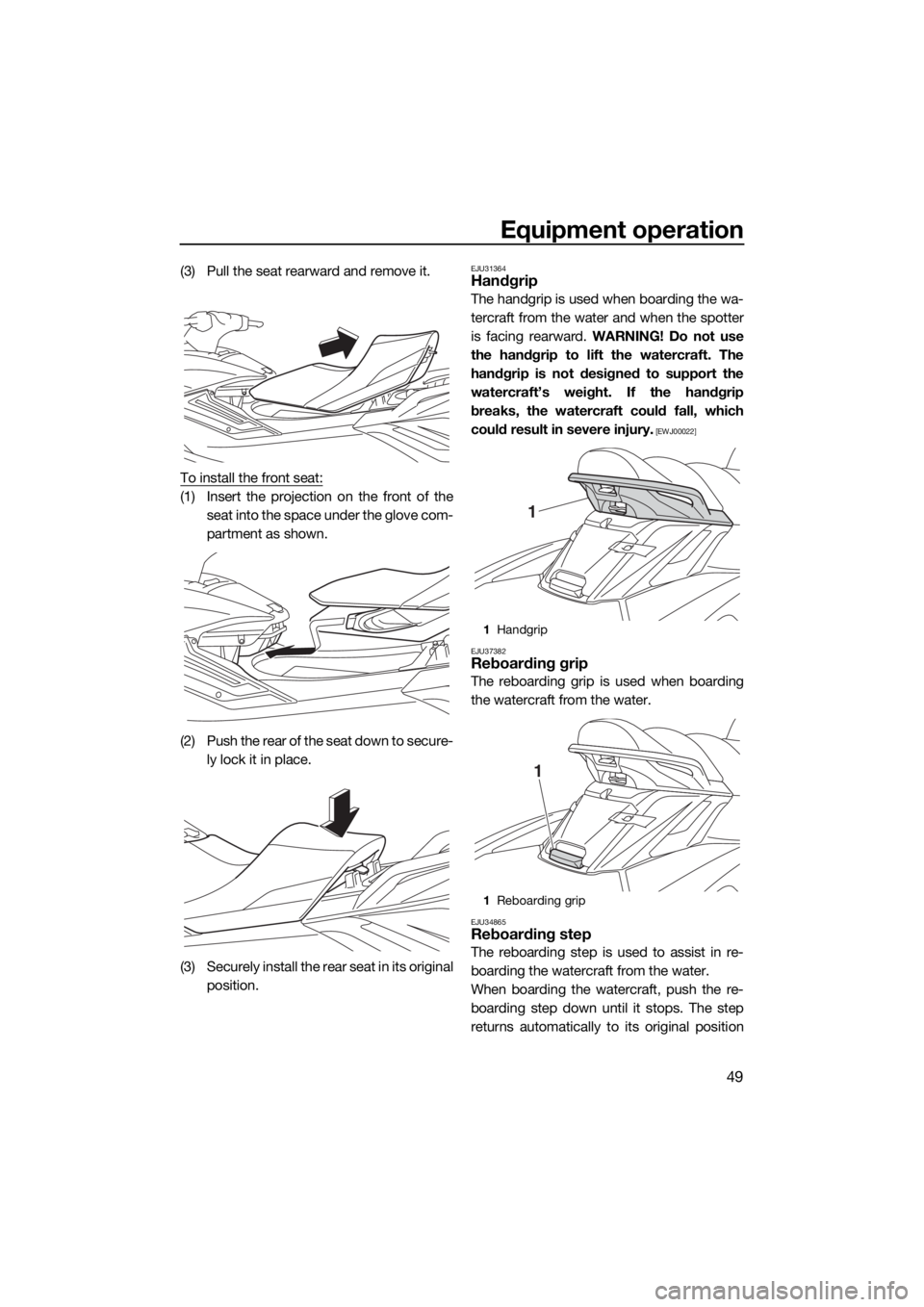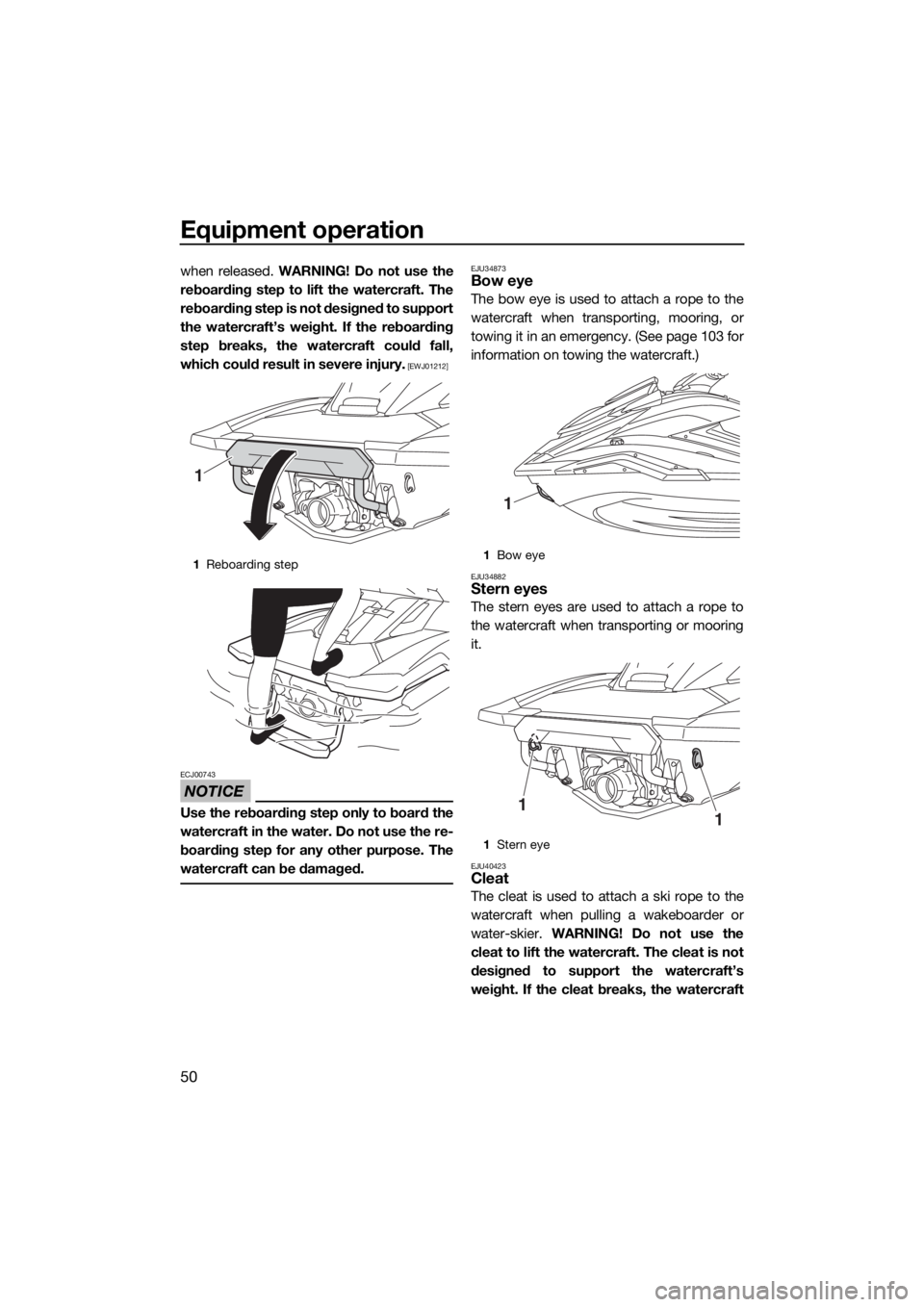Page 49 of 116

Instrument operation
43
Fuel information (“Fuel Info”)
* Touch and hold this item to reset it.
EJU45170Drive control mode screen “ ”
The drive control mode screen shows the
setting screen for the drive control mode in
the center display. (See page 35 for informa-
tion on the drive control mode.)
EJU45181Setting menu screen “ ”
The setting menu screen shows a menu for
accessing the screens for the following func-
tions.
Changing the PIN
Adjusting the display brightness and se-
lecting the color setting
Selecting the display units
Selecting the display language
Displaying the time since the last mainte-
nance
Resetting the settings, trip information, and
fuel information
Changing the PIN (“PIN Settings”)
The PIN can be changed to any 4-digit num-
ber.
To change the PIN:
(1) Input the current PIN, and then tap the
“Enter” button.
(2) Input the new PIN, and then tap the
“Save” button.
(3) Input the new PIN again, and then tap the
“Confirm Save” button.
Adjusting the display brightness and se-
lecting the color setting (“Display”)
The brightness of the display can be set with-
in a range from 1% to 100%.
1Average fuel consumption per gallon or liter
2To t a l f u e l u s e d
3Fuel consumption per hour
Item Description
Average fuel
consumption
per gallon or li-
ter*Shows the average dis-
tance that was traveled by
the watercraft on 1.0 gal-
lon or 1.0 liter of fuel since
the item was last reset.
To t a l f u e l u s e d *Shows the total fuel that
has been consumed by
the engine in gallons or li-
ters since the item was
last reset.
Fuel consump-
tion per hourShows the current fuel
consumption in gallons
per hour or liters per hour.
Av MPG5.4
Gal Used1.4
Gp H0.6
Trip Info
1
2
3
PIN Settings
Unit
Wellness
Display
Language
Reset
Save
PIN Settings
1
0
2
1
0
2
1
0
2
1
0
2
UF3V70E0.book Page 43 Tuesday, August 28, 2018 10:16 AM
Page 50 of 116

Instrument operation
44
The color of the segments shown in the bar
graphs and the color that indicates selected
items can be changed.
To adjust the display brightness:
To make the display brighter, drag the slider
to the right. To make the display darker, drag
the slider to the left.
To select the color setting:
Drag the color selection slider to the left or
right to change the color setting to blue, red,
green, pink, orange, purple, yellow, or light
blue.
Selecting the display units (“Unit”)
The following display units can be selected
for the display units of the multifunction infor-
mation center.
“US Unit”: Distances are shown in miles,
speeds are shown in MPH, and fuel
amounts are shown in gallons.
“Metric”: Distances are shown in kilome-
ters, speeds are shown in km/h, and fuel
amounts are shown in liters.
To select the display units:
Flick up or down to select “US Unit” or “Met-
ric” under “Unit”, and then tap the “Save”
button.
Selecting the display language (“Lan-
guage”)
The display language for the multifunction in-
formation center can be selected from the
following languages.
English
French
Spanish
To select the display language:
Flick up or down to select the desired lan-
guage under “Language”, and then tap the
“Save” button.
1Brightness adjustment slider
2Color selection slider
100%
Background Color
1
2
Save
Unit
US Unit
Metric
Metric
Save
Language
English
Españor
Français
UF3V70E0.book Page 44 Tuesday, August 28, 2018 10:16 AM
Page 51 of 116

Instrument operation
45
Displaying the time since the last mainte-
nance (“Wellness”)
The total number of hours that the engine has
been running since the last watercraft main-
tenance can be displayed.
To reset the number of hours of operation:
(1) Tap the “Reset” button.
(2) Tap the “Confirm Reset” button to reset
the number of hours of operation.
Resetting the settings, trip information,
and fuel information (“Reset”)
The settings, trip information, and fuel infor-
mation can be reset to their factory default
settings. The items that are reset and the de-
fault settings are as follows.
Display units: US Unit
Language: English
Display brightness: 100%
Color setting: Blue
Trip time: 0.0
Distance traveled: 0.0
Average fuel consumption per gallon or li-
ter: 0.0
Total fuel used: 0.0
To reset the settings, trip information, and
fuel information:
(1) Tap the “Reset” button.
(2) Tap the “YES” button in the confirmation
screen.
EJU45190Engine lock screen “ ”
The engine lock screen shows the setting
screen for the Yamaha Security System in the
center display. (See page 24 for Yamaha Se-
curity System setting procedures.)
EJU45201Warning function
The multifunction information center can indi-
cate the following warnings.
Fuel level warning
Battery voltage warning
Check engine warning
Engine overheat warning
Oil pressure warning
Other warnings (communication errors, ex-
ceeding the maintenance intervals, and so
on)
To stop the buzzer when a malfunction is ac-
tivated, correct the cause of the problem and
Reset
Time Since Last
Maintenance
30.0Hrs
Reset
Reset To
Factory?
UF3V70E0.book Page 45 Tuesday, August 28, 2018 10:16 AM
Page 52 of 116

Instrument operation
46
start the engine again, or push the “ALARM
MUTE” button.
TIP:
If the “ALARM MUTE” button was pushed to
stop the buzzer, the buzzer will start sound-
ing again after 5 minutes.
Fuel level warning
If the amount of remaining fuel is less than
10%, the percentage display of the fuel level
meter changes to “Low”, and the buzzer
sounds intermittently.
If the fuel level warning is activated, refill the
fuel tank as soon as possible. (See page 56
for information on filling the fuel tank.)
Battery voltage warning
If the battery voltage is less than 12 volts or
more than 18 volts when the engine is notrunning, the voltage display of the voltmeter
blinks.
If the battery voltage warning is activated,
have the watercraft serviced by a Yamaha
dealer as soon as possible.
Check engine warning “ ”
If a sensor malfunction or a short circuit is de-
tected, the warning bar is shown instead of
the tachometer value display, “ ” is shown,
and the buzzer sounds intermittently.
If the check engine warning is activated, im-
mediately reduce the engine speed, return to
shore, and have a Yamaha dealer check the
engine.
TIP:
Tap “ ” to display a description of the
warning in the center display.
Engine overheat warning “ ”
If the engine temperature rises significantly,
the warning bar is shown instead of the ta-
chometer value display, “ ” and “ ” are
shown, and the buzzer sounds continuously.
1“ALARM MUTE” button
1
Low0
F13.6Vx100
RPM
MPH
0
F10.8Vx100
RPM
100%
MPH
UF3V70E0.book Page 46 Tuesday, August 28, 2018 10:16 AM
Page 53 of 116

Instrument operation
47
If the engine overheat warning is activated,
immediately reduce the engine speed, return
to shore, and then make sure that water is
being discharged from the port (left) cooling
water pilot outlet while the engine is running.
If there is no discharge of water, stop the en-
gine, and then check the jet intake for clog-
ging. (See page 99 for information on the jet
intake.) NOTICE: If you cannot locate and
correct the cause of the overheating, con-
sult a Yamaha dealer. Continuing to oper-
ate at higher speeds could result in severe
engine damage.
[ECJ00042]
TIP:
While the engine overheat warning is acti-
vated, the maximum engine speed is limit-
ed.
Tap “ ” to display a description of the
warning in the center display.
Oil pressure warning “ ”
If the oil pressure drops significantly, the
warning bar is shown instead of the tachom-
eter value display, “ ” and “ ” are
shown, and the buzzer sounds intermittently.
If the oil pressure warning is activated, imme-
diately reduce the engine speed, return to
shore, and then check the engine oil level.(See page 58 for information on checking the
engine oil level.) If the oil level is sufficient,
have a Yamaha dealer check the watercraft.
TIP:
While the oil pressure warning is activated,
the maximum engine speed is limited.
Tap “ ” to display a description of the
warning in the center display.
Other warnings (communication errors,
exceeding the maintenance intervals, and
so on) “ ”
If any other malfunction is detected or if the
engine has been operated for more than 50
hours since the last maintenance, the warn-
ing bar is shown instead of the tachometer
value display, “ ” is shown, and the buzz-
er sounds intermittently.
If a warning is activated, have the watercraft
serviced by a Yamaha dealer as soon as pos-
sible.
TIP:
Tap “ ” to display a description of the
warning in the center display.
UF3V70E0.book Page 47 Tuesday, August 28, 2018 10:16 AM
Page 54 of 116
Equipment operation
48
EJU40335
EquipmentEJU45210Seats
The front and rear seats are removable.
Remove the seats to access the engine com-
partment and removable watertight storage
compartment.
To remove the rear seat:
(1) Pull the rear seat latch up, and then lift up
the rear of the seat.
(2) Pull the seat rearward and remove it.To install the rear seat:
(1) Insert the projections on the front of the
seat into the stays on the deck.
(2) Push the rear of the seat down to secure-
ly lock it in place.
To remove the front seat:
(1) Remove the rear seat.
(2) Pull the front seat latch up, and then lift
up the rear of the seat.
1Seat latch
1
1Seat latch
1
UF3V70E0.book Page 48 Tuesday, August 28, 2018 10:16 AM
Page 55 of 116
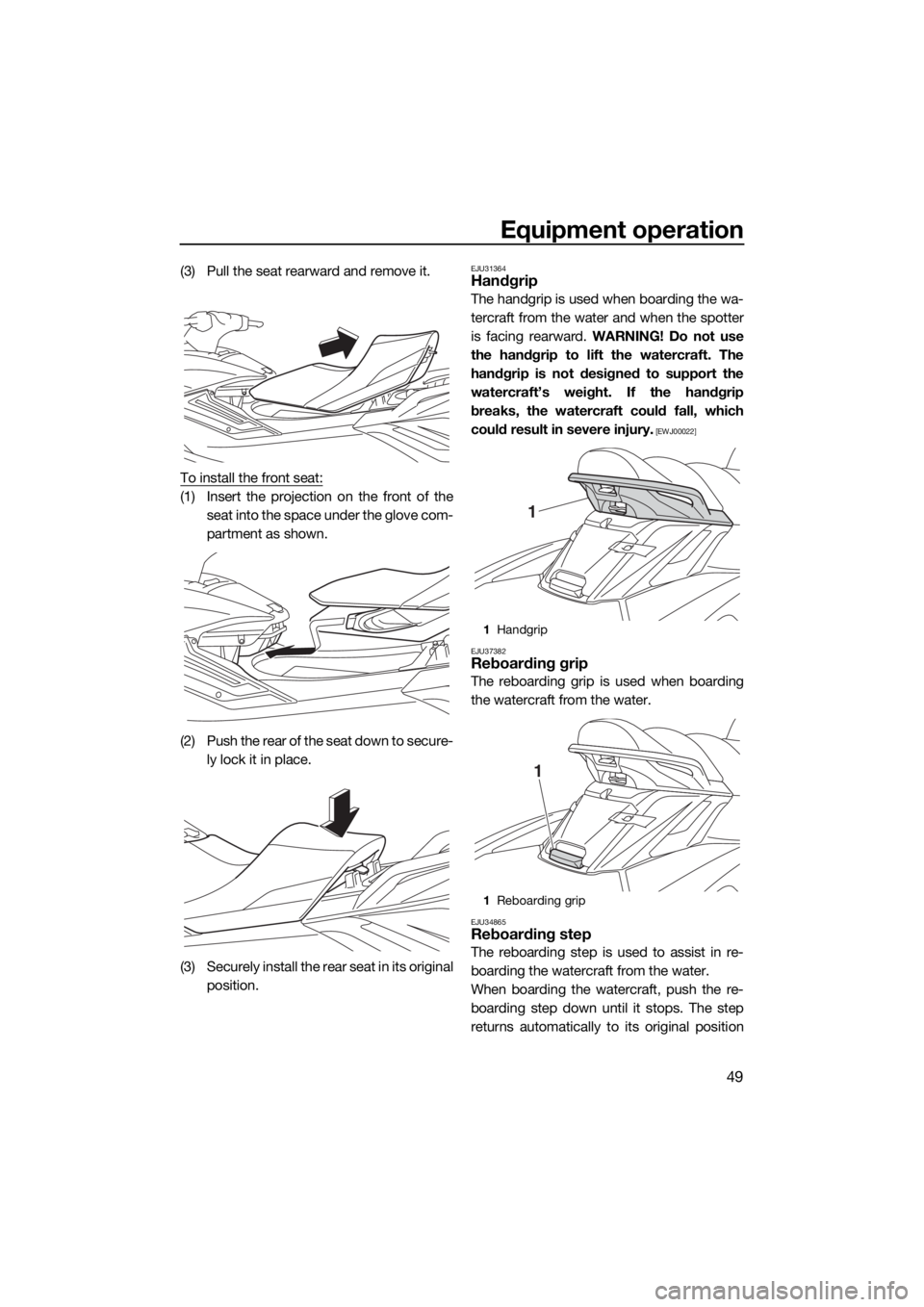
Equipment operation
49
(3) Pull the seat rearward and remove it.
To install the front seat:
(1) Insert the projection on the front of the
seat into the space under the glove com-
partment as shown.
(2) Push the rear of the seat down to secure-
ly lock it in place.
(3) Securely install the rear seat in its original
position.
EJU31364Handgrip
The handgrip is used when boarding the wa-
tercraft from the water and when the spotter
is facing rearward. WARNING! Do not use
the handgrip to lift the watercraft. The
handgrip is not designed to support the
watercraft’s weight. If the handgrip
breaks, the watercraft could fall, which
could result in severe injury.
[EWJ00022]
EJU37382
Reboarding grip
The reboarding grip is used when boarding
the watercraft from the water.
EJU34865Reboarding step
The reboarding step is used to assist in re-
boarding the watercraft from the water.
When boarding the watercraft, push the re-
boarding step down until it stops. The step
returns automatically to its original position
1Handgrip
1Reboarding grip
1
1
UF3V70E0.book Page 49 Tuesday, August 28, 2018 10:16 AM
Page 56 of 116
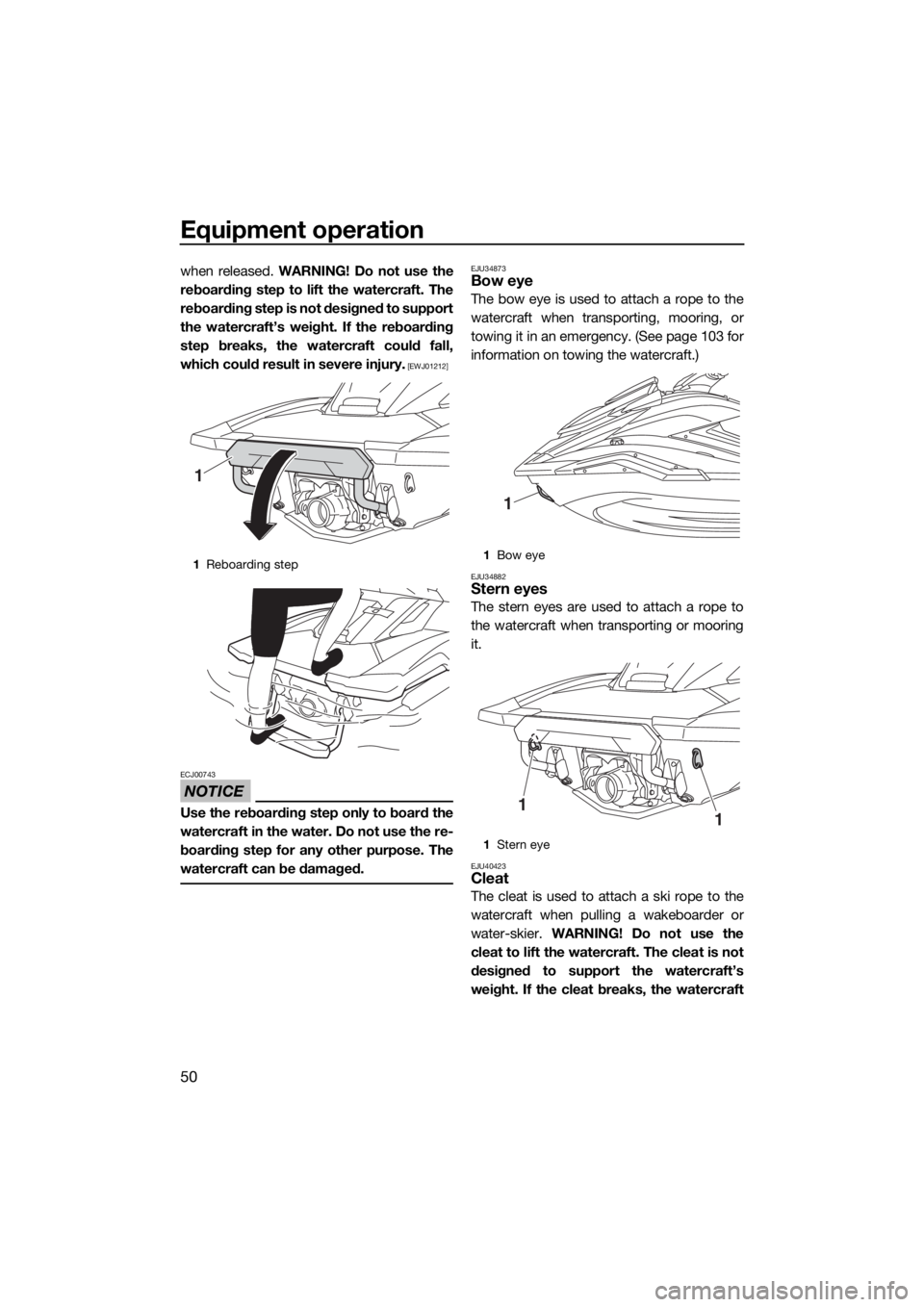
Equipment operation
50
when released. WARNING! Do not use the
reboarding step to lift the watercraft. The
reboarding step is not designed to support
the watercraft’s weight. If the reboarding
step breaks, the watercraft could fall,
which could result in severe injury.
[EWJ01212]
NOTICE
ECJ00743
Use the reboarding step only to board the
watercraft in the water. Do not use the re-
boarding step for any other purpose. The
watercraft can be damaged.
EJU34873Bow eye
The bow eye is used to attach a rope to the
watercraft when transporting, mooring, or
towing it in an emergency. (See page 103 for
information on towing the watercraft.)
EJU34882Stern eyes
The stern eyes are used to attach a rope to
the watercraft when transporting or mooring
it.
EJU40423Cleat
The cleat is used to attach a ski rope to the
watercraft when pulling a wakeboarder or
water-skier. WARNING! Do not use the
cleat to lift the watercraft. The cleat is not
designed to support the watercraft’s
weight. If the cleat breaks, the watercraft
1Reboarding step
1
1Bow eye
1Stern eye
1
11
UF3V70E0.book Page 50 Tuesday, August 28, 2018 10:16 AM
 1
1 2
2 3
3 4
4 5
5 6
6 7
7 8
8 9
9 10
10 11
11 12
12 13
13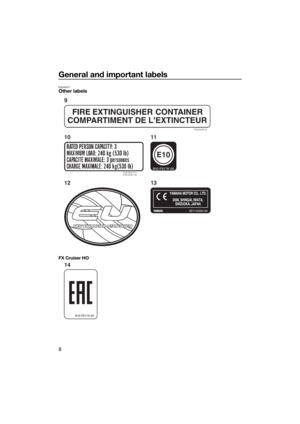 14
14 15
15 16
16 17
17 18
18 19
19 20
20 21
21 22
22 23
23 24
24 25
25 26
26 27
27 28
28 29
29 30
30 31
31 32
32 33
33 34
34 35
35 36
36 37
37 38
38 39
39 40
40 41
41 42
42 43
43 44
44 45
45 46
46 47
47 48
48 49
49 50
50 51
51 52
52 53
53 54
54 55
55 56
56 57
57 58
58 59
59 60
60 61
61 62
62 63
63 64
64 65
65 66
66 67
67 68
68 69
69 70
70 71
71 72
72 73
73 74
74 75
75 76
76 77
77 78
78 79
79 80
80 81
81 82
82 83
83 84
84 85
85 86
86 87
87 88
88 89
89 90
90 91
91 92
92 93
93 94
94 95
95 96
96 97
97 98
98 99
99 100
100 101
101 102
102 103
103 104
104 105
105 106
106 107
107 108
108 109
109 110
110 111
111 112
112 113
113 114
114 115
115