2019 VOLVO S60 TWIN ENGINE tow bar
[x] Cancel search: tow barPage 204 of 645

CLIMATE CONTROL
202
Adjusting air distribution
Air distribution can be adjusted manually if nee-ded.
1. Tap the symbol in the center of the climatebar to open Climate view in the center dis-play.
Air distribution buttons in Climate view.
Air distribution - windshield defrost vents
Air distribution - dashboard and center con-sole air vents
Air distribution - floor air vents
2.Tap one or more air distribution buttons toopen/close the airflow for that vent.
>The air distribution changes and the but-tons will light up or go out.
Related information
Air distribution (p. 201)
Opening, closing and directing air vents(p. 202)
Air distribution options (p. 204)
Opening, closing and directing airvents
Some of the air vents in the passenger compart-ment can be individually opened, closed anddirected.
Misting can be eliminated by directing the outerair vents towards the door windows.
Direct the outer air vents into the passengercompartment to maintain a comfortable tempera-ture in warm weather.
Opening and closing the air vents
Air vents on the dashboard:
–Turn the knob in the center of the air vent toopen/close airflow from the vent.
When the mark on the knob is vertical, theairflow is strongest.
Air vents on the door pillars:
–Move the lever in the center of the air ventup/down to open/close the airflow from thevent.
The airflow is stopped when the lever is inthe lowest position. In other positions, the air-flow is constant.
Directing air flow
–Move the lever in the center of the air venthorizontally or vertically to direct the airflowfrom the vent.
Page 264 of 645

||
DRIVER SUPPORT
* Option/accessory.262
Spin control and active yaw control
This function is active at low speeds and brakesthe wheels that are spinning to transfer additionalpower from wheels that are not spinning.
This function also helps prevent the wheels fromspinning while the vehicle is accelerating.
Engine drag control
Engine drag control (EDC3) helps prevent inad-vertent wheel lock, e.g. after downshifting orusing engine braking when driving at low speedson a slippery surface.
Inadvertent wheel lock while driving could impairthe driver's ability to steer the vehicle.
Trailer Stability Assist * 4
Trailer Stability Assist (TSA5) is designed to helpstabilize a vehicle that is towing a trailer if thevehicle and trailer have begun to sway.
NOTE
Trailer Stability Assist is deactivated if ESCSport Mode is activated.
Related information
Driver support systems (p. 260)
Activating/deactivating Sport mode for Elec-tronic Stability Control (p. 263)
Electronic Stability Control symbols and mes-sages (p. 264)
Trailer Stability Assist* (p. 436)
Electronic Stability Control in sportmode
The stability system (ESC6) is always activatedand cannot be switched off. However, the drivercan select ESC Sport Mode, which offers moreactive driving characteristics.
With the ESC Sport Mode sub-functionselected, intervention from the system is reducedand more lateral movement is permitted, givingthe driver more control of the vehicle than usual.
When ESC Sport Mode is selected, the func-tion may seem to be disabled even though it con-tinues to assist the driver.
NOTE
When ESC Sport Mode is selected, the
trailer stabilizer (TSA7) is switched off.
ESC Sport Mode also helps provide maximumtraction if the vehicle gets stuck or is driving on aloose surface such as deep snow or loose sand.
The ESC Sport Mode function cannot beselected when any of the following functions areactivated:
3Engine Drag Control
4
Trailer Stability Assist is included if the vehicle is equipped with a Volvo original towbar.
5Trailer Stability Assist6Electronic Stability Control7Trailer Stability Assist
Page 325 of 645

DRIVER SUPPORT
* Option/accessory.323
If BLIS is deactivated when the engine is turnedoff, it will remain off the next time the engine isstarted and the indicator lights will not illuminate.
Related information
BLIS* (p. 321)
BLIS limitations
BLIS57 functionality may be reduced in certainsituations.
Keep the marked area clean (on both the left and rightsides of the vehicle)58.
Examples of limitations:
Dirt, ice and snow covering the sensors mayreduce functionality and prevent the systemfrom providing warnings.
The BLIS function is automatically deacti-vated if a trailer, bicycle holder or similar isconnected to the vehicle's electrical system.
For BLIS to function optimally, bicycle hold-ers, luggage racks or similar should not bemounted on the vehicle's towbar.
WARNING
BLIS does not work in sharp curves.
BLIS does not work when the vehicle isbeing reversed.
NOTE
The function uses the vehicle's camera andradar sensor, which has certain general limita-tions.
Related information
BLIS* (p. 321)
Camera/radar sensor limitations (p. 300)
57Blind Spot Information Systems58Note: This illustration is general and details may vary depending on model.
Page 329 of 645

DRIVER SUPPORT
* Option/accessory.327
In a diagonal parking space, CTA may be completely"blind" on one side of your vehicle.
CTA's blind zone.
CTA's field of vision.
However, as you back your vehicle slowly out of aparking space, CTA's field of vision changes inrelation to the obstructing vehicle/object and itsblind zone is reduced.
Examples of further limitations
The auto brake sub-function only detectsvehicles in motion and may therefore not
"see" and brake for e.g. stationary obstacles,a cyclists or a pedestrian.
Dirt, ice and snow covering the sensors mayreduce functionality and prevent the systemfrom providing warnings.
CTA is automatically deactivated if a trailer,bicycle holder or similar is connected to thevehicle's electrical system.
For CTA to function optimally, bicycle hold-ers, luggage racks or similar should not bemounted on the vehicle's towbar.
NOTE
The function uses the vehicle's camera andradar sensor, which has certain general limita-tions.
Related information
Cross Traffic Alert* (p. 325)
Camera/radar sensor limitations (p. 300)
63Cross Traffic Alert64Warning for crossing traffic when the vehicle is backing up.65Cross Traffic Alert
Page 357 of 645

DRIVER SUPPORT
}}
* Option/accessory.355
Park Assist Camera*
The Park Assist Camera can help provide thedriver when maneuvering in tight spaces by alert-ing the driver to obstacles using the camerascreen and graphics in the center display.
The Park Assist Camera is a support functionthat is automatically activated when reverse gearis engaged. It can also be started manually fromthe center display.
Example camera view.
Zoom88 - zoom in/out
360° view* - activate/deactivate all cameras
PAS* - activate/deactivate Parking Assist
Lines - activate/deactivate trajectory lines
Towbar* - activate/deactivate trajectory lines
for towbar*89
CTA* - activate/deactivate Cross Traffic Alert
Objects/obstacles may be closer to the vehiclethan they appear on the display.
WARNING
The parking sensors have dead/blindspots where objects cannot be detected.
Pay particular attention to people andanimals near the vehicle.
Bear in mind that the front end of thevehicle may swing out towards oncomingtraffic during the parking maneuver.
88The trajectory lines will not be displayed when zooming in.89Not available in all markets.
Page 359 of 645

DRIVER SUPPORT
}}
* Option/accessory.357
360° view *
The location of the cameras and their approximate fieldsof vision.
The 360° view function activates all Park AssistCameras and all four sides of the vehicle areshown in the center display at once to help thedriver see what is around the vehicle whilemaneuvering at low speeds.
From the 360° view, each camera view can beactivated separately:
Tap the screen to select the camera's field ofvision, e.g. in the area in front/above the frontcamera.
The active cameras will be indi-cated by a camera symbol onthe vehicle symbol in the centerdisplay.
If the vehicle is equipped with Park AssistSystem*, the distance to detected obstacles willbe illustrated by fields in different colors.
The cameras can be activated automatically ormanually.
Back
The rear camera is located above the license plate.
The rear camera shows a wide area behind thevehicle. On certain models, part of the bumperand the towbar (if installed) may be visible.
Objects on the center display may appear to beleaning slightly. This is normal.
Front camera
The front Park Assist Camera is located in the grille.
The front camera can be useful when pulling outfrom areas with limited visibility, such as a drive-way surrounded by a hedge. The front camera isactive at speeds up to 25 km/h (16 mph) and isautomatically turned off when the vehicleexceeds this speed.
If the vehicle does not reach a speed of 50 km/h(30 mph) and speed falls below 22 km/h(14 mph) within 1 minute after the front cameraturns off, the camera will be reactivated.
Page 360 of 645

||
DRIVER SUPPORT
* Option/accessory.358
Side cameras
The side cameras are located in the rearview mirrors.
The side cameras can show views along eachside of the vehicle.
Related information
Park Assist Camera* (p. 355)
Starting the Park Assist Camera (p. 361)
Park Assist Camera trajectory lines*
The Park Assist Camera uses trajectory linesand fields on the screen to indicate the vehicle'sposition in relation to its immediate surround-ings.
Example of trajectory lines.
The trajectory lines show the anticipated trajec-tory for the vehicle's outermost dimensions basedon the current position of the steering wheel to
help simplify parallel parking, backing into tightspaces or attaching a trailer.
The lines on the screen are projected as if theywere painted lines on the ground behind thevehicle and are directly affected by the way inwhich the steering wheel is turned. This enablesthe driver to see path the vehicle will take, even ifhe/she turns the steering wheel.
These lines also indicate the outermost limits thatany object (towbar, rearview mirrors, corners ofthe body, etc.) extends out from the vehicle.
NOTE
When reversing with a trailer that is notelectrically connected to the vehicle, thescreen guide lines show the path thevehicle will take – not the trailer.
The screen does not show guide lineswhen a trailer is electrically connected tothe vehicle's electrical system.
Guide lines are not shown when zoomingin.
Page 361 of 645
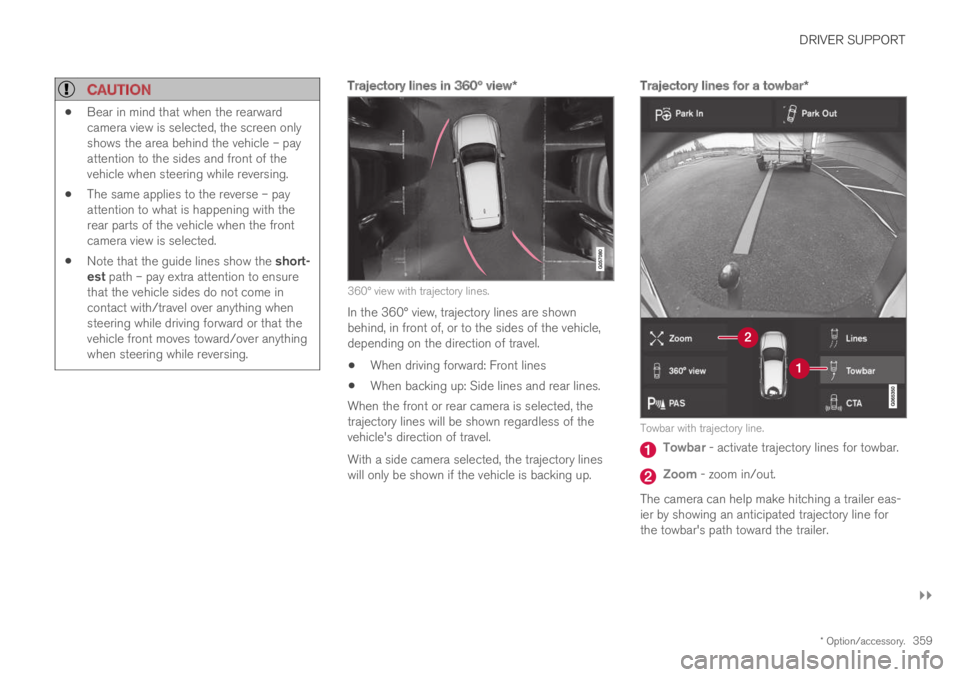
DRIVER SUPPORT
}}
* Option/accessory.359
CAUTION
Bear in mind that when the rearwardcamera view is selected, the screen onlyshows the area behind the vehicle – payattention to the sides and front of thevehicle when steering while reversing.
The same applies to the reverse – payattention to what is happening with therear parts of the vehicle when the frontcamera view is selected.
Note that the guide lines show the short-est path – pay extra attention to ensurethat the vehicle sides do not come incontact with/travel over anything whensteering while driving forward or that thevehicle front moves toward/over anythingwhen steering while reversing.
Trajectory lines in 360° view *
360° view with trajectory lines.
In the 360° view, trajectory lines are shownbehind, in front of, or to the sides of the vehicle,depending on the direction of travel.
When driving forward: Front lines
When backing up: Side lines and rear lines.
When the front or rear camera is selected, thetrajectory lines will be shown regardless of thevehicle's direction of travel.
With a side camera selected, the trajectory lineswill only be shown if the vehicle is backing up.
Trajectory lines for a towbar *
Towbar with trajectory line.
Towbar - activate trajectory lines for towbar.
Zoom - zoom in/out.
The camera can help make hitching a trailer eas-ier by showing an anticipated trajectory line forthe towbar's path toward the trailer.