2019 VOLVO S60 TWIN ENGINE service reset
[x] Cancel search: service resetPage 4 of 645

2
OWNER'S INFORMATION
Owner's information16
Owner's Manual in the center display17
Navigate in the Owner's Manual inthe center display18
Owner's manual in mobile devices20
Volvo Cars support site21
Using the Owner's Manual21
The Owner's Manual and the envi-ronment23
YOUR VOLVO
Contacting Volvo26
Volvo ID26
Creating and registering a Volvo ID27
Drive-E ‒ purer driving pleasure27
IntelliSafe – driver support and safety28
Sensus - connection and entertainment30
Software Updates33
Data recording33
Terms & Conditions for Services35
Customer Privacy Policy35
Important information on accessoriesand extra equipment35
Accessory installation36
Connecting equipment to the vehi-cle's data link connector37
Technician certification38
Viewing the Vehicle IdentificationNumber (VIN)38
Volvo Structural Parts Statement39
Driver distraction39
SAFETY
Safety42
Safety during pregnancy43
Occupant safety43
Reporting safety defects44
Recall information45
Whiplash Protection System46
Seat belts47
Buckling and unbuckling seat belts48
Seat belt tensioners50
Resetting the electric seat belt ten-sioners*51
Door and seat belt reminders51
Airbags52
Driver/passenger-side airbags53
Occupant weight sensor56
Side airbags60
Inflatable curtain60
Safety mode61
Starting and moving the vehiclewhen it is in safety mode62
Child safety63
Child restraints65
Infant seats67
Convertible seats69
Booster cushions71
TABLE OF CONTENTS
Page 134 of 645
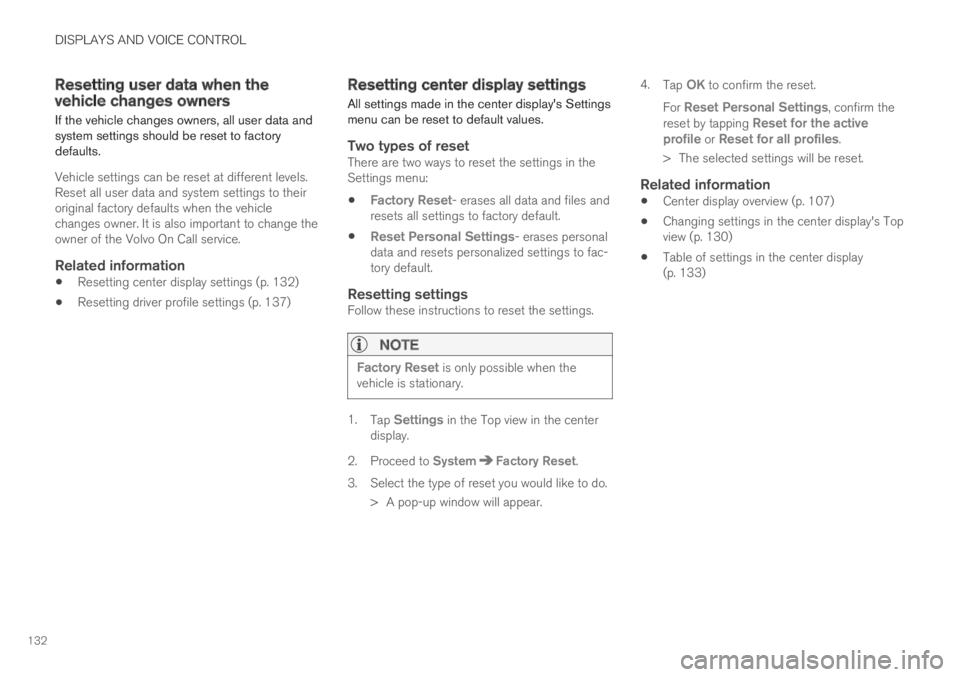
DISPLAYS AND VOICE CONTROL
132
Resetting user data when thevehicle changes owners
If the vehicle changes owners, all user data andsystem settings should be reset to factorydefaults.
Vehicle settings can be reset at different levels.Reset all user data and system settings to theiroriginal factory defaults when the vehiclechanges owner. It is also important to change theowner of the Volvo On Call service.
Related information
Resetting center display settings (p. 132)
Resetting driver profile settings (p. 137)
Resetting center display settings
All settings made in the center display's Settingsmenu can be reset to default values.
Two types of reset
There are two ways to reset the settings in theSettings menu:
Factory Reset- erases all data and files andresets all settings to factory default.
Reset Personal Settings- erases personaldata and resets personalized settings to fac-tory default.
Resetting settings
Follow these instructions to reset the settings.
NOTE
Factory Reset is only possible when thevehicle is stationary.
1.Tap Settings in the Top view in the centerdisplay.
2.Proceed to SystemFactory Reset.
3. Select the type of reset you would like to do.
> A pop-up window will appear.
4.Tap OK to confirm the reset.
For Reset Personal Settings, confirm thereset by tapping Reset for the activeprofile or Reset for all profiles.
>The selected settings will be reset.
Related information
Center display overview (p. 107)
Changing settings in the center display's Topview (p. 130)
Table of settings in the center display(p. 133)
Page 499 of 645

AUDIO, MEDIA AND INTERNET
}}
497
Vehicle modem settings
Your vehicle is equipped with a modem that canbe used to connect the vehicle to the Internet. Itis also possible to share this Internet connectionover Wi-Fi.
1.Tap Settings in the Top view.
2.Tap CommunicationVehicle ModemInternet and select settings:
Vehicle modem Internet - select this touse the vehicle's modem to connect to theInternet.
Data usage - tap Reset to reset the coun-ter for the amount of data received and sent.
Network
Select carrier - select a service providermanually or automatically.
Data roaming - if the box is checked, thevehicle modem will attempt to connect to theInternet when the vehicle is outside its homenetwork (e.g. if you are in another country).Please note that this could entail additionalcharges. Consult with your service providerfor data roaming terms under your contract.
SIM card PIN
Change PIN - a maximum of 4 digits can beentered.
Disable PIN - select whether a PIN codewill be required to access the SIM card.
Send request code - used to e.g. downloador check the balance remaining on a prepaidphone card. This function is specific to yourservice provider.
Related information
Connecting the vehicle to the Internet viavehicle modem (SIM card) (p. 496)
No or poor Internet connection (p. 498)
Sharing Internet from the vehicle viaWi-Fi hotspot (tethering)
When the vehicle is connected to the Internet,other devices may share the vehicle's Internet
connection13.
The network service provider (SIM card) mustsupport Internet sharing (tethering).
1.Tap Settings in the Top view.
Page 502 of 645

AUDIO, MEDIA AND INTERNET
500
Terms of use and data sharing
The first time certain services and apps arestarted, a pop-up window with the headingTerms and conditions and Data sharing mayopen.
The aim is to inform the user about Volvo's termsof use and data sharing policy. By accepting datasharing, the user accepts that certain informationwill be sent from the vehicle. This is required forcertain services and apps to work with full func-tionality.
The data sharing function for connected servicesand apps is deactivated by default. For certainconnected services and apps in the vehicle towork, data sharing must be activated. Data shar-ing can be set from the center display's Settingsmenu.
NOTE
Settings for privacy and data sharing areunique for each driver profile.
Related information
Activating and deactivating data sharing(p. 500)
Activating and deactivating datasharing
Data sharing for relevant services and apps canbe set via the Settings menu in the center dis-play.
1.Tap Settings in the Top view in the centerdisplay.
2.Tap SystemPrivacy and data.
3. Select to activate or deactivate data sharingfor individual services and all apps.
If data sharing for a connected service or down-loaded apps is not activated, this can be donewhen they are started in the center display. If thisis the first time that a service is started, or e.g.after a factory reset or certain software updates,Volvo's terms and conditions for connected serv-ices must be accepted. Note that data sharingwill then also be activated for other services orapps that sharing has already been accepted for.
NOTE
After visiting a Volvo workshop, you may needto reactivate data sharing so that services andapps will work again.
Related information
Terms of use and data sharing (p. 500)
Hard disk storage space
It is possible to view how much space is remain-ing on the vehicle's hard disk.
Storage information for the vehicle's hard diskcan be shown, including total capacity, availablecapacity and how much space is used for instal-led apps. The information is found under
SettingsSystemSystem InformationStorage.
Related information
Apps (p. 450)
Page 524 of 645

||
WHEELS AND TIRES
* Option/accessory.522
pressure telltale. When the system detects a mal-function, the telltale will flash for approximatelyone minute and then remain continuously illumi-nated. This sequence will continue upon subse-quent vehicle start-ups as long as the malfunc-tion exists. When the malfunction indicator is illu-minated, the system may not be able to detect orsignal low tire pressure as intended.
TPMS malfunctions may occur for a variety ofreasons, including the installation of replacementor alternate tires or wheels on the vehicle thatprevent the TPMS from functioning properly.
Always check the TPMS malfunction telltale afterreplacing one or more tires or wheels on yourvehicle to ensure that the replacement or alter-nate tires and wheels allow the TPMS to con-tinue to function properly.
Messages in the instrument panel
If tire pressure is too low, the low tire pressurewarning symbol is shown in the instrument panelalong with a message. Check the inflation pres-sure in the Car Status app in the center display.
Tire pressure lowCheck tires, calibrateafter fill
Tire pressure system Temporarilyunavailable
Tire pressure system Service required
To keep in mind
Always save the new inflation pressure in thesystem after changing a tire or adjusting theinflation pressure.
If you switch to a tire of another size than thefactory-mounted tires, the system must bereset by storing a new inflation pressure forthese tires to avoid false warnings.
If a spare wheel8 is used, it is possible thatthe tire pressure monitoring system will notwork correctly due to the differencesbetween the wheels.
The system does not replace the need forregular tire inspection and maintenance.
It is not possible to deactivate the tire pres-sure monitoring system.
WARNING
Incorrect inflation pressure could lead totire failure, which could cause the driverto lose control of the vehicle.
The system cannot predict sudden tiredamage.
Related information
Recommended tire pressure (p. 521)
Viewing tire pressure status in the centerdisplay* (p. 524)
Action when warned of low tire pressure(p. 525)
Saving a new inflation pressure in the moni-toring system* (p. 523)
8Not available on all models.
Page 578 of 645

||
MAINTENANCE AND SERVICE
576
NOTE
If the starter battery becomes discharged toomany times, it will shorten its service life.
The service life of the starter battery is affec-ted by several factors, such as driving condi-tions and climate. The starting capacity of thebattery reduces gradually over time. The bat-tery must therefore be recharged if the vehi-cle is not used or a long period of time or if itis only driven short distances. Severe cold fur-ther limits the starting capacity.
To keep the starter battery in a good condi-tion, the vehicle should be driven at least15 minutes per week or the battery should beconnected to a battery charger with automatictrickle charging.
A starter battery that is always kept fullycharged has the maximum service life.
Location
The start battery is located in the trunk.
WARNING
If the starter battery is disconnected, the func-tion for automatic opening and closing mustbe reset to function correctly. A reset isrequired in order for the pinch protection towork.
CAUTION
On certain models, the battery is secured witha tensioning strap. Make sure that the ten-sioning strap is always securely tightened.
Specifications for start battery
Battery typeH8 AGM
Voltage (V)12
Cold start capacityA - CCAB (A)850
Page 579 of 645

MAINTENANCE AND SERVICE
577
Battery typeH8 AGM
Dimensions, L×W×H353×175×190 mm (13.9×6.9×7.5 inches)
Capacity (Ah)95
AAccording to EN standard.BCold Cranking Amperes.
Volvo recommends that batteries are replaced byan authorized Volvo workshop.
CAUTION
If replacing the battery, make sure youreplace it with a battery of the same size, coldstart capacity and type as the original battery(see the decal on the battery).
Related information
Battery symbols (p. 579)
Hybrid battery (p. 578)
Jump starting using another battery (p. 432)
Reset procedure for pinch protection(p. 165)
Battery recycling (p. 579)
Page 638 of 645

INDEX
636
Security code 253
Sensors
air quality 200
Camera unit 299
climate 196
Radar unit 297
Sensus
connection and entertainment 30
Sensus Navigation
Road Sign Information 331
Service position 608
Service program 556
Set time interval for Distance Alert 292
settings
Categories 133
contextual 131
resetting 132
Shiftlock 409
Side airbag 60
Side Impact Protection System 60
SIM card 497
SIPS (Side Impact Protection System) 60
Sirius Satellite radio
Travel link 464
SiriusXM® Satellite radio
traffic information 460, 461, 463
Ski hatch554
Slippery conditions424
Slippery road conditions424
Snow chains533
Software updates33
Sound experience449
Sound settings448, 491
phone492
playing media470, 472
text message491
Spare tire531
handling532
Speed camera information333
Speed Limiter
change speed293
Speed symbols, tires516
Spin control261
Stability and traction control system 261
sport mode262, 263
Symbols and messages264
Stains593, 595, 596, 597, 598
Start and lock system
type designations243
Start battery432, 574
overload432
Start engine392
Starting the engine
after a collision62
Start the vehicle 392
Steering assistance at risk of collision 344
Steering power level, see Steering wheel
resistance 260
Steering wheel 192, 193
heating 210
keypad 192
paddle 192
steering wheel adjustment 193
Steering wheel keypad 192
Steering wheel paddles 408
Steering wheel resistance, speed-depend-
ent260
Stone chips and scratches 605, 606
Storage compartments 544
center console 545
glove compartment 549
sun visor 550
Sunroof
pinch protection 164
Sun shade
panoramic roof 170, 174
pinch protection 164
rear window 167