2019 VOLVO S60 TWIN ENGINE display
[x] Cancel search: displayPage 15 of 645

13
Fuses in the engine compartment582
Fuses under the glove compartment586
Fuses in the trunk589
Cleaning the interior593
Cleaning the center display593
Cleaning the head-up display*594
Cleaning fabric upholstery and ceil-ing liner595
Cleaning the seat belt595
Cleaning floor mats and inlay mats595
Cleaning leather upholstery596
Cleaning the leather steering wheel597
Cleaning interior plastic, metal andwood surfaces598
Cleaning the exterior598
Polishing and waxing599
Hand washing599
Automatic car washes601
High-pressure washing602
Cleaning the wiper blades602
Cleaning exterior plastic, rubber andtrim components603
Cleaning rims604
Corrosion protection604
Paintwork605
Touching up minor paint damage605
Color codes606
Replacing windshield wiper blades607
Windshield wipers in the service position608
Filling washer fluid609
SPECIFICATIONS
Type designations612
Dimensions615
Weights617
Towing capacity and tongue weight618
Engine specifications619
Engine oil specifications620
Coolant specifications621
Transmission fluid specifications621
Brake fluid specifications621
Fuel tank volume622
Air conditioning specifications622
Approved tire pressure623
Page 18 of 645

OWNER'S INFORMATION
16
Owner's information
Owner's information is available in several differ-ent formats, both digital and printed. TheOwner's Manual is available on the vehicle'scenter display, as a mobile app and on VolvoCars' support website. There is also a QuickGuide in the glove compartment, as well as asupplement to the Owner's Manual containinginformation about e.g. fuses, specifications, etc.A printed Owner's Manual can be ordered.
Vehicle's center display 1
In the center display, pull downTop view and tap Owner'smanual. This gives you accessto visual navigation with exteriorand interior images of the vehi-cle. The information is searcha-ble and is divided into catego-ries.
Mobile app
In App Store or Google Play,search for "Volvo Manual".Download the app to yoursmartphone or tablet and selectyour vehicle model. The appcontains instructive videos andoffers visual navigation, includ-ing exterior and interior images of the vehicle.You can easily navigate between sections in theOwner's Manual and the contents are searchable.
Volvo Cars support site
Go to support.volvocars.comand select your country.Owner's Manuals are availablehere for viewing online and inPDF format. The support sitealso contains instructive videosand additional information andassistance concerning your vehicle and owning aVolvo. The website is available on most markets.
Printed information
The glove compartment con-tains a printed supplement to
the Owner's Manual1, whichcontains information on fusesand specifications as well as asummary of important andpractical information.
There is also a printed Quick Guide with usefulinformation about the most commonly used fea-tures and functions in your vehicle.
Other printed information may also be provided inthe vehicle, depending on equipment level, mar-ket, etc.
A printed Owner's Manual and accompanyingsupplement can also be ordered. Contact a Volvoretailer to order.
1
For markets without Owner's Manuals in the center display, a complete printed manual is provided along with the vehicle.
Page 19 of 645

OWNER'S INFORMATION
}}
17
CAUTION
The driver is always responsible for operatingthe vehicle in a safe manner and adhering toall applicable laws and regulations. It is alsoimportant that the vehicle is operated, main-tained and serviced according to Volvo's rec-ommendations provided in the owner's infor-mation.
If the information in the center display differsfrom the printed information, the printed infor-mation always takes precedence.
NOTE
Changing languages in the center displaycould mean that certain owner's informationwill not comply with national or local laws andregulations. Do not change to a language youdo not speak well, as it can be difficult to findyour way back through the menu.
Related information
Owner's Manual in the center display(p. 17)
Owner's manual in mobile devices (p. 20)
Volvo Cars support site (p. 21)
Using the Owner's Manual (p. 21)
Owner's Manual in the centerdisplay
A digital version of the Owner's Manual is availa-
ble in the vehicle's center display2.
The digital Owner's Manual can be accessedfrom Top view and in certain cases, the contex-tual Owner's Manual can also be accessed fromTop view.
NOTE
The digital Owner's Manual is not availableduring driving.
OWNER'S MANUAL
Top view with button for Owner's Manual.
To open the Owner's Manual, pull down Top viewin the center display and tap Owner's manual.
The information in the Owner's Manual can beaccessed directly via the Owner's Manual startpage or via its Top menu.
2Available in most markets.
Page 20 of 645

||
OWNER'S INFORMATION
18
Contextual Owner's Manual
Top view with button for contextual Owner's Manual.
The contextual Owner's Manual is a shortcut toan article in the Owner's Manual describing theactive function displayed on the screen. When acontextual Owner's Manual is available, it will beshown to the right of Owner's manual in Topview.
Tap the contextual Owner's Manual to open anarticle in the Owner's Manual related to the infor-mation displayed on the screen. For example, tapNavigation Manual to open an article related tonavigation.
Certain apps in the vehicle only. For downloadedthird-party apps, it is e.g. not possible to accessapp-specific articles.
Related information
Navigate in the Owner's Manual in the centerdisplay (p. 18)
Navigating in the center display's views(p. 113)
Download apps (p. 451)
Navigate in the Owner's Manual inthe center display
The digital Owner's Manual can be accessedfrom the center display's Top view. The contentsare searchable and it is easy to navigate amongthe various sections.
The Owner's Manual is accessed from Top view.
–To open the Owner's Manual, pull down Topview in the center display and tap Owner'smanual.
There are a number of ways to find information inthe Owner's Manual. The options can beaccessed from the Owner's Manual start pageand from the Top menu.
Page 21 of 645

OWNER'S INFORMATION
}}
19
Opening the menu in the Top menu
–Tap in the upper list in the Owner'sManual.
>A menu will open, displaying differentoptions for finding information:
Start page
Tap the symbol to return to theOwner's Manual start page.
Categories
The articles in the Owner'sManual are structured intomain and sub-categories. Thesame article may appear in sev-eral relevant categories in orderto help make them easier tofind.
1.Tap Categories.
>The main categories are listed.
2.Tap a main category ().
>A list of sub-categories () and articles
() will appear.
3.Tap an article to open it.
To go back, tap the left arrow.
Quick Guide
Tap the symbol to go to a pagewith links to a selection of use-ful articles about the vehicle'smost commonly used featuresand functions. The articles canalso be accessed via catego-ries, but have been collectedhere for quick access. Tap an article to read it inits entirety.
Exterior and interior hotspots
Exterior and interior overviewsof the vehicle. Hotspots areprovided for certain functions,components, etc. Tap a hotspotto come to a relevant article.
1.Press Exterior or Interior.
>Exterior or interior images of the vehicleare shown with hotspots. The hotspotslead to articles about the correspondingfunction, component, etc. Swipe thescreen horizontally to scroll between theimages.
2. Tap a hotspot.
> The title of a relevant article will be dis-played.
3. Tap the title to open the article.
To go back, tap the left arrow.
Favorites
Tap the symbol to go to articlessaved as favorites. Tap an arti-cle to read it in its entirety.
Saving or deleting favorite articles
Save an article as a favorite by tapping the atthe upper right when the article is open. When anarticle has been saved as a favorite, the star sym-
bol will be filled in: .
To remove an article from the list of favorites, tapits star again.
Video
Tap the symbol to go to briefinstructive videos for variousfunctions in the vehicle.
Page 22 of 645
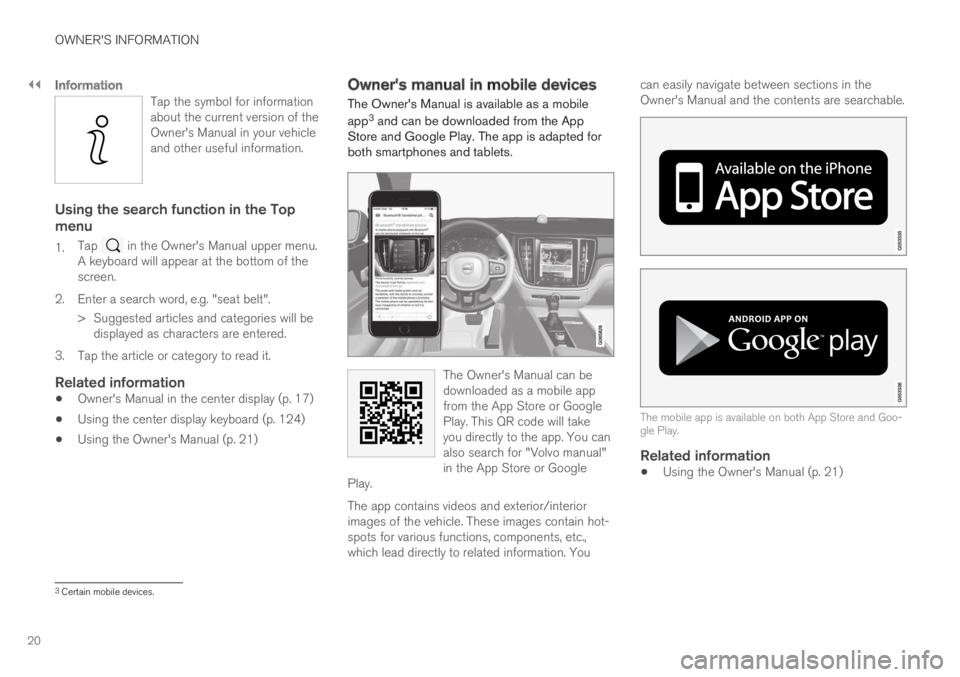
||
OWNER'S INFORMATION
20
Information
Tap the symbol for informationabout the current version of theOwner's Manual in your vehicleand other useful information.
Using the search function in the Top
menu
1.Tap in the Owner's Manual upper menu.A keyboard will appear at the bottom of thescreen.
2.Enter a search word, e.g. "seat belt".
> Suggested articles and categories will bedisplayed as characters are entered.
3. Tap the article or category to read it.
Related information
Owner's Manual in the center display (p. 17)
Using the center display keyboard (p. 124)
Using the Owner's Manual (p. 21)
Owner's manual in mobile devices
The Owner's Manual is available as a mobile
app3 and can be downloaded from the AppStore and Google Play. The app is adapted forboth smartphones and tablets.
The Owner's Manual can bedownloaded as a mobile appfrom the App Store or GooglePlay. This QR code will takeyou directly to the app. You canalso search for "Volvo manual"in the App Store or GooglePlay.
The app contains videos and exterior/interiorimages of the vehicle. These images contain hot-spots for various functions, components, etc.,which lead directly to related information. You
can easily navigate between sections in theOwner's Manual and the contents are searchable.
The mobile app is available on both App Store and Goo-gle Play.
Related information
Using the Owner's Manual (p. 21)
3Certain mobile devices.
Page 25 of 645

OWNER'S INFORMATION
23
Illustrations, images and video clips
Illustrations, images and video clips used in theOwner's Manual are sometimes generic and areintended to provide an overview or an example ofa certain function or feature. They may varydepending on equipment level and market andmay differ from the appearance of your vehicle.
Related information
Owner's Manual in the center display (p. 17)
Owner's manual in mobile devices (p. 20)
Volvo Cars support site (p. 21)
The Owner's Manual and theenvironment
The Owner's Manual is printed on paper fromresponsibly managed forests.
The Forest Stewardship Council (FSC)® symbolcertifies that the paper pulp in the printed
Owner's Manual comes from FSC®-certified for-ests or other responsibly managed sources.
Related information
Drive-E ‒ purer driving pleasure (p. 27)
Page 29 of 645

YOUR VOLVO
}}
* Option/accessory.27
Creating and registering a Volvo ID
A Volvo ID can be created in two ways. If yourVolvo ID was created with the Volvo On Callapp, the Volvo IDmust also be registered to thevehicle to enable access to the Volvo ID serv-ices.
Creating a Volvo ID with the Volvo ID app
1.Download the Volvo ID app from DownloadCenter in the center display's App view.
2.Start the app and register a personal emailaddress.
3. Follow the instructions that will be sent auto-matically to this email address.
> A Volvo ID has now been created and isautomatically registered to the vehicle.The Volvo ID services can now be used.
Creating a Volvo ID using the Volvo On Call
app 1
1. Download the latest version of the Volvo OnCall app from a smartphone, via e.g. AppStore, Windows Phone or Google Play.
2. On the app's start page, create a Volvo IDand enter a personal email address.
3. Follow the instructions that will be sent auto-matically to this email address.
> A Volvo ID has now been created. Seebelow for information on how the ID isregistered to the vehicle.
Registering your Volvo ID to the vehicle
If your Volvo ID was created using the Volvo OnCall app, follow these steps to register the ID tothe vehicle:
1. If you have not already done so, downloadthe Volvo ID app from Download Center inthe center display's App view.
NOTE
To download apps the vehicle must be con-nected to the internet.
2. Start the app and enter your Volvo ID/emailaddress.
3.Follow the instructions that will be automati-cally sent to the email address connected toyour Volvo ID.
> Your Volvo ID has now been registered tothe vehicle. The Volvo ID services can nowbe used.
Related information
Volvo ID (p. 26)
Download apps (p. 451)
Handling system updates via Download Cen-ter (p. 559)
Internet-connected vehicle* (p. 494)
Drive-E ‒ purer driving pleasure
Volvo is committed to the well-being of its cus-tomers. As a natural part of this commitment, wecare about the environment in which we all live.Concern for the environment means an everydayinvolvement in reducing our environmentalimpact.
Volvo's environmental activities are based on aholistic view, which means we consider the over-all environmental impact of a product throughoutits complete life cycle. In this context, design, pro-duction, product use, and recycling are all impor-tant considerations. In production, Volvo haspartly or completely phased out several chemicalsincluding CFCs, lead chromates, asbestos, andcadmium; and reduced the number of chemicalsused in our plants 50% since 1991.
Volvo was the first in the world to introduce intoproduction a three-way catalytic converter with aLambda sond, now called the heated oxygen sen-sor, in 1976. The current version of this highlyefficient system reduces emissions of harmfulsubstances (CO, HC, NOx) from the exhaust pipeby approximately 95 - 99% and the search toeliminate the remaining emissions continues.Volvo is the only automobile manufacturer tooffer CFC-free retrofit kits for the air conditioningsystem of all models as far back as the 1975model 240. Advanced electronic engine controlsand cleaner fuels are bringing us closer to our
1
Vehicles with Volvo On Call.