Page 2 of 224
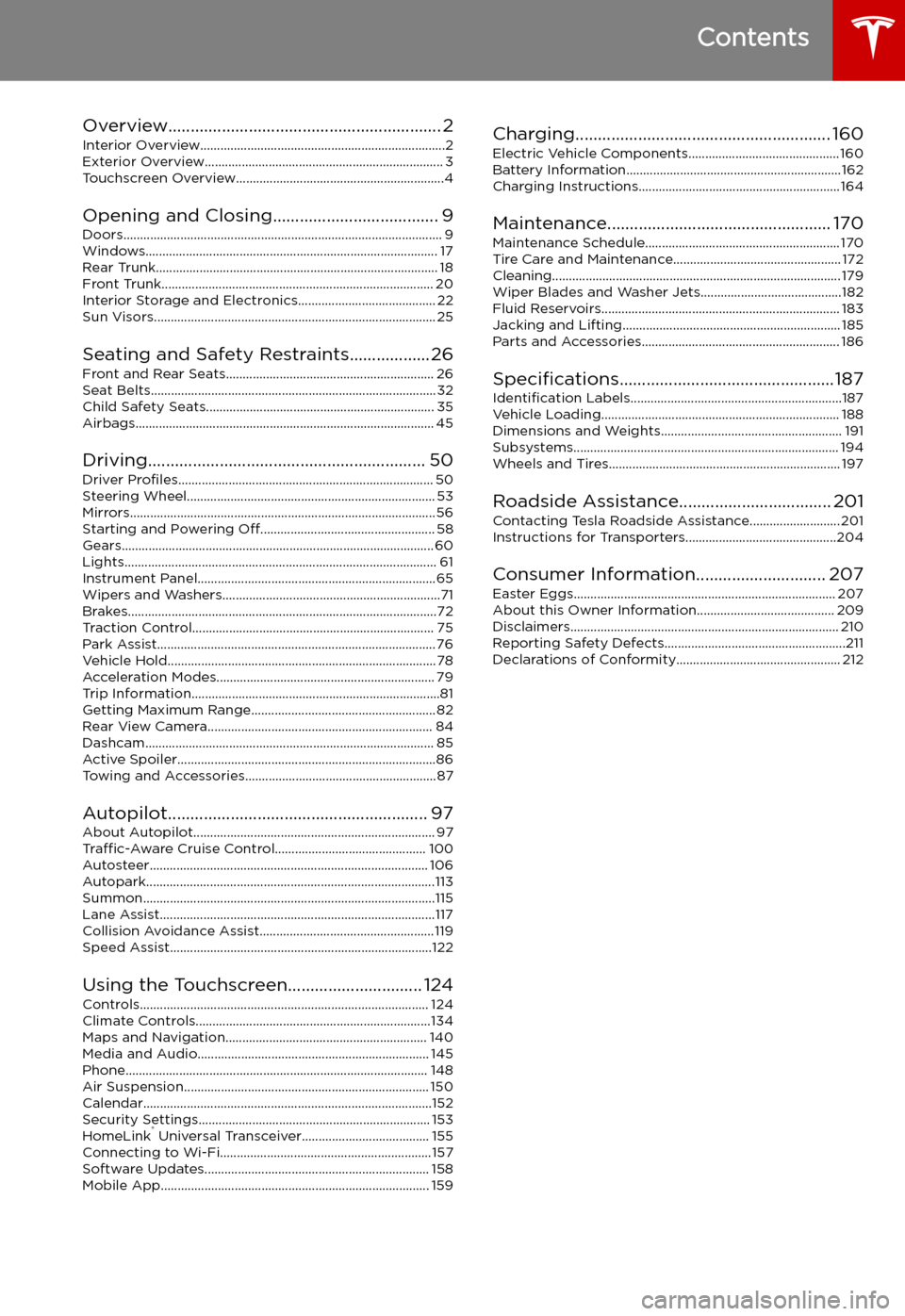
Contents
Overview............................................................. 2
Interior Overview.........................................................................2
Exterior Overview....................................................................... 3
Touchscreen Overview..............................................................4
Opening and Closing..................................... 9
Doors............................................................................................... 9 Windows....................................................................................... 17Rear Trunk.................................................................................... 18Front Trunk................................................................................. 20Interior Storage and Electronics......................................... 22 Sun Visors.................................................................................... 25
Seating and Safety Restraints..................26Front and Rear Seats.............................................................. 26
Seat Belts..................................................................................... 32 Child Safety Seats.................................................................... 35Airbags......................................................................................... 45
Driving.............................................................. 50 Driver Profiles ............................................................................ 50
Steering Wheel.......................................................................... 53 Mirrors........................................................................................... 56 Starting and Powering Off.................................................... 58
Gears............................................................................................. 60 Lights............................................................................................. 61Instrument Panel.......................................................................65Wipers and Washers.................................................................71 Brakes............................................................................................72Traction Control........................................................................ 75Park Assist................................................................................... 76Vehicle Hold................................................................................78 Acceleration Modes................................................................. 79Trip Information..........................................................................81Getting Maximum Range....................................................... 82
Rear View Camera................................................................... 84Dashcam...................................................................................... 85Active Spoiler.............................................................................86 Towing and Accessories.........................................................87
Autopilot.......................................................... 97 About Autopilot........................................................................ 97Traffic-Aware Cruise Control............................................. 100
Autosteer................................................................................... 106 Autopark......................................................................................113Summon.......................................................................................115 Lane Assist..................................................................................117Collision Avoidance Assist.................................................... 119Speed Assist..............................................................................122
Using the Touchscreen.............................. 124 Controls...................................................................................... 124Climate Controls......................................................................134Maps and Navigation............................................................ 140Media and Audio..................................................................... 145Phone.......................................................................................... 148 Air Suspension......................................................................... 150Calendar......................................................................................152Security Settings..................................................................... 153 HomeLink
Page 7 of 224
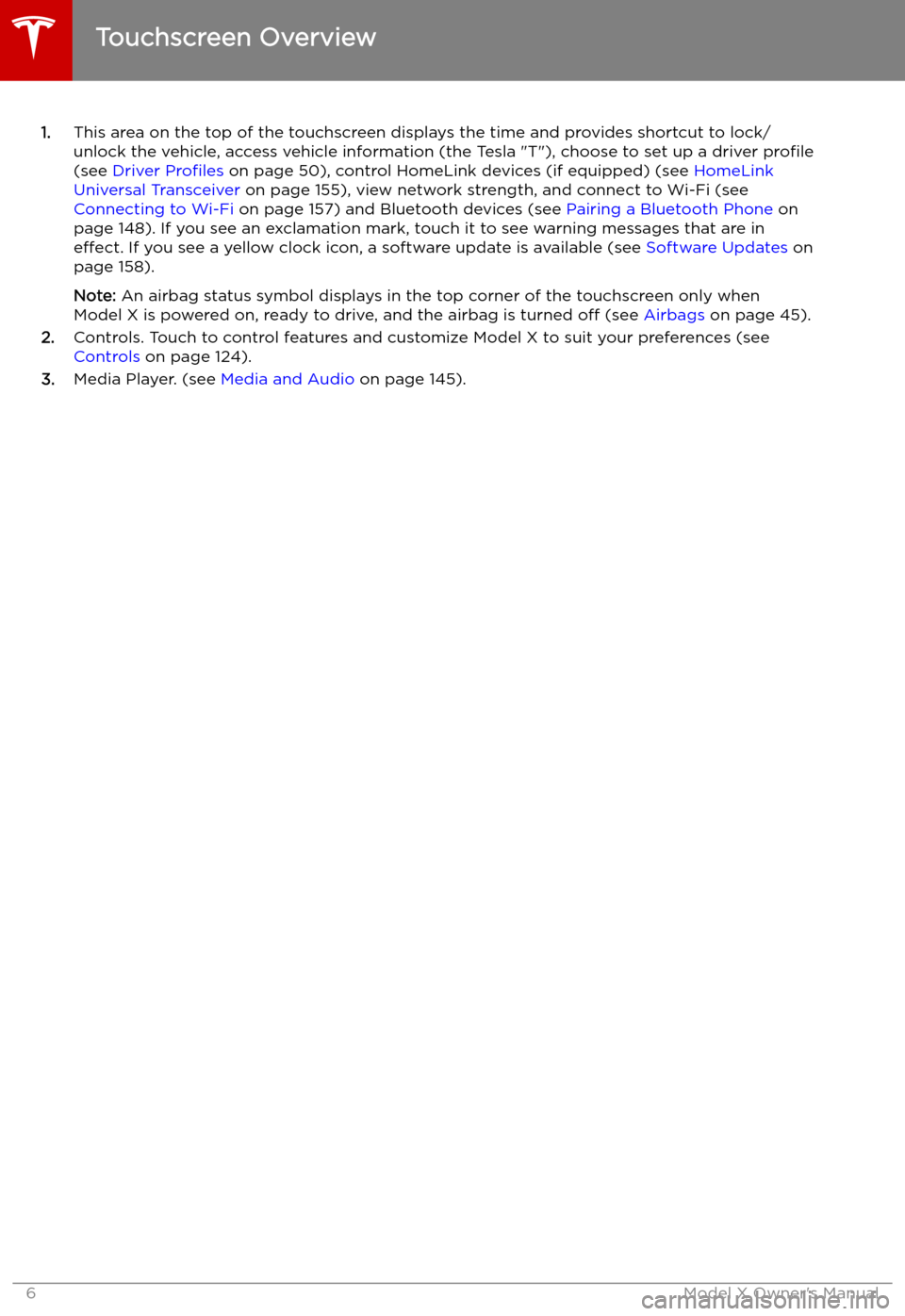
1.This area on the top of the touchscreen displays the time and provides shortcut to lock/
unlock the vehicle, access vehicle information (the Tesla "T"), choose to set up a driver profile
(see Driver Profiles on page 50), control HomeLink devices (if equipped) (see HomeLink
Universal Transceiver on page 155), view network strength, and connect to Wi-Fi (see
Connecting to Wi-Fi on page 157) and Bluetooth devices (see Pairing a Bluetooth Phone on
page 148). If you see an exclamation mark, touch it to see warning messages that are in effect. If you see a yellow clock icon, a software update is available (see Software Updates on
page 158).
Note: An airbag status symbol displays in the top corner of the touchscreen only when
Model X is powered on, ready to drive, and the airbag is turned off (see Airbags on page 45).
2. Controls. Touch to control features and customize Model X to suit your preferences (see
Controls on page 124).
3. Media Player. (see Media and Audio on page 145).
Touchscreen Overview
6Model X Owner
Page 27 of 224
Seating and Safety Restraints
Front and Rear Seats
Correct Driving Position The seat, head restraint, seat belt and airbags
work together to maximize your safety. Using
these correctly ensures greater protection.
Position the seat so you can wear the seat belt correctly, while being as far away from the
front airbag as possible:
1. Sit upright with both feet on the
Page 45 of 224

Single Strap - Third Row Seats
Note: If Model X is equipped with the optional
six seat interior, a center seating position is
not available in the second row.
Testing a Child Safety Seat
Before seating a child, always make sure the
child safety seat is not loose:
1. Hold the child safety seat by the belt path
and try to slide the safety seat from side
to side and front to back.
2. If the seat moves more than 2.5 cm, it is
too loose. Tighten the belt or reconnect
the ISOFIX retained child safety seat.
3. If you are unable to reduce slack, try a
different seat location or try another child
safety seat.
Child Safety Seat Warnings
Warning: Never seat a child in a child
safety seat or a booster seat on the front
passenger seat when the airbag is
activated. Doing so can cause serious injury or death.Warning: Never use a rearward facing
child restraint on a seat protected by an
active airbag. Doing so can cause serious
injury or death. Refer to the warning label
located on the sun visor.Warning: Child restraint systems are
designed to be secured in vehicle seats
by lap belts or the lap belt portion of a lap-shoulder belt. Children could be
endangered in a crash if their child restraints are not properly secured in the
vehicle.Warning: According to collision statistics,
children are safer when properlyrestrained in the rear seating positions
than in the front seating positions.Warning: Do not use a forward facing
child safety seat until your child weighs
over 9 kg and can sit independently. Up
to the age of two, a child
Page 46 of 224
Airbags
Location of Airbags Airbags are located in the approximate areas shown here. Airbag warning information is printed
on the sun visors.
Model X is equipped with an airbag and lap/shoulder belt at both front outboard seating
positions. The airbag is a supplemental restraint at those seating positions. All occupants,
including the driver, should always wear their seat belts whether or not an airbag is also provided at their seating position to minimize the risk of severe injury or death in the event of a crash.
Note: On RHD (Right Hand Drive) vehicles, the locations of the passenger and driver airbags are
reversed.
1. Front airbags
2. Curtain airbags
3. Seat-mounted side airbags
4. Door-mounted airbags
Airbags
Seating and Safety Restraints45
Page 47 of 224
How the Airbags Work
Airbags in
Page 48 of 224
Disabling the Passenger Front
Airbag
When a child is seated in the front passenger
seat (even when the child is seated in a child safety seat or booster seat), you must ensure
the passenger front airbag is disabled to
prevent them from injuring the child if a
collision occurs.
Note: Rear seats are the preferred location for
seating children in child safety seats.
To control the front airbag on the passenger
side of the vehicle, touch Controls > Safety &
Security > Passenger Front Airbag . Then
choose from two options:
Page 50 of 224
placing feet, knees or any other part of
the body on or near an airbag.Warning: Do not attach or place objects
on or near the front airbags, the side of
the front seats, the headliner at the side
of the vehicle, or any other airbag cover
that could interfere with in