2019 Peugeot 508 Seat
[x] Cancel search: SeatPage 66 of 320

64
From the boot (SW)
Repositioning the backrests
First check that the outer seat belts are
lying vertically flat alongside the backrest
latching rings.
F
P
ull lever 2 towards you to unlock the
backrest.
Backrest 3 folds fully onto the cushion.
Please note: an incorrectly latched
backrest compromises the safety of
passengers in the event of sudden braking
or an impact.
The contents of the boot may be thrown
for ward – risk of severe injury!
i-Cockpit® Amplify
function
This function allows the driving ambiences to
be managed.
Specific system settings are offered for each
ambience.
These ambiences can be customised in the
touch screen.
Content of an ambienceF Put the backrest 3 in the upright position and push it firmly to latch it home.
F
C
heck that the red indicator in the release
grip 1 is no longer visible.
F
E
nsure that the backrest is securely locked
by pulling it upwards.
F
E
nsure that the outer seat belts are not
trapped during the manoeuvre. An ambience is defined by the settings for each
of the following systems:
-
t
he passenger compartment
ambient lighting,
(activation/deactivation and
brightness adjustment, choice of
colour).
-
t
he audio ambience,
(choice of predetermined settings for
the audio system equaliser).
-
m
ultipoint massage,
(for each of the driver and passenger
seats: activation/deactivation, choice
of massage type and its intensity)
-
d
riving modes,
(ECO, Comfort, Normal or Sport).
Ease of use and comfort
Page 67 of 320
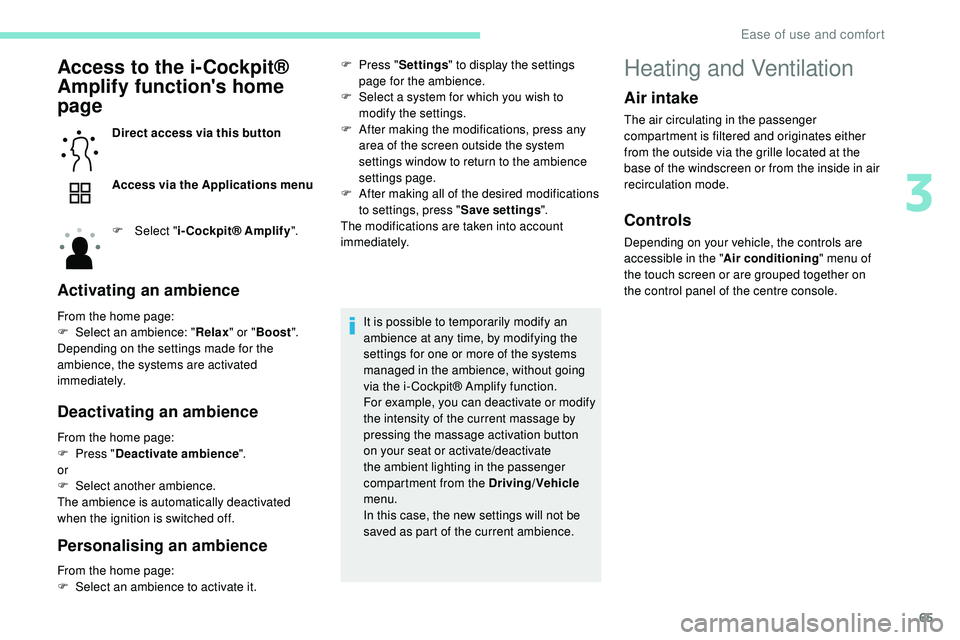
65
Access to the i-Cockpit®
Amplify function's home
page
Direct access via this button
Access via the Applications menu
F
Sel
ect "i-Cockpit® Amplify ".
Activating an ambience
From the home page:
F
Sel ect an ambience: " Relax" or "Boost ".
Depending on the settings made for the
ambience, the systems are activated
immediately.
Deactivating an ambience
From the home page:
F P ress " Deactivate ambience ".
or
F
Sel
ect another ambience.
The ambience is automatically deactivated
when the ignition is switched off.
Personalising an ambience
From the home page:
F S elect an ambience to activate it. It is possible to temporarily modify an
ambience at any time, by modifying the
settings for one or more of the systems
managed in the ambience, without going
via the i- Cockpit® Amplify function.
For example, you can deactivate or modify
the intensity of the current massage by
pressing the massage activation button
on your seat or activate/deactivate
the ambient lighting in the passenger
compartment from the Driving/Vehicle
menu.
In this case, the new settings will not be
saved as part of the current ambience.
F
P
ress "
Settings " to display the settings
page for the ambience.
F
S
elect a system for which you wish to
modify the settings.
F
A
fter making the modifications, press any
area of the screen outside the system
settings window to return to the ambience
settings page.
F
A
fter making all of the desired modifications
to settings, press " Save settings".
The modifications are taken into account
immediately.
Heating and Ventilation
Air intake
The air circulating in the passenger
compartment is filtered and originates either
from the outside via the grille located at the
base of the windscreen or from the inside in air
recirculation mode.
Controls
Depending on your vehicle, the controls are
accessible in the " Air conditioning" menu of
the touch screen or are grouped together on
the control panel of the centre console.
3
Ease of use and comfort
Page 70 of 320

68
�$�8�7�2
�)�$�6�7
�$�8�7�2
�1�2�5�0�$�/
�6�2�)�7
�$�8�7�2
Operation of the air conditioning and regulation
of temperature, air flow and air distribution in
the passenger compartment are automatic.
Temperature adjustment
The driver and front passenger can each
choose their own temperature setting.
The value indicated corresponds to a level of
comfort and not to a precise temperature.
F
P
ress one of the buttons 1 to increase or
decrease the value.
It is recommended that you avoid a difference of
more than 3°C in the settings for left and right.
Automatic comfort
programme
When the indicator lamp in the button is on, the
air conditioning system operates automatically:
the system manages the temperature, air
flow and air distribution in the passenger
compartment in an optimum way according to
the comfort level you have selected.
It is possible to modulate the intensity of the
automatic comfort programme by choosing one
of the settings offered in the secondary page,
accessible from the " OPTIONS" button. To change the current setting, shown by
illumination of the corresponding indicator
lamp, press button 9 repeatedly until the
desired setting is displayed:
"Normal ": offers the best
compromise between a
comfortable temperature and
quiet operation (default setting).
" Fast ": provides strong and
effective air flow.
Use the " Normal" or "Fast" setting to assure
the comfort of passengers in the rear seats.
This setting is associated with automatic
mode only. However, on deactivation of AUTO
mode, the indicator for the last setting selected
remains on.
Changing the setting does not reactivate AUTO
mode if this was deactivated. In cold weather with the engine cold, the
air flow is increased gradually until the
comfort setting has been reached, in order
to limit the delivery of cold air into the
passenger compartment.
On entering the vehicle, if the interior
temperature is much colder or warmer
than the comfort setting requested, there
is no need to alter the value displayed
in order to reach the required level
of comfort more quickly. The system
compensates automatically and corrects
the temperature difference as quickly as
possible.
Automatic visibility
programme
For more information on Front demist –
defrost
, refer to the corresponding section.
"Air Quality System" (AQS)
function
Using a pollution sensor, this function
automatically activates recirculation of the
interior air once it detects a certain level of
polluting substances in the exterior air.
When the air quality returns to a satisfactory
level, recirculation of interior air is automatically
deactivated.
"
Soft ": provides soft and quiet
operation by limiting air flow.
Ease of use and comfort
Page 80 of 320
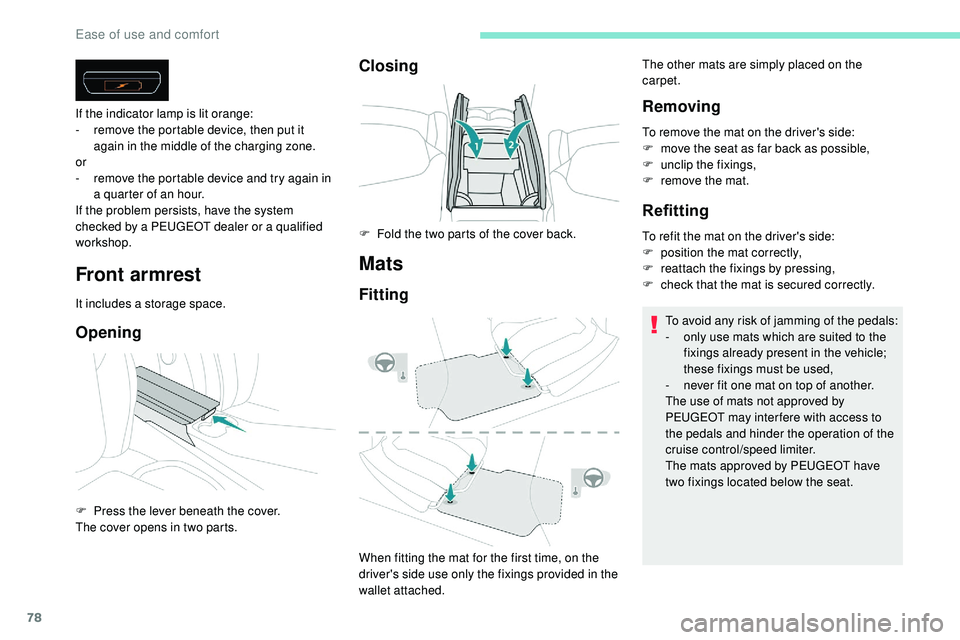
78
Front armrest
It includes a storage space.
Opening
If the indicator lamp is lit orange:
- r emove the portable device, then put it
again in the middle of the charging zone.
or
-
r
emove the portable device and try again in
a quarter of an hour.
If the problem persists, have the system
checked by a PEUGEOT dealer or a qualified
workshop.
F
P
ress the lever beneath the cover.
The cover opens in two parts.
Closing
Mats
Fitting
When fitting the mat for the first time, on the
driver's side use only the fixings provided in the
wallet attached.
Removing
To remove the mat on the driver's side:
F m ove the seat as far back as possible,
F
un
clip the fixings,
F
r
emove the mat.
Refitting
To refit the mat on the driver's side:
F p osition the mat correctly,
F
r
eattach the fixings by pressing,
F
c
heck that the mat is secured correctly.
To avoid any risk of jamming of the pedals:
-
o
nly use mats which are suited to the
fixings already present in the vehicle;
these fixings must be used,
-
n
ever fit one mat on top of another.
The use of mats not approved by
PEUGEOT may inter fere with access to
the pedals and hinder the operation of the
cruise control/speed limiter.
The mats approved by PEUGEOT have
two fixings located below the seat.
F
F
old the two parts of the cover back. The other mats are simply placed on the
carpet.
Ease of use and comfort
Page 83 of 320
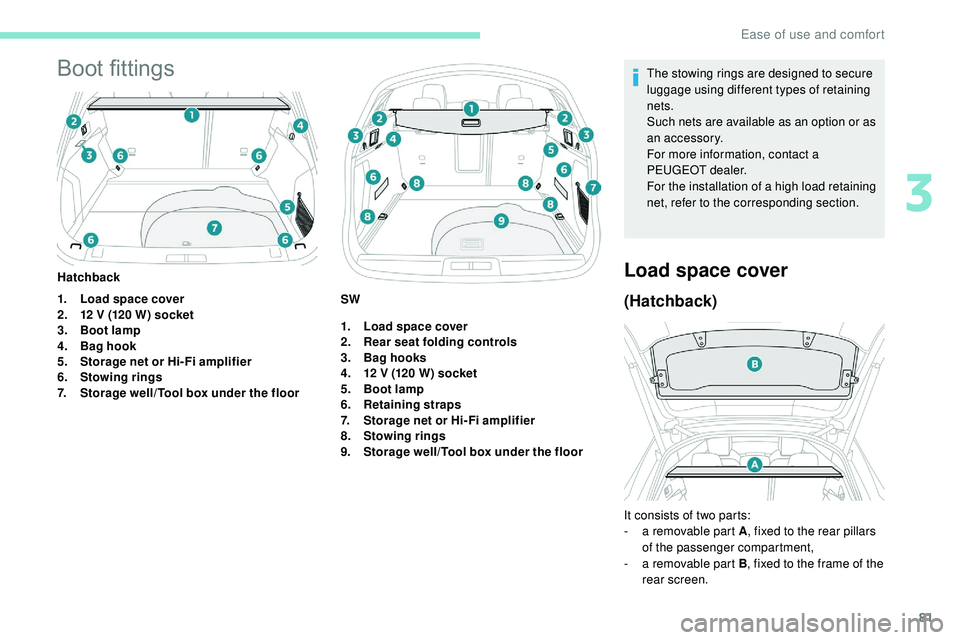
81
Boot fittings
1.Load space cover
2. 12 V (120 W) socket
3. Boot lamp
4. Bag hook
5. Storage net or Hi- Fi amplifier
6. Stowing rings
7. Storage well/Tool box under the floor
Hatchback
1.Load space cover
2. Rear seat folding controls
3. Bag hooks
4. 12 V (120 W) socket
5. Boot lamp
6. Retaining straps
7. Storage net or Hi- Fi amplifier
8. Stowing rings
9. Storage well/Tool box under the floor The stowing rings are designed to secure
luggage using different types of retaining
nets.
Such nets are available as an option or as
an accessory.
For more information, contact a
PEUGEOT dealer.
For the installation of a high load retaining
net, refer to the corresponding section.
Load space cover
(Hatchback)
It consists of two parts:
-
a r emovable part A , fixed to the rear pillars
of the passenger compartment,
-
a r
emovable part B , fixed to the frame of the
rear screen.
SW
3
Ease of use and comfort
Page 84 of 320
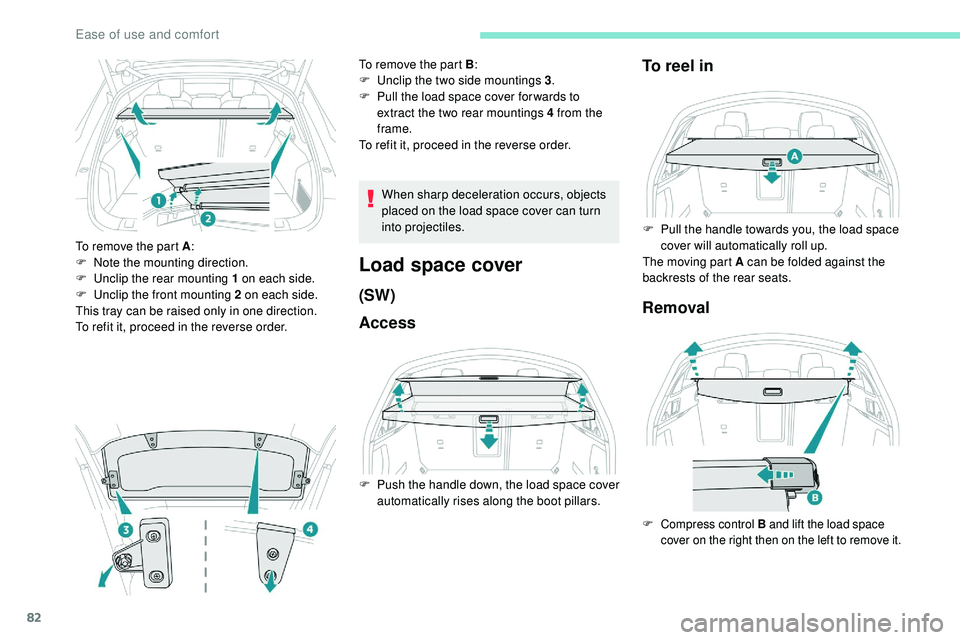
82
To remove the part A:
F N ote the mounting direction.
F
U
nclip the rear mounting 1 on each side.
F
U
nclip the front mounting 2 on each side.
This tray can be raised only in one direction.
To refit it, proceed in the reverse order. When sharp deceleration occurs, objects
placed on the load space cover can turn
into projectiles.
Load space cover
(SW)
AccessTo reel in
Removal
To remove the part B
:
F U nclip the two side mountings 3 .
F
P
ull the load space cover for wards to
extract the two rear mountings 4 from the
frame.
To refit it, proceed in the reverse order.
F
P
ush the handle down, the load space cover
automatically rises along the boot pillars. F
P
ull the handle towards you, the load space
cover will automatically roll up.
The moving part A
can be folded against the
backrests of the rear seats.
F Compress control B and lift the load space
cover on the right then on the left to remove it.
Ease of use and comfort
Page 85 of 320
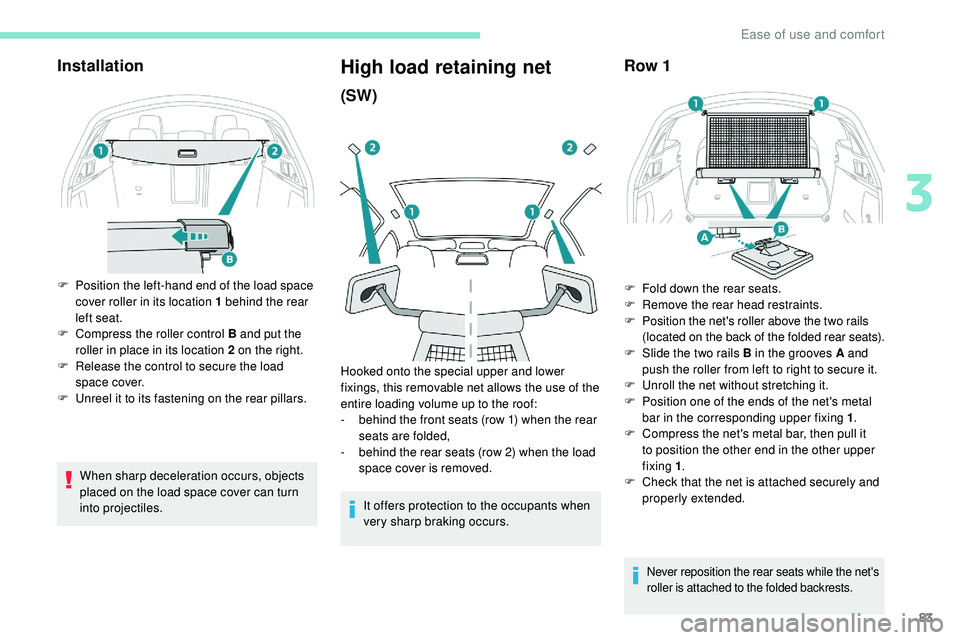
83
Installation
F Position the left-hand end of the load space cover roller in its location 1 behind the rear
left seat.
F
C
ompress the roller control B and put the
roller in place in its location 2 on the right.
F
R
elease the control to secure the load
space cover.
F
U
nreel it to its fastening on the rear pillars.
High load retaining net
(SW)
It offers protection to the occupants when
very sharp braking occurs.
Row 1
F Fold down the rear seats.
F R emove the rear head restraints.
F
P
osition the net's roller above the two rails
(located on the back of the folded rear seats).
F
S
lide the two rails B in the grooves A and
push the roller from left to right to secure it.
F
U
nroll the net without stretching it.
F
P
osition one of the ends of the net's metal
bar in the corresponding upper fixing 1 .
F
C
ompress the net's metal bar, then pull it
to position the other end in the other upper
fixing 1 .
F
C
heck that the net is attached securely and
properly extended.
Hooked onto the special upper and lower
fixings, this removable net allows the use of the
entire loading volume up to the roof:
-
b
ehind the front seats (row 1) when the rear
seats are folded,
-
b
ehind the rear seats (row 2) when the load
space cover is removed.
When sharp deceleration occurs, objects
placed on the load space cover can turn
into projectiles.
Never reposition the rear seats while the net's
roller is attached to the folded backrests.
3
Ease of use and comfort
Page 86 of 320

84
Row 2
F Reel in then remove the load space cover.
F F old down the rear seats.
F
P
osition the left-hand end of the net’s
roller in the side support 3 by reaching
from the left-hand side of the passenger
compartment.
F
P
osition the right-hand end of the net’s
roller in the side support 4 by reaching
from the right-hand side of the passenger
compartment.
F
P
ress each side to lock in the roller; the red
indicators must not be visible.
F
U
nroll the net from the boot.
F
P
osition one of the ends of the net's metal
bar in the corresponding upper fixing 2 .
F
C
ompress the net's metal bar, then pull it
to position the other end in the other upper
fixing 2 .
12 V accessory socket
F To connect a 12 V accessory (max. power:
120 W), remove the cap and connect an
appropriate adaptor.
F
S
witch on the ignition.
The connection of an electrical device
not approved by PEUGEOT, such as a
USB charger, may adversely affect the
operation of vehicle electrical systems,
causing faults such as poor radio
reception or inter ference with displays in
the screens.
Stowing rings
Hatchback To move one of the movable rings:
F
W
hile pressing the button, slide the ring into
its track.
F
O
nce in the desired position, release the
button to lock it.
F
C
heck that the net is attached securely and
properly extended.
F
S
traighten the rear seats and lock them in
place.
SW
The boot has four stowing rings to secure
luggage using different types of retaining nets.
For the SW, two of the rings are fixed and the
other two are movable in tracks.
For more information on the various nets,
contact a PEUGEOT dealer.
Ease of use and comfort