2019 Peugeot 508 Speaker
[x] Cancel search: SpeakerPage 78 of 320

76
The USB reader reads your audio files which
are then transferred to the audio system and
played via the vehicle’s loudspeakers.
These files are managed via the steering wheel
controls or from the audio system.When connected to the USB socket,
the portable device can be charged
automatically.
While charging, a message is displayed
if the power consumption of the portable
device exceeds the amperage supplied by
the vehicle. The USB socket, located on the left-
hand side, also allows a smartphone
to be connected by MirrorLink™,
Android Auto
® or CarPlay®, so
that certain applications on the
smartphone can be used on the
touch screen.
For more details on the Audio equipment and
telematics, and the USB socket in particular,
refer to the corresponding section.
Central console storage with
automatic gearbox
F Press in the middle of the cover to access the storage.
F
P
ut the device to be connected with its USB
cable in the provided space.
F
R
un the cable through the hole in the wall.
F
C
onnect the cable to the USB socket
intended for the exchange of data with the
audio system.
FOCAL® Premium Hi-Fi
system
10 speakers incorporating exclusive FOCAL®
technologies offer the pleasure of pure and
detailed sound inside the vehicle:
-
C
entral speaker/satellite speakers:
Polyglass technology delivering sound
immersion and spatialisation.
-
H
igh fidelity woofer/mid-range speakers:
Polyglass technology delivering balance
and precise sound.
-
T
NF tweeters: Inverted dome aluminium
technology giving optimum sound
dispersion and very detailed higher
frequencies.
-
S
ub-woofer: 200
mm triple coil Power
Flower™ technology for defined and
dynamic reproduction of lower frequencies.
-
1
2-way active amplification – 515 Watts:
Hybrid Class AB/Class D technology
providing breadth and finesse in the high
frequency signals, as well as real power in
the bass.
Your vehicle is equipped with a high-fidelity
acoustic system designed by the French brand
FOCAL
®, a specialist in acoustics for more
than 35 years and recognised throughout the
world for its patented innovations and its unique
audio signature.
Ease of use and comfort
Page 179 of 320

177
This function is a manoeuvring aid which
cannot, in any circumstances, replace the
need for vigilance on the part of the driver.
The driver must remain attentive and stay
in control of their vehicle.
They must always check the vehicle’s
surroundings before undertaking a
manoeuvre.
During the entire manoeuvre, the driver
must ensure that the space remains clear.
Rear parking sensors
The system is switched on by engaging reverse
g e a r.
This is confirmed by an audible signal.
The system is switched off when you come out
of reverse gear.
Audible assistance
The proximity information is given by an
intermittent audible signal, the frequency of which
increases as the vehicle approaches the obstacle.
When the distance between the vehicle and
the obstacle becomes less than about thirty
centimetres, the sound signal becomes
continuous.
The sound emitted by the speaker (right or
left) indicates the side on which the obstacle is
located.
Adjusting the audible signalIn versions equipped with
PEUGEOT Connect Radio,
pressing this button opens the
audible signal volume adjustment
window. (white: more distant obstacles, orange: close
obstacles, red: very close obstacles).
When the obstacle is very close, the "Danger"
symbol is displayed on the screen.
Front parking sensors
In addition to the rear parking sensors, the
front parking sensors are triggered when an
obstacle is detected in front and the speed of
the vehicle is still below 6 mph (10 km/h).
The front parking sensors are interrupted if
the vehicle stops for more than three seconds
in for ward gear, if an obstacle is no longer
detected or when the speed of the vehicle
exceeds 6 mph (10 km/h).
The sound emitted by the speaker (front or
rear) locates the obstacle in relation to the
vehicle – in the vehicle trajectory, in front
or behind.
Side parking sensors
Visual assistance
The function signals the presence of obstacles
both within the sensor detection zone and in
the vehicle path defined by the orientation of
the steering wheel. It supplements the audible assistance, without
taking account of the vehicle's trajectory, by
displaying bars on the screen that represent the
distance between the obstacle and the vehicle
6
Driving
Page 299 of 320
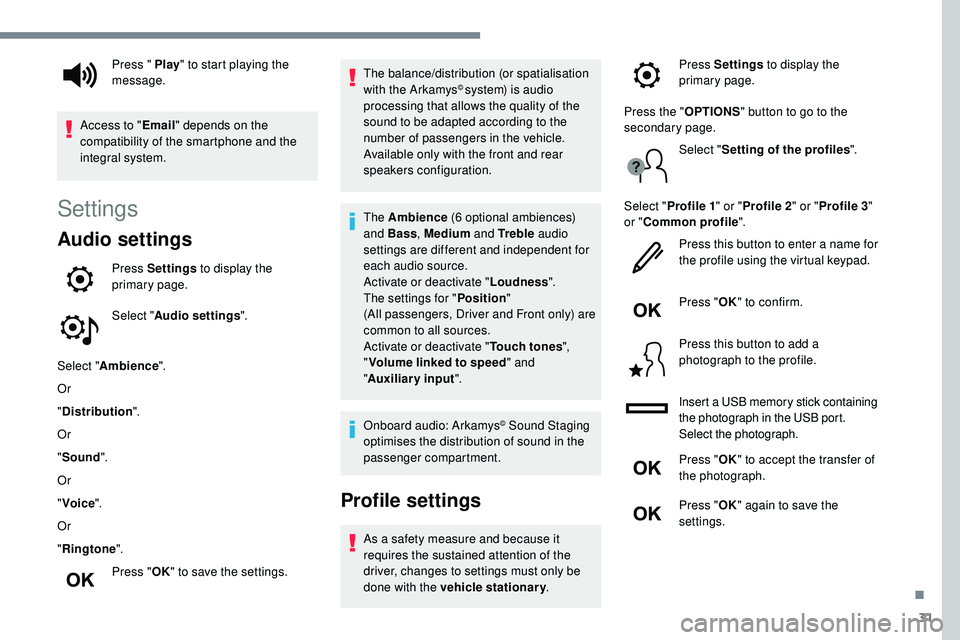
31
Settings
Audio settings
Press Settings to display the
primary page.
Select " Audio settings ".
Select " Ambience ".
Or
" Distribution ".
Or
" Sound ".
Or
" Voice ".
Or
" Ringtone ".
Press " OK" to save the settings. The balance/distribution (or spatialisation
with the Arkamys
© system) is audio
processing that allows the quality of the
sound to be adapted according to the
number of passengers in the vehicle.
Available only with the front and rear
speakers configuration.
The Ambience (6 optional ambiences)
and Bass , Medium and Tr e b l e audio
settings are different and independent for
each audio source.
Activate or deactivate " Loudness".
The settings for " Position"
(All
passengers, Driver and Front only) are
common to all sources.
Activate or deactivate " Touch tones",
" Volume linked to speed " and
" Auxiliary
input ".
Onboard audio: Arkamys
© Sound Staging
optimises the distribution of sound in the
passenger compartment.
Profile settings
As a safety measure and because it
requires the sustained attention of the
driver, changes to settings must only be
done with the vehicle stationary .
Press " Play
" to start playing the
message.
Access to " Email" depends on the
compatibility of the smartphone and the
integral system. Press Settings
to display the
primary page.
Press the " OPTIONS" button to go to the
secondary page.
Select "Setting of the profiles ".
Select " Profile 1 " or "Profile 2 " or "Profile 3 "
or " Common profile ".
Press this button to enter a name for
the profile using the virtual keypad.
Press " OK" to confirm.
Press this button to add a
photograph to the profile.
Insert a USB memory stick containing
the photograph in the USB port.
Select the photograph.
Press " OK" to accept the transfer of
the photograph.
Press " OK" again to save the
settings.
.
Page 312 of 320

248
Reinitialising the remote control .....................42
R emote control .............................. 35 -36, 38 - 40
Removing the mat
........................................... 78
Replacing the air filter
................................... 20
8
Replacing the oil filter
................................... 20
8
Replacing the passenger compartment filter
...............................
..............................208
Reservoir, screenwash
.................................207
Resetting the trip recorder
..............................27
Reset trip
.................................................... 27-2 8
Rev counter
....................................................... 8
Reversing camera
...............................
...179 -181
Roof bars
............................................... 203-204
S
Safety, children .........1 0 6 -1 0 7, 11 0 -112 , 117-12 0
Saturation of the particle filter (Diesel) .........208
Screen menu map
........................................... 12
SCR (Selective Catalytic Reduction)
............210
Seat belts
................................. 12, 103 -104, 116
Seat belts, rear
...................................... 103 -104
Seats, electric
........................................... 58-59
Seats, front
...............................
.................57- 5 9
Seats, heated
............................................ 59-60
Seats, rear
................................................. 63-64
Selector, gear
......................................... 131-13 5
Serial number, vehicle
..................................243
Service indicator
....................................... 23, 26
Service (warning lamp)
...................................13
Servicing
......................................................... 23
S
ettings, equipment
.................................. 29-33
Settings, system
........................................ 16, 32
Side parking sensors
.................................... 17
7
Ski flap
..............................
..............................80
Snow chains
.......................................... 141, 2 0 2
Socket, 12 V accessory
......................75, 80, 84
Socket, auxiliary
.......................................... 9
, 25
Socket, Jack
.................................................... 25
Speakers ......................................................... 76
Speed limiter .................................. 14
5 -148, 151
Speed limit recognition
......................... 14
2, 14 4
Speedometer
.................................................... 8
Sport mode
................................................... 13 6
Stability control (ESC)........................... 10 0 -103
Starting a Diesel engine
............................... 19
7
Starting the vehicle
...............................
1
3, 16 -17, 19, 124-126, 132-135
Starting using another battery
......................127
Station, radio
...............................
.......6 - 7, 2 3 - 2 4
Steering mounted controls, audio
................ 3
, 3
Steering wheel, adjustment
............................ 61
S
topping the
vehicle
...........13, 16 -17, 19, 124, 126, 132-135
Stop & Start
............ 21, 29, 67, 70, 138 -139, 198, 204, 208
STOP (warning lamp)
...................................... 11
Storage
..................................... 74-75, 78, 80 - 81
Storage box
..................................................... 85
Storage compartments
...................................74
Storage wells
............................................ 81, 8 5
Storing driving positions
................................. 59
S
towing rings
............................................ 81, 8 4
Sunroof, panoramic
.................................. 53
-55
Sunshine sensor
............................................. 66
Sun visor
...............................
..........................75
Suspension with variable vibration reduction
..................................................... 13 6
Synchronising the remote control
...................42
T
Tailgate ................ ............................................ 47
Ta n k , f u e l ............................................... 198 -19 9
Technical data
....................................... 2
3 9 - 2 41
Telephone
..............................
...77, 13 -15, 27-30
Temperature, coolant
................................11, 2 4
Ticket holder
................................................... 74
Time (setting) ...................................... 34, 17, 33
TMC (Traffic info) ............................................ 15
T
ool box
................
........................................... 85
Topping-up AdBlue
®...................................... 2 11
Total distance recorder ............................. 26-27
Touch screen ......................... 29, 31-33, 76, 1, 1
To w b a r
...............................
.....102-103, 125, 199
Towed loads
.......................................... 2 3 8 - 2 41
Traction control (ASR)
.................... 18, 10 0 -102
Traffic information (TMC)
................................ 15
Tr a i l e r
...............
...................... 102-103, 125, 199
Trailer stability assist (TSA)
................... 10
2-103
Trajectory control systems
..................... 10
0 -101
Trip computer
............................................. 27-2 8
Trip distance recorder
..................................... 2
7
Ty r e s
.............................................................. 209
Tyre under-inflation detection
................. 20, 140
U
Under-inflation (detection) ............................140
Unlocking .................................................. 35, 37
Unlocking from the inside
...............................43
Unlocking the boot
...............................
......37- 3 8
Unlocking the doors
........................................ 48
U
nlocking the tailgate
................................ 3
7- 3 8
Updating the date
................................ 3
4, 17, 32
Updating the time
...............................
.34, 17, 33
USB
............................................................. 9, 25
V
Ventilation ..................................... 65 - 66, 71, 73
Visibility ............... ............................................ 70
Vision, 180° for ward
..................................... 182
Visiopark 1
.................................................... 18 0
Visiopark 1 – Visiopark 2
......................17
9, 181
Voice commands
............................... 5 - 8 , 10 -12
Alphabetical index