Page 474 of 610

1. Press thebutton until “Settings” dis-
plays in the vehicle information display.
Use the
button to select “Driver
Assistance.” Then press the OK button.
2. Select “Emergency Brake” and press the OK button.
3. Select “System” and use the OK button to turn the system on or off.
When the AEB system is turned off, the AEB
system warning light illuminates.
NOTE:
The AEB system will be automatically
turned on when the EV system is restarted.
AEB SYSTEM LIMITATIONS
WARNING
Listed below are the system limita-
tions for the AEB system. Failure to op-
erate the vehicle in accordance with
these system limitations could result
in serious injury or death.
• The AEB system cannot detect all vehicles under all conditions.
• The radar sensor does not detect the following objects: – Pedestrians, animals or obstacles
in the roadway.
– Oncoming vehicles.
– Crossing vehicles.
• The radar sensor has some perfor- mance limitations. If a stationary ve-
hicle is in the vehicles’s path, the AEB
system will not function when the
vehicle is driven at speeds over ap-
proximately 50 mph (80 km/h).
•
The radar sensor may not detect a ve-
hicle ahead in the following conditions:
– Dirt, ice, snow or other material covering the radar sensor.
–
Interference by other radar sources.– Snow or road spray from traveling vehicles.
– If the vehicle ahead is narrow (e.g. motorcycle).
– When driving on a steep downhill slope or roads with sharp curves.
• In some road or traffic conditions, the AEB system may unexpectedly
apply partial braking. When accel-
eration is necessary, continue to de-
press the accelerator pedal to over-
ride the system.
• Braking distances increase on slip- pery surfaces. • The system is designed to automati-
cally check the sensor’s functional-
ity, within certain limitations. The
system may not detect some forms
of obstructions of the sensor area
such as ice, snow, stickers, etc. In
these cases, the system may not be
able to worn the driver properly. Be
sure that you check, clean and clear
the sensor area regularly.
• Excessive noise will interfere with the warning chime sound, and the
chime may not be heard.
• The AEB system may react to a per- son on a bicycle, detecting as a pe-
destrian.
• The AEB system may operate under the following conditions, detecting
the possibility of a forward collision:
– A vehicle or a person is on theroadside at the beginning of a
curve.
– A pedestrian approaches the driv- ing lane in front of the vehicle.
Starting and driving5-115
Page 475 of 610
SYSTEM TEMPORARILY
UNAVAILABLE
Condition A
When the radar sensor picks up interfer-
ence from another radar source, making it
impossible to detect a vehicle ahead, the
AEB system is automatically turned off.
The AEB system warning light (orange) will
illuminate.
Action to take
When the above conditions no longer exist,
the AEB system will resume automatically.
Condition B
In the following condition, the AEB system
warning light (orange) will illuminate and
the “Not available: Front Radar Blocked”
warning message will appear in the vehicle
information display.
• The sensor area on the front of the vehicleis covered with dirt or is obstructed.
5-116Starting and driving
Page 476 of 610
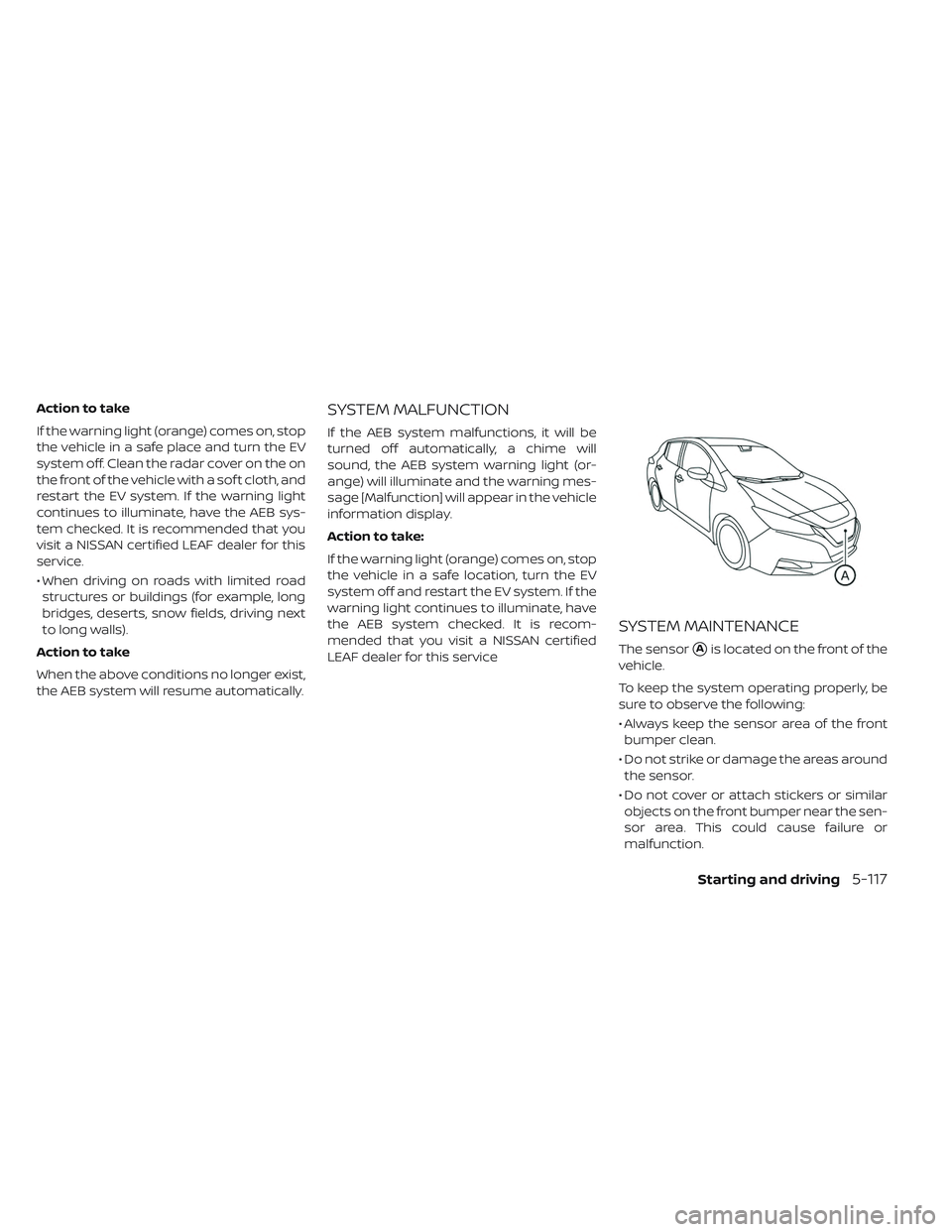
Action to take
If the warning light (orange) comes on, stop
the vehicle in a safe place and turn the EV
system off. Clean the radar cover on the on
the front of the vehicle with a sof t cloth, and
restart the EV system. If the warning light
continues to illuminate, have the AEB sys-
tem checked. It is recommended that you
visit a NISSAN certified LEAF dealer for this
service.
• When driving on roads with limited roadstructures or buildings (for example, long
bridges, deserts, snow fields, driving next
to long walls).
Action to take
When the above conditions no longer exist,
the AEB system will resume automatically.SYSTEM MALFUNCTION
If the AEB system malfunctions, it will be
turned off automatically, a chime will
sound, the AEB system warning light (or-
ange) will illuminate and the warning mes-
sage [Malfunction] will appear in the vehicle
information display.
Action to take:
If the warning light (orange) comes on, stop
the vehicle in a safe location, turn the EV
system off and restart the EV system. If the
warning light continues to illuminate, have
the AEB system checked. It is recom-
mended that you visit a NISSAN certified
LEAF dealer for this service
SYSTEM MAINTENANCE
The sensor�Ais located on the front of the
vehicle.
To keep the system operating properly, be
sure to observe the following:
• Always keep the sensor area of the front bumper clean.
• Do not strike or damage the areas around the sensor.
• Do not cover or attach stickers or similar objects on the front bumper near the sen-
sor area. This could cause failure or
malfunction.
Starting and driving5-117
Page 481 of 610
TURNING THE AEB WITH
PEDESTRIAN DETECTION SYSTEM
ON/OFF
Perform the following steps to enable or
disable the AEB with Pedestrian Detection
system:
1. Press the
button until “Settings” dis-
plays in the vehicle information display.
Use the
button to select “Driver As-
sistance.” Then press the OK button.
2. Select “Emergency Brake” and press the OK button.
3. Select “System” and use the OK button to turn the system on or off.
When the AEB with Pedestrian Detection
system is turned off, the AEB with Pedes-
trian Detection system warning light illumi-
nates.
NOTE:
The AEB with Pedestrian Detection sys-
tem will be automatically turned on
when the EV system is restarted.
5-122Starting and driving
Page 485 of 610

Condition B
In the following conditions, the AEB with
Pedestrian Detection system warning light
will illuminate and the “Not Available: Front
Radar Blocked” warning message will ap-
pear in the vehicle information display:
• The sensor area of the front of the vehicleis covered with dirt or is obstructed.
Action to take
If the warning light (orange) comes on, stop
the vehicle in a safe place, and turn the EV
system off. Clean the radar cover on the
front of the vehicle with a sof t cloth, and
restart the EV system. If the warning light
continues to illuminate, have the AEB with
Pedestrian Detection system checked. It is
recommended that you visit a NISSAN cer-
tified LEAF dealer for this service.
When driving on roads with limited road
structures or buildings (for example, long
bridges, deserts, snow fields, driving next to
long walls). Action to take
When the above conditions no longer exist,
the AEB with Pedestrian Detection system
will resume automatically.
NOTE:
If the AEB with Pedestrian Detection sys-
tem stops working, the I-FCW system will
also stop working.
SYSTEM MALFUNCTION
If the AEB with Pedestrian Detection sys-
tem malfunctions, it will be turned off auto-
matically, a chime will sound, the AEB with
Pedestrian Detection system warning light
(orange) will illuminate and the warning
message [Malfunction] will appear in the
vehicle information display.
Action to take
If the warning light (orange) comes on, stop
the vehicle in a safe location, turn the EV
system off and restart the EV system. If the
warning light continues to illuminate, have
the AEB with Pedestrian Detection system
checked. It is recommended that you visit a
NISSAN certified LEAF dealer for this ser-
vice.
SYSTEM MAINTENANCE
The radar sensor is located on the front of
the vehicle
�B. The camera is located on
the upper side of the windshield
�A.
To keep the AEB with Pedestrian Detection
system operating properly, be sure to ob-
serve the following:
• Always keep sensor areas of the front bumper and windshield clean.
• Do not strike or damage the areas around the sensors (e.g., bumper, windshield).
5-126Starting and driving
Page 490 of 610
TURNING THE I-FCW SYSTEM
ON/OFF
Perform the following steps to turn the
I-FCW system on or off:
1. Press the
button until “Settings” dis-
plays in the vehicle information display.
Use the
button to select “Driver As-
sistance.” Then press the OK button.
2. Select “Emergency Brake” and press the OK button.
3. Select “System” and use the OK button to turn the system on or off.
When the I-FCW system is turned off, the
AEB system warning light illuminates.
NOTE:
• The I-FCW system will be automatically
turned on when the EV system is re-
started.
• The I-FCW system is integrated into the
AEB system. There is not a separate se-
lection in the vehicle information dis-
play for the I-FCW system. When the AEB
is turned off, the I-FCW system is also
turned off.
Starting and driving5-131
Page 495 of 610
SYSTEM TEMPORARILY
UNAVAILABLE
Condition A
When the radar sensor picks up interfer-
ence from another radar source, making it
impossible to detect a vehicle ahead, the
I-FCW system is automatically turned off.
The AEB system warning light (orange) will
illuminate.
Action to take
When the above conditions no longer exist,
the I-FCW system will resume automati-
cally.
Condition B
In the following condition, the AEB system
warning light (orange) will illuminate and
the “Not available: Front Radar Blocked”
warning message will appear in the vehicle
information display.
• The sensor area on the front of the vehicleis covered with dirt or is obstructed.
5-136Starting and driving
Page 496 of 610

Action to take
If the warning light (orange) comes on, stop
the vehicle in a safe place and turn the EV
system off. Clean the radar cover on the on
the front of the vehicle with a sof t cloth, and
restart the EV system. If the warning light
continues to illuminate, have the I-FCW sys-
tem checked. It is recommended that you
visit a NISSAN certified LEAF dealer for this
service.
• When driving on roads with limited roadstructures or buildings (for example, long
bridges, deserts, snow fields, driving next
to long walls).
Action to take
When the above conditions no longer exist,
the AEB system will resume automatically.
NOTE:
If the AEB system stops working, the
I-FCW system will also stop working.
SYSTEM MALFUNCTION
If the I-FCW system malfunctions, it will be
turned off automatically, a chime will
sound, the AEB system warning light (or-
ange) will illuminate and the warning mes-
sage [Malfunction] will appear in the vehicle
information display.
Action to take:
If the warning light (orange) comes on, stop
the vehicle in a safe location, turn the EV
system off and restart the EV system. If the
warning light continues to illuminate, have
the AEB system checked. It is recom-
mended that you visit a NISSAN certified
LEAF dealer for this service
SYSTEM MAINTENANCE
The sensor�Ais located on the front of the
vehicle.
To keep the system operating properly, be
sure to observe the following:
• Always keep the sensor area of the front bumper clean.
• Do not strike or damage the areas around the sensor.
• Do not cover or attach stickers or similar objects on the front bumper near the sen-
sor area. This could cause failure or
malfunction.
Starting and driving5-137