2019 NISSAN LEAF display
[x] Cancel search: displayPage 498 of 610
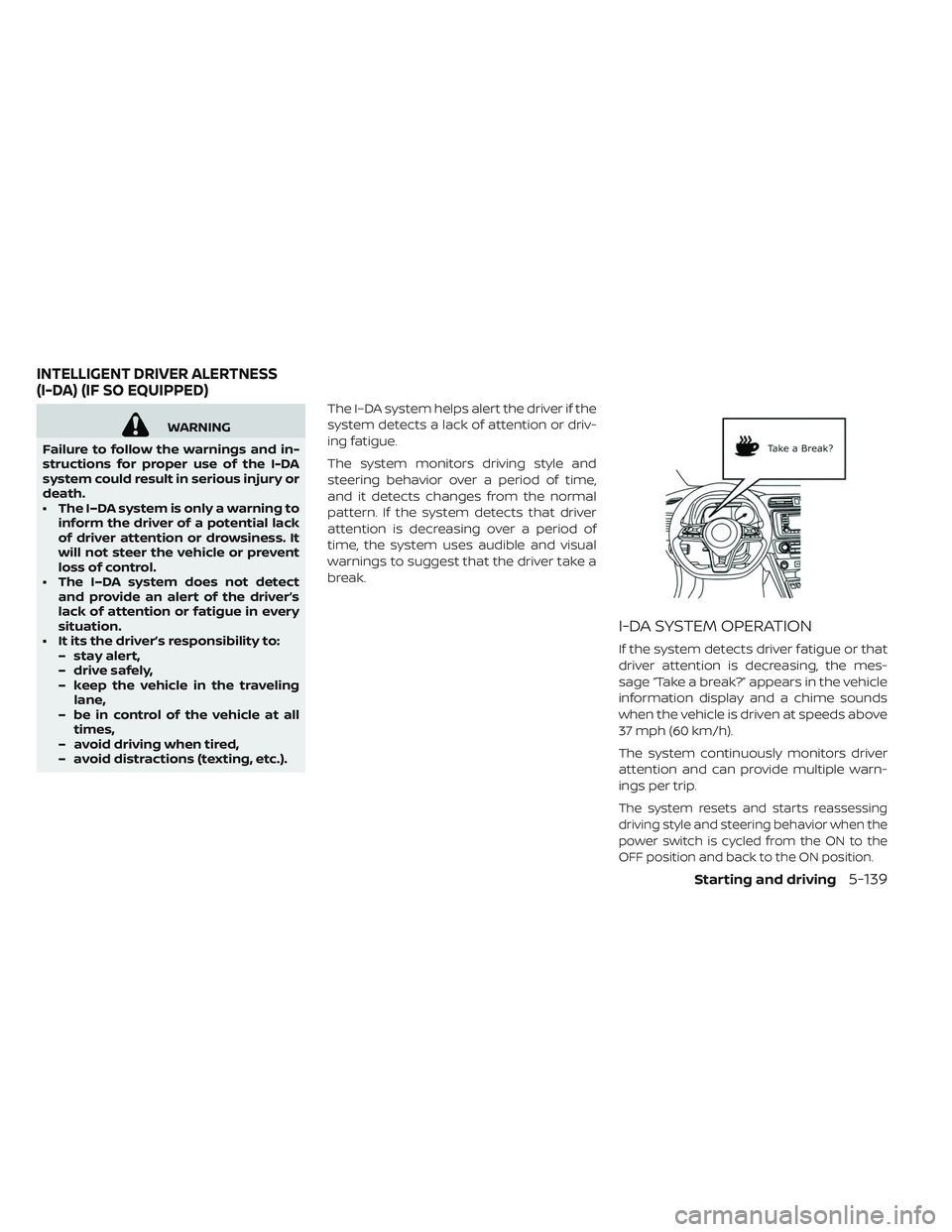
WARNING
Failure to follow the warnings and in-
structions for proper use of the I-DA
system could result in serious injury or
death.
• The I–DA system is only a warning to inform the driver of a potential lack
of driver attention or drowsiness. It
will not steer the vehicle or prevent
loss of control.
• The I–DA system does not detect and provide an alert of the driver’s
lack of attention or fatigue in every
situation.
• It its the driver’s responsibility to: – stay alert,
– drive safely,
– keep the vehicle in the travelinglane,
– be in control of the vehicle at all times,
– avoid driving when tired,
– avoid distractions (texting, etc.). The I–DA system helps alert the driver if the
system detects a lack of attention or driv-
ing fatigue.
The system monitors driving style and
steering behavior over a period of time,
and it detects changes from the normal
pattern. If the system detects that driver
attention is decreasing over a period of
time, the system uses audible and visual
warnings to suggest that the driver take a
break.
I-DA SYSTEM OPERATION
If the system detects driver fatigue or that
driver attention is decreasing, the mes-
sage “Take a break?” appears in the vehicle
information display and a chime sounds
when the vehicle is driven at speeds above
37 mph (60 km/h).
The system continuously monitors driver
attention and can provide multiple warn-
ings per trip.
The system resets and starts reassessing
driving style and steering behavior when the
power switch is cycled from the ON to the
OFF position and back to the ON position.
INTELLIGENT DRIVER ALERTNESS
(I-DA) (IF SO EQUIPPED)
Starting and driving5-139
Page 499 of 610
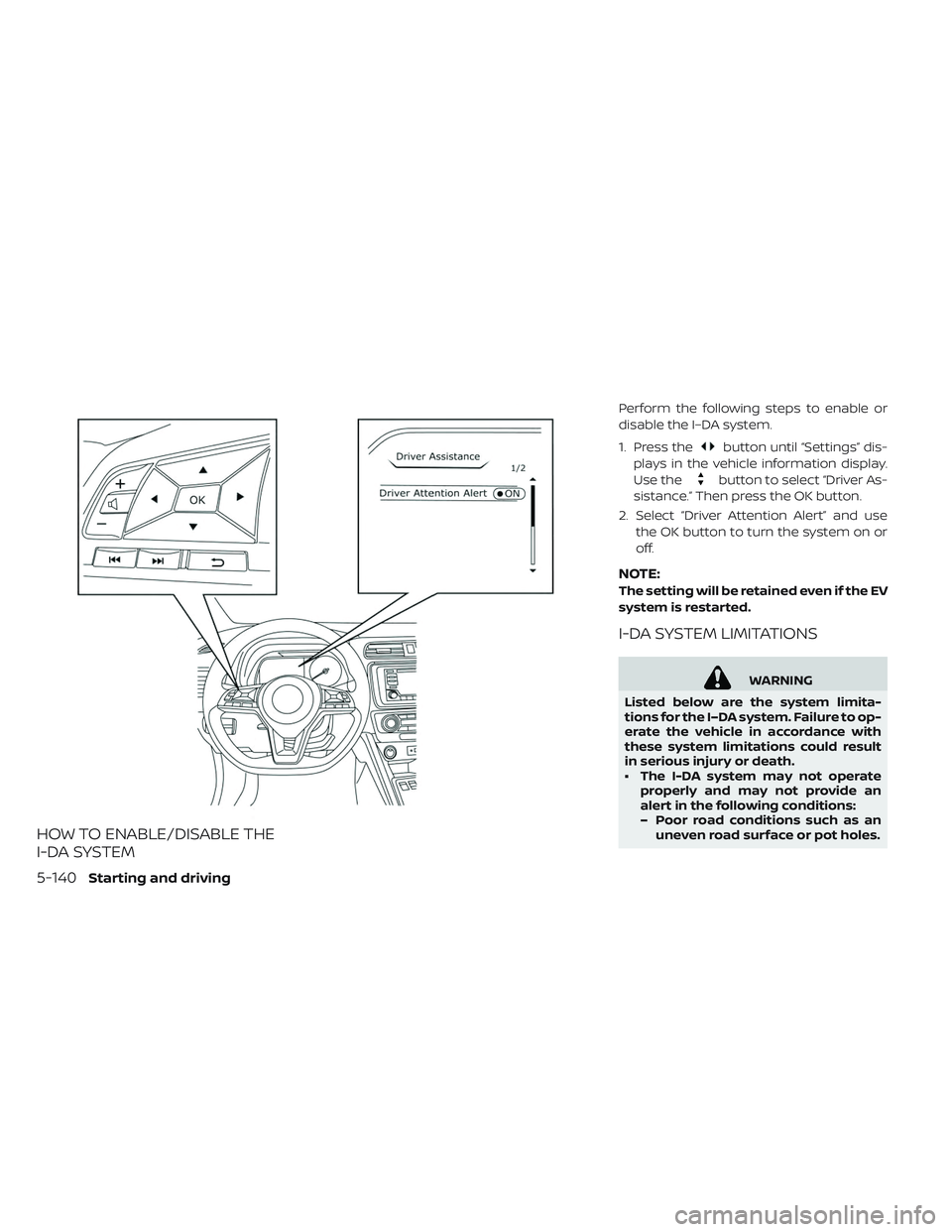
HOW TO ENABLE/DISABLE THE
I-DA SYSTEM
Perform the following steps to enable or
disable the I–DA system.
1. Press the
button until “Settings” dis-
plays in the vehicle information display.
Use the
button to select “Driver As-
sistance.” Then press the OK button.
2. Select “Driver Attention Alert” and use the OK button to turn the system on or
off.
NOTE:
The setting will be retained even if the EV
system is restarted.
I-DA SYSTEM LIMITATIONS
WARNING
Listed below are the system limita-
tions for the I–DA system. Failure to op-
erate the vehicle in accordance with
these system limitations could result
in serious injury or death.
• The I-DA system may not operate properly and may not provide an
alert in the following conditions:
– Poor road conditions such as anuneven road surface or pot holes.
5-140Starting and driving
Page 500 of 610

– Strong side wind.
– If you have adopted a sporty driv-ing style with higher cornering
speeds or higher rates of accel-
eration.
–
Frequent lane changes or changes
to vehicle speed.
• The I–DA system will not provide an alert in the following conditions:
– Vehicle speeds lower than 37 mph(60 km/h).
– Short lapses of attention.
– Instantaneous distractions such as dropping an object.
System malfunction
If the Intelligent Driver Alertness system
malfunctions, the system warning mes-
sage will appear in the vehicle information
display and the function will be stopped
automatically. Action to take
Stop the vehicle in a safe location, place the
vehicle in P (Park) position, turn the EV sys-
tem off and restart the EV system. If the
system warning message continues to ap-
pear, have the system checked. It is recom-
mended that you visit a NISSAN certified
LEAF dealer for this service.
Starting and driving5-141
Page 501 of 610

The ECO mode helps reduce power con-
sumption by reducing acceleration when
compared to the same accelerator pedal
position in the D (Drive) position. Use the
ECO mode for maximum driving range and
for city driving.
To turn on the ECO mode, push the ECO
switch. The ECO mode indicator appears
on the vehicle information display.
To turn off the ECO mode, push the ECO
switch again. The ECO mode indicator will
turn off.• The selection of the ECO mode (ON or
OFF) is retained even when the EV system
is restarted.
• When the ECO mode is turned off, driving performance is changed. Before turning
off the ECO mode, ensure it is safe to do so,
release the accelerator pedal and operate
the ECO switch.
• Turn off the ECO mode when acceleration is required, such as when: – driving with a heavy load of passengersor cargo in the vehicle.
– driving on a steep uphill slope.
• When the cruise control is operated, the vehicle makes it a priority to maintain a
constant speed. The driving range will not
be extended even if the ECO mode indica-
tor appears.
NOTE:
Selecting this drive mode will not neces-
sarily improve power economy as many
driving factors influence its effectiveness.
The vehicle range varies depending upon
the following factors:
• Speed
• Vehicle load
• Electrical load from vehicle accessories
• Traffic and road conditions
NISSAN recommends the following driv-
ing habits to help maximize vehicle range:
Before driving:
• Follow the recommended periodicmaintenance.
• Keep tires inflated to the correct pressure.
• Keep wheels in correct alignment.
• Pre-heat or pre-cool the interior cabin while the vehicle is charging.
• Remove unnecessary cargo from the vehicle.
While driving:
• Drive in ECO mode. – The ECO mode helps reduce powerconsumption by reducing acceleration
when compared to the same accelera-
tor pedal position in the D (Drive) posi-
tion (normal mode).
ECO MODE INCREASING POWER ECONOMY
5-142Starting and driving
Page 503 of 610

1. Previous 5 times (History)Displays the average energy economy
for the previous 5 times
2. Current energy economy
Displays the most recent average en-
ergy economy
3. Best energy economy
Displays the best energy economy of
the past history
4. Regenerated energy (mileage)
Displays the amount of regenerated en-
ergy stored in the Li-ion battery in one
trip in terms of distance If the vehicle has been driven mostly on
downhill roads, more energy is regener-
ated. This may cause the regenerated en-
ergy (mileage) (4) to show a longer distance
than the vehicle was driven or the current
energy economy (2) to show “99.9 miles/
kWh.”
When the
button is pressed while the
ECO Drive Report is shown, the display
switches to the timer display. Either display
will continue to show for another 30 sec-
onds af ter the button is pressed. If the
doors are locked af ter placing the power
switch in the OFF position, the display turns
off before the preset time.
In the “Settings” menu, you can program
the ECO Drive Report to not appear when
the power switch is placed in the OFF posi-
tion. For additional information, refer to “Ve-
hicle information display” in the “Instru-
ments and controls” section of this manual.
WARNING
• Do not stop or park the vehicle over flammable materials such as dry
grass, waste paper or rags. They
may ignite and cause a fire.
• Never leave the vehicle in the READY to drive mode while the vehicle is
unattended.
• Safe parking procedures require that both the parking brake be ap-
plied and the vehicle placed in the
park position. Failure to do so could
cause the vehicle to move unexpect-
edly or roll away and result in an ac-
cident.
• Do not leave children unattended in- side the vehicle. They could un-
knowingly activate switches or con-
trols or make the vehicle move.
Unattended children could become
involved in serious accidents.
PARKING/PARKING ON HILLS
5-144Starting and driving
Page 509 of 610

The VDC system uses various sensors to
monitor driver inputs and vehicle motion.
Under certain driving conditions, the VDC
system helps to perform the following
functions.
• Controls brake pressure to reduce wheelslip on one slipping drive wheel so power
is transferred to a drive wheel on the same
axle that is not slipping.
• Controls brake pressure and traction mo- tor output to reduce drive wheel slip
based on vehicle speed (traction control
function).
• Controls brake pressure at individual wheels and traction motor output to help
the driver maintain control of the vehicle
in the following conditions:
• Understeer (vehicle tends to not follow the steered path despite increased steering
input).
• Oversteer (vehicle tends to spin due to certain road or driving conditions).
The VDC system can help the driver main-
tain control of the vehicle, but it cannot
prevent loss of vehicle control in all driving
situations. When the VDC system operates, the
indicator light in the instrument panel
flashes. When the indicator light flashes,
note the following items:
• The road may be slippery or the system
may determine some action is required to
help keep the vehicle on the steered path.
• You may feel a pulsation in the brake pedal and hear a noise or vibration from under
the hood. This is normal and indicates
that the VDC system is working properly.
• Adjust your speed and driving according to the road conditions.
For additional information, refer to “Slip in-
dicator light” and “Vehicle Dynamic Control
(VDC) OFF indicator light” in the “Instru-
ments and controls” section of this manual.
If a malfunction occurs in the system, the
indicator light illuminates in the ve-
hicle information display. The VDC system
automatically turns off when this indicator
light is lit. The vehicle information display is used to
turn off the VDC system. The VDC OFF indi-
cator light
illuminates to indicate that
the VDC system is off. When the vehicle
information display is used to turn off the
system, the VDC system still operates to
prevent one drive wheel from slipping by
transferring power to a non-slipping wheel.
The
indicator light flashes if this oc-
curs. All other VDC functions are off and the
indicator light will not flash. The VDC
system is automatically reset to on when
the power switch is placed in the OFF posi-
tion then back to the ON position. For addi-
tional information, refer to “Vehicle infor-
mation display” in the “Instruments and
controls” section of this manual.
The computer has a built-in diagnostic fea-
ture that tests the system each time you
start the EV and move the vehicle forward
or in reverse at a slow speed. When the
self-test occurs, you may hear a “clunk”
noise and/or feel a pulsation in the brake
pedal. This is normal and is not an indica-
tion of a malfunction.
VEHICLE DYNAMIC CONTROL (VDC)
SYSTEM
5-150Starting and driving
Page 511 of 610

The chassis control is an electric control
module that includes the following func-
tions:
• Intelligent Trace Control
• Active Ride Control
INTELLIGENT TRACE CONTROL
(I-TC)
This system senses driving based on the
driver’s steering and acceleration/braking
patterns, and controls brake pressure at
individual wheels to aid tracing at corners
and help smooth vehicle response.
The I-TC can be set to on (enabled) or off
(disabled) through the vehicle information
display “Settings” page. For additional infor-
mation, refer to “Vehicle information dis-
play” in the “Instruments and controls” sec-
tion of this manual.When the Vehicle Dynamic Control (VDC)
OFF switch is used to turn off the VDC sys-
tem, the I-TC is also turned off.
When the I-TC is operated and the “Chassis
Control” mode is selected in the vehicle in-
formation display, the I-TC graphics are
shown in the vehicle information display.
For additional information, refer to “Vehicle
information display” in the “Instruments
and controls” section of this manual.
CHASSIS CONTROL
5-152Starting and driving
Page 512 of 610

If the “Chassis Control System Error: See
Owner’s Manual” warning message ap-
pears in the vehicle information display, it
may indicate that the I-TC is not function-
ing properly. Have the system checked as
soon as possible. It is recommended that
you visit a NISSAN certified LEAF dealer for
this service.
WARNING
The I-TC may not be effective depend-
ing on the driving condition. Always
drive carefully and attentively.
When the I-TC is operating, you may feel a
pulsation in the brake pedal and hear a
noise. This is normal and indicates that the
I-TC is operating properly.
Even if the I-TC is turned off, some functions
will remain on to assist the driver (for ex-
ample, avoidance scenes).
ACTIVE RIDE CONTROL (ARC)
This system senses upper body motion
(based on wheel speed information) and
controls motor torque. This will enhance
ride comfort in effort to restrain uncom-
fortable upper body movement when
passing over undulated road surfaces. This
system comes into effect above 25 mph
(40 km/h).
When the VDC OFF switch is used to turn off
the VDC system, the Active Ride Control is
also turned off.WARNING
• Never rely solely on the hill start as- sist system to prevent the vehicle
from moving backward on a hill. Al-
ways drive carefully and attentively.
Depress the brake pedal when the
vehicle is stopped on a steep hill. Be
especially careful when stopped on
a hill on frozen or muddy roads. Fail-
ure to prevent the vehicle from roll-
ing backwards may result in a loss of
control of the vehicle and possible
serious injury or death.
• The hill start assist system is not de- signed to hold the vehicle at a stand-
still on a hill. Depress the brake pedal
when the vehicle is stopped on a
steep hill. Failure to do so may cause
the vehicle to roll backwards and
may result in a collision or serious
personal injury.
• The hill start assist may not prevent the vehicle from rolling backwards
on a hill under all load or road condi-
tions. Always be prepared to de-
press the brake pedal to prevent the
vehicle from rolling backwards. Fail-
ure to do so may result in a collision
or serious personal injury.
HILL START ASSIST SYSTEM
Starting and driving5-153