2019 MERCEDES-BENZ SPRINTER service reset
[x] Cancel search: service resetPage 47 of 354

&
WARNING Risk of accident due to
objects in the driver's foot we ll
Objects in the driver's foot we ll may impede
pedal tr avel or block a depressed pedal.
This jeopardizes the operating and road
saf ety of theve hicle. #
Stow all objects in theve hicle securely
so that they cannot getinto the driver's
fo ot we ll. #
Always ins tallth efloor mats securely
and as prescribed in order toensure
th at there is alw ays suf ficient room for
th e pedals. #
Do not use loose floor mats and do not
place floor mats on top of one ano ther. *
NO
TEBattery discharging from using
devices connec tedto the diagnostics
connection Using devices at
the diagnostics connection
drains the batter y. #
Check thech arge leve l of the batter y. #
Ifth ech arge leve l is lo w,charge the bat‐
te ry, e.g. bydriving a considerable dis‐
ta nce. Connecting equipment
tothe diagnostics connec‐
tion can lead toemissions monitoring information
being reset, forex ample. This may lead tothe
ve hicle failing tomeet therequ irements of the
next emissions inspection du ring the main
inspection. Note
s onchanges tothe engine output
Output inc reases can:
R change the emission values.
R lead tomalfunctions.
R result in consequential damage.
The operating saf ety of the engine is not guaran‐
te ed in all situations.
Any tamp ering with the engine management in
order toinc rease the engine output will lead to
th e loss of the New Vehicle Limited Warranty and
ot her warranty entitlements.
If yo u sell theve hicle, inform the buyer of any
alterations totheve hicle's engine output. If you
do not inform the buyer, this may con stitute a
punishable of fense under national legislation. Qualified speciali
stwo rkshop
A qu alified specialist workshop has the necessary
special skills, tools and qualifications tocor rectly
car ryout any necessary workon your vehicle.
This particular lyapplies tosaf ety-re leva nt wo rks.
Alw ays ha vethefo llowing workon theve hicle
car ried out at a qualified specialist workshop:
R safety-re leva nt wo rks
R service and maintenance work
R repair work
R modifications as well as ins tallations and con‐
ve rsions
R workon electronic component parts
Mercedes-Benz recommends that you use an
authorized Mercedes-Benz Center forth is pur‐
pose. Ve
hicle registration
Mercedes-Benz may ask its service cen terto
car ryout tech nical inspections on cer tain vehi‐
cles. The quality or saf ety of theve hicle is
impr oved as a result of the inspection.
Mercedes-Benz can only inform you about vehicle
ch ecks if it Mercedes-Benz has your registration
data.
In thefo llowing cases your vehicle may not be
re gis tere dto yo uye t:
R You did not pur chase your vehicle at an
authorized specialist dealer.
R Your vehicle has not yet been inspected at an
au thorized Mercedes-Benz Center.
It is advisable toregis teryo ur vehicle with an
authorized Mercedes-Benz Center.
Inform Mercedes-Benz as soon as possible about
any change in address or vehicle ownership.
Yo u can do this, forex ample, at an authorized
Mercedes-Benz Center. Cor
rect use of theve hicle
If yo ure mo ve wa rning sticke rs,ot hers may failto
re cognize the dangers. Lea ve warning sticke rs in
position.
Obser vethefo llowing information in particular
when operating theve hicle:
R Safety no tes in these Operating Instructions
R Tech nical da taforth eve hicle General no
tes23
Page 49 of 354

card contains, in compact
form ,th e most impor‐
ta nt information about your vehicle e.g. thero ut‐
ing of electric cables.
Fu rther information can be found at http://
www.mercedes-benz.de/qr-code. Data
storage Electronic control units
Electronic control units are ins
talled in your vehi‐
cle. Some of these are necessary forth e safe
operation of your vehicle, while some assist you
when driving (driver assis tance sy stems). In addi‐
tion, your vehicle pr ovides com fort and enter tain‐
ment functions, which are also made possible by
electronic cont rol units.
The elect ronic control units contain da tamemo‐
ri es which can temp orarily or permanently store
te ch nical information about theve hicle's operat‐
ing state, component loads, main tenance requ ire‐
ments and tech nical events or malfunctions.
In general, this information documents thest ate
of a component part, a module, a sy stem or the
sur roundings such as:
R operating states of sy stem components (e.g.
fl uid le vels, battery status, tire pressure)
R status messages concerning theve hicle and
its individual components (e.g. number of
wheel revo lutions/speed, deceleration, lateral
acceleration, display of thefast ened seat
belts)
R malfunctions or defects in impor tant sy stem
components (e.g. lights, brakes)
R information on events leading tovehicle dam‐
age
R system reactions in special driving situations
(e.g. airbag deployment, inter vention of sta‐
bility control sy stems)
R ambient conditions (e.g. temp erature, rain
sensor)
In addition toprov iding the actual cont rol unit
function, this data assists the manufacturer in
de tecting and rectifying malfunctions and opti‐
mizing vehicle functions. The majority of this data
is temp orary and is only processed in theve hicle
itself. Only a small portion of the data is stored in
th eeve nt or malfunction memo ry.
When your vehicle is serviced, tech nical da ta
from theve hicle can be read out byservice net‐
wo rkemplo yees (e.g. workshops, manufacturers)
or third parties (e.g. breakdown services). Serv‐ ices include
repair services, maintenance pro‐
cesses, warranty claims and quality assurance
measures, forex ample. The read out is per‐
fo rm ed via the legally prescribed port forthe
diagnostics connection in theve hicle. The
re spective service network locations or third par‐
ties collect, process and use this data. They
document tech nical statuses of theve hicle,
assist in finding malfunctions and impr oving qual‐
ity and are transmitted tothe manufacturer, if
necessar y.Fu rthermore, the manufacturer is sub‐
ject toproduct liability. Forth is, the manufacturer
re qu ires tech nical da tafrom vehicles.
Malfunction memories in theve hicle can be reset
by a service outlet as part of repair or mainte‐
nance work.
Depending on the selected equipment, you can
import data into vehicle con venience and info‐
ta inment functions yourself.
This includes, forex ample:
R multimedia data such as music, films or pho‐
to sfo r playback in an integrated multimedia
sy stem
R address book data for use in connection with
an integrated hands-free sy stem or an inte‐
grated navigation sy stem
R entered navigation destinations
R data about the use of Internet services
This data can be sa ved locally in theve hicle or it
is located on a device which you ha veconnected
to theve hicle (e.g. smartphone, USB flash drive
or MP3 pla yer). If this data is stored in theve hi‐
cle, you can dele teit at any time. This data is
sent tothird parties only at your requ est, particu‐
lar lywhen you use online services in accordance
with the settings that you ha veselected.
Yo u can store or change con venience settings/
individualization in theve hicle at any time.
Depending on the equipment, this includes, for
ex ample:
R seat and steering wheel position settings
R suspension and climate cont rol settings
R Individualization such as interior lighting
If yo ur vehicle is accordingly equipped, you can
connect your smartphone or ano ther mobile end
device totheve hicle. You can control this by
means of the cont rol elements integrated in the
ve hicle. Images and audio from the smartphone
can be output via the multimedia sy stem. Cer tain General no
tes25
Page 73 of 354

#
Tounlo ck:pull lo cking pin 2upwards man‐
ually or use the cent ral locking button to
unlo ckthe sliding door (/ page44). #
Press button 1or pull outside handle 3.
The sliding door opens or closes. #
Press button 1again or pull outside handle
3.
The sliding door stops moving. Un
locking the electric sliding door manually If
th ere has been a malfunction or if the battery
has been disconnected, you can use release
cat ch2 todisconnect the sliding door from the
electric mo tor.Then, you can open or close the
door manually. #
Vehicles with comple tesliding door trim:
re mo vethe co ver from release cat ch2.
Service ope ration is accessible. #
Todisconnect the sliding door from the
electric mo tor:turn release cat ch2 180°
clockwise.
The "MAN" position is set. #
Tounlo ck:pull lo cking pin 3upwards man‐
ually or use the cent ral locking button to
unlo ckthe sliding door (/ page44). #
Press button 1. #
Open or close the sliding door with the out‐
side/inside door handle. #
Toconnect the sliding door tothe electric
mo tor:turn release cat ch2 180° counter-
clockwise.
The "AUTO" position is set. #
Adjust the sliding door (/ page 49).
If it is not possible to rectify the malfunction: #
Visit a qualified specialist workshop. Re
setting the electric sliding door Sliding door buttons on
the center console Sliding door button on
the door sill (B-pillar)
Yo u must reset the sliding door if there has been
a malfunction or a voltage supply inter ruption. Opening and closing
49
Page 212 of 354

Information on Android
Auto
While using Android Auto,va rious functions of
th e multimedia sy stem, forex ample the media
source Blue tooth®
audio, are not available.
Connecting a mobile phone via Android Auto
Requ irements:
R The mobile phone supports Android Auto
from Android 5.0.
R The Android Autoapp is ins talled on the
mobile phone.
R In order touse thete lephone functions, the
mobile phone must be connected tothe mul‐
timedia sy stem via Blue tooth®
(/ page 182).
If th ere was no prior Internet connection, this
is es tablished with the use of the mobile
phone with Android Auto.
R The mobile phone is connected tothe multi‐
media sy stem via the USB port 00C2using a
suitable cable (/ page190).
R There is an Internet connection forth e full
ra nge of functions for Android Auto.
Multimedia sy stem:
4 © 5
Smartphone
5 Mercedes PRO & Apps 5
Android Auto
5 Start Android Auto
Ac cepting/rejecting the data pr otection pro‐
visions
% The
firs t acti vation of Android Autoon the
multimedia sy stem must be car ried out when
th eve hicle is stationary for saf etyre asons.
A message with the data pr otection pr ovisions
appears. #
Select Accept & Start.
Exiting Android Auto #
Press the00E2 button.
% If Android
Autowa s not displa yed in thefo re‐
ground before disconnecting, the application
st arts in the bac kground when reconnected.
Yo u can call up Android Autointhe main
menu.
Calling up the Android Autosound settings
Multimedia sy stem:
4 © 5
Smartphone 5
Android Auto
5 Z #
Select sound settings. Ending Android
Auto #
Disconnect the connecting cable between the
mobile phone and multimedia sy stem.
Mercedes-Benz recommends disconnecting
th e connecting cable only when theve hicle is
st ationar y. Tr
ansfer redve hicle data with Android Auto
and Apple CarPlay™ Overview of transfer
redve hicle data
When using Android Autoor Apple CarPlay™, cer‐
ta in vehicle data is transfer redto the mobile
phone. This enables youto getth e best out of
selected mobile phone services. Vehicle data is
not directly accessible.
The following sy stem information is transmit ted:
R Software release of the multimedia sy stem
R System ID (anonymized)
The transfer of this data is used tooptimize com‐
munication between theve hicle and the mobile
phone.
To do this, and toassign se veralve hicles tothe
mobile phone, a vehicle ID is random lyge ner‐
ated.
This has no connection totheve hicle identifica‐
tion number (VIN) and is dele ted when the multi‐
media sy stem is reset (/ page181).
The following vehicle status data is transmitted:
R Transmission position engaged
R Distinction between par ked, standstill, rolling
and driving
R Day/night mode of the instrument clus ter
The transfer of this data is used toalter how con‐
te nt is displ ayedto cor respond tothe driving sit‐
uation.
The following position data is transmitte d:
R Coordinates
R Speed
R Compass direction
R Accele ration di rection
This da tais only transfer red while the navigation
sy stem is active, in order toimpr ove it (e.g. so it
can continue functioning when in a tunnel). 18 8
MBUX multimedia sy stem
Page 344 of 354
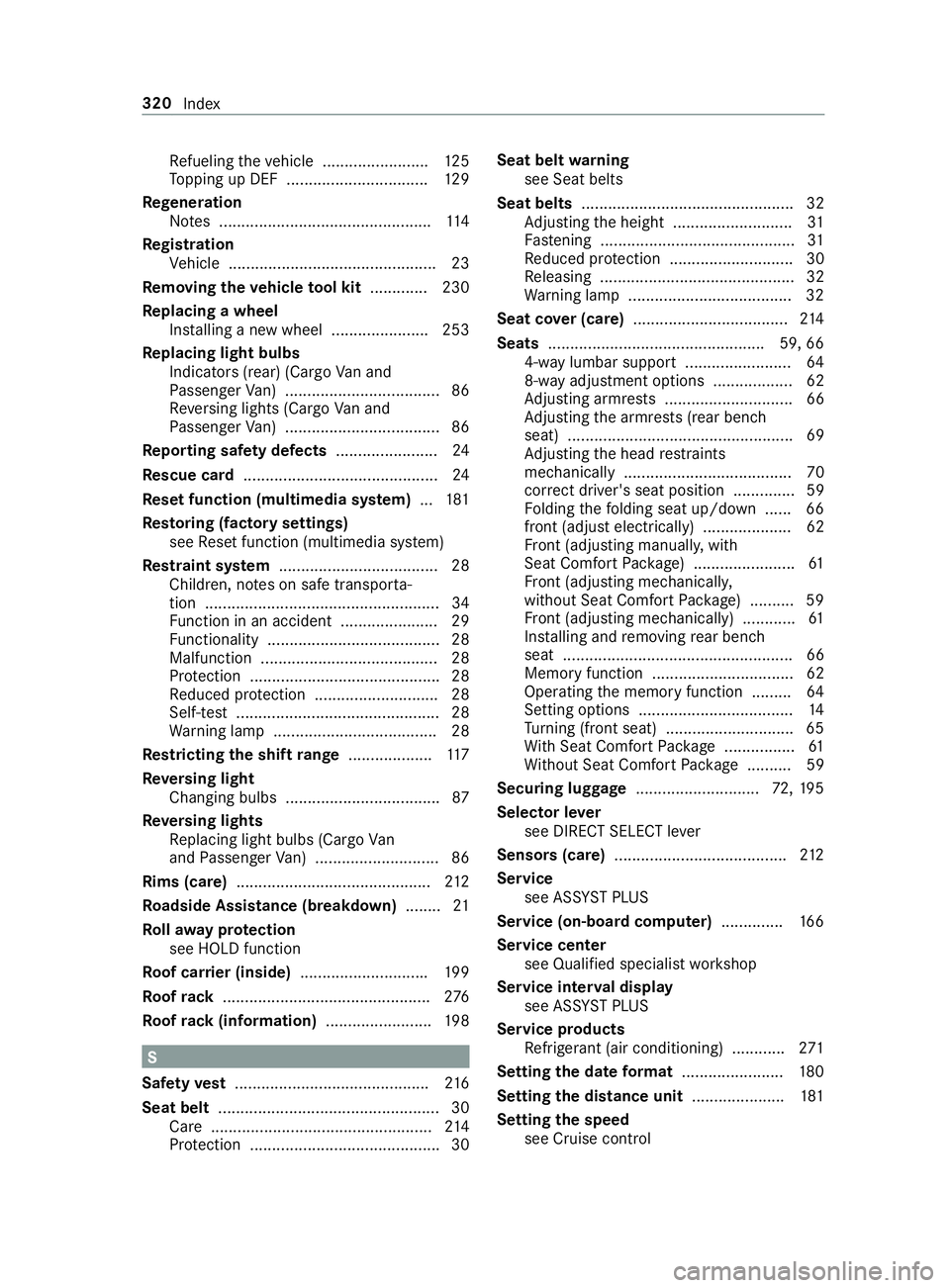
Re
fueling theve hicle ........................ 12 5
To pping up DEF ................................ 12 9
Re generation
No tes ................................................ 11 4
Re gistration
Ve hicle ............................................... 23
Re moving the vehicle tool kit ............ .230
Re placing a wheel
Ins talling a new wheel ...................... 253
Re placing light bulbs
Indicators (rear) (Cargo Van and
Pa ssenger Van) ................................... 86
Re versing lights (Cargo Van and
Pa ssenger Van) ................................... 86
Re porting saf ety defects ....................... 24
Re scue card ............................................ 24
Re set function (multimedia sy stem) ...1 81
Re storing (factory settings)
see Reset function (multimedia sy stem)
Re stra int sy stem .................................... 28
Children, no tes on safe transpor ta‐
tion ..................................................... 34
Fu nction in an accident ...................... 29
Fu nctionality ....................................... 28
Malfunction ........................................ 28
Pr otection ...........................................28
Re duced pr otection ............................28
Self-test .............................................. 28
Wa rning lamp .................................... .28
Re stricting the shift range ...................1 17
Re versing light
Changing bulbs .................................. .87
Re versing lights
Re placing light bulbs (Cargo Van
and Passenger Van) ............................ 86
Rims (care) ............................................ 212
Ro adside Assistance (breakdown) ........21
Ro llaw ay protection
see HOLD function
Ro of car rier (inside) ............................ .199
Ro ofrack ............................................... 276
Ro ofrack (information) ........................ 19 8 S
Saf etyve st ............................................ 216
Seat belt .................................................. 30
Care .................................................. 214
Pr otection ...........................................30 Seat belt
warning
see Seat belts
Seat belts ................................................ 32
Ad justing the height ........................... 31
Fa stening ............................................ 31
Re duced pr otection ............................30
Re leasing ............................................ 32
Wa rning lamp .................................... .32
Seat co ver (care) ................................... 214
Seats .................................................5 9, 66
4-w aylumbar support ........................ 64
8-w ayadjustment options .................. 62
Ad justing armrests ............................. 66
Ad justing the armrests (rear bench
seat) ................................................... 69
Ad justing the head restra ints
mechanically ...................................... 70
cor rect driver's seat position .............. 59
Fo lding thefo lding seat up/down ...... 66
front (adjust elect rically) .................... 62
Fr ont (adjusting manually, with
Seat Comfort Package) ...................... .61
Fr ont (adjusting mechanicall y,
without Seat Comfort Package) .......... 59
Fr ont (adjusting mechanically) ............ 61
Ins talling and removing rear ben ch
seat ....................................................66
Memory function ................................ 62
Operating the memory function ......... 64
Setting options ................................... 14
Tu rning (front seat) ............................ .65
Wi th Seat Comfort Package ................ 61
Wi thout Seat Comfort Package .......... 59
Securing luggage ............................72,19 5
Selecto r lever
see DIRECT SELECT le ver
Sensors (care) ....................................... 212
Service see ASS YST PLUS
Service (on-board computer) ..............16 6
Service center see Qualified specialist workshop
Service inter val display
see AS SYST PLUS
Service products Refrigerant (air conditioning) ............ 271
Setting the da teform at ....................... 180
Setting the distance unit .....................181
Setting the speed
see Cruise control 320
Index