2019 MERCEDES-BENZ SPRINTER airbag
[x] Cancel search: airbagPage 325 of 354

Wa
rning/indicator
lamp Po
ssible causes/consequences and 0050 0050Solutions &
WARNING Risk of inju rydue tomalfunctions in there stra int
sy stem
If th ere stra int sy stem is malfunctioning, restra int sy stem compo‐
nents may be triggered unintentionally or may not deploy as inten‐
ded during an accident. This may af fect the Emer gency Tensioning
Devices or airbags, forex ample. #
Have there stra int sy stem checked and repaired immediately
at a qualified specialist workshop. #
Drive on carefully. #
Obser vethe messages on the multifunction displa y. #
Visit a qualified specialist workshop immediately.
00E5 ESP ®
wa rning lamp lights
up The ESP
®
ye llow warning lamp lights up while the engine is on.
ESP ®
is malfunctioning.
Other driving sy stems and driving saf ety sy stems may also be malfunc‐
tioning. &
WARNING Risk of skidding if ESP ®
is malfunctioning
If ESP ®
is malfunctioning, ESP ®
cannot car ryout vehicle stabiliza‐
tion. In addition, other driving saf ety sy stems are switched off. #
Drive on carefull y. #
Have ESP ®
ch ecked at a qualified specialist workshop. #
Continue driving carefully. #
Read the messages on the multifunction displa y. #
Visit a qualified specialist workshop.
00E5
ESP ®
wa rning lamp
fl ashes The ESP
®
ye llow warning lamp flashes during the trip.
ESP ®
inter venes (/ page 138). #
Adapt your driving style to thewe ather and road conditions.
00BB ESP ®
OFF warning lamp The ESP
®
OFF yellow warning lamp lights up while the engine is on.
ESP ®
has been switched off. &
WARNING Risk of skidding when driving wi thESP ®
deacti vated
If ESP ®
is deactivated, ESP ®
cannot car ryout vehicle stabilization.
The availability of fur ther driving saf ety sy stems is also limited. #
Drive on carefull y. #
Only deactivate ESP ®
for as long as the situation requ ires.
If ESP ®
cannot be activated, ESP ®
is malfunctioning. #
Have ESP ®
ch ecked immediately at a qualified specialist work‐
shop. Display messages and
warning and indicator lamps 301
Page 330 of 354

1,
2, 3 ...
3-zone automatic climate control
(control panel) ....................................... .95
12 V so cket
see Soc ket (12 V)
11 5 V soc ket
see Soc ket (1 15 V)
360° Camera ........................................ 14 9
Care .................................................. 212
Fu nction ........................................... 14 9
Selecting a view ................................ 151
Switching au tomatic operation
on/off (rear view camera) ................. 151A
ABS (Anti-lock Braking Sy stem) .......... 137
Ac celeration
see Using kickdown
Ac oustic locking verification signal
Ac tivating/deactivating ...................... 42
Ac tive Brake Assi st.............................. 13 9
Fu nction/no tes ................................ 13 9
Setting .............................................. 141
Ac tive Di stance Assist DISTRO NIC..... 14 3
Calling up a speed ............................ 14 4
Fu nction ........................................... 14 3
Increasing/decreasing speed ........... 14 4
Re quirements .................................. .144
St eering wheel buttons ..................... 14 4
St oring a speed ................................ 14 4
Switching off/deacti vating ............... 14 4
Switching on/activating ................... 14 4
Sy stem limitations ............................1 43
Ac tive Lane Keeping Assist .................155
Fu nction ........................................... 15 5
Sy stem limitations ............................1 55
Tr ailer operation .............................. .155
Ac tive Parking Assist
Maneuvering assis tance ................... 151
Ad aptive cruise control
see Active Dis tance Assi stDISTRONIC
Ad aptive Highbeam Assist
Fu nction ............................................. 81
Switching on/off ................................ 81
Ad d-on equipment .................................. 19
Ad d-on equipment guidelines ...............19
Ad ditional turn signal light (all-
wheel drive vehicles) ............................. 85 Ad
diti ve ................................................. 267
DEF .......................................... 127, 266
Engine oil .......................................... 267
Ad diti ves
Fu el .................................................. 264
Ad diti ves (DEF)
see DEF
Ad diti ves (engine oil)
see Additive
Ad diti ves (fuel)
see Fuel
Ad dress book
see Contacts
ADR (working speed control) Adjusting .......................................... 157
Fu nction ........................................... 15 6
Switching on/off .............................. 157
Af ter-sales service center
see ASS YST PLUS
Air bag Reduced pr otection ............................33
Air nozzles see Air vents
Air vents ............................................ 98, 99
adjusting (front) ..................................98
Ad justing (roof) .................................. 99
Re ar passenger compartment ............ 99
Airbag ...................................................... 32
Ac tivation ........................................... 29
Fr ont airbag (driver, front
passenger) ......................................... 32
Ins tallation locations .......................... 32
Overview ............................................ 32
Pr otection ...........................................32
Side airbag ......................................... 32
Wi ndow cur tain airbag ........................ 32
Alarm sy stem
see ATA (Anti -Theft Alarm sy stem)
Alertness assistant see ATTENTION ASSIST
All-wheel drive Engaging ...........................................1 18
Engaging/disen gaging ......................1 19
LO Wrange ........................................ 11 9
No tes ................................................ 11 8
Android Auto ......................................... 187
Connecting a mobile phone .............. 188
Ending .............................................. 188
No te ................................................. 188
Overview .......................................... 187306
Index
Page 336 of 354

0075Left Side Cur
tain Airbag Mal‐
function Service Required (e xam‐
ple) .................................................. .277
0049 Malfunction See Operator ’s
Manual ............................................. 296
00CB Maximum Speed Exceeded ..... 283
N Pe rm anently Active Risk of Roll‐
ing Away ........................................... 294
00AF Obtain a New Key.................... 292
00B2 Off.......................................... .283
00D9 Off.......................................... .284
Only Shift to'P' when Vehicle is
St ationary ........................................ .294
0024 Parking Brake Inoperative ........278
0024 Parking Brake See Opera tor's
Manual ............................................. 279
00AF Place theKe y in the Mar ked
Space See Ope rator's Manual .......... 291
0077Please Cor rect Tire Pressure ....291
Ra dar Sensors Dirty See Opera‐
to r's Manual .................................... .280
00E2 Refill Ad ditive Emer gency
Op.: XXX mph See Operator's Man‐
ual ....................................................2 89
00E2 Refill Ad ditive See Operator's
Manual .............................................2 89
00E2 Refill Ad ditive Starts until
Emerg. Op.: XXX See Operator's
Manual ............................................ .289
Re generation not possible ................ 288
009E Replace Air Filter .....................2 85
00AFRe placeKey Bat tery ................. 292
Re versing Not Possible Service
Re quired .......................................... .294
003D See Ope rator's Manual ........... 287
Service Required Do Not Shift
Gears Visit Dealer ............................2 94
Shift to'P' or 'N' toStart Engine ...... 293
SOS NOT READY .............................. 280
0075 SRS Malfunction Service
Re quired .......................................... .278 00CC
Steering Malfunction
Incre ased Ph ysical Ef fort See
Ope rator's Manual ........................... 293
00CC Steering Malfunction Stop
Immediately See Operator's Man‐
ual ....................................................2 93
St ep Not Exte nded See Ope rator's
Manual or step not extended mal‐
function ............................................ 295
003DSt opVehicle Lea veEngine
Ru nning ............................................ 287
003D Stop Vehicle See Operator's
Manual ............................................. 287
0049Switch Off Lights ......................296
0049Switch On Headlamp s.............. 296
Ti re Press. Monitor Cur rently
Un available ...................................... .290
0077Ti rePress. Sen. Missing ........... 290
Ti re Pressure Monitor Inoperative ....291
Ti re Pressure Monitor Inoperative
No Wheel Sensors ............................2 90
To Engage Transmiss. Position R
Fir stDep ress the Brake .................... 293
Tr ansmission Malfunction Stop ........ 294
Ve hicle locating has been activa‐
te d. De tails: see manual or associ‐
ated mobile app. or vehicle locat‐
ing activated – see manual or
mobile app. ...................................... 295
0072Ve hicle Operational Switch
th e Ignition Off Before Exiting ..........294
0077 Warning Tire Malfunction ......... 290
Display range (trip menu) ....................167
Display total di stance (trip menu) ......167
Distance cont rol
see Active Dis tance Assi stDISTRONIC
Di stance recorder
see Trip dis tance
DI STRO NIC
see Active Dis tance Assi stDISTRONIC
Door Locking (emergency key) .................... 45
Un locking (emer gency key) ................ 45
Door cont rol panel ................................ .14 312
Index
Page 338 of 354
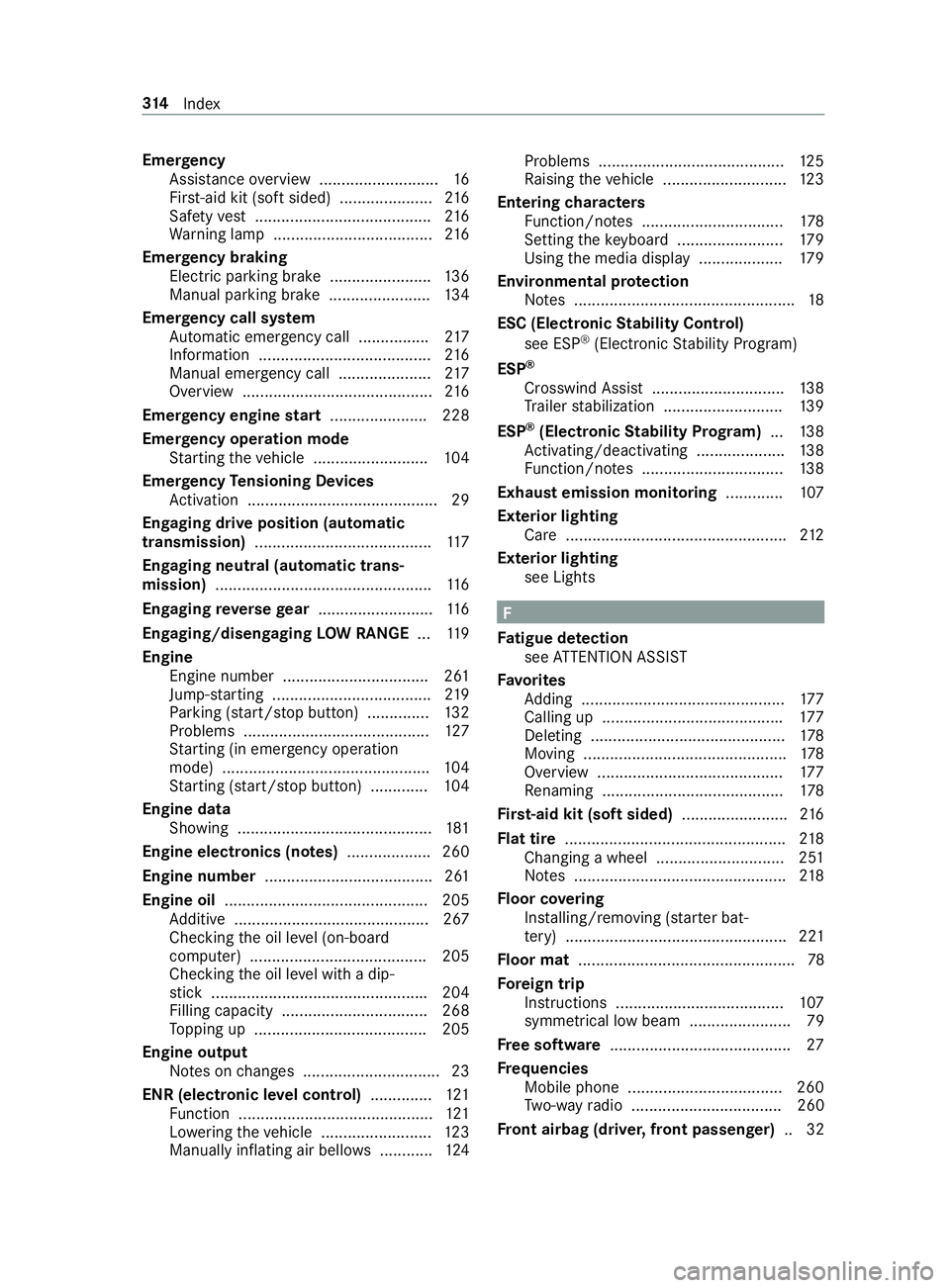
Emer
gency
Assis tance overview .......................... .16
Fir st-aid kit (so ftsided) ..................... 216
Saf etyve st ........................................ 216
Wa rning lamp .................................... 216
Emer gency braking
Elect ric pa rking brake ...................... .136
Manual parking brake ....................... 13 4
Emer gency call sy stem
Au tomatic emergency call ............... .217
Information ....................................... 216
Manual emer gency call ..................... 217
Overview ...........................................2 16
Emer gency engine start ..................... .228
Emer gency operation mode
St arting theve hicle .......................... 104
Emer gency Tensioning Devices
Ac tivation ........................................... 29
En gaging drive position (automatic
transmission) ........................................ 11 7
Engaging neut ral (automatic trans‐
mission) ................................................ .116
Engaging reve rsege ar .......................... 11 6
Engaging/disengaging LOW RANGE ...11 9
Engine Engine number ................................ .261
Jump-s tarting .................................... 219
Pa rking (s tart/s top button) .............. 13 2
Problems .......................................... 127
St arting (in emer gency operation
mode) ............................................... 104
St arting (s tart/s top button) .............1 04
Engine data Showing ............................................ 181
Engine electronics (no tes) ...................2 60
Engine number ...................................... 261
Engine oil .............................................. 205
Ad ditive ............................................ 267
Checking the oil le vel (on-board
computer) ........................................ 205
Checking the oil le vel with a dip‐
st ick ................................................ .204
Filling capacity ................................. 268
To pping up .......................................2 05
Engine output Notes on changes .............................. .23
ENR (electronic le vel control) ..............121
Fu nction ............................................ 121
Lo we ring theve hicle .........................1 23
Manually inflating air bello ws............ 124 Problems ..........................................
12 5
Ra ising theve hicle ............................1 23
Entering characters
Fu nction/no tes ................................ 178
Setting theke yboard ........................ 17 9
Using the media display ...................1 79
Environmental pr otection
No tes .................................................. 18
ESC (Electronic Stability Control)
see ESP ®
(Electronic Stability Prog ram)
ESP ®
Crosswind Assist .............................. 13 8
Tr ailer stabilization .......................... .139
ESP ®
(Electronic Stability Prog ram) ...13 8
Ac tivating/deactivating .................... 13 8
Fu nction/no tes ................................ 13 8
Exhaust emission moni toring .............1 07
Exterior lighting Care .................................................. 212
Exterior lighting see Lights F
Fa tigue de tection
see ATTENTION ASSIST
Favo rites
Ad ding .............................................. 17 7
Calling up ........................................ .177
Del eting ............................................ 178
Moving ..............................................1 78
Overview .......................................... 17 7
Re naming ......................................... 178
Firs t-aid kit (soft sided) ........................216
Flat tire .................................................. 218
Changing a wheel ............................ .251
No tes ................................................ 218
Floor co vering
Ins talling/ removing (s tarter bat‐
te ry ) .................................................. 221
Floor mat .................................................78
Fore ign trip
Instructions ...................................... 107
symmetrical low beam ....................... 79
Fr ee software ........................................ .27
Fr equencies
Mobile phone .................................. .260
Tw o-w ayradio .................................. 260
Fr ont airbag (driver, front passenger) .. 32314
Index
Page 342 of 354

Mobile phone
see Android Auto
see Apple CarPlay™
see Mobile phone
see Telephone
Mobile phone voice recognition
St arting ............................................ 184
St opping ...........................................1 84
Model series .......................................... 261
Mounting a load .............................. 72,19 5
Multi Purpose Vehicle (MPV) .................24
Multifunction display (on-board
computer) ............................................. 16 5
Multifunction steering wheel
But tonov erview ................................ 16 4
Multifunction steering wheel
see Steering wheel
Multimedia sy stem
Ad justs thevo lume .......................... .177
Con figuring display settings .............1 79
Entering characters .......................... 178
Main functions ..................................1 75
Re storing thefa ctory settings ........... 181
Switching the sound on or off ........... 176
Multimedia sy stem
see Display (multimedia sy stem)
see MBUX multimedia sy stem (o verview)
see Touch Control N
Ne arField Communication (NFC) .......1 83
Connecting the mobile phone to
th e multimedia sy stem ..................... 183
Gene ral information .......................... 183
Switching mobile phones ................. 183
Using a mobile phone ....................... 183
NFC see Near Field Communication (NFC)
No zzles
see Air vents O
Occupant saf ety
Pe ts in theve hicle .............................. 40
Occupant saf ety
see Airbag
see Restra int sy stem
see Seat belt
Odome ter
see Display total dis tance (trip menu) Oil
see Engine oil
On-board co mputer .............................. 16 4
Ad justing thest ationary heater/
ve ntilation ......................................... 101
Assi stance graphic menu ................ .166
Displ aying the service due date .......2 02
Media menu ..................................... 16 9
Menus overview .............................. .164
Multifunction display ........................ 16 5
Operating ......................................... 16 4
Ra dio menu ...................................... 16 8
Service menu ................................... 16 6
Settings menu .................................. 17 0
Te lephone menu .............................. .169
Tr ip menu .......................................... 167
On-board diagnostics inter face
see Diagno stics connection
On-boa rdelectronics
Engine electronics ............................ 260
No tes ............................................... 260
Tw o-w ayradios .................................2 60
Open-source software ...........................27
Opening and closing the loc kable
compartment abo vethe windshield .....73
Opening the cup holder in there ar
passenger comp artment....................... 74
Opening/closing the hood .................. 202
Operating fluids
Ad ditives (fuel) .................................2 64
Brake fluid ........................................ 269
Coolant (engine) .............................. .269
DEF ................................................. .266
Engine oil .......................................... 267
Fu el (diesel) ...................................... 264
Fu el (gasoline) ..................................2 64
No tes ............................................... 263
Wi ndshield washer fluid ............ 270,271
Operating Instructions (vehicle
equipment) ............................................. 20
Operating saf ety
Chan ges in the engine po wer out‐
put ...................................................... 23
Declaration of conformity (wire less
ve hicle components) .......................... 22
Information ......................................... 21
Operating sy stem
On-board computer .......................... 16 4
Outside mir rors ...................................... 90
fo lding in/out .................................... .90
Setting ................................................ 90 318
Index
Page 345 of 354

Settings (on-board computer)
.............170
Short-distance trips .............................107
Side airbag ..............................................32
Side window ...........................................53
Closing .............................................. .53
Closing (all) ........................................ 53
Closing using theke y ........................ .54
Con venience closing ......................... .54
Con venience opening ......................... 54
Opening ..............................................53
Opening (all) ....................................... 53
Opening with theke y .......................... 54
Side windo ws
Problem ..............................................55
Re setting ............................................ 55
Size designation (tire) ..........................24 5
Sliding door B-pillar door sill (button) ..................... 47
Cen ter console (button) ...................... 47
Child saf ety lock ................................ .39
Closing (from inside) .......................... 46
Closing (from outside) ........................ 45
Opening (from inside) ........................ .46
Opening (from outside) ......................45
SmartK ey
Ac oustic locking verification signal .... 42
Smartphone see Android Auto
see Apple CarPlay™
see Telephone
Snow chains ......................................... 233
Soc ket (12 V) ........................................... 75
Cargo co mpartment .......................... .76
Driver's seat ....................................... 76
Fr ont center console .......................... 75
Soc ket (1 15V) ......................................... 76
Lo we r control panel ............................ 76
Sound see Sound settings
Sound settings ...................................... 194
Ad justing the balance/fader .............1 94
Ad justing treble, mid-range and
bass settings .................................... 194
Au tomatic volume adjustment .......... 194
Calls up the sound menu .................. 194
Information ....................................... 194
Spare wheel Installing/ removing ......................... .256
No tes ............................................... 255
Special seat belt retractor ..................... 35 Speciali
stwo rkshop .............................. 23
Speed rating (ti re)................................ 24 5
Speedome ter (digital) .......................... 167
St andby mode
Ac tivating/deactivating .................... 13 6
St art/s top button
Pa rking theve hicle ........................... 13 2
St arting theve hicle .......................... 104
Switching on the po wer supply or
th e ignition ....................................... 103
St arting
see Vehicle
St arting-o ffaid
see Hill start assist
St ation
Deleting ............................................ 19 3
Direct frequency entry ...................... 19 3
Moving ..............................................1 93
Sear ching ........................................ .193
Setting .............................................. 19 3
St oring ..............................................1 93
St ation list
Calling up ......................................... 19 3
St ation presets
Modifying ......................................... 19 3
St ationary heating
Problems .......................................... 101
St ationary heating/ventilation
Ad justing (on-board computer) ......... 101
St ationary heating/ventilation
see Auxilia ryheating
see Hot-water auxiliary heater
Ste ering wheel ...................................... 16 4
Ad justing ............................................ 71
Buttons ............................................. 16 4
St opping the ala rm(ATA )...................... .56
St ow age areas
see Stow age space
St ow age comp artments
see Stow age space
St ow age space ........................................ 73
Armrest .............................................. 73
Cen ter console ................................... 73
Cockpit .............................................. .73
Door ................................................... 73
Glasses compartment ........................ .74
Glo vebox ...........................................73
Sulfur content ...................................... 264
Summer tires ........................................2 32 Index
321
Page 350 of 354
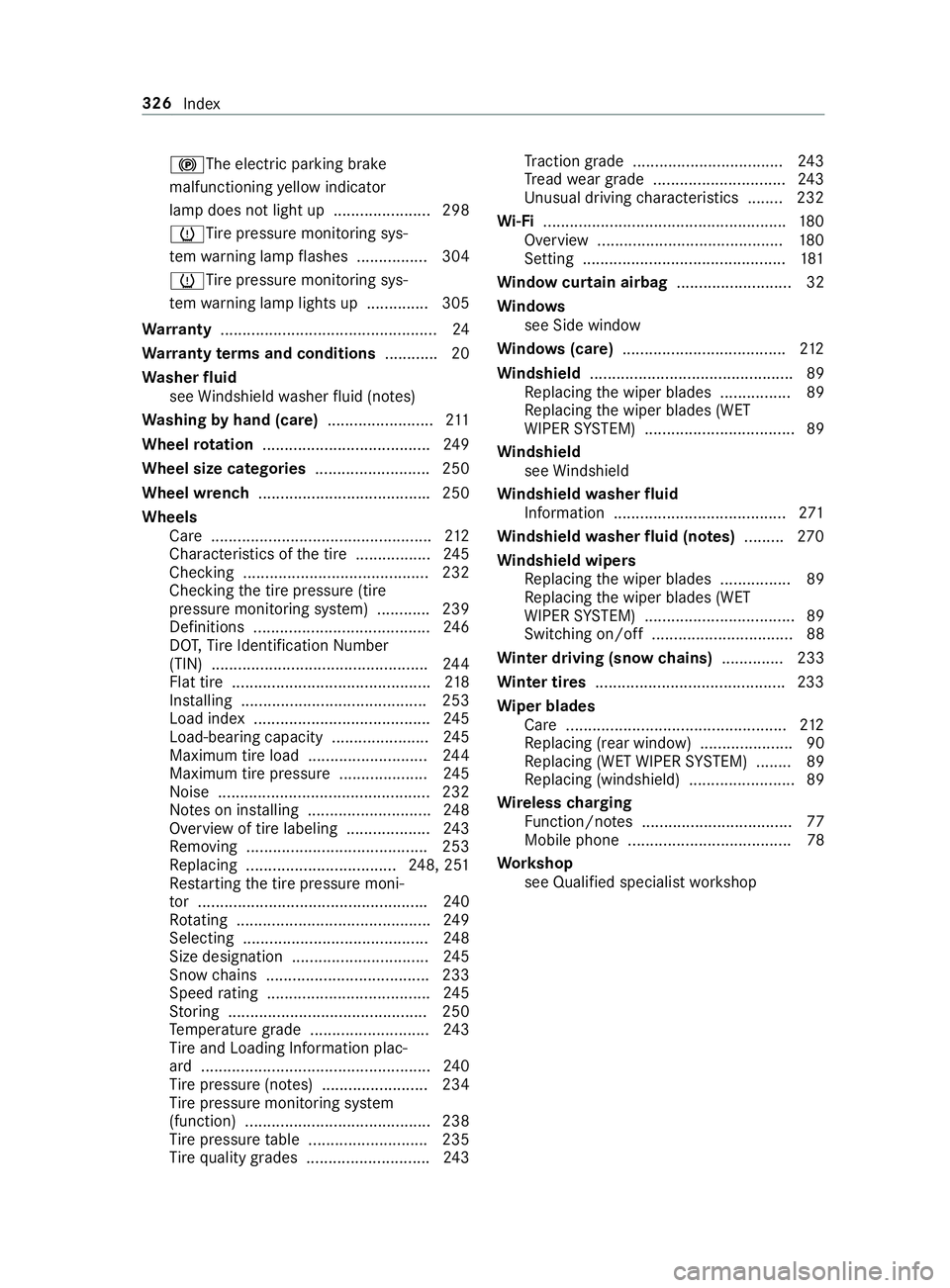
0024The electric parking brake
malfunctioning
yellow indicator
lamp does not light up ...................... 298
0077Ti repressure monitoring sys‐
te m wa rning lamp flashes ................ 304
0077Ti repressure monitoring sys‐
te m wa rning lamp lights up .............. 305
Wa rranty ................................................. 24
Wa rranty terms and conditions ............ 20
Wa sher fluid
see Windshield washer fluid (no tes)
Wa shing byhand (care) ........................ 211
Wheel rotation ...................................... 24 9
Wheel size categori es.......................... 250
Wheel wrench ...................................... .250
Wheels Care .................................................. 212
Characteristics of the tire ................. 24 5
Checking .......................................... 232
Checking the tire pressure (tire
pressure monitoring sy stem) ............ 239
Definitions ........................................2 46
DO T,Tire Identification Number
(TIN) ................................................. 24 4
Flat tire ............................................. 218
Ins talling .......................................... 253
Load index ........................................ 24 5
Load-bearing capacity ...................... 24 5
Maximum tire load ........................... 24 4
Maximum tire pressure .................... 24 5
No ise ................................................ 232
No tes on ins talling ............................ 24 8
Overview of tire labeling ...................2 43
Re moving ........................................ .253
Re placing .................................. 248, 251
Re starting the tire pressure moni‐
to r ................................................... .240
Ro tating ............................................ 24 9
Selecting .......................................... 24 8
Size designation ............................... 24 5
Snow chains .................................... .233
Speed rating ..................................... 24 5
St oring ............................................. 250
Te mp erature grade ........................... 24 3
Ti re and Loading In form ation plac‐
ard .................................................... 24 0
Ti re pressure (no tes) ........................ 234
Ti re pressure monitoring sy stem
(function) .......................................... 238
Ti re pressure table ...........................2 35
Ti re qu ality grades ............................ 24 3Tr
action grade .................................. 24 3
Tr ead wear grade .............................. 24 3
Un usual driving characteristics ........ 232
Wi -Fi ....................................................... 180
Overview .......................................... 180
Setting .............................................. 181
Wi ndow curtain airbag .......................... 32
Wi ndo ws
see Side window
Wi ndo ws(care) .................................... .212
Wi ndshield ..............................................89
Re placing the wiper blades ................89
Re placing the wiper blades (WET
WIPER SYSTEM) .................................. 89
Wi ndshield
see Windshield
Wi ndshield washer fluid
Information ....................................... 271
Wi ndshield washer fluid (no tes) ......... 270
Wi ndshield wipers
Re placing the wiper blades ................89
Re placing the wiper blades (WET
WIPER SYSTEM) .................................. 89
Switching on/o ff................................ 88
Wi nter driving (snow chains) .............. 233
Wi nter tires ...........................................2 33
Wi per blades
Ca re .................................................. 212
Re placing (rear window) .....................90
Re placing (WET WIPER SYSTEM) ........ 89
Re placing (windshield) ........................ 89
Wire lesscharging
Fu nction/no tes ..................................77
Mobile phone .....................................78
Wo rkshop
see Qualified specialist workshop 326
Index
Page 353 of 354
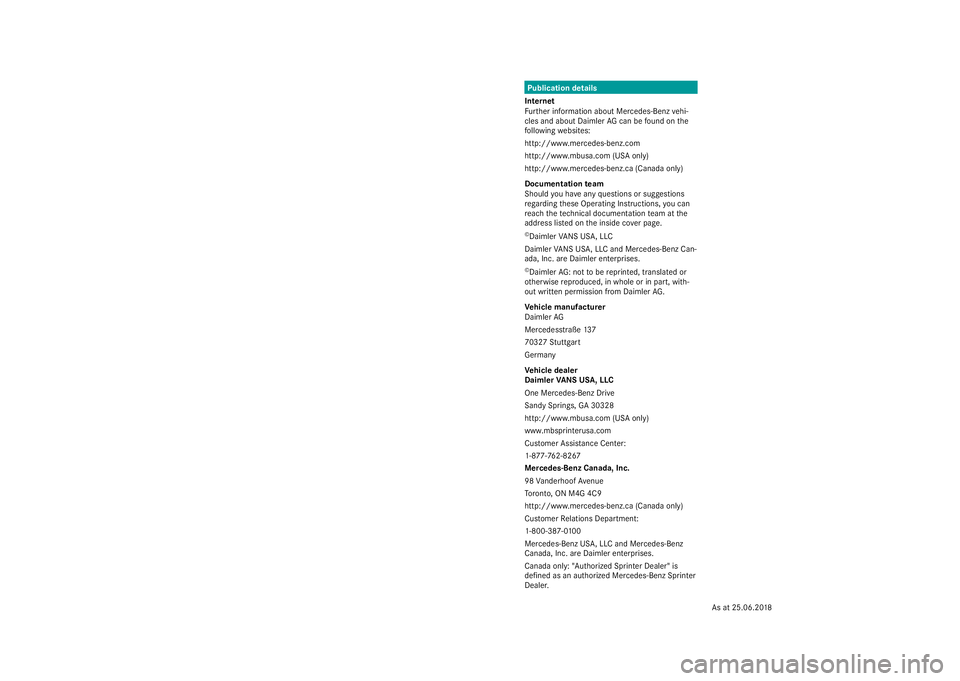
Publication details
Internet
Fu rther information about Mercedes-Benz vehi‐
cles and about Daimler AGcan be found on the
fo llowing websites:
http://www.mercedes-benz.com
http://www.mbusa.com (USA only)
http://www.mercedes-benz.ca (Canada only)
Documentation team
Should you ha veany questions or suggestions
re ga rding these Operating Instructions, you can
re ach thete ch nical documentation team at the
address lis ted on the inside co ver page.
© Daimler VANS US A,LLC
Daimler VANS US A,LLC and Mercedes-Benz Can‐
ada, Inc. are Daimler enterprises.
© Daimler AG: not tobe reprinted, translated or
ot herwise reproduced, in whole or in part, with‐
out written permission from Daimler AG.
Ve hicle manufacturer
Daimler AG
Mercedesstraße 137
70327 Stutt gart
Germany
Ve hicle dealer
Daimler VANS US A,LLC
One Mercedes-Benz Drive
Sandy Springs, GA 30328
http://www.mbusa.com (USA only)
www.mbsprinterusa.com
Cus tomer Assis tance Center:
1-8 77-762-8267
Mercedes-Benz Canada, Inc.
98 Vande rhoof Avenue
To ronto, ON M4G 4C9
http://ww w.mercedes-benz.ca (Canada only)
Cus tomer Relations Department:
1-800-3 87-0100
Mercedes-Benz US A,LLC and Mercedes-Benz
Canada, Inc. are Daimler enterprises.
Canada only: "Authorized Sprinter Dealer" is
defined as an authorized Mercedes-Benz Sprinter
Dealer. Fr
ont-passenger airbag warning Example
&
WARNING Risk of inju ryor fatal injuries
if th e front-passenger airbag is enabled
If th e front-passenger front airbag is enabled,
a ch ild on the front-passenger seat may be
st ru ck bythe front-passenger airbag during
an accident.
NEVER use a rear wa rd-facing child restra int
sy stem on a seat with an ENABLED FRONT
AIRB AG, DEAT H or SERIOUS INJU RYtothe
CH ILD can occur. Obser
vethe "Children in theve hicle" section.
As at 25.06.2018