2019 MERCEDES-BENZ SL CLASS park assist
[x] Cancel search: park assistPage 166 of 330

The support provided by the system can beimpaired if:
Rthere is poor visibility, e.g. due to insuffi-cient illumination of the road, or due tosnow, rain, fog or heavy spray
Rthere is glare, e.g. from oncoming traffic,the sun or reflection from other vehicles(e.g. if the road surface is wet)
Rthe windshield is dirty, fogged up, damagedor covered, for instance by a sticker, in thevicinity of the camera
Rthere are no lane markings, or severalunclear lane markings are present, e.g.around construction sites
Rthe lane markings are worn away, dark orcovered up, e.g. by dirt or snow
Rthe distance to the vehicle in front is tooshort and thus the lane markings cannot bedetected
Rthe lane markings change quickly, e.g. lanesbranch off, cross one another or merge
Rthe road is narrow and winding
Rthere are highly variable shade conditionson the roadway
The system is switched to passive and no lon-ger assists you by performing steering inter-ventions if:
Ryou actively change lanes
Ryou switch on the turn signal
Ryou take your hands off the steering wheelor do not steer for a prolonged period oftime
iAfter you have finished changing lanes,Active Steering Assist is automatically activeonce more.
Active Steering Assist cannot provide assis-tance:
Ron very sharp corners
Rwhen a loss of tire pressure or a defectivetire has been detected and displayed
Observe the important safety notes on ActiveDistance Assist DISTRONIC (Ypage 156).
The steering interventions are carried out witha limited steering moment. The systemrequires the driver to keep his hands on thesteering wheel and to steer himself.
If you do not steer yourself or if you take yourhands off the steering wheel for a prolongedperiod of time, the system will first alert youwith a visual warning. A steering wheel symbol
appears in the multifunction display. If youhave still not started to steer and have nottaken hold of the steering wheel after five sec-onds at the latest, a warning tone also soundsto remind you to take control of the vehicle.Active Steering Assist is then switched to pas-sive. Active Distance Assist DISTRONICremains active.
Activating Active Steering Assist
XSelect the Active Distance AssistDISTRONIC with Active Steering Assist func-tion using the on-board computer(Ypage 198).TheActive Steering Assist OnActive Steering Assist Onmes-sage appears in the multifunction display.Active Steering Assist is activated.
Information in the multifunction display
If Active Steering Assist is activated but notready for a steering intervention, steeringwheel symbol�Cappears in gray. If the sys-tem provides you with support by means ofsteering interventions, symbol�Cis shown ingreen.
Deactivating Active Steering Assist
XDeactivate the Active Distance AssistDISTRONIC with Active Steering Assist func-tion using the on-board computer(Ypage 198).TheActive Steering Assist OffActive Steering Assist Offmes-sage appears in the multifunction display.Active Steering Assist is deactivated.
When Active Distance Assist DISTRONIC isdeactivated or not available, Active SteeringAssist is deactivated automatically.
164Driving systems
Driving and parking
Page 167 of 330
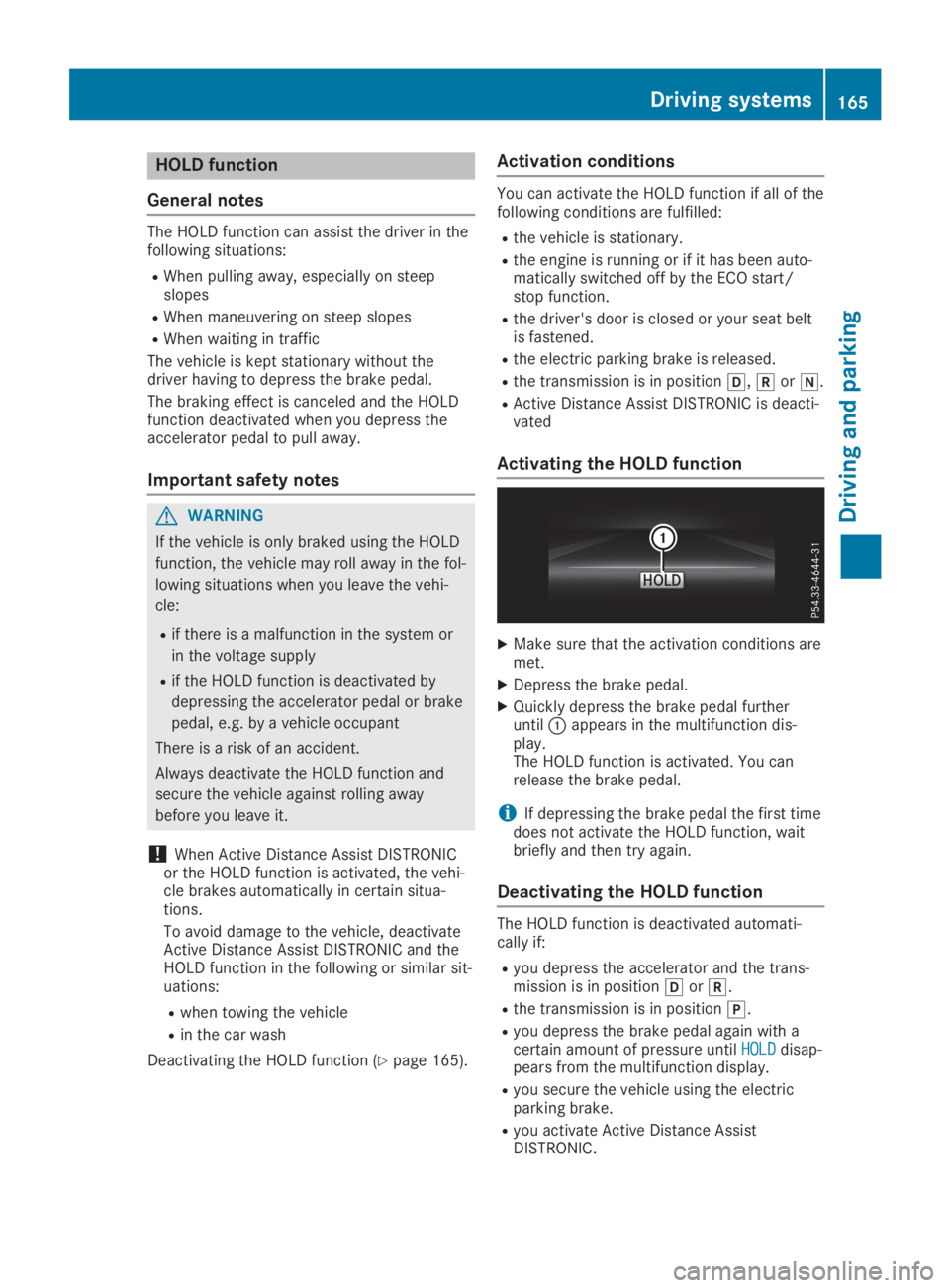
HOLD function
General notes
The HOLD function can assist the driver in thefollowing situations:
RWhen pulling away, especially on steepslopes
RWhen maneuvering on steep slopes
RWhen waiting in traffic
The vehicle is kept stationary without thedriver having to depress the brake pedal.
The braking effect is canceled and the HOLDfunction deactivated when you depress theaccelerator pedal to pull away.
Important safety notes
GWARNING
If the vehicle is only braked using the HOLD
function, the vehicle may roll away in the fol-
lowing situations when you leave the vehi-
cle:
Rif there is a malfunction in the system or
in the voltage supply
Rif the HOLD function is deactivated by
depressing the accelerator pedal or brake
pedal, e.g. by a vehicle occupant
There is a risk of an accident.
Always deactivate the HOLD function and
secure the vehicle against rolling away
before you leave it.
!When Active Distance Assist DISTRONICor the HOLD function is activated, the vehi-cle brakes automatically in certain situa-tions.
To avoid damage to the vehicle, deactivateActive Distance Assist DISTRONIC and theHOLD function in the following or similar sit-uations:
Rwhen towing the vehicle
Rin the car wash
Deactivating the HOLD function (Ypage 165).
Activation conditions
You can activate the HOLD function if all of thefollowing conditions are fulfilled:
Rthe vehicle is stationary.
Rthe engine is running or if it has been auto-matically switched off by the ECO start/stop function.
Rthe driver's door is closed or your seat beltis fastened.
Rthe electric parking brake is released.
Rthe transmission is in position�[,�^or�\\.
RActive Distance Assist DISTRONIC is deacti-vated
Activating the HOLD function
XMake sure that the activation conditions aremet.
XDepress the brake pedal.
XQuickly depress the brake pedal furtheruntil�Cappears in the multifunction dis-play.The HOLD function is activated. You canrelease the brake pedal.
iIf depressing the brake pedal the first timedoes not activate the HOLD function, waitbriefly and then try again.
Deactivating the HOLD function
The HOLD function is deactivated automati-cally if:
Ryou depress the accelerator and the trans-mission is in position�[or�^.
Rthe transmission is in position�].
Ryou depress the brake pedal again with acertain amount of pressure untilHOLDHOLDdisap-pears from the multifunction display.
Ryou secure the vehicle using the electricparking brake.
Ryou activate Active Distance AssistDISTRONIC.
Driving systems165
Driving and parking
Z
Page 174 of 330
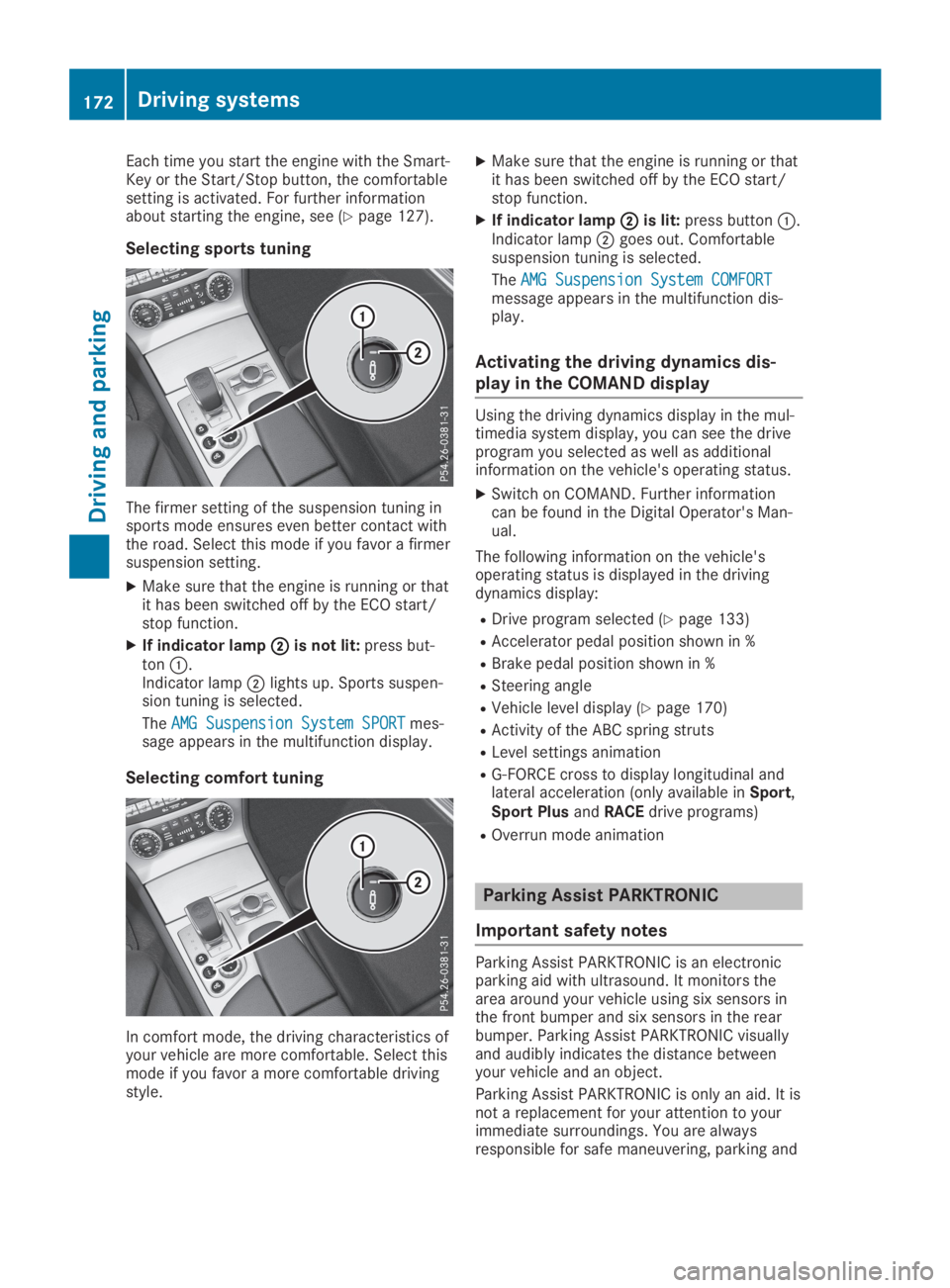
Each time you start the engine with the Smart-Key or the Start/Stop button, the comfortablesetting is activated. For further informationabout starting the engine, see (Ypage 127).
Selecting sports tuning
The firmer setting of the suspension tuning insports mode ensures even better contact withthe road. Select this mode if you favor a firmersuspension setting.
XMake sure that the engine is running or thatit has been switched off by the ECO start/stop function.
XIf indicator lamp�D�Dis not lit:press but-ton�C.Indicator lamp�Dlights up. Sports suspen-sion tuning is selected.
TheAMG Suspension System SPORTAMG Suspension System SPORTmes-sage appears in the multifunction display.
Selecting comfort tuning
In comfort mode, the driving characteristics ofyour vehicle are more comfortable. Select thismode if you favor a more comfortable drivingstyle.
XMake sure that the engine is running or thatit has been switched off by the ECO start/stop function.
XIf indicator lamp�D�Dis lit:press button�C.Indicator lamp�Dgoes out. Comfortablesuspension tuning is selected.
TheAMG Suspension System COMFORTAMG Suspension System COMFORTmessage appears in the multifunction dis-play.
Activating the driving dynamics dis-
play in the COMAND display
Using the driving dynamics display in the mul-timedia system display, you can see the driveprogram you selected as well as additionalinformation on the vehicle's operating status.
XSwitch on COMAND. Further informationcan be found in the Digital Operator's Man-ual.
The following information on the vehicle'soperating status is displayed in the drivingdynamics display:
RDrive program selected (Ypage 133)
RAccelerator pedal position shown in %
RBrake pedal position shown in %
RSteering angle
RVehicle level display (Ypage 170)
RActivity of the ABC spring struts
RLevel settings animation
RG-FORCE cross to display longitudinal andlateral acceleration (only available inSport,Sport PlusandRACEdrive programs)
ROverrun mode animation
Parking Assist PARKTRONIC
Important safety notes
Parking Assist PARKTRONIC is an electronicparking aid with ultrasound. It monitors thearea around your vehicle using six sensors inthe front bumper and six sensors in the rearbumper. Parking Assist PARKTRONIC visuallyand audibly indicates the distance betweenyour vehicle and an object.
Parking Assist PARKTRONIC is only an aid. It isnot a replacement for your attention to yourimmediate surroundings. You are alwaysresponsible for safe maneuvering, parking and
172Driving systems
Driving an d parking
Page 175 of 330

exiting a parking space. Make sure that thereare no persons, animals or objects in themaneuvering area when you are maneuveringor parking.
!When parking, pay particular attention toobjects above or below the sensors, such asflower pots or trailer drawbars.PARKTRONIC does not detect such objectswhen they are in the immediate vicinity ofthe vehicle. You could damage the vehicleor the objects.
The sensors may not detect snow and otherobjects that absorb ultrasonic waves.
Ultrasonic sources such as an automatic carwash, the compressed-air brakes on a truckor a pneumatic drill could causePARKTRONIC to malfunction.
PARKTRONIC may not function correctly onuneven terrain.
Parking Assist PARKTRONIC is activated auto-matically when you:
Rswitch on the ignition
Rshift the transmission to position�[,�^or�\\
Rrelease the electric parking brake
Parking Assist PARKTRONIC is deactivated atspeeds above 11 mph (18 km/h). It is reacti-vated at lower speeds.
Range of the sensors
General notes
Parking Assist PARKTRONIC does not take intoaccount obstacles located:
Rbelow the detection range, such as persons,animals or objects
Rabove the detection range, e.g. overhangingloads, tail sections or loading ramps oftrucks
�CSensors in the front bumper, left-hand side(example)
The sensors must be free from dirt, ice orslush. They can otherwise not function cor-rectly. Clean the sensors regularly, taking carenot to scratch or damage them (Ypage 275).
Range
Front sensors
CenterApprox. 40 in (approx.100 cm)
CornersApprox. 24 in (approx.60 cm)
Driving systems173
Driving and parking
Z
Page 177 of 330
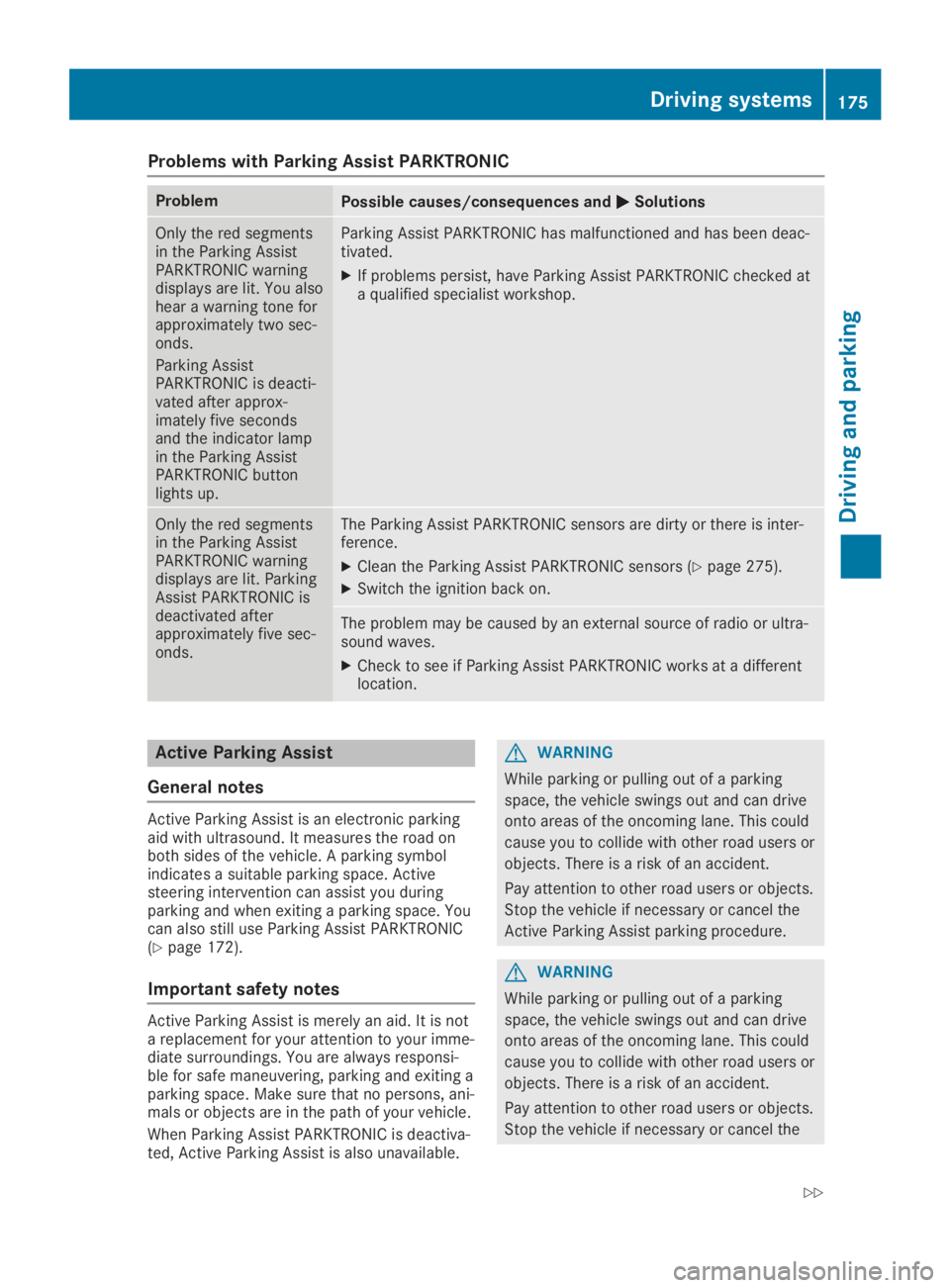
Problems with Parking Assist PARKTRONIC
ProblemPossible causes/consequences and�P�PSolutions
Only the red segmentsin the Parking AssistPARKTRONIC warningdisplays are lit. You alsohear a warning tone forapproximately two sec-onds.
Parking AssistPARKTRONIC is deacti-vated after approx-imately five secondsand the indicator lampin the Parking AssistPARKTRONIC buttonlights up.
Parking Assist PARKTRONIC has malfunctioned and has been deac-tivated.
XIf problems persist, have Parking Assist PARKTRONIC checked ata qualified specialist workshop.
Only the red segmentsin the Parking AssistPARKTRONIC warningdisplays are lit. ParkingAssist PARKTRONIC isdeactivated afterapproximately five sec-onds.
The Parking Assist PARKTRONIC sensors are dirty or there is inter-ference.
XClean the Parking Assist PARKTRONIC sensors (Ypage 275).
XSwitch the ignition back on.
The problem may be caused by an external source of radio or ultra-sound waves.
XCheck to see if Parking Assist PARKTRONIC works at a differentlocation.
Active Parking Assist
General notes
Active Parking Assist is an electronic parkingaid with ultrasound. It measures the road onboth sides of the vehicle. A parking symbolindicates a suitable parking space. Activesteering intervention can assist you duringparking and when exiting a parking space. Youcan also still use Parking Assist PARKTRONIC(Ypage 172).
Important safety notes
Active Parking Assist is merely an aid. It is nota replacement for your attention to your imme-diate surroundings. You are always responsi-ble for safe maneuvering, parking and exiting aparking space. Make sure that no persons, ani-mals or objects are in the path of your vehicle.
When Parking Assist PARKTRONIC is deactiva-ted, Active Parking Assist is also unavailable.
GWARNING
While parking or pulling out of a parking
space, the vehicle swings out and can drive
onto areas of the oncoming lane. This could
cause you to collide with other road users or
objects. There is a risk of an accident.
Pay attention to other road users or objects.
Stop the vehicle if necessary or cancel the
Active Parking Assist parking procedure.
GWARNING
While parking or pulling out of a parking
space, the vehicle swings out and can drive
onto areas of the oncoming lane. This could
cause you to collide with other road users or
objects. There is a risk of an accident.
Pay attention to other road users or objects.
Stop the vehicle if necessary or cancel the
Driving systems175
Driving and parking
Z
Page 178 of 330

parking procedure with the Parking Package
with rear view camera.
!If they cannot be avoided, drive overobstacles such as curbs slowly and at anobtuse angle. Otherwise, you may damagethe wheels or tires.
Active Parking Assist may also show parkingspaces which are not suitable for parking, forexample:
Rwhere parking or stopping is prohibited
Rin front of driveways or entrances and exits
Ron unsuitable surfaces
Parking tips:
Ron narrow roads, drive as close to the park-ing space as possible
Rparking spaces that are littered or over-grown might be identified or measuredincorrectly
Rparking spaces that are partially occupiedby trailer drawbars might not be identifiedas such or be measured incorrectly
Rsnowfall or heavy rain may lead to a parkingspace being measured inaccurately
Rpay attention to the warning messages ofParking Assist PARKTRONIC during theparking procedure (Ypage 174)
Ryou can intervene in the steering procedureto correct it at any time. Active ParkingAssist will then be canceled
Rwhen transporting a load which protrudesfrom your vehicle, you should not use ActiveParking Assist
Rnever use Active Parking Assist when snowchains are installed
Rmake sure that the tire pressures are alwayscorrect. This has a direct influence on theparking characteristics of the vehicle
Use Active Parking Assist for parking spaces:
Rparallel or at right angles to the direction oftravel
Ron straight roads, not bends
Ron the same level as the road, e.g. not onthe pavement
Detecting parking spaces
Objects located above the detection range ofActive Parking Assist will not be detectedwhen the parking space is measured. These
are not taken into account when the parkingprocedure is calculated, e.g. overhangingloads, tail sections or loading ramps of trucks.Active Parking Assist may therefore guide youinto the parking space too early.
GWARNING
If there are objects above the detection
range:
Rthe Parking Package with rear view cam-
era may steer too early
Rthe vehicle may not stop in front of these
objects
This could cause a collision. There is a risk
of an accident.
If objects are located above the detection
range, stop and deactivate the Parking Pack-
age with rear view camera.
Further information about the detection range(Ypage 173).
Active Parking Assist does not assist you park-ing in spaces at right angles to the direction oftravel if:
Xtwo parking spaces are located directly nextto one another
Xthe parking space is directly next to a lowobstacle such as a low curb
Xyou park forwards
Active Parking Assist does not assist you park-ing in spaces that are parallel or at right anglesto the direction of travel if:
Rthe parking space is on a curb
Rthe system reads the parking space as beingblocked, for example by foliage or grasspaving blocks
Rthe area is too small for the vehicle tomaneuver into
Rthe parking space is bordered by an obsta-cle, e.g. a tree, a post or a trailer
GWARNING
If there are objects above the detection
range:
RActive Parking Assist may steer too early
Rthe vehicle may not stop in front of these
objects
176Driving systems
Driving and parking
Page 179 of 330

This could cause a collision. There is a risk
of an accident.
If objects are located above the detection
range, stop and deactivate Active Parking
Assist.
�CDetected parking space on the left
�DParking symbol
�
Page 180 of 330

erwise, Active Parking Assist will be can-celed.
XStop as soon as Parking Assist PARKTRONICsounds the continuous warning tone, if notbefore.Maneuvering may be required in tight park-ing spaces.
TheParking Assist Active Select DParking Assist Active Select DObserve SurroundingsObserve Surroundingsmessage appears inthe multifunction display.
XShift the transmission to position�[whilethe vehicle is stationary.Active Parking Assist immediately steers inthe other direction.
TheParking Assist Active Acceler‐Parking Assist Active Acceler‐ate and Brake Observe Surroundingsate and Brake Observe Surroundingsmessage appears in the multifunction dis-play.
iYou will achieve the best results by waitingfor the steering procedure to completebefore pulling away.
XDrive forwards and be ready to brake at alltimes.
XStop as soon as Parking Assist PARKTRONICsounds the continuous warning tone, if notbefore.
TheParking Assist Active Select RParking Assist Active Select RObserve SurroundingsObserve Surroundingsmessage appears inthe multifunction display.
As soon as the parking procedure is complete,theActive Parking Assist FinishedActive Parking Assist Finishedmes-sage appears on the multifunction display andyou hear a tone. The vehicle is now parked.
Active Parking Assist no longer supports youwith steering interventions. When Active Park-ing Assist is finished, you must steer againyourself. Parking Assist PARKTRONIC is stillavailable.
Parking tips:
RThe way your vehicle is positioned in theparking space after parking is dependent onvarious factors. These include the positionand shape of the vehicles parked in frontand behind it and the conditions of the loca-tion. It may be the case that Active ParkingAssist guides you too far into a parkingspace, or not far enough into it. In somecases, it may also lead you across or onto
the curb. If necessary, cancel the parkingprocedure with Active Parking Assist.
RYou can also preselect transmission position�[. The vehicle redirects and does not driveas far into the parking space. Should thetransmission change take place too early,the parking procedure is canceled. A sensi-ble parking position can no longer be ach-ieved from this position.
Exiting a parking space
In order that Active Parking Assist can supportyou when exiting the parking space:
Rthe border of the parking space must behigh enough at the front and the rear. Acurb is too small, for example.
Rthe border of the parking space must not betoo wide. Your vehicle can be maneuveredinto a position at a maximum of 45° to thestarting position in the parking space.
Ra maneuvering distance of at least 3.3 ft(1.0 m) must be available.
Active Parking Assist can only assist you withexiting a parking space if you have parked thevehicle parallel to the direction of travel usingActive Parking Assist.
XStart the engine.
XRelease the electric parking brake.
XSwitch on the turn signal in the directionyou will drive out of the parking space.
XShift the transmission to position�[or�^.TheStart Parking Assist? Yes: OKStart Parking Assist? Yes: OKNo:No:�8message appears in the multifunc-tion display.
XTo cancel the procedure:press the�8button on the multifunction steering wheelor pull away.
or
XTo exit a parking space using ActiveParking Assist:press the�vbutton onthe multifunction steering wheel.TheParking Assist Active Acceler‐Parking Assist Active Acceler‐ate and Brake Observe Surroundingsate and Brake Observe Surroundingsmessage appears in the multifunction dis-play.
XLet go of the multifunction steering wheel.
XPull away, being ready to brake at all times.Do not exceed a maximum speed of approx-imately 6 mph (10 km/h) when exiting aparking space. Otherwise, Active ParkingAssist will be canceled.
178Driving systems
Driving and parking