Page 229 of 578
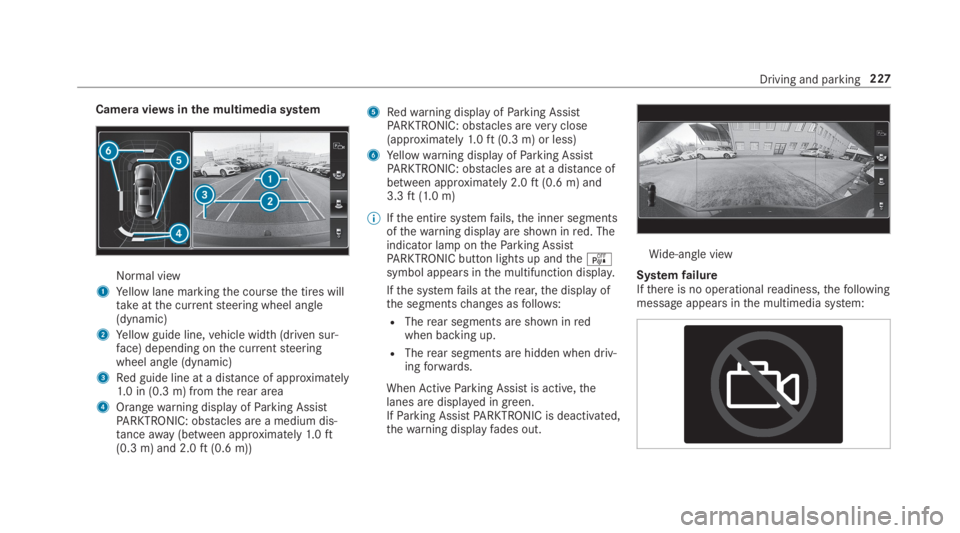
Camera viewsinthe multimedia system
Normal view
1Yellow lane markingthe coursethe tires willtakeatthe currentsteering wheel angle(dynamic)
2Yellow guide line,vehicle width (driven sur‐face) depending onthe currentsteeringwheel angle (dynamic)
3Red guide line at a distance of approximately1.0 in (0.3 m) fromtherear area
4Orangewarning display ofParking AssistPARKTRONIC: obstacles are a medium dis‐tanceaway(between approximately1.0ft(0.3 m) and 2.0ft(0.6 m))
5Redwarning display ofParking AssistPARKTRONIC: obstacles areveryclose(approximately1.0ft(0.3 m) or less)
6Yellowwarning display ofParking AssistPARKTRONIC: obstacles are at a distance ofbetween approximately 2.0ft(0.6 m) and3.3ft(1.0 m)
%Ifthe entire systemfails,the inner segmentsofthewarning display are shown inred. Theindicator lamp ontheParking AssistPARKTRONIC button lights up andtheésymbol appears inthe multifunction display.
Ifthe systemfails attherear,the display ofthe segmentschanges asfollows:
RTherear segments are shown inredwhen backing up.
RTherear segments are hidden when driv‐ingforwards.
WhenActiveParking Assist is active,thelanes are displayed in green.IfParking AssistPARKTRONIC is deactivated,thewarning displayfades out.
Wide-angle view
SystemfailureIfthere is no operationalreadiness,thefollowingmessage appears inthe multimedia system:
Driving and parking227
Page 235 of 578
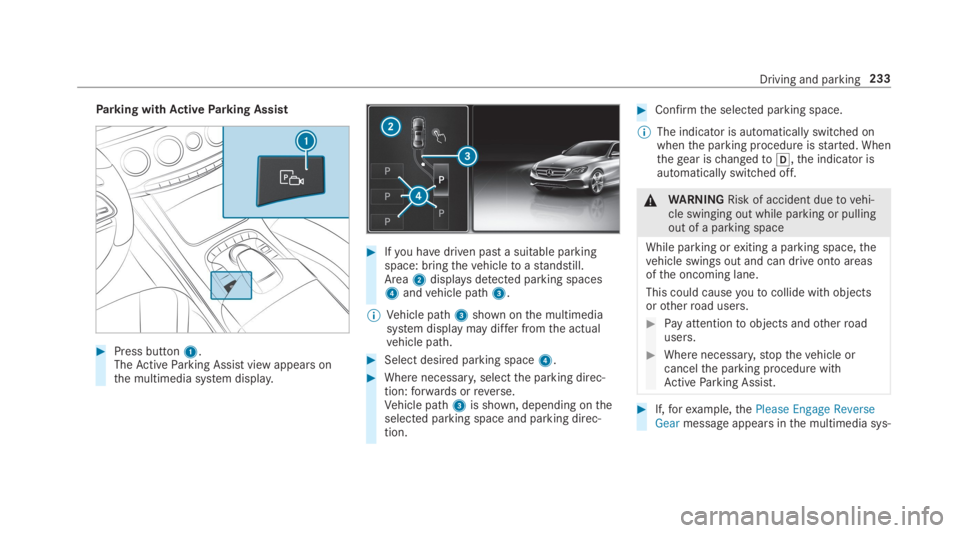
Parking withActiveParking Assist
#Press button1.TheActiveParking Assist view appears onthe multimedia system display.
#Ifyou havedriven past a suitable parkingspace: bringthevehicletoastandstill.Area2displaysdetected parking spaces4andvehicle path3.
%Vehicle path3shown onthe multimediasystem display may differ fromthe actualvehicle path.
#Select desired parking space4.
#Where necessary,selectthe parking direc‐tion:forwards orreverse.Vehicle path3is shown, depending ontheselected parking space and parking direc‐tion.
#Confirmthe selected parking space.
%The indicator is automatically switched onwhenthe parking procedure isstarted. Whenthegear ischangedto�[,the indicator isautomatically switched off.
&WARNINGRisk of accident duetovehi‐cle swinging out while parking or pullingout of a parking space
While parking orexiting a parking space,thevehicle swings out and can drive onto areasofthe oncoming lane.
This could causeyoutocollide withobjectsorotherroad users.
#Pay attentiontoobjects andotherroadusers.
#Where necessary,stopthevehicle orcancelthe parking procedure withActiveParking Assist.
#If,forexample,thePlease Engage ReverseGearmessage appears inthe multimedia sys‐
Driving and parking233
Page 236 of 578
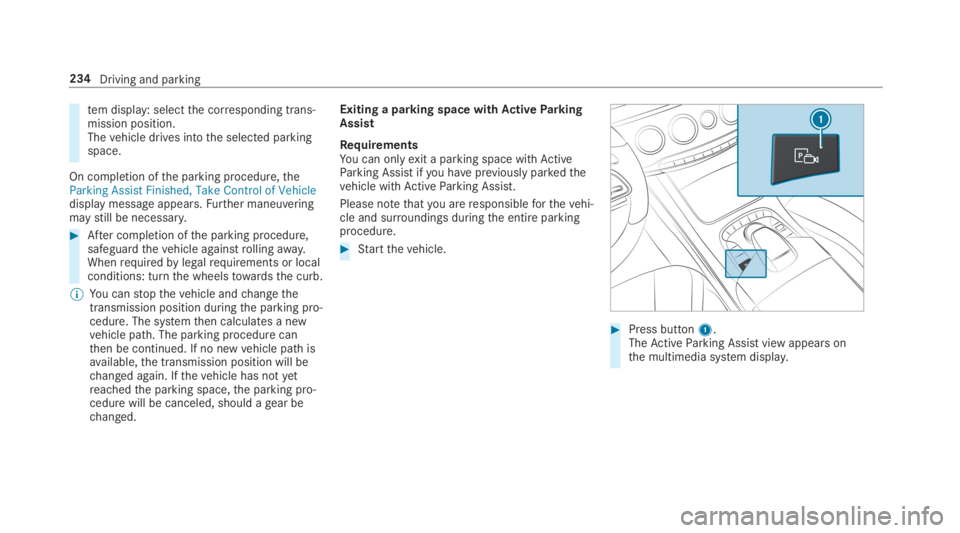
tem display: selectthe corresponding trans‐mission position.Thevehicle drives intothe selected parkingspace.
On completion ofthe parking procedure,theParking Assist Finished, Take Control of Vehicledisplay message appears.Further maneuveringmaystill be necessary.
#After completion ofthe parking procedure,safeguardthevehicle againstrollingaway.Whenrequiredbylegalrequirements or localconditions: turnthe wheelstowardsthe curb.
%You canstopthevehicle andchangethetransmission position duringthe parking pro‐cedure. The systemthen calculates a newvehicle path. The parking procedure canthen be continued. If no newvehicle path isavailable,the transmission position will bechanged again. Ifthevehicle has notyetreachedthe parking space,the parking pro‐cedure will be canceled, should agear bechanged.
Exiting a parking space withActiveParkingAssist
RequirementsYou can onlyexit a parking space withActiveParking Assist ifyou havepreviously parkedthevehicle withActiveParking Assist.
Please notethatyou areresponsibleforthevehi‐cle and surroundings duringthe entire parkingprocedure.
#Startthevehicle.
#Press button1.TheActiveParking Assist view appears onthe multimedia system display.
234Driving and parking
Page 237 of 578
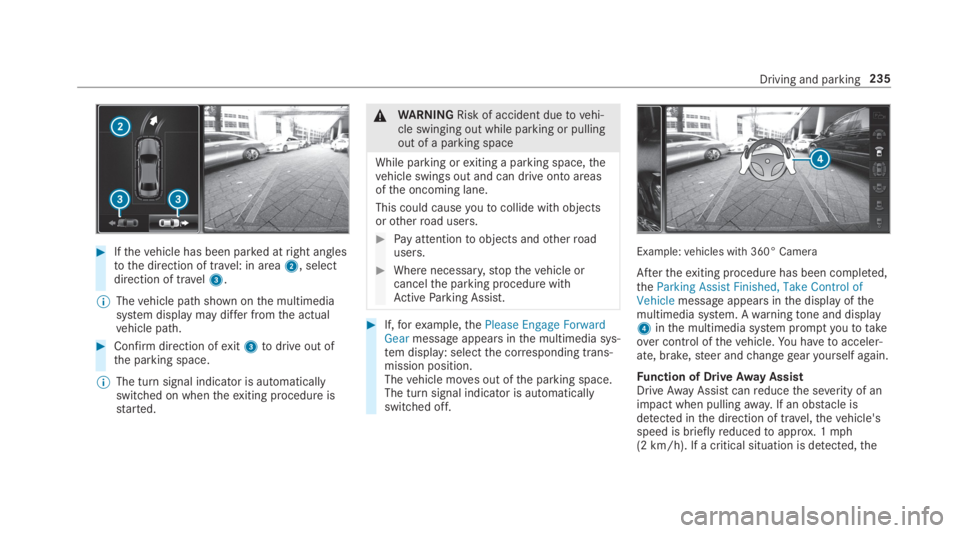
#Ifthevehicle has been parked atright anglestothe direction of travel: in area2, selectdirection of travel3.
%Thevehicle path shown onthe multimediasystem display may differ fromthe actualvehicle path.
#Confirm direction ofexit3todrive out ofthe parking space.
%The turn signal indicator is automaticallyswitched on whentheexiting procedure isstarted.
&WARNINGRisk of accident duetovehi‐cle swinging out while parking or pullingout of a parking space
While parking orexiting a parking space,thevehicle swings out and can drive onto areasofthe oncoming lane.
This could causeyoutocollide withobjectsorotherroad users.
#Pay attentiontoobjects andotherroadusers.
#Where necessary,stopthevehicle orcancelthe parking procedure withActiveParking Assist.
#If,forexample,thePlease Engage ForwardGearmessage appears inthe multimedia sys‐tem display: selectthe corresponding trans‐mission position.Thevehicle moves out ofthe parking space.The turn signal indicator is automaticallyswitched off.
Example:vehicles with 360° Camera
Aftertheexiting procedure has been completed,theParking Assist Finished, Take Control ofVehiclemessage appears inthe display ofthemultimedia system. Awarningtone and display4inthe multimedia system promptyoutotakeover control ofthevehicle.You havetoacceler‐ate, brake,steer andchangegearyourself again.
Function of DriveAway AssistDriveAwayAssistcanreducethe severity of animpact when pullingaway. If an obstacle isdetected inthe direction of travel,thevehicle'sspeed is brieflyreducedtoapprox. 1mph(2 km/h). If a critical situation is detected,the
Driving and parking235
Page 241 of 578

Traffic Sign Assist
Function ofTraffic Sign Assist
SinceTraffic Sign Assistalso usesthe datastored inthe navigation system, it can updatethe display inthefollowing situations withoutdetecting traffic signs:
RWhenthevehiclechangesroads, e.g. a free‐way entry orexitroad.
RWhen a village or city boundary which isstored inthe digital map is passed.
The camera also detects traffic signs with arestriction indicatedbyan additional sign (e.g. inwet conditions).
Traffic Sign Assistis only an aid. The driver isresponsibleforkeeping a safe distancetothevehicle in front,forvehicle speed andfor brakingin good time. The maximum permissible speedalso depends onfactors suchastheroad sur‐face and traffic conditions.
Warning whenthe maximum permissiblespeed isexceededThe system canwarnyou ifyou unintentionallyexceedthe maximum permissible speed.Todothis,you can specify inthe multimedia systembyhow muchthe maximum permissible speedcan beexceeded before awarning is issued.Yo ucan specify whetherthewarning istobe just avisualwarning or an acoustic one aswell.
Display inthe Instrument DisplayTraffic Sign Assistis notavailable in all coun‐tries. If it is unavailable, display1is shown inthe speedometer.
System limitations
The system may be impaired or may not functioninthefollowing situations:
RIfthere is poor visibility, e.g. duetoinsuffi‐cient illumination oftheroad, ifthere arehighlyvariable shade conditions or inrain,snow,fog or heavy spray.
RIfthere isglare, e.g. from oncoming traffic,direct sunlight orreflections.
RIfthe windshield inthe area ofthe multifunc‐tion camera is dirty, or ifthe camera isfog‐ged up, damaged or covered.
RIfthe traffic signs are hardtodetect, e.g. duetodirt or snow,or becausetheyare coveredor duetoinsufficient lighting.
RIfthe information inthe navigation system'sdigital map is incorrect or out-of-date.
RIfthe signs are ambiguous, e.g. traffic signson construction sites or in adjacent lanes.
RIfyou turn sharply when traffic signs are out‐sidethe camera'sfield of vision.
Driving and parking239
Page 250 of 578
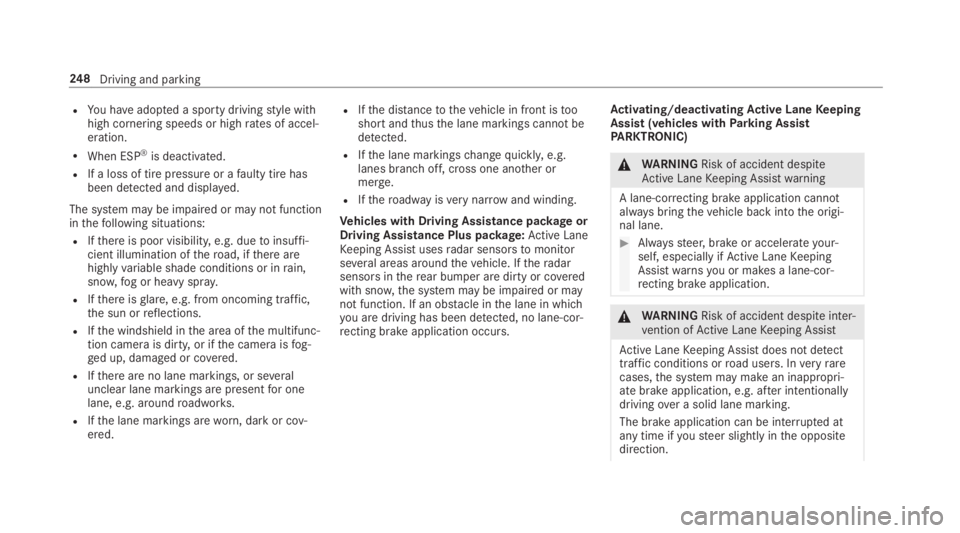
RYou haveadopted a sporty drivingstyle withhigh cornering speeds or highrates of accel‐eration.
RWhen ESP®is deactivated.
RIf a loss of tire pressure or afaulty tire hasbeen detected and displayed.
The system may be impaired or may not functioninthefollowing situations:
RIfthere is poor visibility, e.g. duetoinsuffi‐cient illumination oftheroad, ifthere arehighlyvariable shade conditions or inrain,snow,fog or heavy spray.
RIfthere isglare, e.g. from oncoming traffic,the sun orreflections.
RIfthe windshield inthe area ofthe multifunc‐tion camera is dirty, or ifthe camera isfog‐ged up, damaged or covered.
RIfthere are no lane markings, or severalunclear lane markings are presentfor onelane, e.g. aroundroadworks.
RIfthe lane markings areworn, dark or cov‐ered.
RIfthe distancetothevehicle in front istooshort andthusthe lane markings cannotbedetected.
RIfthe lane markingschangequickly,e.g.lanes branch off, cross one another ormerge.
RIftheroadwayisverynarrow and winding.
Vehicles with Driving Assistance packageorDriving Assistance Plus package:Active LaneKeeping Assist usesradar sensorstomonitorseveral areas aroundthevehicle. Iftheradarsensors intherear bumper are dirty or coveredwith snow,the system may be impaired or maynot function. If an obstacle inthe lane in whichyou are driving has been detected, no lane-cor‐recting brake application occurs.
Activating/deactivatingActive LaneKeepingAssist (vehicles withParking AssistPARKTRONIC)
&WARNINGRisk of accident despiteActive LaneKeeping Assistwarning
A lane-correcting brake application cannotalwaysbringthevehicle back intothe origi‐nal lane.
#Alwayssteer, brake or accelerateyour‐self, especially ifActive LaneKeepingAssistwarnsyou or makes a lane-cor‐recting brake application.
&WARNINGRisk of accident despiteinter‐vention ofActive LaneKeeping Assist
Active LaneKeeping Assist does not detecttraffic conditions orroad users. Inveryrarecases,the system may make an inappropri‐ate brake application, e.g. after intentionallydrivingover a solid lane marking.
The brake application can be interrupted atany time ifyousteer slightly inthe oppositedirection.
248Driving and parking
Page 260 of 578

Resettingvalues ontheTrip menu ofthe on-board computer
On-board computer:
,Trip
%The spelling may differ inthe main menu dis‐played. Therefore, observethe menuover‐viewforthe Instrument Display(→page 252).
You canresetthevalues ofthefollowing func‐tions:
RTrip distance
RTrip computer "Fromstart" and "Fromreset"
RECO display
#Toselectthe functiontobereset:swipeupwards or downwards onthe left-handTouch Control.
#Pressthe left-handTouch Control.
#SelectYes.
#Pressthe left-handTouch Control.
Ifyou press and holdthe left-handTouch Con‐trol,the function will bereset immediately.
Calling up navigation instructions onthe on-board computer
On-board computer:
,Navigation
Example: nochange of direction announced
1Distancetothe next destination
2Estimated arrival time
3Distancetothe nextchange of direction
4Currentroad
Example:change of direction announced
1Roadtowhichthechange of direction leads
2Distancetothechange of direction
3Change-of-direction symbol
4Recommended lane and new lane during achange of direction (white)
5Possible lane
6Lane notrecommended (darkgray)
Further possible displaysintheNavigationmenu:
RCalculate New RouteorCalculating Route...:a newroute is being calculated.
258Instrument Display and on-board computer
Page 286 of 578
Switchingthe sound on/off
Onthe multifunctionsteering wheel
Onthe multimedia system
#Tomute:pressvolume control1.The�csymbol appears inthestatus lineofthe media display.
You will also hear traffic announcements andnavigation announcementseven whenthesound is muted.
#Toswitch on:changethe media source orturnvolume control1.
Adjusting thevolume
Onthe multifunctionsteering wheel
284Multimedia system