2019 MERCEDES-BENZ S CLASS bluetooth
[x] Cancel search: bluetoothPage 390 of 578
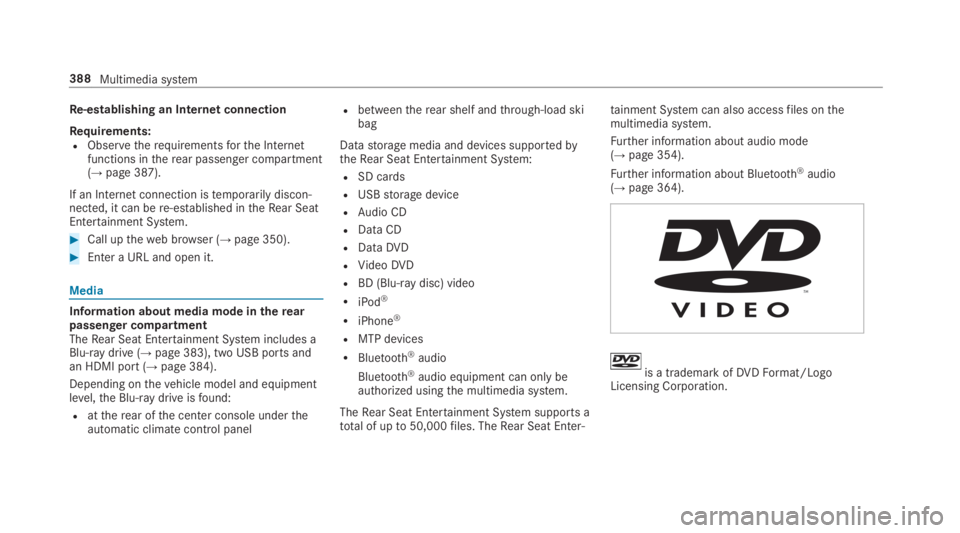
Re-establishing an Internet connection
Requirements:RObservetherequirementsforthe Internetfunctions intherear passenger compartment(→page 387).
If an Internetconnection istemporarily discon‐nected, it can bere-established intheRear SeatEntertainment System.
#Call uptheweb browser (→page 350).
#Enter a URL and open it.
Media
Information about media mode intherearpassenger compartmentTheRear Seat Entertainment System includes aBlu-ray drive (→page 383), two USB ports andan HDMI port (→page 384).
Depending onthevehicle model and equipmentlevel,the Blu-raydrive isfound:
Rattherear ofthe center console undertheautomatic climate control panel
Rbetweentherear shelf andthrough-load skibag
Datastorage media and devices supportedbytheRear Seat Entertainment System:
RSD cards
RUSBstorage device
RAudio CD
RData CD
RDataDVD
RVideoDVD
RBD (Blu-raydisc) video
RiPod®
RiPhone®
RMTP devices
RBluetooth®audio
Bluetooth®audio equipment can only beauthorized usingthe multimedia system.
TheRear Seat Entertainment System supports atotal of upto50,000files. TheRear Seat Enter‐
tainment System can also accessfiles onthemultimedia system.
Further information about audio mode(→page 354).
Further information about Bluetooth®audio(→page 364).
is a trademark ofDVDFormat/LogoLicensing Corporation.
388Multimedia system
Page 542 of 578

Steering wheel paddle shifters............178Transmission position display ..............17 7Transmission positions ........................17 7
B
BAS (Brake Assist System).....................192
BatteryCharging (RemoteOnline) ....................17 0SmartKey...............................................64
Batterysee Battery (vehicle)
Battery (vehicle)...................................... 424Charging .............................................. 423Charging (RemoteOnline) ....................17 0Notes ...................................................419Notes (starting assistance andcharging) .............................................421Replacing .............................................424Starting assistance .............................. 423
Beltsee Seat belt
Belt airbagActivation .............................................. 32Function/notes .....................................36
Blind Spot Assist.....................................24 3Function ..............................................24 3Switching on/off .................................24 6System limitations ...............................243
Blu-raydrive (Rear Seat Entertain‐ment System)Overview .............................................383
Bluetooth®............................................... 290Activating/deactivating .......................290Information .......................................... 289
Bluetooth®audioActivating ............................................ 366De-authorizing (de-registering)thedevice .................................................. 366Information .......................................... 364Overview .............................................364Searchingfor a track ........................... 366Searchingfor and authorizingthedevice .................................................. 365Selecting a media player .....................366Switching device via NFC .................... 366
Brake Assist SystemseeBAS (Brake AssistSystem)
BrakefluidNotes ...................................................472
Brakeforce distributionEBD (electronic brakeforce distribu‐tion) .....................................................19 6
BrakesABS (Anti-lockBraking System) ...........19 2Active Brake Assist..............................19 6BAS (Brake AssistSystem) ..................19 2Driving tips ..........................................171EBD (electronic brakeforce distribu‐tion) .....................................................19 6HOLD function .....................................214Limited braking effect (salt-treatedroads) ..................................................171New/replaced brakepads/brakediscs ....................................................17 0Notes on breaking-in a newvehicle .....17 0
Braking assistanceseeBAS (Brake AssistSystem)
BreakdownChanging a wheel ................................ 458Overview ofthe help functions ..............16Roadside Assistance ..............................21
540Index
Page 561 of 578

N
NavigationCalling upthe Digital Operator'sManual ................................................ 326Menu (on-board computer) .................. 258Showing/hidingthe menu ...................301Switching on ........................................ 301Updatingthe map data ........................ 324Voice commands (Voice Control Sys‐tem) ..................................................... 267
Navigationsee Destinationsee Destination entrysee MapseeRouteseeRoute guidanceseeTraffic information
Navigation announcementsActivating/deactivating .......................315Adjustingthevolume ...........................315Repeating .............................................316Switching audiofadeout on/off ...........315
Navigation messagesOn-board computer ............................. 258
NearField Communication (NFC).......... 332Connectingthe mobile phonetothemultimedia system .............................. 332Information .......................................... 332
Switching Bluetooth®audio equip‐ment .................................................... 366Switching mobile phones .................... 332Using a mobile phone .......................... 332
NeutralInserting ..............................................178
NFCsee Near Field Communication (NFC)
Night viewsee NightViewAssist
NightViewAssist....................................24 0Automatic activation ............................24 2Care .................................................... 408Function ..............................................24 0Pedestrian detection ............................241Spotlight function ................................24 2Switching on/off .................................24 2
Non-operational timeActivating/deactivatingstandbymode ...................................................191
Standby mode function .......................190
Notes on breaking-in a newvehicle.......170
O
Occupant safetyPets inthevehicle ..................................61
Occupant safetysee AirbagseeAutomatic front passenger frontairbag shutoff
see PRE-SAFE®(anticipatory occu‐pant protection)
see PRE-SAFE®PLUS (anticipatoryoccupant protection plus)seeRestraint systemsee Seat belt
OdometerseeTotal distance
Oilsee Engine oil
On-board computer................................. 252Assistance graphic menu .................... 256Displayingthe service due date ........... 395
Index559
Page 570 of 578
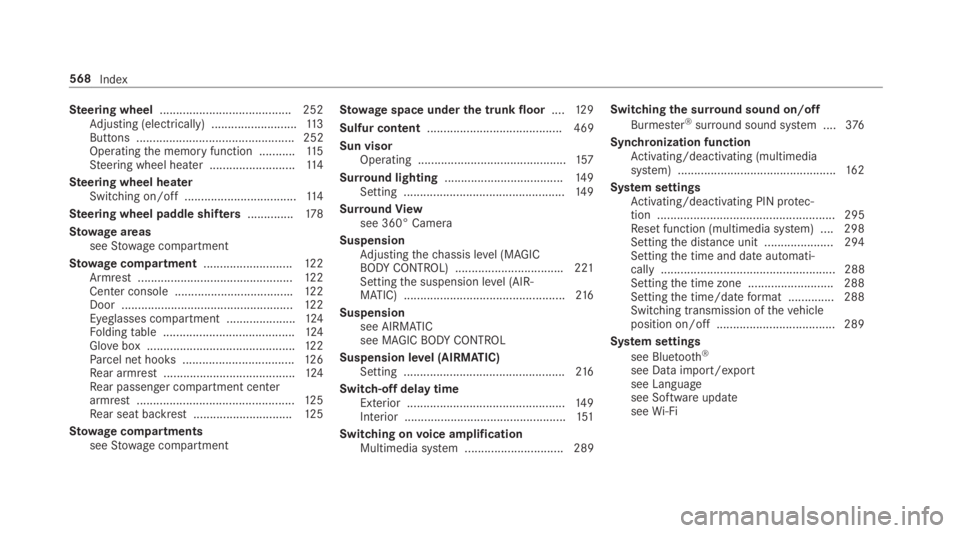
Steering wheel........................................ 252Adjusting (electrically) ..........................11 3Buttons ................................................ 252Operatingthe memory function ...........11 5Steering wheel heater ..........................11 4
Steering wheel heaterSwitching on/off ..................................11 4
Steering wheel paddle shifters..............178
Stowage areasseeStowage compartment
Stowage compartment...........................12 2Armrest ...............................................12 2Center console ....................................122Door ....................................................12 2Eyeglasses compartment .....................124Foldingtable ........................................124Glovebox .............................................122Parcel net hooks ..................................126Rear armrest ........................................124Rear passenger compartment centerarmrest ................................................12 5Rear seat backrest ..............................12 5
Stowage compartmentsseeStowage compartment
Stowage space underthe trunk floor....12 9
Sulfur content......................................... 469
Sun visorOperating .............................................157
Surround lighting....................................14 9Setting .................................................14 9
SurroundViewsee 360° Camera
SuspensionAdjustingthechassis level (MAGICBODYCONTROL) .................................221Settingthe suspension level (AIR‐MATIC) .................................................216
Suspensionsee AIRMATICsee MAGICBODYCONTROL
Suspension level (AIRMATIC)Setting .................................................216
Switch-off delay timeExterior ................................................14 9Interior .................................................151
Switching onvoice amplificationMultimedia system .............................. 289
Switchingthe surround sound on/off
Burmester®surround sound system ....376
Synchronization functionActivating/deactivating (multimediasystem) ................................................16 2
System settingsActivating/deactivating PIN protec‐tion ...................................................... 295Reset function (multimedia system) ....298Settingthe distance unit ..................... 294Settingthe time and date automati‐cally ..................................................... 288Settingthe time zone .......................... 288Settingthe time/dateformat .............. 288Switching transmission ofthevehicleposition on/off .................................... 289
System settings
see Bluetooth®
see Data import/exportsee Languagesee Software updateseeWi-Fi
568Index
Page 571 of 578

T
TableseeFoldingtable
Tailpipes (Care)........................................ 409
Tank contentFuel .....................................................470Reserve(fuel) ......................................470
Technical dataInformation .......................................... 464Tirepressure monitor ..........................441Vehicle identification plate .................. 466
Telephone........................................ 260, 328Activating functions during a call ........ 333Call andringtonevolume .....................333Calls with several participants .............333Connecting a mobile phone (NearField Communication (NFC)) ...............332Connecting a mobile phone (Pass‐key) .....................................................329Connecting a mobile phone (SecureSimplePairing) .................................... 329De-authorizing a mobile phone ............ 331Disconnecting a mobile phone ............ 331Importing contacts ..............................335
Importing contacts (overview) .............335Incoming call during anexisting call .... 334Information .......................................... 329Interchanging mobile phones .............. 331Menu (on-board computer) .................. 260Mobile phonevoicerecognition .......... 333Notes .................................................. 326Operating modes ................................. 329Reception and transmissionvolume .... 332Switching mobile phones (Near FieldCommunication (NFC)) ........................ 332Telephone menuoverview ...................328Telephone operation ............................ 333Using Near Field Communication(NFC) ...................................................332Voice commands (Voice Control Sys‐tem) .....................................................270Wirelesscharging (mobile phone intherear passenger compartment) .......142Wirelesscharging (mobile phone) ........14 2
Telephonesee Secondtelephone
Telephone numberDialing (on-board computer) ................ 260
Telephony operating modes
Bluetooth®Telephony .......................... 329
Telephony operating modessee Secondtelephone
Temperaturegrade..................................446
Text messages......................................... 337Calling a message sender .................... 338Changingfolders .................................338Composing .......................................... 337Configuringthe displayedtext mes‐sages ................................................... 337Deleting ............................................... 338Drafts .................................................. 338Notes ................................................... 337Options ................................................ 338Outbox ................................................ 338Read-aloud function ............................ 337Reading ...............................................337Replying .............................................. 338Sending ...............................................337Voice commands (Voice Control Sys‐tem) .....................................................274
TimeManual time setting ............................. 288
Index569