2019 MERCEDES-BENZ S CLASS bluetooth
[x] Cancel search: bluetoothPage 31 of 578

Accesstothevehicle and/orthe EDR is neededtoread datathat isrecordedbythe EDR, andspecial equipment isrequired. In additiontothevehicle manufacturer,other partiesthat havethespecial equipment, such as law enforcement,canreadthe informationbyaccessingthevehi‐cle orthe EDR.
EDR data may be used in civil and criminal mat‐tersas atool in accidentreconstruction, acci‐dent claims andvehicle safety.Sincethe CrashDataRetrieval (CDR)toolthat is usedtoextractdatafromthe EDR is commerciallyavailable,Mercedes-Benz USA,LLC ("MBUSA")expresslydisclaims any and all liability arising fromtheextraction ofthis informationbyunauthorizedMercedes-Benz personnel.
MBUSA will not share EDR data withothers with‐outthe consent ofthevehicleowner or, ifthevehicle is leased, withoutthe consent ofthe les‐see. Exceptionstothisrepresentation includeresponsestosubpoenasbylaw enforcement;byfederal,state or local government; in connectionwith or arising out of litigation involving MBUSAor its subsidiaries and affiliates; or, asrequiredbylaw.
Warning:the EDR is a component oftheRestraint System Module.Tampering with, alter‐ing, modifying orremovingthe EDR componentmayresult in a malfunction oftheRestraint Sys‐tem Module andother systems.
State lawsorregulationsregarding EDRsthatconflict withfederalregulation are pre-empted.This meansthat intheevent of such conflict,thefederalregulation governs. As of December2016,17states haveenacted lawsrelatingtoEDRs.
Copyright
Free and open source software
Information on free and open source softwarelicensesforyourvehicle's software can befoundonthe datastorage medium inyourvehicledocumentwallet and onthe Internettogetherwith updates:
http://www.mercedes-benz.com/opensource
Registered trademarks
RBluetooth®is aregistered trademark of Blue‐tooth SIG Inc.
RDTS™ is aregistered trademark ofDTS, Inc.
RDolby®and MLP™ areregistered trademarksof DOLBY Laboratories.
RBabySmart™, ESP®and PRE-SAFE®arereg‐istered trademarksof DaimlerAG.
RHomeLink®is aregistered trademark ofJohnson Controls.
RiPod®andiTunes®areregistered trademarksof Apple Inc.
RBurmester®is aregistered trademark ofBurmesterAudiosysteme GmbH.
RMicrosoft®andWindowsMedia®areregis‐tered trademarksof Microsoft Corporation.
RSIRIUS®is aregistered trademark of SiriusXMRadio Inc.
RHDRadio™ is aregistered trademark of iBiq‐uity Digital Corporation.
General notes29
Page 263 of 578

wards onthe left-handTouch Controltoselectthe desiredtelephone number.
#Pressthe left-handTouch Control.Thetelephone number is dialed.
Thefollowing displaysmay appear instead ofthetelephone numbers dialed:
RPlease Wait...:the application isstarting.
When a Bluetooth®connectiontothe mobilephone is not established,the menuforauthorizing and connecting a mobile phone isdisplayed onthe multimedia system(→page 329).
RImporting Contacts...:the contacts fromthemobile phone or from astorage medium arebeing imported.
Accepting/rejecting a callWhenyoureceivea call,theIncoming Call -mes‐sage appears onthe Head-up Display.
#Swipe upwards or downwards onthe left-handTouch Control and select�a(Accept)or�v(Reject).
#Pressthe left-handTouch Control.
The call may be accepted/rejected usingthe�aor�vbuttons onthesteering wheel.
Adjusting the Head-up Displaysettings onthe on-boardcomputer
On-board computer:
,HUD
Thefollowingcharacteristics ofthe Head-up Dis‐play can be adjusted:
RPosition
RBrightness
RDisplay Content
#Toselectcharacteristics:swipe upwards ordownwards onthe left-handTouch Control.
#Pressthe left-handTouch Control.
#Toadjustthevalue:swipe upwards ordownwards onthe left-handTouch Control.
#Pressthe left-handTouch Control.
1Setting currently selected
2Digital speedometer
3Traffic Sign Assist
4Navigation displays
Instrument Display and on-board computer261
Page 266 of 578

1Presstherocker switch up:£startstheVoice Control System
2Pressthe control knob:�cswitchesthesound off or on (endstheVoice Control Sys‐tem)
Turnthe control knob up/down: increases/decreasesthevolume
3Presstherocker switch up:�amakes/accepts a call
Presstherocker switch down:�vrejects/ends a call (endstheVoice Control System)
Conducting a dialog withtheVoice ControlSystem
#Tostart or continue a dialog:onthe multi‐functionsteering wheel, pressthe£rocker switch up.You can say avoice command after anacoustic signal.
#Tocorrect an entry:saytheCorrectionvoice command.
#Toselect an entry fromthe selection list:saythe line number orthe contents.
#Tobrowsethe selection list:saytheNextorBackvoice command.
#Tointerruptthe dialog:saythePausevoicecommand.
#Tocancelthe dialog:saytheCancelvoicecommand.
Operable functions
You can usetheVoice Control Systemtooperatethefollowing equipment depending onthefea‐tures:
RTelephone
RText messages
RNavigation
RAddress book
RRadio
RAudio (memory card, Media Interface, USB
and Bluetooth®audio)
RVehicle
Overview of types ofvoice command
A distinction is made betweenthefollowingvoice commands:
RGlobalvoice commandscan be said at anytime andregardless ofthe current applica‐tion, e.g.thevoice commandsNavigate to,CallorText message to.
264Voice Control System
Page 291 of 578
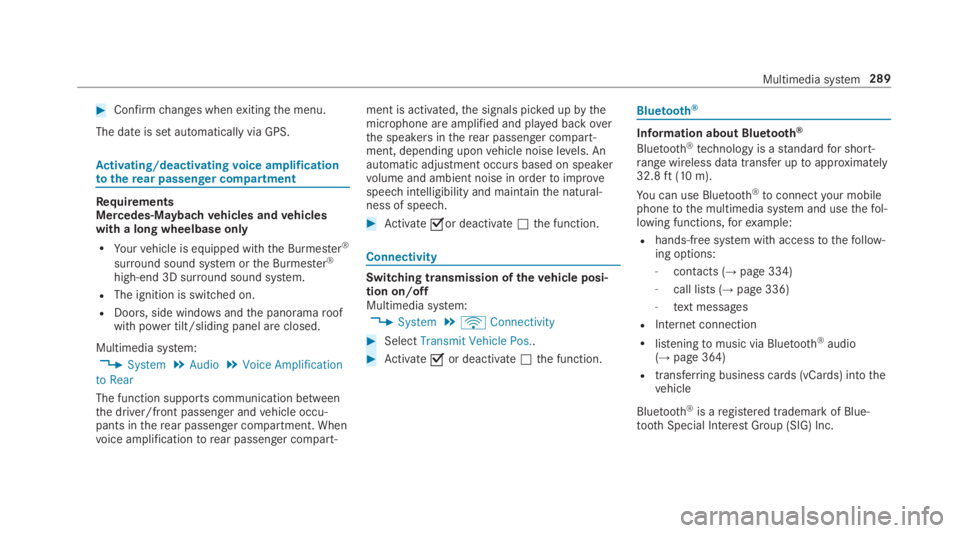
#Confirmchanges whenexitingthe menu.
The date is set automatically via GPS.
Activating/deactivatingvoice amplificationtotherear passenger compartment
RequirementsMercedes-Maybachvehicles andvehicleswith a long wheelbase only
RYourvehicle is equipped withthe Burmester®
surround sound system orthe Burmester®
high-end 3D surround sound system.
RThe ignition is switched on.
RDoors, side windowsandthe panoramaroofwith power tilt/sliding panel are closed.
Multimedia system:
,System.Audio.Voice Amplification
to Rear
The function supports communication betweenthe driver/front passenger andvehicle occu‐pants intherear passenger compartment. Whenvoice amplificationtorear passenger compart‐
ment is activated,the signals picked upbythemicrophone are amplified and played backoverthe speakers intherear passenger compart‐ment, depending uponvehicle noise levels. Anautomatic adjustment occurs based on speakervolume and ambient noise in ordertoimprovespeech intelligibility and maintainthe natural‐ness of speech.
#Activate�sor deactivate�Sthe function.
Connectivity
Switching transmission ofthevehicle posi‐tion on/offMultimedia system:
,System.öConnectivity
#SelectTransmit Vehicle Pos..
#Activate�sor deactivate�Sthe function.
Bluetooth®
Information about Bluetooth®
Bluetooth®technology is astandardfor short-range wireless data transfer uptoapproximately32.8ft(10 m).
You can use Bluetooth®toconnectyour mobilephonetothe multimedia system and usethefol‐lowing functions,forexample:
Rhands-free system with accesstothefollow‐ing options:
-contacts (→page334)
-call lists (→page 336)
-text messages
RInternet connection
Rlisteningtomusic via Bluetooth®audio(→page 364)
Rtransferring business cards (vCards) intothevehicle
Bluetooth®is aregistered trademark of Blue‐tooth Special Interest Group (SIG) Inc.
Multimedia system289
Page 292 of 578

%Internet connection via Bluetooth®is notavailable in all countries.
Activating/deactivating Bluetooth®
Requirementsfor switching off Bluetooth®:RApple CarPlay™ is not active.
Multimedia system:
,System.öConnectivity
#Activate�sor deactivate�SBluetooth®.
If AndroidAutois active, a promptappears ask‐
ing whether Bluetooth®should be deactivated.
#SelectYes.
AndroidAutois closed and Bluetooth®isdeactivated.
Wi-Fi
Wi-Fi connectionoverviewYou can useWi-Fitoestablish a connection withaWi-Fi network andtoaccessthe Internet orother network devices.
Thefollowing connection options areavailable:
RWi-Fi connection
TheWi-Fi connectiontoaWi-Fi-capabledevice, e.g.the customer's mobile phone oratablet PC is established.
RMultimedia system as aWi-Fi hotspot
Usingthis function, atablet PC or notebookcan be connected,forexample.
Toestablish a connection,you can usethefol‐lowing methods:
RWPS PIN
The connectiontoa secureWi-Fi network ismade via a PIN.
RWPS PBC
The connectiontoa secureWi-Fi network ismadebypressing a button (push button).
RSecuritykey
The connectiontoa secureWi-Fi network ismade via a securitykey.
Setting upWi-Fi
Requirements:RThe devicetobe connected supports one ofthethree means of connection described(→page 290).
Multimedia system:
,System.öConnectivity
Activating/deactivatingWi-Fi
#SwitchWi-Fion�sor off�S.IfWi-Fiis deactivated�S, communication viaWi-Fitoall devices is interrupted. This alsomeansthat a connectiontothe HERMEScommunication module cannotbe estab‐lished. Then functions such as dynamicrouteguidance with LiveTraffic Information are notavailable.
Connectingthe multimedia system with adevice viaWi-FiThis function isavailable if a HERMES communi‐cation module is not installed.
290Multimedia system
Page 330 of 578
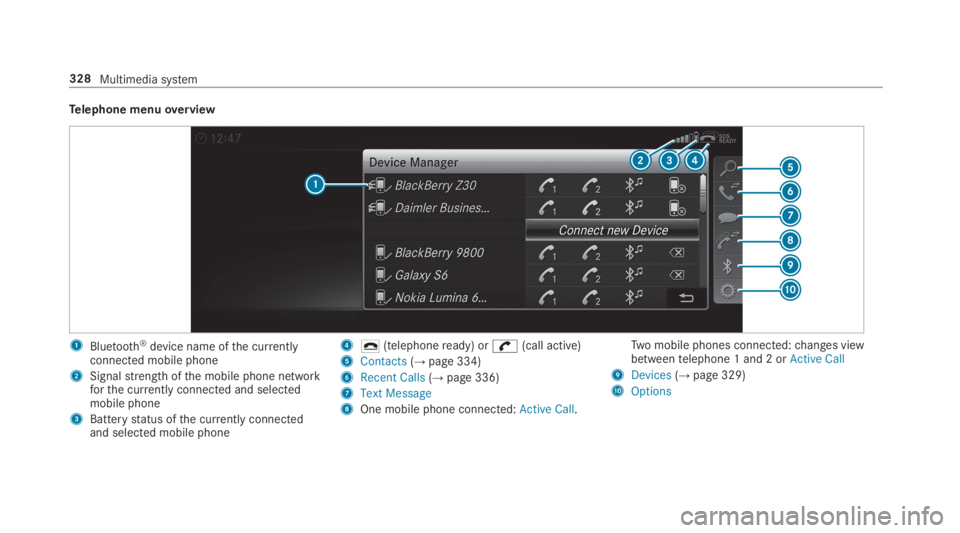
Telephone menuoverview
1Bluetooth®device name ofthe currentlyconnected mobile phone
2Signalstrength ofthe mobile phone networkforthe currently connected and selectedmobile phone
3Batterystatus ofthe currently connectedand selected mobile phone
4�q(telephoneready) or�
Page 331 of 578
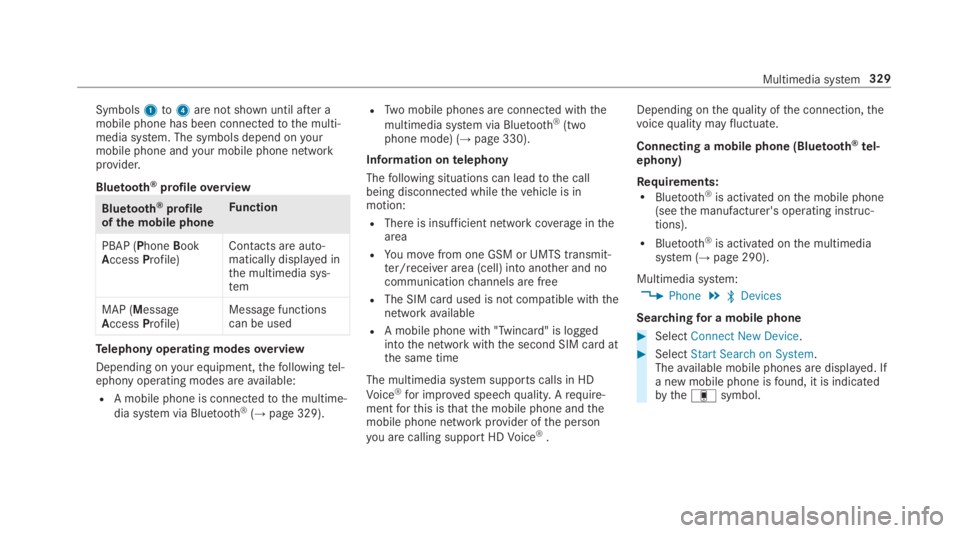
Symbols1to4are not shown until after amobile phone has been connectedtothe multi‐media system. The symbols depend onyourmobile phone andyour mobile phone networkprovider.
Bluetooth®profileoverview
Bluetooth®profileof the mobile phone
Function
PBAP (PhoneBookAccessProfile)Contacts are auto‐matically displayed inthe multimedia sys‐tem
MAP (MessageAccessProfile)Message functionscan be used
Telephony operating modesoverview
Depending onyour equipment,thefollowingtel‐ephony operating modes areavailable:
RA mobile phone is connectedtothe multime‐
dia system via Bluetooth®(→page 329).
RTwo mobile phones are connected withthe
multimedia system via Bluetooth®(twophone mode) (→page 330).
Information ontelephony
Thefollowing situations can leadtothe callbeing disconnected whilethevehicle is inmotion:
RThere is insufficient network coverageinthearea
RYou movefrom one GSM or UMTS transmit‐ter/receiver area (cell) into another and nocommunicationchannels are free
RThe SIM card used is not compatible withthenetworkavailable
RA mobile phone with "Twincard" is loggedintothe network withthe second SIM card atthe same time
The multimedia system supports calls in HD
Voice®for improved speechquality.Arequire‐mentforthis isthatthe mobile phone andthemobile phone network provider ofthe person
you are calling supportHDVoice®.
Depending onthequality ofthe connection,thevoicequality mayfluctuate.
Connecting a mobile phone (Bluetooth®tel‐ephony)
Requirements:RBluetooth®is activated onthe mobile phone(seethe manufacturer's operating instruc‐tions).
RBluetooth®is activated onthe multimediasystem (→page 290).
Multimedia system:
,Phone.�
Page 332 of 578
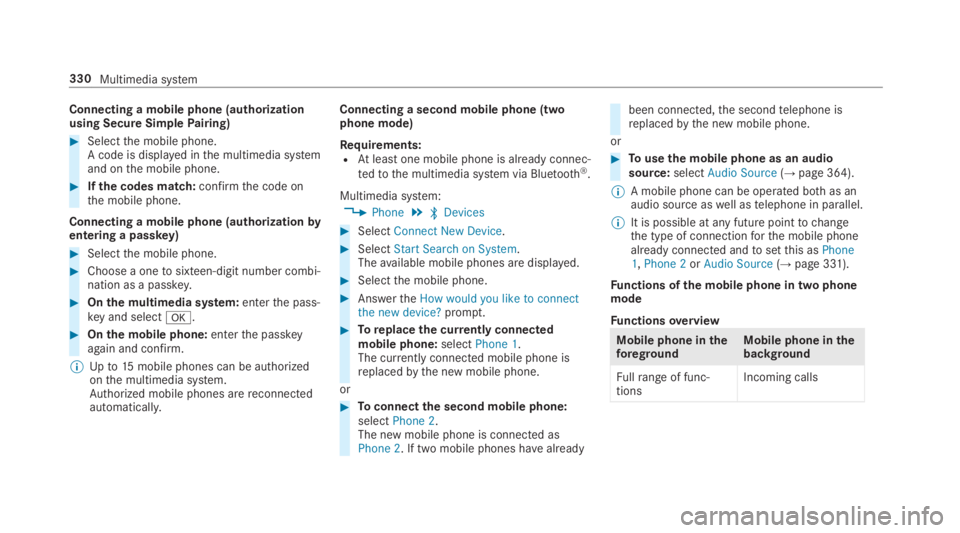
Connecting a mobile phone (authorizationusing Secure SimplePairing)
#Selectthe mobile phone.A code is displayed inthe multimedia systemand onthe mobile phone.
#Ifthe codes match:confirmthe code onthe mobile phone.
Connecting a mobile phone (authorizationbyentering a passkey)
#Selectthe mobile phone.
#Choose a onetosixteen-digit number combi‐nation as a passkey.
#Onthe multimedia system:enterthe pass‐key and select�v.
#Onthe mobile phone:enterthe passkeyagain and confirm.
%Upto15mobile phones can be authorizedonthe multimedia system.Authorized mobile phones arereconnectedautomatically.
Connecting a second mobile phone (twophone mode)
Requirements:RAtleast one mobile phone is already connec‐
tedtothe multimedia system via Bluetooth®.
Multimedia system:
,Phone.�