Page 255 of 578
Observethe legalrequirementsforthe countryin whichyou are currently driving whenyouoperatethe on-board computer.
%The on-board computer displaysappear onthe multifunction display (→page 255).
The on-board computer can be operated usingleft-handTouch Control2and left-hand back/home button1.
Thefollowing menus areavailable:
RService
RAssistance
RTrip
RNavigation
RRadio
RMedia
RPhone
RHUD
RDesigns
The menus can be called up fromthe menu baronthe multifunction display.
#Tocall upthe menu bar:pressthe backbutton onthe left1untilthe menu bar isdisplayed.
%Vehicles withoutActive Distance AssistDISTRONIC:pressthe�
Page 261 of 578

RRoad Not Mapped:theroad is unknown, e.g.newly builtroads.
RNo Route: noroute could be calculatedtothe selected destination.
R�K:you havereachedthe destination or anintermediate destination.
#Toexitthe menu:pressthe back button onthe left.IntheNavigationmenu,you can alsostart navi‐gationtoone ofthe previous destinations:
#Pressthe left-handTouch Control.
#Toselectthe destination:swipe upwards ordownwards onthe left-handTouch Control.
#Pressthe left-handTouch Control.Route guidance isstarted.
Ifroute guidance has already been activated,arequest will appear asking whetheryouwishtoendthe currentroute guidance.
#SelectYes.
#Pressthe left-handTouch Control.Route guidance isstarted.
Selectingradiostations usingthe on-boardcomputer
On-board computer:
,Radio
1Frequencyrange
2Station
3Name of track
4Name of artist
Whenyou select astation inthe memory pre‐sets,the preset appears nexttothestationname. Whenyou select a savedstation inthefrequencyrange, an asterisk appearsnexttothestation name.
#Toselect aradiostation:swipe upwards ordownwards onthe left-handTouch Control.
Selecting frequencyrange orstation presetlist
#Pressthe left-handTouch Control.
#Toselectthe frequencyrange/stationpreset list:swipe upwards or downwards onthe left-handTouch Control.
#Pressthe left-handTouch Control.
Instrument Display and on-board computer259
Page 266 of 578

1Presstherocker switch up:£startstheVoice Control System
2Pressthe control knob:�cswitchesthesound off or on (endstheVoice Control Sys‐tem)
Turnthe control knob up/down: increases/decreasesthevolume
3Presstherocker switch up:�amakes/accepts a call
Presstherocker switch down:�vrejects/ends a call (endstheVoice Control System)
Conducting a dialog withtheVoice ControlSystem
#Tostart or continue a dialog:onthe multi‐functionsteering wheel, pressthe£rocker switch up.You can say avoice command after anacoustic signal.
#Tocorrect an entry:saytheCorrectionvoice command.
#Toselect an entry fromthe selection list:saythe line number orthe contents.
#Tobrowsethe selection list:saytheNextorBackvoice command.
#Tointerruptthe dialog:saythePausevoicecommand.
#Tocancelthe dialog:saytheCancelvoicecommand.
Operable functions
You can usetheVoice Control Systemtooperatethefollowing equipment depending onthefea‐tures:
RTelephone
RText messages
RNavigation
RAddress book
RRadio
RAudio (memory card, Media Interface, USB
and Bluetooth®audio)
RVehicle
Overview of types ofvoice command
A distinction is made betweenthefollowingvoice commands:
RGlobalvoice commandscan be said at anytime andregardless ofthe current applica‐tion, e.g.thevoice commandsNavigate to,CallorText message to.
264Voice Control System
Page 268 of 578
Switchvoice commands
Voice commandFunction
NavigationToswitchtonavigation mode
MapToswitchtomap display
Address bookToswitchtoaddress book
TelephoneToswitchtotelephone mode
Text messageToswitchtotext messages
RadioToswitchtoradio mode
MediaToswitchtomedia mode
USBToswitchtoUSB
Memory cardToswitchtomemory card
Internet application Tostart a Mercedes-Benz online application. The application must be called upbytouch once priortouse.
Mercedes-Benz AppsToswitchtoMercedes-Benz Apps
ConnectToswitchtoInternet mode
266Voice Control System
Page 273 of 578
Overview ofradiovoice commands
Radiovoice commands can also be used whentheradio application isrunning inthe back‐ground.
Radiovoice commands
Voice commandFunction
Station Tocall upreceivable or savedstations
Toenter a frequency directly
Next stationToswitchtothe nextavailablestation
Previous stationToswitchtothe previousstation
Save stationTosaveastation inthestation list
Show station listTodisplaythe names of allreceivablestations
Read out station listTolistentothe names of allreceivablestations
Voice Control System271
Page 274 of 578
Voice commandFunction
Traffic information on
Traffic information off
Toswitchthe traffic information service on/off
Radio info on
Radio info off
Toswitchthe currentstation information on/off
Overview of media playervoice commands
Media playervoice commands can also be usedwhenthe media player isrunning inthe back‐ground.
272Voice Control System
Page 283 of 578
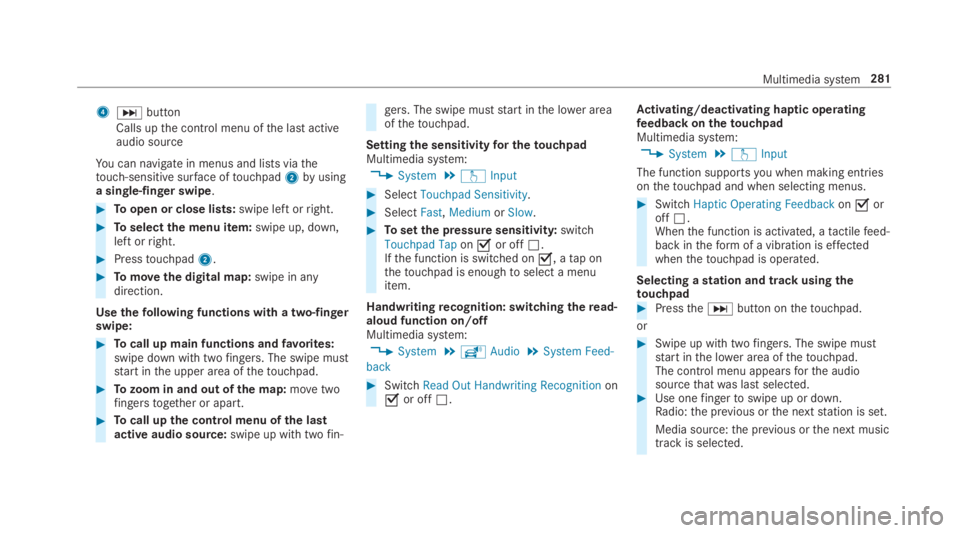
4�Ubutton
Calls upthe control menu ofthe last activeaudio source
You can navigate in menus and lists viathetouch-sensitive surface oftouchpad2byusinga single-finger swipe.
#Toopen or close lists:swipe left orright.
#Toselectthe menu item:swipe up, down,left orright.
#Presstouchpad2.
#Tomovethe digital map:swipe in anydirection.
Usethefollowing functions with a two-fingerswipe:
#Tocall up main functions andfavorites:swipe down with twofingers. The swipe muststart inthe upper area ofthetouchpad.
#Tozoom in and out of the map:movetwofingerstogether or apart.
#Tocall upthe control menu ofthe lastactive audio source:swipe up with twofin‐
gers. The swipe muststart inthe lower areaofthetouchpad.
Settingthe sensitivityfor thetouchpadMultimedia system:
,System.wInput
#SelectTouchpad Sensitivity.
#SelectFast,MediumorSlow.
#Tosetthe pressure sensitivity:switchTouchpad Tapon�sor off�S.Ifthe function is switched on�s, atap onthetouchpad is enoughtoselect a menuitem.
Handwritingrecognition: switchingtheread-aloud function on/offMultimedia system:
,System.õAudio.System Feed-
back
#SwitchRead Out Handwriting Recognitionon�sor off�S.
Activating/deactivating haptic operatingfeedbackonthetouchpadMultimedia system:
,System.wInput
The function supportsyou when making entriesonthetouchpad and when selecting menus.
#SwitchHaptic Operating Feedbackon�soroff�S.Whenthe function is activated, atactilefeed‐back intheformof a vibration is effectedwhenthetouchpad is operated.
Selecting astation and track usingthetouchpad#Pressthe�Ubutton onthetouchpad.
or
#Swipe up with twofingers. The swipe muststart inthe lower area ofthetouchpad.The control menu appearsforthe audiosourcethatwas last selected.#Use onefingertoswipe up or down.Radio:the previous orthe nextstation is set.
Media source:the previous orthe next musictrackis selected.
Multimedia system281
Page 287 of 578
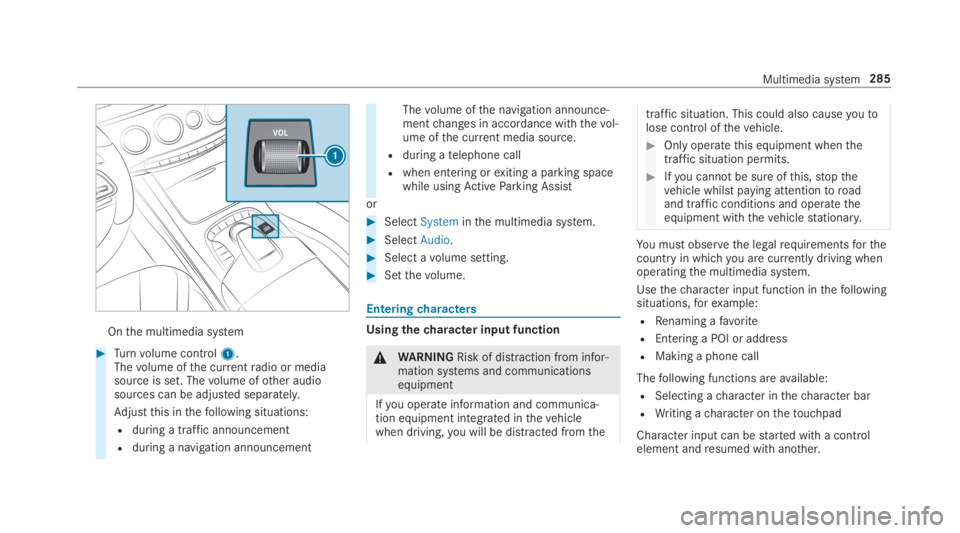
Onthe multimedia system
#Turnvolume control1.Thevolume ofthe currentradio or mediasource is set. Thevolume ofother audiosources can be adjusted separately.
Adjustthis inthefollowing situations:
Rduring a traffic announcement
Rduring a navigation announcement
Thevolume ofthe navigation announce‐mentchanges in accordance withthevol‐ume ofthe current media source.
Rduring atelephone call
Rwhen entering orexiting a parking spacewhile usingActiveParking Assist
or
#SelectSysteminthe multimedia system.
#SelectAudio.
#Select avolume setting.
#Setthevolume.
Enteringcharacters
Usingthecharacter input function
&WARNINGRisk of distraction from infor‐mation systems and communicationsequipment
Ifyou operate information and communica‐tion equipment integrated inthevehiclewhen driving,you will be distracted fromthe
traffic situation. This could also causeyoutolose control ofthevehicle.
#Only operatethis equipment whenthetraffic situation permits.
#Ifyou cannot be sure ofthis,stopthevehicle whilst paying attentiontoroadand traffic conditions and operatetheequipment withthevehiclestationary.
You must observethe legalrequirementsforthecountry in whichyou are currently driving whenoperatingthe multimedia system.
Usethecharacter input function inthefollowingsituations,forexample:
RRenaming afavorite
REntering a POI or address
RMaking a phone call
Thefollowing functions areavailable:
RSelecting acharacter inthecharacter bar
RWriting acharacter onthetouchpad
Character input can bestarted with a controlelement andresumed with another.
Multimedia system285