Page 321 of 518

Ac
tivating/deactivating full-screen mode
Multimedia sy stem:
, Media .
à Media Sources #
Select a data storage medium.
Pla yable video files are pla yed bac k. #
Toactivate full-screen mode: select0008
Full Screen. #
Todeactivate full-sc reen mode: pressthe
to uchpad.
Changing video settings
Multimedia sy stem:
, Media .
Z Options .
Picture For-
mat
The following picture form ats are available:
R Automatic
R 16:9
R 4:3
R Zoom #
Select a picture form at. Ad
justing the brightness manually
If th eAutomatic pictureform at is swit ched off,
yo u can adjust the brightness yourself. #
Select Brightness. #
Adjust the brightness. Media sear
ch St
arting the media sear ch
Multimedia sy stem:
, Media .
ª Search
Depending on the connected media sources and
fi les, thefo llowing categories are lis ted:
R Current Track List
R Keyword Search
R Playlists
R Artists
R Albums
R Tracks
R Folders
R Music Genres
R Year R
Composers
R Videos
R Podcasts (Apple®
devices)
R Audiobooks (Apple®
devices) #
Select a categor y.
% The categories are available as soon as the
entire media conte nt has beenread in and
analyzed. Media Inter
face Information about
the Media Inter face
Media In terface is a universal inter face forthe
connection of mobile audio equipment. The mul‐
timedia sy stem has two USB ports. The USB
ports are located in thestow age compartment
under the armrest.
Suppor ted devices
The Media Inter face allo wsyouto connect the
fo llowing data storage media:
R iPod ®
R iPhone ® Multimedia sy
stem 319
Page 322 of 518
R
MP3 pla yer
R USB devices
Fo r de tails and a list of suppor ted devices, visit
our website at http://www.mercedes-
benz.com/connect. Follow the instructions in
th e "Media Inter face" section. Switching
toMedia Inter face
Multimedia sy stem:
, Media .
à Media Sources #
Connect a data storage medium tothe USB
port (→ page316). #
Select a media device.
Playable music files are pla yed bac k. 320
Multimedia sy stem
Page 482 of 518

Sound settings .................................... 298
Tr ans ferred vehicle data ......................3 00
Ashtr ay
Fr ont center console ........................... 106
Assistance sy stems
see Driving saf ety sy stem
Assistant display Menu (on-board computer) .................. 215
ASS YST PLUS ........................................... 336
Battery disconnection pe riods .............3 37
Displ aying the service due date ........... 336
Fu nction/no tes ................................... 336
Re gular maintenance work .................. 336
Special service requirements .............. 336
ATA (anti-theft ala rmsystem) .................. 84
Deactivating the alarm .......................... 84
Fu nction ................................................ 84
AT TENTION ASSI ST.......................... 196, 197
Fu nction .............................................. 19 6
Setting ................................................. 197
Sy stem limitations ...............................1 96
At tention assistant
see ATTENTION ASSIST Au
dio mode
Ac tivating media mode ........................ 313
Connecting USB devices ...................... 316
Copyrights .......................................... .313
Information .......................................... 312
Inserting/removing an SD card ........... 313
Media sear ch....................................... 319
Overview ..............................................3 15
Pa use and playback function .............. .316
Selecting a track .................................. 316
Selecting pl ayback options .................. 316
Tr ack list .............................................. 316
Au thorized Mercedes-Benz Center
see Qualified specialist workshop
Au thorized workshop
see Qualified specialist workshop
Au tomatic activation
Switching on/o ff................................. 201
Au tomatic distance control
see Active Dis tance Assi stDISTRONIC
Au tomatic driving lights ..........................11 2
Au tomatic engine start (ECO start/
sto p function) .......................................... 13 6Au
tomatic engine stop (ECO start/
sto p function) .......................................... 13 6
Au tomatic front passen ger front air‐
bag shu toff .......................................... 40, 42
Fu nction of the automatic front
passenger front airbag shutoff .............. 40
PA SSENGER AIR BAG indicator lamp .... .42
Au tomatic front passen ger front air‐
bag shu toff
see Automatic front passenger front
airbag shutoff
Au tomatic lateral support adjustment
Setting ................................................... 90
Au tomatic mir rorfo lding function
Ac tivating/deactivating ...................... .121
Au tomatic transmission
DIRECT SELECT le ver ........................... 13 9
Drive program display .......................... 13 8
Drive programs .................................... 13 8
DY NA MIC SELECT switch .................... 13 8
Engaging drive position ........................ 141
Engaging neutral .................................. 14 0
Engaging pa rkposition .........................1 41
Engaging reve rsege ar ........................ .140 480
Index
Page 512 of 518
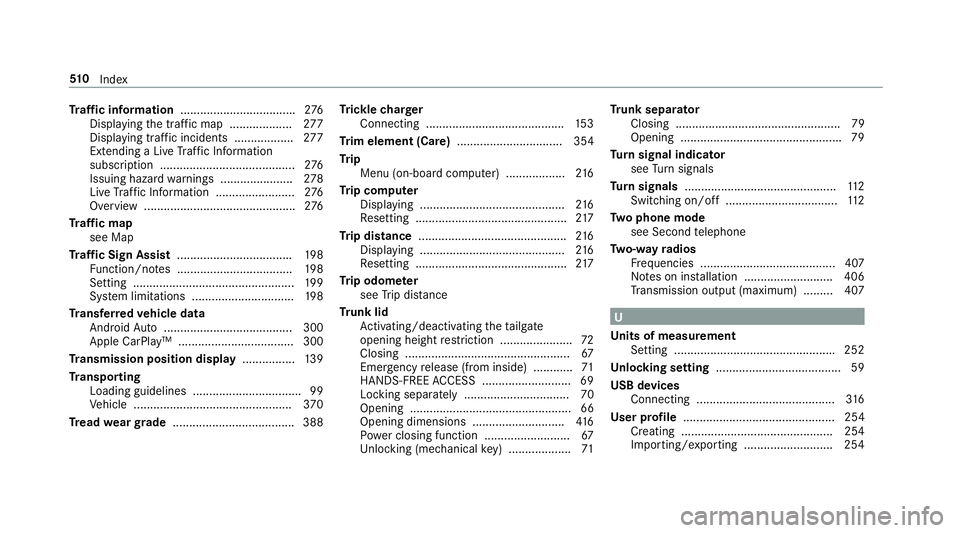
Tr
af fic information .................................. .276
Displ aying the tra ffic map .................. .277
Displ aying traf fic incidents .................. 277
Extending a Li veTraf fic Information
subscription ......................................... 276
Issuing hazard warnings ...................... 278
Live Traf fic Information ........................ 276
Overview ..............................................2 76
Tr af fic map
see Map
Tr af fic Sign Assist .................................. .198
Fu nction/no tes ................................... 19 8
Setting ................................................. 19 9
Sy stem limitations ...............................1 98
Tr ansfer redve hicle data
Android Auto ....................................... 300
Apple CarPl ay™ ................................... 300
Tr ansmission position display ................13 9
Tr anspo rting
Loading guidelines ................................ .99
Ve hicle ................................................ 370
Tr ead weargrade ..................................... 388 Tr
ickle charger
Connecting .......................................... 15 3
Tr im element (Care) ................................ 354
Tr ip
Menu (on-board computer) .................. 216
Tr ip computer
Displaying ............................................ 216
Re setting ..............................................2 17
Tr ip distance ............................................ .216
Displ aying ............................................ 216
Re setting ..............................................2 17
Tr ip odom eter
see Trip dis tance
Tr unk lid
Ac tivating/deactivating theta ilgate
opening height restriction ...................... 72
Closing .................................................. 67
Emergency release (from inside) ............ 71
HANDS-FREE ACCESS .......................... .69
Locking separa tely ................................ 70
Opening ................................................. 66
Opening dimensions ............................ 416
Po we r closing function ......................... .67
Un locking (mechanical key) .................. .71Tr
unk separator
Closing .................................................. 79
Opening ................................................ .79
Tu rn signal indicator
see Turn signals
Tu rn signals ..............................................1 12
Switching on/off .................................. 11 2
Tw o phone mode
see Second telephone
Tw o-w ayradios
Fr equencies ......................................... 407
No tes on ins tallation .......................... .406
Tr ansmission output (maximum) ........ .407 U
Un its of measurement
Setting ................................................ .252
Un locking setting ...................................... 59
USB devices Connecting .......................................... 316
User profile .............................................. 254
Creating .............................................. 254
Importing/exporting ...........................2 5451 0
Index