2019 MERCEDES-BENZ GLE COUPE radio
[x] Cancel search: radioPage 6 of 697

Area pe
rmeable toradio wav es on the
windscreen ................................................ .163
Infrared-reflective windscreen function ...... 16 4Climate control
........................................ 16 5
Overview of climate contro l systems ..........1 65
Operating the climate control sy stem ......... 167 Driving and pa
rking ................................. 17 9
Driving ........................................................ 17 9
DY NA MIC SELECT switch ............................1 94
Au tomatic transmission .............................. 197
Fu nction of the 4MATIC .............................. 201
Re fuelling ................................................... 202
Pa rking ...................................................... .208
Driving and driving saf ety sy stems .............. 217
Tr ailer hit ch................................................ 296
Bicycle rack function .................................. 301
Ve hicle towing instructions ........................ .303 Instrument Display and on-board
comp uter.................................................. 304
Instrument display overview ...................... .304 Overview of
the buttons on thesteering
wheel ..........................................................3 05
Operating the on-board computer .............. 305
Ad justing the design of the instrument
display ........................................................ 307
Showing display conte nt onthe instru‐
ment clus ter ............................................... 307
Overview of displa yson the multifunc‐
tion display .................................................3 09
Ad justing the instrument lighting ................3 10
Menus and submenus ................................. 310
Head-up Display .......................................... 317 LINGU
ATRO NIC ......................................... 319
No tes on operating saf ety .......................... .319
Operation ................................................... 320
Using LINGU ATRO NIC ef fectively ............... 322
Essential voice commands ........................ .323 MBUX multimedia sy
stem ...................... 339
Overview and operation .............................. 339
Sy stem settings .......................................... 374
Na vigation .................................................. 384
Te lephone .................................................. .426 Online and Internet functions ..................... 466
Media .......................................................... 475
Ra dio .......................................................... 483
Sound .........................................................4 86
Re ar Seat En tertainment Sy stem ................4 88 Maintenance and care
.............................495
ASS YST PLUS service inter val display ........ 495
Engine compartment .................................. 496
Cleaning and care ...................................... .502 Breakdown assi
stance ............................. 513
Emergency ................................................. .513
Flat tyre ....................................................... 51 5
Battery (vehicle) .......................................... 521
To w- starting or towing away ....................... 527
Electrical fuses ........................................... 531 Wheels and tyres
..................................... 534
No tes on noise or unusual handling char‐
acteristics .................................................. .534
No tes on regularly inspecting wheels and
tyres ........................................................... 534 Contents
3
Page 29 of 697
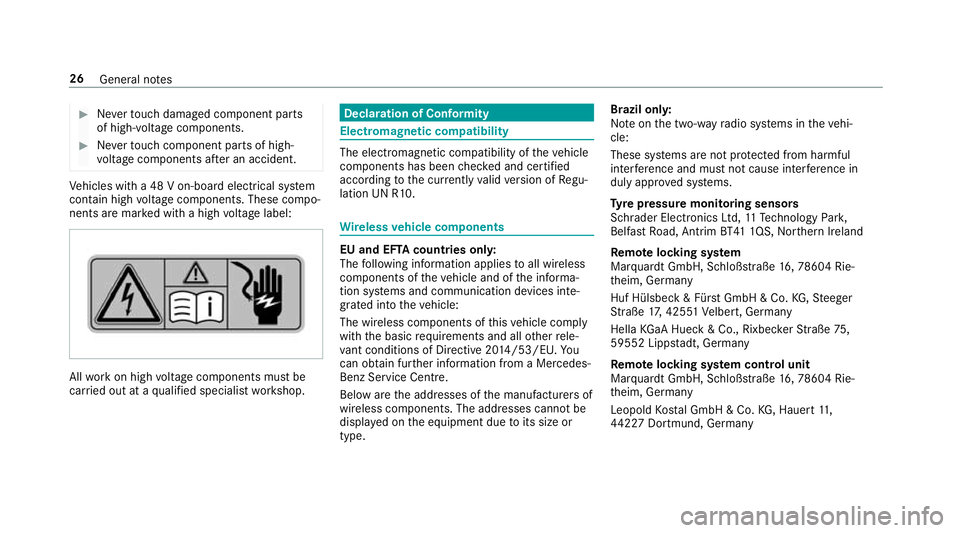
#
Neverto uch damaged co mponent parts
of high-voltage components. #
Neverto uch co mponent parts of high-
vo ltage components af ter an accident. Ve
hicles with a 48 V on-board electrical sy stem
conta in high voltage components. These compo‐
nents are mar ked with a high voltage label: All
workon high voltage components must be
car ried out at a qualified specialist workshop. Declaration of Conformity
Electromagnetic compatibility
The electromagnetic compatibility of
theve hicle
components has been checked and certified
according tothe cur rently valid version of Regu‐
lation UN R10. Wire
lessvehicle comp onents EU and EFTA count
ries onl y:
The following information applies toall wireless
components of theve hicle and of the informa‐
tion sy stems and communication devices inte‐
grated into theve hicle:
The wireless components of this vehicle comply
with the basic requ irements and all other rele‐
va nt conditions of Directi ve2014 /53/EU. Yo u
can obtain fur ther information from a Mercedes-
Benz Service Centre.
Below are the addresses of the manufacturers of
wireless components. The addresses cann otbe
displa yed on the equipment due toits size or
type. Brazil onl
y:
No teon the two-w ayradio sy stems in theve hi‐
cle:
These sy stems are not pr otected from harmful
inter fere nce and mu stnot cause inter fere nce in
duly appr oved sy stems.
Ty re pressure moni toring sensors
Schrader Elect ronics Ltd, 11Tech nology Park,
Belfast Road, Antrim BT41 1QS, Northern Ireland
Re mo telocking sy stem
Marquardt GmbH, Schloßstraße 16,78 604 Rie‐
th eim, Germany
Huf Hülsbeck & Für stGmbH & Co. KG,St eeger
St raße 17, 425 51Velbert, Germany
Hella KGaA Hueck & Co., Rixbe cker Straße 75,
59552 Lipp stadt, Germany
Re mo telocking sy stem control unit
Marquardt GmbH, Schloßstraße 16,78 604 Rie‐
th eim, Germany
Leopold Kostal GmbH & Co. KG, Hauert 11 ,
44 227 Dortmund, Germany 26
General no tes
Page 85 of 697
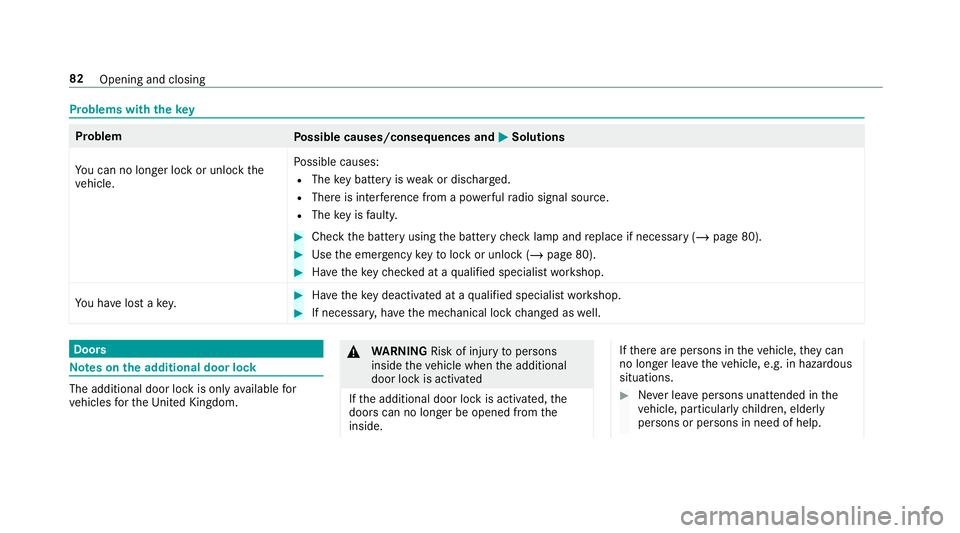
Problems with
thekey Problem
Possible causes/consequences and M
MSolutions
Yo u can no lon ger lock or unlock the
ve hicle. Po
ssible causes:
R The key bat tery iswe ak or dischar ged.
R There is inter fere nce from a po werful radio signal source.
R The key is faulty. #
Check the battery using the battery check lamp and replace if necessary (/ page 80). #
Use the emer gency keyto lock or unlock (/ page 80). #
Have theke ych ecked at a qualified specialist workshop.
Yo u ha velost a key. #
Have theke y deacti vated at a qualified specialist workshop. #
If necessar y,ha ve the mechanical lock changed as well. Doors
Note
s onthe additional door lock The additional door lock is only
available for
ve hicles forth eUni ted Kingdom. &
WARNING Risk of inju ryto persons
inside theve hicle when the additional
door lock is activated
If th e additional door lock is activated, the
doors can no longer be opened from the
inside. If
th ere are persons in theve hicle, they can
no longer le aveth eve hicle, e.g. in hazardous
situations. #
Never lea vepersons unattended in the
ve hicle, particularly children, elderly
persons or persons in need of help. 82
Opening and closing
Page 89 of 697
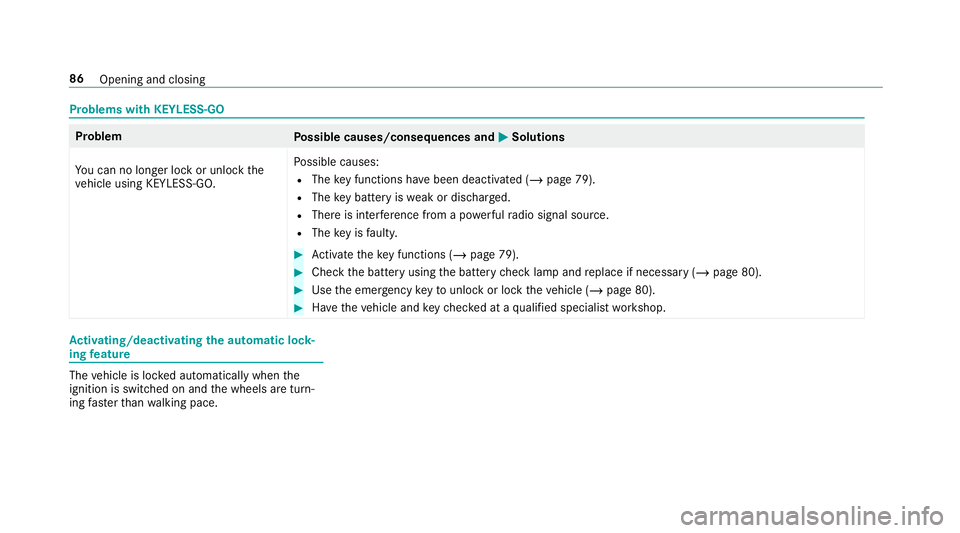
Problems with KEYLESS-GO
Problem
Possible causes/consequences and M
MSolutions
Yo u can no lon ger lock or unlock the
ve hicle using KEYLESS-GO. Po
ssible causes:
R The key functions ha vebeen deactivated (/ page 79).
R The key bat tery iswe ak or dischar ged.
R There is inter fere nce from a po werful radio signal source.
R The key is faulty. #
Activate theke y functions (/ page 79). #
Check the battery using the battery check lamp and replace if necessary (/ page 80). #
Use the emer gency keyto unlo ckor lock theve hicle (/ page 80). #
Have theve hicle and keych ecked at a qualified specialist workshop. Ac
tivating/deactivating the automatic lo ck‐
ing feature The
vehicle is loc ked automatically when the
ignition is switched on and the wheels are turn‐
ing fast erthan walking pace. 86
Opening and closing
Page 166 of 697
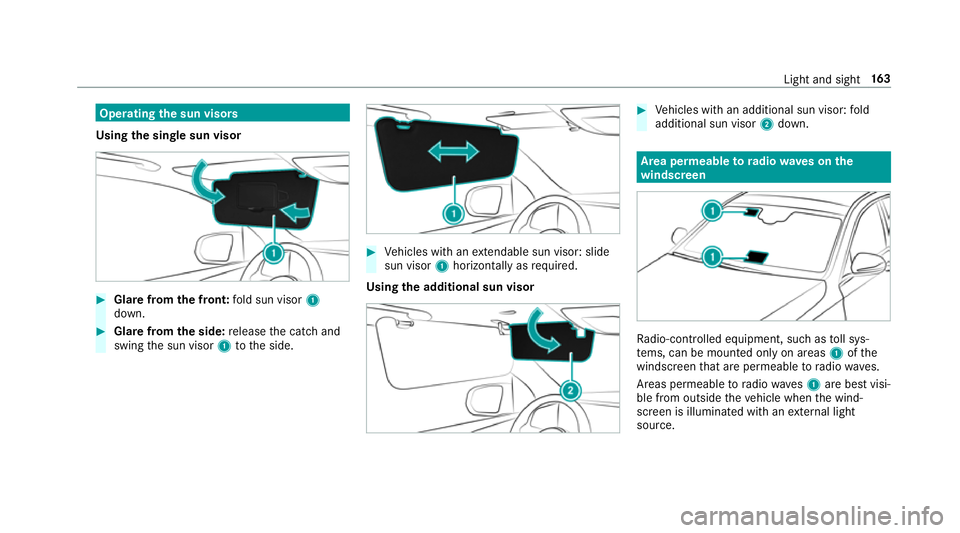
Operating
the sun visors
Using the single sun visor #
Glarefrom the front: fold sun visor 1
down. #
Glare from the side: release the catch and
swing the sun visor 1tothe side. #
Vehicles with an extendable sun visor: slide
sun visor 1horizontal lyas requ ired.
Using the additional sun visor #
Vehicles with an additional sun visor: fold
additional sun visor 2down. Area permeable
to radiowav es on the
windscreen Ra
dio-contro lled equipment, such as toll sys‐
te ms, can be mounted only on areas 1ofthe
windscreen that are permeable toradio wav es.
Areas permeable toradio wav es1 are best visi‐
ble from outside theve hicle when the wind‐
screen is illuminated with an extern al light
source. Light and sight
16 3
Page 215 of 697
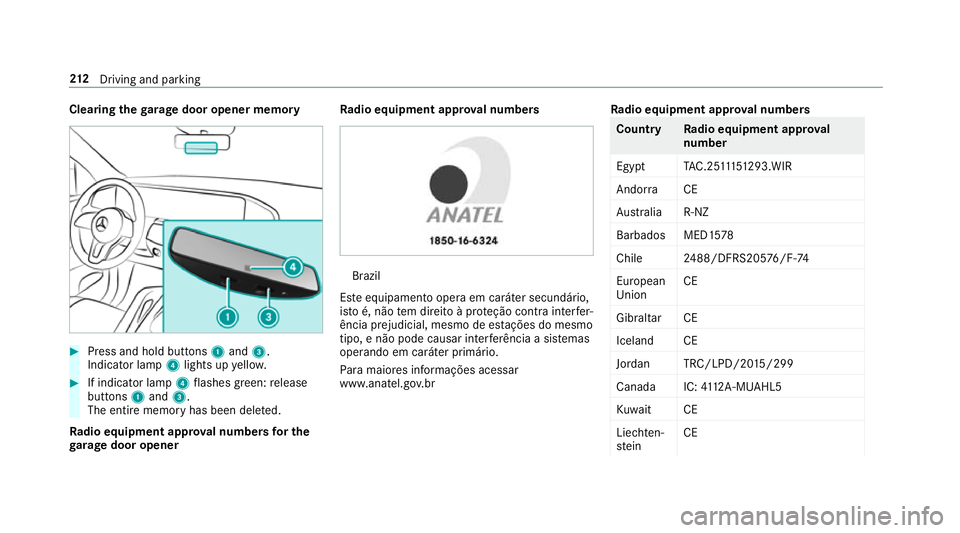
Clearing
thega rage door opener memo ry#
Press and hold buttons 1and 3.
Indicator lamp 4lights up yello w. #
If indicator lamp 4flashes green: release
buttons 1and 3.
The entire memo ryhas been dele ted.
Ra dio equipment appr oval numbers for the
ga rage door opener Ra
dio equipment appr oval numbers Brazil
Es te equipamento opera em caráter secundário,
is to é, não tem direito à pr oteção contra inter fer‐
ência prejudicial, mesmo de es tações do mesmo
tipo, e não pode causar inter ferê ncia a si stemas
operando em caráter primário.
Pa ra maio res informações acessar
www.anatel.go v.br Ra
dio equipment appr oval numbers Countr
yRadio equipment appr oval
number
Egyp tT AC.25 111 51293.WIR
Andor ra CE
Au stra lia R-NZ
Barbados MED1 578
Chile 2488/DFRS205 76/F-74
European
Union CE
Gibral tarCE
Iceland CE
Jordan TRC/LPD/20 15/299
Canad aI C:4112 A-MUAHL5
Ku wa it CE
Liechten‐
st ein CE 212
Driving and pa rking
Page 216 of 697
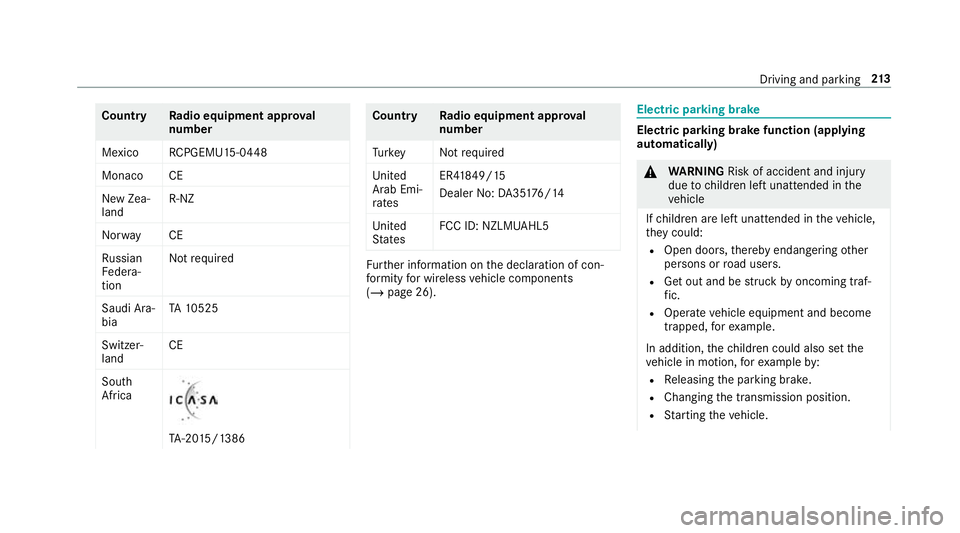
Count
ryRadio equipment appr oval
number
Mexico RCPGEMU15-0448
Monaco CE
New Zea‐
land R-
NZ
Nor wayCE
Ru ssian
Fe dera‐
tion Not
requ ired
Saudi Ara‐
bia TA
10525
Switzer‐
land CE
South
Africa TA
-20 15/1386 Countr
yRadio equipment appr oval
number
Tu rkey Notrequ ired
Uni ted
Arab Emi‐
ra tes ER4
1849/15
Dealer No: DA35176/14
United
St ates FCC ID: NZLM
UAHL5 Fu
rther information on the declaration of con‐
fo rm ity for wireless vehicle components
(/ page 26). Electric parking brake
Electric parking brake function (applying
automatically) &
WARNING Risk of accident and inju ry
due tochildren left unat tended in the
ve hicle
If ch ildren are left unat tended in theve hicle,
th ey could:
R Open doo rs,th ereby endangering other
persons or road users.
R Get out and be stru ck byoncoming traf‐
fi c.
R Ope rate ve hicle equipment and become
trapped, forex ample.
In addition, thech ildren could also set the
ve hicle in motion, forex ample by:
R Releasing the parking brake.
R Changing the transmission position.
R Starting theve hicle. Driving and parking
213
Page 309 of 697
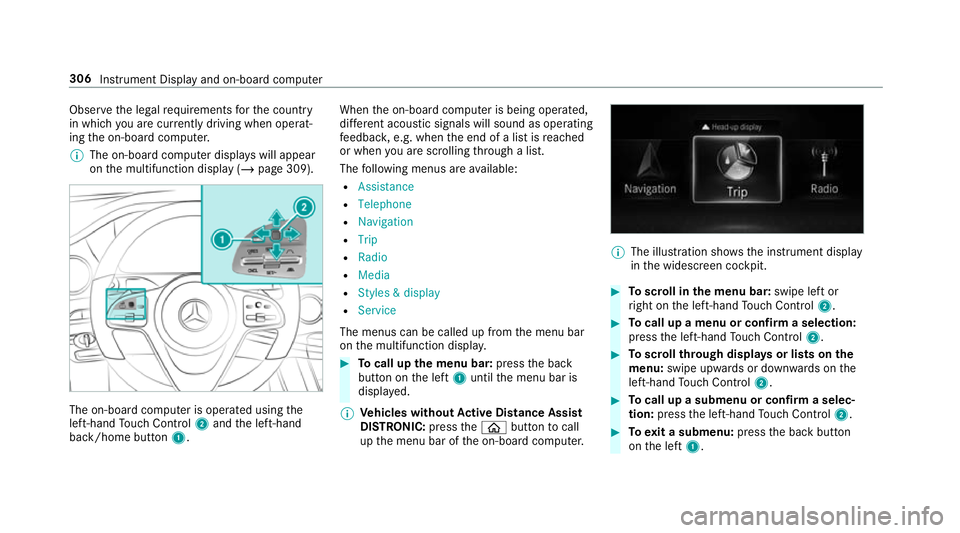
Obser
vethe legal requ irements forth e count ry
in which you are cur rently driving when operat‐
ing the on-board computer.
% The on-board computer displa yswill appear
on the multifunction display (/ page 309).The on-board computer is operated using
the
left-hand Touch Control 2and the left-hand
back/home button 1. When
the on-board computer is being operated,
dif fere nt acoustic signals will sound as operating
fe edbac k,e.g. when the end of a list is reached
or when you are sc rolling thro ugh a list.
The following menus are available:
R Assistance
R Telephone
R Navigation
R Trip
R Radio
R Media
R Styles & display
R Service
The menus can be called up from the menu bar
on the multifunction displa y. #
Tocall up the menu bar: pressthe back
button on the left 1until the menu bar is
displa yed.
% Ve
hicles without Active Di stance Assist
DISTRO NIC:press theò button tocall
up the menu bar of the on-board computer. %
The illustration sho wsthe instrument display
in the widescreen cockpit. #
Toscroll in the menu bar: swipe left or
ri ght on the left-hand Touch Control 2. #
Tocall up a menu or confirm a selection:
press the left-hand Touch Control 2. #
Toscroll through displa ysor lists on the
menu: swipe upwards or down wards on the
left-hand Touch Control 2. #
Tocall up a submenu or confirm a selec‐
tion: press the left-hand Touch Control 2. #
Toexit a submenu: pressthe back button
on the left 1. 306
Instrument Display and on-board computer