2019 MERCEDES-BENZ GLE COUPE interior lights
[x] Cancel search: interior lightsPage 158 of 697
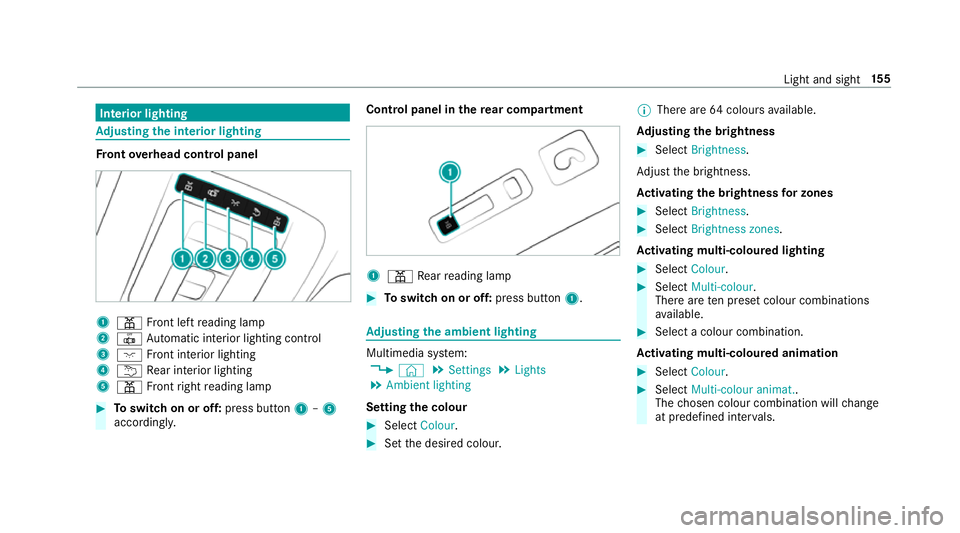
Interior lighting
Ad
justing the in terior lighting Fr
ont overhead control panel 1
p Front left reading lamp
2 | Automatic interior lighting control
3 c Front interior lighting
4 u Rear interior lighting
5 p Front right reading lamp #
Toswitch on or off: press button1–5
accordingly. Control panel in
there ar comp artment 1
p Rear reading lamp #
Toswitch on or off: press button1. Ad
justing the ambient lighting Multimedia sy
stem:
4 © 5
Settings 5
Lights
5 Ambient lighting
Setting the colour #
Select Colour. #
Set the desired colour. %
There are 64colours available.
Ad justing the brightness #
Select Brightness .
Ad just the brightness.
Ac tivating the brightness for zones #
Select Brightness . #
Select Brightness zones .
Ac tivating multi-coloured lighting #
Select Colour. #
Select Multi-colour.
The reare ten preset colour combinations
av ailable. #
Select a colour combination.
Ac tivating multi-coloured animation #
Select Colour. #
Select Multi-colour animat..
The chosen colour combination will change
at predefined inter vals. Light and sight
15 5
Page 159 of 697
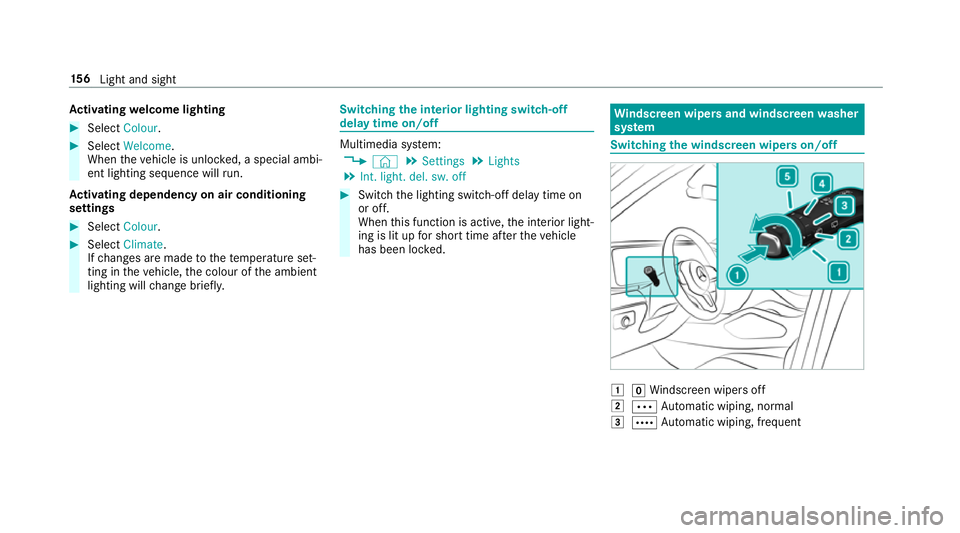
Ac
tivating welcome lighting #
Select Colour. #
Select Welcome.
When theve hicle is unloc ked, a special ambi‐
ent lighting sequence will run.
Ac tivating dependency on air conditioning
settings #
Select Colour. #
Select Climate.
If ch anges are made tothete mp erature set‐
ting in theve hicle, the colour of the ambient
lighting will change brief ly. Switching
the interior lighting switch-off
delay time on/off Multimedia sy
stem:
4 © 5
Settings 5
Lights
5 Int. light. del. sw. off #
Switch the lighting switch-off delay time on
or off.
When this function is active, the interior light‐
ing is lit up for short time af terth eve hicle
has been loc ked. Wi
ndscreen wipers and windscreen washer
sy stem Switching
the windscreen wipers on/off 1
gWindsc reen wipers off
2 Ä Automatic wiping, normal
3 Å Automatic wiping, frequent 15 6
Light and sight
Page 355 of 697
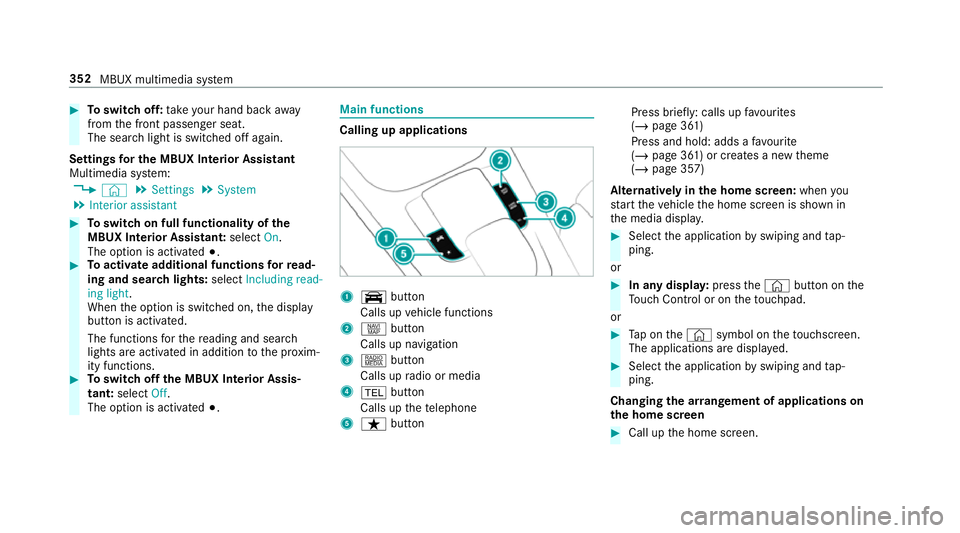
#
Toswitch off: take your hand back away
from the front passenger seat.
The sear chlight is switched off again.
Settings for the MBUX In terior Assistant
Multimedia sy stem:
4 © 5
Settings 5
System
5 Interior assistant #
Toswitch on full functionality of the
MBUX Interior Assistant: selectOn.
The option is activated #.#
Toactivate additional functions forre ad‐
ing and sear chlights: selectIncluding read-
ing light.
When the option is switched on, the display
button is activated.
The functions forth ere ading and sear ch
lights are activated in addition tothe pr oxim‐
ity functions. #
Toswitch off the MBUX Interior Assis‐
tant: select Off.
The option is activated #. Main functions
Calling up applications
1
y button
Calls up vehicle functions
2 z button
Calls up navigation
3 | button
Calls up radio or media
4 % button
Calls up thete lephone
5 ß button Press brief
ly: calls up favo urites
(/ page 361)
Press and hold: adds a favo urite
(/ page 361) or creates a new theme
(/ page 357)
Alternatively in the home screen: whenyou
st art theve hicle the home screen is shown in
th e media displa y. #
Select the application byswiping and tap‐
ping.
or #
In any displa y:press the© button on the
To uch Control or on theto uchpad.
or #
Tap on the© symbol on theto uchsc reen.
The applications are displa yed. #
Select the application byswiping and tap‐
ping.
Changing the ar rangement of applications on
th e home screen #
Call up the home screen. 352
MBUX multimedia sy stem
Page 654 of 697
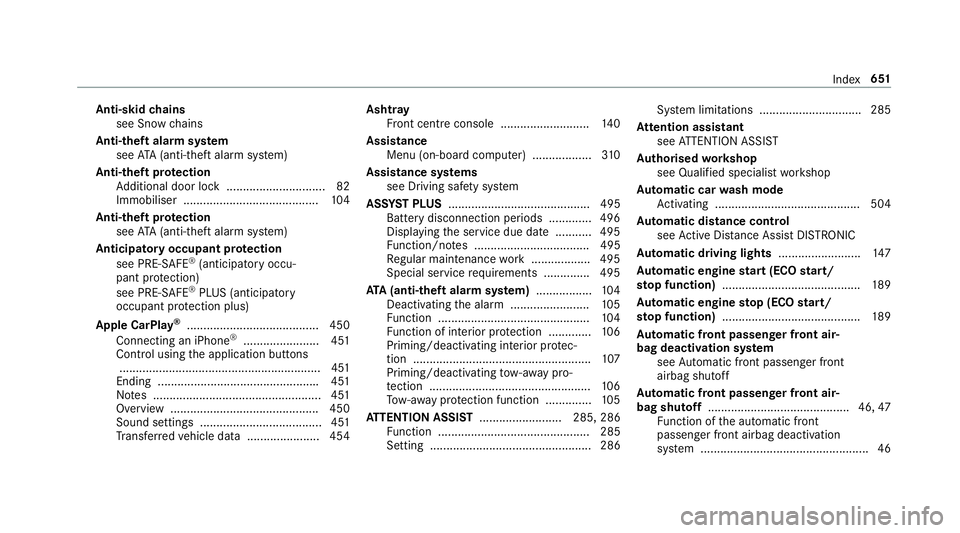
Anti-skid
chains
see Snow chains
Anti-theft ala rmsystem
see ATA (anti-theft alarm sy stem)
Anti-theft pr otection
Ad ditional door lock .............................. 82
Immobiliser .........................................1 04
Anti-theft pr otection
see ATA (anti-theft alarm sy stem)
Anticipatory occupant pr otection
see PRE- SAFE®
(anticipatory occu‐
pant pr otection)
see PRE-SAFE ®
PLUS (anticipatory
occupant pr otection plus)
Apple CarPlay ®
........................................4 50
Connecting an iPhone ®
....................... 451
Control using the application buttons
.............................................................4 51
Ending ................................................ .451
No tes ................................................... 451
Overview ............................................. 450
Sound settings .....................................4 51
Tr ans ferred vehicle data ......................4 54Asht
ray
Fr ont centre console ........................... 14 0
Assistance Menu (on-board co mputer) .................. 310
Assistance sy stems
see Driving saf ety sy stem
ASS YST PLUS ........................................... 495
Battery disconnection pe riods .............4 96
Displ aying the service due date ........... 495
Fu nction/no tes ................................... 495
Re gular maintenance work .................. 495
Special service requirements .............. 495
ATA (anti-theft ala rmsystem) ................ .104
Deactivating the alarm ........................ 105
Fu nction .............................................. 104
Fu nction of interior pr otection .............1 06
Priming/deactivating interior pr otec‐
tion ...................................................... 107
Priming/deactivating tow- aw ay pro‐
te ction ................................................. 106
To w- aw ay protection function .............. 105
AT TENTION ASSI ST......................... 285, 286
Fu nction .............................................. 285
Setting ................................................. 286 Sy
stem limitations ...............................2 85
At tention assistant
see ATTENTION ASSIST
Au thorised workshop
see Qualified specialist workshop
Au tomatic car wash mode
Ac tivating ............................................ 504
Au tomatic distance control
see Active Dis tance Assi stDISTRONIC
Au tomatic driving lights .........................147
Au tomatic engine start (ECO start/
sto p function) .......................................... 189
Au tomatic engine stop (ECO start/
sto p function) .......................................... 189
Au tomatic front passen ger front air‐
bag deacti vation sy stem
see Automatic front passenger front
airbag shutoff
Au tomatic front passen ger front air‐
bag shu toff ........................................... 46, 47
Fu nction of the automatic front
passenger front airbag deactivation
sy stem ................................................... 46 Index
651
Page 672 of 697
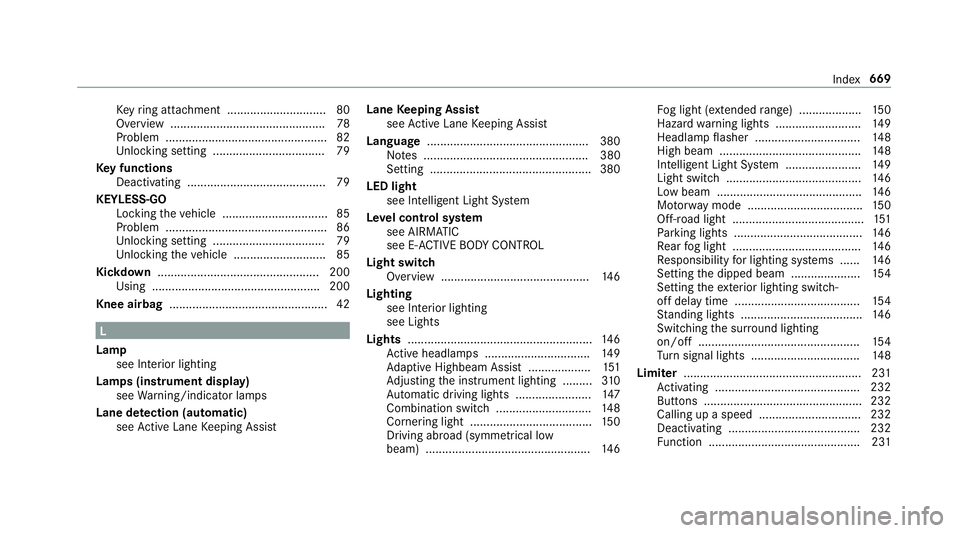
Ke
yring attachment .............................. 80
Overview ............................................... 78
Problem .................................................82
Un locking setting .................................. 79
Ke y functions
Deactivating .......................................... 79
KEYLESS-GO Locking theve hicle ................................ 85
Problem .................................................86
Un locking setting .................................. 79
Un locking theve hicle ............................85
Kickd own.................................................2 00
Using ................................................... 200
Knee airbag ................................................ 42 L
Lamp see Interior lighting
Lamps (in stru ment display)
see Warning/indicator lamps
Lane de tection (au tomatic)
see Active Lane Keeping Assist Lane
Keeping Assist
see Active Lane Keeping Assist
Language .................................................3 80
No tes .................................................. 380
Setting .................................................3 80
LED light see Intelligent Light Sy stem
Le vel control sy stem
see AIRMATIC
see E- ACTIVE BODY CONTROL
Light switch Overview .............................................1 46
Lighting see Interior lighting
see Lights
Lights ........................................................ 14 6
Ac tive headla mps ................................ 14 9
Ad aptive Highbeam Assist .................. .151
Ad justing the instrument lighting ......... 310
Au tomatic driving lights ....................... 147
Combination swit ch............................. 14 8
Corne ring light ..................................... 15 0
Driving ab road (symm etrical low
beam) .................................................. 14 6Fo
g light (extended range) ................... 15 0
Haza rdwa rning lights .......................... 14 9
Headla mpflasher ................................ 14 8
High beam ........................................... 14 8
Intellige nt Light Sy stem ....................... 14 9
Light switch ......................................... 14 6
Low beam ............................................ 14 6
Mo torw ay mode ................................... 15 0
Off-road light ........................................1 51
Pa rking lights ...................................... .146
Re ar fog light ....................................... 14 6
Re sponsibility for lighting sy stems ...... 14 6
Setting the dipped beam ..................... 154
Setting theex terior lighting switch-
off delay time ...................................... 154
St anding lights .................................... .146
Switching the sur round lighting
on/off ................................................ .154
Tu rn signal lights ................................. 14 8
Limiter ...................................................... 231
Ac tivating ............................................ 232
Buttons ................................................ 232
Calling up a speed ............................... 232
Deactivating ........................................ 232
Fu nction .............................................. 231 Index
669