2019 MERCEDES-BENZ GLE COUPE air filter
[x] Cancel search: air filterPage 168 of 697
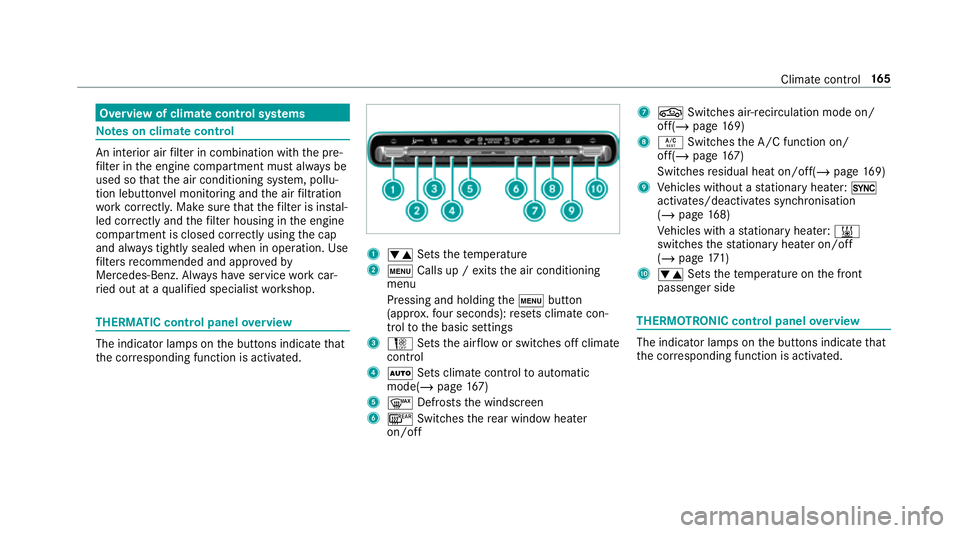
Overview of climate control sy
stems Note
s on climate control An interior air
filter in combination with the pre‐
fi lter in the engine compartment must alw ays be
used so that the air conditioning sy stem, pollu‐
tion lebutton vel monitoring and the air filtration
wo rkcor rectly. Ma kesure that thefilter is ins tal‐
led cor rectly and thefilter housing in the engine
compartment is closed cor rectly using the cap
and alw ays tightly sealed when in operation. Use
fi lters recommended and appr ovedby
Mercedes-Benz. Alw ays ha veservice workcar‐
ri ed out at a qualified specialist workshop. THERMATIC control panel
overview The indicator lamps on
the buttons indicate that
th e cor responding function is activated. 1
w Setsthete mp erature
2 t Calls up / exits the air conditioning
menu
Pressing and holding thet button
(appr ox.fo ur seconds): resets climate con‐
trol tothe basic settings
3 H Setsthe air flow or switches off climate
control
4 Ã Sets climate control toautomatic
mode(/ page167)
5 ¬ Defrosts the windscreen
6 ¤ Switches there ar wind owheater
on/off 7
g Switches air-recirculation mode on/
off(/ page169)
8 Á Switches the A/C function on/
off(/ page167)
Switches residual heat on/off(/ page169)
9 Vehicles without a stationary heater: 0
activates/deactivates syn chronisation
(/ page 168)
Ve hicles with a stationary heater: &
swit ches thest ationary heater on/off
(/ page 171)
A w Setsthete mp erature on the front
passenger side THERMOTRONIC control panel
overview The indicator lamps on
the buttons indicate that
th e cor responding function is activated. Climate
control 16 5
Page 395 of 697
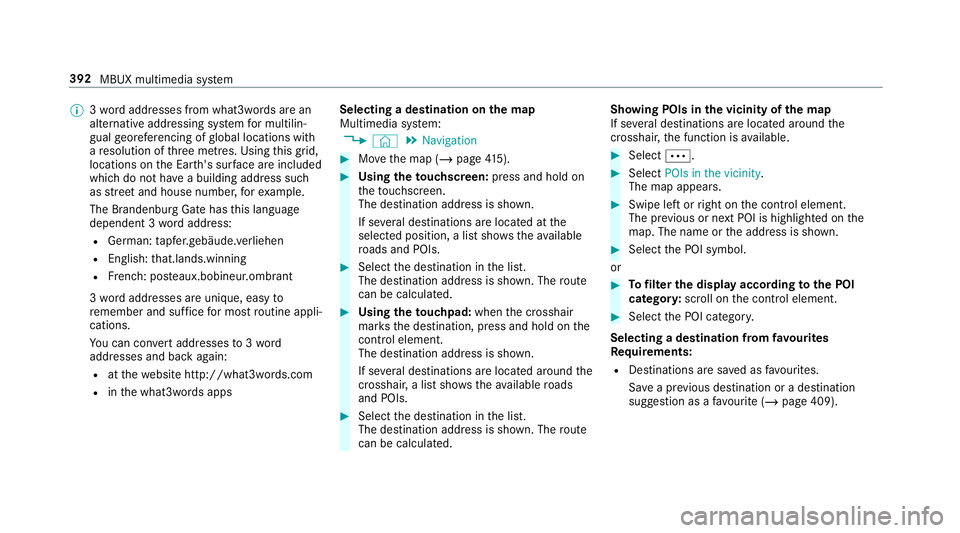
%
3wo rdaddresses from what3words are an
alternative addressing sy stem for multilin‐
gual georeferencing of global locations with
a re solution of thre e metres. Using this grid,
locations on the Ear th's sur face are included
whi chdo not ha vea building address such
as stre et and house number, forex ample.
The Brandenburg Gate has this language
dependent 3 wordaddress:
R German: tapfer.gebäude.verliehen
R Engl ish:that.lands.winning
R French: pos teaux.bobineur.ombrant
3 wo rdaddresses are unique, easy to
re member and suf fice for most routine appli‐
cations.
Yo u can co nvertaddresses to3wo rd
addresses and back again:
R atthewe bsite http://what3words.com
R inthe what3words apps Selecting a destination on
the map
Multimedia sy stem:
4 © 5
Navigation #
Movethe map (/ page415). #
Using theto uchscreen: press and hold on
th eto uchsc reen.
The destination address is shown.
If se veral destinations are located at the
selected position, a list sho wstheav ailable
ro ads and POIs. #
Select the destination in the list.
The destination address is shown. The route
can be calculated. #
Using theto uchpad: whenthe crosshair
mar ksthe destination, press and hold on the
control element.
The destination address is shown.
If se veral destinations are located around the
crosshair, a li stsho wstheav ailable roads
and POIs. #
Select the destination in the list.
The destination address is shown. The route
can be calculated. Showing POIs in
the vicinity of the map
If se veral destinations are located around the
crosshair, the function is available. #
Select Ä. #
Select POIs in the vicinity.
The map appears. #
Swipe left or right on the control element.
The pr evious or next POI is highligh ted on the
map. The name or the address is shown. #
Select the POI symbol.
or #
Tofilter the display according tothe POI
categor y:scroll on the control element. #
Select the POI categor y.
Selecting a destination from favo urites
Re quirements:
R Destinations are sa ved as favo urites.
Sa ve a pr evious destination or a destination
suggestion as a favo urite (/ page 409). 392
MBUX multimedia sy stem
Page 499 of 697
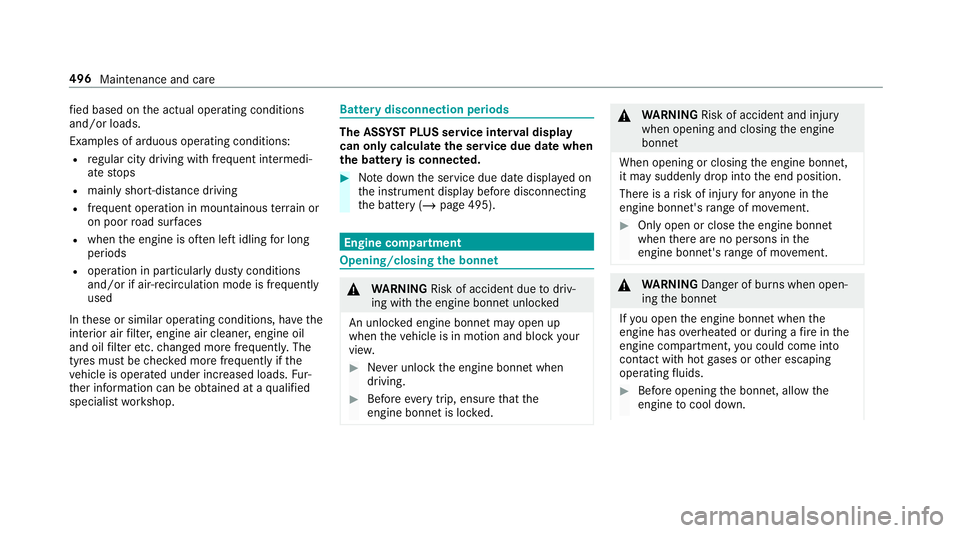
fi
ed based on the actual operating conditions
and/or loads.
Examples of arduous operating conditions:
R regular city driving with frequent intermedi‐
ate stops
R mainly short-dis tance driving
R frequent operation in mountainous terrain or
on poor road sur faces
R when the engine is of ten le ftidling for long
periods
R operation in particula rly dusty conditions
and/or if air-recirculation mode is frequently
used
In these or similar operating conditions, ha vethe
interior air filter, engine air cleaner, engine oil
and oil filter etc. changed more frequent ly. The
ty re s must be checked more frequently if the
ve hicle is operated under increased loads. Fur‐
th er information can be obtained at a qualified
specialist workshop. Battery disconnection periods
The ASS
YST PLUS se rvice inter val display
can only calculate the service due da tewhen
th e bat tery is connected. #
Notedown the service due date displa yed on
th e instrument display before disconnecting
th e battery (/ page 495). Engine compartment
Opening/closing
the bonnet &
WARNING Risk of accident due todriv‐
ing with the engine bonn etunlo cked
An unloc ked engine bonn etmay open up
when theve hicle is in motion and block your
vie w. #
Never unlock the engine bonn etwhen
driving. #
Before every trip, ensure that the
engine bonn etis loc ked. &
WARNING Risk of accident and inju ry
when opening and closing the engine
bonn et
When opening or closing the engine bonn et,
it may suddenly drop into the end position.
There is a risk of injury for an yone in the
engine bonn et's range of mo vement. #
Only open or close the engine bonn et
when there are no persons in the
engine bonn et's range of mo vement. &
WARNING Danger of bu rns when open‐
ing the bonn et
If yo u open the engine bonn etwhen the
engine has overheated or during a fire inthe
engine compartment, you could come into
contact with hot gases or other escaping
operating fluids. #
Before opening the bonn et, allow the
engine tocool down. 496
Maintenance and care
Page 572 of 697
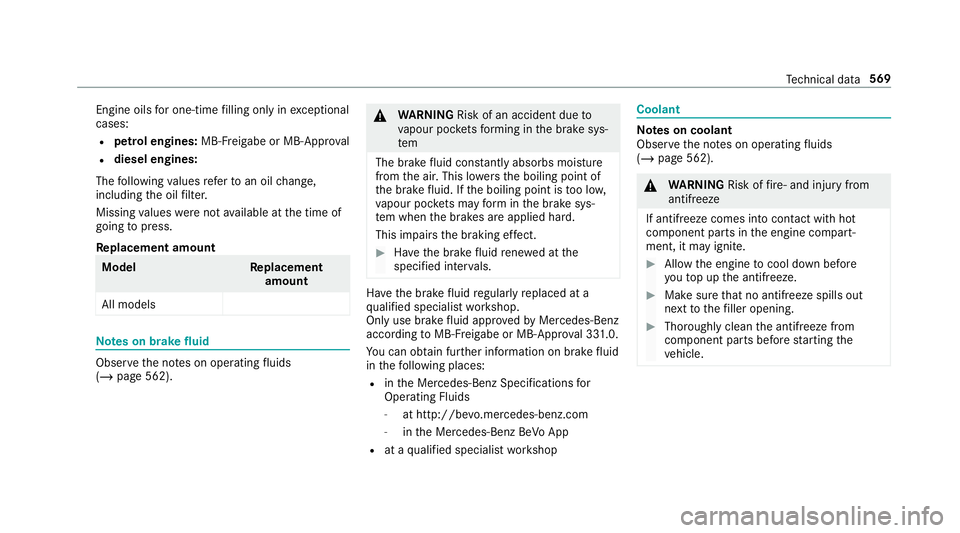
Engine oils
for one-time filling only in exceptional
cases:
R petrol engines: MB-Freigabe or MB-Appr oval
R diesel engines:
The following values referto an oil change,
including the oil filter.
Missing values werenot available at the time of
going topress.
Re placement amount Mode
lR eplacement
amount
All models Note
s on brake fluid Obser
vethe no tes on operating fluids
(/ page 562). &
WARNING Risk of an accident due to
va pour poc kets form ing in the brake sys‐
tem
The brake fluid constantly absorbs moisture
from the air. This lo wersthe boiling point of
th e brake fluid. If the boiling point is too lo w,
va pour poc kets may form inthe brake sys‐
te m when the brakes are applied hard.
This impairs the braking ef fect. #
Have the brake fluid rene we d at the
specified inter vals. Ha
ve the brake fluid regularly replaced at a
qu alified specialist workshop.
Only use brake fluid appr ovedby Mercedes-Benz
according toMB-F reigabe or MB-Appr oval 33 1.0.
Yo u can obtain fur ther information on brake fluid
in thefo llowing places:
R inthe Mercedes-Benz Specifications for
Operating Fluids
- at http://be vo.mercedes-benz.com
- inthe Mercedes-Benz BeVo App
R at a qualified specialist workshop Coolant
Note
s on coolant
Obser vethe no tes on operating fluids
(/ page 562). &
WARNING Risk offire ‑ and inju ryfrom
antifreeze
If antifreeze comes into contact with hot
component parts in the engine compart‐
ment, it may ignite. #
Allow the engine tocool down before
yo uto p up the antif reeze. #
Make sure that no antifreeze spills out
next tothefiller opening. #
Thoroughly clean the antif reeze from
component parts before starting the
ve hicle. Te
ch nical da ta569
Page 612 of 697
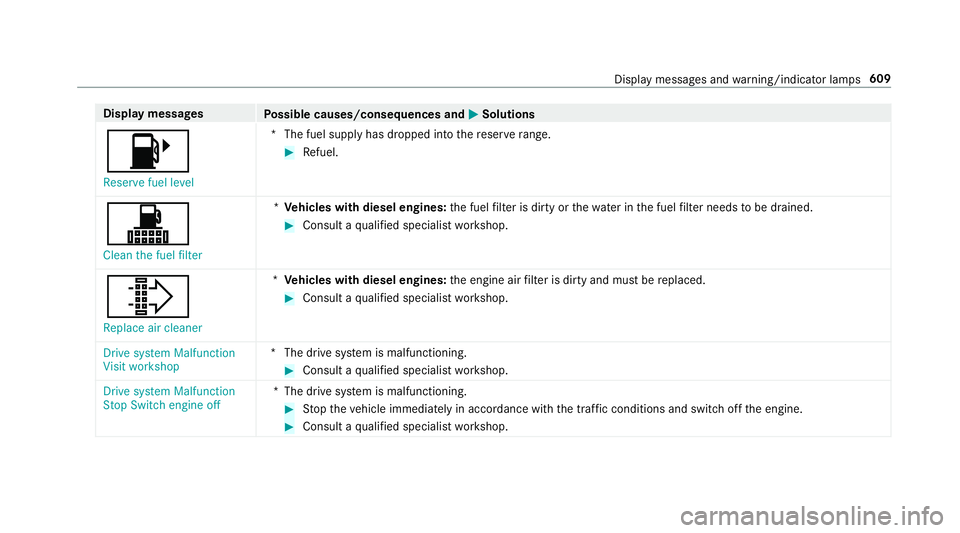
Display messages
Possible causes/consequences and M
MSolutions
8 Reserve fuel level *T
he fuel supply has dropped into there ser verange. #
Refuel.
!
Clean the fuel filter *
Ve hicles with diesel engines: the fuel filter is dirty or thewate r inthe fuel filter needs tobe drained. #
Consult a qualified specialist workshop.
¸ Replace air cleaner *
Ve hicles with diesel engines: the engine air filter is dirty and must be replaced. #
Consult a qualified specialist workshop.
Drive system Malfunction
Visit workshop *T
he drive sy stem is malfunctioning. #
Consult a qualified specialist workshop.
Drive system Malfunction
Stop Switch engine off *T
he drive sy stem is malfunctioning. #
Stop theve hicle immediately in accordance with the traf fic conditions and switch off the engine. #
Consult a qualified specialist workshop. Display messages and
warning/indicator lamps 609
Page 662 of 697
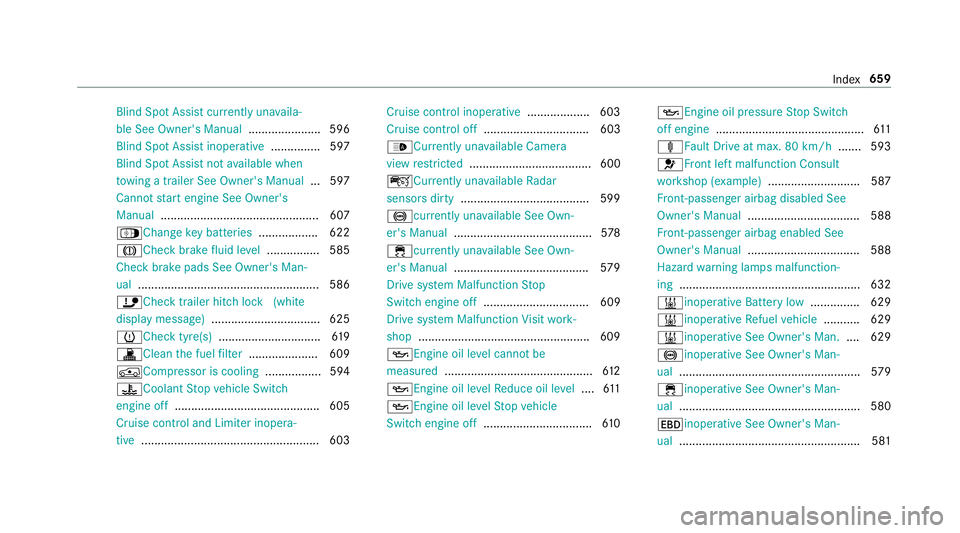
Blind Spot Assi
stcur rently una vaila‐
ble See Owner's Manual ...................... 596
Blind Spot Assist inope rative ............... 597
Blind Spot Assi stnot available when
to wing a trailer See Owner's Manual ...5 97
Cann otstart engine See Owner's
Manual ................................................ 607
ÁChan gekey bat teries .................. 622
JCheck brake fluid le vel................ 585
Check brake pads See Owner's Man‐
ual ...................................................... .586
ïChe cktrailer hitch lo ck(white
display message) .................................6 25
hChe cktyre(s) ............................... 61 9
! Clean the fuel filter .................... .609
ÁCo mpressor is cooling ................. 594
?Coolant Stop vehicle Switch
engine off ............................................ 605
Cruise contro l and Limiter inope ra‐
tive ...................................................... 603 Cruise control inope
rative ................... 603
Cruise control off ................................ 603
_Cur rently una vailable Camera
view restricted ..................................... 600
çCu rrently unavailable Radar
sensors dirty .......................................5 99
!cur rently una vailable See Own‐
er's Manual .......................................... 578
÷ currently una vailable See Own‐
er's Manual ........................................ .579
Drive sy stem Malfunction Stop
Switch engine off ................................ 609
Drive sy stem Malfunction Visit work‐
shop ....................................................6 09
5Engine oil le vel cannot be
measured ............................................ .612
5 Engine oil le velRe duce oil le vel.... 611
5 Engine oil le velSt op vehicle
Switch engine off ................................. 61 05
Engine oil pressu reStop Switch
off engine ............................................. 611
ä Fault Drive at max. 80 km/h .......593
6Fr ont left malfunction Consult
wo rkshop (e xample)............................ 587
Fr ont-passenger airbag disabled See
Owner's Manual ..................................5 88
Fr ont-passenger airbag enabled See
Owner's Manual ..................................5 88
Hazard warning lamps malfunction‐
ing ...................................................... .632
&inoperative Battery low ...............629
&inoperative Refuel vehicle ........... 629
&inoperative See Owner's Man. ....629
!inoperative See Owner's Man‐
ual ....................................................... 579
÷ inope rative See Owner's Man‐
ual ....................................................... 580
Tinoperati veSee Owner's Man‐
ual ....................................................... 581 Index
659