2019 MERCEDES-BENZ GLE COUPE check engine light
[x] Cancel search: check engine lightPage 183 of 697
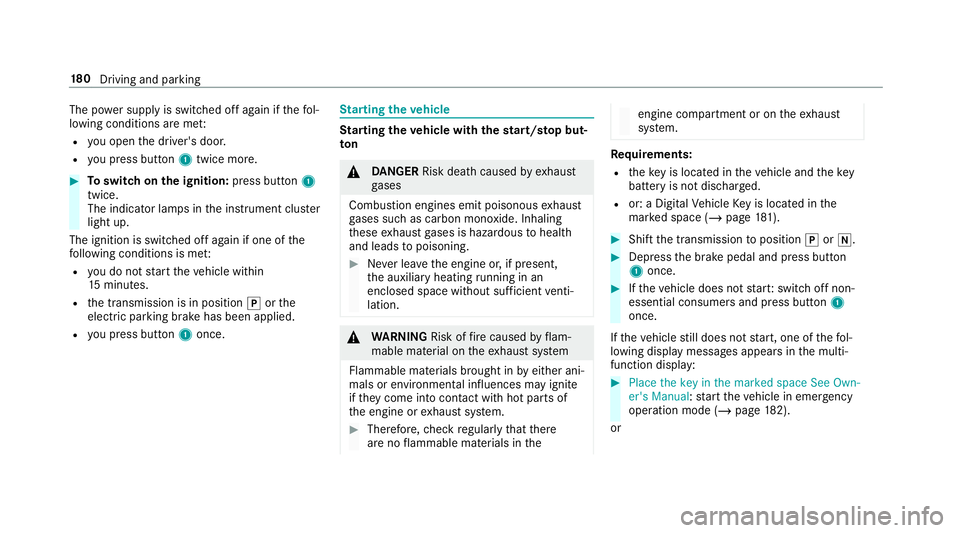
The po
wer supp lyis switched off again if thefo l‐
lowing conditions are me t:
R you open the driver's door.
R you press but ton1 twice more. #
Toswitch on the ignition: press button 1
twice.
The indicator lamps in the instrument clus ter
light up.
The ignition is switched off again if one of the
fo llowing conditions is me t:
R you do not start theve hicle within
15 minutes.
R the transmission is in position jorthe
electric parking brake has been applied.
R you press but ton1 once. St
arting theve hicle St
arting theve hicle with thest art/s top but‐
ton &
DANG ER Risk death caused by exhaust
ga ses
Combustion engines emit poisonous exhaust
ga ses such as carbon monoxide. Inhaling
th ese exhaust gases is hazardous tohealth
and leads topoisoning. #
Never lea vethe engine or, if present,
th e auxiliary heating running in an
enclosed space wi thout suf ficient venti‐
lation. &
WARNING Risk offire caused byflam‐
mable material on theex haust sy stem
Flammable materials brought in byeither ani‐
mals or environmen tal influences may ignite
if th ey come into contact wi thhot parts of
th e engine or exhaust sy stem. #
Therefore, check regularly that there
are no flammable materials in the engine compartment or on
theex haust
sy stem. Re
quirements:
R theke y is located in theve hicle and thekey
battery is not dischar ged.
R or: a Digital Vehicle Key is located in the
mar ked space (/ page181). #
Shift the transmission toposition jori. #
Depress the brake pedal and press button
1 once. #
Ifth eve hicle does not star t:switch off non-
essential consumers and press button 1
once.
If th eve hicle still does not start, one of thefo l‐
lowing display messages appears in the multi‐
function display: #
Place the key in the marked space See Own-
er's Manual :st art theve hicle in emer gency
operation mode (/ page 182).
or 18 0
Driving and pa rking
Page 313 of 697
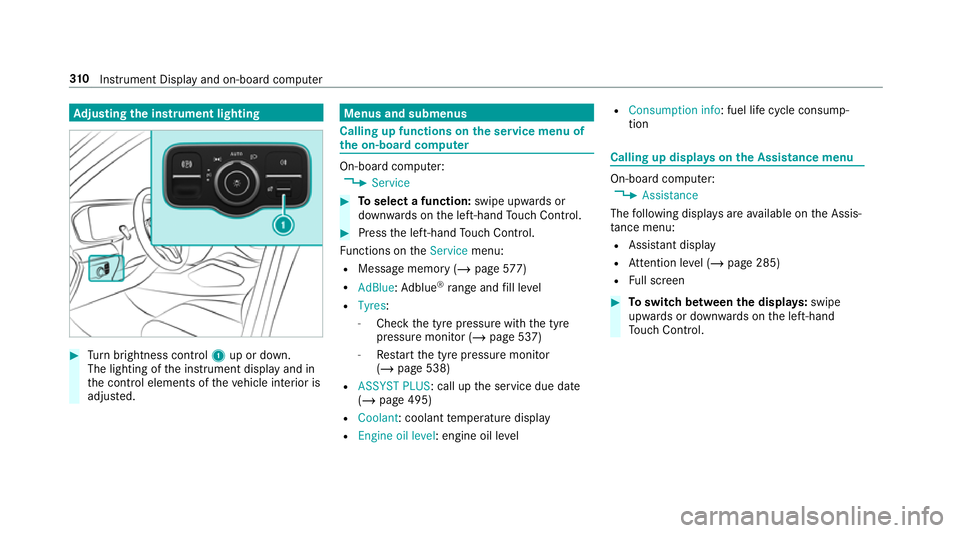
Ad
justing the in stru ment lighting #
Turn brightness control 1up or down.
The lighting of the instrument display and in
th e control elements of theve hicle interior is
adjus ted. Menus and submenus
Calling up functions on
the service menu of
th e on-boa rdcompu ter On-board computer:
4 Service #
Toselect a function: swipe upwards or
down wards on the left-hand Touch Control. #
Press the left-hand Touch Control.
Fu nctions on theService menu:
R Message memory (/ page577)
R AdBlue :Ad blue ®
ra nge and fill le vel
R Tyres:
- Check the tyre pressure with the tyre
pressure monitor (/ page 537)
- Restart the tyre pressure monitor
(/ page 538)
R ASSYST PLUS: call up the service due date
(/ page 495)
R Coolant : coolant temp erature display
R Engine oil level: engine oil le velR
Consumption info: fuel life cycle consump‐
tion Calling up displa
yson the Assistance menu On-board computer:
4 Assistance
The following displa ysare available on the Assis‐
ta nce menu:
R Assi stant display
R Attention le vel (/ page 285)
R Full screen #
Toswitch between the displa ys:swipe
upwards or down wards on the left-hand
To uch Control. 310
Instrument Display and on-board computer
Page 527 of 697
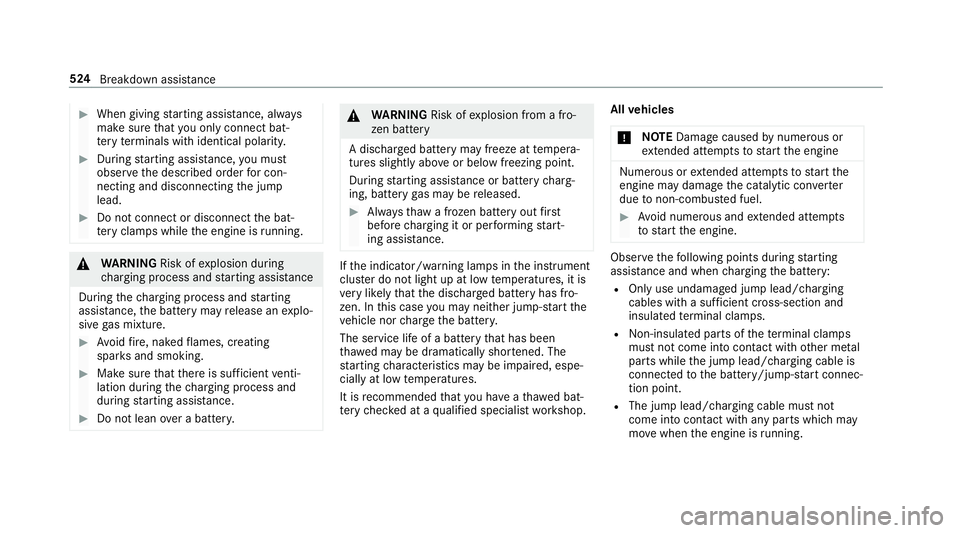
#
When giving starting assis tance, al ways
make sure that you on lyconnect bat‐
te ry term inals with identical polarity. #
During starting assis tance, you must
obse rveth e described order for con‐
necting and disconnecting the jump
lead. #
Do not connect or disconnect the bat‐
te ry cla mp s while the engine is running. &
WARNING Risk ofexplosion during
ch arging process and starting assis tance
During thech arging process and starting
assis tance, the battery may release an explo‐
sive gas mixture. #
Avoid fire , naked flames, creating
spar ksand smoking. #
Make sure that there is suf ficient venti‐
lation du ring thech arging process and
during starting assis tance. #
Do not lean over a batter y. &
WARNING Risk ofexplosion from a fro‐
zen battery
A dischar ged battery may freeze at temp era‐
tures slightly abo veor below freezing point.
During starting assis tance or battery charg‐
ing, bat tery gas may be released. #
Alw aysth aw a frozen bat tery out first
before charging it or per form ing start‐
ing assis tance. If
th e indicator/warning lamps in the instrument
clus ter do not light up at low temp eratures, it is
ve ry likely that the dischar ged battery has fro‐
zen. In this case you may neither jump-s tart the
ve hicle nor charge the batter y.
The service life of a battery that has been
th awe d may be dramatically shor tened. The
st arting characteristics may be impaired, espe‐
cially at low temp eratures.
It is recommended that you ha veathaw ed bat‐
te ry checked at a qualified specialist workshop. All
vehicles
* NO
TEDama gecaused bynumerous or
ex tended attem ptsto start the engine Nume
rous or extended attem ptsto start the
engine may damage the catalytic con verter
due tonon-combu sted fuel. #
Avoid numerous and extended attem pts
to start the engine. Obser
vethefo llowing points during starting
assis tance and when charging the battery:
R Only use undamaged jump lead/charging
cables with a suf ficient cross-section and
insula tedte rm inal clamps.
R Non- insulated parts of thete rm inal clamps
must not come into con tact wi thother me tal
parts while the jump lead/charging cable is
connected tothe battery/jump-s tart connec‐
tion point.
R The jump lead/charging cable must not
come into contact wi thany parts which may
mo vewhen the engine is running. 524
Breakdown assi stance
Page 642 of 697
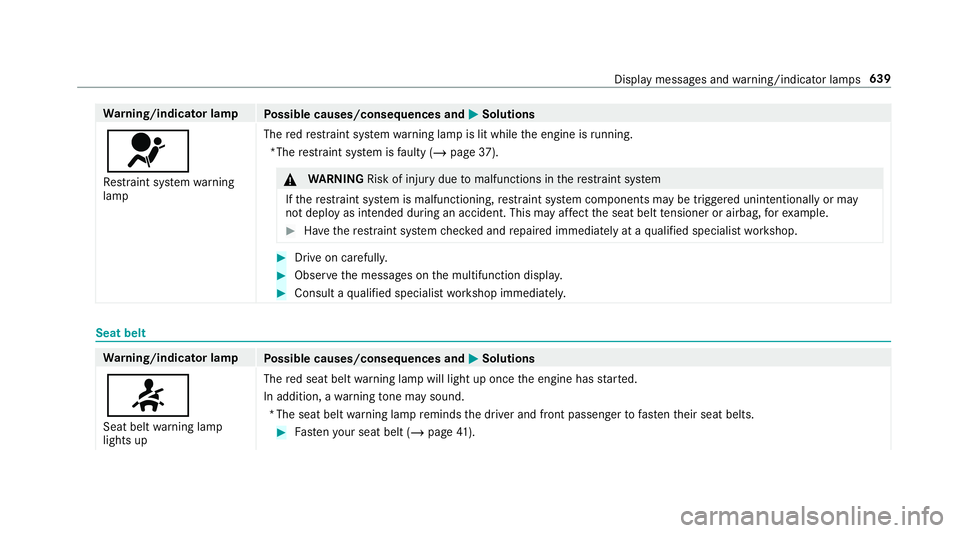
Wa
rning/indicator lamp
Possible causes/consequences and M
MSolutions
6 Re stra int sy stem warning
lamp The
redre stra int sy stem warning lamp is lit while the engine is running.
*The restra int sy stem is faulty (/ page37). &
WARNING Risk of inju rydue tomalfunctions in there stra int sy stem
If th ere stra int sy stem is malfunctioning, restra int sy stem components may be triggered unintentionally or may
not deploy as intended during an accident. This may af fect the seat belt tensioner or airbag, forex ample. #
Have there stra int sy stem checked and repaired immediately at a qualified specialist workshop. #
Drive on carefully. #
Obser vethe messages on the multifunction displa y. #
Consult a qualified specialist workshop immediatel y. Seat belt
Wa
rning/indicator lamp
Possible causes/consequences and M
MSolutions
7 Seat belt warning lamp
lights up The
red seat belt warning lamp will light up once the engine has star ted.
In addition, a warning tone may sound.
*T he seat belt warning lamp reminds the driver and front passenger tofast entheir seat belts. #
Fasten your seat belt (/ page41). Displa
y messages and warning/indicator lamps 639
Page 647 of 697
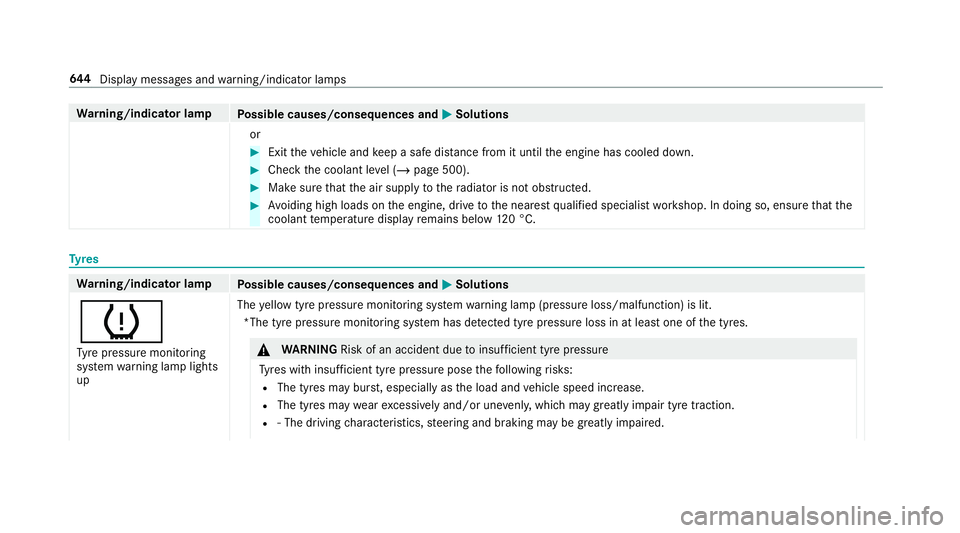
Wa
rning/indicator lamp
Possible causes/consequences and M
MSolutions
or #
Exit theve hicle and keep a safe dis tance from it until the engine has cooled down. #
Check the coolant le vel (/ page 500). #
Make sure that the air supply tothera diator is not obstructed. #
Avoiding high loads on the engine, drive tothe nearest qualified specialist workshop. In doing so, ensure that the
coolant temp erature display remains below 120 °C. Ty
res Wa
rning/indicator lamp
Possible causes/consequences and M
MSolutions
h Ty re pressure monitoring
sy stem warning lamp lights
up The
yellow tyre pressure monitoring sy stem warning lamp (pressure loss/malfunction) is lit.
*The tyre pressure monitoring sy stem has de tected tyre pressure loss in at least one of the tyres. &
WARNING Risk of an accident due toinsuf ficient tyre pressure
Ty res with insuf ficient tyre pressure pose thefo llowing risks:
R The tyres may bur st, especially as the load and vehicle speed increase.
R The tyres may wearexc essively and/or une venly, which may greatly impair tyre traction.
R ‑ The driving characteristics, steering and braking may be greatly impaired. 644
Displaymessa ges and warning/indicator lamps
Page 659 of 697
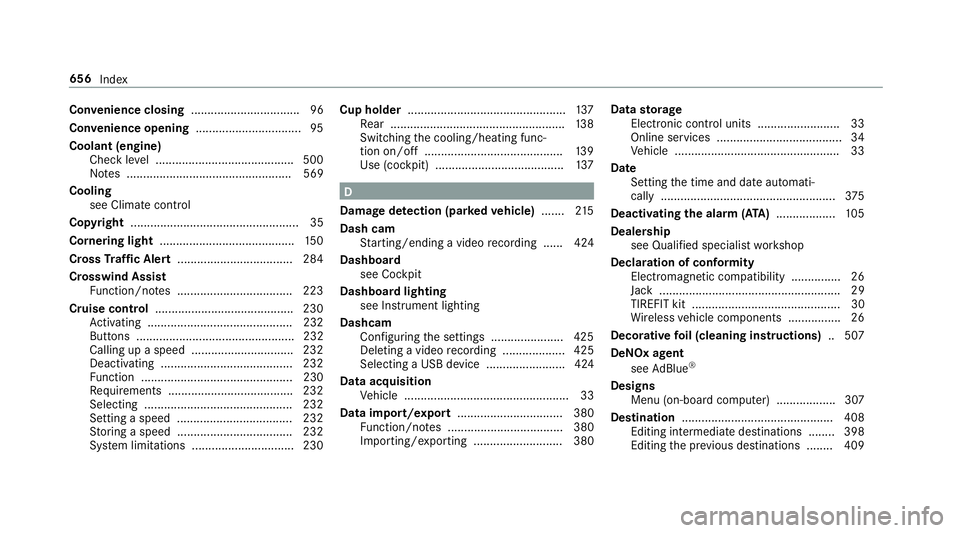
Con
venience closing ................................. 96
Con venience opening ................................ 95
Coolant (engine) Check le vel .......................................... 500
No tes .................................................. 569
Cooling see Climate control
Co pyright ...................................................35
Cornering light ........................................ .150
Cross Traf fic Alert .................................. .284
Crosswind Assist Function/no tes ................................... 223
Cruise control .......................................... 230
Ac tivating ............................................ 232
Buttons ................................................ 232
Calling up a speed ............................... 232
Deactivating ........................................ 232
Fu nction .............................................. 230
Re quirements ...................................... 232
Selecting ............................................ .232
Setting a speed ................................... 232
St oring a speed ................................... 232
Sy stem limitations ...............................2 30Cup holder
................................................ 137
Re ar .................................................... .138
Switching the cooling/heating func‐
tion on/off .......................................... 13 9
Use (cockpit) ....................................... 137 D
Damage de tection (pa rked vehicle) .......2 15
Dash cam Starting/ending a video recording ...... 424
Dashboard see Co ckpit
Dashboard lighting see Instrument lighting
Dashcam Configuring the settings ......................4 25
Deleting a video recording ................... 425
Selecting a USB device ........................ 424
Data acquisition Vehicle .................................................. 33
Data import/export ................................ 380
Fu nction/no tes ................................... 380
Importing/exporting ........................... 380 Data
storage
Electronic control units ........................ .33
Online services ...................................... 34
Ve hicle .................................................. 33
Date Setting the time and date automati‐
cally ..................................................... 375
Deactivating the ala rm(ATA ).................. 105
Deale rship
see Qualified speciali stwo rkshop
Declaration of conformity Electromagnetic compatibility ............... 26
Jack .......................................................29
TIREFIT kit ............................................. 30
Wi reless vehicle components ................26
Decorative foil (cleaning instructions) .. 507
DeNOx agent see AdBlue ®
Designs Menu (on-board compu ter) .................. 307
Dest ination .............................................. 408
Editing intermediate destinations ........ 398
Editing the pr evious destinations ........ 409 656
Index