2019 MERCEDES-BENZ GLE COUPE climate control
[x] Cancel search: climate controlPage 340 of 697
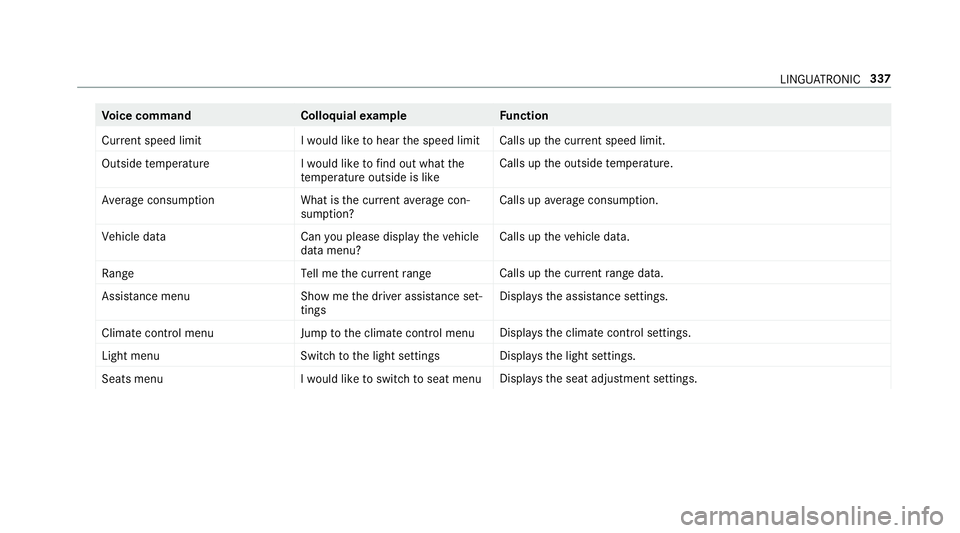
Vo
ice command Colloquialexample Function
Current speed limit I would like to hear the speed limitCalls up
the cur rent speed limit.
Outside temperature I would like to find out what the
temperature outside is likeCalls up
the outside temp erature.
Average consumption What is the current average con-
sumption?Calls up
average consu mption.
Vehicle data Can you please display the vehicle
data menu?Calls up
theve hicle data.
Range Tell me the current rangeCalls up
the cur rent range da ta.
Assistance menu Show me the driver assistance set-
tingsDispl
aysth e assis tance settings.
Climate control menu Jump to the climate control menuDispla
ys the climate control settings.
Light menu Switch to the light settingsDispla
ys the light settings.
Seats menu I would like to switch to seat menuDispla
ys the seat adjustment settings. LINGU
ATRO NIC 337
Page 353 of 697
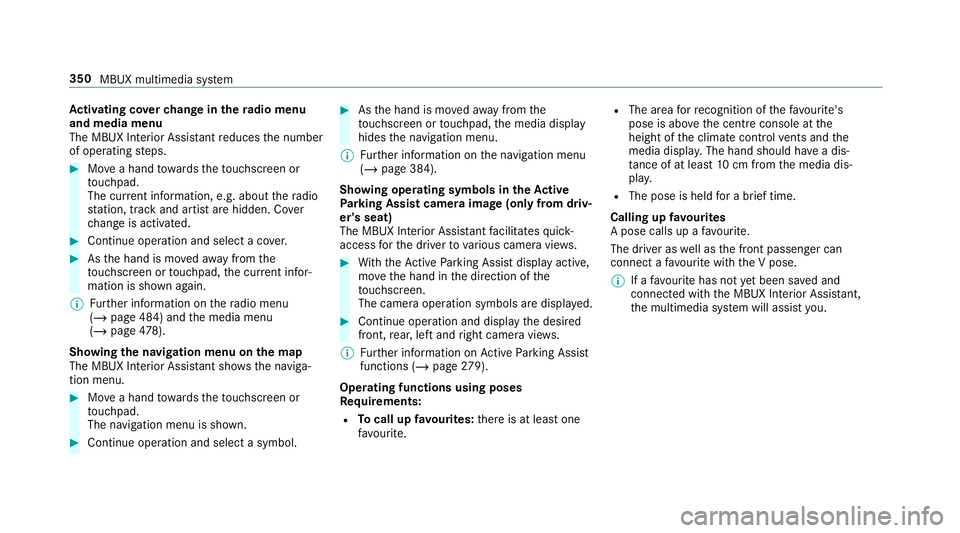
Ac
tivating co verch ange in thera dio menu
and media menu
The MBUX Interior Assi stant reduces the number
of operating steps. #
Movea hand towa rdsth eto uchsc reen or
to uchpad.
The cur rent information, e.g. about thera dio
st ation, track and artist are hidden. Co ver
ch ange is activated. #
Continue operation and select a co ver. #
Asthe hand is mo vedaw ay from the
to uchsc reen or touchpad, the cur rent infor‐
mation is shown again.
% Further information on thera dio menu
(/ page 484) and the media menu
(/ page 478).
Sh ow ing the navigation menu on the map
The MBUX In terior Assis tant sho wsthe naviga‐
tion menu. #
Movea hand towa rdsth eto uchsc reen or
to uchpad.
The navigation menu is shown. #
Continue operation and select a symbol. #
Asthe hand is mo vedaw ay from the
to uchsc reen or touchpad, the media display
hides the navigation menu.
% Further information on the navigation menu
(/ page 384).
Showing operating symbols in theAc tive
Pa rking Assist camera ima ge(only from driv‐
er's seat)
The MBUX In terior Assis tant facilitates quick-
access forth e driver tovarious camera vie ws. #
With th eAc tive Parking Assist display active,
mo vethe hand in the direction of the
to uchsc reen.
The camera operation symbols are displa yed. #
Continue operation and display the desired
front, rear, left and right camera vie ws.
% Further information on Active Parking Assist
functions (/ page279).
Operating functions using poses
Re quirements:
R Tocall up favo urites: there is at least one
fa vo urite. R
The area forre cognition of thefa vo urite's
pose is abo vethe cent reconsole at the
height of the climate control vents and the
media displa y.The hand should ha vea dis‐
ta nce of at least 10cm from the media dis‐
pla y.
R The pose is held for a brief time.
Calling up favo urites
A pose calls up a favo urite.
The driver as well as the front passenger can
connect a favo urite with the V pose.
% If afavo urite has not yet been sa ved and
connec ted with the MBUX Interior Assis tant,
th e multimedia sy stem will assist you. 350
MBUX multimedia sy stem
Page 357 of 697
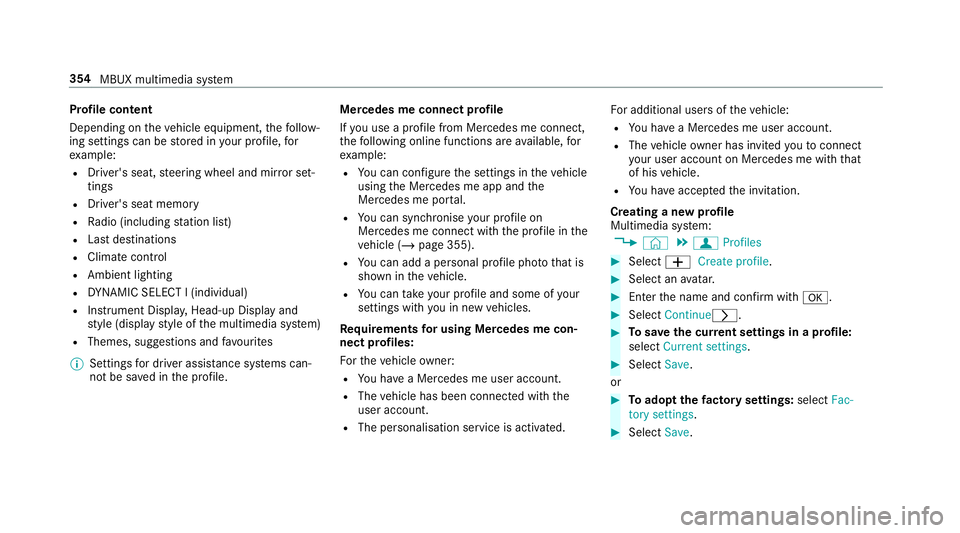
Profile content
Depending on
theve hicle equipment, thefo llow‐
ing settings can be stored in your profile, for
ex ample:
R Driver's seat, steering wheel and mir ror set‐
tings
R Driver's seat memory
R Radio (including station list)
R Last destinations
R Climate control
R Ambient lighting
R DYNA MIC SELECT I (individual)
R Instrument Displa y,Head-up Display and
st yle (display style of the multimedia sy stem)
R Themes, suggestions and favo urites
% Settings for driver assi stance sy stems can‐
not be sa ved in the profile. Mercedes me connect profile
If
yo u use a profile from Mercedes me connect,
th efo llowing online functions are available, for
ex ample:
R You can configure the settings in theve hicle
using the Mercedes me app and the
Mercedes me por tal.
R You can syn chronise your profile on
Mercedes me connect with the profile in the
ve hicle (/ page 355).
R You can add a personal profile pho tothat is
shown in theve hicle.
R You can take your profile and some of your
settings with you in new vehicles.
Requ irements for using Me rcedes me con‐
nect profiles:
Fo rth eve hicle owner:
R You ha vea Mercedes me user account.
R The vehicle has been connected with the
user account.
R The personalisation service is activated. Fo
r additional users of theve hicle:
R You ha vea Mercedes me user account.
R The vehicle owner has invited youto connect
yo ur user account on Mercedes me with that
of his vehicle.
R You ha veaccep tedth e invitation.
Creating a new profile
Multimedia sy stem:
4 © 5
f Profiles #
Select WCreate profile . #
Select an avatar. #
Enterth e name and confi rmwith a. #
Select Continuer . #
Tosave the cur rent settings in a profile:
select Current settings. #
Select Save.
or #
Toadopt thefa ctory settings: selectFac-
tory settings. #
Select Save. 354
MBUX multimedia sy stem
Page 494 of 697
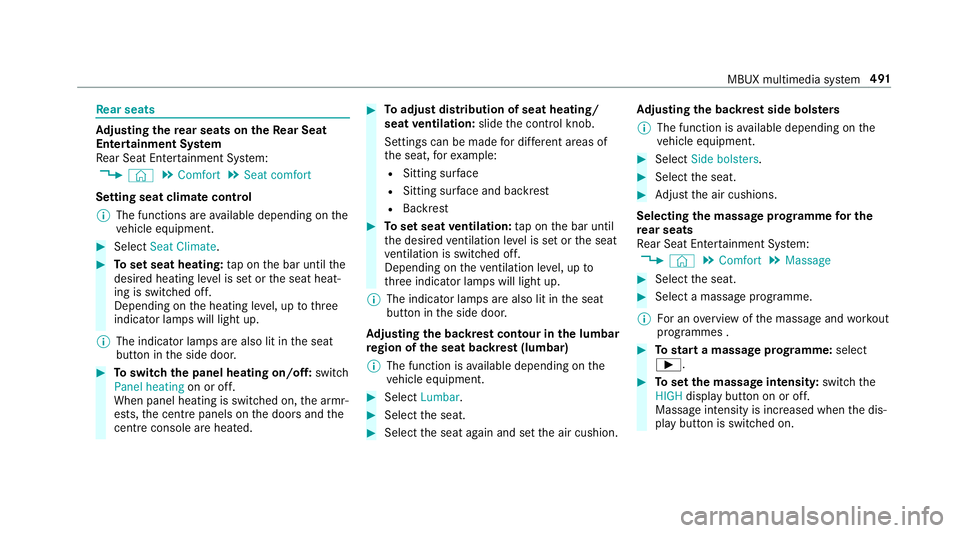
Re
ar seats Ad
justing the rear seats on theRe ar Seat
Entertainment Sy stem
Re ar Seat En tertainment Sy stem:
4 © 5
Comfort 5
Seat comfort
Setting seat climate control % The functions are available depending on the
ve hicle equipment. #
Select Seat Climate. #
Toset seat heating: tap on the bar until the
desired heating le vel is set or the seat heat‐
ing is switched off.
Depending on the heating le vel, up tothree
indicator lamps will light up.
% The indicator lamps are also lit in the seat
button in the side door. #
Toswitch the panel heating on/off: switch
Panel heating on or off.
When panel heating is switched on, the armr‐
ests, the cent repanels on the doors and the
centre console are hea ted. #
Toadjust distribution of seat heating/
seat ventilation: slidethe control knob.
Settings can be made for dif fere nt areas of
th e seat, forex ample:
R Sitting sur face
R Sitting su rface and backrest
R Backrest #
Toset seat ventilation: tap on the bar until
th e desired ventilation le vel is set or the seat
ve ntilation is switched off.
Depending on theve ntilation le vel, up to
th re e indicator lamps will light up.
% The indicator lamps are also lit in the seat
button in the side door.
Ad justing the backrest contour in the lumbar
re gion of the seat backrest (lumbar)
% The function is available depending on the
ve hicle equipment. #
Select Lumbar. #
Select the seat. #
Select the seat again and set the air cushion. Ad
justing the backrest side bols ters
% The function is available depending on the
ve hicle equipment. #
Select Side bolsters. #
Select the seat. #
Adjust the air cushions.
Selecting the massage prog ramme for the
re ar seats
Re ar Seat En tertainment Sy stem:
4 © 5
Comfort 5
Massage #
Select the seat. #
Select a massage programme.
% For an overview of the massage and workout
programmes . #
Tostart a massage prog ramme: select
Ì. #
Toset the massage intensit y:switch the
HIGH display button on or off.
Massage intensity is increased when the dis‐
play button is switched on. MBUX multimedia sy
stem 491
Page 495 of 697
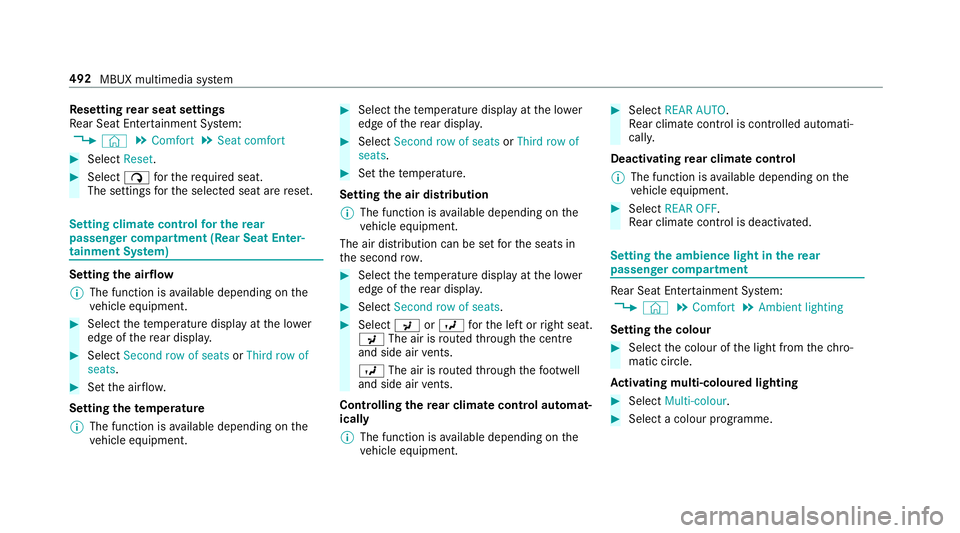
Re
setting rear seat settings
Re ar Seat En tertainment Sy stem:
4 © 5
Comfort 5
Seat comfort #
Select Reset. #
Select ßforth ere qu ired seat.
The settings forth e selected seat are reset. Setting climate control
for the rear
passenger comp artment (Rear Seat Enter‐
tainment Sy stem) Setting
the airflow
% The function is available depending on the
ve hicle equipment. #
Select thete mp erature display at the lo wer
edge of there ar displa y. #
Select Second row of seats orThird row of
seats. #
Set the air flow.
Setting thetemp erature
% The function is available depending on the
ve hicle equipment. #
Select thete mp erature display at the lo wer
edge of there ar displa y. #
Select Second row of seats orThird row of
seats. #
Set thete mp erature.
Setting the air distribution
% The function is available depending on the
ve hicle equipment.
The air distribution can be set forth e seats in
th e second row. #
Select thete mp erature display at the lo wer
edge of there ar displa y. #
Select Second row of seats . #
Select PorO forth e left or right seat.
P The air is routed thro ugh the cent re
and side air vents.
O The air is routed thro ugh thefo ot we ll
and side air vents.
Controlling the rear climate control automat‐
ical ly
% The function is available depending on the
ve hicle equipment. #
Select REAR AUTO.
Re ar climate control is controlled automati‐
call y.
Deactivating rear climate control
% The function is available depending on the
ve hicle equipment. #
Select REAR OFF.
Re ar climate control is deactivated. Setting
the ambience light in there ar
passenger comp artment Re
ar Seat En tertainment Sy stem:
4 © 5
Comfort 5
Ambient lighting
Setting the colour #
Select the colour of the light from thech ro‐
matic circle.
Ac tivating multi-coloured lighting #
Select Multi-colour. #
Select a colour programme. 492
MBUX multimedia sy stem
Page 632 of 697
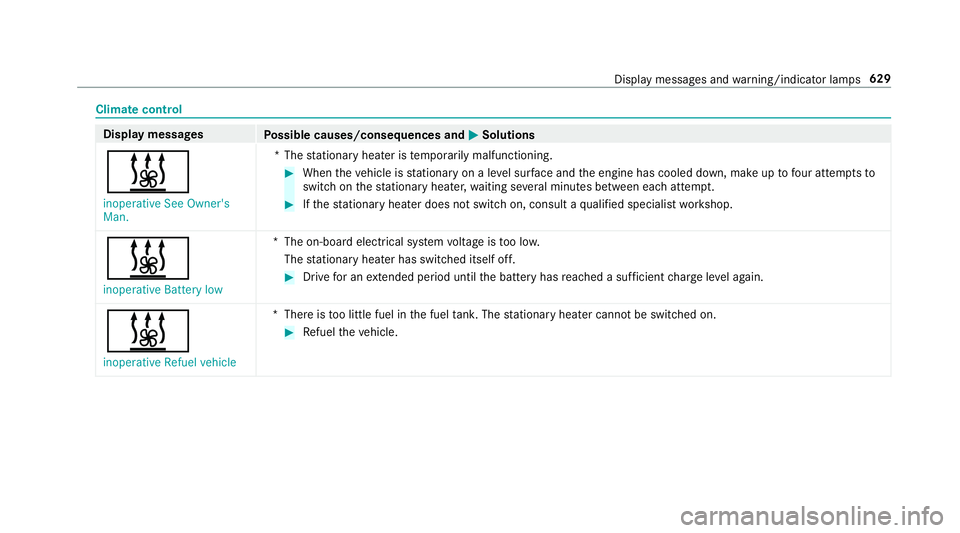
Climate control
Displ
aymessages
Possible causes/consequences and M
MSolutions
& inoperative See Owner's
Man. *T
hestationary heater is temp orarily malfunctioning. #
When theve hicle is stationary on a le vel sur face and the engine has cooled down, make up tofour attem ptsto
switch on thest ationary heater, waiting se veral minutes between each attem pt. #
Ifth est ationary heater does not swit chon, consult a qualified specialist workshop.
&
inoperative Battery low *T
he on-board electrical sy stem voltage is too lo w.
The stationary heater has swit ched itself off. #
Drive for an extended pe riod until the battery has reached a suf ficient charge leve l again.
&
inoperative Refuel vehicle *T
here is too little fuel in the fuel tank. The stationary heater cannot be swit ched on. #
Refuel theve hicle. Display messages and
warning/indicator lamps 629
Page 653 of 697
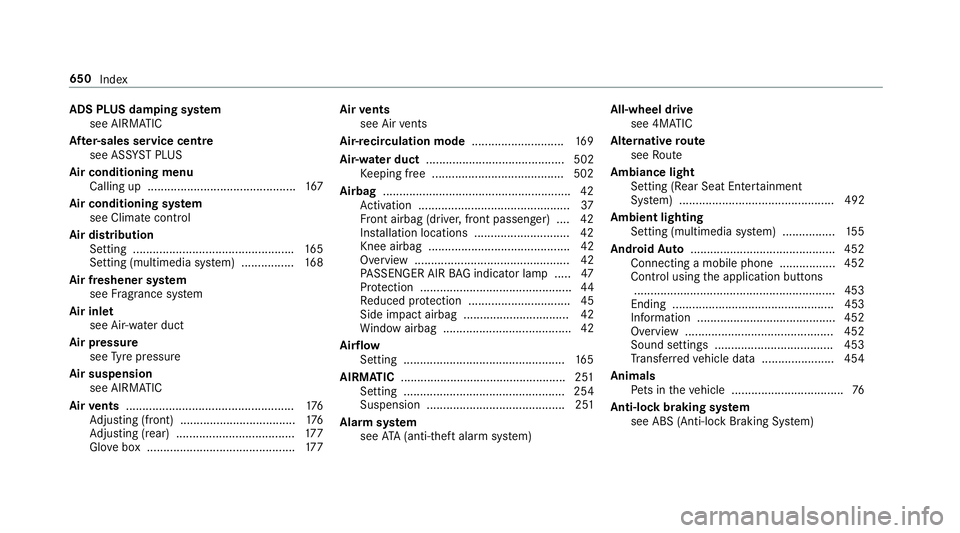
ADS PLUS da
mping sy stem
see AIRMATIC
Af ter-sales service centre
see ASS YST PLUS
Air conditioning menu Calling up ............................................. 167
Air conditioning sy stem
see Climate control
Air distribution Setting ................................................ .165
Setting (multimedia sy stem) ................1 68
Air freshener sy stem
see Fragrance sy stem
Air inlet see Air-water duct
Air pressure see Tyre pressure
Air suspension see AIRMATIC
Air vents ................................................... 176
Ad justing (front) ................................... 176
Ad justing (rear) .................................... 17 7
Glo vebox .............................................1 77Air
vents
see Air vents
Ai r-re circulation mode ............................ 16 9
Air-water duct .......................................... 502
Ke eping free ........................................5 02
Airbag ........................................................ .42
Ac tivation .............................................. 37
Fr ont airbag (driver, front passenger) ....42
Ins tallation locations ............................ .42
Knee airbag ........................................... 42
Overview ............................................... 42
PA SSENGER AIR BAG indicator lamp .... .47
Pr otection ..............................................44
Re duced pr otection ...............................45
Side impact airbag ................................ 42
Wi ndow airbag ....................................... 42
Ai rflow
Setting ................................................ .165
AIRMATIC ................................................. .251
Setting ................................................. 254
Suspension .......................................... 251
Alarm sy stem
see ATA (anti-theft alarm sy stem) All-wheel drive
see 4MATIC
Alternative route
see Route
Ambiance light Setting (Rear Seat En tertainment
Sy stem) ............................................... 492
Ambient lighting Setting (multimedia sy stem) ................1 55
Android Auto ............................................ 452
Connecting a mobile phone ................. 452
Control using the application buttons
.............................................................4 53
Ending ................................................. 453
Information .......................................... 452
Overview ............................................. 452
Sound settings ................................... .453
Tr ans ferred vehicle data ......................4 54
Animals Pets in theve hicle ..................................76
Anti-lock braking sy stem
see ABS (Anti-lock Braking Sy stem) 650
Index
Page 655 of 697
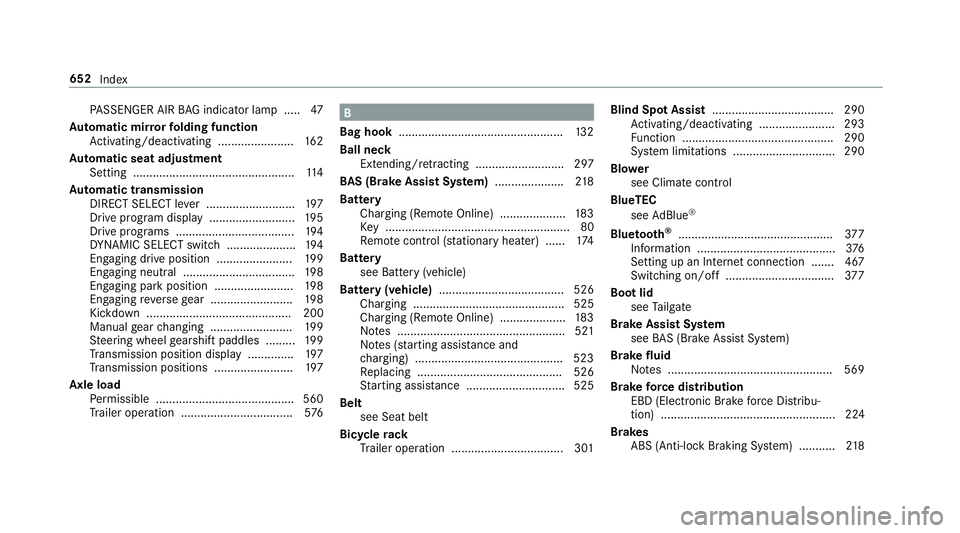
PA
SSENGER AIR BAG indicator lamp .... .47
Au tomatic mir rorfo lding function
Ac tivating/deactivating ...................... .162
Au tomatic seat adjustment
Setting ................................................. 11 4
Au tomatic transmission
DIRECT SELECT le ver ........................... 197
Drive program display .......................... 19 5
Drive programs .................................... 194
DY NA MIC SELECT switch ..................... 194
Engaging drive position ....................... 19 9
Engaging neutral .................................. 19 8
Engaging pa rkposition ........................ 19 8
Engaging reve rsege ar ........................ .198
Kickdown ............................................ 200
Manual gear changing ........................ .199
St eering wheel gearshift paddles ........ .199
Tr ansmission position display .............. 197
Tr ansmission positions ........................ 197
Axle load Perm issible .......................................... 560
Tr ailer operation .................................. 576 B
Bag hook .................................................. 13 2
Ball ne ck
Extending/r etra cting ........................... 297
BA S (Brake Assist Sy stem) .................... .218
Battery Charging (Remo teOnline) .................... 183
Ke y ........................................................ 80
Re mo tecontrol (s tationary heater) ...... 174
Battery see Battery (vehicle)
Battery (vehicle) ...................................... 526
Charging .............................................. 525
Charging (Remo teOnline) .................... 183
No tes ................................................... 521
No tes (s tarting assis tance and
ch arging) ............................................ .523
Re placing ............................................ 526
St arting assis tance .............................. 525
Belt see Seat belt
Bic ycle rack
Tr ailer operation .................................. 301 Blind Spot Assist
.................................... .290
Ac tivating/deactivating ...................... .293
Fu nction .............................................. 290
Sy stem limitations ...............................2 90
Blo wer
see Climate control
BlueTEC see AdBlue ®
Blue tooth ®
............................................... 377
Information ..........................................3 76
Setting up an Internet connection ....... 467
Switching on/off ................................. 377
Boot lid see Tailgate
Brake Assist Sy stem
see BAS (Brake Assi stSystem)
Brake fluid Notes .................................................. 569
Brake forc e distribution
EBD (Elect ronic Brake forc e Distribu‐
tion) ..................................................... 224
Brakes ABS (Anti-lock Braking Sy stem) ........... 218652
Index