2019 MERCEDES-BENZ GLE COUPE manual transmission
[x] Cancel search: manual transmissionPage 4 of 370
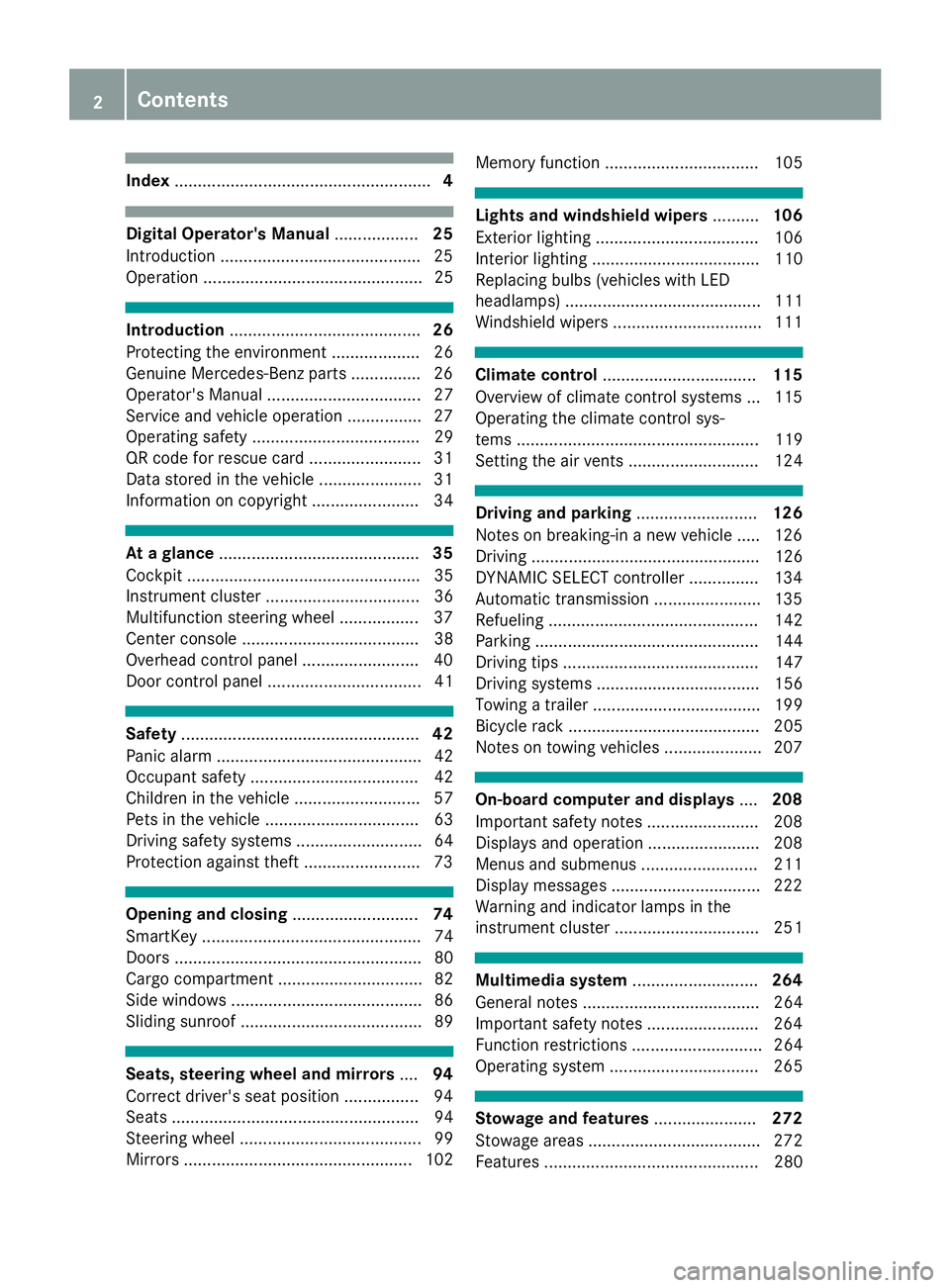
Index
....................................................... 4Digital Operator's Manual
..................25
Introduction .......................................... .25
Operation ............................................... 25 Introduction
......................................... 26
Protecting the environment ...................26
Genuine Mercedes-Benz parts .............. .26
Operator's Manual ................................. 27
Service and vehicle operation ................27
Operating safety .................................... 29
QR code for rescue card ........................ 31
Data stored in the vehicle ......................31
Information on copyright ....................... 34 At a glance
........................................... 35
Cockpit .................................................. 35
Instrument cluster .................................36
Multifunction steering wheel ................. 37
Center console ...................................... 38
Overhead control panel .........................40
Door control panel ................................. 41 Safety
................................................... 42
Panic alarm ............................................ 42
Occupant safety .................................... 42
Children in the vehicle ........................... 57
Pets in the vehicle ................................. 63
Driving safety systems ........................... 64
Protection against theft ........................ .73Opening and closing
...........................74
SmartKey ............................................... 74
Doors ..................................................... 80
Cargo compartment ...............................82
Side windows ......................................... 86
Sliding sunroof ....................................... 89 Seats, steering wheel and mirrors
....94
Correct driver's seat position ................ 94
Seats ..................................................... 94
Steering wheel ....................................... 99
Mirrors ................................................. 102 Memory function ................................. 105 Lights and windshield wipers
..........106
Exterior lighting ................................... 106
Interior lighting .................................... 110
Replacing bulbs (vehicles with LED
headlamps) .......................................... 111
Windshield wipers ................................ 111 Climate control
................................. 115
Overview of climate control systems ... 115
Operating the climate control sys-
tems .................................................... 119
Setting the air vents ............................ 124 Driving and parking
..........................126
Notes on breaking-in a new vehicle ..... 126
Driving ................................................. 126
DYNAMIC SELECT controller ............... 134
Automatic transmission ....................... 135
Refueling ............................................. 142
Parking ................................................ 144
Driving tips .......................................... 147
Driving systems ................................... 156
Towing a trailer .................................... 199
Bicycle rack ......................................... 205
Notes on towing vehicles ..................... 207 On-board computer and displays
....208
Important safety notes ........................ 208
Displays and operation ........................ 208
Menus and submenus ......................... 211
Display messages ................................ 222
Warning and indicator lamps in the
instrument cluster ............................... 251 Multimedia system
...........................264
General notes ...................................... 264
Important safety notes ........................ 264
Function restrictions ............................ 264
Operating system ................................ 265 Stowage and features
......................272
Stowage areas ..................................... 272
Features .............................................. 280 2
Contents
Page 8 of 370
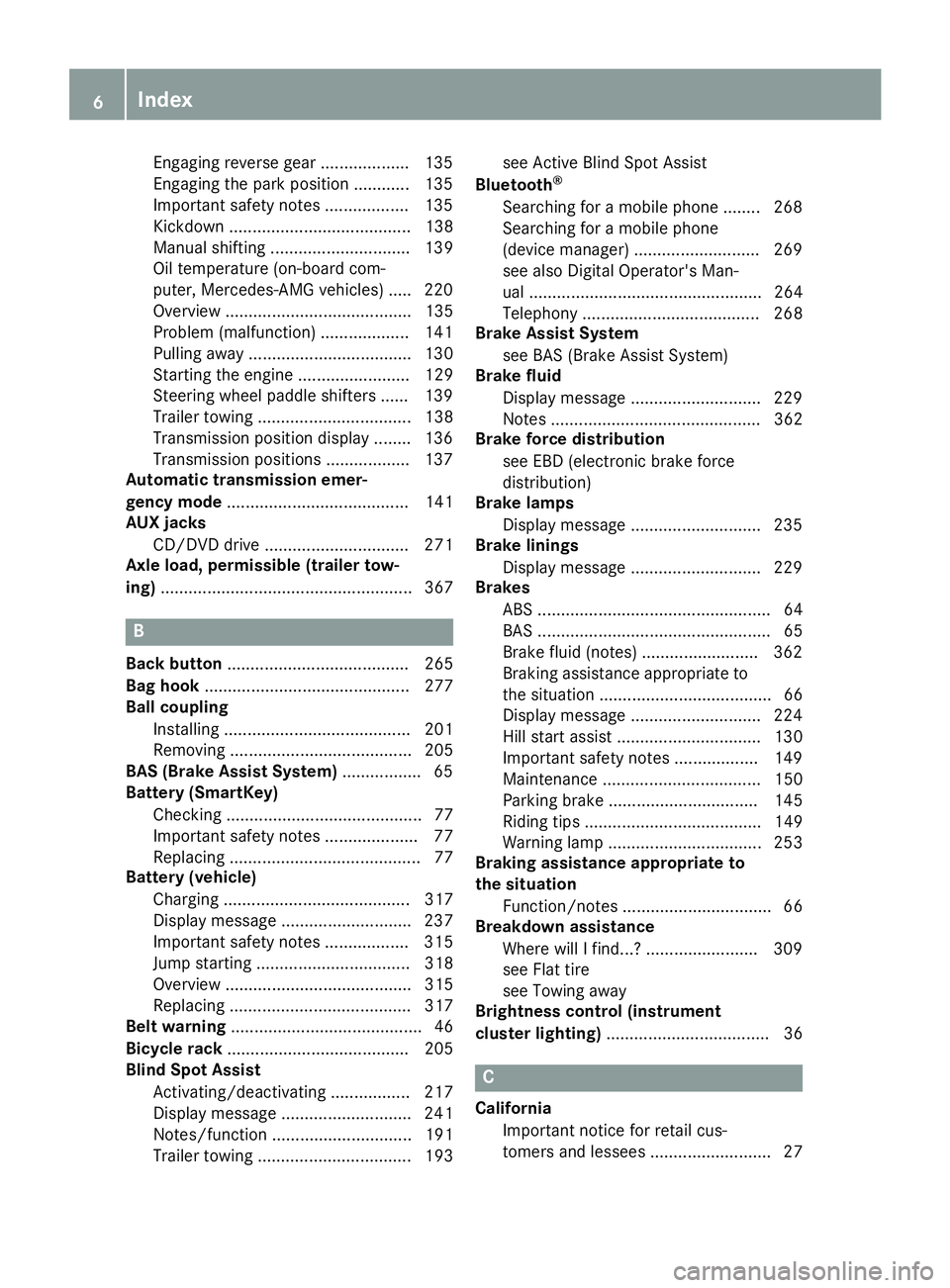
Engaging reverse gear ................... 135
Engaging the park position ............ 135
Important safety note
s.................. 135
Kickdown ....................................... 138
Manual shifting .............................. 139
Oil temperature (on-board com-
puter, Mercedes-AMG vehicles) ..... 220
Overview ........................................ 135
Problem (malfunction) ................... 141
Pulling away ................................... 130
Starting the engine ........................ 129
Steering wheel paddle shifters ...... 139
Trailer towing ................................. 138
Transmission position display ........ 136
Transmission positions .................. 137
Automatic transmission emer-
gency mode ....................................... 141
AUX jacks
CD/DVD drive ............................... 271
Axle load, permissible (trailer tow-
ing) ...................................................... 367 B
Back button ....................................... 265
Bag hook ............................................ 277
Ball coupling
Installing ........................................ 201
Removing ....................................... 205
BAS (Brake Assist System) ................. 65
Battery (SmartKey)
Checking .......................................... 77
Important safety notes .................... 77
Replacing ......................................... 77
Battery (vehicle)
Charging ........................................ 317
Display message ............................ 237
Important safety notes .................. 315
Jump starting ................................. 318
Overview ........................................ 315
Replacing ....................................... 317
Belt warning ......................................... 46
Bicycle rack ....................................... 205
Blind Spot Assist
Activating/deactivating ................. 217
Display message ............................ 241
Notes/function .............................. 191
Trailer towing ................................. 193 see Active Blind Spot Assist
Bluetooth ®
Searching for a mobile phone ........ 268
Searching for a mobile phone
(device manager) ........................... 269
see also Digital Operator's Man-
ual .................................................. 264
Telephony ...................................... 268
Brake Assist System
see BAS (Brake Assist System)
Brake fluid
Display message ............................ 229
Notes ............................................. 362
Brake force distribution
see EBD (electronic brake force
distribution)
Brake lamps
Display message ............................ 235
Brake linings
Display message ............................ 229
Brakes
ABS .................................................. 64
BAS .................................................. 65
Brake fluid (notes) ......................... 362
Braking assistance appropriate to
the situation ..................................... 66
Display message ............................ 224
Hill start assist ............................... 130
Important safety notes .................. 149
Maintenance .................................. 150
Parking brake ................................ 145
Riding tips ...................................... 149
Warning lamp ................................. 253
Braking assistance appropriate to
the situation
Function/note s................................ 66
Breakdown assistance
Where will I find...? ........................ 309
see Flat tire
see Towing away
Brightness control (instrument
cluster lighting) ................................... 36 C
California Important notice for retail cus-
tomers and lessees .......................... 27 6
Index
Page 10 of 370
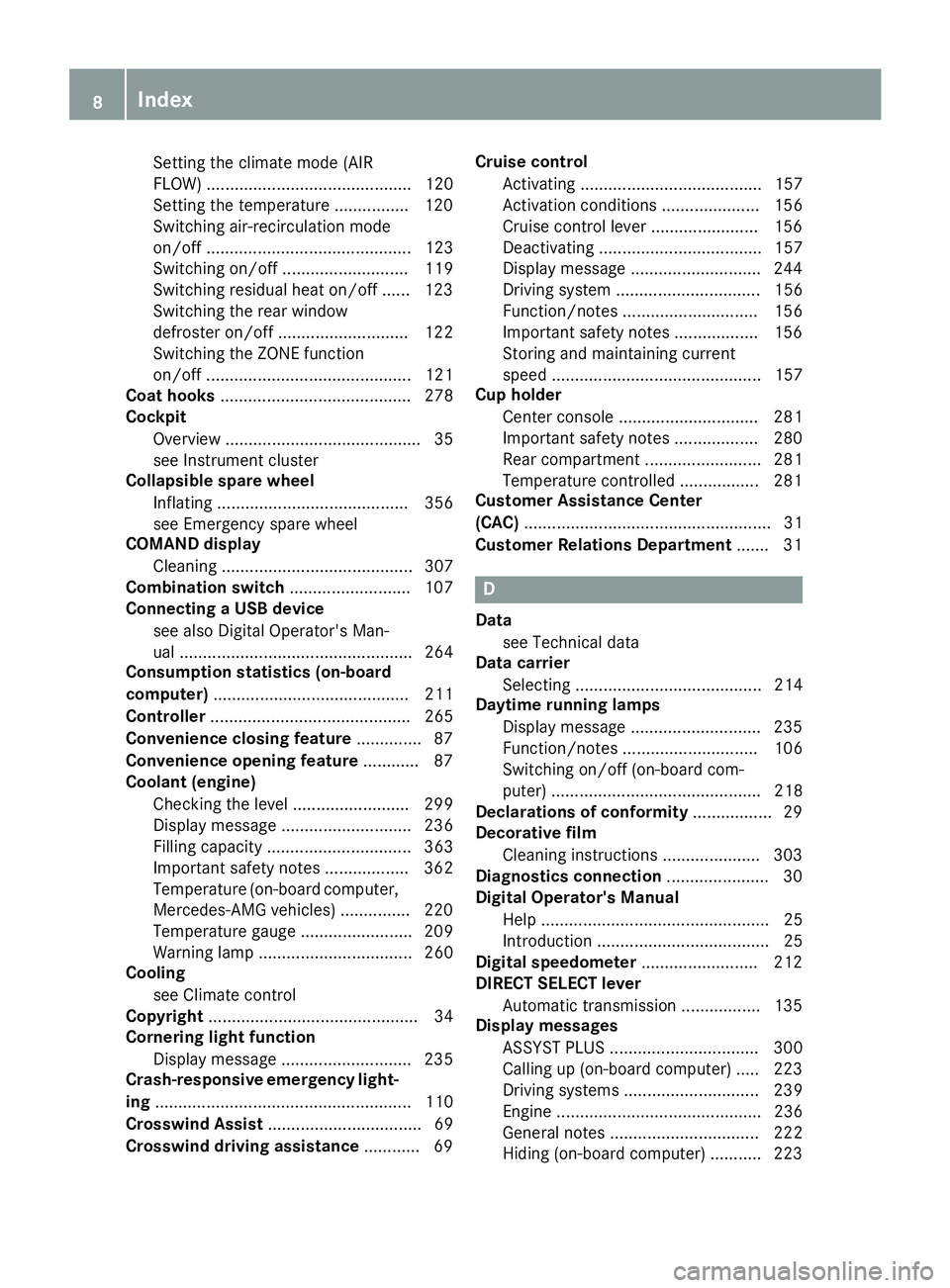
Setting the climate mode (AIR
FLOW) ............................................ 120
Setting the temperature ................ 120
Switching air-recirculation mode
on/of f............................................ 123
Switching on/of f........................... 119
Switching residual heat on/off ...... 123
Switching the rear window
defroster on/of f............................ 122
Switching the ZONE function
on/of f............................................ 121
Coat hooks ......................................... 278
Cockpit
Overview .......................................... 35
see Instrument cluster
Collapsible spare wheel
Inflating ......................................... 356
see Emergency spare wheel
COMAND display
Cleaning ......................................... 307
Combination switch .......................... 107
Connecting a USB device
see also Digital Operator's Man-
ual .................................................. 264
Consumption statistics (on-board
computer) .......................................... 211
Controller ........................................... 265
Convenience closing feature .............. 87
Convenience opening feature ............ 87
Coolant (engine)
Checking the level ......................... 299
Display message ............................ 236
Filling capacity ............................... 363
Important safety notes .................. 362
Temperature (on-board computer, Mercedes-AMG vehicles) ............... 220
Temperature gaug e........................ 209
Warning lamp ................................. 260
Cooling
see Climate control
Copyright ............................................. 34
Cornering light function
Display message ............................ 235
Crash-responsive emergency light-
ing ....................................................... 110
Crosswind Assist ................................. 69
Crosswind driving assistance ............ 69Cruise control
Activating ....................................... 157
Activation conditions ..................... 156
Cruise control lever ....................... 156
Deactivating ................................... 157
Display message ............................ 244
Driving system ............................... 156
Function/note s............................. 156
Important safety notes .................. 156
Storing and maintaining current
speed ............................................. 157
Cup holder
Center console .............................. 281
Important safety notes .................. 280
Rear compartment ......................... 281
Temperature controlled ................. 281
Customer Assistance Center
(CAC) ..................................................... 31
Customer Relations Department ....... 31 D
Data see Technical data
Data carrier
Selecting ........................................ 214
Daytime running lamps
Display message ............................ 235
Function/note s............................. 106
Switching on/off (on-board com-
puter) ............................................. 218
Declarations of conformity ................. 29
Decorative film
Cleaning instructions ..................... 303
Diagnostics connection ...................... 30
Digital Operator's Manual
Help ................................................. 25
Introduction ..................................... 25
Digital speedometer ......................... 212
DIRECT SELECT lever
Automatic transmission ................. 135
Display messages
ASSYST PLU S................................ 300
Calling up (on-board computer) ..... 223
Driving systems ............................. 239
Engine ............................................ 236
General notes ................................ 222
Hiding (on-board computer) ........... 223 8
Index
Page 16 of 370
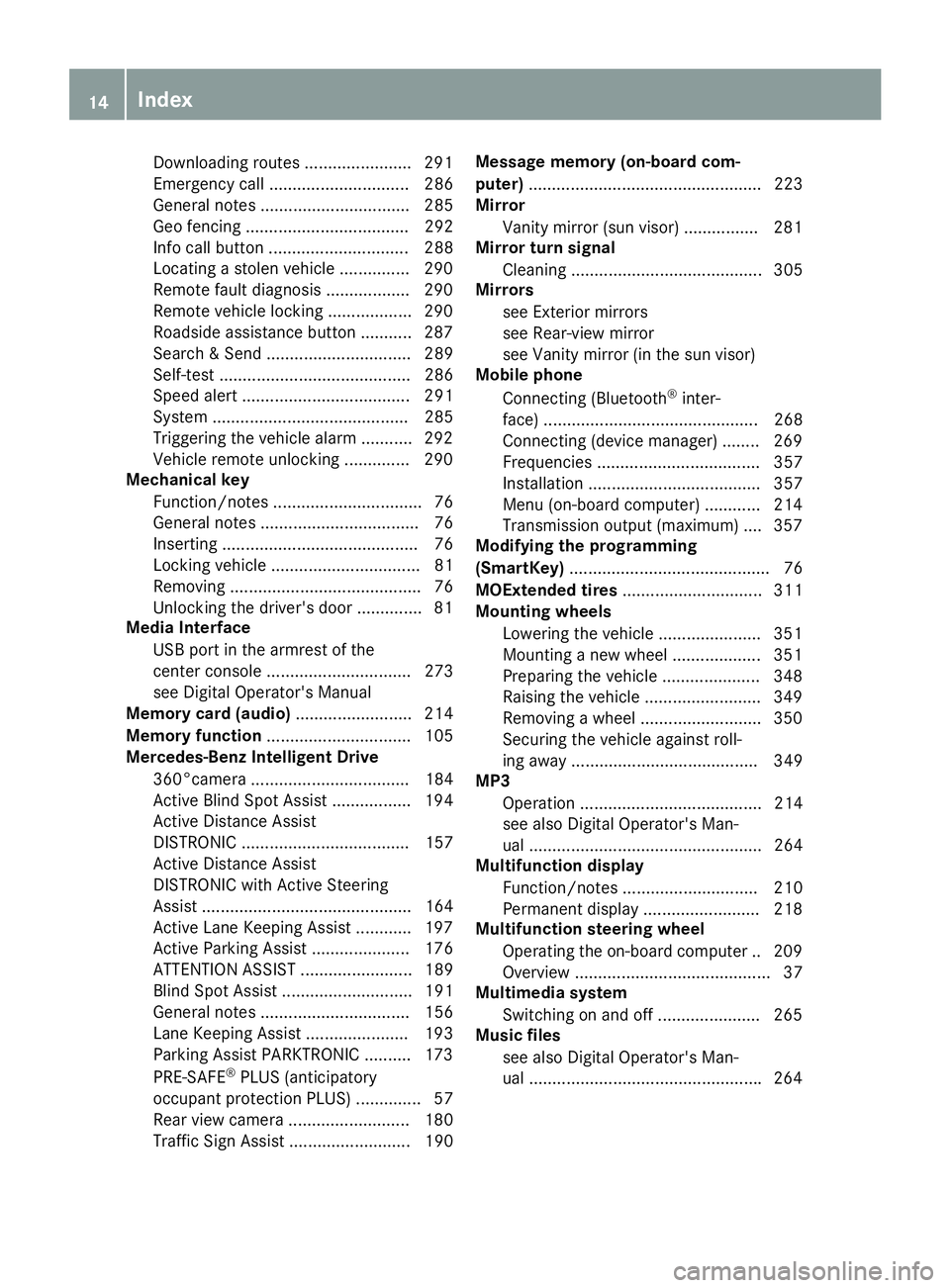
Downloading routes ....................... 291
Emergency call .............................. 286
General notes ................................ 285
Geo fencing ................................... 292
Info call button .............................. 288
Locating a stolen vehicle ............... 290
Remote fault diagnosis .................. 290
Remote vehicle locking .................. 290
Roadside assistance button ........... 287
Search & Send ............................... 289
Self-test ......................................... 286
Speed alert .................................... 291
System .......................................... 285
Triggering the vehicle alar m........... 292
Vehicle remote unlocking .............. 290
Mechanical key
Function/note s................................ 76
General notes .................................. 76
Inserting .......................................... 76
Locking vehicle ................................ 81
Removing ......................................... 76
Unlocking the driver's doo r.............. 81
Media Interface
USB port in the armrest of the
center console ............................... 273
see Digital Operator's Manual
Memory card (audio) ......................... 214
Memory function ............................... 105
Mercedes-Benz Intelligent Drive
360°camera .................................. 184
Active Blind Spot Assist ................. 194
Active Distance Assist
DISTRONIC .................................... 157
Active Distance Assist
DISTRONIC with Active Steering
Assist ............................................. 164
Active Lane Keeping Assist ............ 197
Active Parking Assist ..................... 176
ATTENTION ASSIST ........................ 189
Blind Spot Assist ............................ 191
General notes ................................ 156
Lane Keeping Assist ...................... 193
Parking Assist PARKTRONIC .......... 173
PRE-SAFE ®
PLUS (anticipatory
occupant protection PLUS) .............. 57
Rear view camera .......................... 180
Traffic Sign Assist .......................... 190 Message memory (on-board com-
puter)
.................................................. 223
Mirror
Vanity mirror (sun visor) ................ 281
Mirror turn signal
Cleaning ......................................... 305
Mirrors
see Exterior mirrors
see Rear-view mirror
see Vanity mirror (in the sun visor)
Mobile phone
Connecting (Bluetooth ®
inter-
face) .............................................. 268
Connecting (device manager) ........ 269
Frequencies ................................... 357
Installation ..................................... 357
Menu (on-board computer) ............ 214
Transmission output (maximum) .... 357
Modifying the programming
(SmartKey) ........................................... 76
MOExtended tires .............................. 311
Mounting wheels
Lowering the vehicle ...................... 351
Mounting a new wheel ................... 351
Preparing the vehicle ..................... 348
Raising the vehicle ......................... 349
Removing a whee l.......................... 350
Securing the vehicle against roll-
ing away ........................................ 349
MP3
Operation ....................................... 214
see also Digital Operator's Man-
ual .................................................. 264
Multifunction display
Function/note s............................. 210
Permanent display ......................... 218
Multifunction steering wheel
Operating the on-board compute r..2 09
Overview .......................................... 37
Multimedia system
Switching on and off ..................... .265
Music files
see also Digital Operator's Man-
ual ................................................. .264 14
Index
Page 18 of 370

P
Paddle shifters see Steering wheel paddle shifters
Paint code number ............................358
Paintwork (cleaning instructions) ... 303
Panic alarm .......................................... 42
Panorama roof with power tilt/
sliding panel
Important safety notes .................... 89
Operating ......................................... 90
Operating the roller sunblinds for
the sliding sunroof ........................... 91
Problem (malfunction) ..................... 92
Rain closing feature ......................... 91
Reversing feature ............................ .90
Parcel shelf ........................................2 77
Parking
Important safety notes .................. 144
Parking brake ................................ 145
Position of exterior mirror, front-
passenger side ............................... 104
Rear view camera .......................... 180
see PARKTRONIC
Parking aid
see 360° camera
see Exterior mirrors
see PARKTRONIC
Parking Assist PARKTRONIC
Deactivating/activating ................. 175
Driving system ............................... 173
Function/notes ............................ .173
Important safety notes .................. 173
Problems (malfunctions) ................ 176
Sensor range ................................. 173
Towing a trailer .............................. 173
Warning displa y............................. 174
Parking assistance
see Driving system
Parking brake
Applying automaticall y................... 146
Applying or releasing manually ...... 145
Display message ............................ 226
Electric parking brake .................... 145
Emergency braking ........................ 146
General notes ................................ 145
Releasing automaticall y................. 146
Warning lamp ................................. 259 Parking lamps
Switching on/of f........................... 107
PASSENGER AIR BAG
Display message ............................ 233
Indicator lamps ................................ 43
Problem (malfunction) ................... 233
Pets in the vehicle ............................... 63
Phone book
see also Digital Operator's Man-
ual .................................................. 264
Plastic trim (cleaning instruc-
tions) .................................................. 307
Power locks ......................................... 81
Power washers .................................. 302
Power windows
see Side windows
PRE-SAFE ®
(anticipatory occupant
protection)
Display message ............................ 230
Operation ......................................... 56
PRE-SAFE ®
PLUS (anticipatory
occupant protection PLUS)
Display message ............................ 230
Operation ......................................... 57
Protection against theft
ATA (Anti-Theft Alarm system )......... 73
Immobilizer ...................................... 73
Protection of the environment
General notes .................................. 26
Pulling away
Automatic transmission ................. 130
General notes ................................ 130
Hill start assist ............................... 130
Trailer ............................................ 130 Q
QR code Mercedes-Benz Guide App ................. 1
Rescue card ..................................... 31
Qualified specialist workshop ........... 30 R
RACE TIMER (on-board computer,
Mercedes-AMG vehicles) .................. 221
Radiator cover ................................... 29716
Index
Page 22 of 370
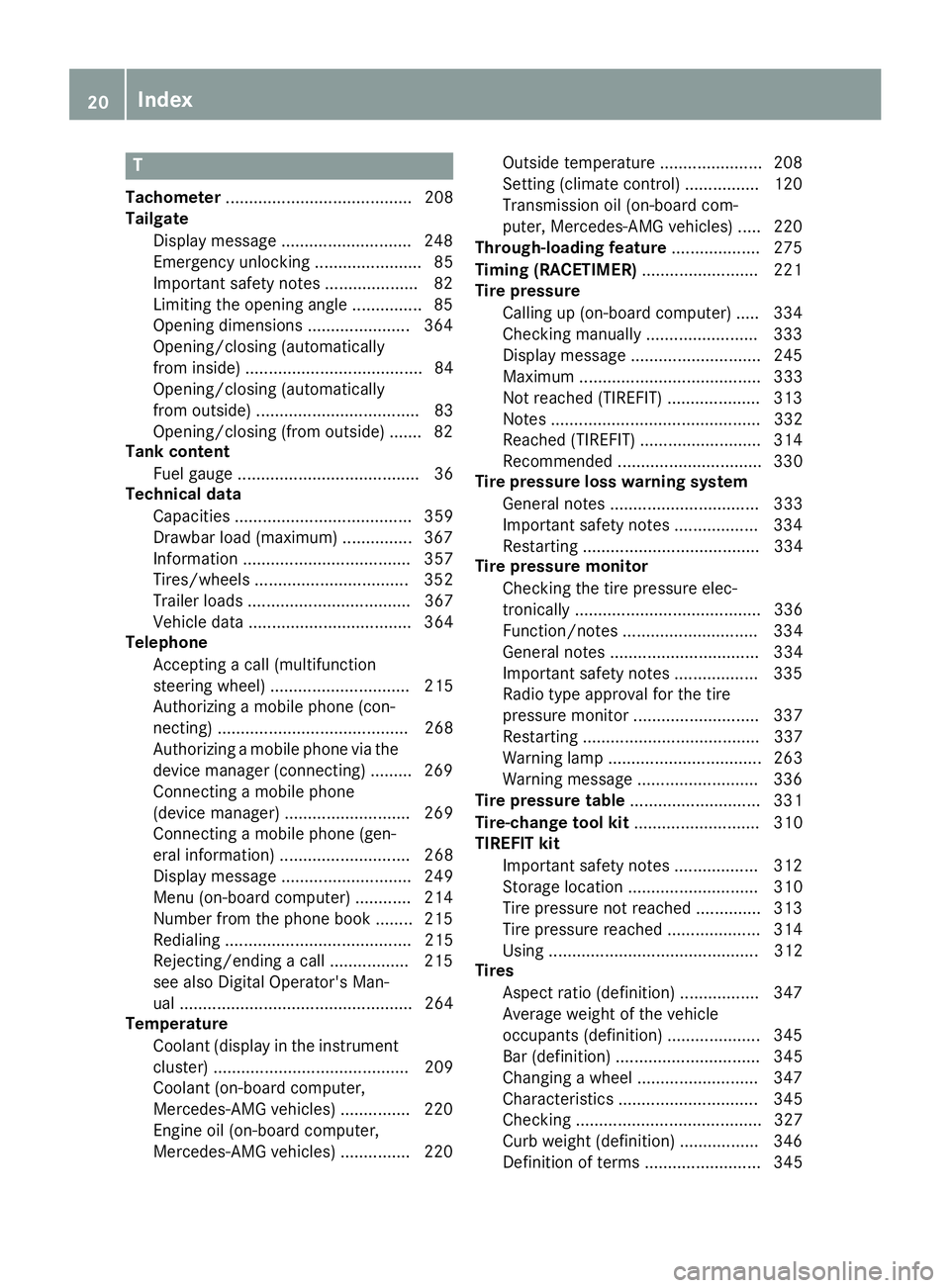
T
Tachometer ........................................ 208
Tailgate
Display message ............................ 248
Emergency unlocking ....................... 85
Important safety notes .................... 82
Limiting the opening angle ............... 85
Opening dimensions ...................... 364
Opening/closing (automatically
from inside) ...................................... 84
Opening/closing (automatically
from outside) ................................... 83
Opening/closing (from outside) ....... 82
Tank content
Fuel gauge ....................................... 36
Technical data
Capacities ...................................... 359
Drawbar load (maximum) ............... 367
Information .................................... 357
Tires/wheels ................................. 352
Trailer load s................................... 367
Vehicle data ................................... 364
Telephone
Accepting a call (multifunction
steering wheel) .............................. 215
Authorizing a mobile phone (con-
necting) ......................................... 268
Authorizing a mobile phone via the device manager (connecting )......... 269
Connecting a mobile phone
(device manager) ........................... 269
Connecting a mobile phone (gen-
eral information) ............................ 268
Display message ............................ 249
Menu (on-board computer) ............ 214
Number from the phone book ........ 215
Redialing ........................................ 215
Rejecting/ending a call ................. 215
see also Digital Operator's Man-
ual .................................................. 264
Temperature
Coolant (display in the instrumentcluster) .......................................... 209
Coolant (on-board computer,
Mercedes-AMG vehicles) ............... 220
Engine oil (on-board computer,
Mercedes-AMG vehicles) ............... 220 Outside temperature ...................... 208
Setting (climate control )................ 120
Transmission oil (on-board com-
puter, Mercedes-AMG vehicles) ..... 220
Through-loading feature ................... 275
Timing (RACETIMER) ......................... 221
Tire pressure
Calling up (on-board computer) ..... 334
Checking manually ........................ 333
Display message ............................ 245
Maximum ....................................... 333
Not reached (TIREFIT) .................... 313
Notes ............................................. 332
Reached (TIREFIT) .......................... 314
Recommended ............................... 330
Tire pressure loss warning system
General notes ................................ 333
Important safety notes .................. 334
Restarting ...................................... 334
Tire pressure monitor
Checking the tire pressure elec-
tronically ........................................ 336
Function/note s............................. 334
General notes ................................ 334
Important safety notes .................. 335
Radio type approval for the tire
pressure monitor ........................... 337
Restarting ...................................... 337
Warning lamp ................................. 263
Warning message .......................... 336
Tire pressure table ............................ 331
Tire-change tool kit ........................... 310
TIREFIT kit
Important safety notes .................. 312
Storage location ............................ 310
Tire pressure not reached .............. 313
Tire pressure reached .................... 314
Using ............................................. 312
Tires
Aspect ratio (definition) ................. 347
Average weight of the vehicle
occupants (definition) .................... 345
Bar (definition) ............................... 345
Changing a whee l.......................... 347
Characteristics .............................. 345
Checking ........................................ 327
Curb weight (definition) ................. 346
Definition of terms ......................... 345 20
Index
Page 134 of 370
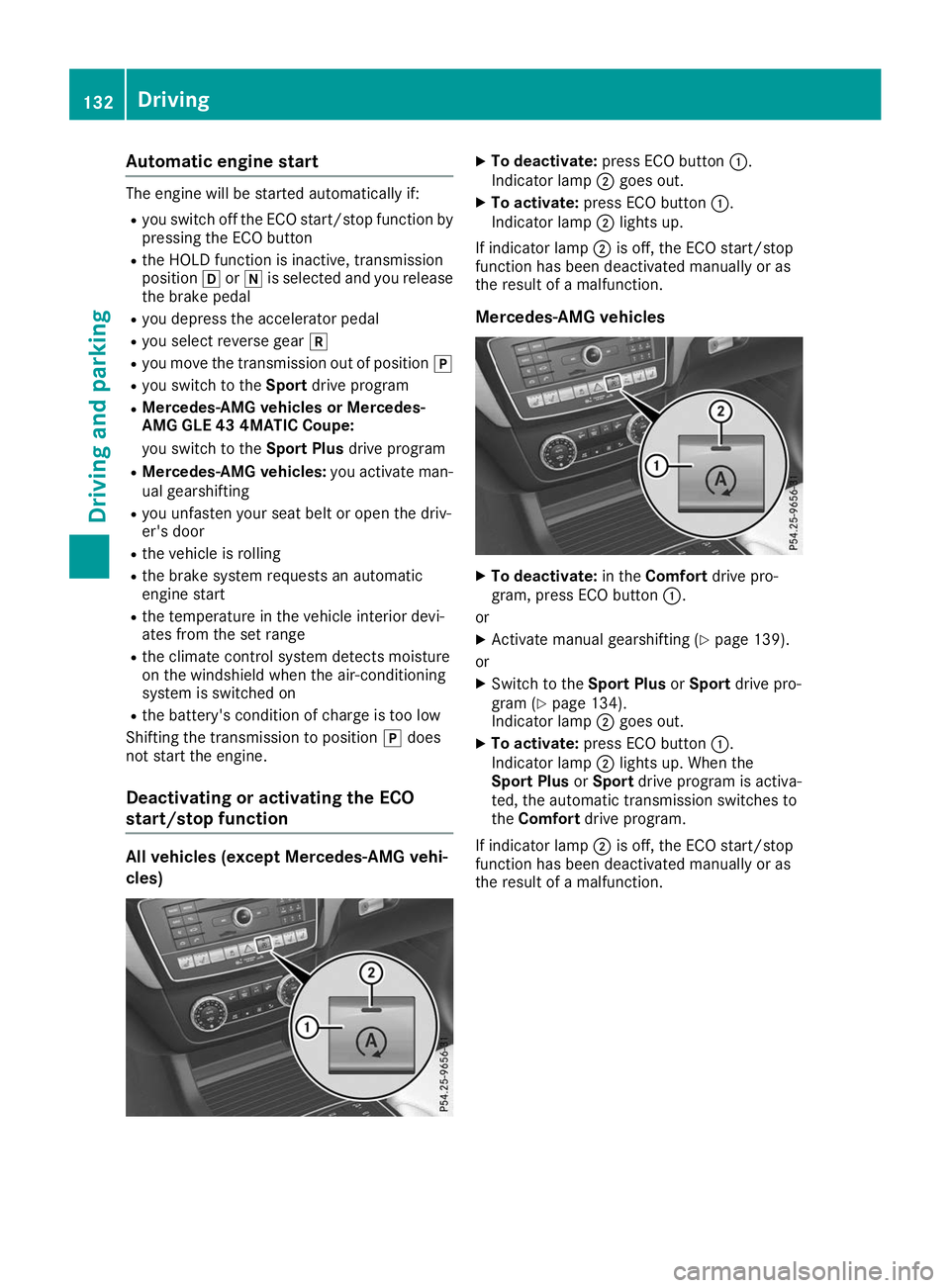
Automatic engine start
The engine will be started automatically if:
R you switch off the ECO start/stop function by
pressing the ECO button
R the HOLD function is inactive, transmission
position 005Bor005C is selected and you release
the brake pedal
R you depress the accelerator pedal
R you select reverse gear 005E
R you move the transmission out of position 005D
R you switch to the Sportdrive program
R Mercedes-AMG vehicles or Mercedes-
AMG GLE 43 4MATIC Coupe:
you switch to the Sport Plusdrive program
R Mercedes-AMG vehicles: you activate man-
ual gearshifting
R you unfasten your seat belt or open the driv-
er's door
R the vehicle is rolling
R the brake system requests an automatic
engine start
R the temperature in the vehicle interior devi-
ates from the set range
R the climate control system detects moisture
on the windshield when the air-conditioning
system is switched on
R the battery's condition of charge is too low
Shifting the transmission to position 005Ddoes
not start the engine.
Deactivating or activating the ECO
start/stop function All vehicles (except Mercedes-AMG vehi-
cles) X
To deactivate: press ECO button 0043.
Indicator lamp 0044goes out.
X To activate: press ECO button 0043.
Indicator lamp 0044lights up.
If indicator lamp 0044is off, the ECO start/stop
function has been deactivated manually or as
the result of a malfunction.
Mercedes-AMG vehicles X
To deactivate: in theComfort drive pro-
gram, press ECO button 0043.
or X Activate manual gearshifting (Y page 139).
or
X Switch to the Sport PlusorSport drive pro-
gram (Y page 134).
Indicator lamp 0044goes out.
X To activate: press ECO button 0043.
Indicator lamp 0044lights up. When the
Sport Plus orSport drive program is activa-
ted, the automatic transmission switches to
the Comfort drive program.
If indicator lamp 0044is off, the ECO start/stop
function has been deactivated manually or as
the result of a malfunction. 132
DrivingDriving and pa
rking
Page 141 of 370
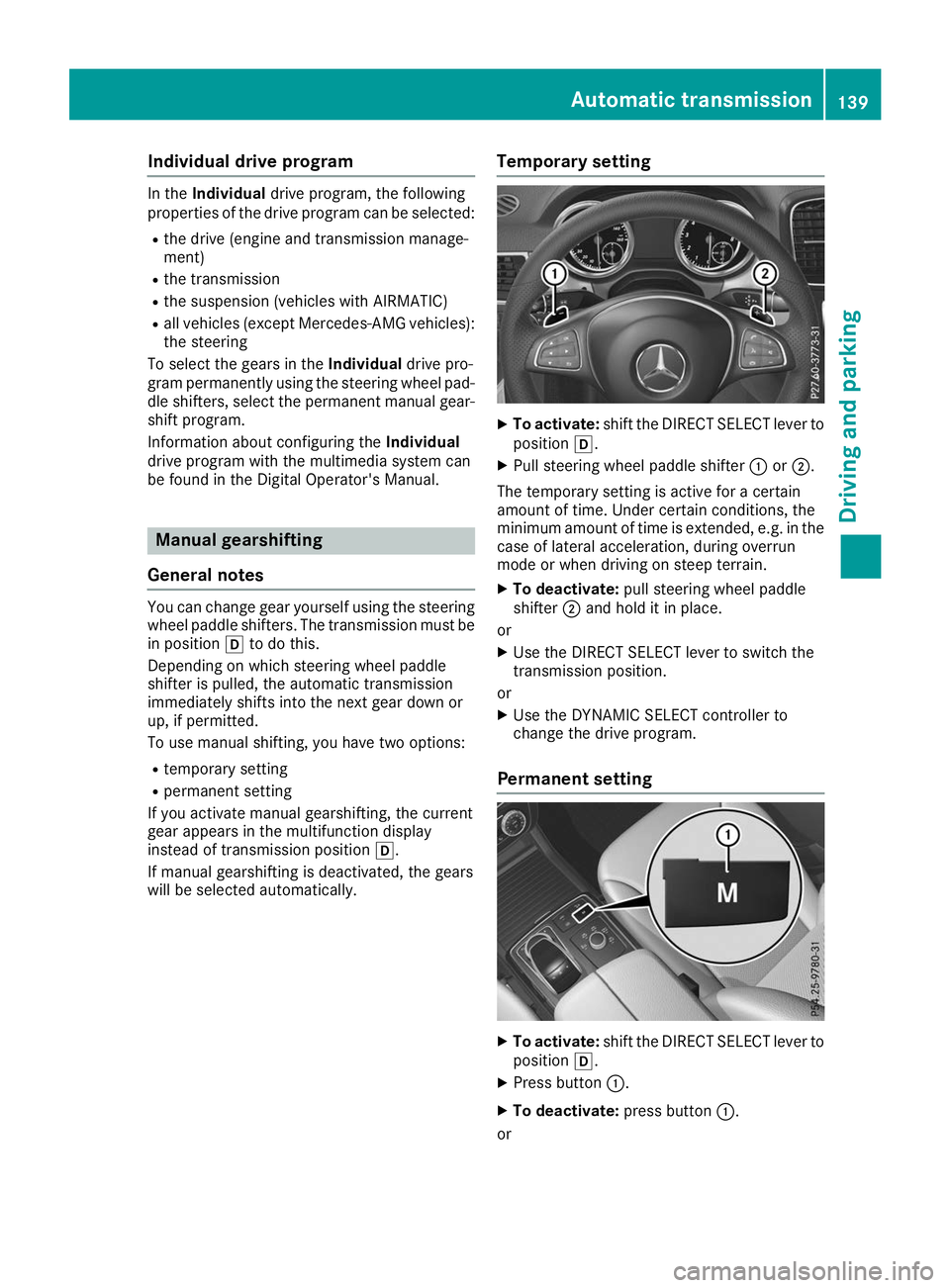
Individual drive program
In the
Individual drive program, the following
properties of the drive program can be selected:
R the drive (engine and transmission manage-
ment)
R the transmission
R the suspension (vehicles with AIRMATIC)
R all vehicles (except Mercedes-AMG vehicles):
the steering
To select the gears in the Individualdrive pro-
gram permanently using the steering wheel pad-
dle shifters, select the permanent manual gear- shift program.
Information about configuring the Individual
drive program with the multimedia system can
be found in the Digital Operator's Manual. Manual gearshifting
General notes You can change gear yourself using the steering
wheel paddle shifters. The transmission must be
in position 005Bto do this.
Depending on which steering wheel paddle
shifter is pulled, the automatic transmission
immediately shifts into the next gear down or
up, if permitted.
To use manual shifting, you have two options:
R temporary setting
R permanent setting
If you activate manual gearshifting, the current
gear appears in the multifunction display
instead of transmission position 005B.
If manual gearshifting is deactivated, the gears
will be selected automatically. Temporary setting X
To activate: shift the DIRECT SELECT lever to
position 005B.
X Pull steering wheel paddle shifter 0043or0044.
The temporary setting is active for a certain
amount of time. Under certain conditions, the
minimum amount of time is extended, e.g. in the
case of lateral acceleration, during overrun
mode or when driving on steep terrain.
X To deactivate: pull steering wheel paddle
shifter 0044and hold it in place.
or
X Use the DIRECT SELECT lever to switch the
transmission position.
or X Use the DYNAMIC SELECT controller to
change the drive program.
Permanent setting X
To activate: shift the DIRECT SELECT lever to
position 005B.
X Press button 0043.
X To deactivate: press button0043.
or Automatic transmission
139Driving and parking Z