2019 MERCEDES-BENZ GLC instrument panel
[x] Cancel search: instrument panelPage 4 of 370
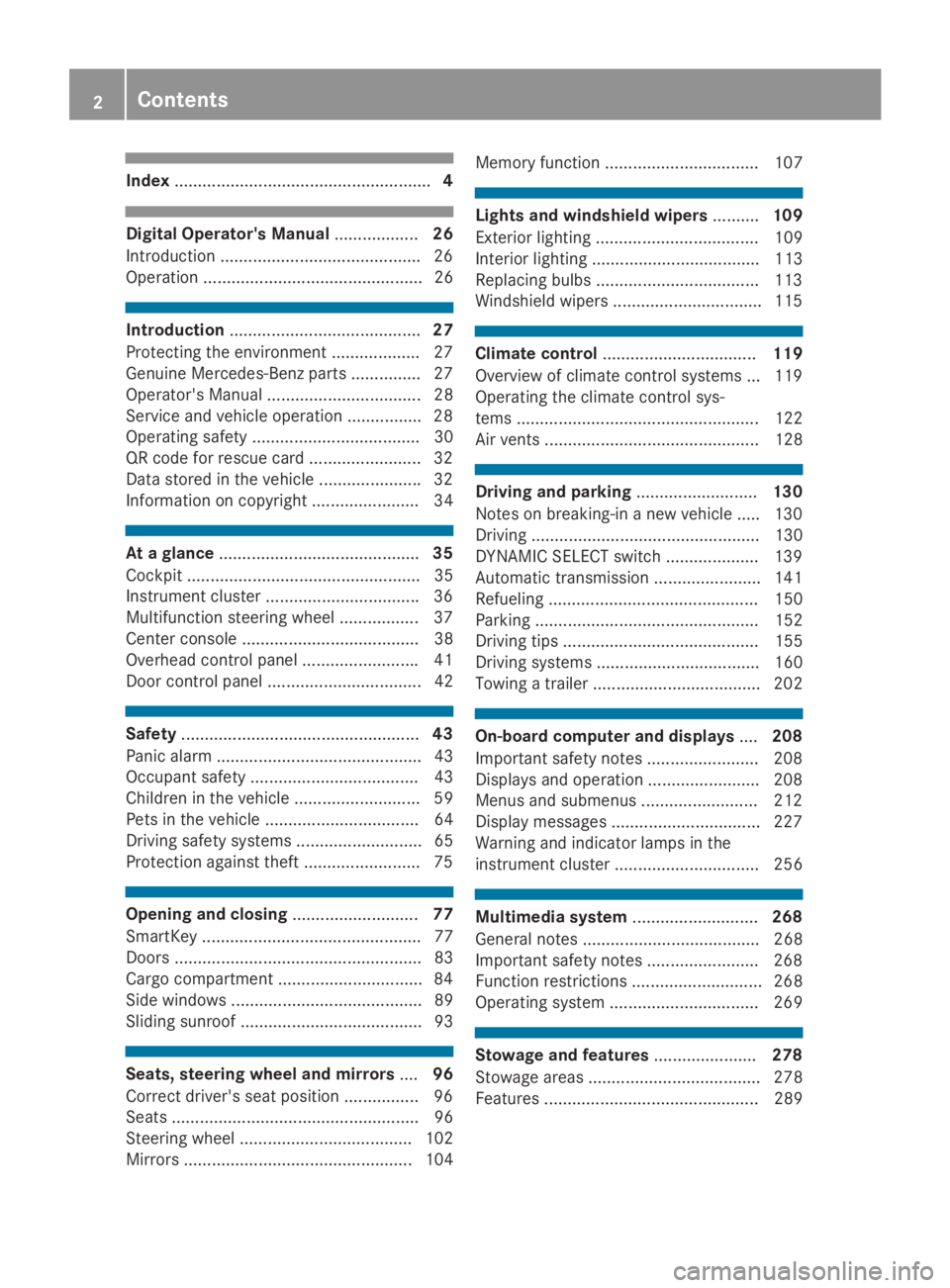
Index.......................................................4
Digital Operator's Manual..................26
Introduction ...........................................26
Operation ............................................... 26
Introduction.........................................27
Protecting the environment ...................27
Genuine Mercedes-Benz parts ...............27
Operator's Manual ................................. 28
Service and vehicle operation ................28
Operating safety .................................... 30
QR code for rescue card ........................ 32
Data stored in the vehicle ......................32
Information on copyright ....................... 34
At a glance...........................................35
Cockpit .................................................. 35
Instrument cluster .................................36
Multifunction steering wheel ................. 37
Center console ...................................... 38
Overhead control panel .........................41
Door control panel ................................. 42
Safety...................................................43
Panic alarm ............................................ 43
Occupant safety .................................... 43
Children in the vehicle ........................... 59
Pets in the vehicle ................................. 64
Driving safety systems ........................... 65
Protection against theft .........................75
Opening and closing...........................77
SmartKey ............................................... 77
Doors ..................................................... 83
Cargo compartment ...............................84
Side windows ......................................... 89
Sliding sunroof ....................................... 93
Seats, steering wheel and mirrors....96
Correct driver's seat position ................ 96
Seats ..................................................... 96
Steering wheel ..................................... 102
Mirrors ................................................. 104
Memory function ................................. 107
Lights and windshield wipers..........109
Exterior lighting ................................... 109
Interior lighting .................................... 113
Replacing bulbs ................................... 113
Windshield wipers ................................ 115
Climate control.................................119
Overview of climate control systems ... 119
Operating the climate control sys-
tems .................................................... 122
Air vents .............................................. 128
Driving and parking..........................130
Notes on breaking-in a new vehicle ..... 130
Driving ................................................. 130
DYNAMIC SELECT switch .................... 139
Automatic transmission ....................... 141
Refueling ............................................. 150
Parking ................................................ 152
Driving tips .......................................... 155
Driving systems ................................... 160
Towing a trailer .................................... 202
On-board computer and displays....208
Important safety notes ........................ 208
Displays and operation ........................ 208
Menus and submenus ......................... 212
Display messages ................................ 227
Warning and indicator lamps in the
instrument cluster ............................... 256
Multimedia system...........................268
General notes ...................................... 268
Important safety notes ........................ 268
Function restrictions ............................ 268
Operating system ................................ 269
Stowage and features......................278
Stowage areas ..................................... 278
Features .............................................. 289
2Contents
Page 18 of 370
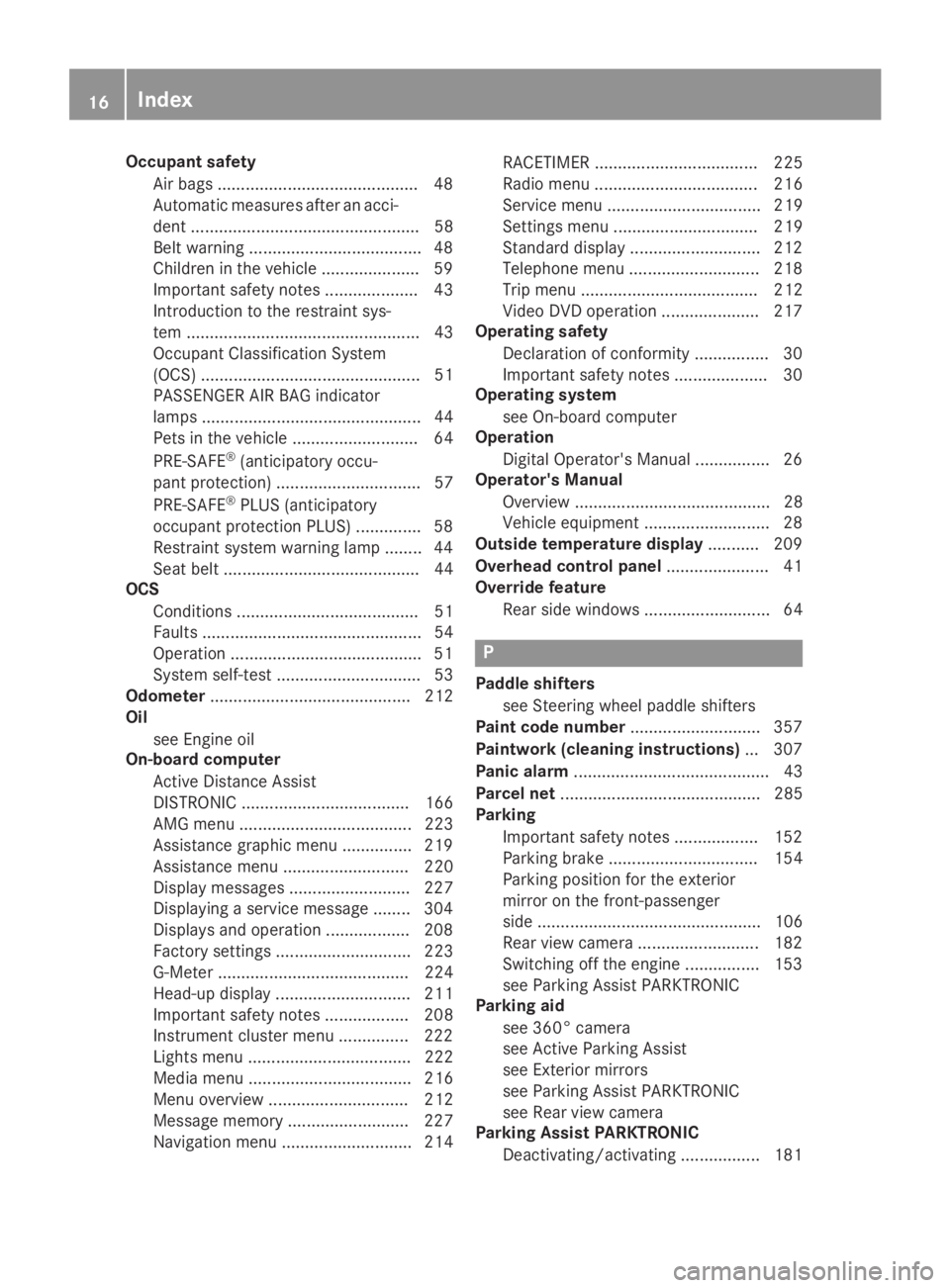
Occupant safety
Air bags ...........................................48
Automatic measures after an acci-
dent ................................................. 58
Belt warning .....................................48
Children in the vehicle .....................59
Important safety notes .................... 43
Introduction to the restraint sys-
tem .................................................. 43
Occupant Classification System
(OCS) ............................................... 51
PASSENGER AIR BAG indicator
lamps ............................................... 44
Pets in the vehicle ........................... 64
PRE-SAFE®(anticipatory occu-
pant protection) ............................... 57
PRE-SAFE®PLUS (anticipatory
occupant protection PLUS) .............. 58
Restraint system warning lamp ........ 44
Seat belt .......................................... 44
OCS
Conditions ....................................... 51
Faults ............................................... 54
Operation .........................................51
System self-test ............................... 53
Odometer........................................... 212
Oil
see Engine oil
On-board computer
Active Distance Assist
DISTRONIC .................................... 166
AMG menu ..................................... 223
Assistance graphic menu ............... 219
Assistance menu ........................... 220
Display messages .......................... 227
Displaying a service message ........ 304
Displays and operation .................. 208
Factory settings ............................. 223
G-Meter ......................................... 224
Head-up display ............................. 211
Important safety notes .................. 208
Instrument cluster menu ............... 222
Lights menu ................................... 222
Media menu ................................... 216
Menu overview .............................. 212
Message memory .......................... 227
Navigation menu ............................ 214
RACETIMER ................................... 225
Radio menu ................................... 216
Service menu ................................. 219
Settings menu ............................... 219
Standard display ............................ 212
Telephone menu ............................ 218
Trip menu ...................................... 212
Video DVD operation ..................... 217
Operating safety
Declaration of conformity ................ 30
Important safety notes .................... 30
Operating system
see On-board computer
Operation
Digital Operator's Manual ................ 26
Operator's Manual
Overview .......................................... 28
Vehicle equipment ........................... 28
Outside temperature display........... 209
Overhead control panel...................... 41
Override feature
Rear side windows........................... 64
P
Paddle shifters
see Steering wheel paddle shifters
Paint code number............................ 357
Paintwork (cleaning instructions)... 307
Panic alarm.......................................... 43
Parcel net........................................... 285
Parking
Important safety notes .................. 152
Parking brake ................................ 154
Parking position for the exterior
mirror on the front-passenger
side ................................................ 106
Rear view camera .......................... 182
Switching off the engine ................ 153
see Parking Assist PARKTRONIC
Parking aid
see 360° camera
see Active Parking Assist
see Exterior mirrors
see Parking Assist PARKTRONIC
see Rear view camera
Parking Assist PARKTRONIC
Deactivating/activating ................. 181
16Index
Page 210 of 370
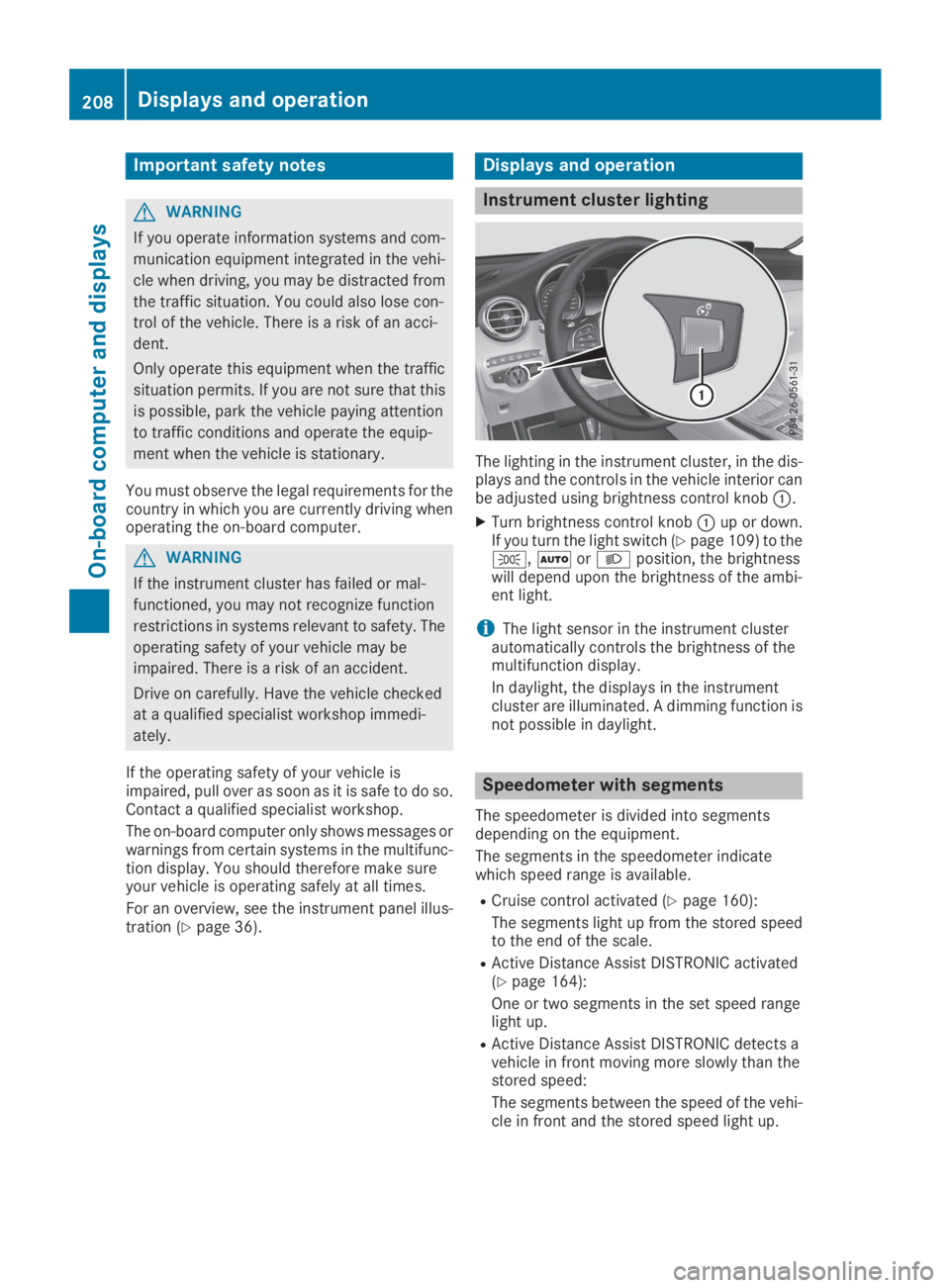
Important safety notes
GWARNING
If you operate information systems and com-
munication equipment integrated in the vehi-
cle when driving, you may be distracted from
the traffic situation. You could also lose con-
trol of the vehicle. There is a risk of an acci-
dent.
Only operate this equipment when the traffic
situation permits. If you are not sure that this
is possible, park the vehicle paying attention
to traffic conditions and operate the equip-
ment when the vehicle is stationary.
You must observe the legal requirements for thecountry in which you are currently driving whenoperating the on-board computer.
GWARNING
If the instrument cluster has failed or mal-
functioned, you may not recognize function
restrictions in systems relevant to safety. The
operating safety of your vehicle may be
impaired. There is a risk of an accident.
Drive on carefully. Have the vehicle checked
at a qualified specialist workshop immedi-
ately.
If the operating safety of your vehicle isimpaired, pull over as soon as it is safe to do so.Contact a qualified specialist workshop.
The on-board computer only shows messages orwarnings from certain systems in the multifunc-tion display. You should therefore make sureyour vehicle is operating safely at all times.
For an overview, see the instrument panel illus-tration (Ypage 36).
Displays and operation
Instrument cluster lighting
The lighting in the instrument cluster, in the dis-plays and the controls in the vehicle interior canbe adjusted using brightness control knob�C.
XTurn brightness control knob�Cup or down.If you turn the light switch (Ypage 109) to the�`,�Xor�Xposition, the brightnesswill depend upon the brightness of the ambi-ent light.
iThe light sensor in the instrument clusterautomatically controls the brightness of themultifunction display.
In daylight, the displays in the instrumentcluster are illuminated. A dimming function isnot possible in daylight.
Speedometer with segments
The speedometer is divided into segmentsdepending on the equipment.
The segments in the speedometer indicatewhich speed range is available.
RCruise control activated (Ypage 160):
The segments light up from the stored speedto the end of the scale.
RActive Distance Assist DISTRONIC activated(Ypage 164):
One or two segments in the set speed rangelight up.
RActive Distance Assist DISTRONIC detects avehicle in front moving more slowly than thestored speed:
The segments between the speed of the vehi-cle in front and the stored speed light up.
208Displays and operation
On-board computer and displays