2019 MERCEDES-BENZ GLC immobilizer
[x] Cancel search: immobilizerPage 15 of 370
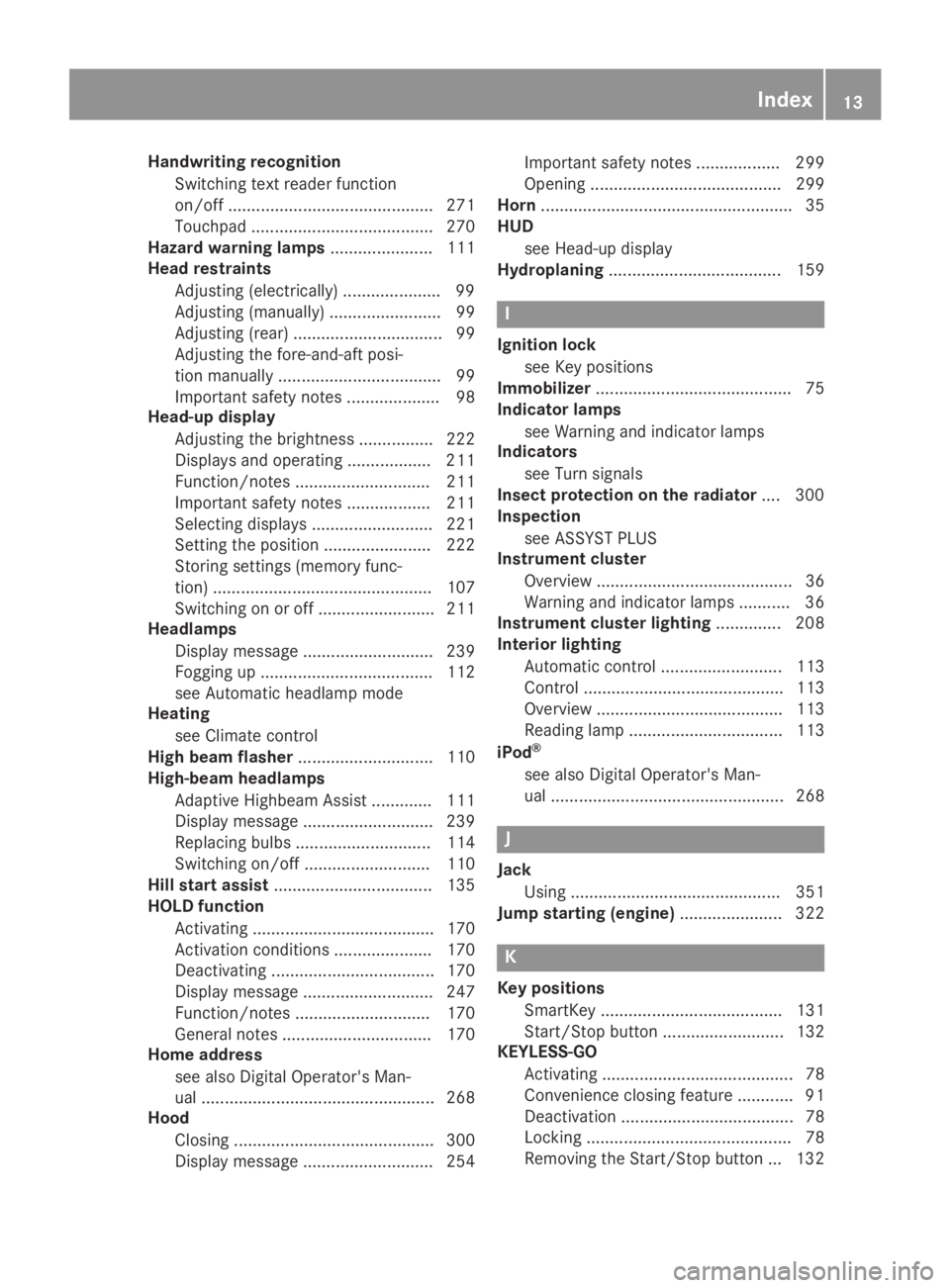
Handwriting recognition
Switching text reader function
on/off ............................................ 271
Touchpad ....................................... 270
Hazard warning lamps...................... 111
Head restraints
Adjusting (electrically) .....................99
Adjusting (manually) ........................ 99
Adjusting (rear) ................................ 99
Adjusting the fore-and-aft posi-
tion manually ................................... 99
Important safety notes.................... 98
Head-up display
Adjusting the brightness ................ 222
Displays and operating .................. 211
Function/notes............................. 211
Important safety notes .................. 211
Selecting displays .......................... 221
Setting the position ....................... 222
Storing settings (memory func-
tion) ............................................... 107
Switching on or off ......................... 211
Headlamps
Display message ............................ 239
Fogging up ..................................... 112
see Automatic headlamp mode
Heating
see Climate control
High beam flasher............................. 110
High-beam headlamps
Adaptive Highbeam Assist ............. 111
Display message ............................ 239
Replacing bulbs............................. 114
Switching on/off........................... 110
Hill start assist.................................. 135
HOLD function
Activating ....................................... 170
Activation conditions ..................... 170
Deactivating ................................... 170
Display message ............................ 247
Function/notes............................. 170
General notes ................................ 170
Home address
see also Digital Operator's Man-
ual .................................................. 268
Hood
Closing ........................................... 300
Display message ............................ 254
Important safety notes .................. 299
Opening ......................................... 299
Horn...................................................... 35
HUD
see Head-up display
Hydroplaning..................................... 159
I
Ignition lock
see Key positions
Immobilizer.......................................... 75
Indicator lamps
see Warning and indicator lamps
Indicators
see Turn signals
Insect protection on the radiator.... 300
Inspection
see ASSYST PLUS
Instrument cluster
Overview .......................................... 36
Warning and indicator lamps ........... 36
Instrument cluster lighting.............. 208
Interior lighting
Automatic control .......................... 113
Control ........................................... 113
Overview ........................................ 113
Reading lamp ................................. 113
iPod®
see also Digital Operator's Man-
ual .................................................. 268
J
Jack
Using ............................................. 351
Jump starting (engine)...................... 322
K
Key positions
SmartKey ....................................... 131
Start/Stop button .......................... 132
KEYLESS-GO
Activating ......................................... 78
Convenience closing feature ............ 91
Deactivation ..................................... 78
Locking ............................................ 78
Removing the Start/Stop button ... 132
Index13
Page 19 of 370
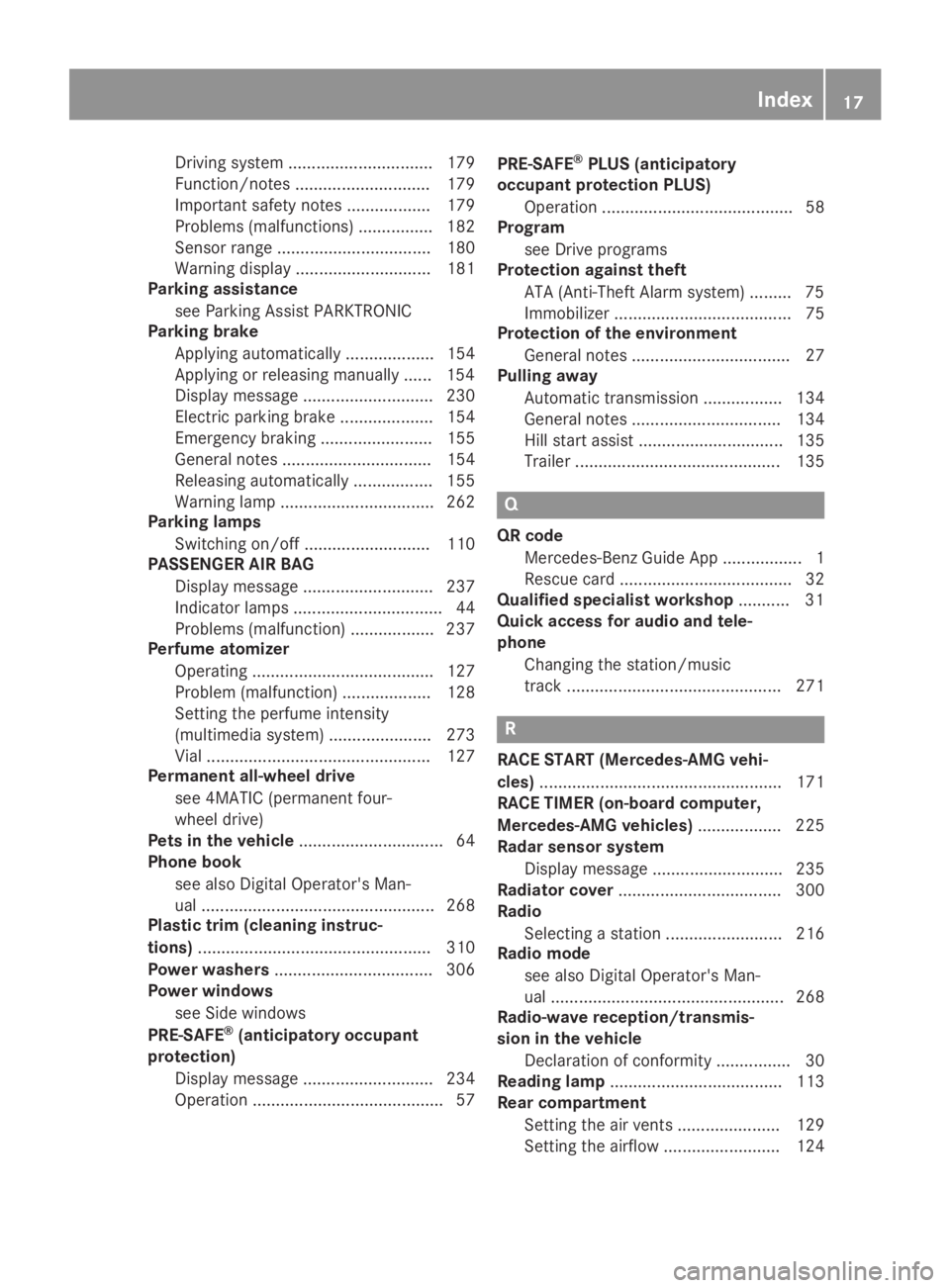
Driving system ............................... 179
Function/notes............................. 179
Important safety notes .................. 179
Problems (malfunctions) ................ 182
Sensor range ................................. 180
Warning display ............................. 181
Parking assistance
see Parking Assist PARKTRONIC
Parking brake
Applying automatically................... 154
Applying or releasing manually ...... 154
Display message ............................ 230
Electric parking brake .................... 154
Emergency braking ........................ 155
General notes ................................ 154
Releasing automatically................. 155
Warning lamp ................................. 262
Parking lamps
Switching on/off........................... 110
PASSENGER AIR BAG
Display message ............................ 237
Indicator lamps ................................ 44
Problems (malfunction) .................. 237
Perfume atomizer
Operating ....................................... 127
Problem (malfunction) ................... 128
Setting the perfume intensity
(multimedia system) ...................... 273
Vial ................................................ 127
Permanent all-wheel drive
see 4MATIC (permanent four-
wheel drive)
Pets in the vehicle............................... 64
Phone book
see also Digital Operator's Man-
ual .................................................. 268
Plastic trim (cleaning instruc-
tions).................................................. 310
Power washers.................................. 306
Power windows
see Side windows
PRE-SAFE®(anticipatory occupant
protection)
Display message ............................ 234
Operation ......................................... 57
PRE-SAFE®PLUS (anticipatory
occupant protection PLUS)
Operation ......................................... 58
Program
see Drive programs
Protection against theft
ATA (Anti-Theft Alarm system)......... 75
Immobilizer ...................................... 75
Protection of the environment
General notes .................................. 27
Pulling away
Automatic transmission ................. 134
General notes ................................ 134
Hill start assist ............................... 135
Trailer ............................................ 135
Q
QR code
Mercedes-Benz Guide App ................. 1
Rescue card ..................................... 32
Qualified specialist workshop........... 31
Quick access for audio and tele-
phone
Changing the station/music
track .............................................. 271
R
RACE START (Mercedes-AMG vehi-
cles).................................................... 171
RACE TIMER (on-board computer,
Mercedes-AMG vehicles).................. 225
Radar sensor system
Display message ............................ 235
Radiator cover................................... 300
Radio
Selecting a station ......................... 216
Radio mode
see also Digital Operator's Man-
ual.................................................. 268
Radio-wave reception/transmis-
sion in the vehicle
Declaration of conformity ................ 30
Reading lamp..................................... 113
Rear compartment
Setting the air vents ...................... 129
Setting the airflow ......................... 124
Index17
Page 77 of 370
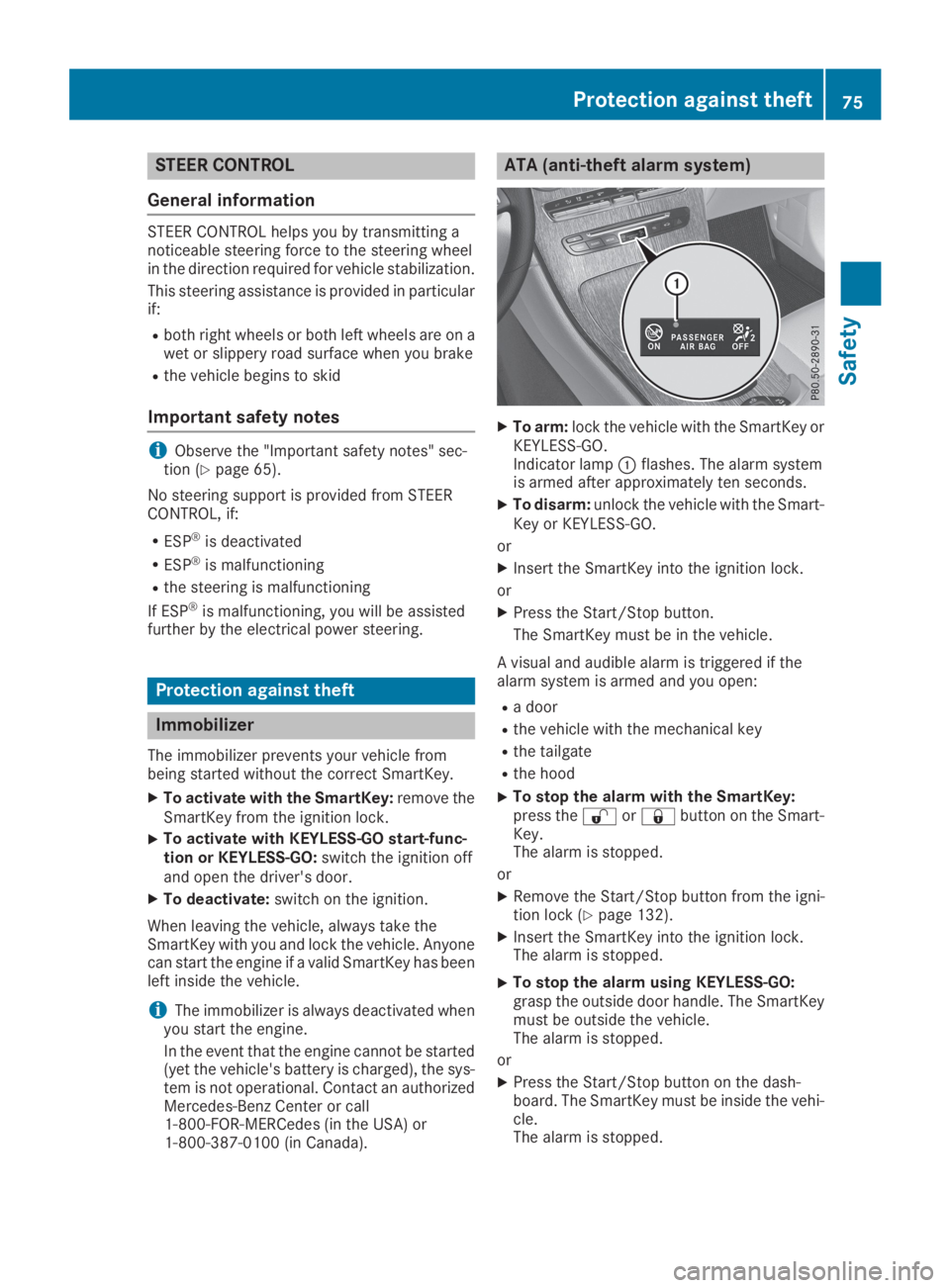
STEER CONTROL
General information
STEER CONTROL helps you by transmitting anoticeable steering force to the steering wheelin the direction required for vehicle stabilization.
This steering assistance is provided in particularif:
Rboth right wheels or both left wheels are on awet or slippery road surface when you brake
Rthe vehicle begins to skid
Important safety notes
iObserve the "Important safety notes" sec-tion (Ypage 65).
No steering support is provided from STEERCONTROL, if:
RESP®is deactivated
RESP®is malfunctioning
Rthe steering is malfunctioning
If ESP®is malfunctioning, you will be assistedfurther by the electrical power steering.
Protection against theft
Immobilizer
The immobilizer prevents your vehicle frombeing started without the correct SmartKey.
XTo activate with the SmartKey:remove theSmartKey from the ignition lock.
XTo activate with KEYLESS-GO start-func-tion or KEYLESS-GO:switch the ignition offand open the driver's door.
XTo deactivate:switch on the ignition.
When leaving the vehicle, always take theSmartKey with you and lock the vehicle. Anyonecan start the engine if a valid SmartKey has beenleft inside the vehicle.
iThe immobilizer is always deactivated whenyou start the engine.
In the event that the engine cannot be started(yet the vehicle's battery is charged), the sys-tem is not operational. Contact an authorizedMercedes-Benz Center or call1-800-FOR-MERCedes (in the USA) or1-800-387-0100 (in Canada).
ATA (anti-theft alarm system)
XTo arm:lock the vehicle with the SmartKey orKEYLESS-GO.Indicator lamp�Cflashes. The alarm systemis armed after approximately ten seconds.
XTo disarm:unlock the vehicle with the Smart-Key or KEYLESS-GO.
or
XInsert the SmartKey into the ignition lock.
or
XPress the Start/Stop button.
The SmartKey must be in the vehicle.
A visual and audible alarm is triggered if thealarm system is armed and you open:
Ra door
Rthe vehicle with the mechanical key
Rthe tailgate
Rthe hood
XTo stop the alarm with the SmartKey:press the�6or�7button on the Smart-Key.The alarm is stopped.
or
XRemove the Start/Stop button from the igni-tion lock (Ypage 132).
XInsert the SmartKey into the ignition lock.The alarm is stopped.
XTo stop the alarm using KEYLESS-GO:grasp the outside door handle. The SmartKeymust be outside the vehicle.The alarm is stopped.
or
XPress the Start/Stop button on the dash-board. The SmartKey must be inside the vehi-cle.The alarm is stopped.
Protection against theft75
Safety
Z