2019 MERCEDES-BENZ GLC audio
[x] Cancel search: audioPage 2 of 370
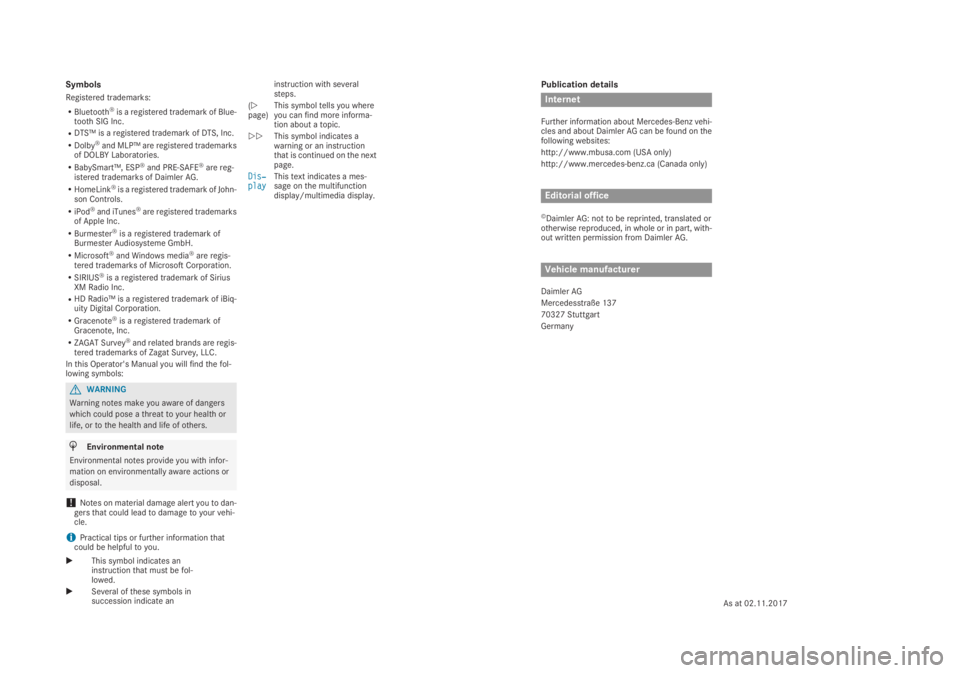
Publication details
Internet
Further information about Mercedes-Benzvehi-cles and about Daimler AG can be found on thefollowing websites:
http://www.mbusa.com (USA only)
http://www.mercedes-benz.ca (Canada only)
Editorial office
©Daimler AG: not to be reprinted, translated orotherwise reproduced, in whole or in part, with-out written permission from Daimler AG.
Vehicle manufacturer
Daimler AG
Mercedesstraße 137
70327 Stuttgart
Germany
Symbols
Registered trademarks:
RBluetooth®isaregistered trademark of Blue-tooth SIG Inc.
RDTS™ isaregistered trademark of DTS, Inc.
RDolby®and MLP™ are registered trademarksof DOLBYLaboratories.
RBabySmart™, ESP®and PRE-SAFE®are reg-istered trademarks of Daimler AG.
RHomeLink®isaregistered trademark of John-son Controls.
RiPod®and iTunes®are registered trademarksof Apple Inc.
RBurmester®isaregistered trademark ofBurmester Audiosysteme GmbH.
RMicrosoft®and Windows media®are regis-tered trademarks of Microsoft Corporation.
RSIRIUS®isaregistered trademark of SiriusXM RadioInc.
RHD Radio™ isaregistered trademark of iBiq-uity Digital Corporation.
RGracenote®isaregistered trademark ofGracenote, Inc.
RZAGAT Survey®and related brands are regis-tered trademarks of Zagat Survey, LLC.
In this Operator's Manual you will find the fol-lowing symbols:
GWARNING
Warning notes make you aware of dangers
which could poseathreat to your health or
life, or to the health and life of others.
HEnvironmental note
Environmental notes provide you with infor-
mation on environmentally aware actions or
disposal.
!Notes on material damage alert you to dan-gers that could lead to damage to your vehi-cle.
iPractical tips or further information thatcould be helpful to you.
XThis symbol indicates aninstruction that must be fol-lowed.
XSeveral of these symbols insuccession indicate an
instruction with severalsteps.
(Ypage)This symbol tells you whereyou can find more informa-tion aboutatopic.
YYThis symbol indicates awarning or an instructionthat is continued on the nextpage.
Dis‐Dis‐playplayThis text indicatesames-sage on the multifunctiondisplay/multimedia display.
As at 02.11.2017
Page 16 of 370
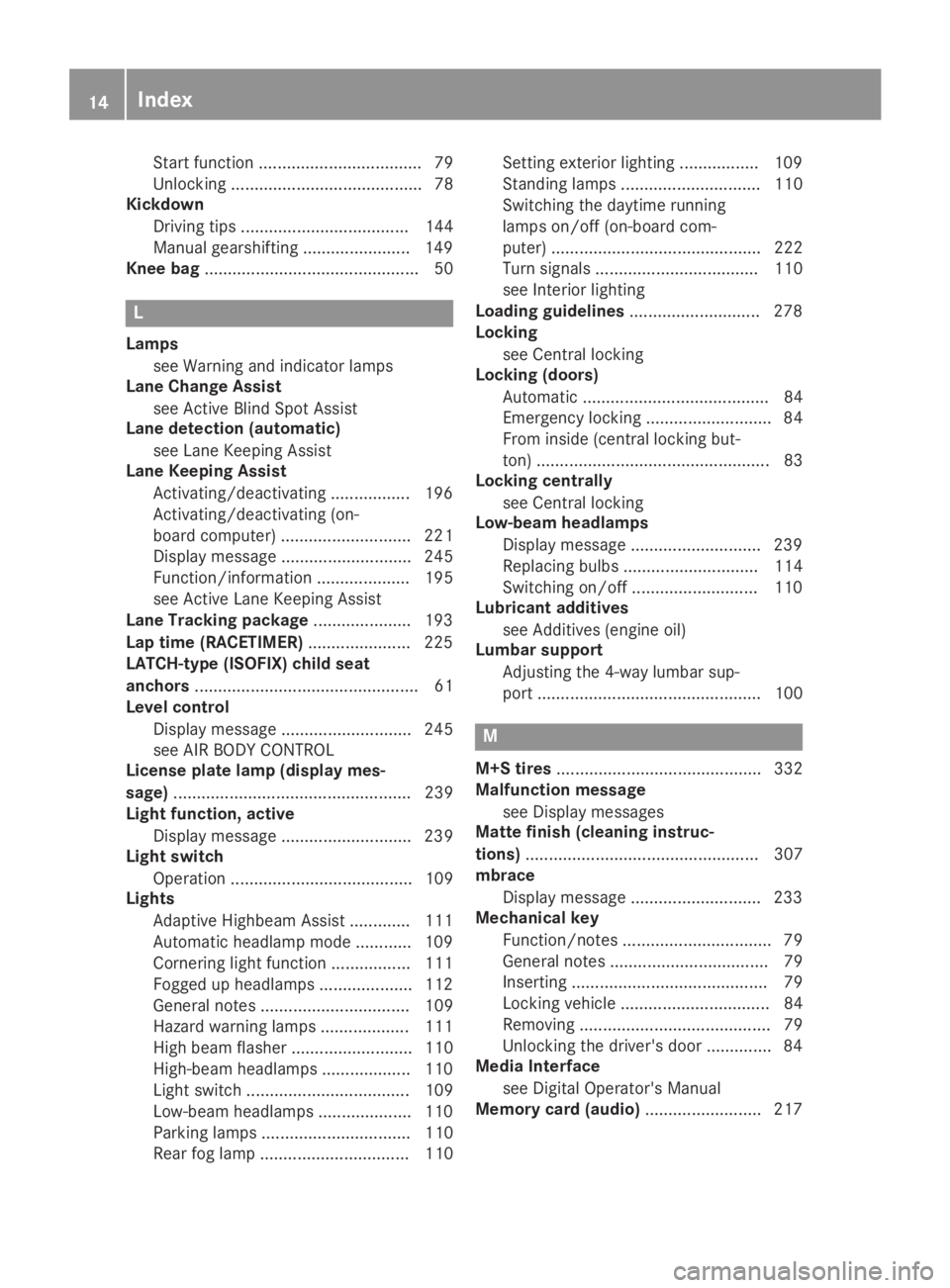
Start function ................................... 79
Unlocking ......................................... 78
Kickdown
Driving tips .................................... 144
Manual gearshifting ....................... 149
Knee bag.............................................. 50
L
Lamps
see Warning and indicator lamps
Lane Change Assist
see Active Blind Spot Assist
Lane detection (automatic)
see Lane Keeping Assist
Lane Keeping Assist
Activating/deactivating ................. 196
Activating/deactivating (on-
board computer) ............................ 221
Display message ............................ 245
Function/information .................... 195
see Active Lane Keeping Assist
Lane Tracking package..................... 193
Lap time (RACETIMER)...................... 225
LATCH-type (ISOFIX) child seat
anchors................................................ 61
Level control
Display message ............................ 245
see AIR BODY CONTROL
License plate lamp (display mes-
sage)................................................... 239
Light function, active
Display message ............................ 239
Light switch
Operation ....................................... 109
Lights
Adaptive Highbeam Assist ............. 111
Automatic headlamp mode ............ 109
Cornering light function ................. 111
Fogged up headlamps.................... 112
General notes ................................ 109
Hazard warning lamps ................... 111
High beam flasher .......................... 110
High-beam headlamps................... 110
Light switch ................................... 109
Low-beam headlamps.................... 110
Parking lamps ................................ 110
Rear fog lamp ................................ 110
Setting exterior lighting ................. 109
Standing lamps .............................. 110
Switching the daytime running
lamps on/off (on-board com-
puter) ............................................. 222
Turn signals ................................... 110
see Interior lighting
Loading guidelines............................ 278
Locking
see Central locking
Locking (doors)
Automatic ........................................ 84
Emergency locking ........................... 84
From inside (central locking but-
ton) .................................................. 83
Locking centrally
see Central locking
Low-beam headlamps
Display message ............................ 239
Replacing bulbs............................. 114
Switching on/off........................... 110
Lubricant additives
see Additives (engine oil)
Lumbar support
Adjusting the 4-way lumbar sup-
port ................................................ 100
M
M+S tires............................................ 332
Malfunction message
see Display messages
Matte finish (cleaning instruc-
tions).................................................. 307
mbrace
Display message ............................ 233
Mechanical key
Function/notes................................ 79
General notes .................................. 79
Inserting .......................................... 79
Locking vehicle ................................ 84
Removing ......................................... 79
Unlocking the driver's door .............. 84
Media Interface
see Digital Operator's Manual
Memory card (audio)......................... 217
14Index
Page 19 of 370
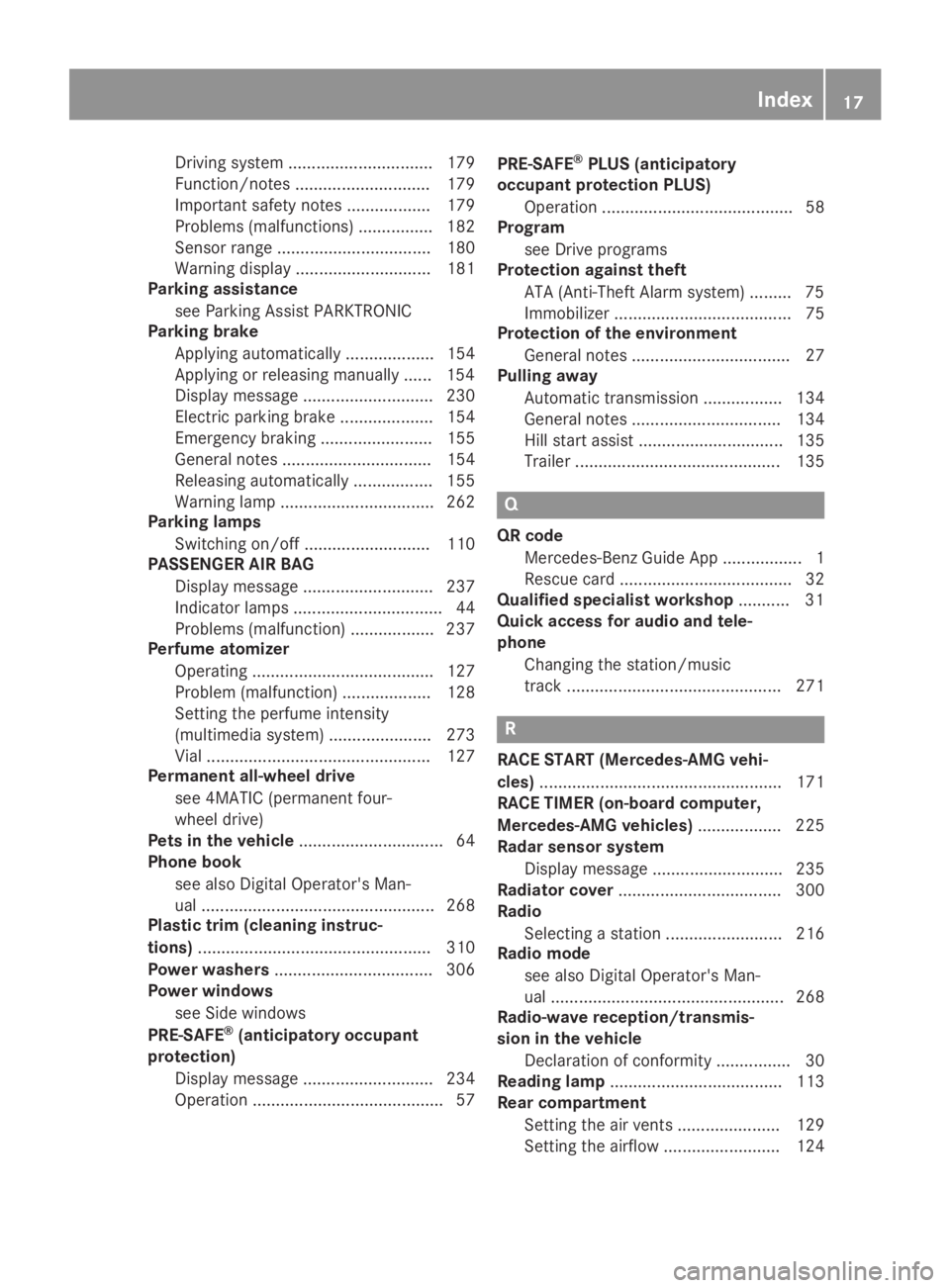
Driving system ............................... 179
Function/notes............................. 179
Important safety notes .................. 179
Problems (malfunctions) ................ 182
Sensor range ................................. 180
Warning display ............................. 181
Parking assistance
see Parking Assist PARKTRONIC
Parking brake
Applying automatically................... 154
Applying or releasing manually ...... 154
Display message ............................ 230
Electric parking brake .................... 154
Emergency braking ........................ 155
General notes ................................ 154
Releasing automatically................. 155
Warning lamp ................................. 262
Parking lamps
Switching on/off........................... 110
PASSENGER AIR BAG
Display message ............................ 237
Indicator lamps ................................ 44
Problems (malfunction) .................. 237
Perfume atomizer
Operating ....................................... 127
Problem (malfunction) ................... 128
Setting the perfume intensity
(multimedia system) ...................... 273
Vial ................................................ 127
Permanent all-wheel drive
see 4MATIC (permanent four-
wheel drive)
Pets in the vehicle............................... 64
Phone book
see also Digital Operator's Man-
ual .................................................. 268
Plastic trim (cleaning instruc-
tions).................................................. 310
Power washers.................................. 306
Power windows
see Side windows
PRE-SAFE®(anticipatory occupant
protection)
Display message ............................ 234
Operation ......................................... 57
PRE-SAFE®PLUS (anticipatory
occupant protection PLUS)
Operation ......................................... 58
Program
see Drive programs
Protection against theft
ATA (Anti-Theft Alarm system)......... 75
Immobilizer ...................................... 75
Protection of the environment
General notes .................................. 27
Pulling away
Automatic transmission ................. 134
General notes ................................ 134
Hill start assist ............................... 135
Trailer ............................................ 135
Q
QR code
Mercedes-Benz Guide App ................. 1
Rescue card ..................................... 32
Qualified specialist workshop........... 31
Quick access for audio and tele-
phone
Changing the station/music
track .............................................. 271
R
RACE START (Mercedes-AMG vehi-
cles).................................................... 171
RACE TIMER (on-board computer,
Mercedes-AMG vehicles).................. 225
Radar sensor system
Display message ............................ 235
Radiator cover................................... 300
Radio
Selecting a station ......................... 216
Radio mode
see also Digital Operator's Man-
ual.................................................. 268
Radio-wave reception/transmis-
sion in the vehicle
Declaration of conformity ................ 30
Reading lamp..................................... 113
Rear compartment
Setting the air vents ...................... 129
Setting the airflow ......................... 124
Index17
Page 25 of 370
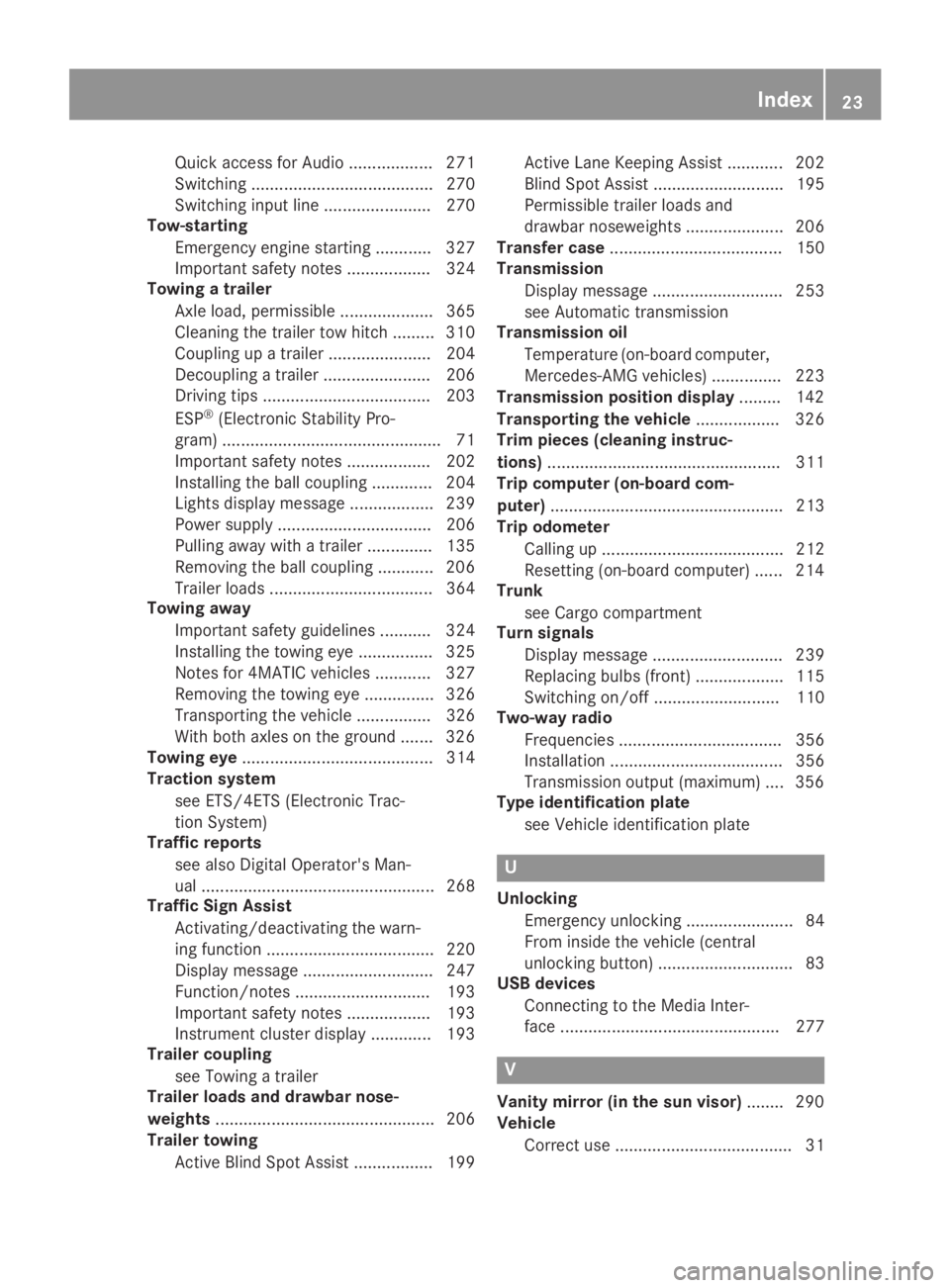
Quick access for Audio .................. 271
Switching ....................................... 270
Switching input line ....................... 270
Tow-starting
Emergency engine starting ............ 327
Important safety notes .................. 324
Towing a trailer
Axle load, permissible.................... 365
Cleaning the trailer tow hitch ......... 310
Coupling up a trailer...................... 204
Decoupling a trailer ....................... 206
Driving tips .................................... 203
ESP®(Electronic Stability Pro-
gram) ............................................... 71
Important safety notes .................. 202
Installing the ball coupling ............. 204
Lights display message .................. 239
Power supply ................................. 206
Pulling away with a trailer.............. 135
Removing the ball coupling ............ 206
Trailer loads................................... 364
Towing away
Important safety guidelines ........... 324
Installing the towing eye ................ 325
Notes for 4MATIC vehicles ............ 327
Removing the towing eye ............... 326
Transporting the vehicle ................ 326
With both axles on the ground ....... 326
Towing eye......................................... 314
Traction system
see ETS/4ETS (Electronic Trac-
tion System)
Traffic reports
see also Digital Operator's Man-
ual .................................................. 268
Traffic Sign Assist
Activating/deactivating the warn-
ing function .................................... 220
Display message ............................ 247
Function/notes............................. 193
Important safety notes .................. 193
Instrument cluster display ............. 193
Trailer coupling
see Towing a trailer
Trailer loads and drawbar nose-
weights............................................... 206
Trailer towing
Active Blind Spot Assist ................. 199
Active Lane Keeping Assist ............ 202
Blind Spot Assist ............................ 195
Permissible trailer loads and
drawbar noseweights ..................... 206
Transfer case..................................... 150
Transmission
Display message ............................ 253
see Automatic transmission
Transmission oil
Temperature (on-board computer,
Mercedes-AMG vehicles) ............... 223
Transmission position display......... 142
Transporting the vehicle.................. 326
Trim pieces (cleaning instruc-
tions).................................................. 311
Trip computer (on-board com-
puter).................................................. 213
Trip odometer
Calling up ....................................... 212
Resetting (on-board computer) ...... 214
Trunk
see Cargo compartment
Turn signals
Display message ............................ 239
Replacing bulbs (front) ................... 115
Switching on/off........................... 110
Two-way radio
Frequencies ................................... 356
Installation ..................................... 356
Transmission output (maximum) .... 356
Type identification plate
see Vehicle identification plate
U
Unlocking
Emergency unlocking ....................... 84
From inside the vehicle (central
unlocking button) ............................. 83
USB devices
Connecting to the Media Inter-
face ............................................... 277
V
Vanity mirror (in the sun visor)........ 290
Vehicle
Correct use ...................................... 31
Index23
Page 36 of 370
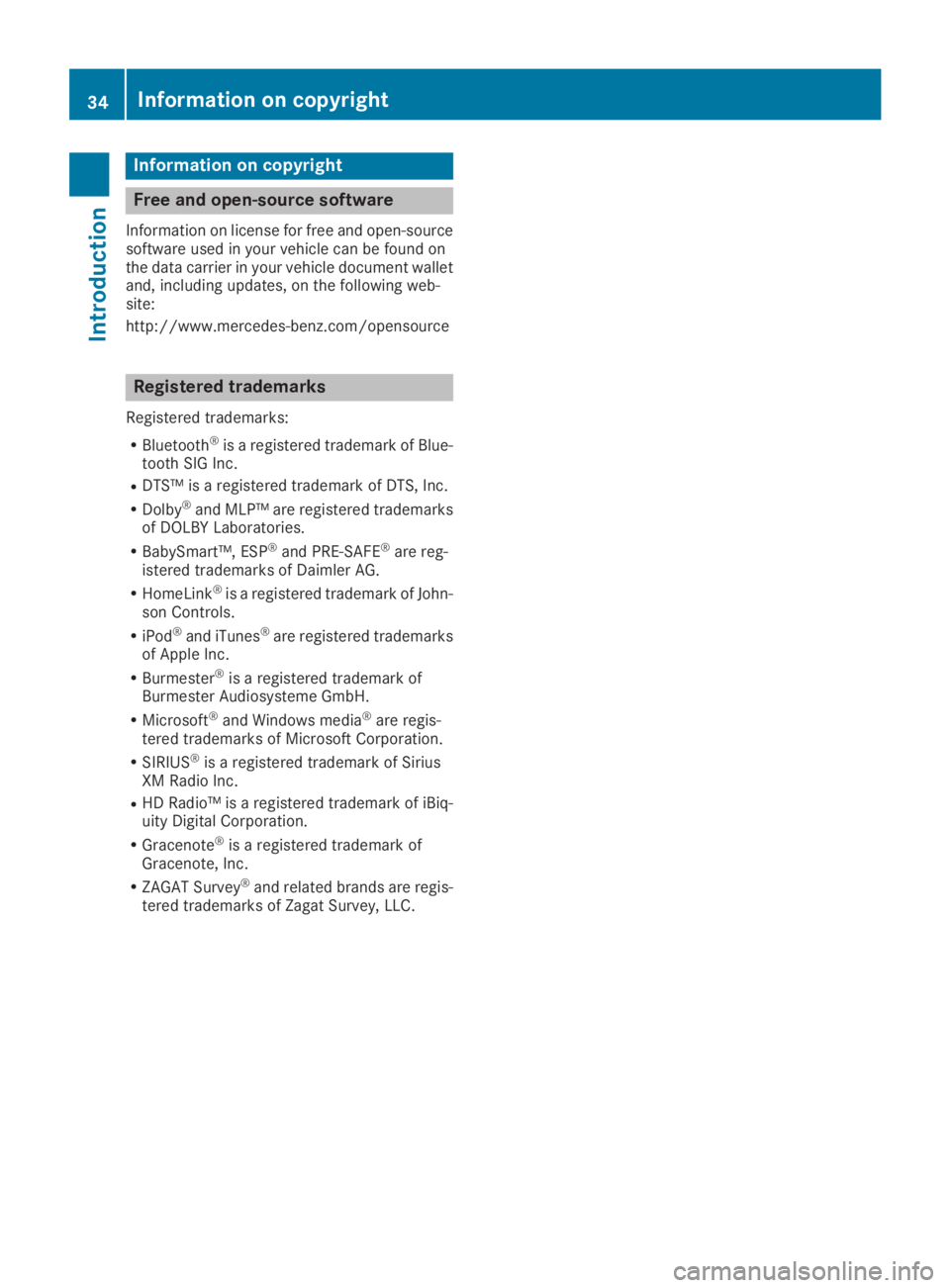
Information on copyright
Free and open-source software
Information on license for free and open-sourcesoftware used in your vehicle can be found onthe data carrier in your vehicle document walletand, including updates, on the following web-site:
http://www.mercedes-benz.com/opensource
Registered trademarks
Registered trademarks:
RBluetooth®is a registered trademark of Blue-tooth SIG Inc.
RDTS™ is a registered trademark of DTS, Inc.
RDolby®and MLP™ are registered trademarksof DOLBY Laboratories.
RBabySmart™, ESP®and PRE-SAFE®are reg-istered trademarks of Daimler AG.
RHomeLink®is a registered trademark of John-son Controls.
RiPod®and iTunes®are registered trademarksof Apple Inc.
RBurmester®is a registered trademark ofBurmester Audiosysteme GmbH.
RMicrosoft®and Windows media®are regis-tered trademarks of Microsoft Corporation.
RSIRIUS®is a registered trademark of SiriusXM Radio Inc.
RHD Radio™ is a registered trademark of iBiq-uity Digital Corporation.
RGracenote®is a registered trademark ofGracenote, Inc.
RZAGAT Survey®and related brands are regis-tered trademarks of Zagat Survey, LLC.
34Information on copyright
Int roduction
Page 219 of 370

XConfirm by pressing�von the steeringwheel.
XTo open the media sources list:press�vbriefly.The list shows the following media sources,for example:
RCD or DVD (DVD only in the COMAND mul-timedia system)
RSD card
RMedia Register (only in the COMAND mul-timedia system)
RUSB storage device
RBluetooth®capable audio device
Please observe further information on mediasupport and media operation in the multimediasystem (see the Digital Operator's Manual).
Operating an audio player or audio
media
�CMedia source, e.g. name of USB memorystick
�DCurrent title
�
Page 278 of 370

multimedia system (see the Digital Operator'sManual).
If the multimedia system does not detect yourmobile phone, this may be due to particularsecurity settings on your mobile phone (see themanufacturer's operating instructions).
Only one mobile phone can be connected to themultimedia system at any one time.
Searching for a mobile phone
COMAND:
XSelectPhonePhone�{Connect DeviceConnect Device�{Con‐Con‐nect Another Devicenect Another Device.
XOne-telephone mode:selectMain PhoneMain Phone.
XTwo-telephone mode:selectAdditionalAdditional
Phone (Incoming Calls Only)Phone (Incoming Calls Only)when amobile phone is already connected.
XSelectStart SearchStart Search.
XSelect mobile phone.
Audio 20:
XSelectTel/Tel/�
Page 297 of 370
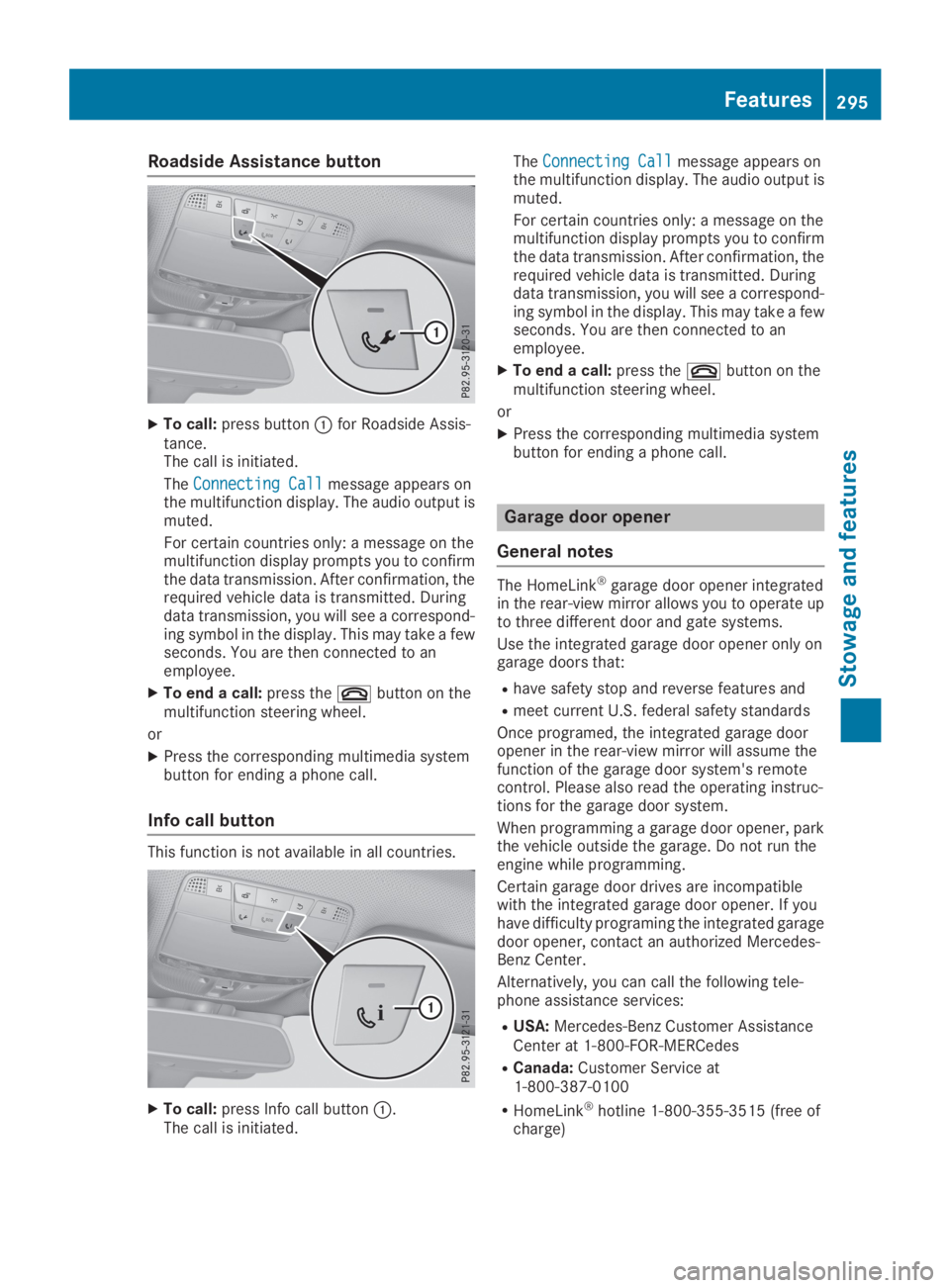
Roadside Assistance button
XTo call:press button�Cfor Roadside Assis-tance.The call is initiated.
TheConnecting CallConnecting Callmessage appears onthe multifunction display. The audio output ismuted.
For certain countries only: a message on themultifunction display prompts you to confirmthe data transmission. After confirmation, therequired vehicle data is transmitted. Duringdata transmission, you will see a correspond-ing symbol in the display. This may take a fewseconds. You are then connected to anemployee.
XTo end a call:press the�vbutton on themultifunction steering wheel.
or
XPress the corresponding multimedia systembutton for ending a phone call.
Info call button
This function is not available in all countries.
XTo call:press Info call button�C.The call is initiated.
TheConnecting CallConnecting Callmessage appears onthe multifunction display. The audio output ismuted.
For certain countries only: a message on themultifunction display prompts you to confirmthe data transmission. After confirmation, therequired vehicle data is transmitted. Duringdata transmission, you will see a correspond-ing symbol in the display. This may take a fewseconds. You are then connected to anemployee.
XTo end a call:press the�vbutton on themultifunction steering wheel.
or
XPress the corresponding multimedia systembutton for ending a phone call.
Garage door opener
General notes
The HomeLink®garage door opener integratedin the rear-view mirror allows you to operate upto three different door and gate systems.
Use the integrated garage door opener only ongarage doors that:
Rhave safety stop and reverse features and
Rmeet current U.S. federal safety standards
Once programed, the integrated garage dooropener in the rear-view mirror will assume thefunction of the garage door system's remotecontrol. Please also read the operating instruc-tions for the garage door system.
When programming a garage door opener, parkthe vehicle outside the garage. Do not run theengine while programming.
Certain garage door drives are incompatiblewith the integrated garage door opener. If youhave difficulty programing the integrated garagedoor opener, contact an authorized Mercedes-Benz Center.
Alternatively, you can call the following tele-phone assistance services:
RUSA:Mercedes-Benz Customer AssistanceCenter at 1-800-FOR-MERCedes
RCanada:Customer Service at1-800-387-0100
RHomeLink®hotline 1-800-355-3515 (free ofcharge)
Features295
Stowage and features
Z