2019 MERCEDES-BENZ GLB SUV cruise control
[x] Cancel search: cruise controlPage 283 of 689
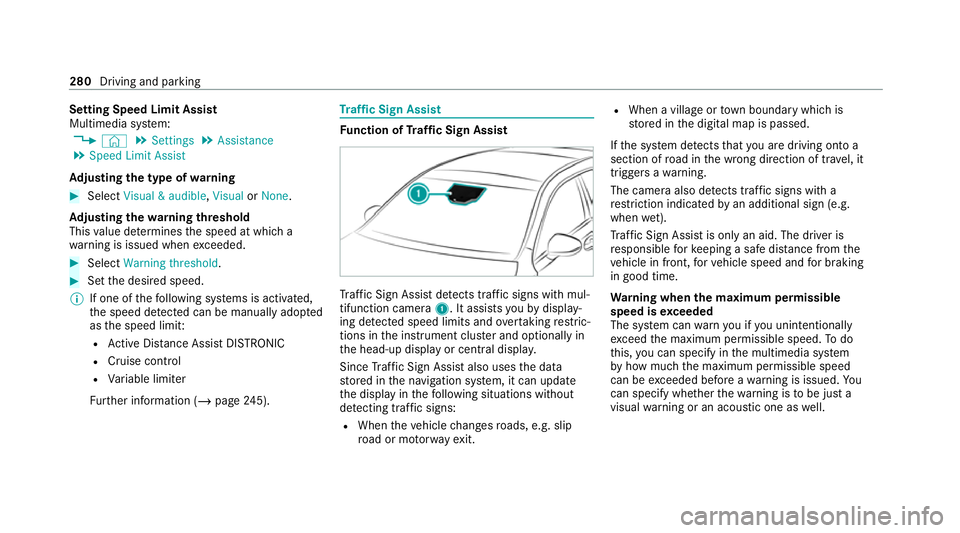
Setting Speed Limit Assist
Multimedia sy
stem:
4 © 5
Settings 5
Assistance
5 Speed Limit Assist
Ad justing the type of warning #
Select Visual & audible ,Visual orNone.
Ad justing the warning threshold
This value de term ines the speed at which a
wa rning is issued when exceeded. #
Select Warning threshold. #
Set the desired speed.
% If one of thefo llowing sy stems is activated,
th e speed de tected can be manually adop ted
as the speed limit:
R Active Dis tance Assi stDISTRONIC
R Cruise control
R Variable limiter
Fu rther information (/ page245). Tr
af fic Sign Assist Fu
nction of Traf fic Sign Assist Tr
af fic Sign Assi stdetects traf fic signs wi thmul‐
tifunction camera 1. It assistsyo uby display‐
ing de tected speed limits and overtaking restric‐
tions in the instrument clus ter and optionally in
th e head-up display or cent ral displa y.
Since Traf fic Sign Assi stalso uses the data
st ored in the navigation sy stem, it can update
th e display in thefo llowing situations without
de tecting traf fic signs:
R When theve hicle changes roads, e.g. slip
ro ad or mo torw ay ex it. R
When a village or town boundary which is
st ored in the digital map is passed.
If th e sy stem de tects that you are driving on to a
section of road in the wrong direction of tr avel, it
triggers a warning.
The camera also de tects traf fic signs wi th a
re striction indicated byan additional sign (e.g.
when wet).
Tr af fic Sign Assi stis only an aid. The driver is
re sponsible forke eping a safe dis tance from the
ve hicle in front, forve hicle speed and for braking
in good time.
Wa rning when the maximum permissible
speed is exceeded
The sy stem can warnyou if you unin tentionally
exc eed the maximum permissible speed. Todo
th is, you can specify in the multimedia sy stem
by how much the maximum permissible speed
can be exceeded before a warning is issued. Yo u
can specify whe ther thewa rning is tobe just a
visual warning or an acoustic one as well. 280
Driving and parking
Page 285 of 689
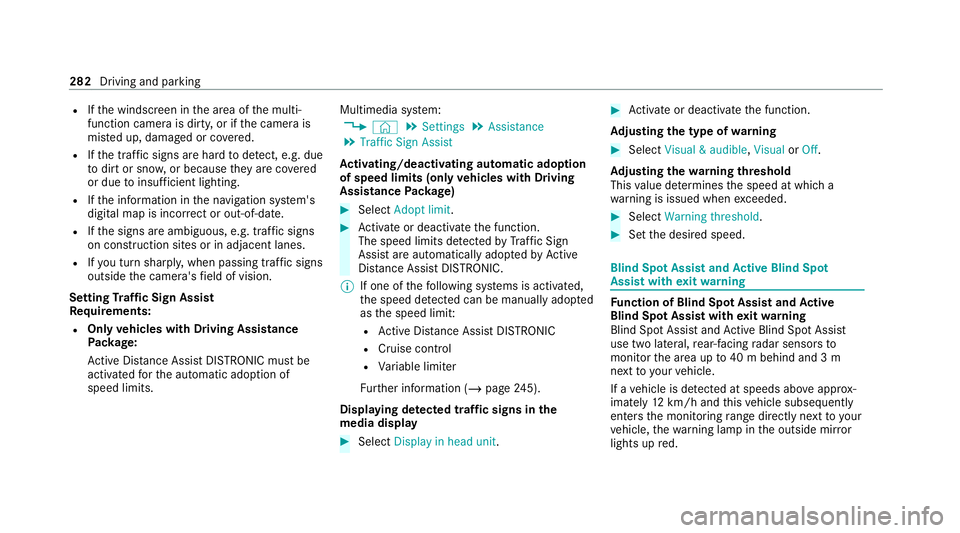
R
Ifth e windscreen in the area of the multi‐
function camera is dirty, or if the camera is
mis ted up, damaged or co vered.
R Ifth e traf fic signs are ha rdtodetect, e.g. due
to dirt or sno w,or because they are co vered
or due toinsuf ficient lighting.
R Ifth e information in the navigation sy stem's
digital map is incor rect or out-of-da te.
R Ifth e signs are ambiguous, e.g. tra ffic signs
on con stru ction sites or in adjacent lanes.
R Ifyo u turn sharpl y,when passing traf fic signs
outside the camera's field of vision.
Setting Traf fic Sign Assist
Re quirements:
R Only vehicles with Driving Assistance
Pa ckage:
Ac tive Dis tance Assi stDISTRONIC mu stbe
activated forth e automatic adoption of
speed limits. Multimedia sy
stem:
4 © 5
Settings 5
Assistance
5 Traffic Sign Assist
Ac tivating/deactivating automatic adoption
of speed limits (only vehicles with Driving
Assistance Package) #
Select Adopt limit. #
Activate or deacti vate the function.
The speed limits de tected byTraf fic Sign
Assi stare automatically adop tedby Active
Dis tance Assi stDISTRONIC.
% If one of thefo llowing sy stems is activated,
th e speed de tected can be manually adop ted
as the speed limit:
R Active Dis tance Assi stDISTRONIC
R Cruise control
R Variable limiter
Fu rther information (/ page245).
Dis playing de tected traf fic signs in the
medi a display #
Select Display in head unit. #
Activate or deacti vate the function.
Ad justing the type of warning #
Select Visual & audible ,Visual orOff .
Ad justing the warning threshold
This value de term ines the speed at which a
wa rning is issued when exceeded. #
Select Warning threshold. #
Set the desired speed. Blind Spot Assist and
Active Blind Spot
Assi stwith exitwa rning Fu
nction of Blind Spot Assist and Active
Blind Spot Assi stwith exitwa rning
Blind Spot Assist and Active Blind Spot Assi st
use two lateral, rear-facing radar sensors to
monitor the area up to40 m behind and 3 m
next toyour vehicle.
If a vehicle is de tected at speeds ab ove appr ox‐
imately 12km/h and this vehicle subsequently
enters the monitoring range di rectly next to your
ve hicle, thewa rning lamp in the outside mir ror
lights up red. 282
Driving and parking
Page 298 of 689
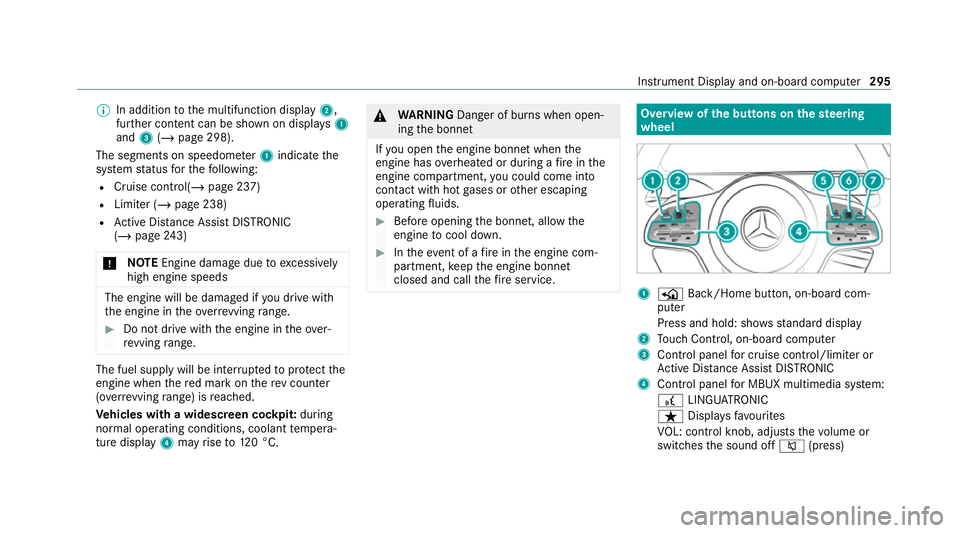
%
In addition tothe multifunction display 2,
fur ther conte nt can be shown on displ ays1
and 3(/ page 298).
The segments on speedome ter1 indica tethe
sy stem status forth efo llowing:
R Cruise control(/ page 237)
R Limiter (/ page 238)
R Active Dis tance Assi stDISTRONIC
(/ page 243)
* NO
TEEngine dama gedue toexcessively
high engine speeds The engine will be damaged if
you drive with
th e engine in theov errevving range. #
Do not drive wi th the engine in theove r‐
re vving range. The fuel supply will be inter
rupted toprotect the
engine when there d mark on there v counter
(o ve rrev ving range) is reached.
Ve hicles with a widescreen cock pit:during
normal operating conditions, coolant temp era‐
ture display 4may rise to120 °C. &
WARNING Danger of bu rns when open‐
ing the bonn et
If yo u open the engine bonn etwhen the
engine has overheated or during a fire inthe
engine compartment, you could come into
contact with hot gases or other escaping
operating fluids. #
Before opening the bonn et, allow the
engine tocool down. #
Intheeve nt of a fire inthe engine com‐
partment, keep the engine bonn et
closed and call thefire service. Overview of
the but tons on thest eering
wheel 1
P Back/Home button, on-board com‐
puter
Press and hold: sho wsstandard display
2 Touch Control, on-board co mputer
3 Control panel for cruise control/limiter or
Ac tive Dis tance Assi stDISTRONIC
4 Control panel for MBUX multimedia sy stem:
£ LINGU ATRO NIC
ß Displa ysfavo urites
VO L: control knob, adjusts thevo lume or
switches the sound off 8(press) Instrument Display and on-board computer
295
Page 302 of 689
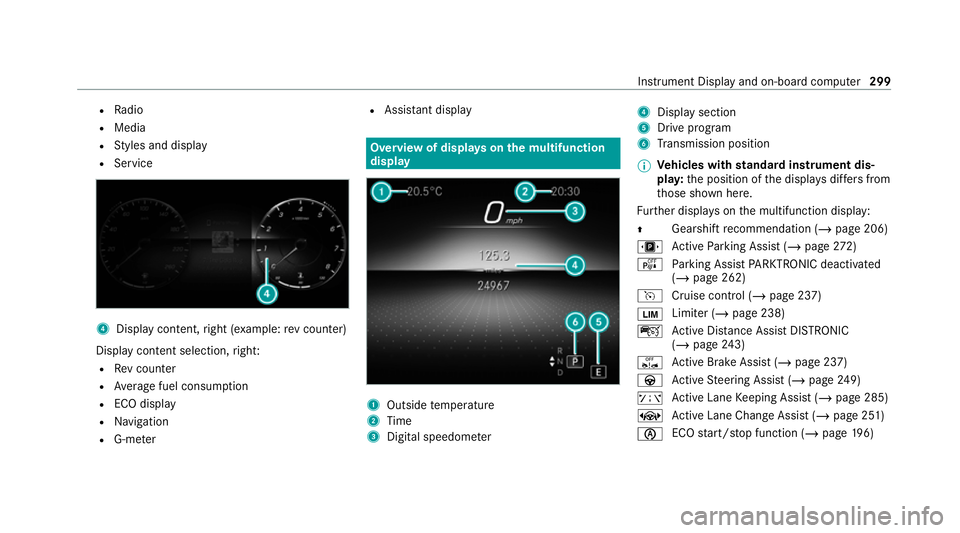
R
Radio
R Media
R Styles and display
R Service 4
Display conte nt,right (e xamp le:rev counter)
Display content selection, right:
R Rev counter
R Average fuel consum ption
R ECO display
R Navigation
R G-me ter R
Assi stant display Overview of displa
yson the multifunction
display 1
Outside temp erature
2 Time
3 Digital speedome ter 4
Displ aysection
5 Drive program
6 Transmission position
% Ve
hicles with standard instrument dis‐
pla y:the position of the displa ysdiffers from
th ose shown here.
Fu rther displa yson the multifunction display:
Z Gearshift
recommendation (/ page 206)
u Active Parking Assist (/ page272)
é Parking Assist PARKTRONIC deacti vated
( / page 262)
h Cruise control (/ page 237)
È Limiter (/
page 238)
ç Active Dis tance Assi stDISTRONIC
(/ page 243)
ê Active Brake Assi st (/ page 237)
à Active Steering Assist (/ page249)
ð Active Lane Keeping Assist (/ page 285)
± Active Lane Change Assi st (/ page 251)
è ECO
start/ stop function (/ page196) In
stru ment Display and on-board computer 299
Page 310 of 689
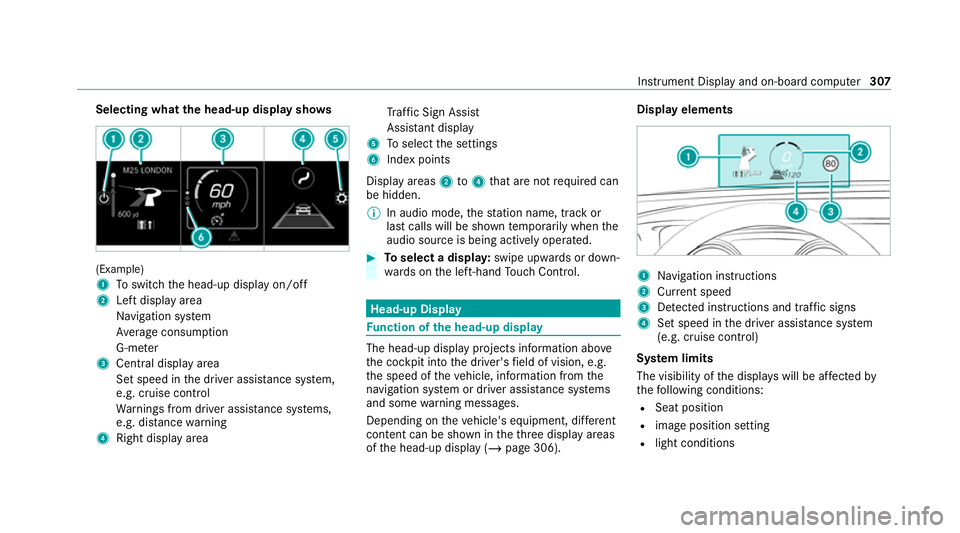
Selecting what
the head-up display sho ws(Example)
1
Toswitch the head-up display on/off
2 Left display area
Navigation sy stem
Av erage consum ption
G-me ter
3 Central displ ayarea
Set speed in the driver assis tance sy stem,
e.g. cruise control
Wa rnings from driver assis tance sy stems,
e.g. dis tance warning
4 Right display area Tr
af fic Sign Assi st
Assi stant display
5 Toselect the settings
6 Index points
Display areas 2to4 that are not requ ired can
be hidden.
% In audio mode, thest ation name, track or
last calls will be shown temp orarily when the
audio source is being actively operated. #
Toselect a displa y:swipe upwards or down‐
wa rds on the left-hand Touch Control. Head-up Display
Fu
nction of the head-up display The head-up display projects information abo
ve
th e cockpit into the driver's field of vision, e.g.
th e speed of theve hicle, information from the
navigation sy stem or driver assis tance sy stems
and some warning messages.
Depending on theve hicle's equipment, dif fere nt
content can be shown in theth re e display areas
of the head-up display (/ page 306). Display elements
1
Navigation instructions
2 Curr ent speed
3 Detected instructions and traf fic signs
4 Set speed in the driver assis tance sy stem
(e.g. cruise control)
Sy stem limits
The visibility of the displa yswill be af fected by
th efo llowing conditions:
R Seat position
R image position setting
R light conditions Instrument Display and on-board computer
307
Page 608 of 689
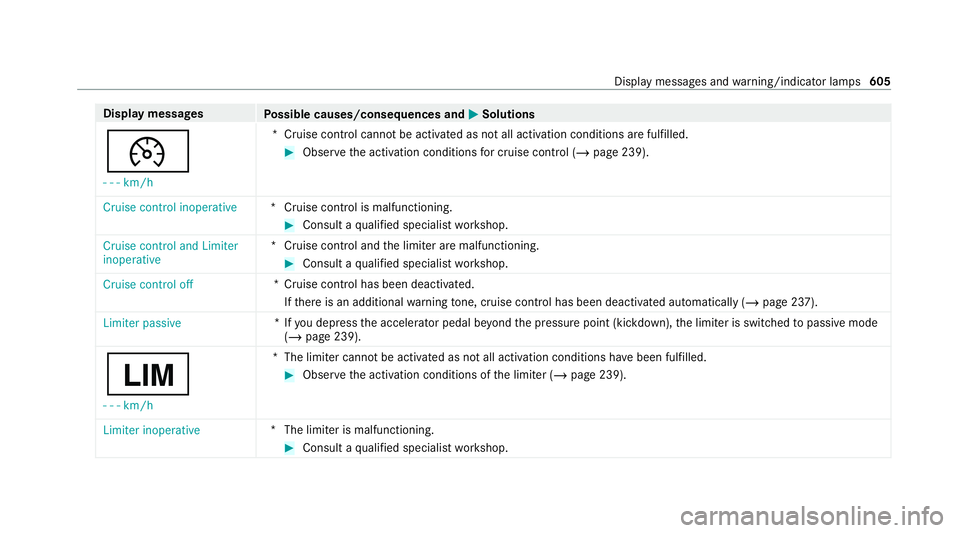
Display messages
Possible causes/consequences and M
MSolutions
¯ - - -km/h *C
ruise control cannot be activated as not all activation conditions are fulfilled. #
Obser vethe activation conditions for cruise control (/ page 239).
Cruise control inoperative *C
ruise control is malfunctioning. #
Consult a qualified specialist workshop.
Cruise control and Limiter
inoperative *C
ruise control and the limiter are malfunctioning. #
Consult a qualified specialist workshop.
Cruise control off *C
ruise control has been deactivated.
If th ere is an additional warning tone, cruise control has been deacti vated automatically (/ page 237).
Limiter passive *I
fyo u depress the accelera tor pedal be yond the pressure point (kickdown), the limiter is switched topassive mode
(/ page 239).
È - - - km/h *T
he limiter cannot be activated as not all activation conditions ha vebeen fulfilled. #
Obser vethe activation conditions of the limiter (/ page 239).
Limiter inoperative *T
he limiter is malfunctioning. #
Consult a qualified specialist workshop. Display messages and
warning/indicator lamps 605
Page 643 of 689
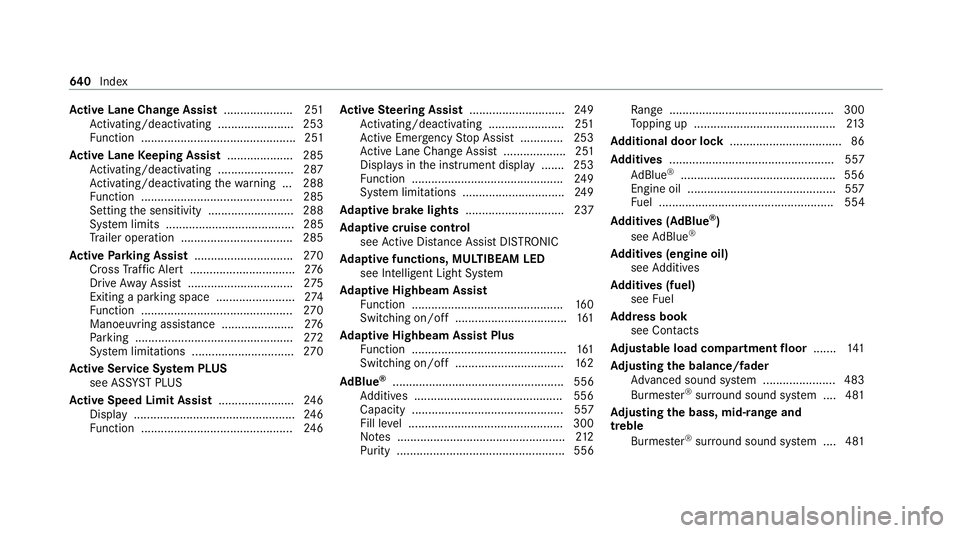
Ac
tive Lane Change Assi st..................... 251
Ac tivating/deactivating ...................... .253
Fu nction ............................................... 251
Ac tive Lane Keeping Assist .................... 285
Ac tivating/deactivating ...................... .287
Ac tivating/deactivating thewa rning .. .288
Fu nction .............................................. 285
Setting the sensitivity .......................... 288
Sy stem limits ....................................... 285
Tr ailer operation .................................. 285
Ac tive Parking Assist .............................. 270
Cross Traf fic Alert ................................ 276
Drive AwayAssi st................................ 275
Exiting a pa rking space ........................ 274
Fu nction .............................................. 270
Manoeuvring assis tance ...................... 276
Pa rking ................................................ 272
Sy stem limitations ...............................2 70
Ac tive Se rvice Sy stem PLUS
see AS SYST PLUS
Ac tive Speed Limit Assi st....................... 24 6
Displ ay................................................. 24 6
Fu nction .............................................. 24 6Ac
tive Steering Assist ............................ .249
Ac tivating/deactivating ...................... .251
Ac tive Emergency Stop Assist .............2 53
Ac tive Lane Change Assi st................... 251
Displa ysinthe instrument display .......2 53
Fu nction .............................................. 24 9
Sy stem limitations ...............................2 49
Ad aptive brake lights .............................. 237
Ad aptive cruise control
see Active Dis tance Assi stDISTRONIC
Ad aptive functions, MULTIBEAM LED
see Intelligent Light Sy stem
Ad aptive Highbeam Assist
Fu nction .............................................. 16 0
Switching on/off .................................. 161
Ad aptive Highbeam Assist Plus
Fu nction ............................................... 161
Switching on/off ................................. 16 2
Ad Blue ®
.................................................... 556
Ad ditives .............................................5 56
Capacity .............................................. 557
Fill le vel .............................................. .300
No tes ................................................... 212
Purity ................................................... 556 Ra
nge ................................................. .300
To pping up ...........................................2 13
Ad ditional door lo ck.................................. 86
Ad diti ves.................................................. 557
Ad Blue ®
............................................... 556
Engine oil ............................................. 557
Fu el ..................................................... 554
Ad diti ves (AdBlue ®
)
see AdBlue ®
Ad diti ves (engine oil)
see Additives
Ad diti ves (fuel)
see Fuel
Ad dress book
see Contacts
Ad justable load co mpartment floor .......141
Ad justing the balance/ fader
Adva nced sound sy stem ......................4 83
Burmes ter®
sur round sound sy stem ....4 81
Ad justing the bass, mid- range and
treble
Burmes ter®
sur round sound sy stem ....4 81 640
Index
Page 650 of 689
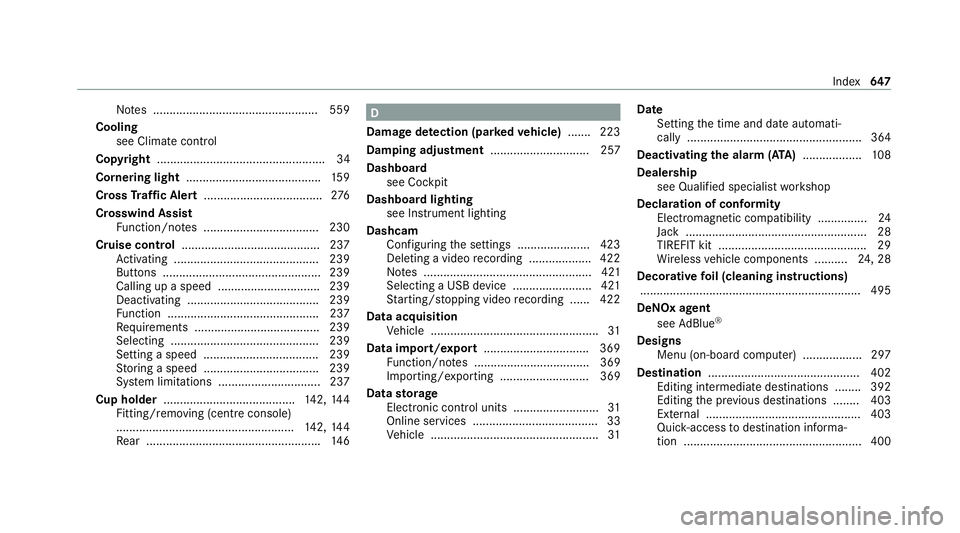
No
tes .................................................. 559
Cooling see Climate control
Co pyright ...................................................34
Cornering light ........................................ .159
Cross Traf fic Alert .................................... 276
Crosswind Assist Function/no tes ................................... 230
Cruise control .......................................... 237
Ac tivating ............................................ 239
Buttons ................................................ 239
Calling up a speed ............................... 239
Deactivating ........................................ 239
Fu nction .............................................. 237
Re quirements ...................................... 239
Selecting ............................................ .239
Setting a speed ................................... 239
St oring a speed ................................... 239
Sy stem limitations ...............................2 37
Cup holder ........................................ 142, 14 4
Fitting/removing (centre console)
...................................................... 142, 14 4
Re ar .................................................... .146 D
Damage de tection (pa rked vehicle) .......223
Damping adjustment .............................. 257
Dashboard see Cockpit
Dashboard lighting see Instrument lighting
Dashcam Configu ring the settings ......................4 23
Deleting a video recording ................... 422
No tes ................................................... 421
Selecting a USB device ........................ 421
St arting/s topping video recording ...... 422
Data acquisition Vehicle ................................................... 31
Data import/export ................................ 369
Fu nction/no tes ................................... 369
Importing/exporting ........................... 369
Data storage
Electronic control units .......................... 31
Online services ...................................... 33
Ve hicle ................................................... 31Date
Setting the time and date automati‐
cally ..................................................... 364
Deactivating the alarm (A TA).................. 108
Deale rship
see Qualified speciali stwo rkshop
Declaration of conformity Electromagnetic compatibility ............... 24
Jack ...................................................... .28
TIREFIT kit ............................................. 29
Wi reless vehicle components ..........2 4, 28
Decorative foil (cleaning instructions)
.................................................................. .495
DeNO x agent
see AdBlue ®
Designs Menu (on-board compu ter) .................. 297
Dest ination .............................................. 402
Editing intermediate destinations ........ 392
Editing the pr evious destinations ........ 403
Ex tern al .............................................. .403
Quic k-access todestination informa‐
tion ...................................................... 400 Index
647