2019 MERCEDES-BENZ GLB SUV check engine light
[x] Cancel search: check engine lightPage 491 of 689
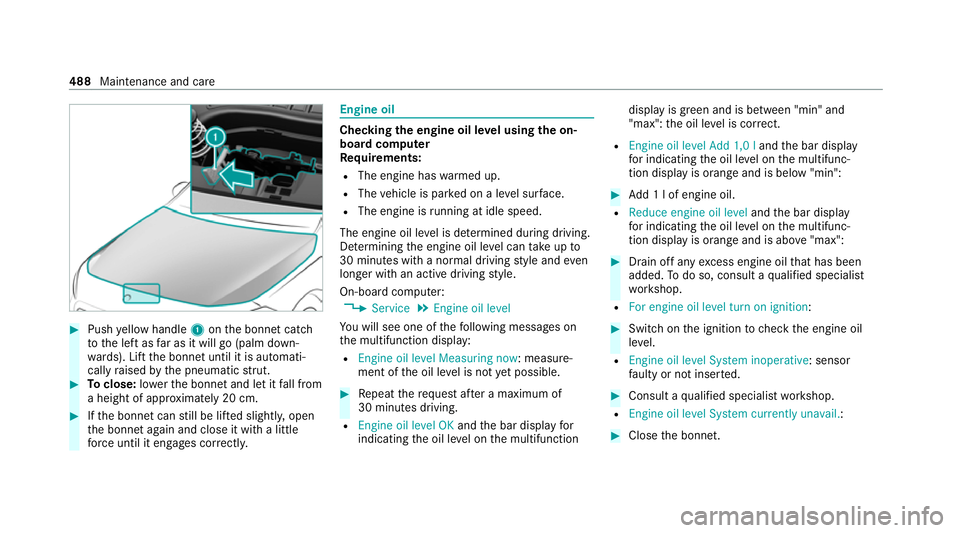
#
Push yellow handle 1onthe bonn etcatch
to the left as far as it will go (palm down‐
wa rds). Lift the bonn etuntil it is automati‐
cally raised bythe pneumatic stru t. #
Toclose: lowe rth e bonn etand let it fall from
a height of appr oximately 20 cm. #
Ifth e bonn etcan still be lif ted slightl y,open
th e bonn etagain and close it with a little
fo rc e until it engages cor rectl y. Engine oil
Checking
the engine oil le vel using the on-
board compu ter
Re quirements:
R The engine has warmed up.
R The vehicle is par ked on a le vel sur face.
R The engine is running at idle speed.
The engine oil le vel is de term ined during driving.
De term ining the engine oil le vel can take up to
30 minutes with a normal driving style and even
longer with an active driving style.
On-board computer: 4 Service 5
Engine oil level
Yo u will see one of thefo llowing messages on
th e multifunction display:
R Engine oil level Measuring now : measure‐
ment of the oil le vel is not yet possible. #
Repeat there qu est af ter a maximum of
30 minutes driving.
R Engine oil level OK andthe bar display for
indicating the oil le vel on the multifunction display is green and is between "min" and
"max": the oil le vel is cor rect.
R Engine oil level Add 1,0 l andthe bar display
fo r indicating the oil le vel on the multifunc‐
tion display is orange and is below "min": #
Add 1 l of engine oil.
R Reduce engine oil level andthe bar display
fo r indicating the oil le vel on the multifunc‐
tion display is orange and is abo ve"max": #
Drain off any excess engine oil that has been
added. Todo so, consult a qualified specialist
wo rkshop.
R For engine oil level turn on ignition: #
Switch on the ignition tocheck the engine oil
le ve l.
R Engine oil level System inoperative : sensor
fa ulty or not inser ted. #
Consult a qualified specialist workshop.
R Engine oil level System currently unavail. : #
Close the bonn et. 488
Maintenance and care
Page 515 of 689
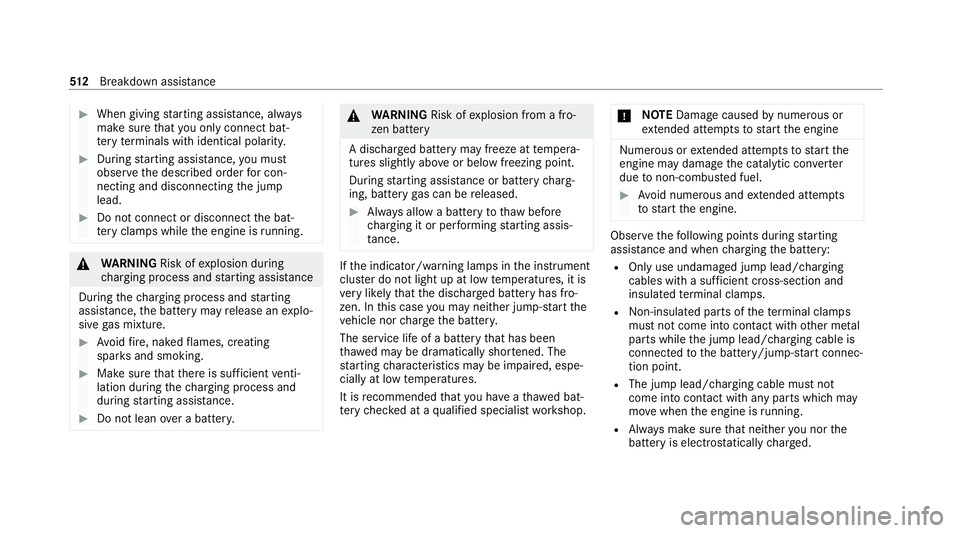
#
When giving starting assis tance, al ways
make sure that you on lyconnect bat‐
te ry term inals with identical polarity. #
During starting assis tance, you must
obse rveth e described order for con‐
necting and disconnecting the jump
lead. #
Do not connect or disconnect the bat‐
te ry cla mp s while the engine is running. &
WARNING Risk ofexplosion during
ch arging process and starting assis tance
During thech arging process and starting
assis tance, the battery may release an explo‐
sive gas mixture. #
Avoid fire , naked flames, creating
spar ksand smoking. #
Make sure that there is suf ficient venti‐
lation du ring thech arging process and
during starting assis tance. #
Do not lean over a batter y. &
WARNING Risk ofexplosion from a fro‐
zen battery
A dischar ged battery may freeze at temp era‐
tures slightly abo veor below freezing point.
During starting assis tance or battery charg‐
ing, bat tery gas can be released. #
Alw ays allow a battery tothaw before
ch arging it or per form ing starting assis‐
ta nce. If
th e indicator/warning lamps in the instrument
clus ter do not light up at low temp eratures, it is
ve ry likely that the dischar ged battery has fro‐
zen. In this case you may neither jump-s tart the
ve hicle nor charge the batter y.
The service life of a battery that has been
th awe d may be dramatically shor tened. The
st arting characteristics may be impaired, espe‐
cially at low temp eratures.
It is recommended that you ha veathaw ed bat‐
te ry checked at a qualified specialist workshop. *
NO
TEDama gecaused bynumerous or
ex tended attem ptsto start the engine Nume
rous or extended attem ptsto start the
engine may damage the catalytic con verter
due tonon-combu sted fuel. #
Avoid numerous and extended attem pts
to start the engine. Obser
vethefo llowing points during starting
assis tance and when charging the battery:
R Only use undamaged jump lead/charging
cables with a suf ficient cross-section and
insula tedte rm inal clamps.
R Non- insulated parts of thete rm inal clamps
must not come into con tact wi thother me tal
parts while the jump lead/charging cable is
connected tothe battery/jump-s tart connec‐
tion point.
R The jump lead/charging cable must not
come into contact wi thany parts which may
mo vewhen the engine is running.
R Alw ays make sure that nei ther you nor the
battery is elect rostatically charge d. 512
Breakdown assis tance
Page 649 of 689
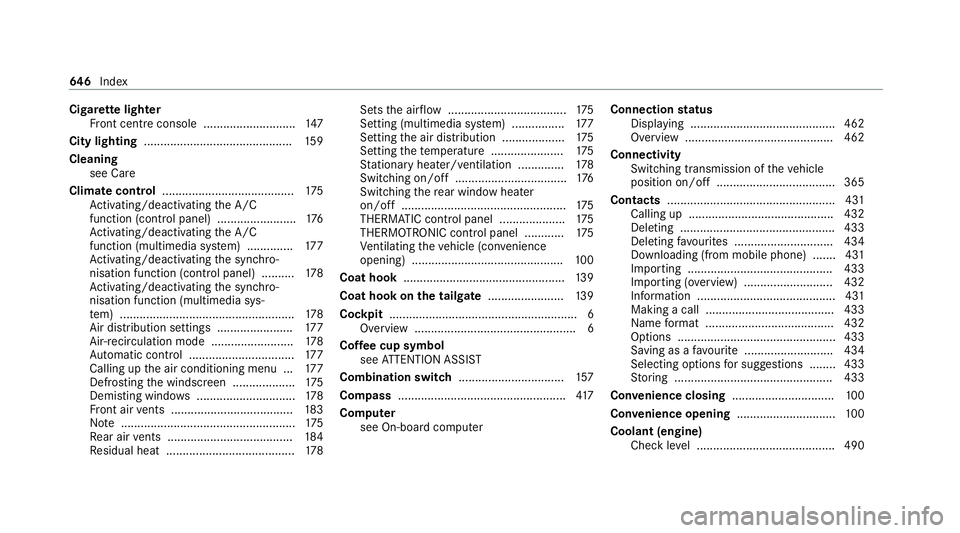
Cigar
ette lighter
Fr ont centre console ............................ 147
City lighting ............................................ .159
Cleaning see Care
Climate control ........................................ 175
Ac tivating/deactivating the A/C
function (cont rol panel) ........................ 176
Ac tivating/deactivating the A/C
function (multimedia sy stem) .............. 17 7
Ac tivating/deactivating the synchro‐
nisation function (cont rol panel) .......... 178
Ac tivating/deactivating the synchro‐
nisation function (multimedia sys‐
te m) ..................................................... 178
Air di stribution settings .......................1 77
Air-reci rculation mode ........................ .178
Au tomatic control ................................ 17 7
Calling up the air conditioning menu ... 17 7
Defrosting the windscreen ...................1 75
Demi sting windo ws.............................. 178
Fr ont air vents ..................................... 183
No te ..................................................... 175
Re ar air vents ...................................... 184
Re sidual heat ....................................... 178Sets
the air flow .................................... 175
Setting (multimedia sy stem) ................1 77
Setting the air distribution ...................1 75
Setting thete mp erature ......................1 75
St ationary heater/ ventilation .............. 178
Switching on/off .................................. 176
Switching there ar wind owheater
on/off .................................................. 175
THERMATIC contro l panel .................... 175
THERMOTRONIC contro l panel ............175
Ve ntilating theve hicle (con venience
opening) .............................................. 100
Coat hook ................................................ .139
Coat hook on the tailgate ...................... .139
Cock pit......................................................... 6
Overview ................................................. 6
Co ffee cup symbol
see ATTENTION ASSIST
Combination switch ................................157
Compass .................................................. .417
Compu ter
see On-board computer Connection
status
Displ aying ............................................ 462
Overview ............................................ .462
Connectivity Switching transmission of theve hicle
position on/off .................................... 365
Contacts ................................................... 431
Calling up ............................................ 432
Deleting ............................................... 433
Deleting favo urites .............................. 434
Downloading (from mobile phone) ...... .431
Importing ............................................ 433
Importing (o verview) .......................... .432
Information .......................................... 431
Making a call ....................................... 433
Na me form at ...................................... .432
Options ................................................ 433
Saving as a favo urite .......................... .434
Selecting options for suggestions ........ 433
St oring ................................................ 433
Con venience closing ...............................1 00
Conv enience opening .............................. 100
Coolant (engine) Check le vel .......................................... 490 646
Index
Page 652 of 689
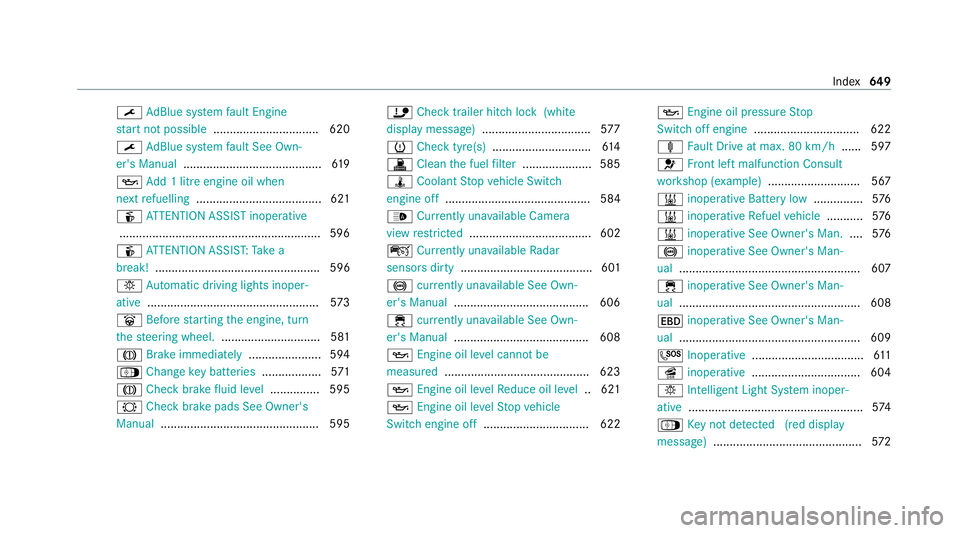
¯
AdBlue sy stem fault Engine
st art not possible ................................ 620
¯ AdBlue sy stem fault See Own‐
er's Manual .......................................... 61 9
5 Add 1 litre engine oil when
next refuelling ...................................... 621
é ATTENTION ASSIST inoperative
.............................................................5 96
é ATTENTION ASSIS T:Take a
break! .................................................. 596
b Automatic driving lights inoper‐
ative .................................................... 573
û Before starting the engine, turn
th esteering wheel. .............................. 581
J Brake immediately ......................594
Á Changekey bat teries .................. 571
J Check brake fluid le vel.............. .595
# Checkbrake pads See Owner's
Manual ................................................ 595 ï
Check trailer hitch lock (white
display message) .................................5 77
h Check tyre(s) .............................. 61 4
! Clean the fuel filter .................... .585
ÿ Coolant Stop vehicle Switch
engine off ............................................ 584
_ Currently una vailable Camera
view restricted ..................................... 602
ç Currently unavailable Radar
sensors dirty ........................................ 601
! currently una vailable See Own‐
er's Manual ........................................ .606
÷ currently una vailable See Own‐
er's Manual ........................................ .608
5 Engine oil le vel cannot be
measured ............................................ 623
5 Engine oil le velRe duce oil le vel.. 621
5 Engine oil le velSt op vehicle
Switch engine off ................................ 622 5
Engine oil pressure Stop
Switch off engine ................................ 622
ä Fault Drive at max. 80 km/h ...... 597
6 Front left malfunction Consult
wo rkshop (e xample)............................ 567
& inoperative Battery low ...............576
& inoperative Refuel vehicle ........... 576
& inoperative See Owner's Man. ....576
! inoperative See Owner's Man‐
ual ....................................................... 607
÷ inoperative See Owner's Man‐
ual ....................................................... 608
T inoperative See Owner's Man‐
ual ....................................................... 609
G Inoperati ve.................................. 611
î inoperative ................................. 604
b Intelligent Light Sy stem inoper‐
ative ..................................................... 574
Á Key not de tected (red displ ay
messa ge).............................................5 72 Index
649