2019 MERCEDES-BENZ GLB SUV suspension
[x] Cancel search: suspensionPage 36 of 689
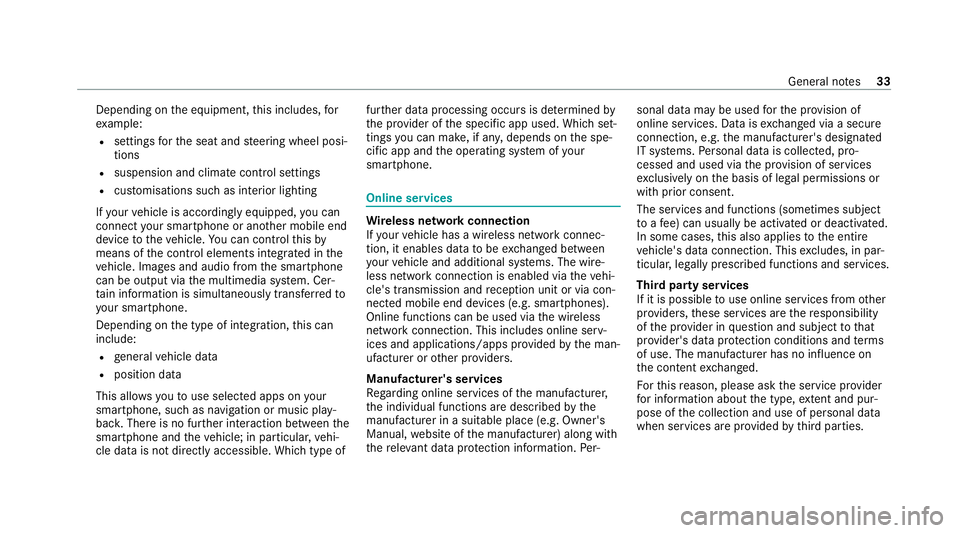
Depending on
the equipment, this includes, for
ex ample:
R settings forth e seat and steering wheel posi‐
tions
R suspension and climate control settings
R customisations such as interior lighting
If yo ur vehicle is accordingly equipped, you can
connect your smartphone or ano ther mobile end
device totheve hicle. You can cont rolth is by
means of the control elements integrated in the
ve hicle. Images and audio from the smartphone
can be output via the multimedia sy stem. Cer‐
tai n information is simultaneously trans ferred to
yo ur smartphone.
Depending on the type of integration, this can
include:
R general vehicle data
R position data
This allo wsyouto use selected apps on your
smartphone, such as navigation or music play‐
bac k.There is no fur ther interaction between the
smartphone and theve hicle; in particular, vehi‐
cle data is not directly accessible. Which type of fur
ther data processing occurs is de term ined by
th e pr ovider of the specific app used. Which set‐
tings you can make, if an y,depends on the spe‐
cific app and the operating sy stem of your
smartphone. Online services
Wire
less network connection
If yo ur vehicle has a wireless network connec‐
tion, it enables data tobe exc hanged between
yo ur vehicle and additional sy stems. The wire‐
less network connection is enabled via theve hi‐
cle's transmission and reception unit or via con‐
nected mobile end devices (e.g. sma rtphones).
Online functions can be used via the wireless
network connection. This includes online serv‐
ices and applications/apps pr ovided bythe man‐
ufacturer or other pr oviders.
Manu factu rer's se rvices
Re garding online services of the manufacturer,
th e individual functions are described bythe
manufacturer in a suita ble place (e.g. Owner's
Manual, website of the manufacturer) along with
th ere leva nt da taprotection information. Per‐ sonal data may be used
forth e pr ovision of
online services. Data is exchanged via a secure
connection, e.g. the manufacturer's designated
IT sy stems. Personal data is collected, pro‐
cessed and used via the pr ovision of services
exc lusively on the basis of legal permissions or
with prior consent.
The services and functions (sometimes subject
to afe e) can usually be activated or deactivated.
In some cases, this also applies tothe entire
ve hicle's data connection. This excludes, in par‐
ticular, legally prescribed functions and services.
Third pa rty services
If it is possible touse online services from other
pr ov iders, these services are there sponsibility
of the pr ovider in question and subject tothat
pr ov ider's data pr otection conditions and terms
of use. The manufacturer has no influence on
th e conte ntexc hanged.
Fo rth is reason, please ask the service pr ovider
fo r information about the type, extent and pur‐
pose of the collection and use of personal data
when services are pr ovided bythird parties. General no
tes33
Page 202 of 689
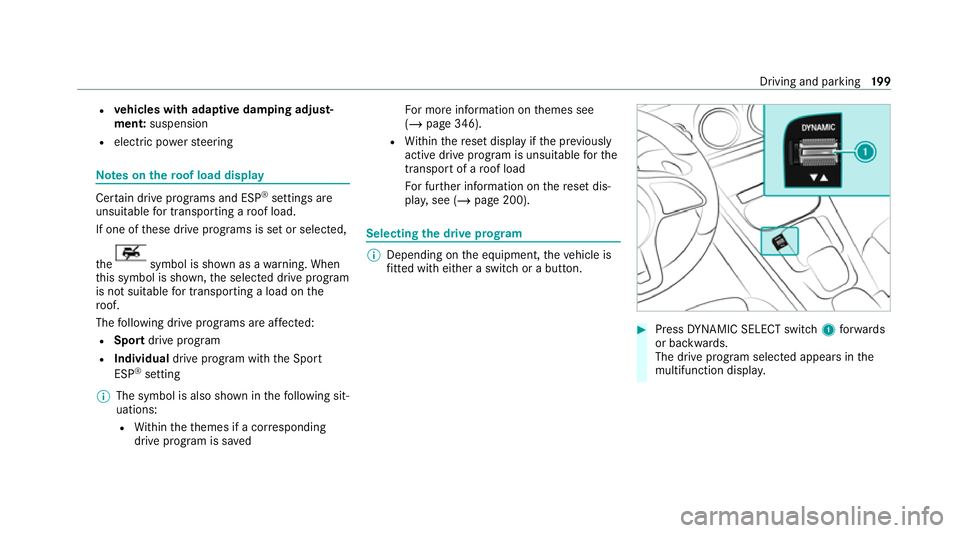
R
vehicles with adaptive damping adjust‐
ment: suspension
R electric po werst eering Note
s onthero of load display Cer
tain drive prog rams and ESP ®
settings are
unsui table for transporting a roof load.
If one of these drive programs is set or selected,
th e symbol is shown as a
warning. When
th is symbol is shown, the selected drive program
is not suitable for transporting a load on the
ro of.
The following drive prog rams are af fected:
R Sport drive program
R Individual drive program wi th the Sport
ESP ®
setting
% The symbol is also shown in thefo llowing sit‐
uations:
R Within theth emes if a cor responding
drive program is sa ved Fo
r more information on themes see
(/ page 346).
R Within there set display if the pr eviously
active drive prog ram is unsui table forthe
transpo rtof a roof load
Fo r fur ther information on there set dis‐
pla y,see (/ page 200). Selecting
the drive prog ram %
Depending on the equipment, theve hicle is
fi tted wi theither a switch or a button. #
Press DYNA MIC SELECT switch 1forw ards
or backwards.
The drive prog ram selected appears in the
multifunction displa y. Driving and pa
rking 19 9
Page 228 of 689
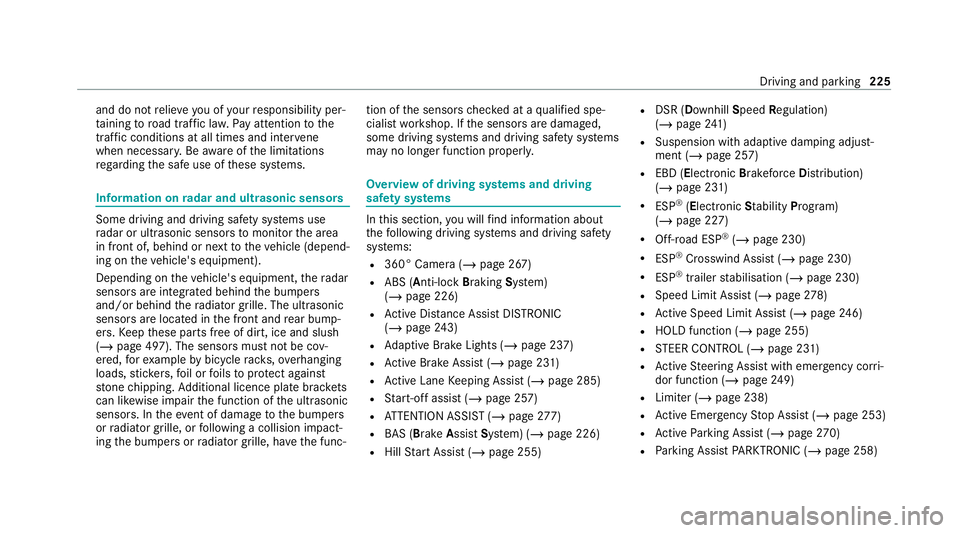
and do not
relie ve you of your responsibility per‐
ta ining toroad traf fic la w.Pay attention tothe
traf fic conditions at all times and inter vene
when necessa ry. Be aware of the limitations
re ga rding the safe use of these sy stems. Information on
radar and ultrasonic senso rsSome driving and driving sa
fety sy stems use
ra dar or ultrasonic sensors tomonitor the area
in front of, behind or next totheve hicle (depend‐
ing on theve hicle's equipment).
Depending on theve hicle's equipment, thera dar
sensors are integrated behind the bumpers
and/or behind thera diator grille. The ultrasonic
sensors are located in the front and rear bump‐
ers. Keep these parts free of dirt, ice and slush
(/ page 497). The sensors must not be cov‐
ered, forex ample bybicycle rack s, ove rhanging
loads, sticke rs,fo il or foils toprotect against
st one chipping. Additional licence plate brac kets
can li kewise impair the function of the ultrasonic
sensors. In theev ent of damage tothe bumpers
or radiator grille, or following a collision impact‐
ing the bumpers or radiator grille, ha vethe func‐ tion of
the sensors checked at a qualified spe‐
cialist workshop. If the sensors are damaged,
some driving sy stems and driving saf ety sy stems
may no longer function proper ly. Overview of driving sy
stems and driving
saf ety sy stems In
this section, you will find information about
th efo llowing driving sy stems and driving saf ety
sy stems:
R 360° Camera (/ page 267)
R ABS (A nti-lock Braking System)
(/ page 226)
R Active Dis tance Assi stDISTRONIC
(/ page 243)
R Adaptive Brake Lights (/ page 237)
R Active Brake Assi st (/ page 231)
R Active Lane Keeping Assist (/ page 285)
R Start-off assist (/ page 257)
R ATTENTION ASSIST (/ page277)
R BAS (Bra keAssist System) (/ page 226)
R Hill Start Assist (/ page 255) R
DSR (Dow nhillSpeed Regulation)
(/ page 241)
R Suspension with ada ptive damping adjust‐
ment (/ page 257)
R EBD (Electronic Brakeforc eDistribution)
(/ page 231)
R ESP ®
(Elect ronic Stability Program)
(/ page 227)
R Off-road ESP ®
(/ page 230)
R ESP ®
Crosswind Assist (/ page 230)
R ESP ®
trailer stabilisation (/ page 230)
R Speed Limit Assist (/ page278)
R Active Speed Limit Assi st (/ page 246)
R HOLD function (/ page 255)
R STEER CONTROL (/ page 231)
R Active Steering Assist with emer gency cor ri‐
dor function (/ page249)
R Limi ter (/ page 238)
R Active Emergency Stop Assist (/ page 253)
R Active Parking Assist (/ page270)
R Parking Assist PARKTRONIC ( /page 258) Driving and parking
225
Page 260 of 689
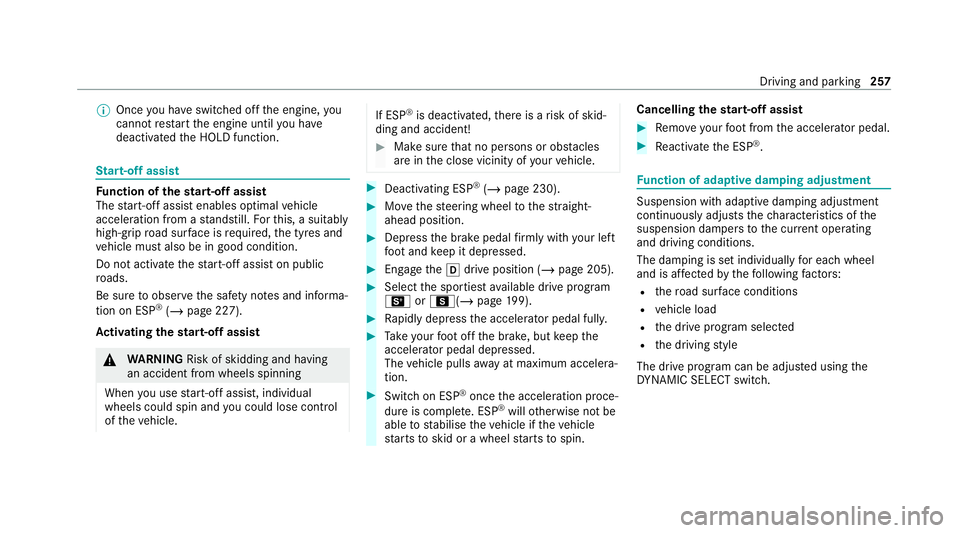
%
Once you ha veswitched off the engine, you
cannot restart the engine until you ha ve
deactivated the HOLD function. St
art-off assi st Fu
nction of thest art-off assi st
The start-off assist enables optimal vehicle
acceleration from a standstill. Forth is, a suitably
high-grip road sur face is requ ired, the tyres and
ve hicle must also be in good condition.
Do not activate thest art-off assist on public
ro ads.
Be sure toobser vethe saf ety no tes and informa‐
tion on ESP ®
(/ page 227).
Ac tivating the start-off assi st &
WARNING Risk of skidding and having
an accident from wheels spinning
When you use start-off assist, individual
wheels could spin and you could lose cont rol
of theve hicle. If ESP
®
is deactivated, there is a risk of skid‐
ding and accident! #
Make sure that no persons or obs tacles
are in the close vicinity of your vehicle. #
Deactivating ESP ®
(/ page 230). #
Movethesteering wheel tothest ra ight-
ahead position. #
Depress the brake pedal firm ly wi thyour left
fo ot and keep it depressed. #
Enga getheh drive position (/ page 205). #
Select the sportiest available drive program
B orC(/ page199). #
Rapidly depress the accelerator pedal full y. #
Take your foot off the brake, but keep the
accelerator pedal depressed.
The vehicle pulls away at maximum accelera‐
tion. #
Swit chon ESP ®
once the acceleration proce‐
dure is comple te. ESP ®
will otherwise not be
able tostabilise theve hicle if theve hicle
st arts toskid or a wheel starts tospin. Cancelling
thest art-off assi st #
Remo veyour foot from the accelerator pedal. #
Reactivate the ESP ®
. Fu
nction of adapt ive damping adjustment Suspension with adaptive damping adjustment
continuously adjusts
thech aracteristics of the
suspension dampers tothe cur rent operating
and driving conditions.
The da mping is set individually for each wheel
and is af fected bythefo llowing factors:
R thero ad sur face conditions
R vehicle load
R the drive prog ram selected
R the driving style
The drive program can be adjus ted using the
DY NA MIC SELECT switch. Driving and parking
257
Page 537 of 689
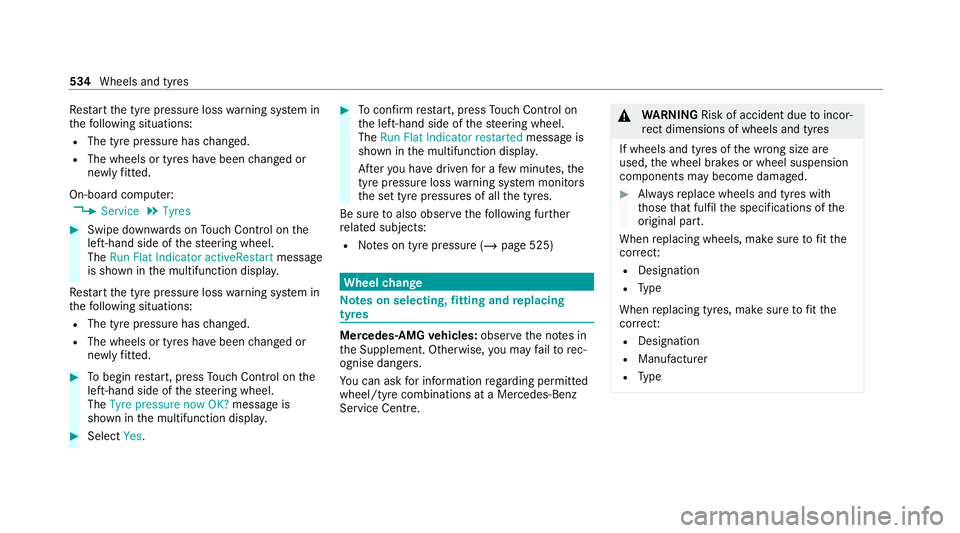
Re
start the tyre pressure loss warning sy stem in
th efo llowing situations:
R The tyre pressure has changed.
R The wheels or tyres ha vebeen changed or
newly fitted.
On-boa rdcompu ter:
4 Service 5
Tyres #
Swipe down wards on Touch Control on the
left-hand side of thesteering wheel.
The Run Flat Indicator activeRestart message
is shown in the multifunction displa y.
Re start the tyre pressure loss warning sy stem in
th efo llowing situations:
R The tyre pressure has changed.
R The wheels or tyres ha vebeen changed or
newly fitted. #
Tobegin restart, press Touch Control on the
left-hand side of thesteering wheel.
The Tyre pressure now OK? message is
shown in the multifunction displa y.#
Select Yes. #
Toconfirm restart, press Touch Control on
th e left-hand side of thesteering wheel.
The Run Flat Indicator restarted message is
shown in the multifunction displa y.
Af teryo u ha vedriven for a few minutes, the
tyre pressu reloss warning sy stem monitors
th e set tyre pressures of all the tyres.
Be sure toalso obse rveth efo llowing fur ther
re lated subjects:
R Notes on tyre pressure (/ page 525) Wheel
change Note
s on selecting, fitting and replacing
tyres Mercedes
-AMG vehicles: observeth e no tes in
th e Supplement. Otherwise, you may failto rec‐
ognise dangers.
Yo u can ask for information rega rding permit ted
wheel/tyre combinations at a Mercedes-Benz
Service Cent re. &
WARNING Risk of accident due toincor‐
re ct dimensions of wheels and tyres
If wheels and tyres of the wrong size are
used, the wheel brakes or wheel suspension
components may become damaged. #
Alw aysre place wheels and tyres with
th ose that fulfil the specifications of the
original part.
When replacing wheels, make sure tofit the
cor rect:
R Designation
R Type
When replacing tyres, make sure tofit the
cor rect:
R Designation
R Manufactu rer
R Type 534
Wheels and tyres
Page 540 of 689
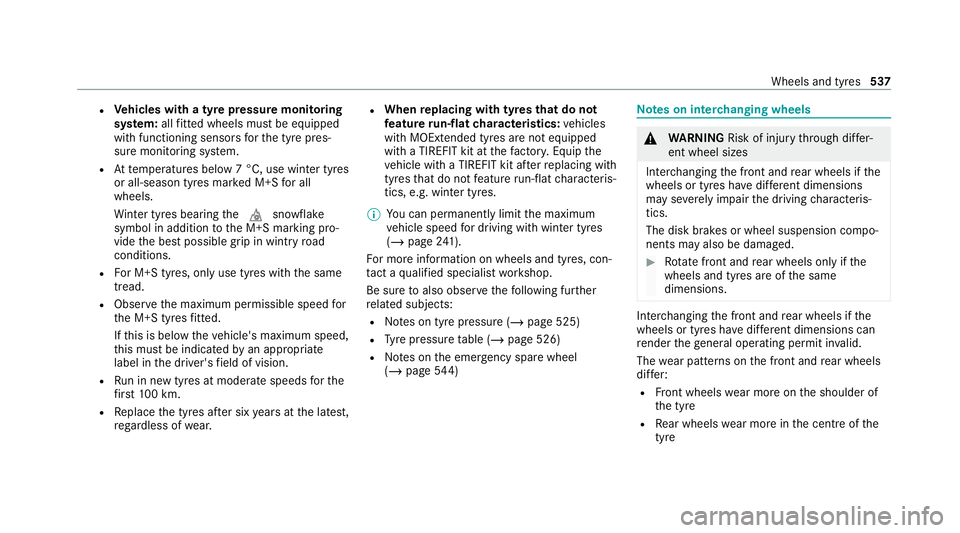
R
Vehicles with a tyre pressure monitoring
sy stem: allfitted wheels mu stbe equipped
with functioning sensors forth e tyre pres‐
sure monitoring sy stem.
R Attemp eratures below 7 °C, use winter tyres
or all-season tyres mar ked M+S for all
wheels.
Wi nter tyres bearing thei snowflake
symbol in addition tothe M+S marking pro‐
vide the best possible grip in wintry road
conditions.
R For M+S tyres, only use tyres with the same
tread.
R Obser vethe maximum permissible speed for
th e M+S tyres fitted.
If th is is below theve hicle's maximum speed,
th is must be indicated byan appropriate
label in the driver's field of vision.
R Run in new tyres at moderate speeds forthe
fi rs t10 0 km.
R Replace the tyres af ter six years at the latest,
re ga rdless of wear. R
When replacing with tyres that do not
fe ature run-flat characteristics: vehicles
with MOExtended tyres are not equipped
with a TIREFIT kit at thefa ctor y.Equip the
ve hicle with a TIREFIT kit af terre placing with
tyres that do not feature run-flat characteris‐
tics, e.g. winter tyres.
% You can permanently limit the maximum
ve hicle speed for driving with winter tyres
(/ page 241).
Fo r more information on wheels and tyres, con‐
ta ct a qualified specialist workshop.
Be sure toalso obse rveth efo llowing fur ther
re lated subjects:
R Notes on tyre pressure (/ page 525)
R Tyre pressure table (/ page 526)
R Notes on the emer gency spa rewheel
(/ page 544) Note
s on inter changing wheels &
WARNING Risk of inju rythro ugh dif fer‐
ent wheel sizes
Inter changing the front and rear wheels if the
wheels or tyres ha vediffere nt dimensions
may se verely impair the driving characteris‐
tics.
The disk brakes or wheel suspension compo‐
nents may also be damaged. #
Rotate front and rear wheels on lyifthe
wheels and tyres are of the same
dimensions. Inter
changing the front and rear wheels if the
wheels or tyres ha vediffere nt dimensions can
re nder thege neral operating pe rmit in valid.
The wear pat tern s on the front and rear wheels
dif fer:
R Front wheels wear more on the shoulder of
th e tyre
R Rear wheels wear more in the cent reofthe
tyre Wheels and tyres
537
Page 564 of 689
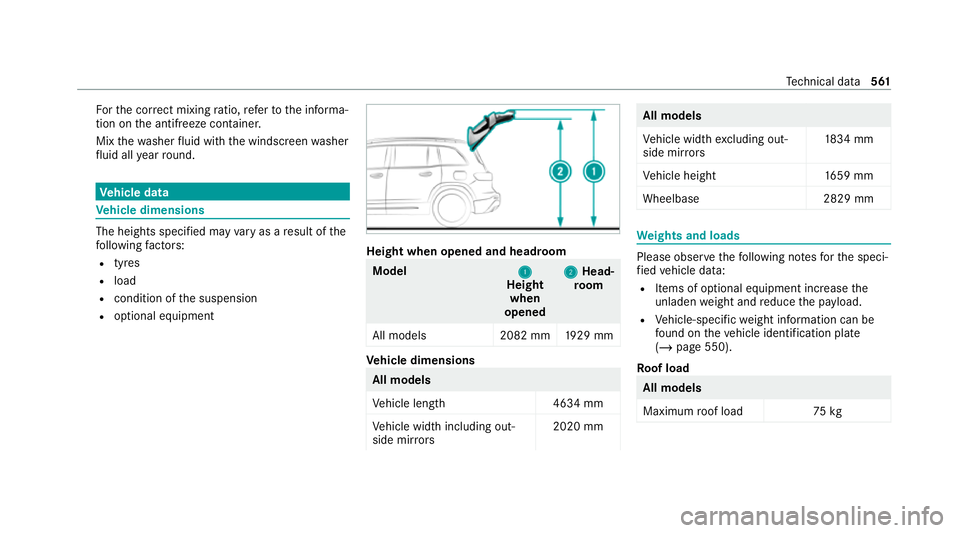
Fo
rth e cor rect mixing ratio, referto the informa‐
tion on the antif reeze conta iner.
Mix thewa sher fluid with the windscreen washer
fl uid all year round. Ve
hicle data Ve
hicle dimensions The heights speci
fied may vary as a result of the
fo llowing factors:
R tyres
R load
R condition of the suspension
R optional equipment Height when opened and headroom
Model
1
1
Height
when
opened 2
2
Head‐
ro om
All models 2082 mm1929 mm Ve
hicle dimensions All models
Ve
hicle lengt h4 634 mm
Ve hicle width including out‐
side mir rors 2020 mm All models
Ve
hicle width excluding out‐
side mir rors 18
34 mm
Ve hicle height 1659 mm
Wheelbase 2829 mm We
ights and loads Please obser
vethefo llowing no tesfo rth e speci‐
fi ed vehicle data:
R Items of optional equipment increase the
unladen weight and reduce the pa yload.
R Vehicle-specific weight information can be
fo und on theve hicle identification plate
(/ page 550).
Ro of load All models
Maximum
roof load 75kg Te
ch nical da ta561
Page 656 of 689
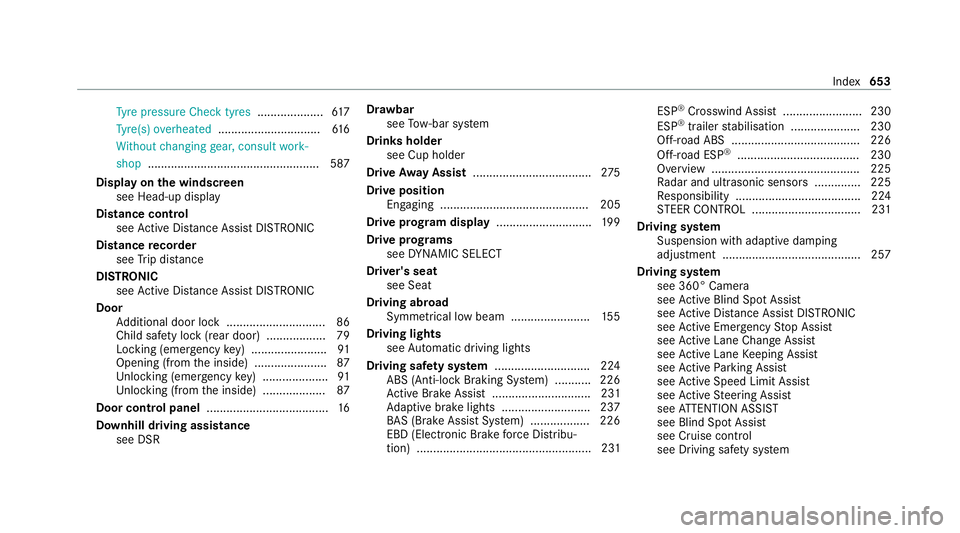
Ty
re pressure Check tyres ....................617
Ty re(s) ove rheated ...............................6 16
Wi thout changing gear, consult work‐
shop ....................................................5 87
Display on the windscreen
see Head-up display
Distance control see Active Dis tance Assi stDISTRONIC
Di stance recorder
see Trip dis tance
DI STRO NIC
see Active Dis tance Assi stDISTRONIC
Door Additional door lock .............................. 86
Child saf ety lock (rear door) .................. 79
Locking (emer gency key) ...................... .91
Opening (from the inside) ......................87
Un locking (emer gency key) .................... 91
Un locking (from the inside) ...................87
Door cont rol panel .................................... .16
Downhill driving assistance see DSR Dr
aw bar
see Tow- bar sy stem
Drinks holder see Cup holder
Drive Away Assist .................................... 275
Drive position Engaging ............................................. 205
Drive prog ram display ............................. 19 9
Drive prog rams
see DYNA MIC SELECT
Driver's seat see Seat
Driving abroad Symmetrical low beam ........................ 15 5
Driving lights see Automatic driving lights
Driving saf ety sy stem ............................ .224
ABS (Anti-lo ckBraking Sy stem) ........... 226
Ac tive Brake Assi st.............................. 231
Ad aptive brake lights .......................... .237
BA S (Brake Assi stSystem) .................. 226
EBD (Elect ronic Brake forc e Distribu‐
tion) ..................................................... 231 ESP
®
Crosswind Assist ........................ 230
ESP ®
trailer stabilisation .................... .230
Off-road ABS ....................................... 226
Off-road ESP ®
..................................... 230
Overview ............................................. 225
Ra dar and ultrasonic sensors .............. 225
Re sponsibility ...................................... 224
ST EER CONTROL ................................. 231
Driving sy stem
Suspension with adaptive damping
adjustment .......................................... 257
Driving sy stem
see 360° Camera
see Active Blind Spot Assi st
see Active Dis tance Assi stDISTRONIC
see Active Emergency Stop Assist
see Active Lane Change Assi st
see Active Lane Keeping Assist
see Active Parking Assist
see Active Speed Limit Assi st
see Active Steering Assist
see ATTENTION ASSIST
see Blind Spot Assist
see Cruise control
see Driving saf ety sy stem Index
653