2019 MERCEDES-BENZ GLB SUV park assist
[x] Cancel search: park assistPage 10 of 689
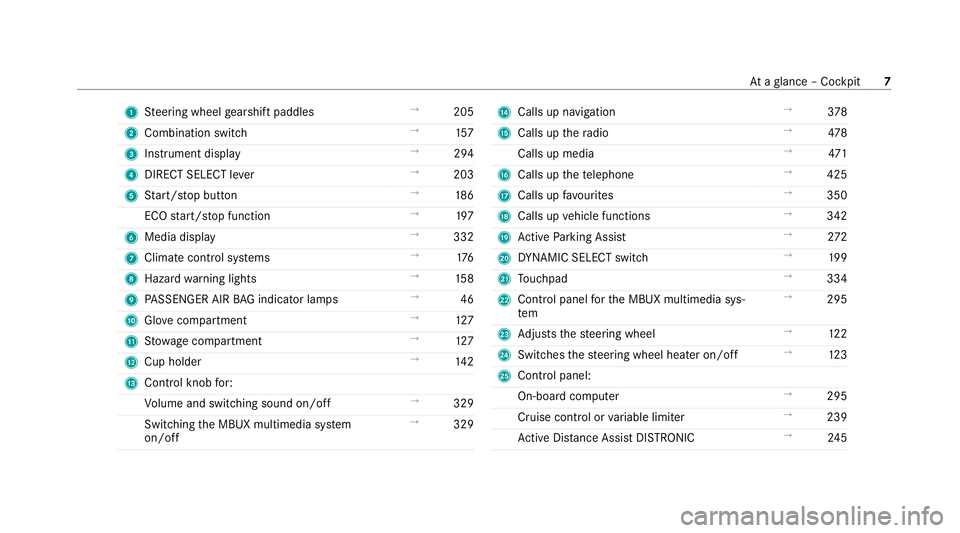
1
Steering wheel gearshift paddles →
205
2 Combination swit ch →
157
3 Instrument display →
294
4 DIRECT SELECT le ver →
203
5 Start/ stop button →
186
ECO start/ stop function →
197
6 Media display →
332
7 Climate contro l systems →
176
8 Haza rdwa rning lights →
15 8
9 PASSENGER AIR BAG indicator lamps →
46
A Glovecompa rtment →
127
B Stow age compartment →
127
C Cup holder →
14 2
D Control knob for:
Vo lume and switching sound on/off →
329
Swit ching the MBUX multimedia sy stem
on/off →
329 E
Calls up navigation →
378
F Calls up thera dio →
478
Calls up media →
471
G Calls up thete lephone →
425
H Calls up favo urites →
350
I Calls up vehicle functions →
342
J Active Parking Assist →
272
K DYNA MIC SELECT switch →
19 9
L Touchpad →
334
M Control panel forth e MBUX multimedia sys‐
tem →
295
N Adjusts thesteering wheel →
12 2
O Switches thesteering wheel heater on/off →
12 3
P Control panel:
On-board co mputer →
295
Cruise cont rol or variable limiter →
239
Ac tive Dis tance Assi stDISTRONIC →
24 5 At
aglance – Cockpit 7
Page 53 of 689
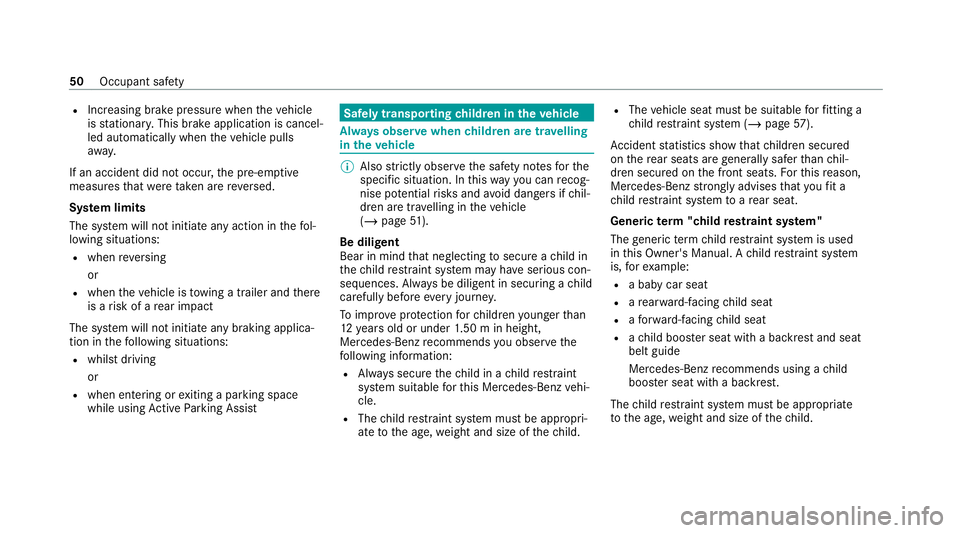
R
Increasing brake pressure when theve hicle
is stationar y.This brake application is cancel‐
led automatically when theve hicle pulls
aw ay.
If an accident did not occur, the pre-em ptive
measures that we retake n are reve rsed.
Sy stem limits
The sy stem will not initiate any action in thefo l‐
lowing situations:
R when reve rsing
or
R when theve hicle is towing a trailer and there
is a risk of a rear impact
The sy stem will not initiate any braking applica‐
tion in thefo llowing situations:
R whilst driving
or
R when entering or exiting a parking space
while using Active Parking Assist Safely transporting
children in theve hicle Alw
ays obser vewhen children are tr avelling
in theve hicle %
Also strictly obser vethe saf ety no tesfo rthe
specific situation. In this wa yyo u can recog‐
nise po tential risks and avoid dangers if chil‐
dren are tr avelling in theve hicle
(/ page 51).
Be diligent
Bear in mind that neglecting tosecure a child in
th ech ild restra int sy stem may ha veserious con‐
sequences. Alw ays be diligent in securing a child
carefully before everyjou rney.
To impr oveprotection forch ildren younger than
12 years old or under 1.50 m in height,
Mercedes-Benz recommends you obse rvethe
fo llowing information:
R Alw ays secure thech ild in a child restra int
sy stem suitable forth is Mercedes-Benz vehi‐
cle.
R The child restra int sy stem must be appropri‐
ate tothe age, weight and size of thech ild. R
The vehicle seat must be suitable forfitting a
ch ild restra int sy stem (/ page57).
Ac cident statistics show that children secured
on there ar seats are general lysafer than chil‐
dren secured on the front seats. Forth is reason,
Mercedes-Benz strongly advises that youfit a
ch ild restra int sy stem toare ar seat.
Generic term"child restra int sy stem"
The generic term child restra int sy stem is used
in this Owner's Manual. A child restra int sy stem
is, forex ample:
R a baby car seat
R are ar wa rd-f acing child seat
R afo rw ard-facing child seat
R ach ild boos ter seat with a backrest and seat
belt guide
Mercedes-Benz recommends using a child
boos ter seat with a backrest.
The child restra int sy stem must be appropriate
to the age, weight and size of thech ild. 50
Occupant saf ety
Page 205 of 689
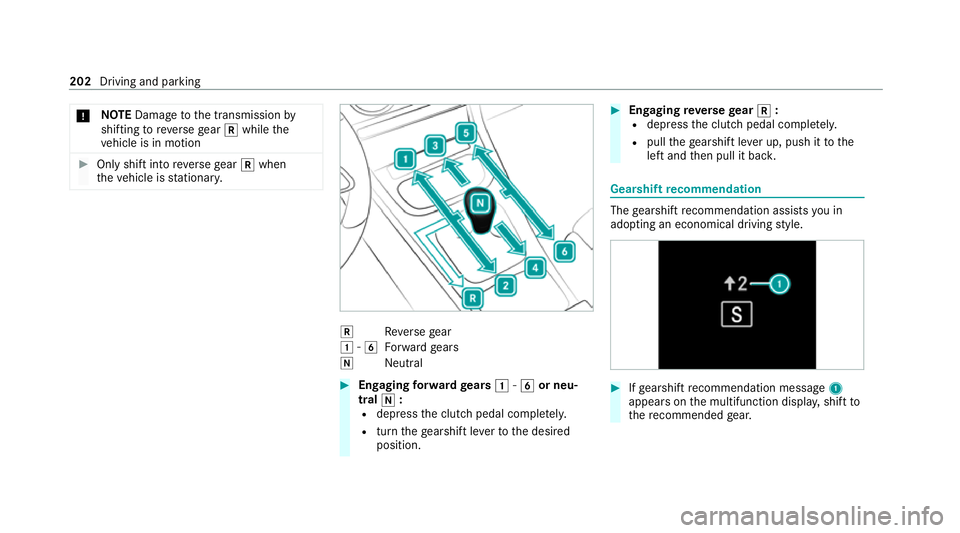
*
NO
TEDama getothe transmission by
shifting toreve rsege ar k while the
ve hicle is in motion #
Only shift into reve rsege ar k when
th eve hicle is stationar y. k
Reversege ar
1 -6
Forw ard gears
i Neutral #
Engaging forw ard gears 1-6 or neu‐
tral i:
R dep ress the clutch pedal comple tely.
R turn thege arshift le verto the desired
position. #
Engaging reve rsege ar k :
R dep ress the clutch pedal comple tely.
R pull thege arshift le ver up, push it tothe
left and then pull it bac k. Gearshift
recommendation The
gearshift recommendation assists you in
adopting an economical driving style. #
Ifge arshift recommendation message 1
appea rson the multifunction displa y,shift to
th ere commended gear. 202
Driving and parking
Page 209 of 689
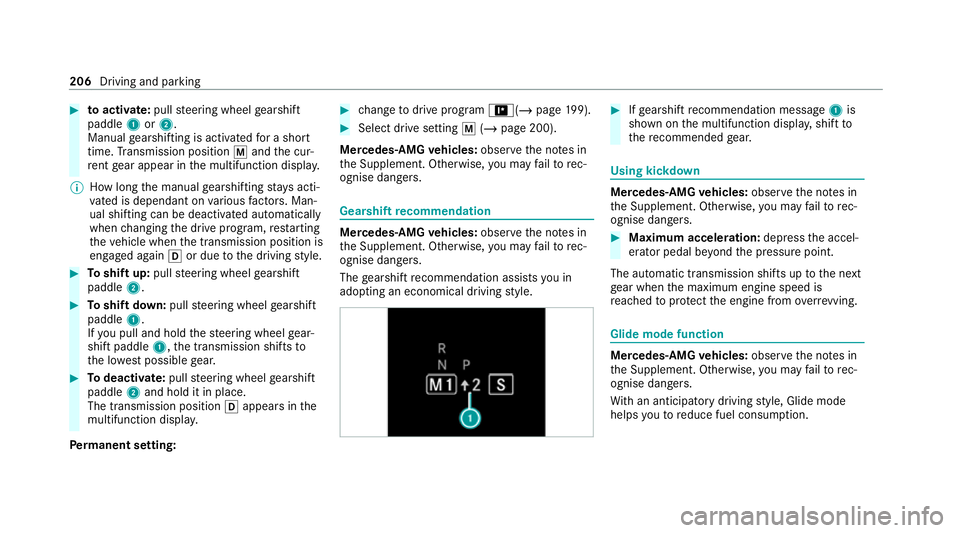
#
toactivate: pullsteering wheel gearshift
paddle 1or2.
Manual gearshifting is activated for a short
time. Transmission position pand the cur‐
re nt gear appear in the multifunction displa y.
% How long the manual gearshifting stay s acti‐
va ted is dependant on various factors. Man‐
ual shi fting can be deactivated automatically
when changing the drive prog ram, restarting
th eve hicle when the transmission position is
engaged again hor due tothe driving style. #
Toshift up: pullsteering wheel gearshift
paddle 2. #
Toshift down: pullsteering wheel gearshift
paddle 1.
If yo u pull and hold thesteering wheel gear‐
shift paddle 1,the transmission shifts to
th e lo west possible gear. #
Todeactivate: pullsteering wheel gearshift
paddle 2and hold it in place.
The transmission position happears in the
multifunction displa y.
Pe rm anent setting: #
change todrive prog ram =(/ page199). #
Select drive setting p(/ page 200).
Mercedes-AMG vehicles: observeth e no tes in
th e Supplement. Otherwise, you may failto rec‐
ognise dangers. Gearshi
ftrecommendation Mercedes
-AMG vehicles: observeth e no tes in
th e Supplement. Otherwise, you may failto rec‐
ognise dangers.
The gearshift recommendation assists you in
adopting an economical driving style. #
Ifge arshift recommendation message 1is
shown on the multifunction displa y,shift to
th ere commended gear. Using kickd
own Mercedes-AMG
vehicles: observeth e no tes in
th e Supplement. Otherwise, you may failto rec‐
ognise dangers. #
Maximum acceleration: depress the accel‐
erator pedal be yond the pressure point.
The automatic transmission shifts up tothe next
ge ar when the maximum engine speed is
re ached toprotect the engine from overrev ving. Glide mode function
Mercedes-AMG
vehicles: observeth e no tes in
th e Supplement. Otherwise, you may failto rec‐
ognise dangers.
Wi th an anticipatory driving style, Glide mode
helps youto reduce fuel consum ption. 206
Driving and parking
Page 210 of 689
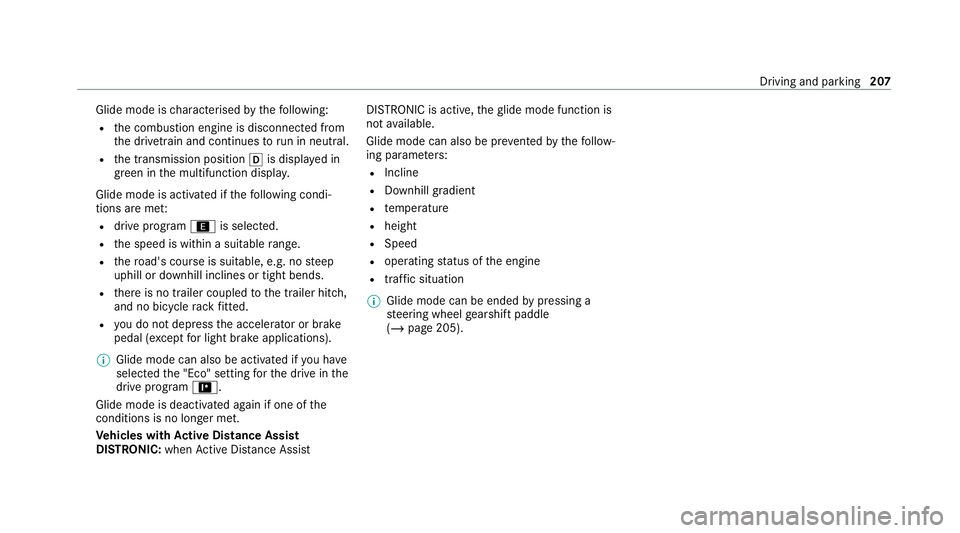
Glide mode is
characterised bythefo llowing:
R the combustion engine is disconnected from
th e driv etra in and continues torun in neutral.
R the transmission position his displa yed in
green in the multifunction displa y.
Glide mode is activated if thefo llowing condi‐
tions are me t:
R drive prog ram ; is selected.
R the speed is within a suitable range.
R thero ad's course is suitable, e.g. no steep
uphill or downhill inclines or tight bends.
R there is no trailer coupled tothe trailer hitch,
and no bicycle rack fitted.
R you do not depress the accelerator or brake
pedal (e xcept for light brake applications).
% Glide mode can also be activated if you ha ve
selected the "Eco" setting forth e drive in the
drive prog ram =.
Glide mode is deactivated again if one of the
conditions is no longer met.
Ve hicles with Active Di stance Assist
DISTRO NIC:when Active Dis tance Assi st DISTRONIC is acti
ve,th eglide mode function is
not available.
Glide mode can also be pr evented bythefo llow‐
ing parame ters:
R Incline
R Downhill gradient
R temp erature
R height
R Speed
R operating status of the engine
R traffic situation
% Glide mode can be ended bypressing a
st eering wheel gearshift paddle
(/ page 205). Driving and parking
207
Page 225 of 689
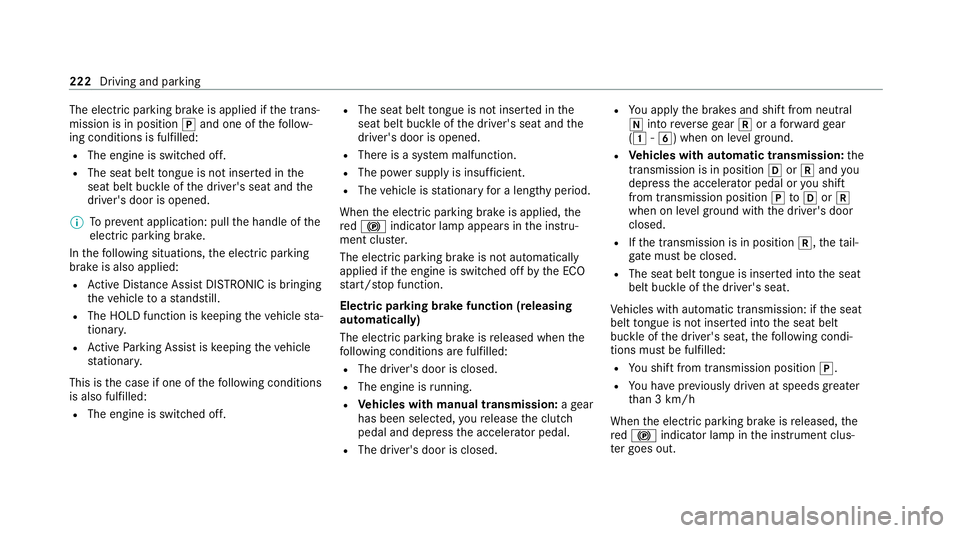
The electric parking brake is applied if
the trans‐
mission is in position jand one of thefo llow‐
ing conditions is fulfilled:
R The engine is switched off.
R The seat belt tongue is not inser ted in the
seat belt buckle of the driver's seat and the
driver's door is opened.
% Toprev ent application: pull the handle of the
electric parking brake.
In thefo llowing situations, the electric parking
brake is also applied:
R Active Dis tance Assi stDISTRONIC is bringing
th eve hicle toast andstill.
R The HOLD function is keeping theve hicle sta‐
tionar y.
R Active Parking Assist is keeping theve hicle
st ationar y.
This is the case if one of thefo llowing conditions
is also fulfilled:
R The engine is switched off. R
The seat belt tongue is not inser ted in the
seat belt buckle of the driver's seat and the
driver's door is opened.
R There is a sy stem malfunction.
R The po wer supply is insuf ficient.
R The vehicle is stationary for a lengt hyperiod.
When the electric parking brake is applied, the
re d! indicator lamp appears in the instru‐
ment clus ter.
The electric parking brake is not automatically
applied if the engine is switched off bythe ECO
st art/ stop function.
Electric parking brake function (releasing
automatically)
The electric parking brake is released when the
fo llowing conditions are fulfilled:
R The driver's door is closed.
R The engine is running.
R Vehicles with manual transmission: age ar
has been selec ted, youre lease the clutch
pedal and depress the accelera tor pedal.
R The driver's door is closed. R
You apply the brakes and shift from neutral
i into reve rsege ar k or a forw ard gear
( 1 -6) when on le velground.
R Vehicles with automatic transmission: the
transmission is in position hork and you
depress the accelerator pedal or you shift
from transmission position jtoh ork
when on le velground withthe driver's door
closed.
R Ifth e transmission is in position k,theta il‐
gate must be closed.
R The seat belt tongue is inser ted into the seat
belt buckle of the driver's seat.
Ve hicles with automatic transmission: if the seat
belt tongue is not inser ted into the seat belt
buckle of the driver's seat, thefo llowing condi‐
tions must be fulfilled:
R You shift from transmission position j.
R You ha veprev iously driven at speeds greater
th an 3 km/h
When the electric parking brake is released, the
re d! indicator lamp in the instrument clus‐
te r goes out. 222
Driving and parking
Page 227 of 689
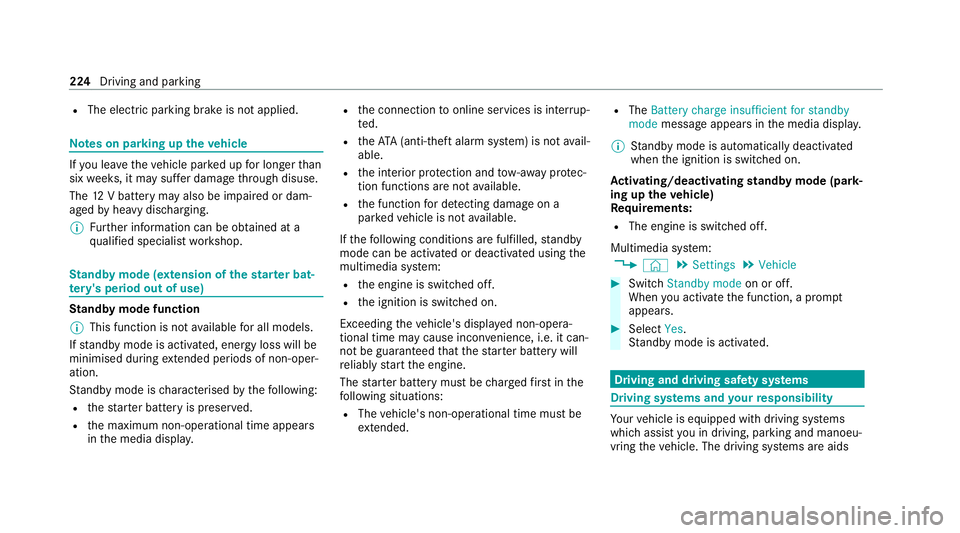
R
The electric parking brake is not applied. Note
s on parking up theve hicle If
yo u lea vetheve hicle par ked up for longer than
six weeks, it may suf fer dama gethro ugh disuse.
The 12V battery may also be impaired or dam‐
aged byheavy discharging.
% Further information can be obtained at a
qu alified specialist workshop. St
andby mode (extension of the star ter bat‐
te ry 's period out of use) St
andby mode function
% This function is not available for all models.
If standby mode is activated, ene rgy loss will be
minimised during extended pe riods of non-oper‐
ation.
St andby mode is characterised bythefo llowing:
R thest ar ter battery is preser ved.
R the maximum non-operational time appears
in the media displa y. R
the connection toonline services is inter rup‐
te d.
R theAT A (anti-theft alarm sy stem) is not avail‐
able.
R the interior pr otection and tow- aw ay protec‐
tion functions are not available.
R the function for de tecting damage on a
pa rked vehicle is not available.
If th efo llowing conditions are fulfilled, standby
mode can be activated or deactivated using the
multimedia sy stem:
R the engine is switched off.
R the ignition is switched on.
Exceeding theve hicle's displa yed non-opera‐
tional time may cause incon venience, i.e. it can‐
not be guaranteed that thest ar ter battery will
re liably start the engine.
The star ter battery must be charge dfirs t in the
fo llowing situations:
R The vehicle's non-operational time must be
ex tended. R
The Battery charge insufficient for standby
mode messa geappears in the media displa y.
% Standby mode is automatically deactivated
when the ignition is switched on.
Ac tivating/deactivating standby mode (park‐
ing up theve hicle)
Re quirements:
R The engine is switched off.
Multimedia sy stem:
4 © 5
Settings 5
Vehicle #
Switch Standby mode on or off.
When you activate the function, a prom pt
appears. #
Select Yes.
St andby mode is activated. Driving and driving saf
ety sy stems Driving sy
stems and your responsibility Yo
ur vehicle is equipped with driving sy stems
which assist you in driving, parking and manoeu‐
vring theve hicle. The driving sy stems are aids 224
Driving and parking
Page 228 of 689
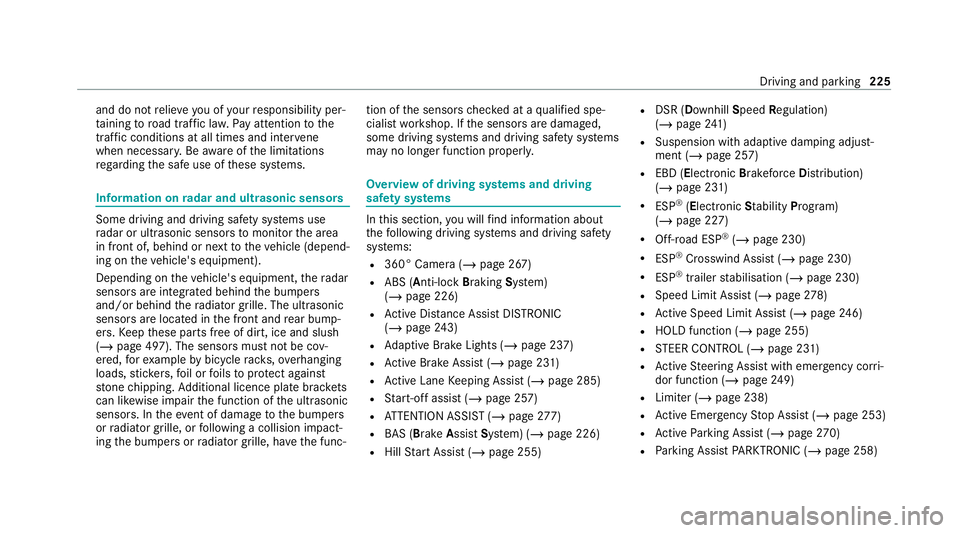
and do not
relie ve you of your responsibility per‐
ta ining toroad traf fic la w.Pay attention tothe
traf fic conditions at all times and inter vene
when necessa ry. Be aware of the limitations
re ga rding the safe use of these sy stems. Information on
radar and ultrasonic senso rsSome driving and driving sa
fety sy stems use
ra dar or ultrasonic sensors tomonitor the area
in front of, behind or next totheve hicle (depend‐
ing on theve hicle's equipment).
Depending on theve hicle's equipment, thera dar
sensors are integrated behind the bumpers
and/or behind thera diator grille. The ultrasonic
sensors are located in the front and rear bump‐
ers. Keep these parts free of dirt, ice and slush
(/ page 497). The sensors must not be cov‐
ered, forex ample bybicycle rack s, ove rhanging
loads, sticke rs,fo il or foils toprotect against
st one chipping. Additional licence plate brac kets
can li kewise impair the function of the ultrasonic
sensors. In theev ent of damage tothe bumpers
or radiator grille, or following a collision impact‐
ing the bumpers or radiator grille, ha vethe func‐ tion of
the sensors checked at a qualified spe‐
cialist workshop. If the sensors are damaged,
some driving sy stems and driving saf ety sy stems
may no longer function proper ly. Overview of driving sy
stems and driving
saf ety sy stems In
this section, you will find information about
th efo llowing driving sy stems and driving saf ety
sy stems:
R 360° Camera (/ page 267)
R ABS (A nti-lock Braking System)
(/ page 226)
R Active Dis tance Assi stDISTRONIC
(/ page 243)
R Adaptive Brake Lights (/ page 237)
R Active Brake Assi st (/ page 231)
R Active Lane Keeping Assist (/ page 285)
R Start-off assist (/ page 257)
R ATTENTION ASSIST (/ page277)
R BAS (Bra keAssist System) (/ page 226)
R Hill Start Assist (/ page 255) R
DSR (Dow nhillSpeed Regulation)
(/ page 241)
R Suspension with ada ptive damping adjust‐
ment (/ page 257)
R EBD (Electronic Brakeforc eDistribution)
(/ page 231)
R ESP ®
(Elect ronic Stability Program)
(/ page 227)
R Off-road ESP ®
(/ page 230)
R ESP ®
Crosswind Assist (/ page 230)
R ESP ®
trailer stabilisation (/ page 230)
R Speed Limit Assist (/ page278)
R Active Speed Limit Assi st (/ page 246)
R HOLD function (/ page 255)
R STEER CONTROL (/ page 231)
R Active Steering Assist with emer gency cor ri‐
dor function (/ page249)
R Limi ter (/ page 238)
R Active Emergency Stop Assist (/ page 253)
R Active Parking Assist (/ page270)
R Parking Assist PARKTRONIC ( /page 258) Driving and parking
225