2019 MERCEDES-BENZ EQC SUV airbag off
[x] Cancel search: airbag offPage 590 of 629
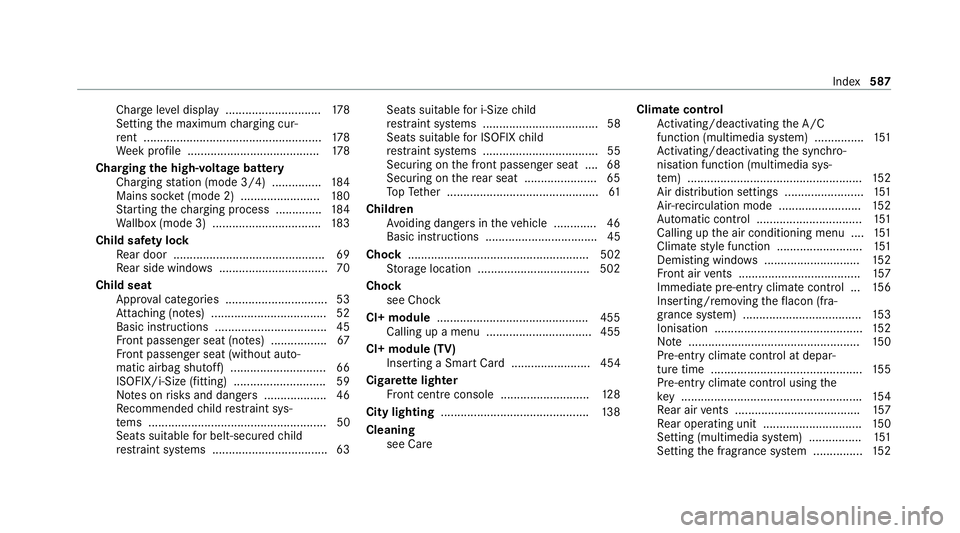
Char
geleve l display ............................ .178
Setting the maximum charging cur‐
re nt ...................................................... 178
We ek profile ........................................1 78
Cha rging the high-voltage bat tery
Charging station (mode 3/4) .............. .184
Mains soc ket (mode 2) ........................ 180
St arting thech arging process .............. 184
Wa llbox (mode 3) ................................ .183
Child saf ety lock
Re ar door .............................................. 69
Re ar side wind ows................................. 70
Child seat Appr oval categories .............................. .53
At tach ing (no tes) ................................... 52
Basic instructions ..................................45
Fr ont passenger seat (no tes) ................. 67
Fr ont passenger seat (without auto‐
matic airbag shutoff) ............................. 66
ISOFIX/i-Size (fitting) ............................59
No tes on risks and dangers ...................46
Re commended child restra int sys‐
te ms ...................................................... 50
Seats suita blefor belt-secu redch ild
re stra int sy stems ................................... 63 Seats suitable
for i‑Size child
re stra int sy stems ................................... 58
Seats suitable for ISOFIX child
re stra int sy stems ................................... 55
Securing on the front passenger seat ....68
Secu ring on there ar seat ...................... 65
To pTe ther ..............................................61
Child ren
Av oiding dangers in theve hicle .............46
Basic instructions .................................. 45
Cho ck....................................................... 502
St orage location ..................................5 02
Cho ck
see Chock
CI+ module ..............................................4 55
Calling up a menu ................................ 455
CI+ module (TV) Inserting a Smart Card ........................ 454
Cigar ette lighter
Fr ont centre console ........................... 12 8
City lighting ............................................ .138
Cleaning see Care Climate control
Activating/deactivating the A/C
function (multimedia sy stem) ............... 151
Ac tivating/deactivating the synchro‐
nisation function (multimedia sys‐
te m) ..................................................... 15 2
Air di stribution settings ........................ 151
Air-reci rculation mode ........................ .152
Au tomatic control ................................ 151
Calling up the air conditioning menu ....1 51
Climate style function .......................... 151
Demi sting windo ws............................. 15 2
Fr ont air vents ..................................... 157
Immedia tepre-entry climate control ...1 56
Inserting/removing theflacon (fra‐
gr ance sy stem) .................................... 15 3
Ionisation ............................................. 15 2
No te .................................................... 15 0
Pre-ent ryclimate control at depar‐
ture time .............................................. 15 5
Pre-ent ryclimate control using the
ke y ...................................................... .154
Re ar air vents ...................................... 157
Re ar operating unit .............................. 15 0
Setting (multimedia sy stem) ................1 51
Setting the fragrance sy stem ............... 15 2 Index
587
Page 595 of 629
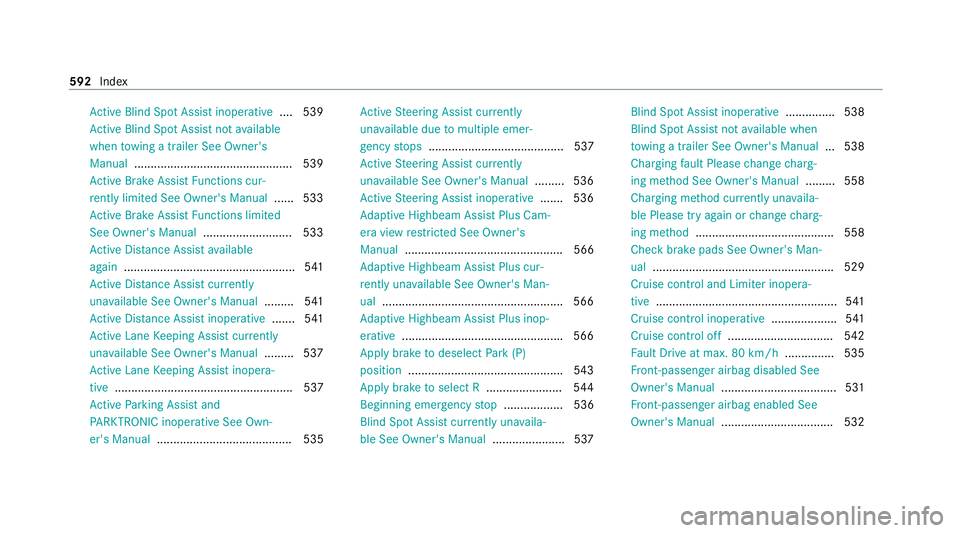
Ac
tive Blind Spot Assi stinope rative .... 539
Ac tive Blind Spot Assi stnot available
when towing a trailer See Owner's
Manual ................................................ 539
Ac tive Brake Assi stFunctions cur‐
re ntly limited See Owner's Manual ...... 533
Ac tive Brake Assi stFunctions limited
See Owner's Manual ........................... 533
Ac tive Dis tance Assi stavailable
again .................................................... 541
Ac tive Dis tance Assi stcur rently
una vailable See Owner's Manual .........541
Ac tive Dis tance Assi stinope rative ....... 541
Ac tive Lane Keeping Assist cur rently
una vailable See Owner's Manual .........537
Ac tive Lane Keeping Assist inopera‐
tive ...................................................... 537
Ac tive Parking Assist and
PA RKTRONIC inoperati veSee Own‐
er's Manual ......................................... 535 Ac
tive Steering Assist cur rently
una vailable due tomultiple emer‐
ge ncy stops ......................................... 537
Ac tive Steering Assist cur rently
una vailable See Owner's Manual .........536
Ac tive Steering Assist inoperative .......536
Ad aptive Highbeam Assist Plus Cam‐
era view restricted See Owner's
Manual ................................................ 566
Ad aptive Highbeam Assist Plus cur‐
re ntly una vailable See Owner's Man‐
ual ...................................................... .566
Ad aptive Highbeam Assist Plus inop‐
erative ................................................ .566
Apply brake todeselect Park (P)
position ...............................................5 43
Apply brake toselect R ....................... 544
Beginning eme rgency stop .................. 536
Blind Spot Assist cur rently una vaila‐
ble See Owner's Manual ...................... 537 Blind Spot Assist inope
rative ............... 538
Blind Spot Assi stnot available when
to wing a trailer See Owner's Manual ...5 38
Cha rging fault Please change charg‐
ing me thod See Owner's Manual ......... 558
Charging me thod cur rently una vaila‐
ble Please try again or change charg‐
ing me thod .......................................... 558
Check brake pads See Owner's Man‐
ual .......................................................5 29
Cruise control and Limi ter inopera‐
tive ....................................................... 541
Cruise cont rol inope rative .................... 541
Cruise cont rol off ................................ 542
Fa ult Drive at max. 80 km/h ...............535
Fr ont-passenger airbag disabled See
Owner's Manual ................................... 531
Fr ont-passenger airbag enabled See
Owner's Manual ..................................5 32592
Index
Page 600 of 629

Fo
r an EQ-optimised route
Overview ............................................. 354
Fr ag rance
see Fragrance sy stem
Fr ag rance sy stem .................................... 15 3
Inserting/removing theflacon ............ .153
Setting ................................................. 15 2
Fr ee software ............................................ 29
Fr equencies
Mobile phone ...................................... .510
Tw o-w ayradio ...................................... 51 0
Fr equency band
Dialling (on-board computer) .............. .271
Fr ont airbag (driver, front passenger) .....37
Fr ont passenger seat
see Seat
Fu el consum ption indicator
Calling up ............................................ .173
Fu nction seat
see Door cont rol panel
Fu ses ........................................................ 486
Before replacing a fuse ........................ 486 Fu
se assignment diagram ...................4 86
Fu se box in the engine compartment .. 487
Fu se box in the front passenger foot‐
we ll ...................................................... 488
Fu se box in the load compartment ...... 489
Fu se box on the dashboard ................. 488
No tes .................................................. 486 G
Garage door opener Cleari ngthe memory ........................... 19 3
Opening or closing the door ................1 92
Programming buttons .......................... 19 0
Ra dio equipment appr oval numbers .... 19 3
Re solving problems ............................. 19 2
Synchronising thero lling code ............ .191
Genera l operating permit number
(EU) ............................................................ 511
Genuine parts ............................................ 17
Global sear ch
Fu nction .............................................. 320
Overview ............................................. 320
Glo vecompa rtment
Locking/unlo cking .............................. .114 H
Handbrake see Electric parking brake
Handling characteristics (unusual) ....... 490
HANDS-FREE ACCESS ................................ 85
Ha ptic accelerator pedal ........................16 9
Hazard warning lights ............................ .136
HD prog rammes
see CI+ module
Head restra int
Fr ont (adjusting mechanically) .............1 03
Re ar (adjusting) .................................. .104
Head-up display ....................................... 273
Ad justing display elements (on-board
compu ter) ............................................ 273
Ad justing the brightness (on-board
computer) ............................................ 273
Fu nction ............................................... 274
Menu (on-board computer) .................. 273
Setting the position (on-board com‐
puter) ................................................... 273
Switching on/off ................................. 274 Index
597
Page 603 of 629
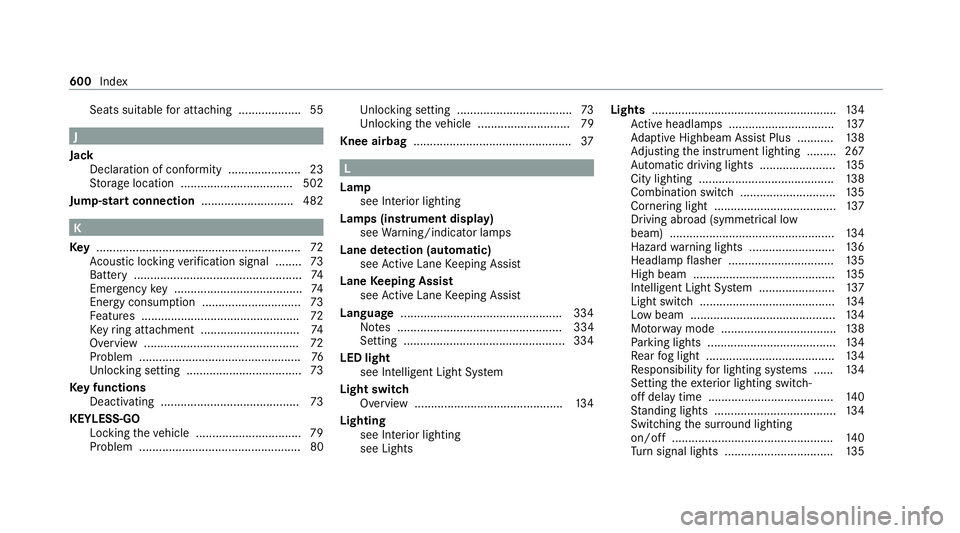
Seats suitable
for attaching ................... 55 J
Jack Declaration of conformity ...................... 23
St orage location ..................................5 02
Jump-start connection ............................ 482K
Ke y.............................................................. 72
Ac oustic locking verification signal ........ 73
Battery ................................................... 74
Emergency key ...................................... .74
Energy consumption .............................. 73
Fe atures ................................................ 72
Ke yring attachment .............................. 74
Overview ............................................... 72
Problem .................................................76
Un locking setting .................................. .73
Ke y functions
Deactivating .......................................... 73
KEYLESS-GO Locking theve hicle ................................ 79
Problem .................................................80 Un
locking setting .................................. .73
Un locking theve hicle ............................79
Knee airbag ................................................ 37 L
Lamp see In terior lighting
Lamps (instrument display) see Warning/indicator lamps
Lane de tection (au tomatic)
see Active Lane Keeping Assist
Lane Keeping Assist
see Active Lane Keeping Assist
Language .................................................3 34
No tes .................................................. 334
Setting .................................................3 34
LED light see Intelligent Light Sy stem
Light switch Overview ............................................. 13 4
Lighting see In terior lighting
see Lights Lights
........................................................ 13 4
Ac tive headla mps ................................ 137
Ad aptive Highbeam Assist Plus .......... .138
Ad justing the instrument lighting ......... 267
Au tomatic driving lights ....................... 13 5
City lighting ........................................ .138
Combination switch ............................ .135
Cornering light ..................................... 137
Driving ab road (symm etrical low
beam) .................................................. 13 4
Haza rdwa rning lights .......................... 13 6
Headla mpflasher ................................ 13 5
High beam ........................................... 13 5
Intellige nt Light Sy stem ....................... 137
Light switch ......................................... 13 4
Low beam ............................................1 34
Mo torw ay mode ................................... 13 8
Pa rking lights ...................................... .134
Re ar fog light ....................................... 13 4
Re sponsibility for lighting sy stems ...... 13 4
Setting theex terior lighting switch-
off delay time ...................................... 14 0
St anding lights .................................... .134
Switching the sur round lighting
on/off ................................................ .140
Tu rn signal lights ................................. 13 5600
Index
Page 609 of 629
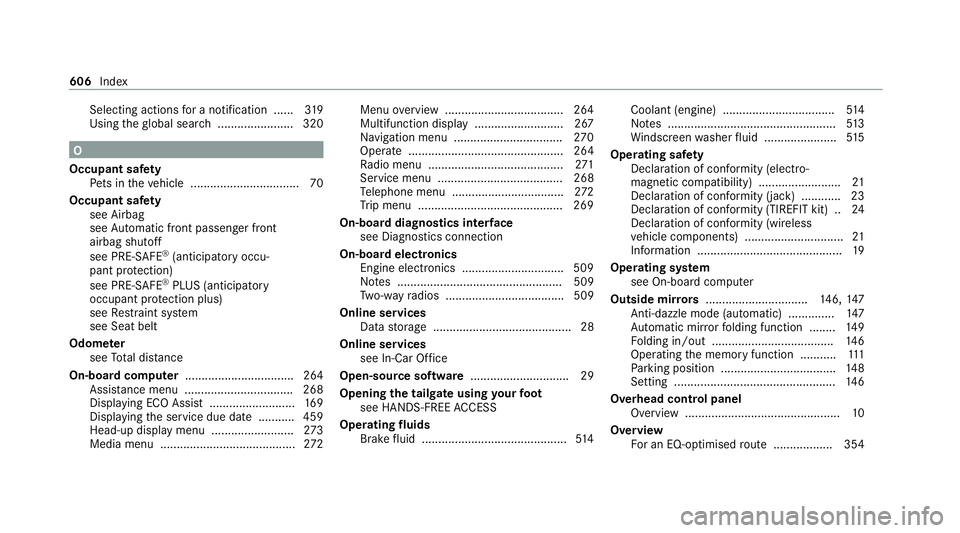
Selecting actions
for a notification ..... .319
Using theglobal sear ch....................... 320 O
Occupant saf ety
Pe ts in theve hicle ................................. 70
Occupant saf ety
see Airbag
see Automatic front passenger front
airbag shutoff
see PRE-SAFE ®
(anticipatory occu‐
pant pr otection)
see PRE-SAFE ®
PLUS (anticipatory
occupant pr otection plus)
see Restra int sy stem
see Seat belt
Odome ter
see Total dis tance
On-board co mputer ................................. 264
Assis tance menu ................................. 268
Displaying ECO Assi st.......................... 16 9
Displ aying the service due date ........... 459
Head-up display menu .........................2 73
Media menu ......................................... 272Menu
overview .................................... 264
Multifunction display .......................... .267
Na vigation menu ................................. 270
Operate ............................................... 264
Ra dio menu .........................................2 71
Service menu ...................................... 268
Te lephone menu .................................. 272
Tr ip menu ............................................ 269
On-boa rddiagno stics inter face
see Diagno stics connection
On-boa rdelectronics
Engine electronics .............................. .509
No tes .................................................. 509
Tw o-w ayradios .................................... 509
Online services Data storage .......................................... 28
Online services see In-Car Of fice
Open-source so ftwa re .............................. 29
Opening the tailgate using your foot
see HANDS-FREE ACCESS
Ope rating fluids
Brake fluid ............................................ 514Coolant (engine) ..................................
514
No tes ................................................... 513
Wi ndsc reen washer fluid ...................... 51 5
Operating saf ety
Declaration of conformity (electro‐
magnetic compatibility) ........................ .21
Declaration of conformity (ja ck) ............ 23
Declaration of con form ity (TIREFIT kit) .. 24
Declaration of conformity (wireless
ve hicle components) .............................. 21
Information ............................................ 19
Operating sy stem
see On-board computer
Outside mir rors ............................... 146, 147
Anti-dazzle mode (automatic) .............. 147
Au tomatic mir rorfo lding function ........ 14 9
Fo lding in/out .................................... .146
Operating the memory function ........... 111
Pa rking position .................................. .148
Setting ................................................. 14 6
Overhead control panel Overview ............................................... 10
Overview For an EQ-optimised route .................. 354 606
Index
Page 610 of 629
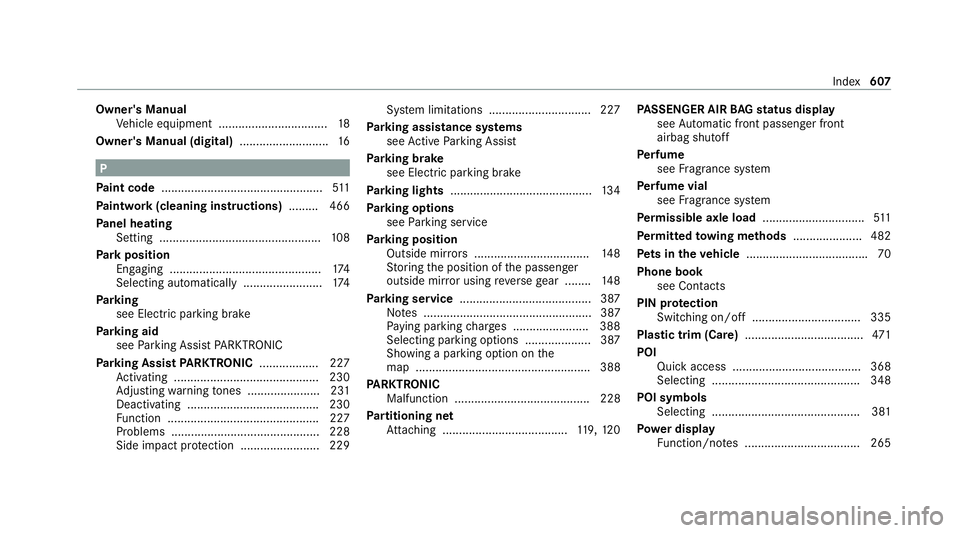
Owner's Manual
Vehicle equipment ................................. 18
Owner's Manual (digital) ...........................16 P
Pa int code ................................................ .511
Pa intwork (cleaning instructions) .........466
Pa nel heating
Setting .................................................1 08
Pa rk position
Engaging .............................................. 174
Selecting au tomatical ly........................ 174
Pa rking
see Electric parking brake
Pa rking aid
see Parking Assist PARKTRONIC
Pa rking Assist PARKTRONIC .................. 227
Ac tivating ............................................ 230
Ad justing warning tones ...................... 231
Deactivating ........................................ 230
Fu nction .............................................. 227
Problems ............................................. 228
Side impact pr otection ........................ 229 Sy
stem limitations ...............................2 27
Pa rking assistance sy stems
see Active Parking Assist
Pa rking brake
see Electric parking brake
Pa rking lights .......................................... .134
Pa rking options
see Parking service
Pa rking position
Outside mir rors ................................... 14 8
St oring the position of the passenger
outside mir ror using reve rsege ar ........ 14 8
Pa rking service ........................................ 387
No tes ................................................... 387
Pa ying parking charge s ....................... 388
Selecting parking options .................... 387
Showing a parking option on the
map ..................................................... 388
PA RKTRONIC
Malfunction ......................................... 228
Pa rtitioning net
At tach ing ...................................... 119, 12 0 PA
SSENGER AIR BAGstatus display
see Automatic front passenger front
airbag shutoff
Pe rfume
see Fragrance sy stem
Pe rfume vial
see Fragrance sy stem
Pe rm issible axle load .............................. .511
Pe rm itted towing me thods .................... .482
Pe ts in the vehicle .................................... .70
Phone book see Contacts
PIN pr otection
Swit ching on/off ................................ .335
Plastic trim (Care) ................................... .471
POI Quick access ....................................... 368
Selecting ............................................. 348
POI symbols Selecting ............................................. 381
Po we r display
Fu nction/no tes ................................... 265 Index
607
Page 624 of 629
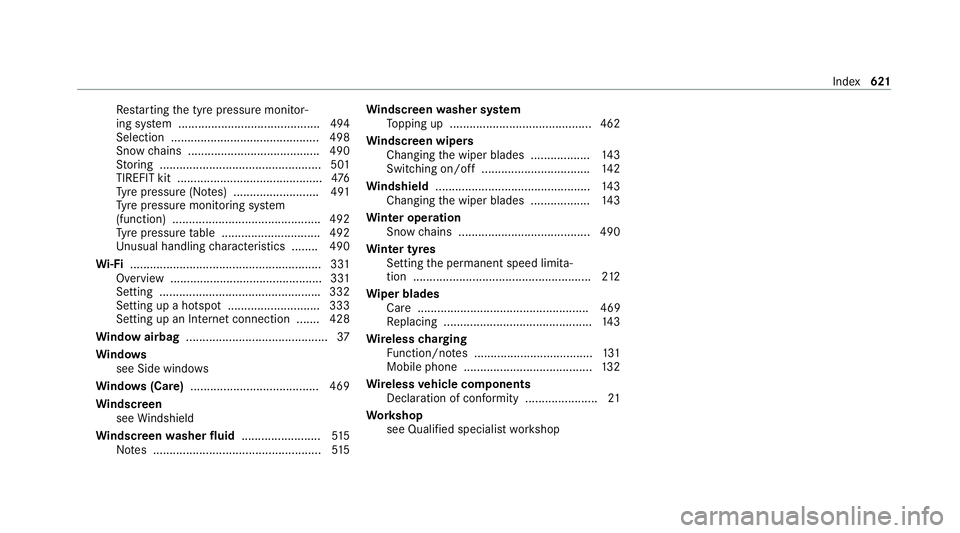
Re
starting the tyre pressure monitor‐
ing sy stem ...........................................4 94
Selection ............................................. 498
Snow chains ........................................ 490
St oring .................................................5 01
TIREFIT kit ............................................ 476
Ty re pressure (N otes) .......................... 491
Ty re pressure monitoring sy stem
(function) ............................................. 492
Ty re pressure table .............................. 492
Un usual handling characteristics ........ 490
Wi -Fi .......................................................... 331
Overview .............................................. 331
Setting ................................................ .332
Setting up a hotspot ............................ 333
Setting up an Internet connection ....... 428
Wi ndow airbag ...........................................37
Wi ndo ws
see Side windo ws
Wi ndo ws(Care) ...................................... .469
Wi ndscreen
see Windshield
Wi ndscreen washer fluid ........................ 51 5
No tes ................................................... 51 5Wi
ndscreen washer sy stem
To pping up ...........................................4 62
Wi ndscreen wipers
Changing the wiper blades .................. 14 3
Switching on/off ................................. 14 2
Wi ndshield ............................................... 14 3
Changing the wiper blades .................. 14 3
Wi nter operation
Snow chains ........................................ 490
Wi nter tyres
Setting the permanent speed limita‐
tion ...................................................... 212
Wi per blades
Ca re .................................................... 469
Re placing .............................................1 43
Wire lesscharging
Fu nction/no tes .................................... 131
Mobile phone ....................................... 13 2
Wire lessvehicle comp onents
Declaration of con form ity ...................... 21
Wo rkshop
see Qualified specialist workshop Index
621