2019 MERCEDES-BENZ EQC SUV climate control
[x] Cancel search: climate controlPage 297 of 629
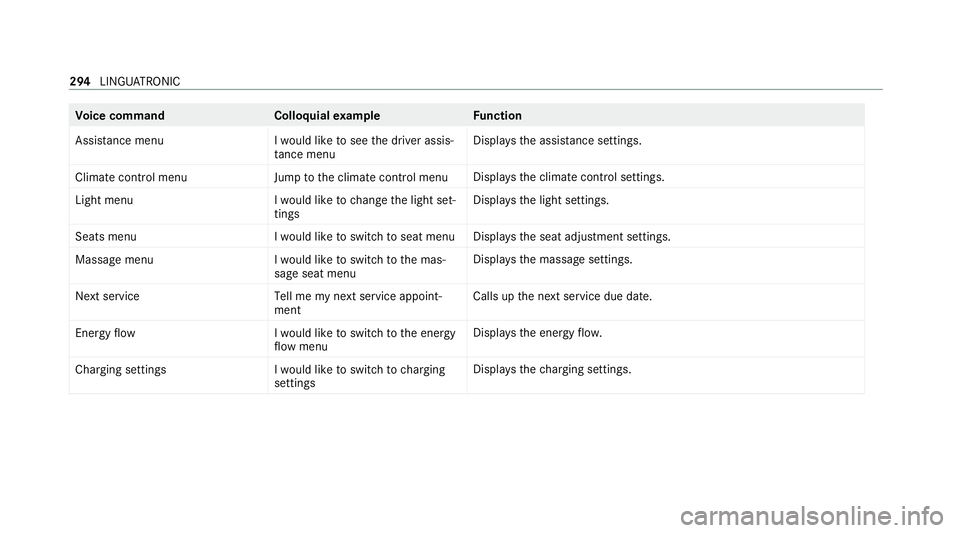
Vo
ice command Colloquialexample Function
Assistance menu I would like to see the driver assis-
tance menu Displa
ys the assis tance settings.
Climate control menu Jump to the climate control menuDispla
ys the climate control settings.
Light menu I would like to change the light set-
tingsDispla
ys the light settings.
Seats menu I would like to switch to seat menuDispla
ys the seat adjustment settings.
Massage menu I would like to switch to the mas-
sage seat menuDispla
ys the massage settings.
Next servic eT ell me my next service appoint-
ment Calls up
the next service due date.
Energy flow I would like to switch to the energy
flow menuDispla
ys the energy flow.
Charging settings I would like to switch to charging
settingsDispla
ys thech arging settings. 294
LINGU ATRO NIC
Page 309 of 629
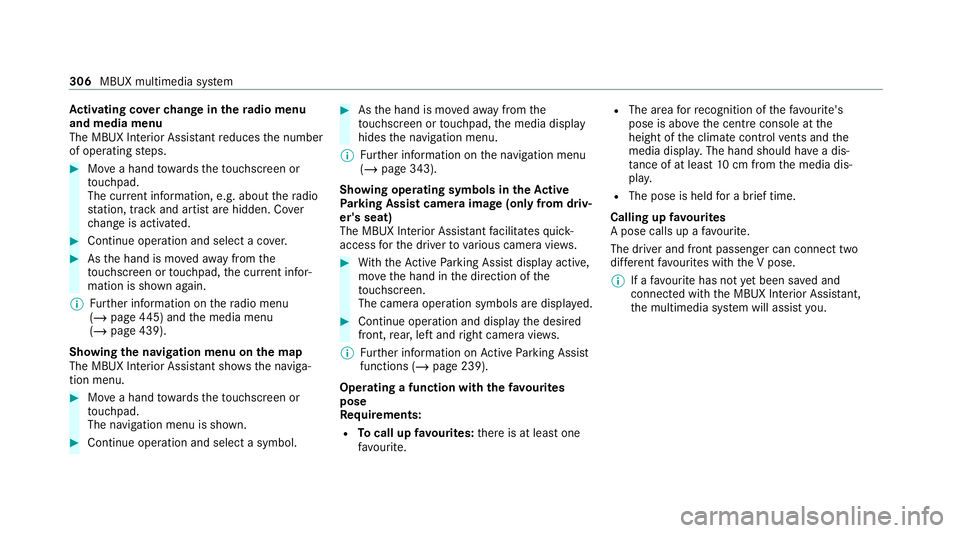
Ac
tivating co verch ange in thera dio menu
and media menu
The MBUX Interior Assi stant reduces the number
of operating steps. #
Movea hand towa rdsth eto uchsc reen or
to uchpad.
The cur rent information, e.g. about thera dio
st ation, track and artist are hidden. Co ver
ch ange is activated. #
Continue operation and select a co ver. #
Asthe hand is mo vedaw ay from the
to uchsc reen or touchpad, the cur rent infor‐
mation is shown again.
% Further information on thera dio menu
(/ page 445) and the media menu
(/ page 439).
Showing the navigation menu on the map
The MBUX In terior Assis tant sho wsthe naviga‐
tion menu. #
Movea hand towa rdsth eto uchsc reen or
to uchpad.
The navigation menu is shown. #
Continue operation and select a symbol. #
Asthe hand is mo vedaw ay from the
to uchsc reen or touchpad, the media display
hides the navigation menu.
% Further information on the navigation menu
(/ page 343).
Showing operating symbols in theAc tive
Pa rking Assist camera ima ge(only from driv‐
er's seat)
The MBUX In terior Assis tant facilitates quick-
access forth e driver tovarious camera vie ws. #
With th eAc tive Parking Assist display active,
mo vethe hand in the direction of the
to uchsc reen.
The camera operation symbols are displa yed. #
Continue operation and display the desired
front, rear, left and right camera vie ws.
% Further information on Active Parking Assist
functions (/ page 239).
Operating a function with thefa vo urites
pose
Re quirements:
R Tocall up favo urites: there is at least one
fa vo urite. R
The area forre cognition of thefa vo urite's
pose is abo vethe cent reconsole at the
height of the climate control vents and the
media displa y.The hand should ha vea dis‐
ta nce of at least 10cm from the media dis‐
pla y.
R The pose is held for a brief time.
Calling up favo urites
A pose calls up a favo urite.
The driver and front passen ger can connect two
dif fere nt favo urites with the V pose.
% If afavo urite has not yet been sa ved and
connec ted with the MBUX Interior Assis tant,
th e multimedia sy stem will assist you. 306
MBUX multimedia sy stem
Page 312 of 629
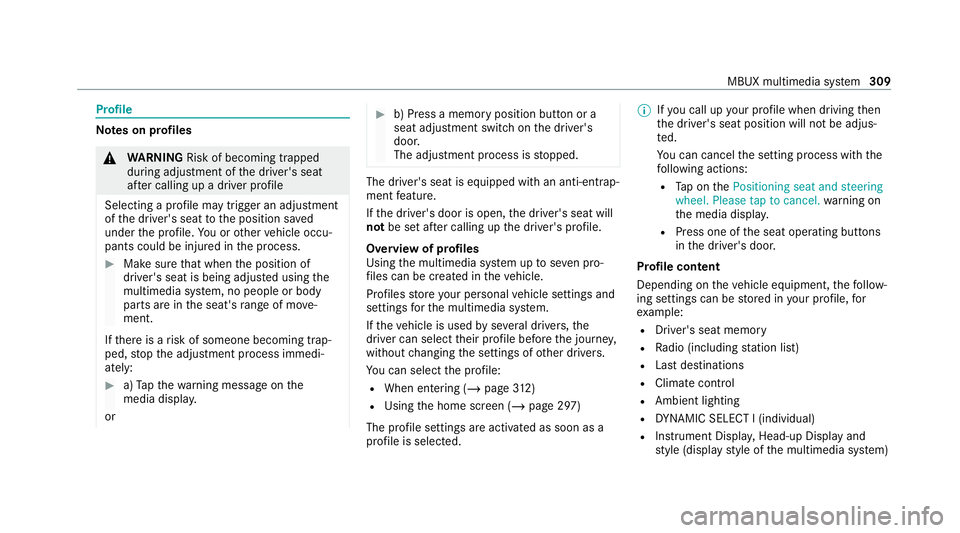
Profile
Note
s on profiles &
WARNING Risk of becoming trapped
du ring adjustment of the driver's seat
af te r calling up a driver profile
Selecting a profile may trigger an adju stment
of the driver's seat tothe position sa ved
under the profile. You or other vehicle occu‐
pants could be injured in the process. #
Make sure that when the position of
driver's seat is being adjus ted using the
multimedia sy stem, no people or body
parts are in the seat's range of mo ve‐
ment.
If th ere is a risk of someone becoming trap‐
ped, stop the adjustment process immedi‐
ately: #
a)Tapth ewa rning message on the
media displa y.
or #
b) Press a memory position button or a
seat adjustment switch on the driver's
door.
The adjustment process is stopped. The driver's seat is equipped with an anti-entrap‐
ment feature.
If th e driver's door is open, the driver's seat will
not be set af ter calling up the driver's profile.
Overview of profiles
Using the multimedia sy stem up toseven pro‐
fi les can be created in theve hicle.
Profiles store your personal vehicle settings and
settings forth e multimedia sy stem.
If th eve hicle is used byseveral drivers, the
driver can select their profile before the journe y,
without changing the settings of other drivers.
Yo u can select the profile:
R When entering (/ page312)
R Using the home screen (/ page 297)
The profile settings are activated as soon as a
profile is selected. %
Ifyo u call up your profile when driving then
th e driver's seat position will not be adjus‐
te d.
Yo u can cancel the setting process with the
fo llowing actions:
R Tap on thePositioning seat and steering
wheel. Please tap to cancel. warning on
th e media displa y.
R Press one of the seat operating buttons
in the driver's door.
Profile content
Depending on theve hicle equipment, thefo llow‐
ing settings can be stored in your profile, for
ex ample:
R Driver's seat memory
R Radio (including station list)
R Last destinations
R Climate control
R Ambient lighting
R DYNA MIC SELECT I (individual)
R Instrument Displa y,Head-up Display and
st yle (display style of the multimedia sy stem) MBUX multimedia sy
stem 309
Page 358 of 629
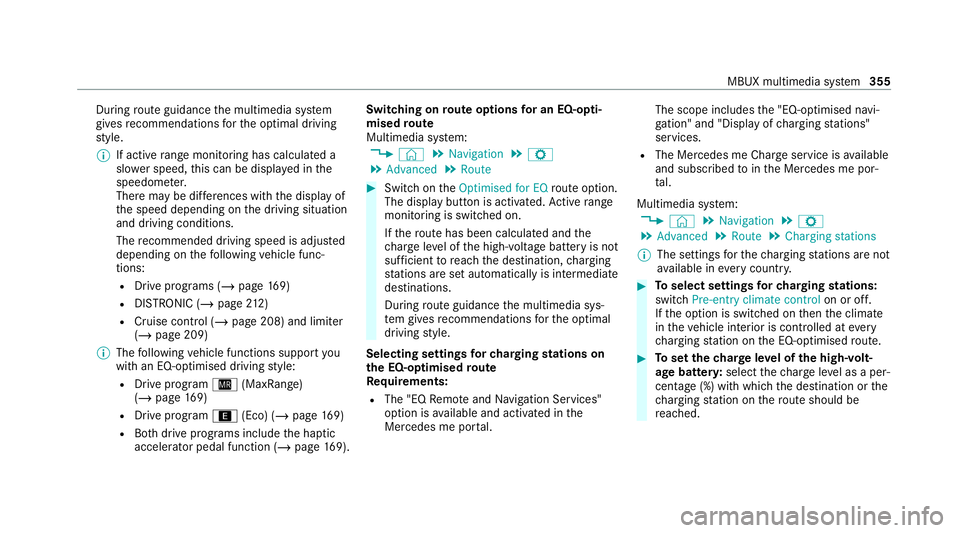
During
route guidance the multimedia sy stem
gives recommendations forth e optimal driving
st yle.
% If active range moni toring has calculated a
sl owe r speed, this can be displa yed in the
speedome ter.
There may be dif fere nces wi th the display of
th e speed depending on the driving situation
and driving conditions.
The recommended driving speed is adjus ted
depending on thefo llowing vehicle func‐
tions:
R Drive programs (/ page169)
R DISTRONIC (/ page 212)
R Cruise control (/ page 208) and limi ter
( / page 209)
% The following vehicle functions support you
with an EQ-optimised driving style:
R Drive prog ram Í (MaxRange)
(/ page 169)
R Drive program ;(Eco) (/ page169)
R Both drive programs include the haptic
accelerator pedal function (/ page169). Swi
tching on route options for an EQ-opti‐
mised route
Multimedia sy stem:
4 © 5
Navigation 5
Z
5 Advanced 5
Route #
Switch on theOptimised for EQ route option.
The displ aybutton is activated. Active range
moni toring is switched on.
If th ero ute has been calculated and the
ch arge leve l of the high-voltage battery is not
suf ficient toreach the destination, charging
st ations are set automatically is intermediate
destinations.
During route guidance the multimedia sys‐
te m gives recommendations forth e optimal
driving style.
Selecting settings forch arging stations on
th e EQ-optimised route
Re quirements:
R The "EQ Remo teand Navigation Services"
option is available and activated in the
Mercedes me por tal. The scope includes
the "EQ-optimised navi‐
ga tion" and "Display of charging stations"
services.
R The Mercedes me Char geservice is available
and subsc ribed tointhe Mercedes me por‐
ta l.
Multimedia sy stem:
4 © 5
Navigation 5
Z
5 Advanced 5
Route 5
Charging stations
% The settings forth ech arging stations are not
av ailable in everycountr y. #
Toselect settings forch arging stations:
switch Pre-entry climate control on or off.
If th e option is switched on then the climate
in theve hicle interior is contro lled atevery
ch arging station on the EQ-optimised route. #
Toset thech arge leve l of the high-volt‐
age bat tery :select thech arge leve l as a per‐
cen tage (%) with which the destination or the
ch arging station on thero ute should be
re ached. MBUX multimedia sy
stem 355
Page 559 of 629
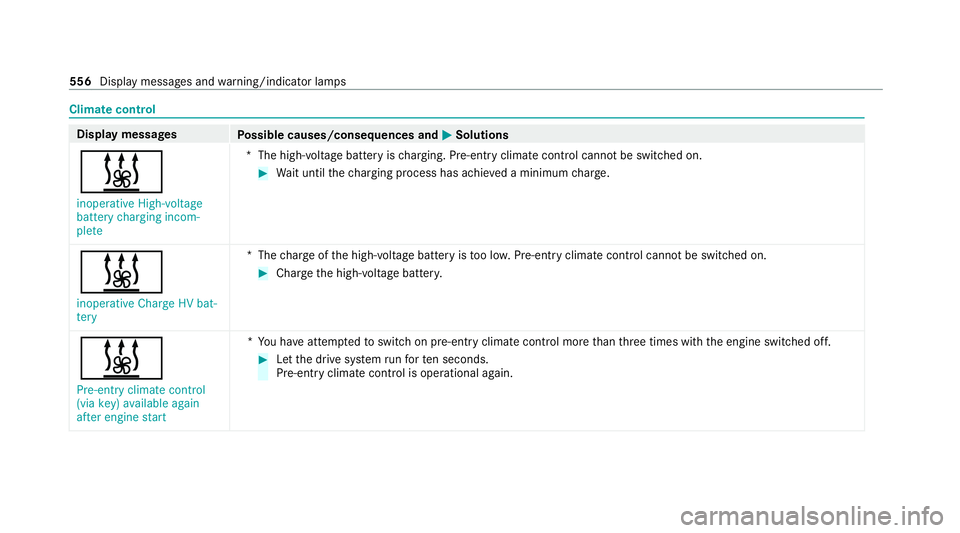
Climate control
Displ
aymessages
Possible causes/consequences and M
MSolutions
& inoperative High-voltage
battery charging incom-
plete *T
he high-voltage battery is charging. Pre-ent ryclimate control cannot be switched on. #
Wait until thech arging process has achie ved a minimum charge.
& inoperative Charge HV bat-
tery *T
hecharge ofthe high-voltage battery is too lo w.Pre-ent ryclimate control cannot be switched on. #
Charge the high-voltage batter y.
& Pre-entry climate control
(via key) available again
after engine start *Y
ou ha veattem ptedto switch on pre-entry climate contro l morethan thre e times with the engine switched off. #
Let the drive sy stem runfo rte n seconds.
Pre-entry clima tecontrol is ope rational again. 556
Displaymessa ges and warning/indicator lamps
Page 560 of 629

Display messages
Possible causes/consequences and M
MSolutions
& Pre-entry climate control
(via key) inoperative HV-
battery low *T
hecharge ofthe high-voltage battery is too lo w.Pre-ent ryclimate control cannot be switched on. #
Charge the high-voltage batter y.
When the high-voltage battery is suf ficiently charge d, pre-entry climate control is operational again. Drive sy
stem Display messages
Possible causes/consequences and M
MSolutions
To switch off the engine,
press Start/Stop button
for at least 3 seconds or 3
times. *Y
ou ha vepressed thest art/ stop button while driving. #
Toswitch off the drive sy stem while driving, see (/ page163).
+
Top up coolant See Own-
er’s Manual *T
he coolant le vel is too lo w.
* NO
TEEngine dama gedue toinsuf ficient coolant #
Avoid long journe yswith insuf ficient coolant. #
Have the cooling sy stem checked at a qualified specialist workshop. Display messages and
warning/indicator lamps 557
Page 590 of 629
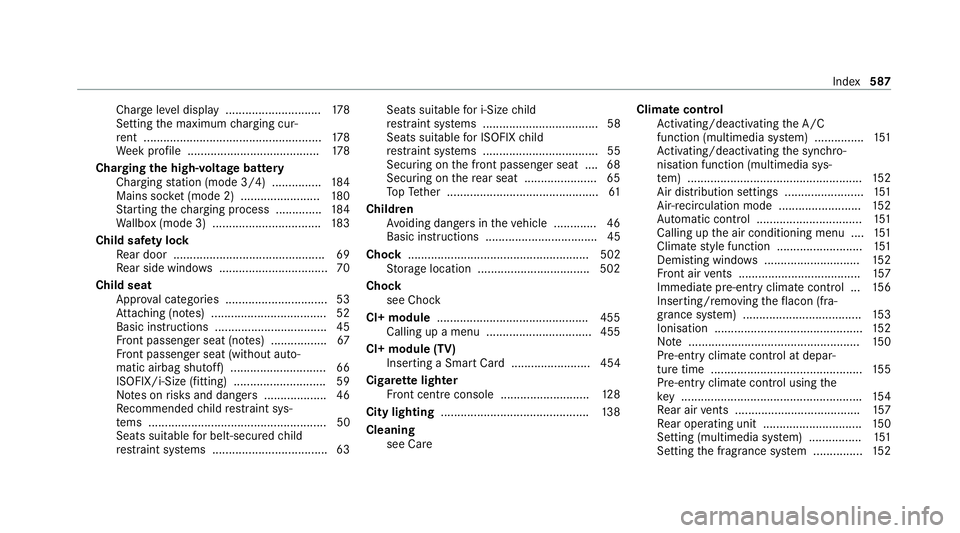
Char
geleve l display ............................ .178
Setting the maximum charging cur‐
re nt ...................................................... 178
We ek profile ........................................1 78
Cha rging the high-voltage bat tery
Charging station (mode 3/4) .............. .184
Mains soc ket (mode 2) ........................ 180
St arting thech arging process .............. 184
Wa llbox (mode 3) ................................ .183
Child saf ety lock
Re ar door .............................................. 69
Re ar side wind ows................................. 70
Child seat Appr oval categories .............................. .53
At tach ing (no tes) ................................... 52
Basic instructions ..................................45
Fr ont passenger seat (no tes) ................. 67
Fr ont passenger seat (without auto‐
matic airbag shutoff) ............................. 66
ISOFIX/i-Size (fitting) ............................59
No tes on risks and dangers ...................46
Re commended child restra int sys‐
te ms ...................................................... 50
Seats suita blefor belt-secu redch ild
re stra int sy stems ................................... 63 Seats suitable
for i‑Size child
re stra int sy stems ................................... 58
Seats suitable for ISOFIX child
re stra int sy stems ................................... 55
Securing on the front passenger seat ....68
Secu ring on there ar seat ...................... 65
To pTe ther ..............................................61
Child ren
Av oiding dangers in theve hicle .............46
Basic instructions .................................. 45
Cho ck....................................................... 502
St orage location ..................................5 02
Cho ck
see Chock
CI+ module ..............................................4 55
Calling up a menu ................................ 455
CI+ module (TV) Inserting a Smart Card ........................ 454
Cigar ette lighter
Fr ont centre console ........................... 12 8
City lighting ............................................ .138
Cleaning see Care Climate control
Activating/deactivating the A/C
function (multimedia sy stem) ............... 151
Ac tivating/deactivating the synchro‐
nisation function (multimedia sys‐
te m) ..................................................... 15 2
Air di stribution settings ........................ 151
Air-reci rculation mode ........................ .152
Au tomatic control ................................ 151
Calling up the air conditioning menu ....1 51
Climate style function .......................... 151
Demi sting windo ws............................. 15 2
Fr ont air vents ..................................... 157
Immedia tepre-entry climate control ...1 56
Inserting/removing theflacon (fra‐
gr ance sy stem) .................................... 15 3
Ionisation ............................................. 15 2
No te .................................................... 15 0
Pre-ent ryclimate control at depar‐
ture time .............................................. 15 5
Pre-ent ryclimate control using the
ke y ...................................................... .154
Re ar air vents ...................................... 157
Re ar operating unit .............................. 15 0
Setting (multimedia sy stem) ................1 51
Setting the fragrance sy stem ............... 15 2 Index
587
Page 591 of 629

Switching on/off .................................
15 0
THERMOTRONIC contro l panel ............15 0
Ve ntilating theve hicle (con venience
opening) ................................................ 89
Climate style
Fu nction ............................................... 151
Coat hook on the tailgate ...................... .122
Cock pit......................................................... 6
Overview ................................................. 6
Co ffee cup symbol
see ATTENTION ASSIST
Combination switch ................................13 5
Compass .................................................. 385
Compu ter
see On-board computer
Connection status
Displ aying ............................................ 430
Overview ............................................ .430
Connectivity Switching transmission of theve hicle
position on/off .................................... 331 Contacts
................................................... 399
Calling up ............................................ 400
Deleting ............................................... 402
Deleting favo urites .............................. 402
Downloading (from mobile phone) ...... 400
Importing ............................................ .401
Importing (o verview) ............................ 401
Information .......................................... 399
Making a call ...................................... .401
Na me form at ...................................... .400
Options ................................................ 401
Saving as a favo urite .......................... .402
Selecting options for suggestions ........ 402
St oring .................................................4 01
Con venience closing ................................. 89
Con venience opening ................................ 89
Coolant (engine) Check le vel .......................................... 461
No tes ................................................... 514
Copyright .................................................. .29
Cornering light ........................................ .137
Cr aw ler mode .......................................... 226
Fu nction/no tes ................................... 226 Cross
Traf fic Alert .................................. .244
Crosswind Assist Function/no tes ................................... 201
Cruise control .......................................... 208
Ac tivating ............................................ .210
Buttons ................................................ 210
Calling up a speed .............................. .210
Deactivating ......................................... 210
Fu nction .............................................. 208
Re quirements ...................................... 210
Selecting .............................................. 210
Setting a speed .................................... 210
St oring a speed .................................... 210
Sy stem limitations ...............................2 08
Cup holder ................................................ 12 6
Fitting/removing (centre console) ....... 12 6
Re ar .................................................... .127 D
Damage de tection (pa rked vehicle) .......196
Dash cam Starting/ending a video recording ...... 389
Dashboard see Co ckpit 588
Index