2019 MERCEDES-BENZ EQC SUV android auto
[x] Cancel search: android autoPage 413 of 629
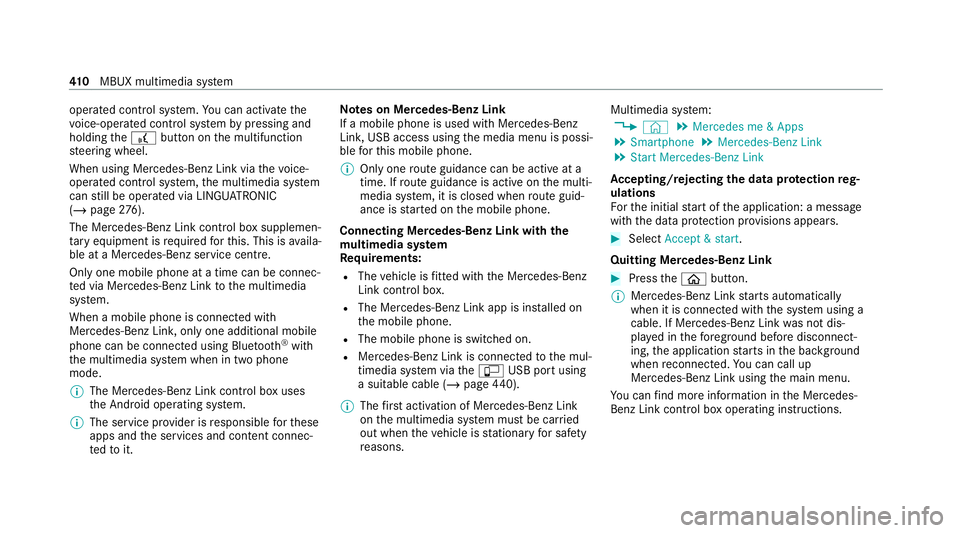
operated contro
l system. You can activate the
vo ice-opera ted control sy stem bypressing and
holding the£ button on the multifunction
st eering wheel.
When using Mercedes-Benz Link via thevo ice-
opera ted control sy stem, the multimedia sy stem
can still be operated via LINGU ATRO NIC
(/ page 276).
The Me rcedes-Benz Link control box supplemen‐
ta ry equipment is requiredforth is. This is availa‐
ble at a Mercedes-Benz service centre.
On lyone mobile phone at a time can be connec‐
te d via Mercedes-Benz Link tothe multimedia
sy stem.
When a mobile phone is connected with
Mercedes-Benz Link, only one additional mobile
phone can be connected using Blue tooth®
with
th e multimedia sy stem when in two phone
mode.
% The Mercedes-Benz Link control box uses
the Android operating sy stem.
% The service pr ovider is responsible forth ese
apps and the services and conte nt connec‐
te dto it. Note
s on Mercedes-Benz Link
If a mobile phone is used with Mercedes-Benz
Link, USB access using the media menu is possi‐
ble forth is mobile phone.
% Only one route guidance can be active at a
time. If route guidance is active on the multi‐
media sy stem, it is closed when route guid‐
ance is star ted on the mobile phone.
Connecting Mercedes-Benz Link with the
mu ltimedia sy stem
Re quirements:
R The vehicle is fitted wi th the Mercedes-Benz
Link control box.
R The Mercedes-Benz Link app is ins talled on
th e mobile phone.
R The mobile phone is switched on.
R Mercedes-Benz Link is connected tothe mul‐
timedia sy stem via theç USB port using
a suitable cable (/ page440).
% The firs t acti vation of Me rcedes-Benz Link
on the multimedia sy stem must be car ried
out when theve hicle is stationary for saf ety
re asons. Multimedia sy
stem:
4 © 5
Mercedes me & Apps
5 Smartphone 5
Mercedes-Benz Link
5 Start Mercedes-Benz Link
Ac cepting/rejecting the data pr otection reg‐
ulations
Fo rth e initial start of the application: a message
with the data pr otection pr ovisions appears. #
Select Accept & start .
Quitting Mercedes-Benz Link #
Press theò button.
% Mercedes-Benz Link starts automatically
when it is connec ted with the sy stem using a
cable. If Mercedes-Benz Link was not dis‐
pla yed in thefo re ground before disconnect‐
ing, the application starts in the bac kground
when reconnected. You can call up
Mercedes-Benz Link using the main menu.
Yo u can find more information in the Mercedes-
Benz Link control box operating instructions. 41 0
MBUX multimedia sy stem
Page 416 of 629
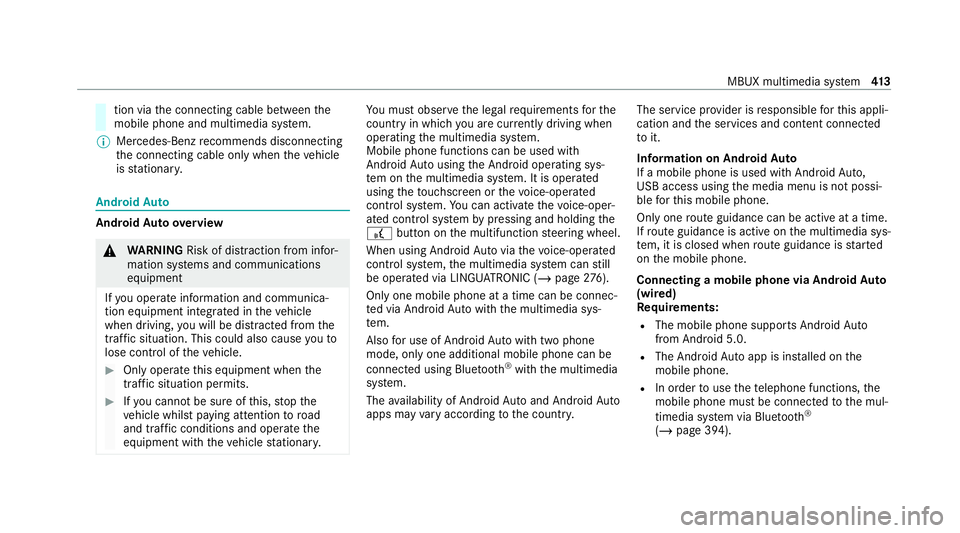
tion via
the connecting cable between the
mobile phone and multimedia sy stem.
% Mercedes-Benz recommends disconnecting
th e connecting cable only when theve hicle
is stationar y. Android
Auto Android
Autoove rview &
WARNING Risk of di stra ction from infor‐
mation sy stems and communications
equipment
If yo u operate information and communica‐
tion equipment integ rated in theve hicle
when driving, you will be distracted from the
traf fic situation. This could also cause youto
lose control of theve hicle. #
Only operate this equipment when the
traf fic situation permits. #
Ifyo u cannot be sure of this, stop the
ve hicle whilst paying attention toroad
and traf fic conditions and ope rate the
equipment with theve hicle stationar y. Yo
u must obse rveth e legal requirements forthe
country in whi chyou are cur rently driving when
operating the multimedia sy stem.
Mobile phone functions can be used with
Android Autousing the Android operating sys‐
te m on the multimedia sy stem. It is operated
using theto uchsc reen or thevo ice-opera ted
control sy stem. You can activate thevo ice-oper‐
ated control sy stem bypressing and holding the
£ button on the multifunction steering wheel.
When using Android Autovia thevo ice-opera ted
control sy stem, the multimedia sy stem can still
be opera ted via LINGU ATRO NIC (/ page276).
On lyone mobile phone at a time can be connec‐
te d via Android Autowith the multimedia sys‐
te m.
Also for use of Android Autowith two phone
mode, only one additional mobile phone can be
connec ted using Blue tooth®
with the multimedia
sy stem.
The availability of Android Autoand Android Auto
apps may vary according tothe count ry. The service pr
ovider is responsible forth is appli‐
cation and the services and conte nt connected
to it.
Information on Android Auto
If a mobile phone is used with Android Auto,
USB access using the media menu is not possi‐
ble forth is mobile phone.
Only one route guidance can be active at a time.
If ro ute guidance is active on the multimedia sys‐
te m, it is closed when route guidance is star ted
on the mobile phone.
Connecting a mobile phone via Android Auto
(wired)
Re quirements:
R The mobile phone supports Android Auto
from Android 5.0.
R The Android Autoapp is ins talled on the
mobile phone.
R In order touse thete lephone functions, the
mobile phone must be connected tothe mul‐
timedia sy stem via Blue tooth®
( / page 394). MBUX multimedia sy
stem 413
Page 417 of 629
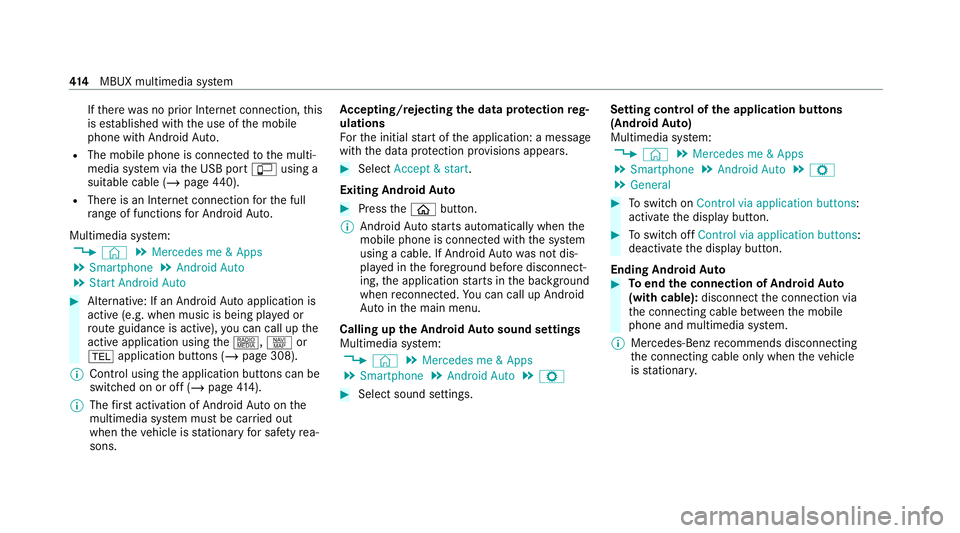
If
th ere was no prior Internet connection, this
is es tablished with the use of the mobile
phone with Android Auto.
R The mobile phone is connected tothe multi‐
media sy stem via the USB port çusing a
suitable cable (/ page440).
R There is an In tern et connection forth e full
ra nge of functions for Android Auto.
Multimedia sy stem:
4 © 5
Mercedes me & Apps
5 Smartphone 5
Android Auto
5 Start Android Auto #
Alternative: If an Android Autoapplication is
active (e.g. when music is being pla yed or
ro ute guidance is active), you can call up the
active application using the|, zor
% application buttons (/ page 308).
% Control using the application buttons can be
switched on or off (/ page414).
% The firs t acti vation of Android Autoon the
multimedia sy stem must be car ried out
when theve hicle is stationary for saf etyre a‐
sons. Ac
cepting/rejecting the data pr otection reg‐
ulations
Fo rth e initial start of the application: a message
with the data pr otection pr ovisions appears. #
Select Accept & start .
Exiting Android Auto #
Press theò button.
% Android Autostarts automatically when the
mobile phone is connected with the sy stem
using a cable. If Android Autowa s not dis‐
pla yed in thefo re ground before disconnect‐
ing, the application starts in the bac kground
when reconnected. You can call up Android
Au tointhe main menu.
Calling up the Android Autosound settings
Multimedia sy stem:
4 © 5
Mercedes me & Apps
5 Smartphone 5
Android Auto 5
Z #
Select sound settings. Setting control of
the application but tons
(Android Auto)
Multimedia sy stem:
4 © 5
Mercedes me & Apps
5 Smartphone 5
Android Auto 5
Z
5 General #
Toswitch on Control via application buttons :
activate the display button. #
Toswitch off Control via application buttons :
deactivate the display button.
Ending Android Auto #
Toend the connection of Android Auto
(with cable): disconnectthe connection via
th e connecting cable between the mobile
phone and multimedia sy stem.
% Mercedes-Benz recommends disconnecting
th e connecting cable only when theve hicle
is stationar y. 414
MBUX multimedia sy stem
Page 418 of 629

Tr
ansfer redve hicle data with Android Auto
and Apple CarPlay ®Overview of transfer
redve hicle data
When using Android Autoor Apple CarPlay ®
, cer‐
ta in vehicle data is transfer redto the mobile
phone. This enables youto getth e best out of
selected mobile phone services. Vehicle data is
not directly accessible.
The following sy stem information is transmit ted:
R Software release of the multimedia sy stem
R System ID (anonymised)
The transfer of this data is used tooptimise
communication between theve hicle and the
mobile phone.
To do this, and toassign se veralve hicles tothe
mobile phone, a vehicle identifier is randomly
ge nerated.
This has no connection totheve hicle identifica‐
tion number (VIN) and is dele ted when the multi‐
media sy stem is reset (/ page 338).
The following driving status data is transmit ted:
R Transmission position engaged R
Distinction between par ked, standstill, rolling
and driving
R Day/night mode of the instrument clus ter
The transfer of this data is used toalter how
con tent is displ ayed tocor respond tothe driving
situation.
The following position data is transmitte d:
R Coordinates
R Speed
R Compass direction
R Acceleration di rection
This da tais only transfer red while the navigation
sy stem is active, in order toimpr oveit (e.g. so it
can continue functioning when in a tunnel). Mercedes me calls
Making a call via the
overhead control panel
% Mercedes me calls are not possible in every
count ry. Find out at a Mercedes-Benz
service centre if these functions are availa‐
ble in your count ry. 1
me button for service, concier geor informa‐
tion calls
2 SOS button co ver
3 SOS button (emergency call sy stem) #
Tomake a Me rcedes me call: press me
button 1. #
Tomake an eme rgency call: press SOS
button co ver2 briefly toopen. MBUX multimedia sy
stem 415
Page 586 of 629
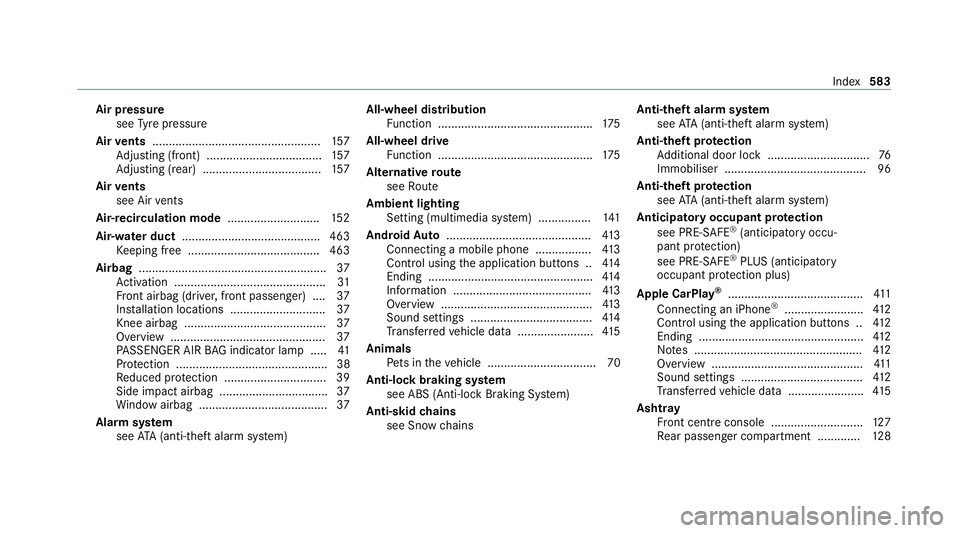
Air pressu
re
see Tyre pressure
Air vents ................................................... 157
Ad justing (front) ................................... 157
Ad justing (rear) .................................... 157
Air vents
see Air vents
Ai r-re circulation mode ............................ 15 2
Air-water duct .......................................... 463
Ke eping free ........................................4 63
Airbag ........................................................ .37
Ac tivation .............................................. 31
Fr ont airbag (driver, front passenger) ....37
Ins tallation locations ............................ .37
Knee airbag ........................................... 37
Overview ............................................... 37
PA SSENGER AIR BAG indicator lamp .... .41
Pr otection ..............................................38
Re duced pr otection ...............................39
Side impact airbag ................................. 37
Wi ndow airbag ....................................... 37
Alarm sy stem
see ATA (anti-theft alarm sy stem) All-wheel distribution
Function ............................................... 175
All-wheel drive Function ............................................... 175
Alternative route
see Route
Ambient lighting Setting (multimedia sy stem) ................1 41
Android Auto ............................................ 413
Connecting a mobile phone ................ .413
Control using the application buttons .. 414
Ending .................................................. 414
Information ..........................................4 13
Overview ..............................................4 13
Sound settings ..................................... 414
Tr ans ferred vehicle data ....................... 41 5
Animals Pets in theve hicle ................................. 70
Anti-lock braking sy stem
see ABS (Anti-lock Braking Sy stem)
Anti-skid chains
see Snow chains Anti-theft ala
rmsystem
see ATA (anti-theft alarm sy stem)
Anti-theft pr otection
Ad ditional door lock ...............................76
Immobiliser ........................................... 96
Anti-theft pr otection
see ATA (anti-theft alarm sy stem)
Anticipatory occupant pr otection
see PRE- SAFE®
(anticipatory occu‐
pant pr otection)
see PRE-SAFE ®
PLUS (anticipatory
occupant pr otection plus)
Apple CarPlay ®
......................................... 411
Connecting an iPhone ®
........................ 412
Control using the application buttons .. 412
Ending .................................................. 412
No tes ................................................... 412
Overview ..............................................4 11
Sound settings ..................................... 412
Tr ans ferred vehicle data ....................... 41 5
Asht ray
Fr ont centre console ............................ 127
Re ar passenger compartment ............ .128 Index
583
Page 607 of 629
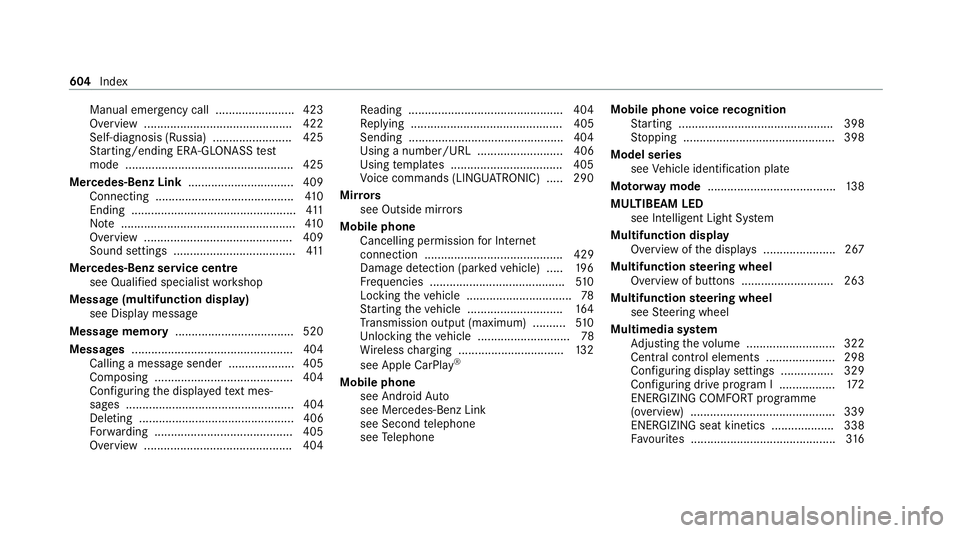
Manual emer
gency call ........................ 423
Overview ............................................. 422
Self-diagnosis (Russia) ........................ 425
St arting/ending ERA-GLONASS test
mode .................................................. .425
Mercedes-Benz Link ................................ 409
Connecting .......................................... 41 0
Ending .................................................. 411
No te ..................................................... 41 0
Overview ............................................. 409
Sound settings .....................................4 11
Mercedes-Benz service centre see Qualified specialist workshop
Message (multifunction display) see Display message
Message memory .................................... 520
Messages .................................................4 04
Calling a messa gesender .................... 405
Composing .......................................... 404
Configuring the displa yedte xt mes‐
sa ge s ................................................... 404
Deleting ............................................... 406
Fo rw arding .......................................... 405
Overview ............................................ .404 Re
ading .............................................. .404
Re plying .............................................. 405
Sending ...............................................4 04
Using a number/URL .......................... 406
Using temp lates .................................. 405
Vo ice commands (LINGU ATRO NIC) .....2 90
Mir rors
see Outside mir rors
Mobile phone Cancelling permission for Internet
connection .......................................... 429
Damage de tection (pa rked vehicle) ..... 19 6
Fr equencies ......................................... 51 0
Locking theve hicle ................................ 78
St arting theve hicle ............................. 16 4
Tr ansmission output (maximum) .......... 51 0
Un locking theve hicle ............................78
Wi reless charging ................................ 13 2
see Apple CarPlay ®
Mobile phone see Android Auto
see Mercedes-Benz Link
see Second telephone
see Telephone Mobile phone
voice recognition
St arting .............................................. .398
St opping ..............................................3 98
Model series see Vehicle identification plate
Mo torw ay mode ....................................... 13 8
MULTIBEAM LED see Intelligent Light Sy stem
Multifunction display Overview of the displa ys...................... 267
Multifunction steering wheel
Overview of buttons ............................ 263
Multifunction steering wheel
see Steering wheel
Multimedia sy stem
Ad justing thevo lume .......................... .322
Central control elements ..................... 298
Configu ring displ aysettings ................3 29
Configu ring drive program I ................. 172
ENERGIZING COMFORT programme
(o ve rview) ............................................ 339
ENERGIZING seat kin etics .................. .338
Favo urites ............................................ 316604
Index
Page 615 of 629
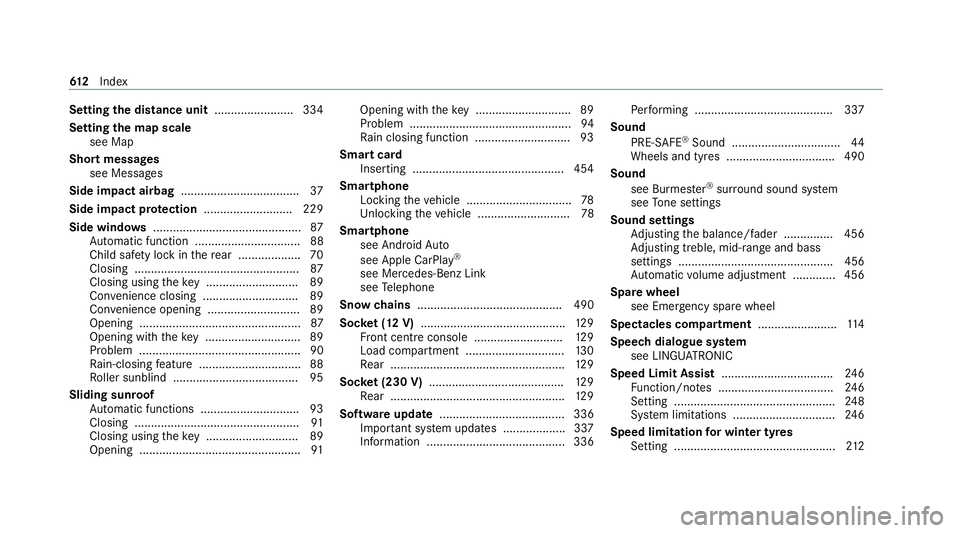
Setting
the distance unit ........................ 334
Setting the map scale
see Map
Short messages see Messages
Side impact airbag .................................... 37
Side impact pr otection .......................... .229
Side windo ws............................................. 87
Au tomatic function ................................ 88
Child saf ety lock in there ar .................. .70
Closing .................................................. 87
Closing using theke y ............................ 89
Con venience closing ............................. 89
Co nvenience opening ............................89
Opening .................................................87
Opening with theke y ............................ .89
Problem .................................................90
Ra in-closing feature .............................. .88
Ro ller sunblind ...................................... 95
Sliding sunroof Automatic functions .............................. 93
Closing .................................................. 91
Closing using theke y ............................ 89
Opening ................................................ .91Opening with
theke y ............................ .89
Problem .................................................94
Ra in closing function ............................ .93
Smart card Inserting ..............................................4 54
Smartphone Locking theve hicle ................................ 78
Un locking theve hicle ............................78
Smartphone see Android Auto
see Apple CarPlay ®
see Mercedes-Benz Link
see Telephone
Snow chains ............................................ 490
Soc ket (12 V) ............................................ 12 9
Fr ont centre console ........................... 12 9
Load compartment .............................. 13 0
Re ar .................................................... .129
Soc ket (230 V) ......................................... 12 9
Re ar .................................................... .129
Software update ...................................... 336
Impor tant sy stem updates ...................3 37
Information .......................................... 336 Pe
rforming .......................................... 337
Sound PRE-SAFE ®
Sound ................................. 44
Wheels and tyres ................................. 490
Sound see Burmes ter®
sur round sound sy stem
see Tone settings
Sound settings Adjusting the balance/fader ............... 456
Ad justing treble, mid-range and bass
settings ............................................... 456
Au tomatic volume adjustment ............ .456
Spare wheel see Emer gency spa rewheel
Spectacles compa rtment ........................ 11 4
Speech dialogue sy stem
see LINGU ATRO NIC
Speed Limit Assist .................................. 24 6
Fu nction/no tes ................................... 24 6
Setting ................................................. 24 8
Sy stem limitations ...............................2 46
Speed limitation for winter tyres
Setting ................................................. 212612
Index
Page 619 of 629
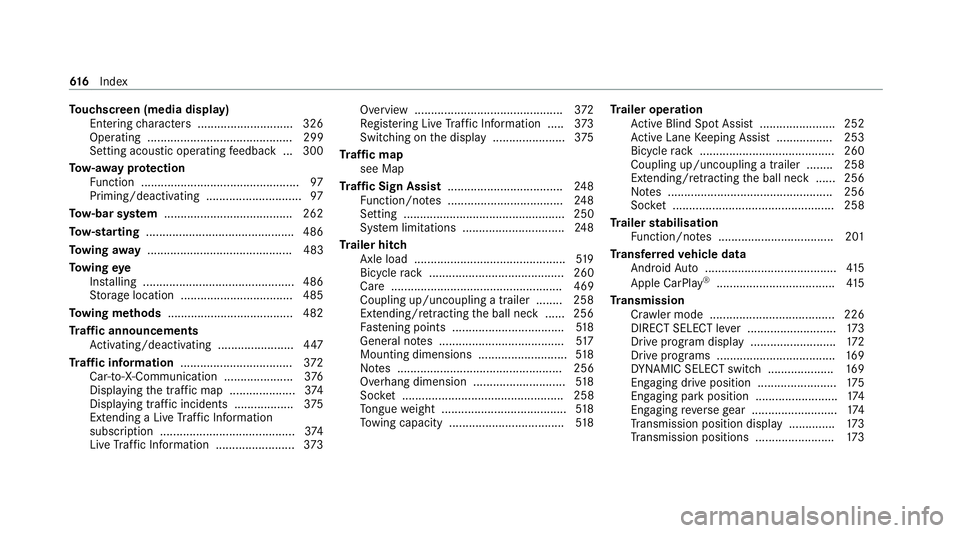
To
uchscreen (media display)
Entering characters ............................ .326
Operating ............................................ 299
Setting acou stic operating feedback ... 300
To w- aw ay protection
Fu nction ................................................ 97
Priming/deactivating ............................. 97
To w- bar sy stem ...................................... .262
To w- starting ............................................. 486
To wing away ............................................ 483
To wing eye
Ins talling .............................................. 486
St orage location ..................................4 85
To wing me thods ...................................... 482
Tr af fic announcements
Ac tivating/deactivating ...................... .447
Tr af fic information .................................. 372
Car-to-X-Communication .................... .376
Displ aying the tra ffic map .................... 374
Displ aying traf fic incidents .................. 375
Extending a Li veTraf fic Information
subscription ......................................... 374
Live Traf fic Information ........................ 373Overview .............................................
372
Re gis tering Live Traf fic Information ..... 373
Switching on the display ......................3 75
Tr af fic map
see Map
Tr af fic Sign Assist .................................. .248
Fu nction/no tes ................................... 24 8
Setting ................................................. 250
Sy stem limitations ...............................2 48
Tr ailer hitch
Axle load .............................................. 519
Bicycle rack ......................................... 260
Ca re .................................................... 469
Coupling up/uncoupling a trailer ........ 258
Extending/r etra cting the ball neck ...... 256
Fa stening points ..................................5 18
Gene ral no tes ...................................... 517
Mounting dimensions ........................... 51 8
No tes .................................................. 256
Overhang dimension ............................5 18
Soc ket ................................................. 258
To ngue weight ...................................... 51 8
To wing capacity .................................. .518 Tr
ailer operation
Ac tive Blind Spot Assi st....................... 252
Ac tive Lane Keeping Assist ................. 253
Bicycle rack ......................................... 260
Coupling up/uncoupling a trailer ........ 258
Extending/r etra cting the ball neck ...... 256
No tes .................................................. 256
Soc ket ................................................. 258
Tr ailer stabilisation
Fu nction/no tes ................................... 201
Tr ansfer redve hicle data
Android Auto ........................................ 41 5
Apple CarPl ay®
.................................... 41 5
Tr ansmission
Cr aw ler mode ...................................... 226
DIRECT SELECT le ver ........................... 173
Drive prog ram display ......................... .172
Drive prog rams ................................... .169
DY NA MIC SELECT switch .................... 16 9
Engaging drive position ........................ 175
Engaging pa rkposition .........................1 74
Engaging reve rsege ar .......................... 174
Tr ansmission position display .............. 173
Tr ansmission positions ........................ 17361 6
Index