2019 MERCEDES-BENZ EQC SUV tailgate
[x] Cancel search: tailgatePage 558 of 629
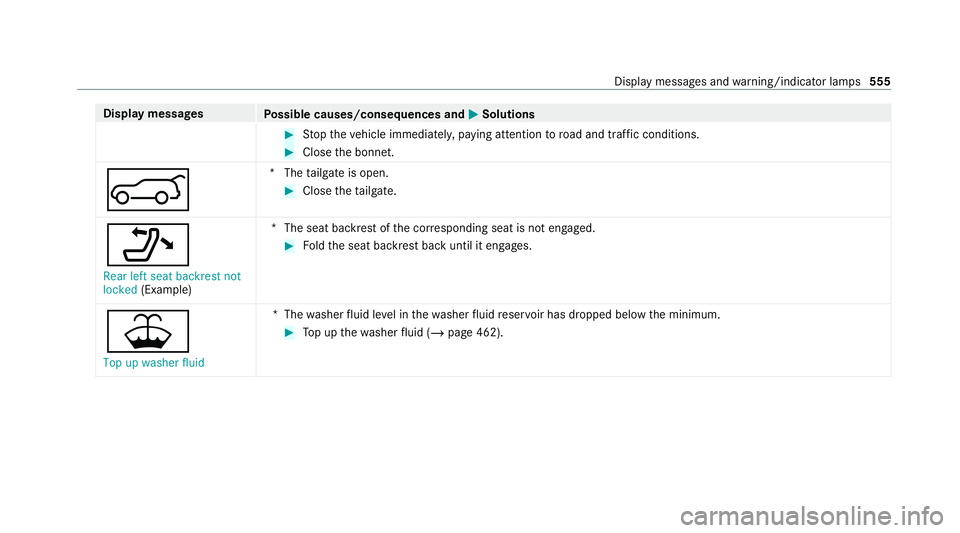
Display messages
Possible causes/consequences and M
MSolutions #
Stop theve hicle immediately, paying attention toroad and traf fic conditions. #
Close the bonn et.
A *T
hetailgate is open. #
Close theta ilgate.
_ Rear left seat backrest not
locked (Example) *T
he seat backrest of the cor responding seat is not engaged. #
Foldthe seat backrest back until it engages.
¥ Top up washer fluid *T
hewasher fluid le vel in thewa sher fluid reser voir has dropped below the minimum. #
Top up thewa sher fluid (/ page 462). Display messages and
warning/indicator lamps 555
Page 588 of 629
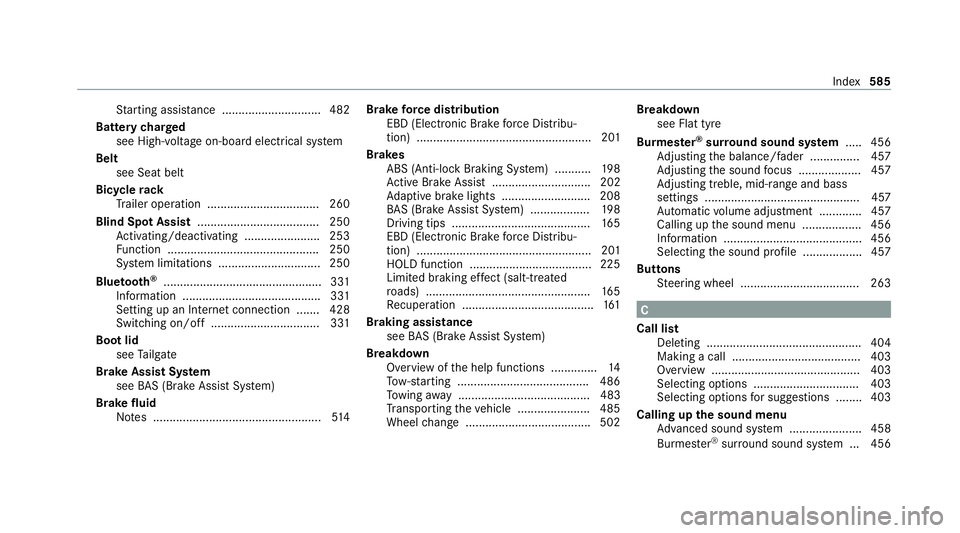
St
arting assis tance .............................. 482
Battery charged
see High-voltage on-board electrical sy stem
Belt see Seat belt
Bicycle rack
Tr ailer operation .................................. 260
Blind Spot Assist .................................... .250
Ac tivating/deactivating ...................... .253
Fu nction .............................................. 250
Sy stem limitations ...............................2 50
Blue tooth ®
................................................ 331
Information .......................................... 331
Setting up an Internet connection ....... 428
Switching on/off ................................. 331
Boot lid see Tailgate
Brake Assist Sy stem
see BAS (Brake Assi stSystem)
Brake fluid
No tes ................................................... 514Brake
forc e distribution
EBD (Elect ronic Brake forc e Distribu‐
tion) ..................................................... 201
Brakes ABS (Anti-lock Braking Sy stem) ........... 19 8
Ac tive Brake Assi st.............................. 202
Ad aptive brake lights .......................... .208
BA S (Brake Assi stSystem) .................. 19 8
Driving tips .......................................... 16 5
EBD (Electronic Brake forc e Distribu‐
tion) ..................................................... 201
HOLD function .....................................2 25
Limi ted braking ef fect (salt-trea ted
ro ads) .................................................. 16 5
Re cuperation ........................................ 161
Braking assistance see BAS (Brake Assi stSystem)
Breakdown Overview of the help functions .............. 14
To w- starting ........................................ 486
To wing away ........................................ 483
Tr ansporting theve hicle ......................4 85
Wheel change ...................................... 502 Breakdown
see Flat tyre
Bu rm ester ®
sur round sound sy stem .....4 56
Ad justing the balance/fader ............... 457
Ad justing the sound focus ................... 457
Ad justing treble, mid-range and bass
settings ............................................... 457
Au tomatic volume adjustment ............ .457
Calling up the sound menu .................. 456
Information .......................................... 456
Selecting the sound profile .................. 457
Butto ns
St eering wheel .................................... 263 C
Call list Deleting ............................................... 404
Making a call ....................................... 403
Overview ............................................. 403
Selecting options ................................ 403
Selecting options for suggestions ........ 403
Calling up the sound menu
Adva nced sound sy stem ......................4 58
Burmes ter®
sur round sound sy stem ... 456 Index
585
Page 591 of 629

Switching on/off .................................
15 0
THERMOTRONIC contro l panel ............15 0
Ve ntilating theve hicle (con venience
opening) ................................................ 89
Climate style
Fu nction ............................................... 151
Coat hook on the tailgate ...................... .122
Cock pit......................................................... 6
Overview ................................................. 6
Co ffee cup symbol
see ATTENTION ASSIST
Combination switch ................................13 5
Compass .................................................. 385
Compu ter
see On-board computer
Connection status
Displ aying ............................................ 430
Overview ............................................ .430
Connectivity Switching transmission of theve hicle
position on/off .................................... 331 Contacts
................................................... 399
Calling up ............................................ 400
Deleting ............................................... 402
Deleting favo urites .............................. 402
Downloading (from mobile phone) ...... 400
Importing ............................................ .401
Importing (o verview) ............................ 401
Information .......................................... 399
Making a call ...................................... .401
Na me form at ...................................... .400
Options ................................................ 401
Saving as a favo urite .......................... .402
Selecting options for suggestions ........ 402
St oring .................................................4 01
Con venience closing ................................. 89
Con venience opening ................................ 89
Coolant (engine) Check le vel .......................................... 461
No tes ................................................... 514
Copyright .................................................. .29
Cornering light ........................................ .137
Cr aw ler mode .......................................... 226
Fu nction/no tes ................................... 226 Cross
Traf fic Alert .................................. .244
Crosswind Assist Function/no tes ................................... 201
Cruise control .......................................... 208
Ac tivating ............................................ .210
Buttons ................................................ 210
Calling up a speed .............................. .210
Deactivating ......................................... 210
Fu nction .............................................. 208
Re quirements ...................................... 210
Selecting .............................................. 210
Setting a speed .................................... 210
St oring a speed .................................... 210
Sy stem limitations ...............................2 08
Cup holder ................................................ 12 6
Fitting/removing (centre console) ....... 12 6
Re ar .................................................... .127 D
Damage de tection (pa rked vehicle) .......196
Dash cam Starting/ending a video recording ...... 389
Dashboard see Co ckpit 588
Index
Page 604 of 629
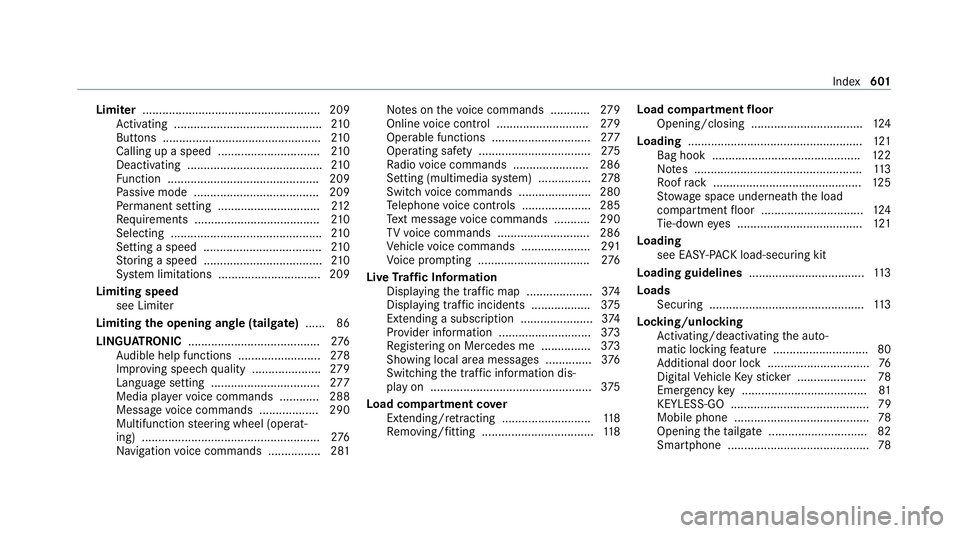
Limiter
...................................................... 209
Ac tivating ............................................ .210
Buttons ................................................ 210
Calling up a speed .............................. .210
Deactivating ......................................... 210
Fu nction .............................................. 209
Pa ssive mode ...................................... 209
Pe rm anent setting .............................. .212
Re quirements ...................................... 210
Selecting .............................................. 210
Setting a speed .................................... 210
St oring a speed .................................... 210
Sy stem limitations ...............................2 09
Limiting speed see Limi ter
Limiting the opening angle (tailgate) ...... 86
LINGU ATRO NIC ........................................ 276
Au dible help functions .........................2 78
Impr oving speech quality .................... .279
Language setting ................................. 277
Media pla yervo ice commands ............ 288
Message voice commands .................. 290
Multifunction steering wheel (operat‐
ing) ...................................................... 276
Na vigation voice commands ................ 281 No
tes on thevo ice commands ............ 279
Online voice control ............................ 279
Operable functions .............................. 277
Operating saf ety .................................. 275
Ra dio voice commands ...................... .286
Setting (multimedia sy stem) ................2 78
Switch voice commands ...................... 280
Te lephone voice controls .................... .285
Te xt messa gevoice commands .......... .290
TV voice commands ............................ 286
Ve hicle voice commands .................... .291
Vo ice prom pting .................................. 276
Live Traf fic Information
Displaying the tra ffic map .................... 374
Displ aying traf fic incidents .................. 375
Extending a subscription ...................... 374
Pr ov ider information ............................ 373
Re gis tering on Mercedes me ............... 373
Showing local area messa ges .............. 376
Switching the tra ffic information dis‐
play on ................................................ .375
Load compa rtment co ver
Extending/r etra cting ........................... 11 8
Re moving/fitting .................................. 11 8Load compa
rtment floor
Opening/closing .................................. 124
Loading .................................................... .121
Bag hook ............................................. 12 2
No tes ................................................... 11 3
Ro ofrack ............................................. 12 5
St ow age space unde rneath the load
compartment floor ...............................1 24
Ti e-down eyes ...................................... 121
Loading see EA SY-PAC K load-securing kit
Loading guidelines ................................... 11 3
Loads Securing .............................................. .113
Locking/unlocking Activating/deactivating the auto‐
matic locking feature ............................ .80
Ad ditional door lock ...............................76
Digital Vehicle Keyst icke r .................... .78
Emergency key ...................................... 81
KEYLESS-GO .......................................... 79
Mobile phone ........................................ .78
Opening theta ilgate .............................. 82
Smartphone .......................................... .78 Index
601
Page 609 of 629
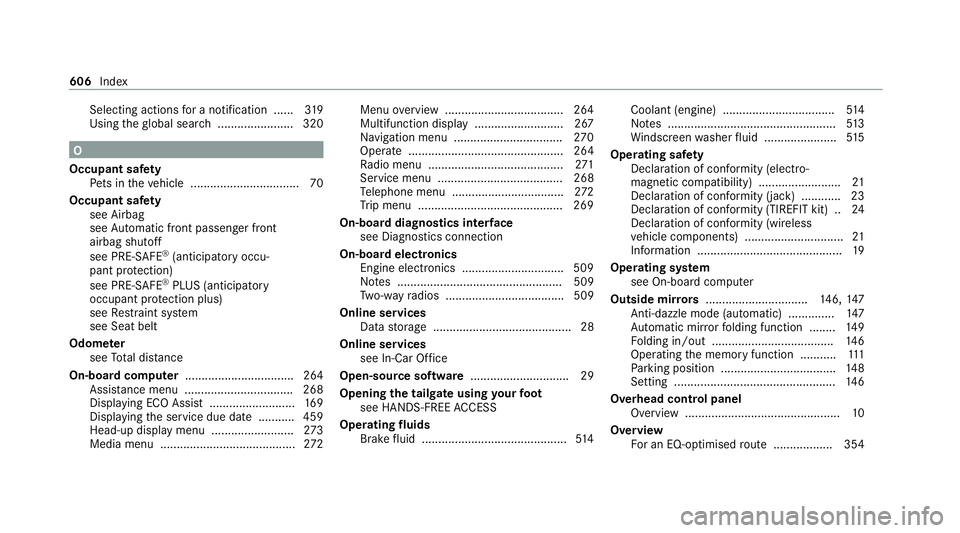
Selecting actions
for a notification ..... .319
Using theglobal sear ch....................... 320 O
Occupant saf ety
Pe ts in theve hicle ................................. 70
Occupant saf ety
see Airbag
see Automatic front passenger front
airbag shutoff
see PRE-SAFE ®
(anticipatory occu‐
pant pr otection)
see PRE-SAFE ®
PLUS (anticipatory
occupant pr otection plus)
see Restra int sy stem
see Seat belt
Odome ter
see Total dis tance
On-board co mputer ................................. 264
Assis tance menu ................................. 268
Displaying ECO Assi st.......................... 16 9
Displ aying the service due date ........... 459
Head-up display menu .........................2 73
Media menu ......................................... 272Menu
overview .................................... 264
Multifunction display .......................... .267
Na vigation menu ................................. 270
Operate ............................................... 264
Ra dio menu .........................................2 71
Service menu ...................................... 268
Te lephone menu .................................. 272
Tr ip menu ............................................ 269
On-boa rddiagno stics inter face
see Diagno stics connection
On-boa rdelectronics
Engine electronics .............................. .509
No tes .................................................. 509
Tw o-w ayradios .................................... 509
Online services Data storage .......................................... 28
Online services see In-Car Of fice
Open-source so ftwa re .............................. 29
Opening the tailgate using your foot
see HANDS-FREE ACCESS
Ope rating fluids
Brake fluid ............................................ 514Coolant (engine) ..................................
514
No tes ................................................... 513
Wi ndsc reen washer fluid ...................... 51 5
Operating saf ety
Declaration of conformity (electro‐
magnetic compatibility) ........................ .21
Declaration of conformity (ja ck) ............ 23
Declaration of con form ity (TIREFIT kit) .. 24
Declaration of conformity (wireless
ve hicle components) .............................. 21
Information ............................................ 19
Operating sy stem
see On-board computer
Outside mir rors ............................... 146, 147
Anti-dazzle mode (automatic) .............. 147
Au tomatic mir rorfo lding function ........ 14 9
Fo lding in/out .................................... .146
Operating the memory function ........... 111
Pa rking position .................................. .148
Setting ................................................. 14 6
Overhead control panel Overview ............................................... 10
Overview For an EQ-optimised route .................. 354 606
Index