2019 MERCEDES-BENZ CLA wheel
[x] Cancel search: wheelPage 150 of 330
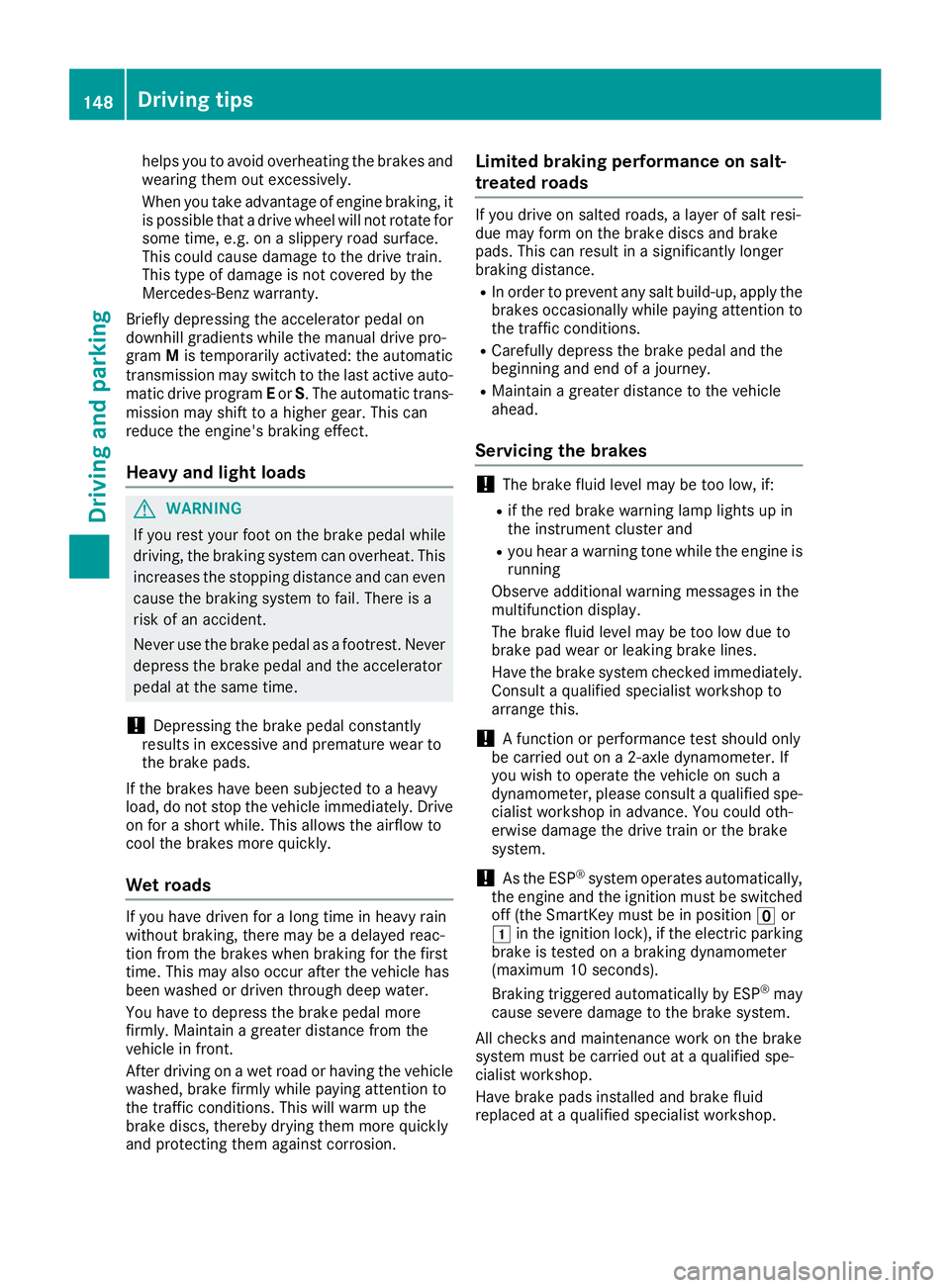
helps you to avoid overheating the brakes andwearing them out excessively.
When you take advantage of engine braking, itis possible that a drive wheel will not rotate forsome time, e.g. on a slippery road surface.This could cause damage to the drive train.This type of damage is not covered by theMercedes-Benz warranty.
Briefly depressing the accelerator pedal ondownhill gradients while the manual drive pro-gramMis temporarily activated: the automatictransmission may switch to the last active auto-matic drive programEorS. The automatic trans-mission may shift to a higher gear. This canreduce the engine's braking effect.
Heavy and light loads
GWARNING
If you rest your foot on the brake pedal while
driving, the braking system can overheat. This
increases the stopping distance and can even
cause the braking system to fail. There is a
risk of an accident.
Never use the brake pedal as a footrest. Never
depress the brake pedal and the accelerator
pedal at the same time.
!Depressing the brake pedal constantlyresults in excessive and premature wear tothe brake pads.
If the brakes have been subjected to a heavyload, do not stop the vehicle immediately. Driveon for a short while. This allows the airflow tocool the brakes more quickly.
Wet roads
If you have driven for a long time in heavy rainwithout braking, there may be a delayed reac-tion from the brakes when braking for the firsttime. This may also occur after the vehicle hasbeen washed or driven through deep water.
You have to depress the brake pedal morefirmly. Maintain a greater distance from thevehicle in front.
After driving on a wet road or having the vehiclewashed, brake firmly while paying attention tothe traffic conditions. This will warm up thebrake discs, thereby drying them more quicklyand protecting them against corrosion.
Limited braking performance on salt-
treated roads
If you drive on salted roads, a layer of salt resi-due may form on the brake discs and brakepads. This can result in a significantly longerbraking distance.
RIn order to prevent any salt build-up, apply thebrakes occasionally while paying attention tothe traffic conditions.
RCarefully depress the brake pedal and thebeginning and end of a journey.
RMaintain a greater distance to the vehicleahead.
Servicing the brakes
!The brake fluid level may be too low, if:
Rif the red brake warning lamp lights up inthe instrument cluster and
Ryou hear a warning tone while the engine isrunning
Observe additional warning messages in themultifunction display.
The brake fluid level may be too low due tobrake pad wear or leaking brake lines.
Have the brake system checked immediately.Consult a qualified specialist workshop toarrange this.
!A function or performance test should onlybe carried out on a 2-axle dynamometer. Ifyou wish to operate the vehicle on such adynamometer, please consult a qualified spe-cialist workshop in advance. You could oth-erwise damage the drive train or the brakesystem.
!As the ESP®system operates automatically,the engine and the ignition must be switchedoff (the SmartKey must be in position�
Page 151 of 330
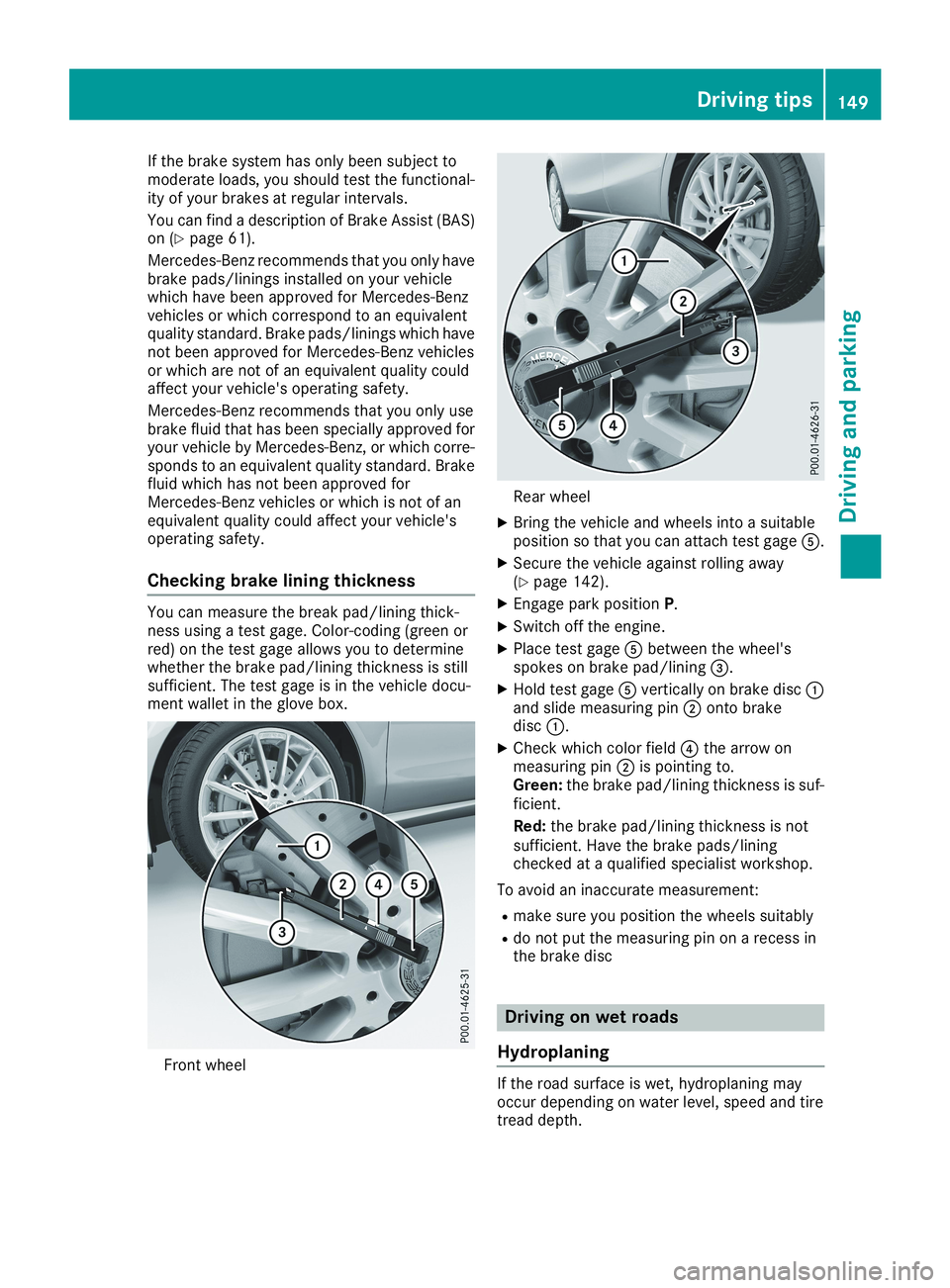
If the brake system has only been subject tomoderate loads, you should test the functional-ity of your brakes at regular intervals.
You can find a description of Brake Assist (BAS)on (Ypage 61).
Mercedes-Benz recommends that you only havebrake pads/linings installed on your vehiclewhich have been approved for Mercedes-Benzvehicles or which correspond to an equivalentquality standard. Brake pads/linings which havenot been approved for Mercedes-Benz vehiclesor which are not of an equivalent quality couldaffect your vehicle's operating safety.
Mercedes-Benz recommends that you only usebrake fluid that has been specially approved foryour vehicle by Mercedes-Benz, or which corre-sponds to an equivalent quality standard. Brakefluid which has not been approved forMercedes-Benz vehicles or which is not of anequivalent quality could affect your vehicle'soperating safety.
Checking brake lining thickness
You can measure the break pad/lining thick-ness using a test gage. Color-coding (green orred) on the test gage allows you to determinewhether the brake pad/lining thickness is stillsufficient. The test gage is in the vehicle docu-ment wallet in the glove box.
Front wheel
Rear wheel
XBring the vehicle and wheels into a suitableposition so that you can attach test gage�
Page 152 of 330
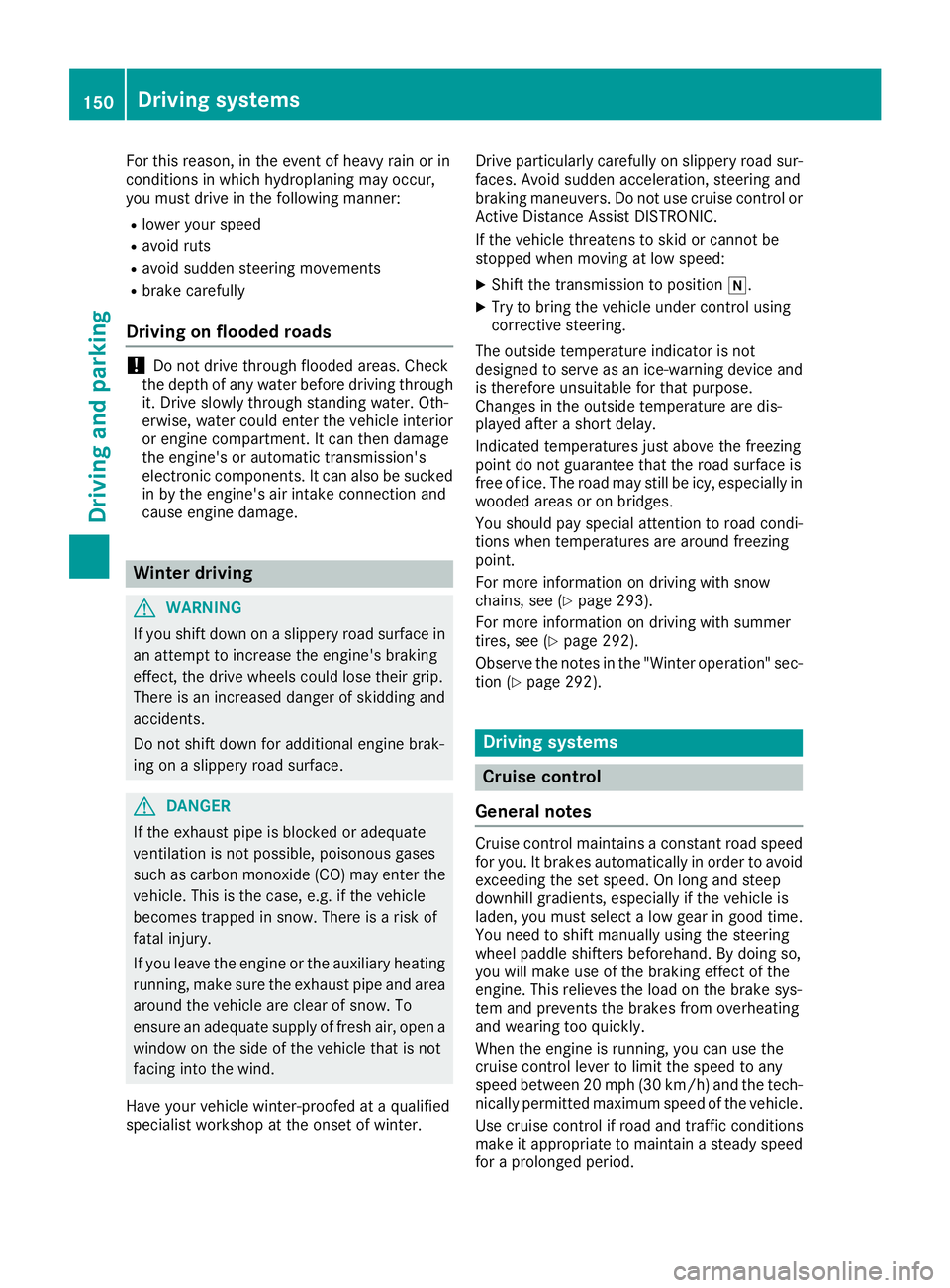
For this reason, in the event of heavy rain or inconditions in which hydroplaning may occur,you must drive in the following manner:
Rlower your speed
Ravoid ruts
Ravoid sudden steering movements
Rbrake carefully
Driving on flooded roads
!Do not drive through flooded areas. Checkthe depth of any water before driving throughit. Drive slowly through standing water. Oth-erwise, water could enter the vehicle interioror engine compartment. It can then damagethe engine's or automatic transmission'selectronic components. It can also be suckedin by the engine's air intake connection andcause engine damage.
Winter driving
GWARNING
If you shift down on a slippery road surface in
an attempt to increase the engine's braking
effect, the drive wheels could lose their grip.
There is an increased danger of skidding and
accidents.
Do not shift down for additional engine brak-
ing on a slippery road surface.
GDANGER
If the exhaust pipe is blocked or adequate
ventilation is not possible, poisonous gases
such as carbon monoxide (CO) may enter the
vehicle. This is the case, e.g. if the vehicle
becomes trapped in snow. There is a risk of
fatal injury.
If you leave the engine or the auxiliary heating
running, make sure the exhaust pipe and area
around the vehicle are clear of snow. To
ensure an adequate supply of fresh air, open a
window on the side of the vehicle that is not
facing into the wind.
Have your vehicle winter-proofed at a qualifiedspecialist workshop at the onset of winter.
Drive particularly carefully on slippery road sur-faces. Avoid sudden acceleration, steering andbraking maneuvers. Do not use cruise control orActive Distance Assist DISTRONIC.
If the vehicle threatens to skid or cannot bestopped when moving at low speed:
XShift the transmission to position�\\.
XTry to bring the vehicle under control usingcorrective steering.
The outside temperature indicator is notdesigned to serve as an ice-warning device andis therefore unsuitable for that purpose.Changes in the outside temperature are dis-played after a short delay.
Indicated temperatures just above the freezingpoint do not guarantee that the road surface isfree of ice. The road may still be icy, especially inwooded areas or on bridges.
You should pay special attention to road condi-tions when temperatures are around freezingpoint.
For more information on driving with snowchains, see (Ypage 293).
For more information on driving with summertires, see (Ypage 292).
Observe the notes in the "Winter operation" sec-tion (Ypage 292).
Driving systems
Cruise control
General notes
Cruise control maintains a constant road speedfor you. It brakes automatically in order to avoidexceeding the set speed. On long and steepdownhill gradients, especially if the vehicle isladen, you must select a low gear in good time.You need to shift manually using the steeringwheel paddle shifters beforehand. By doing so,you will make use of the braking effect of theengine. This relieves the load on the brake sys-tem and prevents the brakes from overheatingand wearing too quickly.
When the engine is running, you can use thecruise control lever to limit the speed to anyspeed between 20 mph (30 km/h) and the tech-nically permitted maximum speed of the vehicle.
Use cruise control if road and traffic conditionsmake it appropriate to maintain a steady speedfor a prolonged period.
150Driving systems
Driving and parking
Page 153 of 330
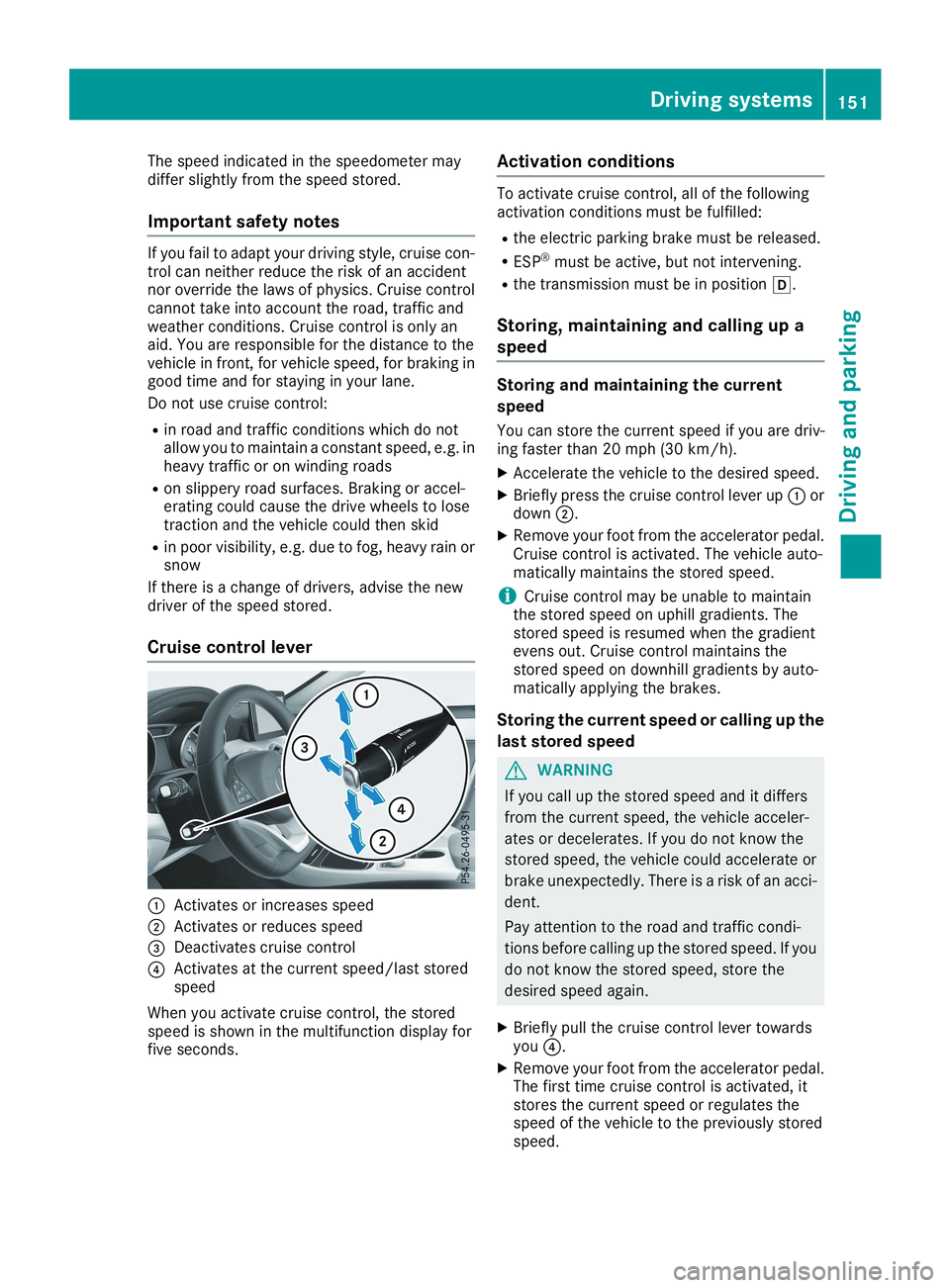
The speed indicated in the speedometer maydiffer slightly from the speed stored.
Important safety notes
If you fail to adapt your driving style, cruise con-trol can neither reduce the risk of an accidentnor override the laws of physics. Cruise controlcannot take into account the road, traffic andweather conditions. Cruise control is only anaid. You are responsible for the distance to thevehicle in front, for vehicle speed, for braking ingood time and for staying in your lane.
Do not use cruise control:
Rin road and traffic conditions which do notallow you to maintain a constant speed, e.g. inheavy traffic or on winding roads
Ron slippery road surfaces. Braking or accel-erating could cause the drive wheels to losetraction and the vehicle could then skid
Rin poor visibility, e.g. due to fog, heavy rain orsnow
If there is a change of drivers, advise the newdriver of the speed stored.
Cruise control lever
�CActivates or increases speed
�DActivates or reduces speed
�
Page 155 of 330
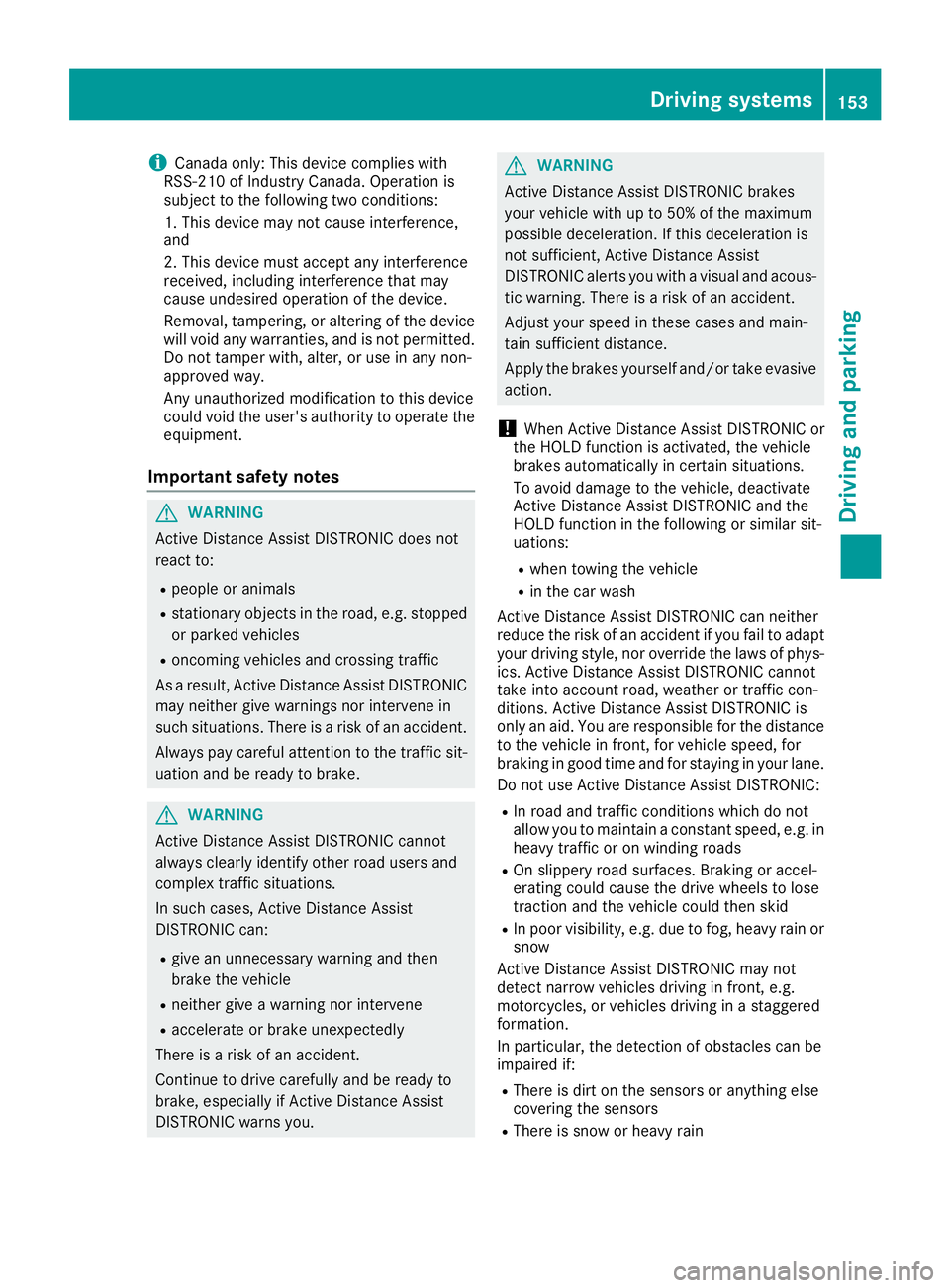
iCanada only: This device complies withRSS-210 of Industry Canada. Operation issubject to the following two conditions:
1. This device may not cause interference,and
2. This device must accept any interferencereceived, including interference that maycause undesired operation of the device.
Removal, tampering, or altering of the devicewill void any warranties, and is not permitted.Do not tamper with, alter, or use in any non-approved way.
Any unauthorized modification to this devicecould void the user's authority to operate theequipment.
Important safety notes
GWARNING
Active Distance Assist DISTRONIC does not
react to:
Rpeople or animals
Rstationary objects in the road, e.g. stopped
or parked vehicles
Roncoming vehicles and crossing traffic
As a result, Active Distance Assist DISTRONIC
may neither give warnings nor intervene in
such situations. There is a risk of an accident.
Always pay careful attention to the traffic sit-
uation and be ready to brake.
GWARNING
Active Distance Assist DISTRONIC cannot
always clearly identify other road users and
complex traffic situations.
In such cases, Active Distance Assist
DISTRONIC can:
Rgive an unnecessary warning and then
brake the vehicle
Rneither give a warning nor intervene
Raccelerate or brake unexpectedly
There is a risk of an accident.
Continue to drive carefully and be ready to
brake, especially if Active Distance Assist
DISTRONIC warns you.
GWARNING
Active Distance Assist DISTRONIC brakes
your vehicle with up to 50% of the maximum
possible deceleration. If this deceleration is
not sufficient, Active Distance Assist
DISTRONIC alerts you with a visual and acous-
tic warning. There is a risk of an accident.
Adjust your speed in these cases and main-
tain sufficient distance.
Apply the brakes yourself and/or take evasive
action.
!When Active Distance Assist DISTRONIC orthe HOLD function is activated, the vehiclebrakes automatically in certain situations.
To avoid damage to the vehicle, deactivateActive Distance Assist DISTRONIC and theHOLD function in the following or similar sit-uations:
Rwhen towing the vehicle
Rin the car wash
Active Distance Assist DISTRONIC can neitherreduce the risk of an accident if you fail to adaptyour driving style, nor override the laws of phys-ics. Active Distance Assist DISTRONIC cannottake into account road, weather or traffic con-ditions. Active Distance Assist DISTRONIC isonly an aid. You are responsible for the distanceto the vehicle in front, for vehicle speed, forbraking in good time and for staying in your lane.
Do not use Active Distance Assist DISTRONIC:
RIn road and traffic conditions which do notallow you to maintain a constant speed, e.g. inheavy traffic or on winding roads
ROn slippery road surfaces. Braking or accel-erating could cause the drive wheels to losetraction and the vehicle could then skid
RIn poor visibility, e.g. due to fog, heavy rain orsnow
Active Distance Assist DISTRONIC may notdetect narrow vehicles driving in front, e.g.motorcycles, or vehicles driving in a staggeredformation.
In particular, the detection of obstacles can beimpaired if:
RThere is dirt on the sensors or anything elsecovering the sensors
RThere is snow or heavy rain
Driving systems153
Driving and parking
Z
Page 161 of 330
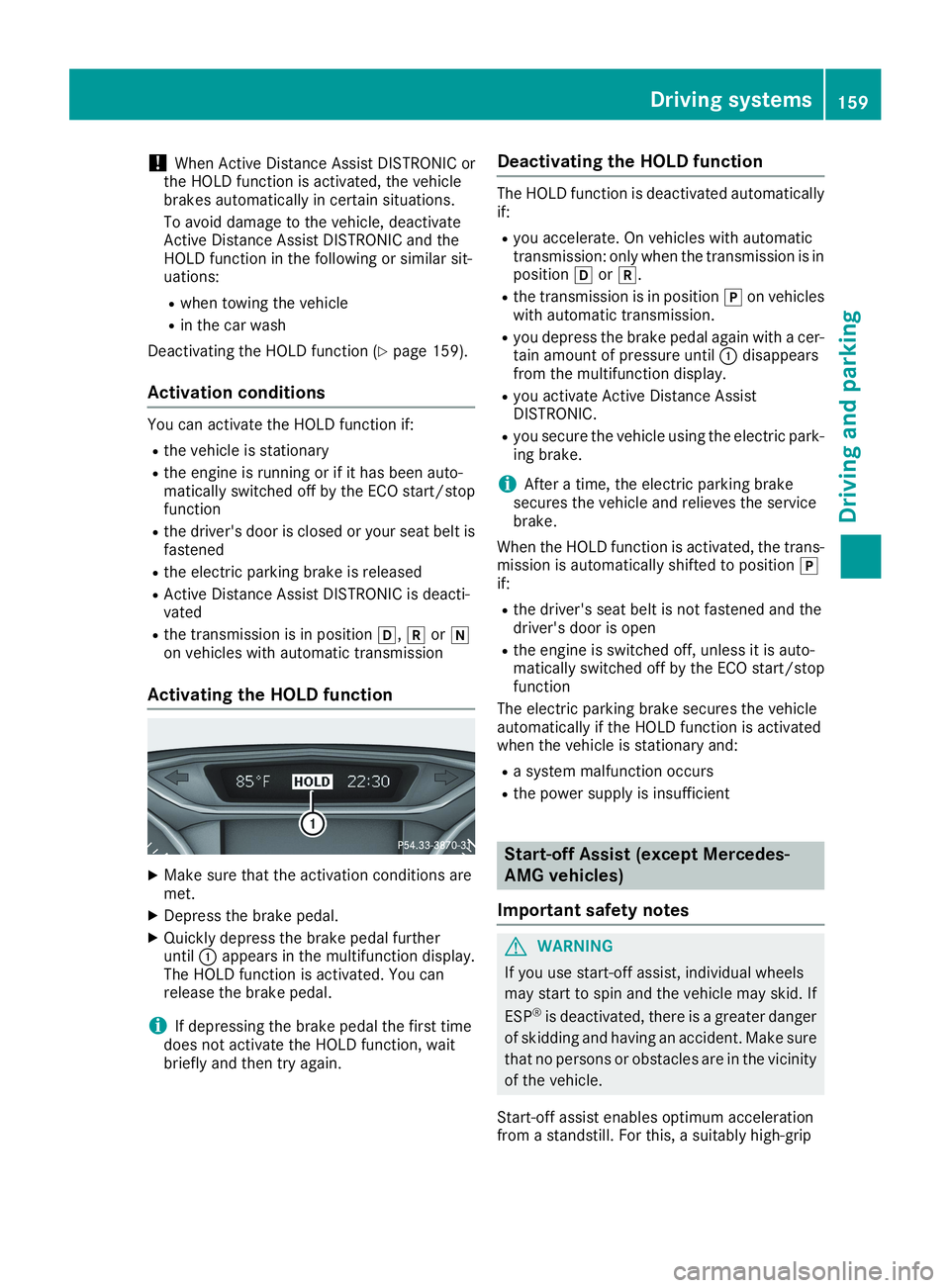
!When Active Distance Assist DISTRONIC orthe HOLD function is activated, the vehiclebrakes automatically in certain situations.
To avoid damage to the vehicle, deactivateActive Distance Assist DISTRONIC and theHOLD function in the following or similar sit-uations:
Rwhen towing the vehicle
Rin the car wash
Deactivating the HOLD function (Ypage 159).
Activation conditions
You can activate the HOLD function if:
Rthe vehicle is stationary
Rthe engine is running or if it has been auto-matically switched off by the ECO start/stopfunction
Rthe driver's door is closed or your seat belt isfastened
Rthe electric parking brake is released
RActive Distance Assist DISTRONIC is deacti-vated
Rthe transmission is in position�[,�^or�\\on vehicles with automatic transmission
Activating the HOLD function
XMake sure that the activation conditions aremet.
XDepress the brake pedal.
XQuickly depress the brake pedal furtheruntil�Cappears in the multifunction display.The HOLD function is activated. You canrelease the brake pedal.
iIf depressing the brake pedal the first timedoes not activate the HOLD function, waitbriefly and then try again.
Deactivating the HOLD function
The HOLD function is deactivated automaticallyif:
Ryou accelerate. On vehicles with automatictransmission: only when the transmission is inposition�[or�^.
Rthe transmission is in position�]on vehicleswith automatic transmission.
Ryou depress the brake pedal again with a cer-tain amount of pressure until�Cdisappearsfrom the multifunction display.
Ryou activate Active Distance AssistDISTRONIC.
Ryou secure the vehicle using the electric park-ing brake.
iAfter a time, the electric parking brakesecures the vehicle and relieves the servicebrake.
When the HOLD function is activated, the trans-mission is automatically shifted to position�]if:
Rthe driver's seat belt is not fastened and thedriver's door is open
Rthe engine is switched off, unless it is auto-matically switched off by the ECO start/stopfunction
The electric parking brake secures the vehicleautomatically if the HOLD function is activatedwhen the vehicle is stationary and:
Ra system malfunction occurs
Rthe power supply is insufficient
Start-off Assist (except Mercedes-
AMG vehicles)
Important safety notes
GWARNING
If you use start-off assist, individual wheels
may start to spin and the vehicle may skid. If
ESP®is deactivated, there is a greater danger
of skidding and having an accident. Make sure
that no persons or obstacles are in the vicinity
of the vehicle.
Start-off assist enables optimum accelerationfrom a standstill. For this, a suitably high-grip
Driving systems159
Driving and parking
Z
Page 162 of 330
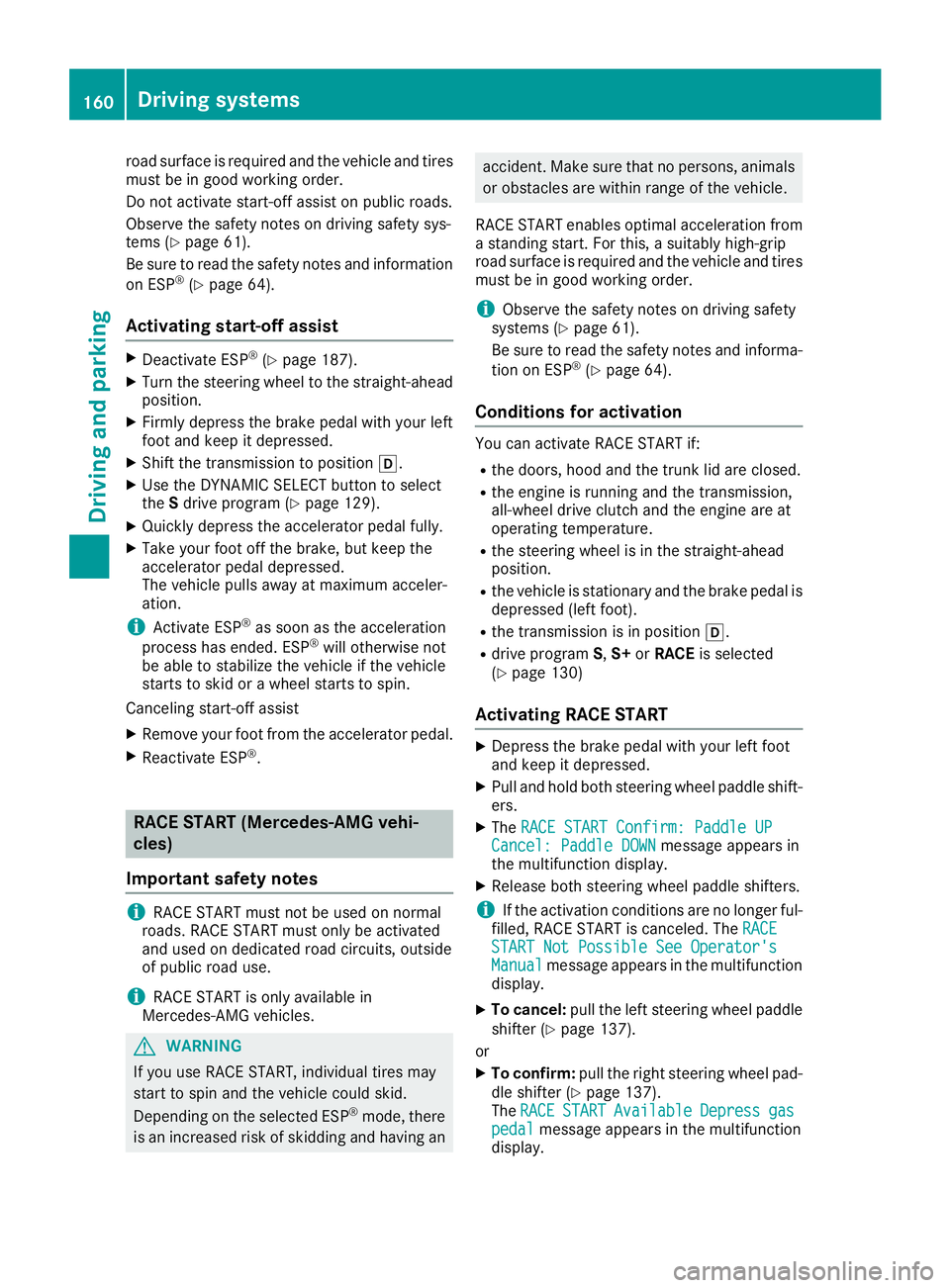
road surface is required and the vehicle and tiresmust be in good working order.
Do not activate start-off assist on public roads.
Observe the safety notes on driving safety sys-tems (Ypage 61).
Be sure to read the safety notes and information
on ESP®(Ypage 64).
Activating start-off assist
XDeactivate ESP®(Ypage 187).
XTurn the steering wheel to the straight-aheadposition.
XFirmly depress the brake pedal with your leftfoot and keep it depressed.
XShift the transmission to position�[.
XUse the DYNAMIC SELECT button to selecttheSdrive program (Ypage 129).
XQuickly depress the accelerator pedal fully.
XTake your foot off the brake, but keep theaccelerator pedal depressed.The vehicle pulls away at maximum acceler-ation.
iActivate ESP®as soon as the acceleration
process has ended. ESP®will otherwise notbe able to stabilize the vehicle if the vehiclestarts to skid or a wheel starts to spin.
Canceling start-off assist
XRemove your foot from the accelerator pedal.
XReactivate ESP®.
RACE START (Mercedes-AMG vehi-
cles)
Important safety notes
iRACE START must not be used on normalroads. RACE START must only be activatedand used on dedicated road circuits, outsideof public road use.
iRACE START is only available inMercedes‑AMG vehicles.
GWARNING
If you use RACE START, individual tires may
start to spin and the vehicle could skid.
Depending on the selected ESP®mode, there
is an increased risk of skidding and having an
accident. Make sure that no persons, animals
or obstacles are within range of the vehicle.
RACE START enables optimal acceleration froma standing start. For this, a suitably high-griproad surface is required and the vehicle and tiresmust be in good working order.
iObserve the safety notes on driving safetysystems (Ypage 61).
Be sure to read the safety notes and informa-
tion on ESP®(Ypage 64).
Conditions for activation
You can activate RACE START if:
Rthe doors, hood and the trunk lid are closed.
Rthe engine is running and the transmission,all-wheel drive clutch and the engine are atoperating temperature.
Rthe steering wheel is in the straight-aheadposition.
Rthe vehicle is stationary and the brake pedal isdepressed (left foot).
Rthe transmission is in position�[.
Rdrive programS,S+orRACEis selected(Ypage 130)
Activating RACE START
XDepress the brake pedal with your left footand keep it depressed.
XPull and hold both steering wheel paddle shift-ers.
XTheRACE START Confirm: Paddle UPRACE START Confirm: Paddle UPCancel: Paddle DOWNCancel: Paddle DOWNmessage appears inthe multifunction display.
XRelease both steering wheel paddle shifters.
iIf the activation conditions are no longer ful-filled, RACE START is canceled. TheRACERACESTART Not Possible See Operator'sSTART Not Possible See Operator'sManualManualmessage appears in the multifunctiondisplay.
XTo cancel:pull the left steering wheel paddleshifter (Ypage 137).
or
XTo confirm:pull the right steering wheel pad-dle shifter (Ypage 137).TheRACERACESTARTSTARTAvailableAvailableDepressDepressgasgaspedalpedalmessage appears in the multifunctiondisplay.
160Driving systems
Driving and parking
Page 163 of 330
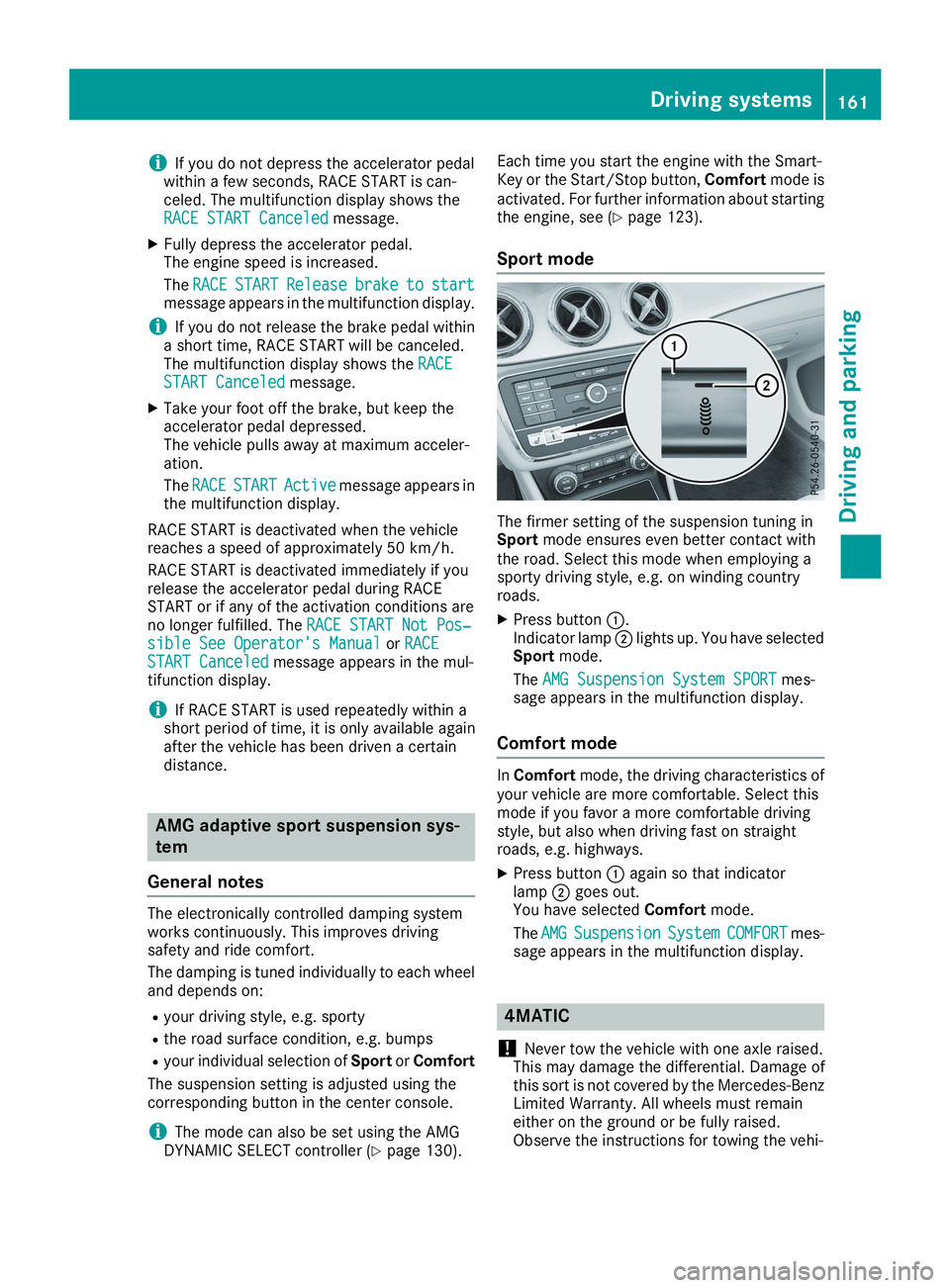
iIf you do not depress the accelerator pedalwithin a few seconds, RACE START is can-celed. The multifunction display shows theRACE START CanceledRACE START Canceledmessage.
XFully depress the accelerator pedal.The engine speed is increased.
TheRACERACESTARTSTARTReleaseReleasebrakebraketotostartstartmessage appears in the multifunction display.
iIf you do not release the brake pedal withina short time, RACE START will be canceled.The multifunction display shows theRACERACESTART CanceledSTART Canceledmessage.
XTake your foot off the brake, but keep theaccelerator pedal depressed.The vehicle pulls away at maximum acceler-ation.
TheRACERACESTARTSTARTActiveActivemessage appears inthe multifunction display.
RACE START is deactivated when the vehiclereaches a speed of approximately 50 km/h.
RACE START is deactivated immediately if yourelease the accelerator pedal during RACESTART or if any of the activation conditions areno longer fulfilled. TheRACE START Not Pos‐RACE START Not Pos‐sible See Operator's Manualsible See Operator's ManualorRACERACESTART CanceledSTART Canceledmessage appears in the mul-tifunction display.
iIf RACE START is used repeatedly within ashort period of time, it is only available againafter the vehicle has been driven a certaindistance.
AMG adaptive sport suspension sys-
tem
General notes
The electronically controlled damping systemworks continuously. This improves drivingsafety and ride comfort.
The damping is tuned individually to each wheeland depends on:
Ryour driving style, e.g. sporty
Rthe road surface condition, e.g. bumps
Ryour individual selection ofSportorComfort
The suspension setting is adjusted using thecorresponding button in the center console.
iThe mode can also be set using the AMGDYNAMIC SELECT controller (Ypage 130).
Each time you start the engine with the Smart-Key or the Start/Stop button,Comfortmode isactivated. For further information about startingthe engine, see (Ypage 123).
Sport mode
The firmer setting of the suspension tuning inSportmode ensures even better contact withthe road. Select this mode when employing asporty driving style, e.g. on winding countryroads.
XPress button�C.Indicator lamp�Dlights up. You have selectedSportmode.
TheAMG Suspension System SPORTAMG Suspension System SPORTmes-sage appears in the multifunction display.
Comfort mode
InComfortmode, the driving characteristics ofyour vehicle are more comfortable. Select thismode if you favor a more comfortable drivingstyle, but also when driving fast on straightroads, e.g. highways.
XPress button�Cagain so that indicatorlamp�Dgoes out.You have selectedComfortmode.
TheAMGAMGSuspensionSuspensionSystemSystemCOMFORTCOMFORTmes-sage appears in the multifunction display.
4MATIC
!Never tow the vehicle with one axle raised.This may damage the differential. Damage ofthis sort is not covered by the Mercedes-BenzLimited Warranty. All wheels must remaineither on the ground or be fully raised.Observe the instructions for towing the vehi-
Driving systems161
Driving and parking
Z