2019 MERCEDES-BENZ CLA automatic transmission
[x] Cancel search: automatic transmissionPage 161 of 330
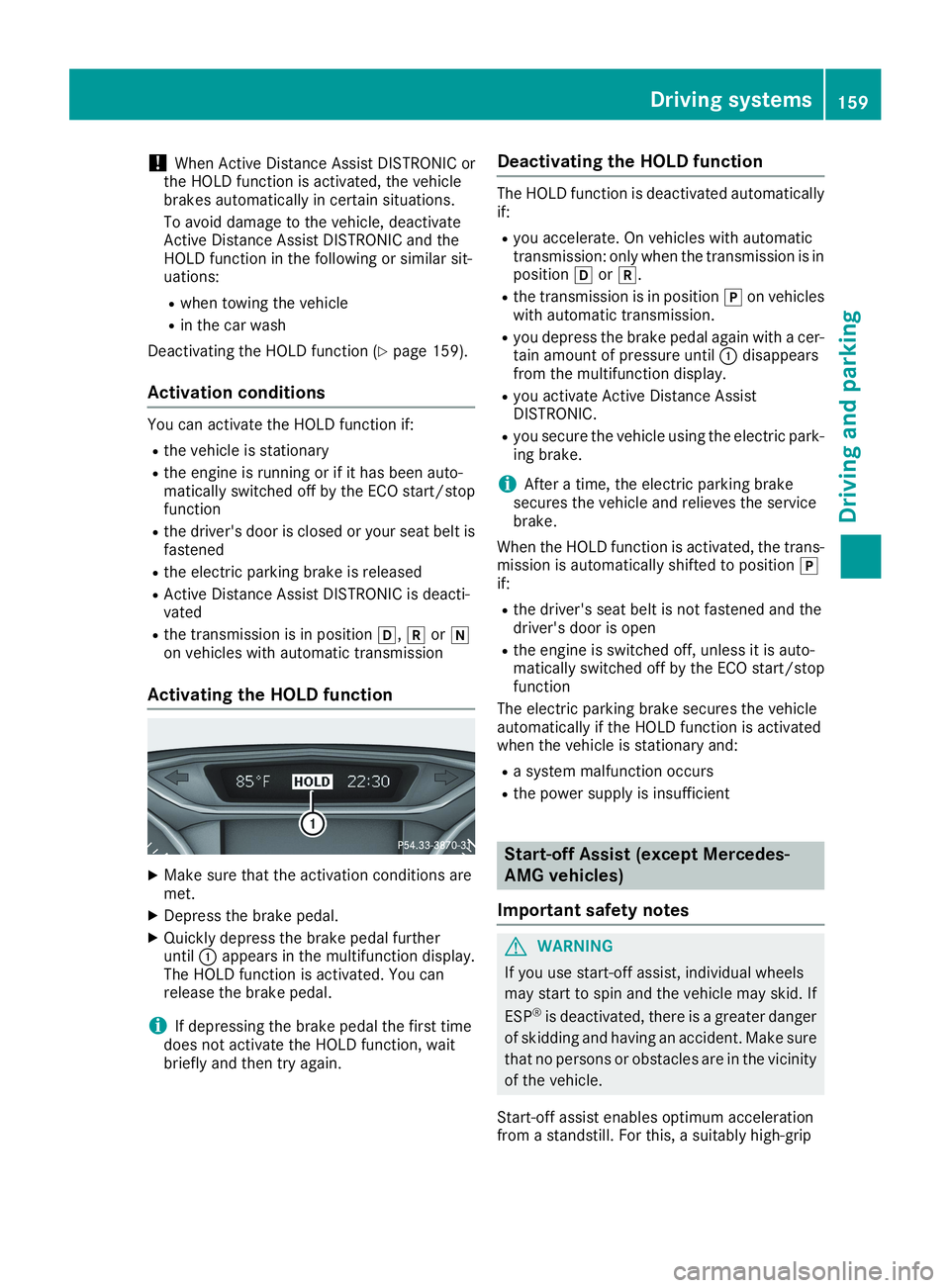
!When Active Distance Assist DISTRONIC orthe HOLD function is activated, the vehiclebrakes automatically in certain situations.
To avoid damage to the vehicle, deactivateActive Distance Assist DISTRONIC and theHOLD function in the following or similar sit-uations:
Rwhen towing the vehicle
Rin the car wash
Deactivating the HOLD function (Ypage 159).
Activation conditions
You can activate the HOLD function if:
Rthe vehicle is stationary
Rthe engine is running or if it has been auto-matically switched off by the ECO start/stopfunction
Rthe driver's door is closed or your seat belt isfastened
Rthe electric parking brake is released
RActive Distance Assist DISTRONIC is deacti-vated
Rthe transmission is in position�[,�^or�\\on vehicles with automatic transmission
Activating the HOLD function
XMake sure that the activation conditions aremet.
XDepress the brake pedal.
XQuickly depress the brake pedal furtheruntil�Cappears in the multifunction display.The HOLD function is activated. You canrelease the brake pedal.
iIf depressing the brake pedal the first timedoes not activate the HOLD function, waitbriefly and then try again.
Deactivating the HOLD function
The HOLD function is deactivated automaticallyif:
Ryou accelerate. On vehicles with automatictransmission: only when the transmission is inposition�[or�^.
Rthe transmission is in position�]on vehicleswith automatic transmission.
Ryou depress the brake pedal again with a cer-tain amount of pressure until�Cdisappearsfrom the multifunction display.
Ryou activate Active Distance AssistDISTRONIC.
Ryou secure the vehicle using the electric park-ing brake.
iAfter a time, the electric parking brakesecures the vehicle and relieves the servicebrake.
When the HOLD function is activated, the trans-mission is automatically shifted to position�]if:
Rthe driver's seat belt is not fastened and thedriver's door is open
Rthe engine is switched off, unless it is auto-matically switched off by the ECO start/stopfunction
The electric parking brake secures the vehicleautomatically if the HOLD function is activatedwhen the vehicle is stationary and:
Ra system malfunction occurs
Rthe power supply is insufficient
Start-off Assist (except Mercedes-
AMG vehicles)
Important safety notes
GWARNING
If you use start-off assist, individual wheels
may start to spin and the vehicle may skid. If
ESP®is deactivated, there is a greater danger
of skidding and having an accident. Make sure
that no persons or obstacles are in the vicinity
of the vehicle.
Start-off assist enables optimum accelerationfrom a standstill. For this, a suitably high-grip
Driving systems159
Driving and parking
Z
Page 169 of 330

Rthat are parallel to the direction of travel andat least 39.5 in (1.0m)longer than your vehi-cle
Rat right angles to the direction of travel and atleast 39.5 in (1.0 m) wider than your vehicle
When driving at speeds below 19 mph(30 km/h), you will see parking symbol�Das astatus indicator in the instrument cluster. Whena parking space has been detected, an arrowtowards the right or the left also appears. Bydefault, Active Parking Assist only displays park-ing spaces on the front-passenger side. Parkingspaces on the driver's side are displayed assoon as the turn signal on the driver's side isactivated. When parking on the driver's side,this must remain activated until you confirm theuse of Active Parking Assist by pressing the�vbutton on the multifunction steeringwheel. The system automatically determineswhether the parking space is parallel or at right-angles to the direction of travel.
A parking space is displayed while you are driv-ing past it, and until you are approximately 50 ft(15 m) away from it.
Parking
GWARNING
If you leave the driver's seat when the vehicle
is only being braked by the Parking Package
with rear view camera, it could roll away:
Rif there is a malfunction in the system or in
the voltage supply
Rif the electrical system in the engine com-
partment, the battery or the fuses are tam-
pered with
Rif the battery is disconnected
Rif the vehicle is accelerated, e.g. by a vehi-
cle occupant
There is a risk of an accident.
Before leaving the vehicle, always secure it
against rolling away.
iIf Active Parking Assist detects obstacles,Active Parking Assist brakes automaticallywhile the vehicle is parking. You are respon-sible for braking in good time.
XStop the vehicle when the parking space sym-bol shows the desired parking space in theinstrument cluster.
XShift the transmission to position�^.TheStart Parking Assist?Start Parking Assist?Yes: OKYes: OKNo:No:�8message appears on the multifunctiondisplay.
XTo cancel the procedure:press the�8button on the multifunction steering wheel orpull away.
or
XTo park using Active Parking Assist:pressthe�vbutton on the multifunction steeringwheel.TheParkingParkingAssistAssistActiveActiveAccelerateAccelerateand Brakeand BrakeObserve SurroundingsObserve Surroundingsmes-sage appears on the multifunction display.
XLet go of the multifunction steering wheel.
XBack up the vehicle, being ready to brake at alltimes. When backing up, drive at a speedbelow approximately 6 mph (10 km/h). Oth-erwise, Active Parking Assist will be canceled.Active Parking Assist brakes the vehicle to astandstill when the vehicle approaches therear border of the parking space.
Maneuvering may be required in tight parkingspaces.
TheParking Assist Active SelectParking Assist Active SelectDDObserveObserveSurroundingsSurroundingsmessage appears onthe multifunction display.
XShift the transmission to position�[whilethe vehicle is stationary.Active Parking Assist immediately steers inthe other direction.
TheParkingParkingAssistAssistActiveActiveAccelerateAccelerateand Brakeand BrakeObserve SurroundingsObserve Surroundingsmes-sage appears on the multifunction display.
iYou will achieve the best results by waitingfor the steering procedure to complete beforepulling away.
XDrive forwards and be ready to brake at alltimes.Active Parking Assist brakes the vehicle to astandstill when the vehicle approaches thefront border of the parking space.
Maneuvering may be required in tight parkingspaces.
TheParking Assist Active Select RParking Assist Active Select RObserve SurroundingsObserve Surroundingsmessage appears onthe multifunction display.
Driving systems167
Driving and parking
Z
Page 170 of 330
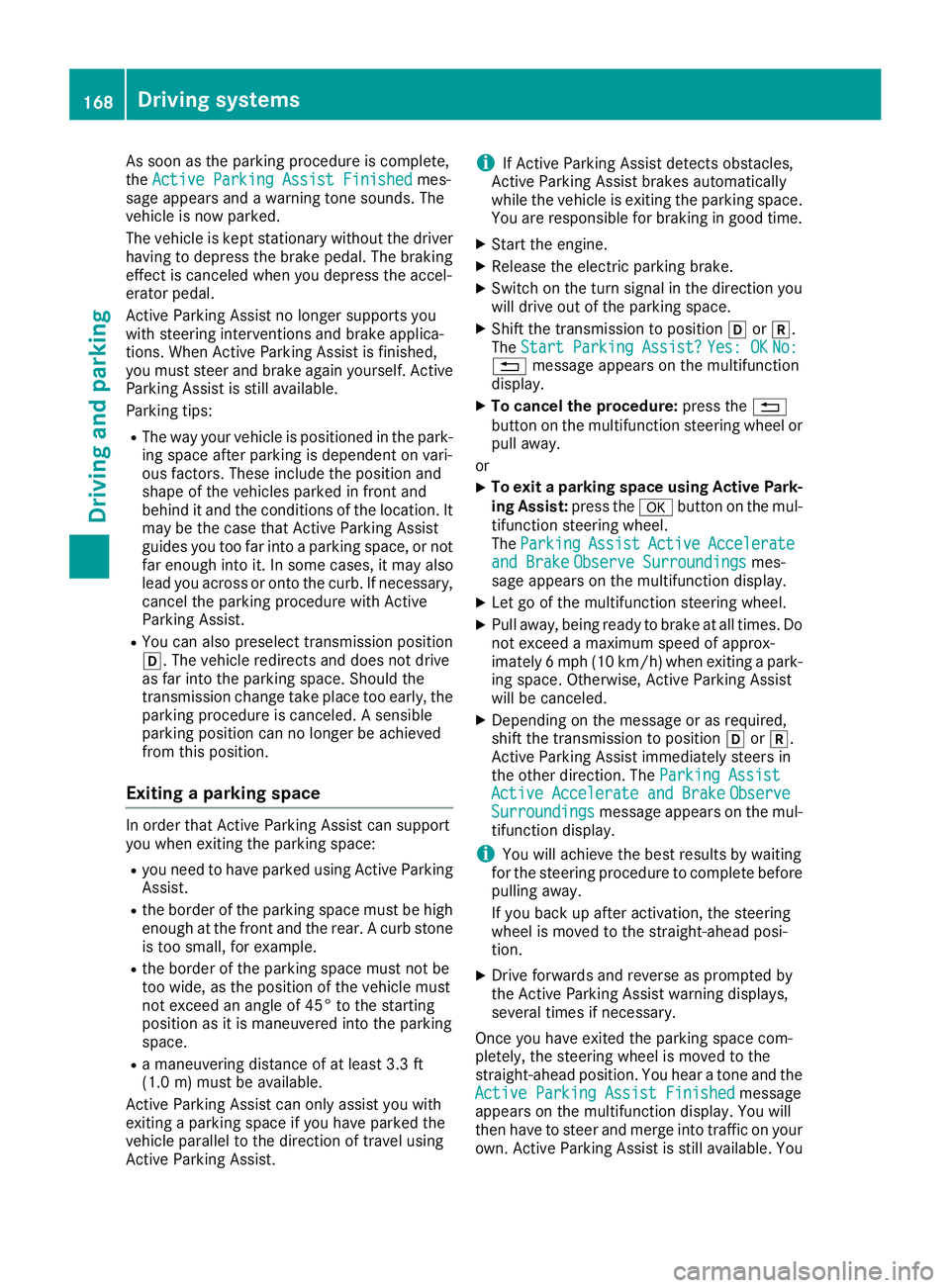
As soon as the parking procedure is complete,theActive Parking Assist FinishedActive Parking Assist Finishedmes-sage appears and a warning tone sounds. Thevehicle is now parked.
The vehicle is kept stationary without the driverhaving to depress the brake pedal. The brakingeffect is canceled when you depress the accel-erator pedal.
Active Parking Assist no longer supports youwith steering interventions and brake applica-tions. When Active Parking Assist is finished,you must steer and brake again yourself. ActiveParking Assist is still available.
Parking tips:
RThe way your vehicle is positioned in the park-ing space after parking is dependent on vari-ous factors. These include the position andshape of the vehicles parked in front andbehind it and the conditions of the location. Itmay be the case that Active Parking Assistguides you too far into a parking space, or notfar enough into it. In some cases, it may alsolead you across or onto the curb. If necessary,cancel the parking procedure with ActiveParking Assist.
RYou can also preselect transmission position�[. The vehicle redirects and does not driveas far into the parking space. Should thetransmission change take place too early, theparking procedure is canceled. A sensibleparking position can no longer be achievedfrom this position.
Exiting a parking space
In order that Active Parking Assist can supportyou when exiting the parking space:
Ryou need to have parked using Active ParkingAssist.
Rthe border of the parking space must be highenough at the front and the rear. A curb stoneis too small, for example.
Rthe border of the parking space must not betoo wide, as the position of the vehicle mustnot exceed an angle of 45° to the startingposition as it is maneuvered into the parkingspace.
Ra maneuvering distance of at least 3.3 ft(1.0m) must be available.
Active Parking Assist can only assist you withexiting a parking space if you have parked thevehicle parallel to the direction of travel usingActive Parking Assist.
iIf Active Parking Assist detects obstacles,Active Parking Assist brakes automaticallywhile the vehicle is exiting the parking space.You are responsible for braking in good time.
XStart the engine.
XRelease the electric parking brake.
XSwitch on the turn signal in the direction youwill drive out of the parking space.
XShift the transmission to position�[or�^.TheStart Parking Assist?Start Parking Assist?Yes: OKYes: OKNo:No:�8message appears on the multifunctiondisplay.
XTo cancel the procedure:press the�8button on the multifunction steering wheel orpull away.
or
XTo exit a parking space using Active Park-ing Assist:press the�vbutton on the mul-tifunction steering wheel.TheParkingParkingAssistAssistActiveActiveAccelerateAccelerateand Brakeand BrakeObserve SurroundingsObserve Surroundingsmes-sage appears on the multifunction display.
XLet go of the multifunction steering wheel.
XPull away, being ready to brake at all times. Donot exceed a maximum speed of approx-imately 6 mph (10 km/h) when exiting a park-ing space. Otherwise, Active Parking Assistwill be canceled.
XDepending on the message or as required,shift the transmission to position�[or�^.Active Parking Assist immediately steers inthe other direction. TheParking AssistParking AssistActive Accelerate and BrakeActive Accelerate and BrakeObserveObserveSurroundingsSurroundingsmessage appears on the mul-tifunction display.
iYou will achieve the best results by waitingfor the steering procedure to complete beforepulling away.
If you back up after activation, the steeringwheel is moved to the straight-ahead posi-tion.
XDrive forwards and reverse as prompted bythe Active Parking Assist warning displays,several times if necessary.
Once you have exited the parking space com-pletely, the steering wheel is moved to thestraight-ahead position. You hear a tone and theActive Parking Assist FinishedActive Parking Assist Finishedmessageappears on the multifunction display. You willthen have to steer and merge into traffic on yourown. Active Parking Assist is still available. You
168Driving systems
Driving an d parking
Page 171 of 330
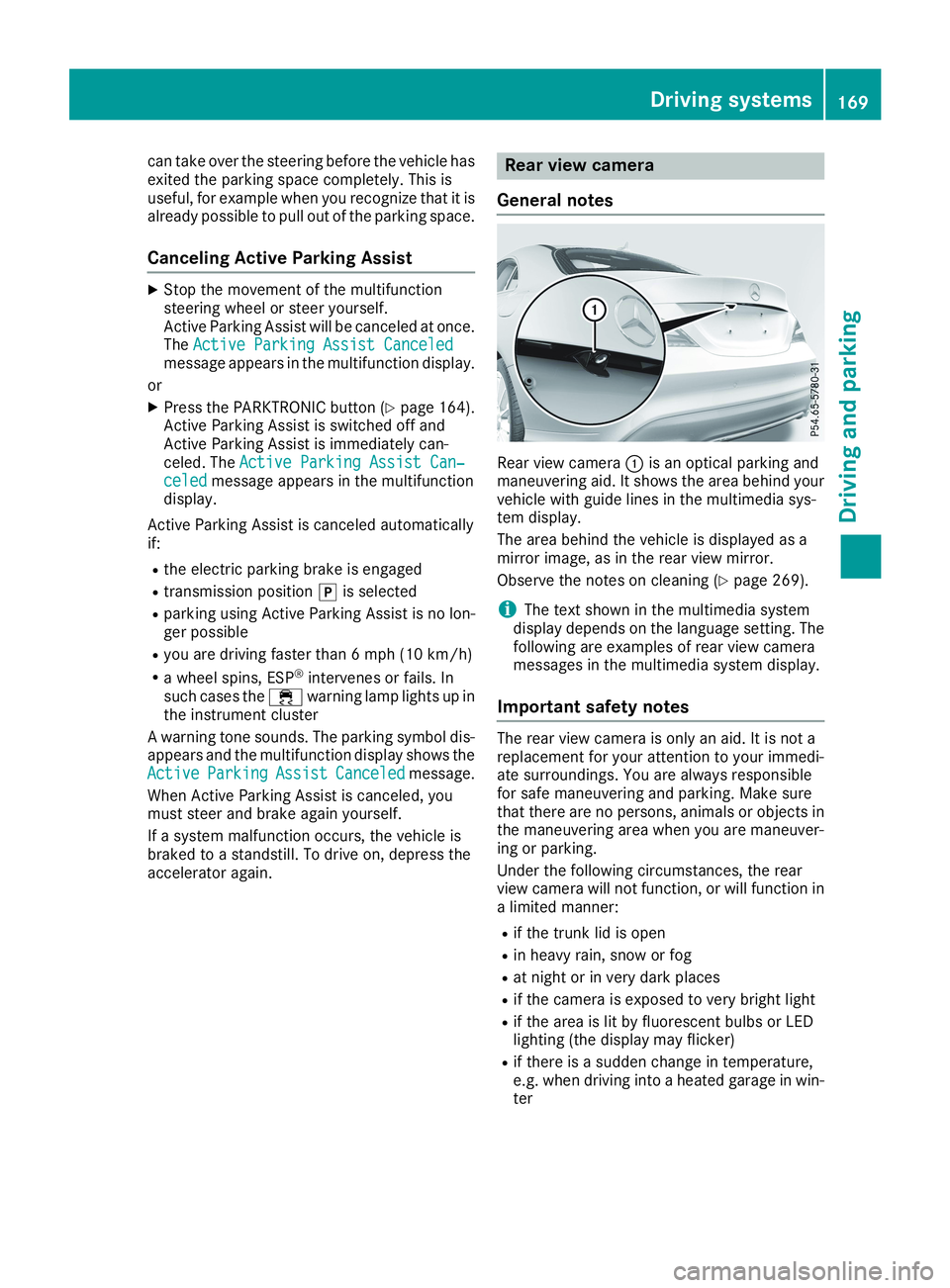
can take over the steering before the vehicle hasexited the parking space completely. This isuseful, for example when you recognize that it isalready possible to pull out of the parking space.
Canceling Active Parking Assist
XStop the movement of the multifunctionsteering wheel or steer yourself.Active Parking Assist will be canceled at once.TheActive Parking Assist CanceledActive Parking Assist Canceledmessage appears in the multifunction display.
or
XPress the PARKTRONIC button (Ypage 164).Active Parking Assist is switched off andActive Parking Assist is immediately can-celed. TheActive Parking Assist Can‐Active Parking Assist Can‐celedceledmessage appears in the multifunctiondisplay.
Active Parking Assist is canceled automaticallyif:
Rthe electric parking brake is engaged
Rtransmission position�]is selected
Rparking using Active Parking Assist is no lon-ger possible
Ryou are driving faster than 6 mph (10 km/h)
Ra wheel spins, ESP®intervenes or fails. Insuch cases the�
Page 199 of 330
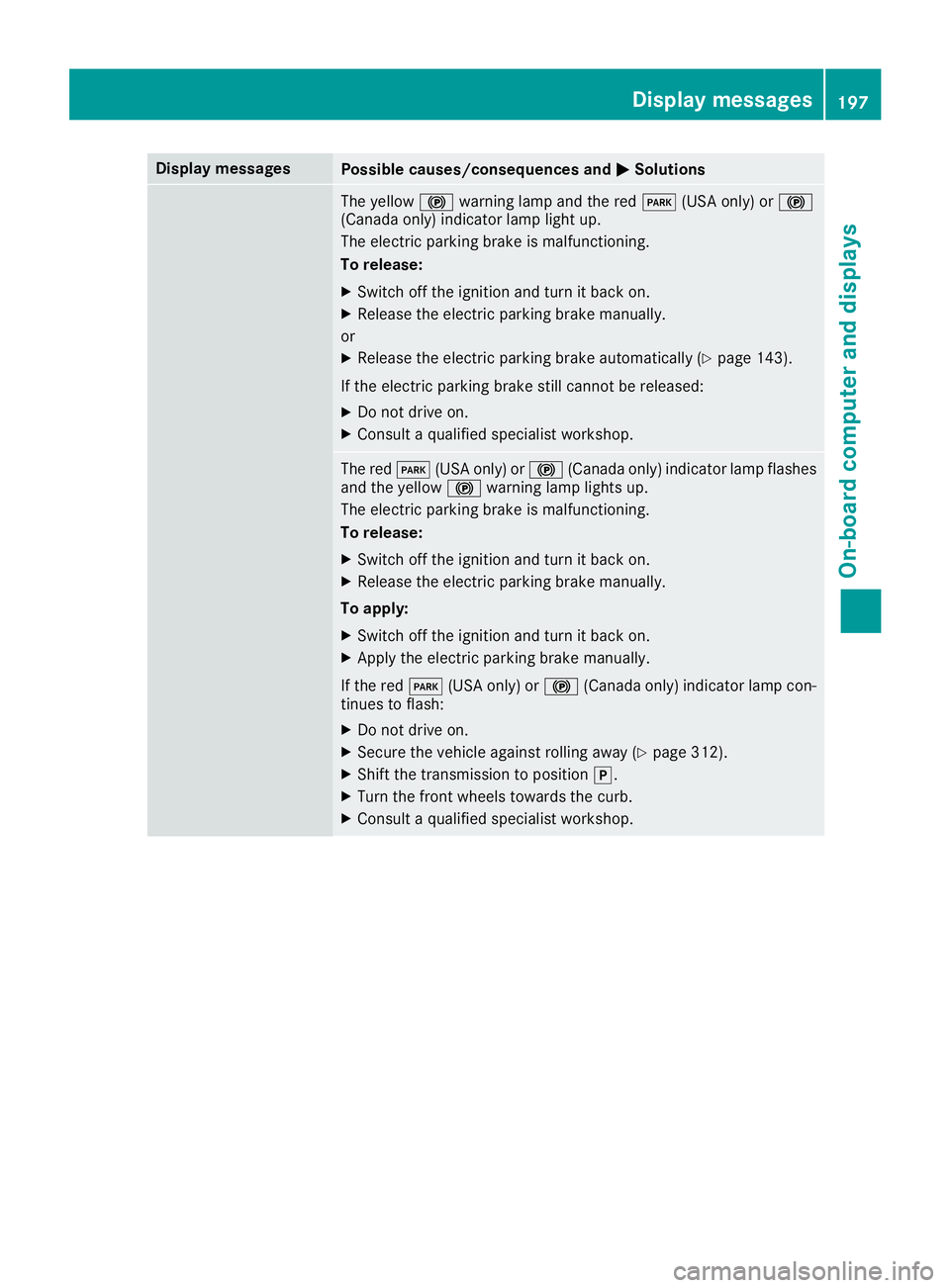
Display messagesPossible causes/consequences and�P�PSolutions
The yellow�$warning lamp and the red�I(USA only) or�$(Canada only) indicator lamp light up.
The electric parking brake is malfunctioning.
To release:
XSwitch off the ignition and turn it back on.
XRelease the electric parking brake manually.
or
XRelease the electric parking brake automatically (Ypage 143).
If the electric parking brake still cannot be released:
XDo not drive on.
XConsult a qualified specialist workshop.
The red�I(USA only) or�$(Canada only) indicator lamp flashesand the yellow�$warning lamp lights up.
The electric parking brake is malfunctioning.
To release:
XSwitch off the ignition and turn it back on.
XRelease the electric parking brake manually.
To apply:
XSwitch off the ignition and turn it back on.
XApply the electric parking brake manually.
If the red�I(USA only) or�$(Canada only) indicator lamp con-tinues to flash:
XDo not drive on.
XSecure the vehicle against rolling away (Ypage 312).
XShift the transmission to position�].
XTurn the front wheels towards the curb.
XConsult a qualified specialist workshop.
Displaymessages197
On-b oard computer and displays
Z
Page 200 of 330
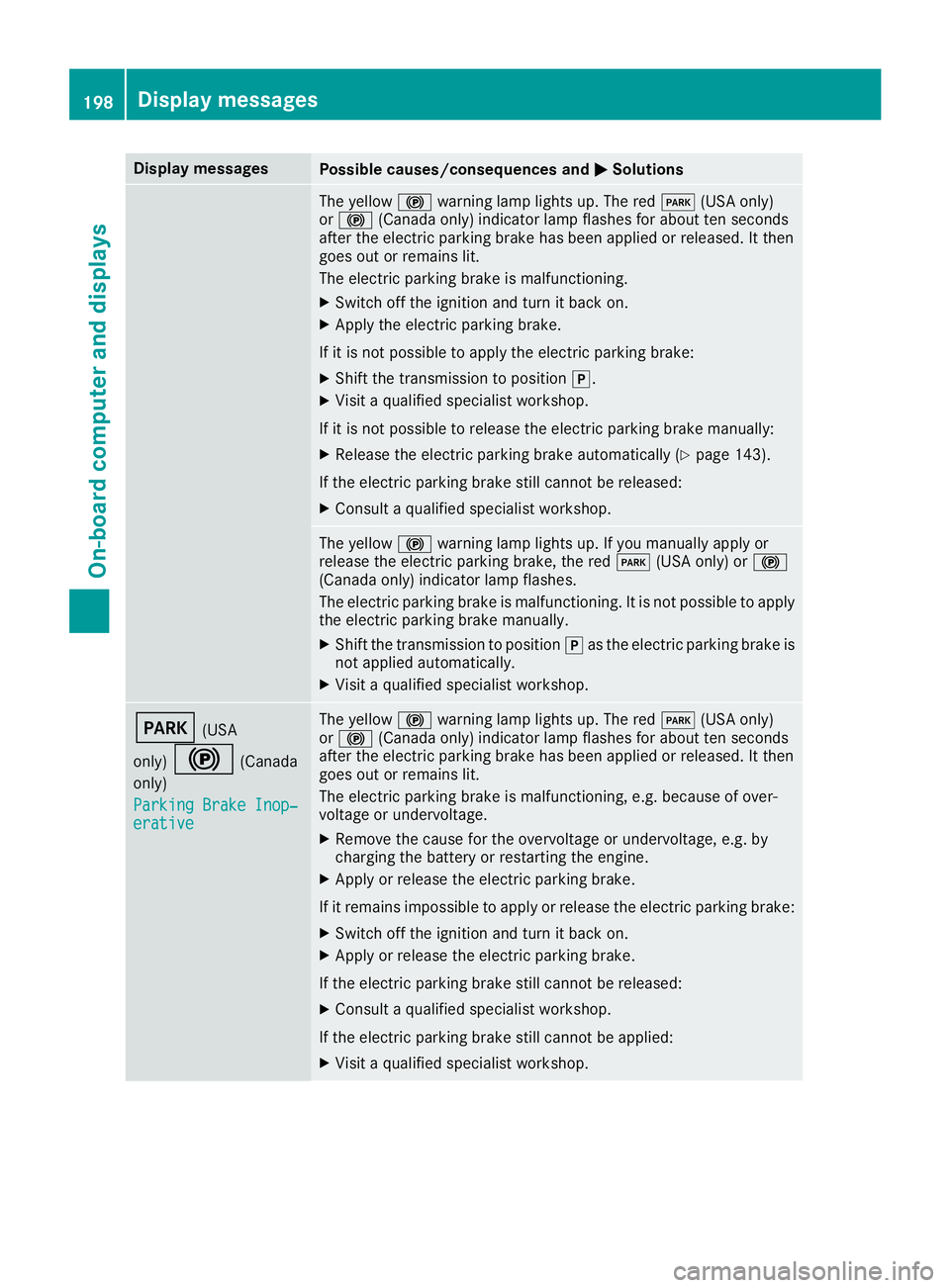
Display messagesPossible causes/consequences and�P�PSolutions
The yellow�$warning lamp lights up. The red�I(USA only)or�$(Canada only) indicator lamp flashes for about ten secondsafter the electric parking brake has been applied or released. It thengoes out or remains lit.
The electric parking brake is malfunctioning.
XSwitch off the ignition and turn it back on.
XApply the electric parking brake.
If it is not possible to apply the electric parking brake:
XShift the transmission to position�].
XVisit a qualified specialist workshop.
If it is not possible to release the electric parking brake manually:
XRelease the electric parking brake automatically (Ypage 143).
If the electric parking brake still cannot be released:
XConsult a qualified specialist workshop.
The yellow�$warning lamp lights up. If you manually apply orrelease the electric parking brake, the red�I(USA only) or�$(Canada only) indicator lamp flashes.
The electric parking brake is malfunctioning. It is not possible to applythe electric parking brake manually.
XShift the transmission to position�]as the electric parking brake isnot applied automatically.
XVisit a qualified specialist workshop.
�I(USA
only)�$(Canada
only)
Parking Brake Inop‐Parking Brake Inop‐erativeerative
The yellow�$warning lamp lights up. The red�I(USA only)or�$(Canada only) indicator lamp flashes for about ten secondsafter the electric parking brake has been applied or released. It thengoes out or remains lit.
The electric parking brake is malfunctioning, e.g. because of over-voltage or undervoltage.
XRemove the cause for the overvoltage or undervoltage, e.g. bycharging the battery or restarting the engine.
XApply or release the electric parking brake.
If it remains impossible to apply or release the electric parking brake:
XSwitch off the ignition and turn it back on.
XApply or release the electric parking brake.
If the electric parking brake still cannot be released:
XConsult a qualified specialist workshop.
If the electric parking brake still cannot be applied:
XVisit a qualified specialist workshop.
198Displaymessages
On-b oard computer and displays
Page 217 of 330
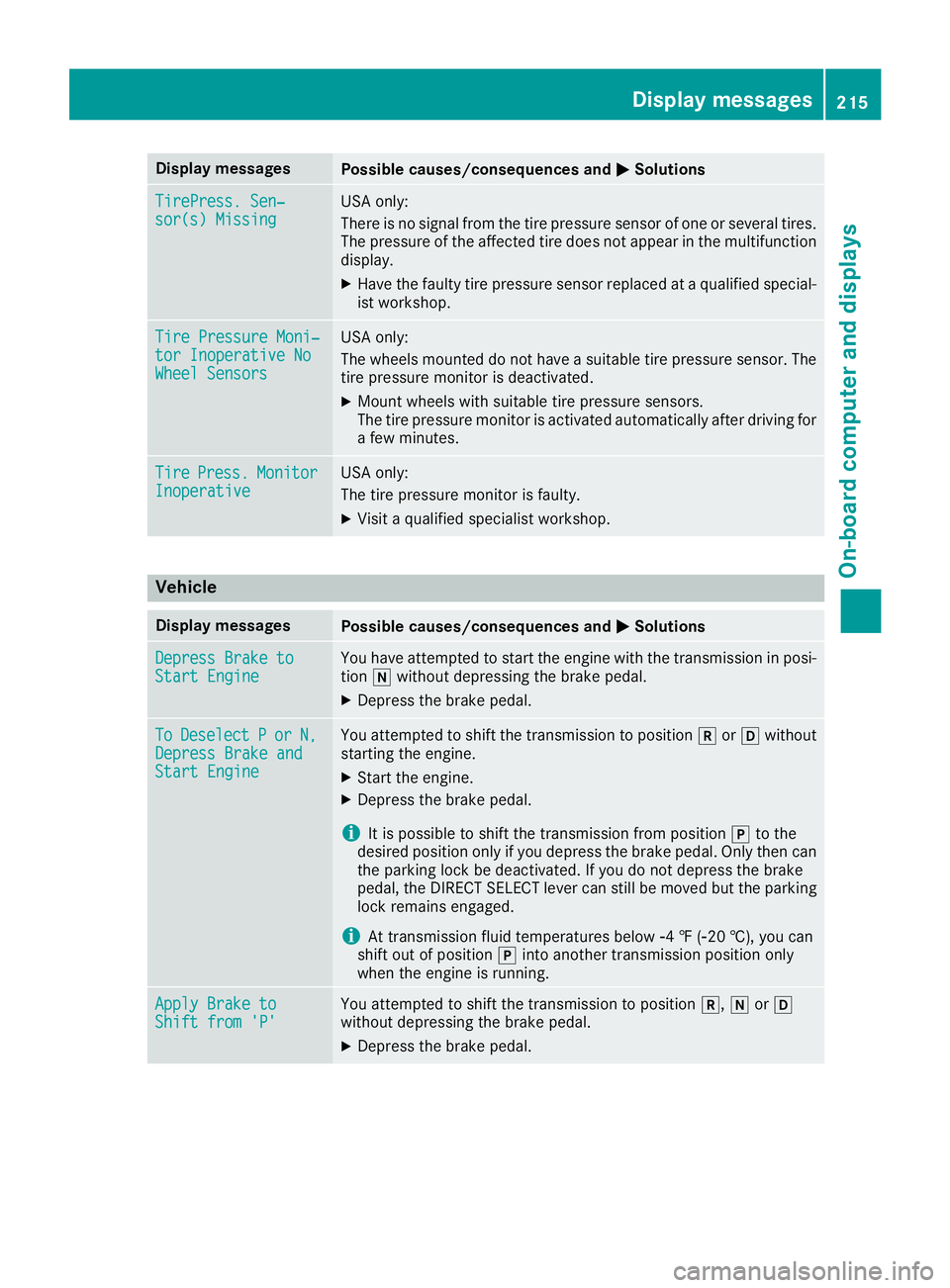
Display messagesPossible causes/consequences and�P�PSolutions
TirePress. Sen‐TirePress. Sen‐sor(s) Missingsor(s) MissingUSA only:
There is no signal from the tire pressure sensor of one or several tires.The pressure of the affected tire does not appear in the multifunctiondisplay.
XHave the faulty tire pressure sensor replaced at a qualified special-ist workshop.
Tire Pressure Moni‐Tire Pressure Moni‐tor Inoperative Notor Inoperative NoWheel SensorsWheel Sensors
USA only:
The wheels mounted do not have a suitable tire pressure sensor. Thetire pressure monitor is deactivated.
XMount wheels with suitable tire pressure sensors.The tire pressure monitor is activated automatically after driving fora few minutes.
TireTirePress.Press.MonitorMonitorInoperativeInoperativeUSA only:
The tire pressure monitor is faulty.
XVisit a qualified specialist workshop.
Vehicle
Display messagesPossible causes/consequences and�P�PSolutions
Depress Brake toDepress Brake toStart EngineStart EngineYou have attempted to start the engine with the transmission in posi-tion�\\without depressing the brake pedal.
XDepress the brake pedal.
ToToDeselectDeselectPPororN,N,Depress Brake andDepress Brake andStart EngineStart Engine
You attempted to shift the transmission to position�^or�[withoutstarting the engine.
XStart the engine.
XDepress the brake pedal.
iIt is possible to shift the transmission from position�]to thedesired position only if you depress the brake pedal. Only then canthe parking lock be deactivated. If you do not depress the brakepedal, the DIRECT SELECT lever can still be moved but the parkinglock remains engaged.
iAt transmission fluid temperatures below�
Page 218 of 330
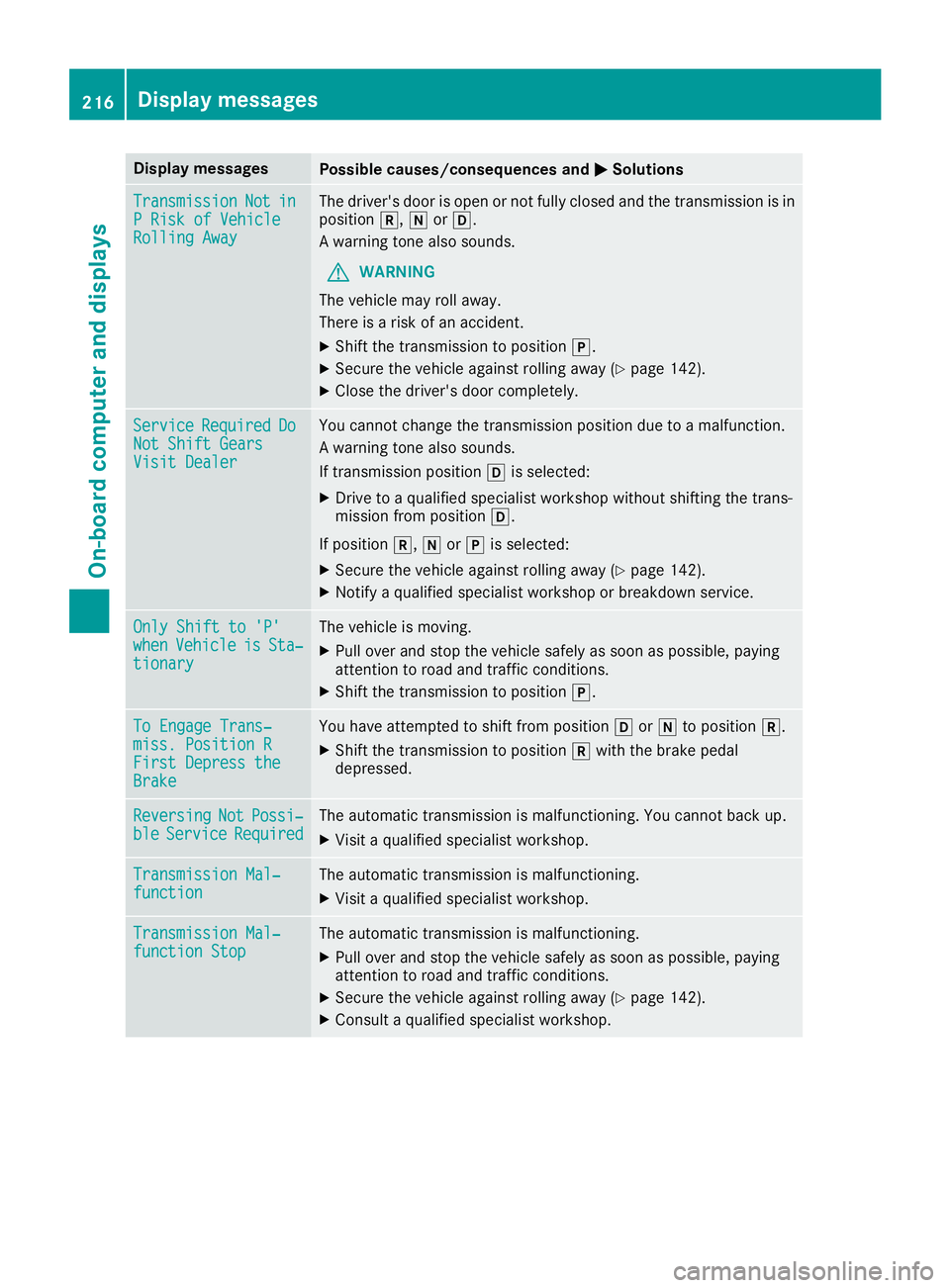
Display messagesPossible causes/consequences and�P�PSolutions
TransmissionTransmissionNotNotininP Risk of VehicleP Risk of VehicleRolling AwayRolling Away
The driver's door is open or not fully closed and the transmission is inposition�^,�\\or�[.
A warning tone also sounds.
GWARNING
The vehicle may roll away.
There is a risk of an accident.
XShift the transmission to position�].
XSecure the vehicle against rolling away (Ypage 142).
XClose the driver's door completely.
ServiceServiceRequiredRequiredDoDoNot Shift GearsNot Shift GearsVisit DealerVisit Dealer
You cannot change the transmission position due to a malfunction.
A warning tone also sounds.
If transmission position�[is selected:
XDrive to a qualified specialist workshop without shifting the trans-mission from position�[.
If position�^,�\\or�]is selected:
XSecure the vehicle against rolling away (Ypage 142).
XNotify a qualified specialist workshop or breakdown service.
Only Shift to 'P'Only Shift to 'P'whenwhenVehicleVehicleisisSta‐Sta‐tionarytionary
The vehicle is moving.
XPull over and stop the vehicle safely as soon as possible, payingattention to road and traffic conditions.
XShift the transmission to position�].
To Engage Trans‐To Engage Trans‐miss. Position Rmiss. Position RFirst Depress theFirst Depress theBrakeBrake
You have attempted to shift from position�[or�\\to position�^.
XShift the transmission to position�^with the brake pedaldepressed.
ReversingReversingNotNotPossi‐Possi‐blebleServiceServiceRequiredRequiredThe automatic transmission is malfunctioning. You cannot back up.
XVisit a qualified specialist workshop.
Transmission Mal‐Transmission Mal‐functionfunctionThe automatic transmission is malfunctioning.
XVisit a qualified specialist workshop.
Transmission Mal‐Transmission Mal‐function Stopfunction StopThe automatic transmission is malfunctioning.
XPull over and stop the vehicle safely as soon as possible, payingattention to road and traffic conditions.
XSecure the vehicle against rolling away (Ypage 142).
XConsult a qualified specialist workshop.
216Displaymessages
On-b oard computer and displays