2019 MERCEDES-BENZ CLA technical data
[x] Cancel search: technical dataPage 5 of 330
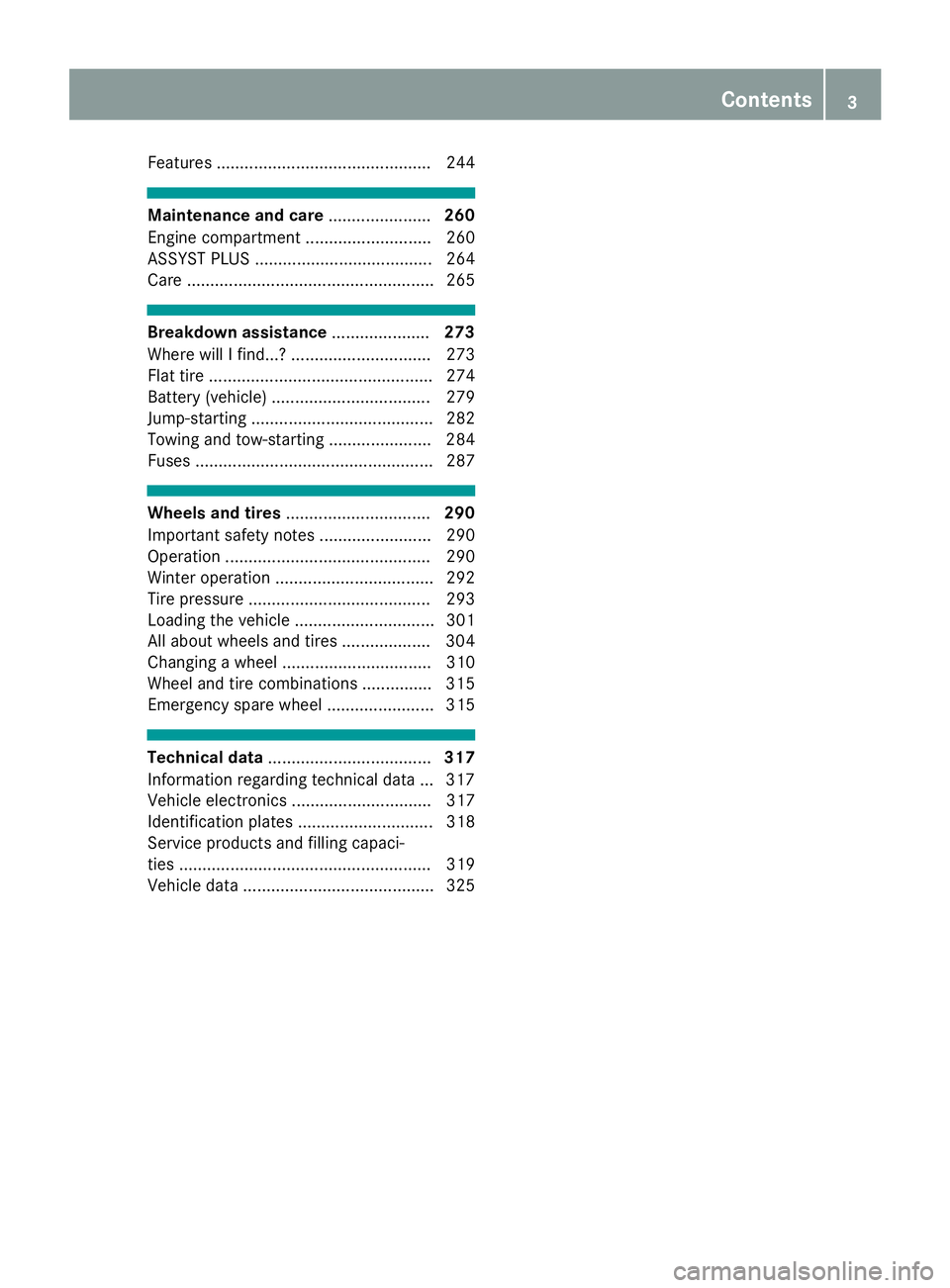
Features .............................................. 244
Maintenance and care......................260
Engine compartment ........................... 260
ASSYST PLUS ...................................... 264
Care ..................................................... 265
Breakdown assistance.....................273
Where will I find...? .............................. 273
Flat tire ................................................ 274
Battery (vehicle) .................................. 279
Jump-starting ....................................... 282
Towing and tow-starting ...................... 284
Fuses ................................................... 287
Wheels and tires...............................290
Important safety notes ........................ 290
Operation ............................................ 290
Winter operation .................................. 292
Tire pressure ....................................... 293
Loading the vehicle .............................. 301
All about wheels and tires ................... 304
Changing a wheel ................................ 310
Wheel and tire combinations ............... 315
Emergency spare wheel ....................... 315
Technical data...................................317
Information regarding technical data ... 317
Vehicle electronics .............................. 317
Identification plates ............................. 318
Service products and filling capaci-
ties ...................................................... 319
Vehicle data ......................................... 325
Contents3
Page 10 of 330

Consumption statistics (on-board
computer).......................................... 182
Controller...........................................232
Convenience closing feature.............. 84
Convenience opening feature............ 83
Coolant (engine)
Checking the level ......................... 263
Display message ............................ 207
Filling capacity ............................... 323
Important safety notes .................. 323
Temperature (on-board computer,
Mercedes-AMG vehicles) ...............190
Temperature gauge ........................ 179
Warning lamp ................................. 227
Cooling
see Climate control
Copyright............................................. 31
Cornering light function
Display message ............................ 204
Cruise control
Activation conditions ..................... 151
Cruise control lever ....................... 151
Deactivating ................................... 152
Display message ............................ 212
Driving system ............................... 150
Function/notes .............................150
Important safety notes .................. 151
Setting a speed .............................. 152
Storing and maintaining current
speed ............................................. 151
Cup holder
Center console .............................. 245
Important safety notes .................. 244
Rear compartment ......................... 246
Customer Assistance Center
(CAC)..................................................... 28
Customer Relations Department....... 28
D
Dashboard
see Instrument cluster
Data
see Technical data
Daytime running lamps
Display message ............................ 206
Function/notes .............................101
Switching on/off (on-board com-
puter) ............................................. 189
Declarations of conformity................. 27
Decorative film
Cleaning instructions ..................... 267
Diagnostics connection......................28
Digital Operator's Manual
Help .................................................23
Introduction .....................................23
Digital speedometer.........................183
DIRECT SELECT lever
Automatic transmission ................. 131
Display messages
ASSYST PLUS ................................ 264
Calling up (on-board computer) ..... 193
Driving systems .............................209
Engine ............................................ 207
General notes ................................ 193
Hiding (on-board computer) ........... 193
Lights ............................................. 204
Safety systems .............................. 194
SmartKey ....................................... 218
Tires ............................................... 213
Vehicle ...........................................215
Distance control
see Active Distance Assist DISTRONIC
Distance recorder.............................182
Distance warning (warning lamp).... 229
Distance warning function
Function/notes ................................ 62
Warning lamp ................................. 229
Doors
Automatic locking (on-board com-
puter) ............................................. 189
Automatic locking (switch) ...............77
Central locking/unlocking
(SmartKey) .......................................70
Control panel ...................................38
Display message ............................ 218
Emergency locking ........................... 77
Emergency unlocking ....................... 77
Important safety notes.................... 76
Opening (from inside) ...................... 76
Drinking and driving......................... 146
Drive program
Automatic transmission ................. 135
Display ........................................... 133
8Index
Page 20 of 330
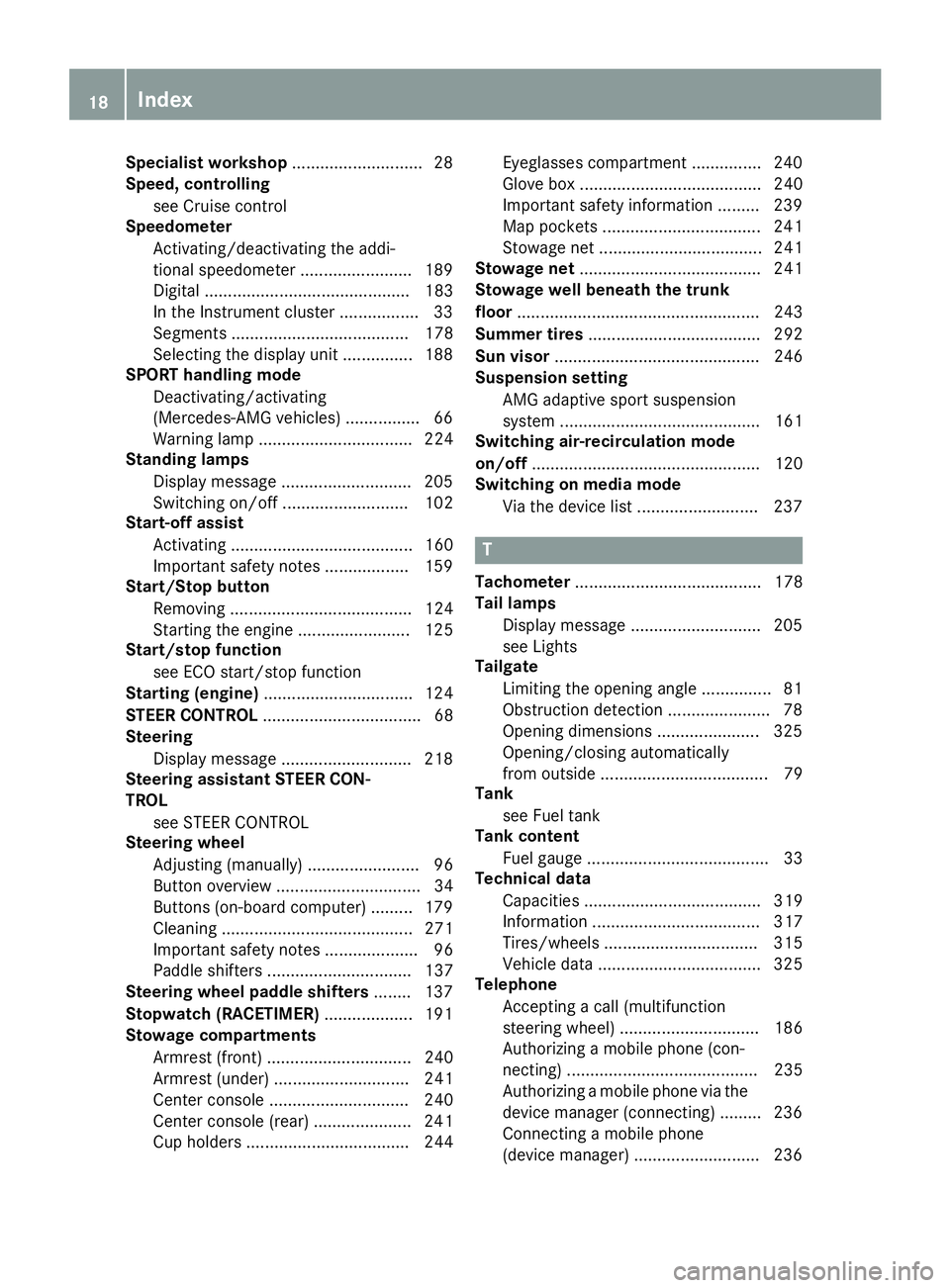
Specialist workshop............................28
Speed, controlling
see Cruise control
Speedometer
Activating/deactivating the addi-
tional speedometer ........................ 189
Digital ............................................ 183
In the Instrument cluster ................. 33
Segments ...................................... 178
Selecting the display unit ............... 188
SPORT handling mode
Deactivating/activating
(Mercedes-AMG vehicles) ................66
Warning lamp ................................. 224
Standing lamps
Display message ............................205
Switching on/off ........................... 102
Start-off assist
Activating ....................................... 160
Important safety notes .................. 159
Start/Stop button
Removing ....................................... 124
Starting the engine ........................ 125
Start/stop function
see ECO start/stop function
Starting (engine)................................ 124
STEER CONTROL.................................. 68
Steering
Display message ............................ 218
Steering assistant STEER CON-
TROL
see STEER CONTROL
Steering wheel
Adjusting (manually)........................ 96
Button overview ............................... 34
Buttons (on-board computer) ......... 179
Cleaning ......................................... 271
Important safety notes .................... 96
Paddle shifters ............................... 137
Steering wheel paddle shifters........ 137
Stopwatch (RACETIMER)................... 191
Stowage compartments
Armrest (front) ............................... 240
Armrest (under) ............................. 241
Center console .............................. 240
Center console (rear) ..................... 241
Cup holders ................................... 244
Eyeglasses compartment ............... 240
Glove box ....................................... 240
Important safety information ......... 239
Map pockets .................................. 241
Stowage net ................................... 241
Stowage net....................................... 241
Stowage well beneath the trunk
floor.................................................... 243
Summer tires..................................... 292
Sun visor............................................ 246
Suspension setting
AMG adaptive sport suspension
system ........................................... 161
Switching air-recirculation mode
on/off................................................. 120
Switching on media mode
Via the device list .......................... 237
T
Tachometer........................................ 178
Tail lamps
Display message ............................ 205
see Lights
Tailgate
Limiting the opening angle ............... 81
Obstruction detection...................... 78
Opening dimensions ...................... 325
Opening/closing automatically
from outside .................................... 79
Tank
see Fuel tank
Tank content
Fuel gauge ....................................... 33
Technical data
Capacities ...................................... 319
Information .................................... 317
Tires/wheels ................................. 315
Vehicle data ................................... 325
Telephone
Accepting a call (multifunction
steering wheel) .............................. 186
Authorizing a mobile phone (con-
necting) ......................................... 235
Authorizing a mobile phone via the
device manager (connecting) ......... 236
Connecting a mobile phone
(device manager) ........................... 236
18Index
Page 30 of 330

Diagnostic connector
The diagnostics connection is only intended forthe connection of diagnostic equipment at aqualified specialist workshop.
GWARNING
If you connect equipment to a diagnostics
connection in the vehicle, it may affect the
operation of vehicle systems. As a result, the
operating safety of the vehicle could be affec-
ted. There is a risk of an accident.
Only connect equipment to a diagnostics con-
nection in the vehicle, which is approved for
your vehicle by Mercedes-Benz.
GWARNING
Objects in the driver's footwell can restrict the
pedal travel or obstruct a depressed pedal.
The operating and road safety of the vehicle is
jeopardized. There is a risk of an accident.
Make sure that all objects in the vehicle are
stowed correctly, and that they cannot enter
the driver's footwell. Install the floormats
securely and as specified in order to ensure
sufficient clearance for the pedals. Do not use
loose floormats and do not place floormats on
top of one another.
!If the engine is switched off and equipmenton the diagnostics connection is used, thestarter battery may discharge.
Connecting equipment to the diagnostics con-nection can lead to emissions monitoring infor-mation being reset, for example. This may leadto the vehicle failing to meet the requirements ofthe next emissions test during the main inspec-tion.
Qualified specialist workshop
An authorized Mercedes-Benz Center is a quali-fied specialist workshop. It has the necessaryspecialist knowledge, tools and qualifications tocorrectly carry out the work required on yourvehicle. This is especially the case for work rel-evant to safety.
Observe the notes in the Maintenance Booklet.
Always have the following work carried out at anauthorized Mercedes-Benz Center:
Rwork relevant to safety
Rservice and maintenance work
Rrepair work
Ralterations, installation work and modifica-tions
Rwork on electronic components
Correct use
If you remove any warning stickers, you or oth-ers could fail to recognize certain dangers.Leave warning stickers in position.
Observe the following information when drivingyour vehicle:
Rthe safety notes in this manual
Rtechnical data for the vehicle
Rtraffic rules and regulations
Rlaws and safety standards pertaining to motorvehicles
Problems with your vehicle
If you should experience a problem with yourvehicle, particularly one that you believe mayaffect its safe operation, we urge you to contactan authorized Mercedes-Benz Center immedi-ately to have the problem diagnosed and recti-fied. If the problem is not resolved to your sat-isfaction, please discuss the problem again withan authorized Mercedes-Benz Center or, if nec-essary, contact us at one of the followingaddresses.
In the USA
Customer Assistance Center
Mercedes-Benz USA, LLC
3 Mercedes Drive
Montvale, NJ 07645-0350
In Canada
Customer Relations Department
Mercedes-Benz Canada, Inc.
98 Vanderhoof Avenue
Toronto, Ontario M4G 4C9
Reporting safety defects
USA only:
28Operating safety
Int roduction
Page 31 of 330
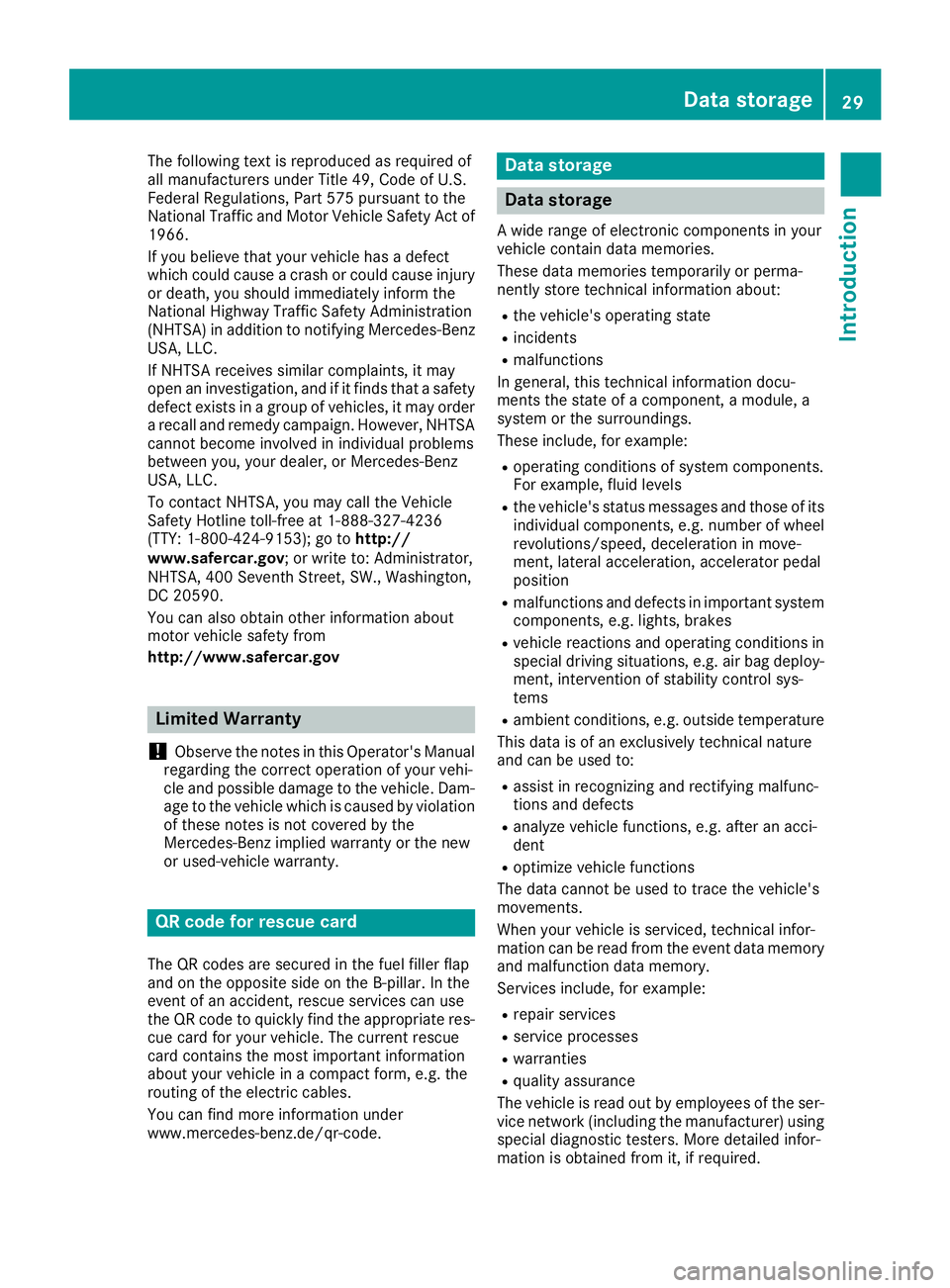
The following text is reproduced as required ofall manufacturers under Title 49, Code of U.S.Federal Regulations, Part 575 pursuant to theNational Traffic and Motor Vehicle Safety Act of1966.
If you believe that your vehicle has a defectwhich could cause a crash or could cause injuryor death, you should immediately inform theNational Highway Traffic Safety Administration(NHTSA) in addition to notifying Mercedes-BenzUSA, LLC.
If NHTSA receives similar complaints, it mayopen an investigation, and if it finds that a safetydefect exists in a group of vehicles, it may ordera recall and remedy campaign. However, NHTSAcannot become involved in individual problemsbetween you, your dealer, or Mercedes-BenzUSA, LLC.
To contact NHTSA, you may call the VehicleSafety Hotline toll-free at 1-888-327-4236(TTY: 1-800-424-9153);go tohttp://www.safercar.gov; or write to: Administrator,NHTSA, 400 Seventh Street, SW., Washington,DC 20590.
You can also obtain other information aboutmotor vehicle safety from
http://www.safercar.gov
Limited Warranty
!Observe the notes in this Operator's Manualregarding the correct operation of your vehi-cle and possible damage to the vehicle. Dam-age to the vehicle which is caused by violationof these notes is not covered by theMercedes-Benz implied warranty or the newor used-vehicle warranty.
QR code for rescue card
The QR codes are secured in the fuel filler flapand on the opposite side on the B-pillar. In theevent of an accident, rescue services can usethe QR code to quickly find the appropriate res-cue card for your vehicle. The current rescuecard contains the most important informationabout your vehicle in a compact form, e.g. therouting of the electric cables.
You can find more information underwww.mercedes-benz.de/qr-code.
Data storage
Data storage
A wide range of electronic components in yourvehicle contain data memories.
These data memories temporarily or perma-nently store technical information about:
Rthe vehicle's operating state
Rincidents
Rmalfunctions
In general, this technical information docu-ments the state of a component, a module, asystem or the surroundings.
These include, for example:
Roperating conditions of system components.For example, fluid levels
Rthe vehicle's status messages and those of itsindividual components, e.g. number of wheelrevolutions/speed, deceleration in move-ment, lateral acceleration, accelerator pedalposition
Rmalfunctions and defects in important systemcomponents, e.g. lights, brakes
Rvehicle reactions and operating conditions inspecial driving situations, e.g. air bag deploy-ment, intervention of stability control sys-tems
Rambient conditions, e.g. outside temperature
This data is of an exclusively technical natureand can be used to:
Rassist in recognizing and rectifying malfunc-tions and defects
Ranalyze vehicle functions, e.g. after an acci-dent
Roptimize vehicle functions
The data cannot be used to trace the vehicle'smovements.
When your vehicle is serviced, technical infor-mation can be read from the event data memoryand malfunction data memory.
Services include, for example:
Rrepair services
Rservice processes
Rwarranties
Rquality assurance
The vehicle is read out by employees of the ser-vice network (including the manufacturer) usingspecial diagnostic testers. More detailed infor-mation is obtained from it, if required.
Data storage29
Introduction
Z
Page 32 of 330

After a malfunction has been rectified, the infor-mation is deleted from the malfunction memoryor is continually overwritten.
When operating the vehicle, situations are con-ceivable in which this technical data, in connec-tion with other information (if necessary, underconsultation with an authorized expert), couldbe traced to a person.
Examples include:
Raccident reports
Rdamage to the vehicle
Rwitness statements
Further additional functions that have been con-tractually agreed upon with the customer allowcertain vehicle data to be conveyed by the vehi-cle as well. The additional functions include, forexample, vehicle location in case of an emer-gency.
COMAND/Mercedes me connect
If the vehicle is equipped with COMAND orMercedes me connect, additional data aboutthe vehicle's operation, the use of the vehicle incertain situations, and the location of the vehi-cle is compiled through COMAND or theMercedes me connect system.
For additional information, please refer to theCOMAND User Manual or Digital Operator'sManual and/or the Mercedes me connectTerms and Conditions.
Event data recorders
This vehicle is equipped with an event datarecorder (EDR). This vehicle is equipped with anevent data recorder (EDR). The main purpose ofan EDR is to record, in certain crash or nearcrash-like situations, such as an air bag deploy-ment or hitting a road obstacle, data that willassist in understanding how a vehicle's systemsperformed. The EDR is designed to record datarelating to vehicle dynamics and safety systemsfor a short period of time, typically 30 secondsor less.
The EDR in this vehicle is designed to recordsuch data as:
RHow various systems in your vehicle wereoperating
RWhether or not the driver and passengersafety belts were buckled/fastened
RHow far (if at all) the driver was depressing theaccelerator and/or brake pedal; and,
RHow fast the vehicle was traveling
These data can help provide a better under-standing of the circumstances in which crashesand injuries occur. NOTE: EDR data are recordedby your vehicle only if a non-trivial crash situa-tion occurs; no data are recorded by the EDRunder normal driving conditions and no personaldata (e.g. name, gender, age and crash location)are recorded. However, other parties, such aslaw enforcement could combine the EDR datawith the type of personally identifying data rou-tinely acquired during a crash investigation.
Access to the vehicle and/or the EDR is neededto read data that is recorded by an EDR, andspecial equipment is required. In addition to thevehicle manufacturer, other parties that havethe special equipment, such as law enforce-ment, can read the information by accessing thevehicle or the EDR.
EDR data may be used in civil and criminal mat-ters as a tool in accident reconstruction, acci-dent claims and vehicle safety. Since the CrashData Retrieval CDR tool that is used to extractdata from the EDR is commercially available,Mercedes-Benz USA, LLC ("MBUSA") expresslydisclaims any and all liability arising from theextraction of this information by unauthorizedMercedes-Benz personnel.
MBUSA will not share EDR data with otherswithout the consent of the vehicle owners or, ifthe vehicle is leased, without the consent of thelessee. Exceptions to this representationinclude responses to subpoenas by law enforce-ment; by federal, state or local government; inconnection with or arising out of litigation involv-ing MBUSA or its subsidiaries and affiliates; or,as required by law.
Warning: The EDR is a component of theRestraint System Module. Tampering with, alter-ing, modifying or removing the EDR componentmay result in a malfunction of the Restraint Sys-tem Module and other systems.
State laws or regulations regarding EDRs thatconflict with federal regulation are pre-empted.This means that in the event of such conflict, thefederal regulation governs. As of February 2013,13 states have enacted laws relating to EDRs.
30Data storage
Introduction
Page 55 of 330

and to have any malfunctioning air bagsrepaired. This will help to make sure the air bagscontinue to perform their protective function forthe vehicle occupants in the event of a crash.
GWARNING
Emergency Tensioning Devices that have
deployed pyrotechnically are no longer opera-
tional and are unable to perform their inten-
ded protective function. This poses an
increased risk of injury or even fatal injury.
Have pyrotechnically triggered Emergency
Tensioning Devices replaced immediately at a
qualified specialist workshop.
If Emergency Tensioning Devices are triggeredor air bags are deployed, you will hear a bang,and some powder may also be released. The�urestraint system warning lamp lights up.
Only in rare cases will the bang affect your hear-ing. The powder that is released generally doesnot constitute a health hazard, but it may causeshort-term breathing difficulties in people withasthma or other respiratory problems. Providedit is safe to do so, you should leave the vehicleimmediately or open the window in order to pre-vent breathing difficulties.
Air bags and pyrotechnic Emergency TensioningDevices (ETDs) contain perchlorate material,which may require special handling and regardfor the environment. National guidelines mustbe observed during disposal. In California, seewww.dtsc.ca.gov/HazardousWaste/Perchlorate/index.cfm.
Method of operation
During the first stage of a collision, the restraintsystem control unit evaluates important physi-cal data relating to vehicle deceleration or accel-eration, such as:
Rduration
Rdirection
Rintensity
Based on the evaluation of this data, therestraint system control unit triggers the Emer-gency Tensioning Devices during a head-on orrear-end collision.
An Emergency Tensioning Device can only betriggered, if:
Rthe ignition is switched on
Rthe components of the restraint system areoperational. You can find further informationunder "Restraint system warning lamp"(Ypage 41)
Rthe seat belt buckle tongue has engaged inthe belt buckle of the respective front seat
The Emergency Tensioning Devices in the rearpassenger compartment are triggered inde-pendently of the lock status of the seat belts.
If the restraint system control unit detects amore severe accident, further components ofthe restraint system are activated independ-ently of each other in certain frontal collisionsituations:
RFront air bags as well as driver's and front-passenger knee bags
RWindow curtain air bag, if the system deter-mines that deployment can offer additionalprotection to that provided by the seat belt
Depending on the person in the front-passengerseat, the front-passenger front air bag is eitherdisabled or enabled. The front-passenger frontair bag can be deployed in an accident only if thePASSENGER AIR BAG OFF indicator lamp is off.Observe the information on the PASSENGER AIRBAG indicator lamps (Ypage 41).
Your vehicle has two-stage front air bags. At thefirst deployment threshold the front air bag fillswith gas. If the second deployment threshold isthen reached within a few milliseconds, the frontair bag is filled with the maximum quantity ofgas.
The activation threshold of the Emergency Ten-sioning Devices and the air bags is determinedby evaluating the rate of vehicle deceleration oracceleration which occurs at various points inthe vehicle. This process is pre-emptive innature. Deployment should take place in goodtime at the start of the collision.
The rate of vehicle deceleration or accelerationand the direction of the force are essentiallydetermined by:
Rthe distribution of forces during the collision
Rthe collision angle
Rthe deformation characteristics of the vehicle
Rthe characteristics of the object with whichthe vehicle has collided
Factors which can only be seen and measuredafter a collision has occurred do not play a deci-
Occupant safety53
Safety
Z
Page 319 of 330
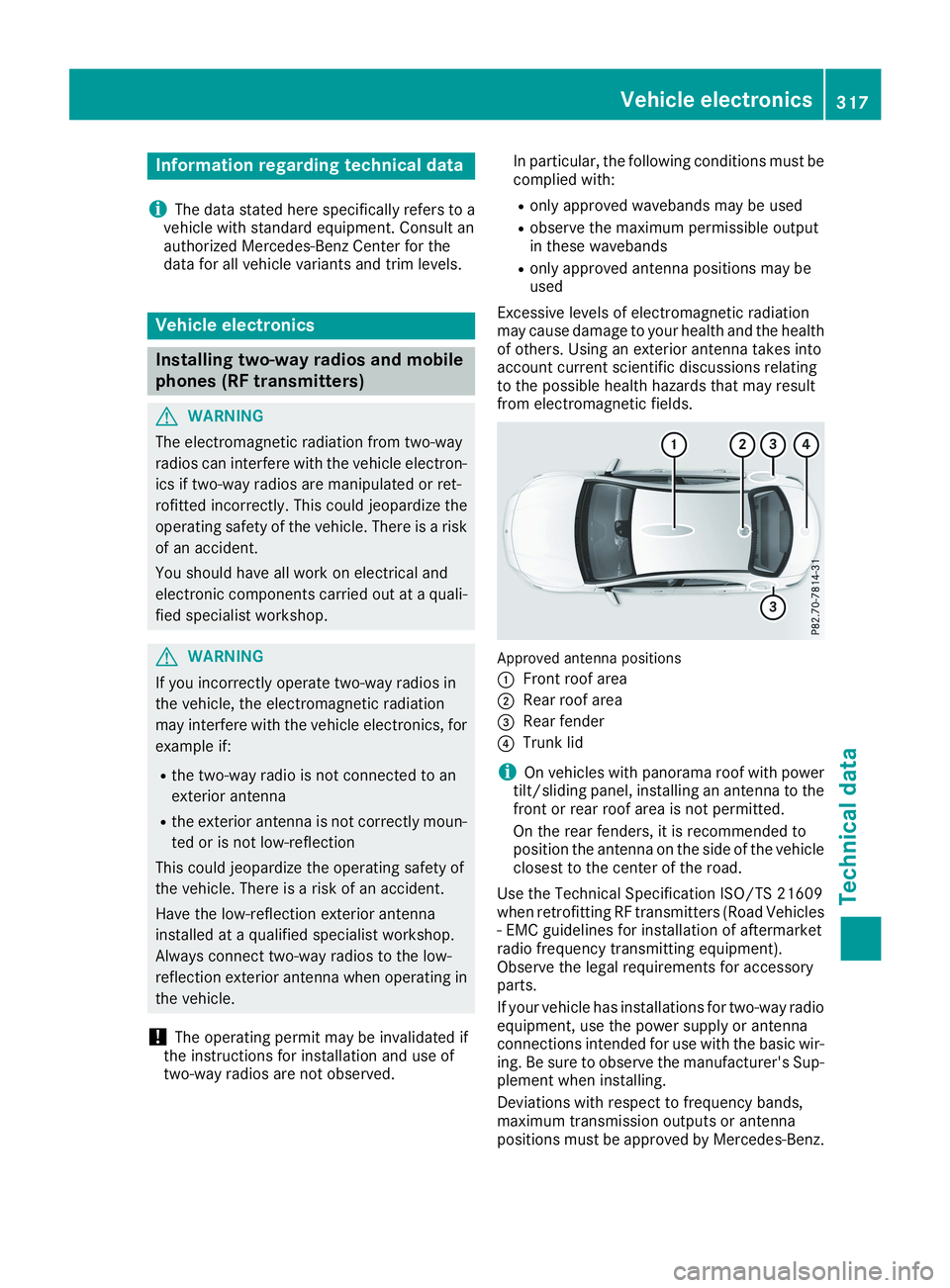
Information regarding technical data
iThe data stated here specifically refers to avehicle with standard equipment. Consult anauthorized Mercedes-Benz Center for thedata for all vehicle variants and trim levels.
Vehicle electronics
Installing two-way radios and mobile
phones (RF transmitters)
GWARNING
The electromagnetic radiation from two-way
radios can interfere with the vehicle electron-
ics if two-way radios are manipulated or ret-
rofitted incorrectly. This could jeopardize the
operating safety of the vehicle. There is a risk
of an accident.
You should have all work on electrical and
electronic components carried out at a quali-
fied specialist workshop.
GWARNING
If you incorrectly operate two-way radios in
the vehicle, the electromagnetic radiation
may interfere with the vehicle electronics, for
example if:
Rthe two-way radio is not connected to an
exterior antenna
Rthe exterior antenna is not correctly moun-
ted or is not low-reflection
This could jeopardize the operating safety of
the vehicle. There is a risk of an accident.
Have the low-reflection exterior antenna
installed at a qualified specialist workshop.
Always connect two-way radios to the low-
reflection exterior antenna when operating in
the vehicle.
!The operating permit may be invalidated ifthe instructions for installation and use oftwo-way radios are not observed.
In particular, the following conditions must becomplied with:
Ronly approved wavebands may be used
Robserve the maximum permissible outputin these wavebands
Ronly approved antenna positions may beused
Excessive levels of electromagnetic radiationmay cause damage to your health and the healthof others. Using an exterior antenna takes intoaccount current scientific discussions relatingto the possible health hazards that may resultfrom electromagnetic fields.
Approved antenna positions
�CFront roof area
�DRear roof area
�