2019 MERCEDES-BENZ CLA COUPE change time
[x] Cancel search: change timePage 238 of 330
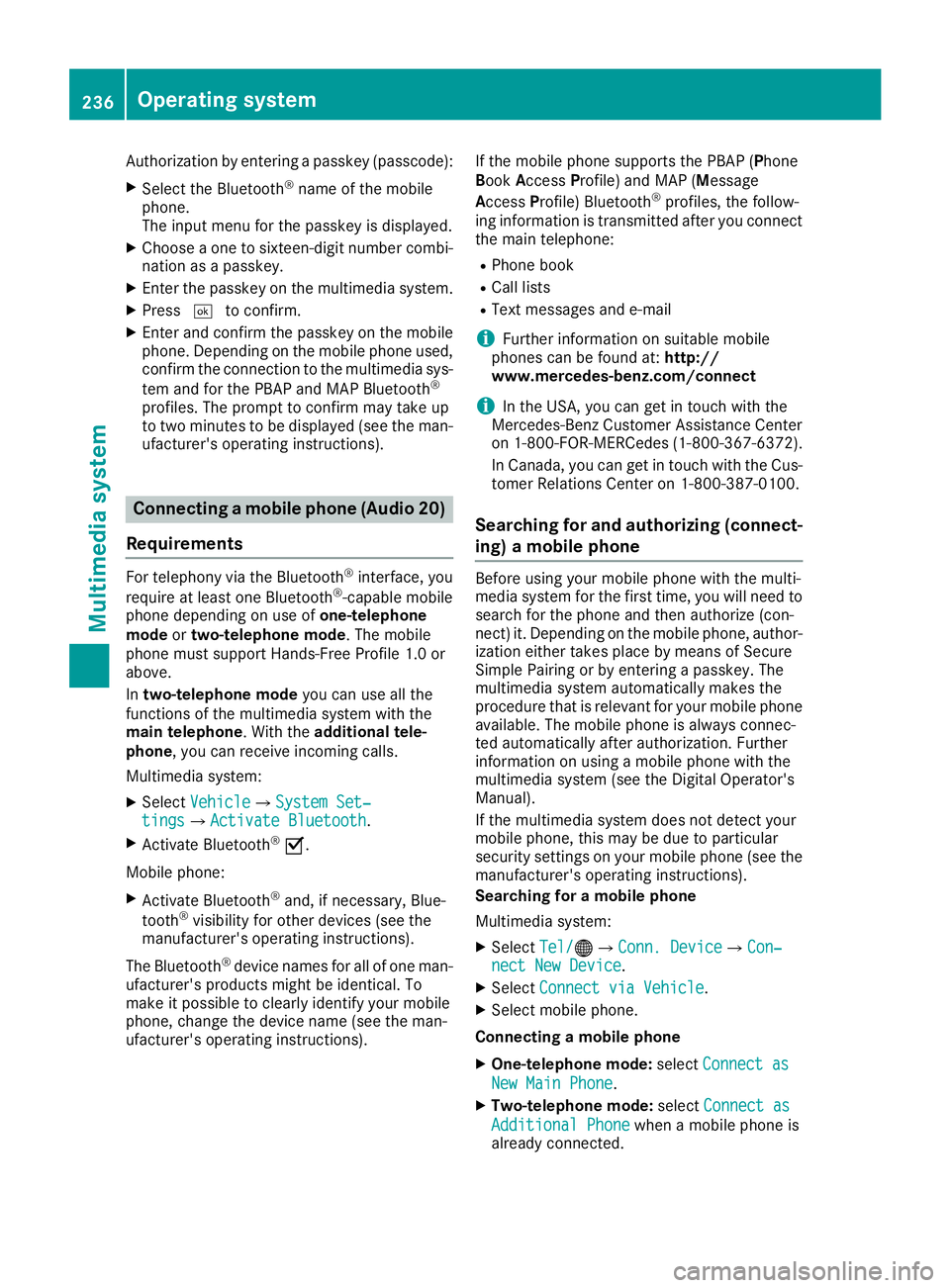
Auth
orizati onbyente ringapa sske y(p as scod e):
X Sel ect the Bluetoo th®
nam eof the mob ile
pho ne.
The inputmenu forthe passke yis displ ayed .
X Ch oos eaone tosixtee n-digitnum bercomb i-
nati onasapa sske y.
X Enter thepasske yon the multimed iasystem .
X Pre ss0054 toconfi rm.
X Enter andconfi rmthe passke yon the mob ile
pho ne.Dep endingonthe mob ile pho neused ,
confi rmthe conne ctionto the multimed iasy s-
tem andforthe PBAP andMAP Bluetoo th®
pro files. The prompt toconfi rmmaytake up
to two minu testobe displ ayed (seethe man-
uf actu rer'sop era ting instruc tions) . Co
nnectin gamob ile phon e(A udio 20)
Requ iremen ts For
telephony viathe Bluetoo th®
inte rface, you
req uire atleas tone Bluetoo th®
-cap ablemob ile
pho nedependi ng on useof on e-te lepho ne
mode ortwo -teleph onemode. Themob ile
pho nemu stsupp ort Hand s-FreePro file 1.0 or
ab ove .
In two -teleph onemode youcan useallthe
fu nctio nsofthe multimed iasystem with the
main teleph one.With the additi onaltel e-
pho ne,yo ucan rece iveinco ming calls.
Mu ltimed iasystem :
X Sel ect Vehicle Veh
icle007BS ystemSet‐ Sys
tem Set‐
tin gs tin
gs007B ActivateBluetooth Act
ivateBluetooth.
X Activa teBlu etoo th®
0073.
Mob ile pho ne:
X Activa teBlu etoo th®
and ,if nece ssary,Blu e-
tooth ®
vis ibility for othe rde vice s(se ethe
ma nuf actu rer'sop era ting instruc tions) .
The Bluetoo th®
de vice namesfor allof one man-
uf actu rer'spro ducts mig htbe identi cal.To
ma keitpo ssi ble to cle arly identi fyyour mob ile
pho ne,change thedevice name(se ethe man-
uf actu rer'sop era ting instruc tions) . If
the mob ile pho nesupp orts thePBAP (Phone
Book AccessProfi le)and MAP (Message
Access Profile) Blu etoo th®
pro files, the follow-
ing info rma tionis trans mitte dafte ryo uconne ct
the maintel ephone :
R Pho nebook
R Ca lllists
R Te xt mes sages and e-ma il
i Fur
ther informa tionon suita ble mob ile
pho nes can befou ndat: http:/ /
ww w.me rcedes -benz.c om/ conn ect
i In
the USA, youcan getin tou chwith the
Mer cedes-B enzCustom erAssi stance Center
on 1-800-FO R-MERC edes (1-8 00-367 -6372).
In Ca nad a,yo ucan getin tou chwith the Cus-
tome rRe latio ns Center on1-800-3 87-0100.
Searching forand auth orizing (connect-
ing) amobile phone Before
usingyourmobile phonewiththemulti-
media system forthe first time, youwillneed to
search forthe phone andthen authorize (con-
nect )it. Depending onthe mobile phone, author-
ization eithertakesplacebymeans ofSecure
Simple Pairing orby enterin gapasskey. The
multimedia systemautomatically makesthe
procedure thatisrelevant foryour mobile phone
availa ble.Themobile phoneisalwa ysconn ec-
ted automatically afterauthorization. Further
information onusing amobile phonewiththe
multimedia system(seetheDigital Operator's
Manual).
If the multimedia systemdoesnotdetect your
mobile phone, thismay bedue toparticular
security settingson your mobile phone(seethe
manufacturer's operatinginstructions).
Searching foramobile phone
Multimedia system:
X Select Tel/ Tel/00A7007BConn.
Device Conn.
Device007BCon‐ Con‐
nect NewDevice nect
NewDevice.
X Select Connect viaVehicle Connect
viaVehicle.
X Select mobile phone.
Connec tingamobile phone
X One-telephone mode:selectConnect as Connect
as
New Main Phone New
Main Phone.
X Two-telephone mode:selectConnect as Connect
as
Additional Phone Additional
Phonewhenamobile phoneis
already connected. 236
Operat
ingsystemMultim ediasystem
Page 253 of 330
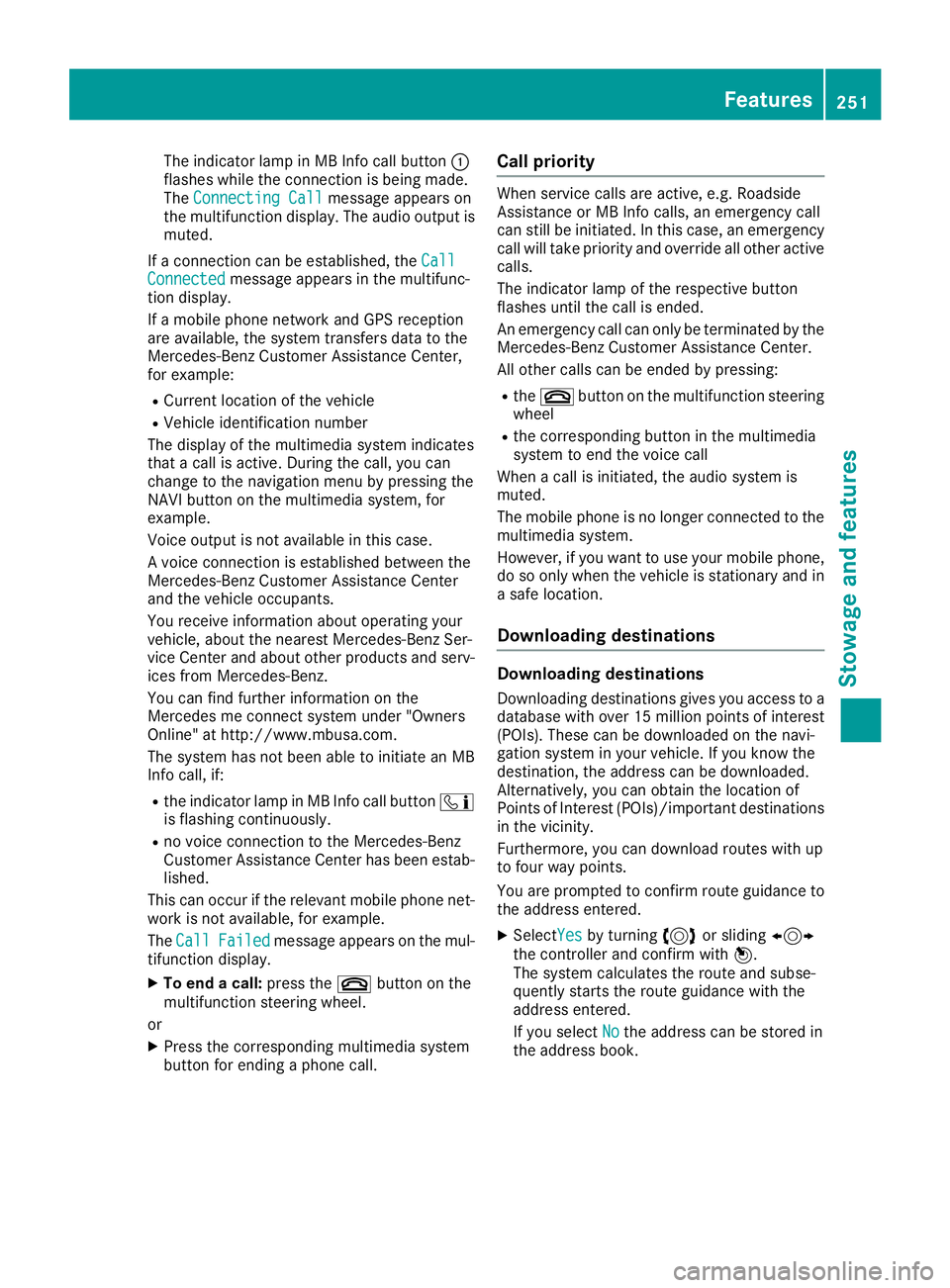
The
indicator lampinMB Info callbutton 0043
flashes whiletheconn ection isbeing made.
The Connecting Call Connecting
Callmessage appearson
the multifunct iondisplay .The audio output is
muted.
If aconn ection canbeestablished, theCall Call
Connected Connected
messageappearsinthe multifunc-
tion display .
If amobile phonenetwork andGPS reception
are availabl e,the system transfersdata tothe
Mercedes- BenzCustomer AssistanceCenter,
for example:
R Current location ofthe vehicle
R Vehicle identific ationnumber
The display ofthe multimedia systemindicates
that acall isactive. During thecall, youcan
change tothe navigation menubypressing the
NAVI button onthe multimedia system,for
example.
Voice output isnot availabl ein this case.
A voice connection isestablished betweenthe
Mercedes- BenzCustomer AssistanceCenter
and thevehicle occupant s.
You receive informationabout operating your
vehicle, aboutthenearest Mercedes- BenzSer-
vice Center andabout otherproducts andserv-
ices from Mercedes- Benz.
You canfind further informationonthe
Mercedes meconn ectsystem under"Owners
Online" athtt p:// www.mbusa.com.
The system hasnotbeen abletoinitiate anMB
Info call, if:
R the indicator lampinMB Info callbutton 00D9
is flashing continuously.
R no voice connection tothe Mercedes- Benz
Customer AssistanceCenter hasbeen estab-
lished.
This canoccur ifthe relevant mobilephonenet-
work isnot availabl e,for example.
The Call Call
Failed Failed
message appearsonthe mul-
tifunc tiondisplay .
X To end acall: press the0076 button onthe
multifunct ionsteerin gwheel.
or
X Press thecorrespon dingmultimedia system
button forending aphone call. Call
prior ity When
service callsareactive, e.g.Roadside
Assist anceorMB Info calls, anemergenc ycall
can stillbeinitiated. Inthis case, anemergenc y
call willtake priority andoverride allother active
calls.
The indicator lampofthe respect ivebutton
flashes untilthecall isended.
An emergenc ycall can only betermin atedbythe
Mercedes- BenzCustomer AssistanceCenter.
All other callscanbeended bypressing:
R the 0076 button onthe multifunct ionsteerin g
wheel
R the correspon dingbutton inthe multimedia
system toend thevoice call
When acall isinitiated, theaudio system is
muted.
The mobile phoneisno longer connected tothe
multimedia system.
However, ifyou want touse your mobile phone,
do soonly when thevehicle isstation aryand in
a safe location.
Dow nloading destinations Down
loading destinat ions
Downloading destinationsgives youaccess toa
database withover 15million pointsofinter est
(POIs). Thesecanbedownloaded onthe navi-
gation system inyour vehicle. Ifyou know the
destinat ion,theaddress canbedownloaded.
Alter natively, youcan obtain thelocation of
Points ofInt erest (POIs)/import antdestinat ions
in the vicinit y.
Further more,youcan download routeswithup
to four waypoints.
You areprompted toconf irmroute guidance to
the address entered.
X SelectYes Yes
byturnin g3 orsliding 1
the cont roller andconf irmwith 7.
The system calculates theroute andsubse-
quently startsthe route guidance withthe
address entered.
If you select No No
the address canbestored in
the address book. Featur
es
251Stowage andfeatu res Z
Page 272 of 330
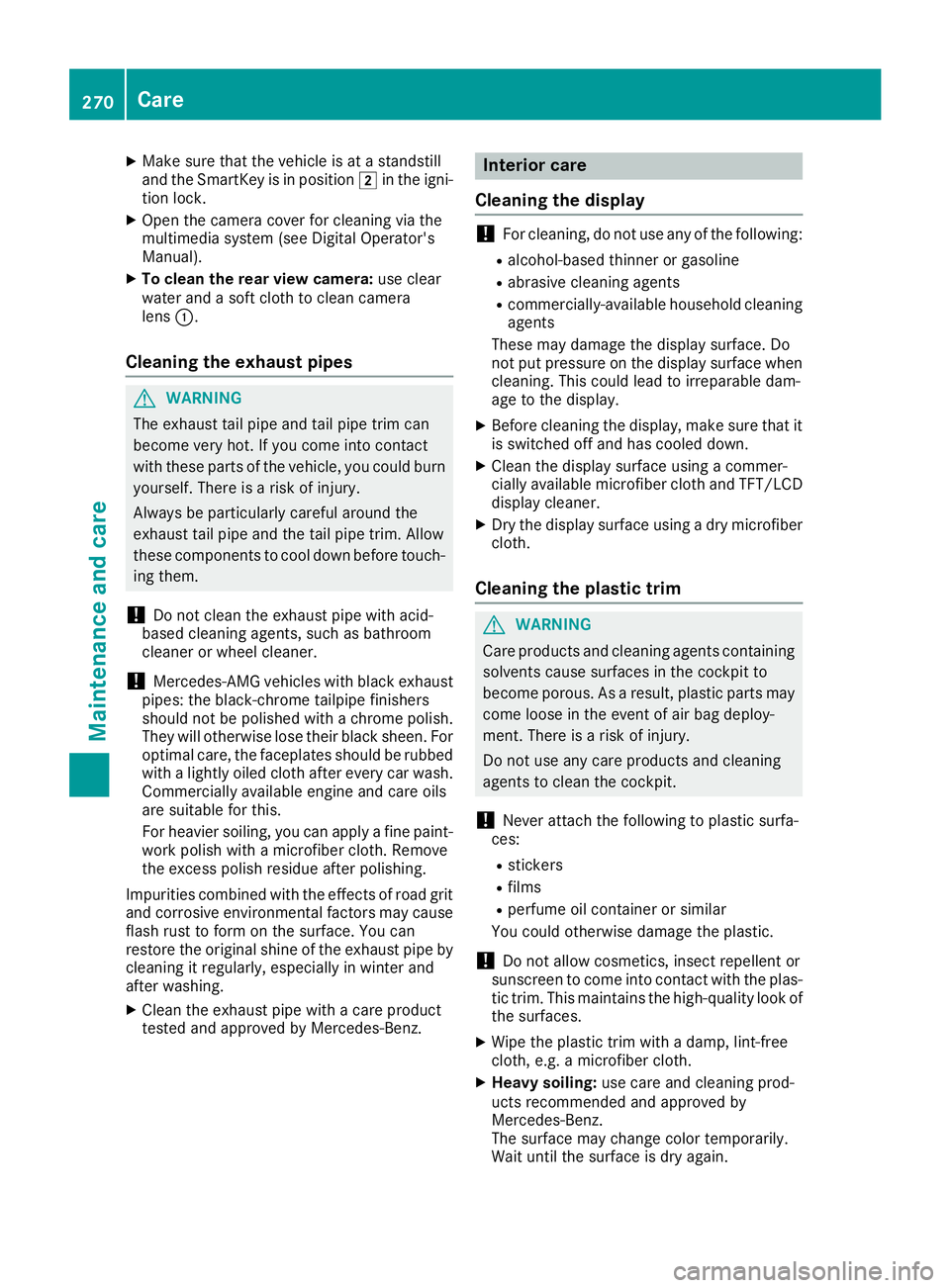
X
Make surethatthevehicle isat astandstill
and theSmartK eyisin position 0048inthe igni-
tion lock.
X Open thecamera coverforcleaning viathe
multimedia system(seeDigital Operator's
Manual).
X To clean therear view camera: useclear
water andasoft cloth toclean camera
lens 0043.
Cleanin gthe exhaust pipes G
WARNING
The exhaust tailpipe andtailpipe trimcan
become veryhot.Ifyou come intocontact
with these partsofthe vehicle, youcould burn
yourself. Thereisarisk ofinjury.
Always beparticularly carefularound the
exhaust tailpipe andthetailpipe trim. Allow
these componen tsto cool down before touch-
ing them.
! Do
not clean theexhaust pipewithacid-
based cleaning agents,suchasbathroom
cleaner orwheel cleaner.
! Mercedes-AMG
vehicleswithblack exhaust
pipes: theblack-chr ometailpipe finishers
should notbepolished withachrome polish.
They willotherwise losetheir black sheen. For
optimal care,thefaceplates shouldberubbed
with alightly oiledcloth afterevery carwash.
Commercially availableengine andcare oils
are suitable forthis.
For heavier soiling,youcan apply afine paint-
work polish withamicrofiber cloth.Remove
the excess polishresidue afterpolishing.
Impurities combinedwiththeeffect sof road grit
and corrosive environmentalfactors maycause
flash rusttoform onthe surface. Youcan
restore theoriginal shineofthe exhaust pipeby
cleaning itregularly ,especially inwinter and
after washing.
X Clean theexhaust pipewithacare product
tested andapproved byMercedes-Ben z. Interior
care
Cleanin gthe display !
For
cleaning, donot use anyofthe following:
R alcohol-based thinneror gasoline
R abrasive cleaningagents
R commerc ially-availabl ehousehold cleaning
agents
These maydamage thedisplay surface. Do
not putpressure onthe display surface when
cleaning. Thiscould leadtoirreparable dam-
age tothe display .
X Before cleaning thedisplay ,make surethatit
is switched offand hascooled down.
X Clean thedisplay surface usingacommer-
cially availa blemicrofiber clothandTFT/LCD
display cleaner.
X Dry thedisplay surface usingadry microfiber
cloth.
Cleanin gthe plastic trim G
WARNING
Care products andcleaning agentscontaining
solvents causesurfaces inthe cock pitto
become porous.Asaresult, plastic partsmay
come looseinthe event ofair bag deploy -
ment. Thereisarisk ofinjury.
Do not use anycare products andcleaning
agents toclean thecock pit.
! Never
attach thefollowing toplastic surfa-
ces:
R stick ers
R films
R perfume oilcont ainer orsimilar
You could otherwise damagetheplastic.
! Do
not allow cosmetic s,insect repellent or
sunscreen tocome intocont actwith theplas-
tic trim. Thismaintains thehigh-quali tylook of
the surfaces.
X Wipe theplastic trimwith adamp, lint-free
cloth, e.g.amicrofiber cloth.
X Heavy soiling:use care andcleaning prod-
ucts recommen dedandapproved by
Mercedes-Ben z.
The surface maychange colortemporarily.
Wait untilthesurface isdry again. 270
CareMaintenance
andcare
Page 313 of 330

Tire-mount
ingtools should notbeused near
the valve. Thiscould damage theelectron ic
compon ents.
Only have tireschanged ataqualified spe-
cialist workshop.
Observe theinstr uctions andsafety notesinthe
"Changing awheel" section (Ypage 310).
The wear pattern son the front andrear tires
differ, depending onthe operating conditions.
Rotate thewheels beforeaclear wearpattern
has formed onthe tires. Fronttires typically
wear more onthe shoulders andtherear tires in
the cent er.
On vehicles thathave thesame sizefront and
rear wheels, youcan rotat ethe wheels accord-
ing tothe inter valsinthe tire manufact urer's
warranty bookinyour vehicle document s.Ifno
warranty bookisavailabl e,the tires should be
rotat edevery 3,000 to6,000 miles(5,000 to
10,00 0km ).Dependin gon tire wear, thismay
be required earlier.Donot change thedirection
of wheel rotation.
Clean thecont actsurfaces ofthe wheel andthe
brake discthoroughly everytimeawheel isrota-
ted. Check thetire pressure and,ifnecessary,
restart thetire pressure losswarning system
(Canada only)orthe tire pressure monitor(USA
only). Direction
ofrota tion
Tires withaspecified directionofrotat ionhave
additional benefits,e.g. ifthere isarisk ofhydro-
planing. Theseadvantages canonly begained if
the tires areinstalled correspon dingtothe
direction ofrotat ion.
An arrow onthe sidewall ofthe tire indicates its
correc tdirection ofrotat ion. Storing
wheels
Stor ewheels thatarenot being usedinacool,
dry and preferably darkplace. Protectthe tires
from oil,grease, gasoline anddiesel. Mounting
awheel
Prepa ringthevehicle X
Stop thevehicle onsolid, non-slippery and
level ground.
X Apply theelectric parking brakemanually.
X Bring thefront wheels intothestraight- ahead
position.
X Shift thetrans mission toposition 005D.
X Switch offthe engine.
X Vehicles withoutKEYLESS-GO: removethe
Smart Keyfrom theignition lock.
X Vehicles
withKEYL ESS-GO start-function
or KEYL ESS-GO: openthedriver's door.
The vehicle electron icsare now inposition
0092. This isthe same as“key removed”.
X Vehicles
withKEYL ESS-GO start-function
or KEYL ESS-GO: removetheStart /Stopbut-
ton from theignition lock(Ypage 123).
X Make surethattheengine cannotbe start ed
via your smartphon e(Y page 83).
X Ifincluded inthe vehicle equipment, remove
the tire- change toolkitfrom thevehicle.
X Safeguard thevehicle against rollingaway
(Y page 142).
i Apart
fromcertaincount ry-specific varia-
tions, thevehicles arenot equipped witha
tire- change toolkit.Some toolsforchanging a
wheel arespecific tothe vehicle. Formore
inform ationonwhich toolsarerequired to
perform awheel change onyour vehicle, con-
sult aqualified specialist workshop.
Necessary tire-changing toolscaninclude, for
example:
R Jack
R Wheel chock
R Lug wrench Changing
awheel
311Wheels andtires Z
Page 314 of 330
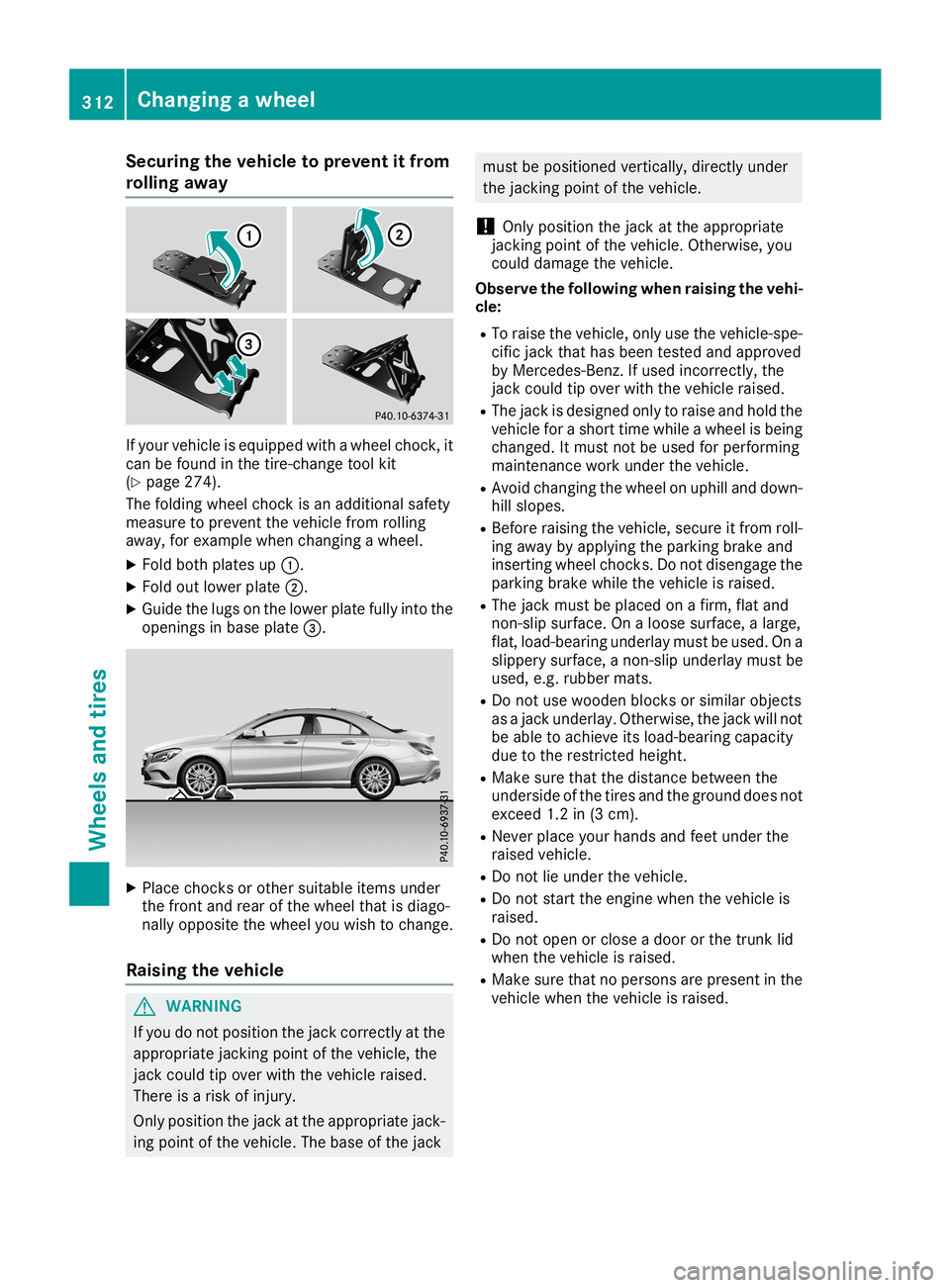
Securing
thevehicle toprevent itfrom
rolling away If
your vehicle isequippe dwith awheel chock,it
can befound inthe tire-c hange toolkit
(Y page 274).
The folding wheelchock isan additional safety
measure toprevent thevehicle fromrolling
away ,for example whenchanging awheel.
X Fold both plates up0043.
X Fold outlower plate0044.
X Guide thelugs onthe lower platefullyintothe
openings inbase plate 0087. X
Place chocksor other suitable itemsunder
the front andrear ofthe wheel thatisdiago-
nally opposite thewheel youwish tochange.
Raising thevehicle G
WARNING
If you donot position thejack correct lyat the
appropriate jackingpoint ofthe vehicle, the
jack could tipover withthevehicle raised.
There isarisk ofinjury.
Only position thejack atthe appropriate jack-
ing point ofthe vehicle. Thebase ofthe jack must
bepositioned vertically,directlyunder
the jackin gpoint ofthe vehicle.
! Only
position thejack atthe appropriate
jackin gpoint ofthe vehicle. Otherwise, you
could damage thevehicle.
Observe thefollow ingwhen raising thevehi-
cle:
R To raise thevehicle, onlyusethevehicle-spe-
cific jack thathasbeen tested andapproved
by Mercedes-B enz.Ifused incorrec tly,the
jack could tipover withthevehicle raised.
R The jack isdesigned onlytoraise andhold the
vehicle forashort timewhile awheel isbeing
changed. Itmust notbeused forperforming
maintenan cework under thevehicle.
R Avoid changing thewheel onuphill anddown-
hill slopes.
R Before raising thevehicle, secureitfrom roll-
ing away byapply ingthe parking brakeand
insertin gwheel chocks.Do not disengage the
parking brakewhilethevehicle israised.
R The jack must beplaced onafirm, flatand
non- slipsurface. Onaloose surface, alarge,
flat, load-bearing underlaymustbeused. Ona
slippery surface, anon- slipunderlay mustbe
used, e.g.rubber mats.
R Do not use wooden blocksorsimilar objects
as ajack underlay. Otherwise, thejack willnot
be able toachieve itsload-bearing capacity
due tothe restrict edheight.
R Make surethatthedistance between the
underside ofthe tires andtheground doesnot
exceed 1.2in(3 cm).
R Never placeyourhands andfeet under the
raised vehicle.
R Do not lieunder thevehicle.
R Do not start theengine whenthevehicle is
raised.
R Do not open orclose adoor orthe trunk lid
when thevehicle israised.
R Make surethatnopersons arepresent inthe
vehicle whenthevehicle israised. 312
Changing
awheelWheels andtires