2019 MERCEDES-BENZ CLA COUPE change time
[x] Cancel search: change timePage 139 of 330
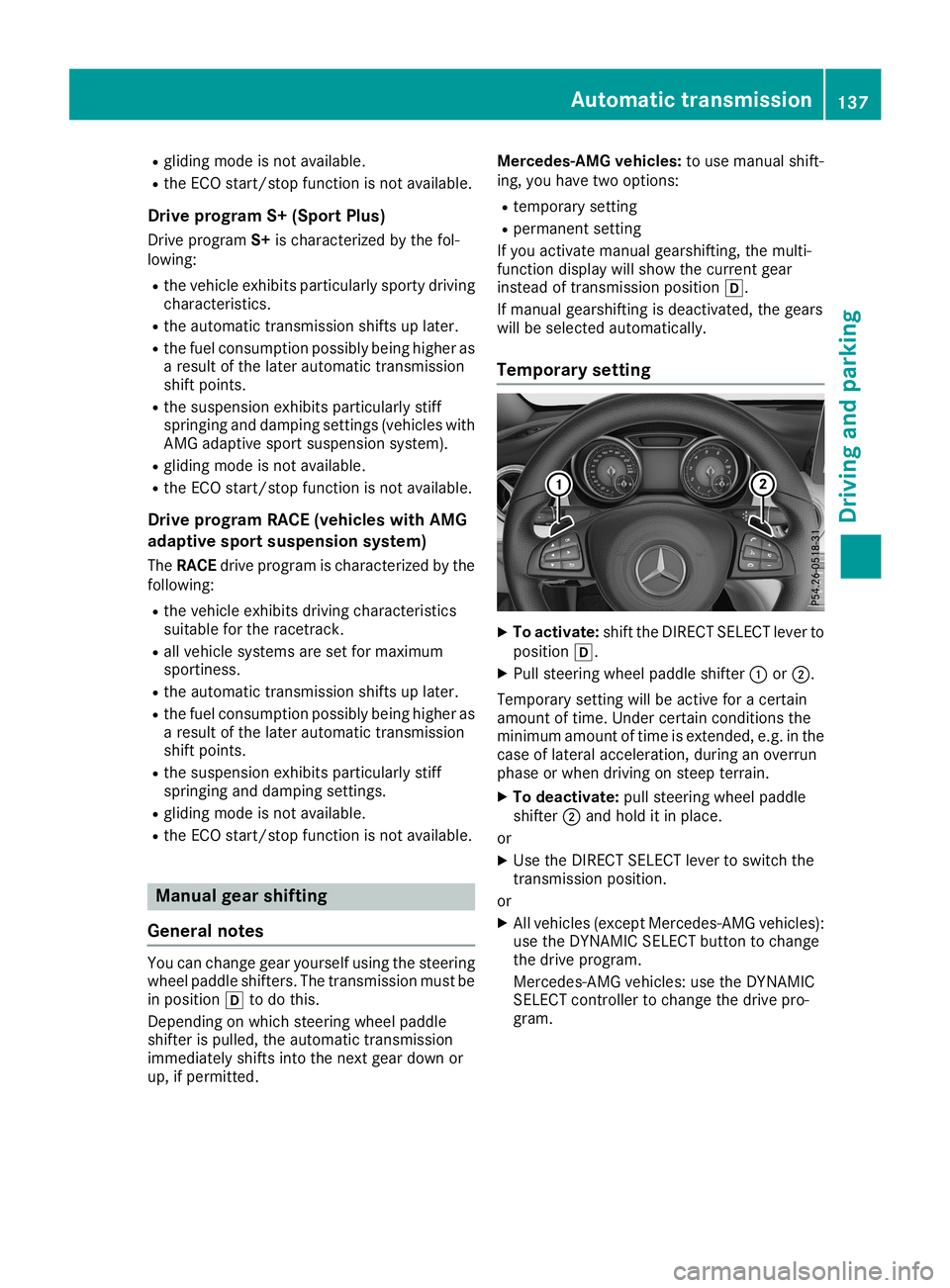
R
gliding modeisnot availa ble.
R the ECO start/stop functionisnot availa ble.
Drive programS+(Sport Plus)
Drive program S+ischaracter izedbythe fol-
lowing:
R the vehicle exhibits particularly sportydriving
character istics.
R the automatic transmissionshiftsuplater.
R the fuel consumpt ionpossibly beinghigher as
a result ofthe later automatic transmission
shift points.
R the suspension exhibitsparticularly stiff
springing anddamping settings (vehicles with
AMG adaptive sportsuspension system).
R gliding modeisnot availa ble.
R the ECO start/stop functionisnot availa ble.
Drive programRACE (vehicle swith AMG
adap tivesport suspension system)
The RACE driveprogram ischaracter izedbythe
following:
R the vehicle exhibits drivingcharacter istics
suitable forthe racetrac k.
R all vehicle systems aresetformaximum
sportiness .
R the automatic transmissionshiftsuplater.
R the fuel consumpt ionpossibly beinghigher as
a result ofthe later automatic transmission
shift points.
R the suspension exhibitsparticularly stiff
springing anddamping settings.
R gliding modeisnot availa ble.
R the ECO start/stop functionisnot availa ble. Manual
gearshifting
General notes You
canchange gearyourself usingthesteering
wheel paddle shifters. Thetransm issionmustbe
in position 005Btodo this.
Depending onwhich steering wheelpaddle
shifter ispulled, theautomatic transmission
immediately shiftsintothenext gear down or
up, ifpermitt ed. Mercedes-AMG
vehicles:touse manual shift-
ing, youhave twooptions:
R temporary setting
R permanent setting
If you activate manualgearshifting, themulti-
funct iondisplay willshow thecurrent gear
instead oftransm issionposition 005B.
If manual gearshifting isdeactivated, thegears
will beselected automatically.
Temp orarysetting X
To activat e:shift theDIRECT SELECT lever to
position 005B.
X Pull steering wheelpaddle shifter0043or0044.
Temporary settingwill beactive foracert ain
amount oftime. Under certaincondit ionsthe
minimum amountoftime isexten ded,e.g.inthe
case oflateral acceleration, duringanoverrun
phase orwhen driving onsteep terrain.
X To deactivat e:pull steering wheelpaddle
shifter 0044and hold itin place.
or
X Use theDIRECT SELECT lever toswitch the
transm issionposition.
or X All vehicles (exceptMercedes-A MGvehicles):
use theDYNAMI CSEL ECT button tochange
the drive program.
Mercedes-A MGvehicles: usetheDYNAMI C
SEL ECT controller tochange thedrive pro-
gram. Automa
tictransmission
137Drivingandparking Z
Page 149 of 330
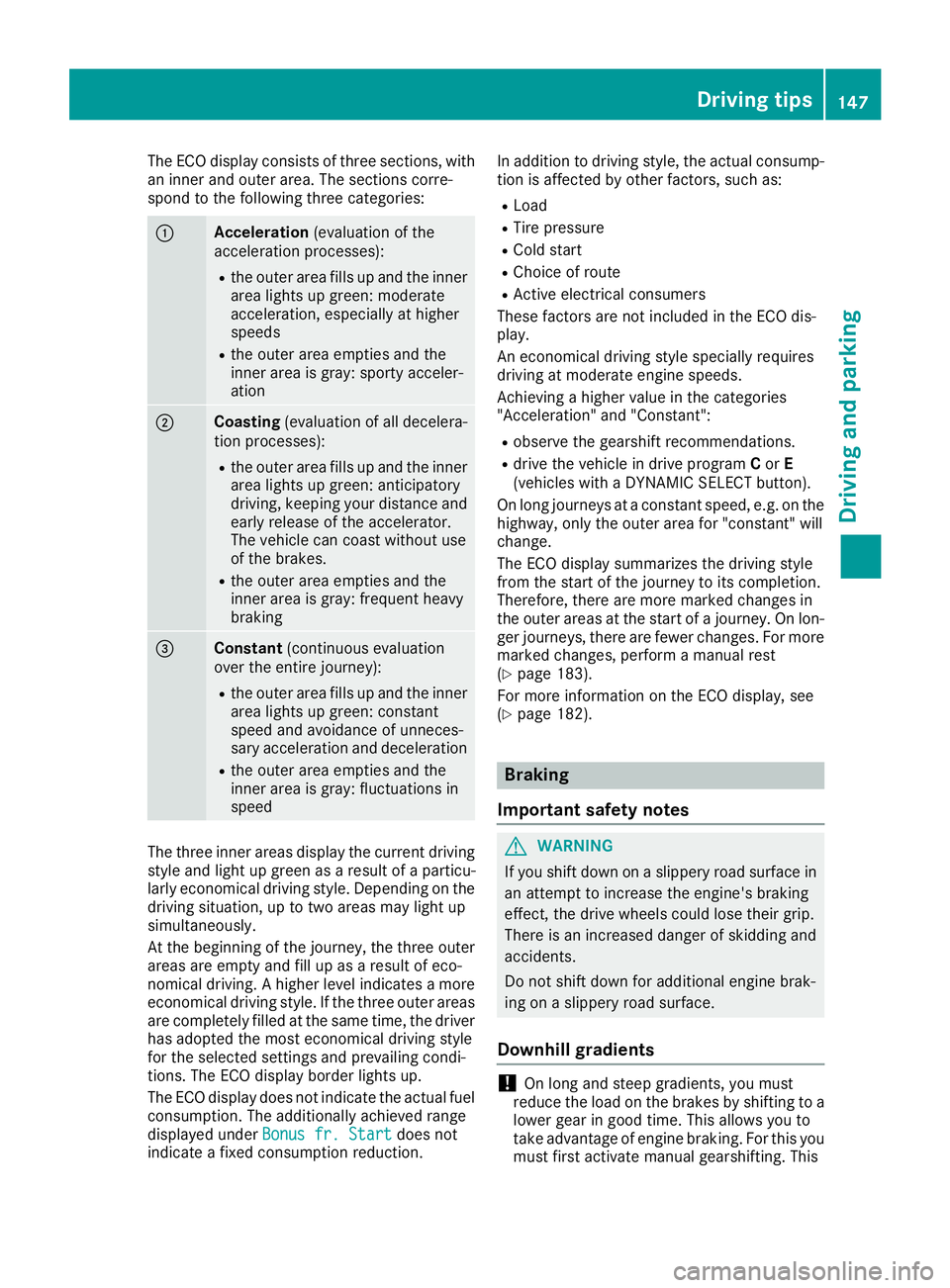
The
ECO display consistsof three section s,with
an inner andouter area.Thesection scorre-
spond tothe following threecategories: 0043
Acce
leration (evaluation ofthe
acceleration processes):
R the outer areafillsupand theinner
area lights upgreen: moderate
acceleration ,especially athigher
speeds
R the outer areaempties andthe
inner areaisgray: sporty acceler-
ation 0044
Coasting
(evaluation ofall decelera-
tion processes):
R the outer areafillsupand theinner
area lights upgreen: anticipator y
driving, keeping yourdistance and
early release ofthe accelerator.
The vehicle cancoast without use
of the brakes.
R the outer areaempties andthe
inner areaisgray: frequent heavy
braking 0087
Constant
(continuous evaluation
over theentir ejourney):
R the outer areafillsupand theinner
area lights upgreen: constant
speed andavoidance ofunneces -
sary acceleration anddeceleration
R the outer areaempties andthe
inner areaisgray: fluctuations in
speed The
three innerareas display thecurrent driving
style andlight upgreen asaresult ofaparticu-
larly econom icaldriving style.Dependin gon the
driving situation, uptotwo areas maylight up
simultaneously.
At the beginning ofthe journey, thethree outer
areas areempty andfillup asaresult ofeco-
nomical driving.Ahigher levelindicates amore
econom icaldriving style.Ifthe three outer areas
are completely filledatthe same time,thedriver
has adopted themost econom icaldriving style
for the selected settings andprevailing condi-
tions. TheECO display borderlightsup.
The ECO display doesnotindicate theactual fuel
consumpt ion.Theadditionally achievedrange
display edunder Bonus fr.Start Bonus
fr.Start doesnot
indicate afixed consumpt ionreduction . In
addition todriving style,theactual consump-
tion isaffect edbyother factors,such as:
R Load
R Tire pressure
R Cold start
R Choice ofroute
R Act ive electric alconsumer s
These factorsare not included inthe ECO dis-
play.
An econom icaldriving stylespecially requires
driving atmoderate enginespeeds.
Achievin gahigher valueinthe categories
"Accelerat ion"and"Constant ":
R observe thegearshift recommendations .
R drive thevehicle indrive program Cor E
(vehicles withaDYNA MICSELECT button ).
On long journeys ataconst antspeed, e.g.onthe
highway, onlytheouter areafor"const ant"will
change.
The ECO display summarizes thedriving style
from thestart ofthe journey toits completion .
Therefore, therearemore marked changes in
the outer areas atthe start ofajourney. Onlon-
ger journeys, therearefewer changes. Formore
marked changes, performamanual rest
(Y page 183).
For more inform ationonthe ECO display ,see
(Y page 182). Br
aking
Import antsafety notes G
WARNIN
G
If you shift down onaslippery roadsurface in
an attempt toincrease theengine's braking
effect ,the drive wheels couldlosetheir grip.
There isan increased dangerofskidding and
accident s.
Do not shift down foradditional enginebrak-
ing onaslippery roadsurface.
Dow nhill gradients !
On
long andsteep gradients, youmust
reduce theload onthe brakes byshiftin gto a
lower gearingood time. Thisallows youto
take advantage ofengine braking. Forthis you
must firstactivate manualgearshifting .This Driving
tips
147Driving andparking Z
Page 153 of 330
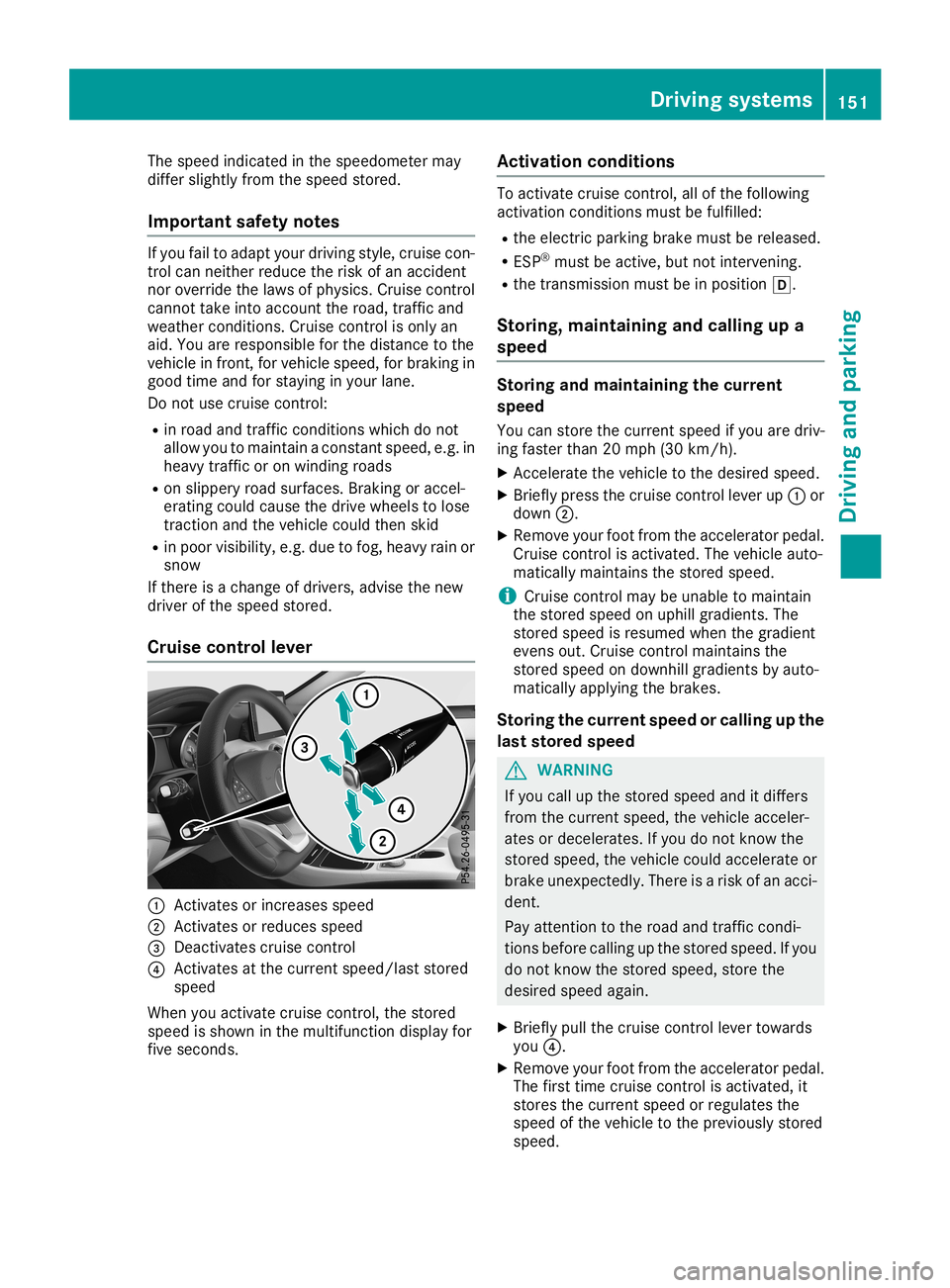
The
speed indicated inthe speedometer may
differ slightly fromthespeed stored.
Import antsafety notes If
you failtoadapt yourdriving style,cruise con-
trol can neither reducetherisk ofan accident
nor override thelaws ofphysics. Cruisecontrol
cann ottake intoaccount theroad, trafficand
weather conditions.Cruise controlisonly an
aid. You areresponsible forthe distance tothe
vehicle infront ,for vehicle speed,forbraking in
good timeandforstaying inyour lane.
Do not use cruise control:
R in road andtrafficcondit ionswhich donot
allow youtomaintain aconst antspeed, e.g.in
heavy trafficor on winding roads
R on slippery roadsurfaces. Brakingor accel-
erating couldcause thedrive wheels tolose
tract ionand thevehicle couldthenskid
R inpoor visibility, e.g.due tofog, heavy rainor
snow
If there isachange ofdrivers, advisethenew
driver ofthe speed stored.
Cruise control lever 0043
Activates orincreases speed
0044 Activates orreduces speed
0087 Deact ivates cruise control
0085 Activates atthe current speed/last stored
speed
When youactivate cruisecontrol,the stored
speed isshown inthe multifunct iondisplay for
five seconds. Activation
conditions To
activate cruisecontrol,allofthe following
activation conditionsmust befulfilled:
R the electric parking brakemustbereleased.
R ESP ®
must beactive, butnot inter vening.
R the trans mission mustbeinposition 005B.
Storing, maintaining andcalling upa
speed Storing
andmaint aining thecurr ent
speed
You canstore thecurrent speedifyou aredriv-
ing faster than20mph (30km/ h).
X Acc elerate thevehicle tothe desired speed.
X Briefly pressthecruise controllever up0043 or
down 0044.
X Remove yourfootfrom theaccelerator pedal.
Cruise controlisactivated. Thevehicle auto-
matically maintains thestored speed.
i Cruise
controlmay beunable tomaintain
the stored speedonuphill gradients. The
stored speedisresumed whenthegradient
evens out.Cruise controlmaintains the
stored speedondownhill gradients byauto-
matically applyingthe brakes.
Storing thecurr entspeed orcalling upthe
last stored speed G
WARNIN
G
If you callupthe stored speedanditdiffers
from thecurrent speed,thevehicle acceler-
ates ordecelerates. Ifyou donot know the
stored speed, thevehicle couldaccelerate or
brake unexpect edly.There isarisk ofan acci-
dent.
Pay atten tiontothe road andtrafficcondi-
tions before callingupthe stored speed. Ifyou
do not know thestored speed, storethe
desired speedagain.
X Briefly pullthecruise controllever towards
you 0085.
X Remove yourfootfrom theaccelerator pedal.
The first time cruise controlisactivated, it
stores thecurrent speedorregulates the
speed ofthe vehicle tothe previously stored
speed. Driving
systems
151Drivingandparking Z
Page 158 of 330
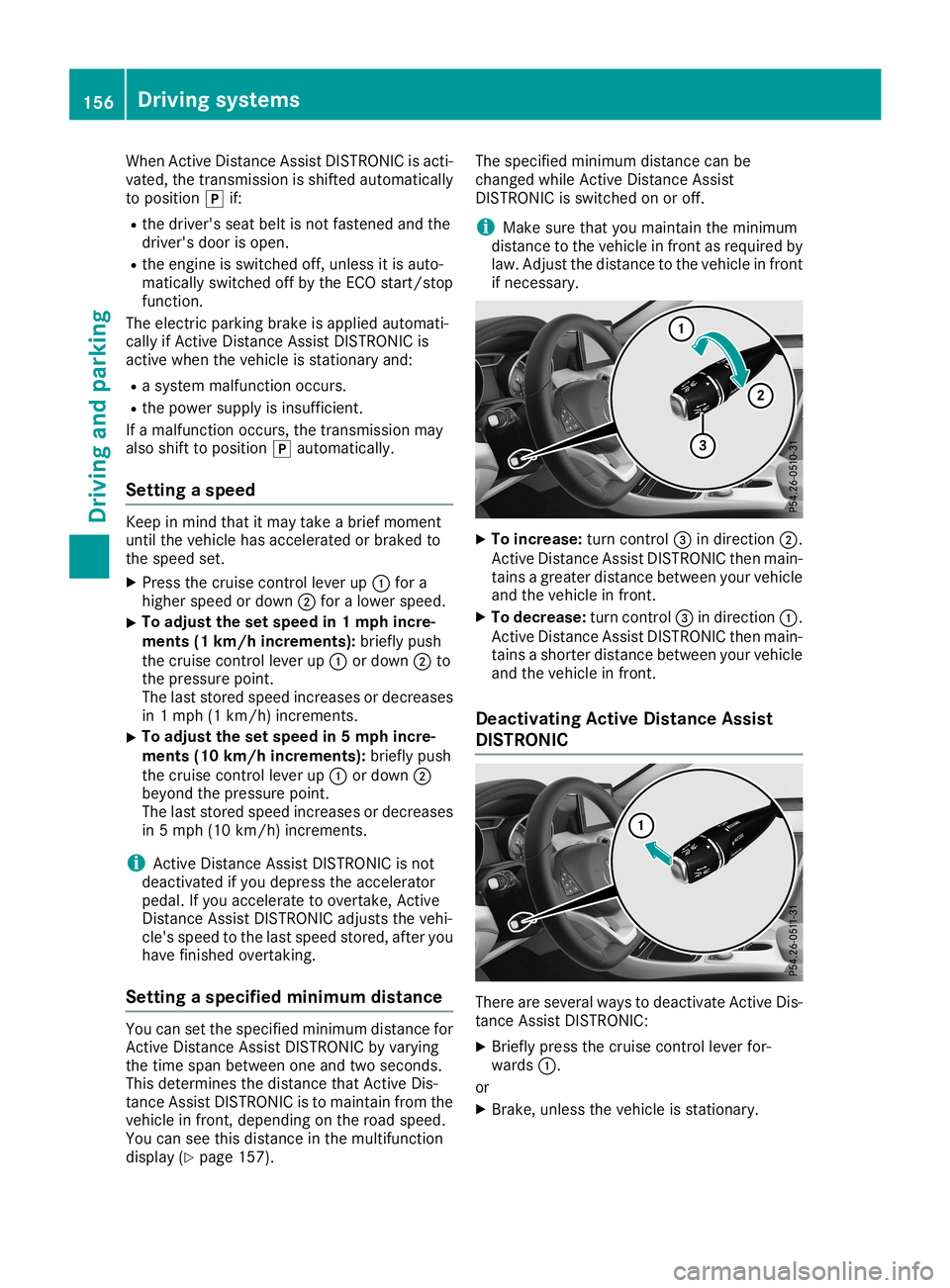
When
ActiveDist ance Assist DISTRONIC isacti-
vated, thetran smission isshifted automatically
to position 005Dif:
R the driver's seatbeltisnot fasten edand the
driver's doorisopen.
R the engine isswitched off,unless itis auto-
matically switchedoffbythe ECO start/stop
funct ion.
The electr icparking brakeisapplied automati-
cally ifAct ive Dist ance Assist DISTRONIC is
active whenthevehicle isstation aryand:
R asystem malfunct ionoccurs .
R the power supply isinsuffic ient.
If amalfunct ionoccurs ,the tran smission may
also shift toposition 005Dautomatically.
Setting aspeed Keep
inmind thatitmay take abrief momen t
until thevehicle hasaccelerat edorbraked to
the speed set.
X Press thecruise controllever up0043 for a
higher speedordown 0044for alower speed.
X To
adj ust the setspeed in1mph incre-
ments (1km/h increments): brieflypush
the cruise controllever up0043 ordown 0044to
the pressure point.
The laststored speedincreases ordecreases
in 1mph (1km/ h)incr ement s.
X To
adj ust the setspeed in5mph incre-
ments (10km/h increments): brieflypush
the cruise controllever up0043 ordown 0044
beyond thepressure point.
The laststored speedincreases ordecreases
in 5mph (10km/ h)incr ement s.
i Act
ive Dist ance Assist DISTRONIC isnot
deactivat edifyou depress theaccelerat or
pedal. Ifyou accelerat eto overt ake,Active
Dist ance Assist DISTRONIC adjuststhevehi-
cle's speed tothe last speed stored, afteryou
have finished overtaking.
Setting aspecified minimumdista nce You
cansetthe specified minimum distancefor
Act ive Dist ance Assist DISTRONIC byvarying
the time span between oneandtwosecon ds.
This determ inesthedistanc ethat Active Dis-
tanc eAssist DISTRONIC isto maintain fromthe
vehicle infron t,depending onthe road speed.
You canseethis distanc ein the multifunc tion
display (Ypage 157). The
specified minimum distancecan be
changed whileActive Dist ance Assist
DIS TRONIC isswitched onoroff.
i Make
surethatyoumaintain theminimum
distanc eto the vehicle infron tas required by
law. Adjust the distanc eto the vehicle infron t
if neces sary. X
To increase: turncontrol0087 indirect ion0044.
Act iveDist ance Assist DISTRONIC thenmain-
tains agreater distancebetween yourvehicle
and thevehicle infron t.
X To decrease: turncontrol0087 indirect ion0043.
Act iveDist ance Assist DISTRONIC thenmain-
tains ashort erdistanc ebetween yourvehicle
and thevehicle infron t.
Deactivating ActiveDistance Assist
DISTRONIC There
areseveral waystodeactivat eAct iveDis-
tanc eAssist DISTRONIC:
X Briefly pressthecruise controllever for-
wards 0043.
or X Brake, unless thevehicle isstation ary. 156
Driving
systemsDriving andparking
Page 175 of 330
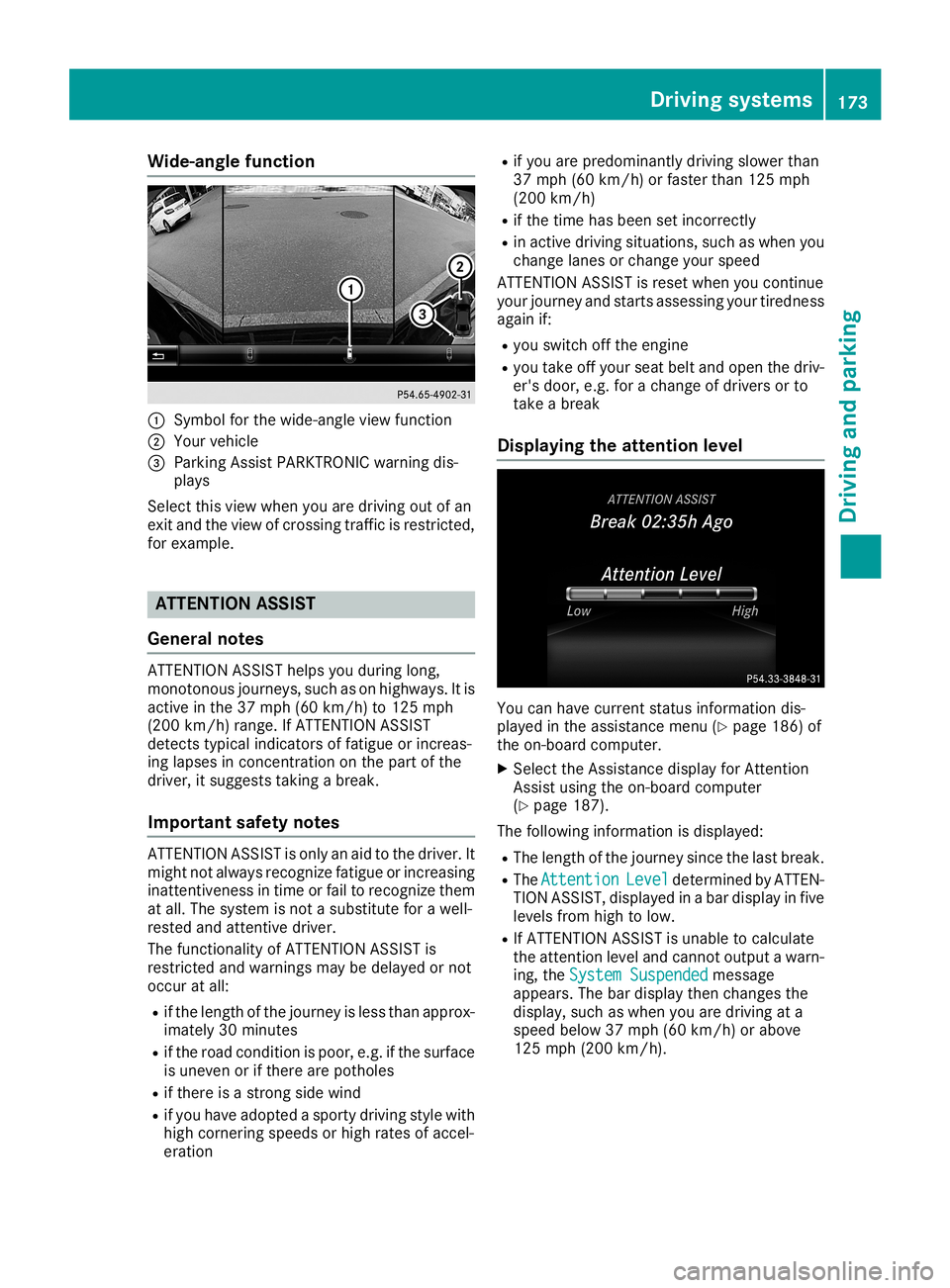
Wide-ang
lefuncti on 0043
Symbo lfor the wide-angl eview function
0044 You rvehicl e
0087 Parki ngAssist PARKTR ONICwarning dis-
pla ys
Select thisview when youaredrivi ngout ofan
exit and theview ofcrossing trafficisrestricted,
for examp le. ATTENTION
ASSIST
Gene ralnote s ATTENTION
ASSISThelpsyou duringlong,
monotonous journeys,such ason high ways. Itis
active inthe 37mph (60km/h) to125 mph
(200 km/h) range.IfATTENTION ASSIST
detects typicalindica torsoffatigu eor increas -
ing lapses inconcentration onthe part ofthe
drive r,itsugg ests taking abrea k.
Important safetynotes ATTENTION
ASSISTisonly anaid tothe drive r.It
might notalwaysrecognize fatigueor increas ing
inattentivenes sin time orfail torecognize them
at all.The syste misnot asub stitute forawel l-
rested andattentive driver.
The functional ityofATTENTION ASSISTis
restricted andwarnings maybedelayed ornot
occur atall:
R ifthe length ofthe journey isless than approx-
ima tely 30minutes
R ifthe road conditio nis poor, e.g.ifthe surfa ce
is uneven orifthere arepothol es
R ifthere isastrong sidewind
R ifyou have adopted asporty drivingstyle with
high cornering speedsorhigh rates ofaccel -
erati on R
ifyou arepred omina ntlydrivingslow erthan
37 mph (60km/h) orfaster than125mph
(200 km/h )
R ifthe time hasbeen setincorrectly
R in active drivingsitua tions, suchaswhe nyou
change lanesor change yourspee d
ATTENTION ASSISTisreset whenyou continue
you rjourney andstarts assessing yourtirednes s
aga inif:
R you switch offthe engine
R you take offyou rsea tbel tand open thedriv-
er's door, e.g.forachange ofdrive rsor to
take abrea k
Di splayi ngthe attention level You
canhave current statusinforma tiondis-
pla yed inthe assi stance menu(Ypag e186) of
the on-board computer.
X Select theAssista ncedisplayforAttention
Assist using the on-board computer
(Y pag e187).
The followi nginforma tionisdisp layed:
R The length ofthe journey sincethelastbrea k.
R The Attenti on Attenti
onLevel Level
determi nedbyATTEN-
TION ASSIST, displayed inabar disp layinfive
leve lsfrom hightolow .
R IfATTENTION ASSISTisunab leto calcu late
the attention leveland cannot outputa wa rn-
ing, theSystem Suspended System
Suspendedmessa ge
app ears .The bardisp laythen changes the
disp lay,such aswhe nyou aredrivi ngata
spee dbel ow 37mph (60km/h )or abo ve
125 mph (200 km/h ). Driv
ingsyste ms
173Drivingand parking Z
Page 178 of 330
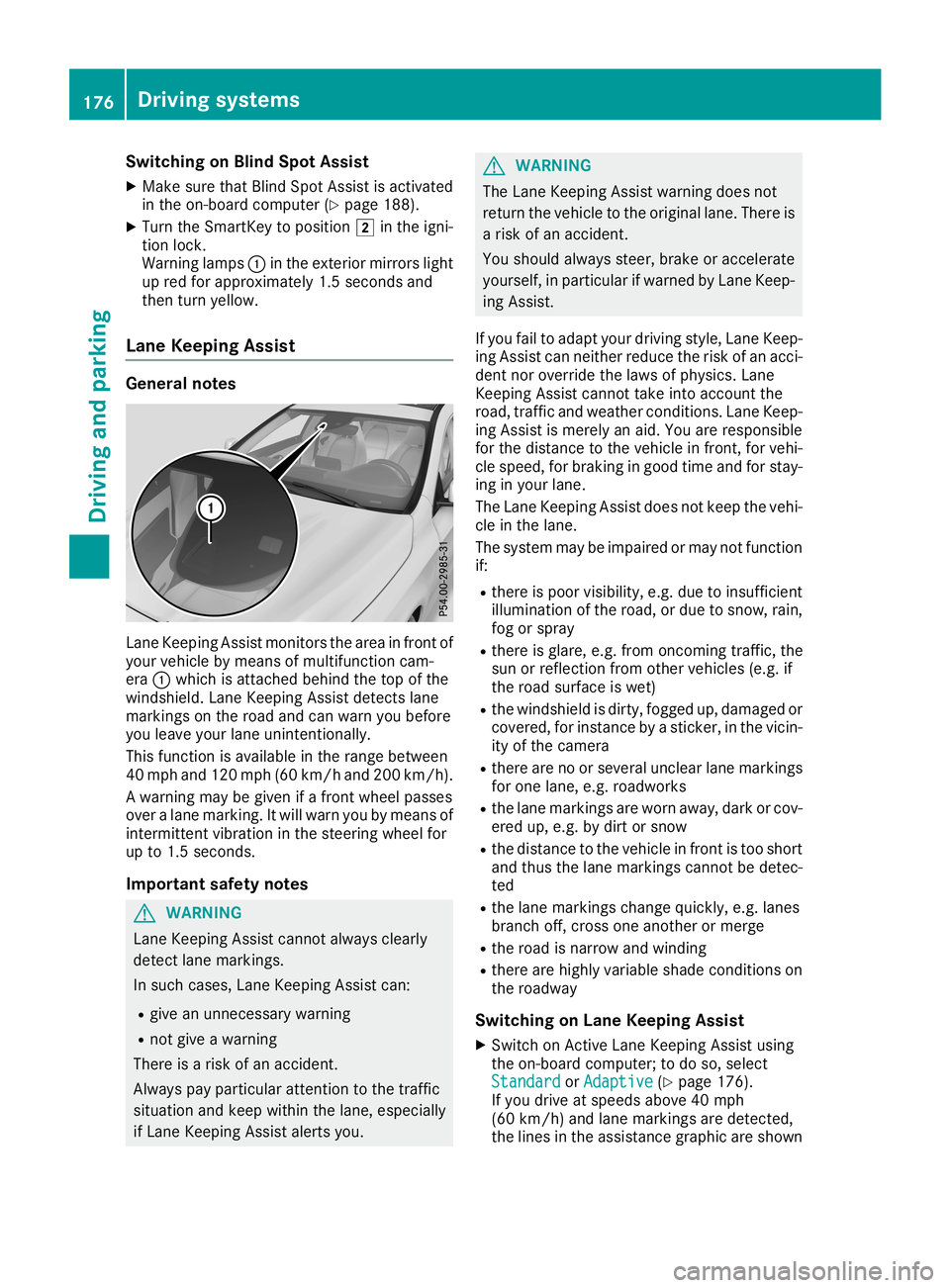
Switching
onBlind SpotAssist
X Make surethatBlind SpotAssist isactivated
in the on-board computer (Ypage 188).
X Turn theSmartK eytoposition 0048inthe igni-
tion lock.
Warning lamps0043inthe exterior mirrorslight
up red forapproximately 1.5seconds and
then turnyellow .
Lane Keeping Assist General
notes Lane
Keeping Assistmonitor sthe area infront of
your vehicle bymeans ofmultifunct ioncam-
era 0043which isattached behindthetop ofthe
windshield. LaneKeeping Assistdetectslane
markings onthe road andcanwarn youbefore
you leave yourlaneuninten tionally.
This funct ionisavaila bleinthe range between
40 mph and120 mph (60km/h and200 km/h ).
A warning maybegiven ifafront wheel passes
over alane marking. Itwill warn youbymeans of
intermit tentvibration inthe steering wheelfor
up to1.5 seconds.
Import antsafety notes G
WARNING
Lane Keeping Assistcannot alwaysclearly
detect lanemarkings.
In such cases, LaneKeeping Assistcan:
R give anunnecessary warning
R not give awarning
There isarisk ofan accident.
Always payparticular attentiontothe traffic
situation andkeep within thelane, especially
if Lane Keeping Assistalertsyou. G
WARNING
The Lane Keeping Assistwarning doesnot
return thevehicle tothe original lane.There is
a risk ofan accident.
You should alwayssteer, brakeoraccelerate
yourself, inparticular ifwarned byLane Keep-
ing Assist.
If you failtoadapt yourdriving style,LaneKeep-
ing Assist canneither reducetherisk ofan acci-
dent noroverride thelaws ofphysics. Lane
Keeping Assistcannot takeintoaccount the
road, traffic andweather condition s.Lane Keep-
ing Assist ismerely anaid. You areresponsible
for the distance tothe vehicle infront ,for vehi-
cle speed, forbraking ingood timeandforstay-
ing inyour lane.
The Lane Keeping Assistdoesnotkeep thevehi-
cle inthe lane.
The system maybeimpaired ormay notfunct ion
if:
R there ispoor visibility, e.g.due toinsufficient
illumi nation ofthe road, ordue tosnow, rain,
fog orspray
R there isglare, e.g.from oncomin gtraffic, the
sun orreflection fromother vehicles (e.g.if
the road surface iswet)
R the windshield isdirty, fogged up,damaged or
covered, forinstanc eby astick er,inthe vicin-
ity ofthe camera
R there arenoorseveral unclear lanemarkings
for one lane, e.g.roadworks
R the lane markings areworn away,dark orcov-
ered up,e.g. bydirt orsnow
R the distance tothe vehicle infront istoo short
and thus thelane markings cannotbedetec-
ted
R the lane markings changequickly, e.g.lanes
branch off,cross oneanother ormerge
R the road isnarrow andwinding
R there arehighly variable shadecondition son
the roadway
Switching onLane Keeping Assist
X Switch onAct ive Lane Keeping Assistusing
the on-board computer; todo so, select
Standard Standard
orAdaptive Adaptive
(Ypage 176).
If you drive atspeeds above40mph
(60 km/h) andlane markings aredetect ed,
the lines inthe assistance graphicareshown 176
Driving
systemsDriving andparking
Page 233 of 330
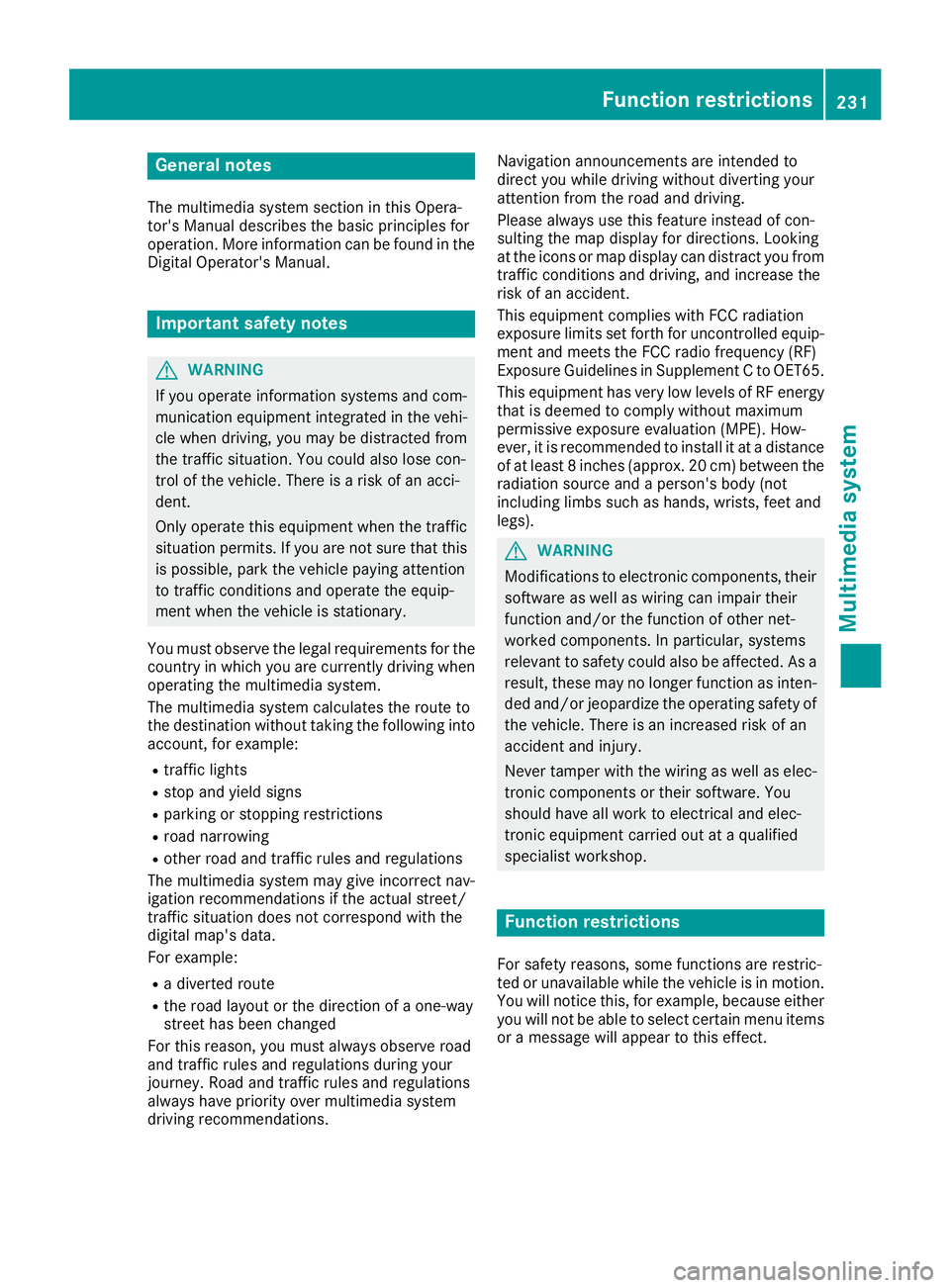
Gene
ralnotes
The multime diasystem section inthis Opera -
tor's Manua ldescrib esthe basi cprincipl esfor
opera tion.More information canbefound inthe
Digital Operator'sManua l. Important
safetynotes G
WARNING
If you opera teinformation systemsandcom-
municatio nequ ipment integrated inthe vehi-
cle when driving, youmay bedistracted from
the traffic situation. Youcould alsolose con-
trol ofthe vehicle .There isarisk ofan acci-
dent.
Only opera tethis equipment whenthetraffic
situa tionpermits. Ifyou arenot sure thatthis
is possi ble,park thevehicle paying attention
to traffic conditions andopera tethe equip-
ment when thevehicle isstationary .
You must observe thelega lrequ irements forthe
country inwhich youarecurrently drivingwhen
opera tingthemultime diasystem.
The multime diasystem calculates theroute to
the destinati onwithou ttaking thefollo wing into
account, forexampl e:
R traffic lights
R stop andyieldsigns
R parking orstopping restrictions
R road narrowi ng
R other roadandtraffic rulesand regul ations
The multime diasystem maygiveincorrect nav-
iga tion recommendati onsifthe actual street/
traffic situationdoes notcorrespond withthe
digi talmap's data.
For exampl e:
R adiverted route
R the road layout orthe direction ofaone-way
street hasbeen changed
For this reaso n,you must alwaysobserve road
and traffic rulesand regul ations duringyou r
journey. Roadand traffic rulesand regul ations
alw ayshave priorityover multime diasystem
driving recommendati ons. Navig
ation announcements areintended to
direct youwhiledriving withoutdiverting your
attention fromtheroad anddriving.
Plea sealw aysuse this feature instead ofcon-
sul ting themap displayfordirections. Looking
at the icons ormap displaycan distract youfrom
traffic conditions anddriving, andincrease the
risk ofan accide nt.
This equipment complieswith FCCradiation
exposu relimi tsset forth foruncontrolled equip-
ment andmeets theFCC radiofreque ncy(RF)
Exposure Guideli nes inSuppl ement Cto OET65.
This equipment hasvery lowlevel sof RF energy
that isdeeme dto comply withoutmaximu m
permis siveexposu reeval uation(MPE). How-
ever, itis recommended toinstall itat adistance
of at lea st8inches (approx. 20cm) betwee nthe
radi ation source andaperson's body(not
includ inglimb ssuch ashands, wrists,feetand
legs) . G
WARNING
Modi fications toelectronic components, their
software aswel las wiri ngcan impa irtheir
function and/orthefunction ofother net-
worked components. Inparticu lar,systems
releva ntto safety couldalsobeaffected. Asa
resul t,these maynolonger function asinten-
ded and/or jeopardizethe opera tingsafety of
the vehicle .There isan increase drisk ofan
accide ntand injury.
Never tamper withthewiringaswel las elec-
tronic components ortheir software .You
shoul dhave allwork toelectrica land elec-
tronic equipment carried outataqua lified
specia listworkshop . Func
tionrestrictio ns
For safety reasons,some functions arerestric-
ted orunava ilable whil ethe vehicle isin motion.
You willnotice this,forexampl e,becau seeither
you willnot beabl eto sele ctcertain menuitems
or amessag ewil lapp ear tothis effect. Func
tionrestrictio ns
231Multimedia system Z
Page 234 of 330
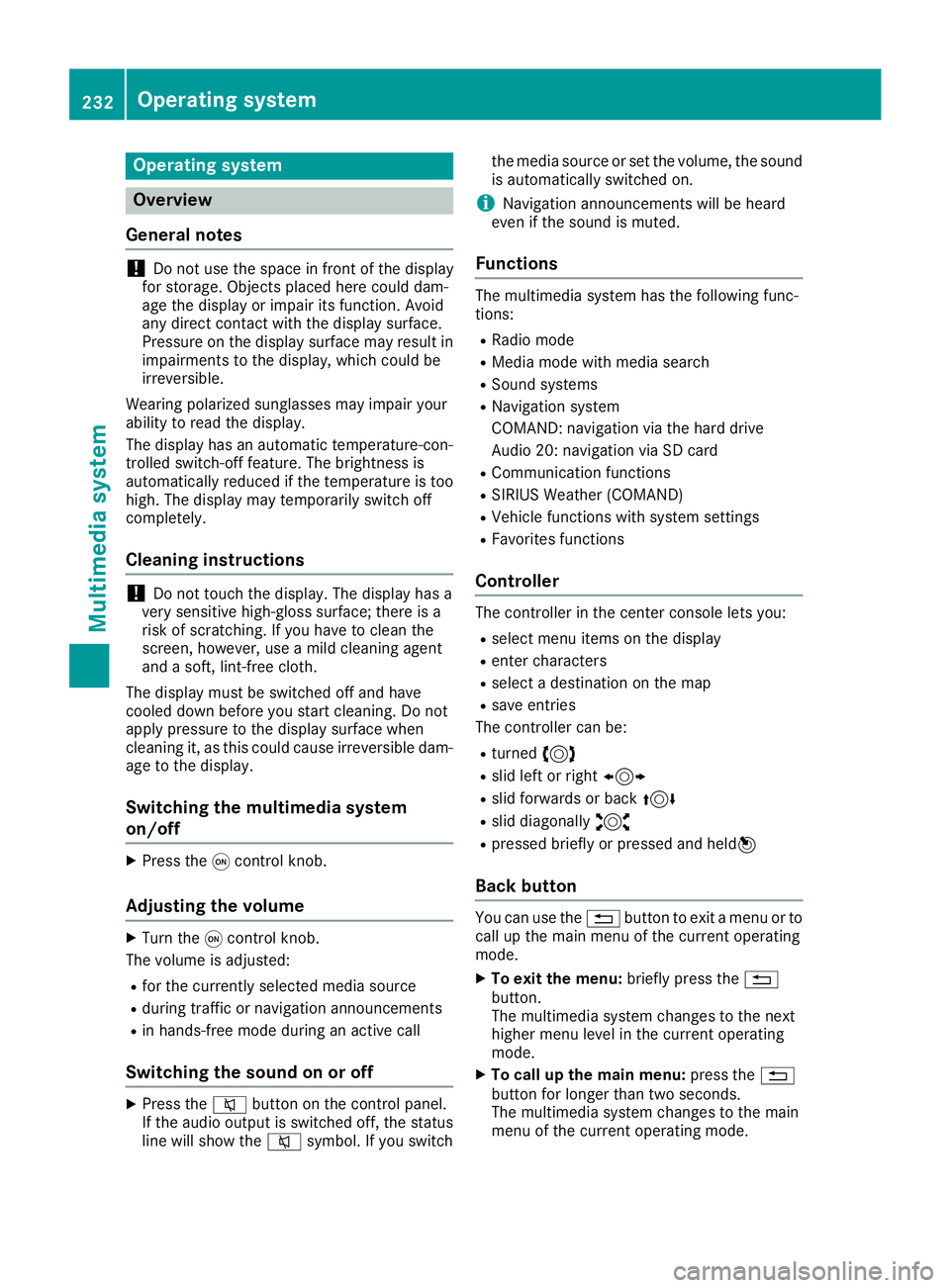
Opera
tingsystem Overview
General notes !
Do
not use thespace infron tof the display
for stor age. Objec tsplaced herecould dam-
age thedisplay orimpair itsfunc tion.Avoid
any direct contact with thedisplay surface.
Pressure onthe display surface mayresult in
impairment sto the display, whichcouldbe
irrever sible.
Wearing polarized sunglasses mayimpair your
ability toread thedisplay.
The display hasanautomatic temperature-con-
trolled switch- offfeature. Thebrightn essis
automatic allyreduced ifthe temper atureistoo
high. Thedisplay maytempor arilyswitch off
complet ely.
Cleaning instructions !
Do
not touch thedisplay. Thedisplay hasa
very sensit ivehigh-gloss surface;thereisa
risk ofscrat ching .If you have toclean the
screen ,however, useamild cleanin gagent
and asoft ,lint- free cloth .
The display mustbeswitched offand have
cooled downbefore youstart cleanin g.Do not
apply pressure tothe display surface when
cleanin git, as this could cause irrever sibledam-
age tothe display.
Switching themult imedia system
on/off X
Press the0043con trol knob.
Adju sting thevolume X
Turn the0043con trol knob.
The volume isadjusted:
R for the curren tlyselect edmedia source
R during trafficor navigation announcements
R in hands- freemode during anactive call
Switching thesound onoroff X
Press the0063 button onthe control panel.
If the audio output isswitched off,thestatus
line willshow the0063 symbol. Ifyou switch the
media source orset the volume, thesound
is automatic allyswitched on.
i Navigation
announcementswill beheard
even ifthe sound ismuted.
Functions The
multimedia systemhasthefollowing func-
tion s:
R Radio mode
R Media modewithmedia search
R Sound systems
R Navigation system
COMAND :navigation viathe hard drive
Audio 20:navigation viaSD card
R Communicat ionfunc tions
R SIRIUS Weather (COMAND )
R Vehicle functionswith system settings
R Favorit esfunc tions
Controller The
controller inthe cent ercon sole letsyou:
R select menuitemsonthe display
R ent ercharact ers
R select adestin ationonthe map
R save entries
The controller canbe:
R turn ed3
R slid leftorright 1
R slid forwards orback 4
R slid diagonally 2
R pressed brieflyorpressed andheld7
Back button You
canusethe0038 button toexit amenu orto
call upthe main menu ofthe curren toperatin g
mode.
X To exit themenu: brieflypressthe0038
button .
The multimedia systemchanges tothe next
higher menulevelinthe curren toperatin g
mode.
X To call upthe main menu: pressthe0038
button forlonger thantwosecon ds.
The multimedia systemchanges tothe main
menu ofthe curren toperatin gmode. 232
Opera
tingsystemMult imedia system