2019 MERCEDES-BENZ CLA COUPE turn signal
[x] Cancel search: turn signalPage 15 of 330

Locking
centrally
see Cent rallock ing
Locking verifica tion signa l(on-
boar dcomp uter) ...............................1 90
Lo w-be amheadlamps
Displ aymessa ge....... ..................... 204
Rep lacing bulbs....... ......................106
Switchi ngon/off ........................... 102
Lumbar support
Adjusting the4-way lumba rsup -
port ..................... .............................95 M
M+S tires ............................................ 292
Malfunc tionmessag e
see Displ aymessa ges
Matte finish(clean inginstruc-
tions )..... ............................................. 267
Mec hanic alkey
Function/notes ................................72
Inserting .......................................... 72
Locking vehicle..... ...........................77
Remo ving.........................................7 2
Unlocking thedriver's door.............. 77
Memory card(audio) .........................1 85
Memory function ...............................100
Merce desmeconne ct
Ca llprio rity....... .............................251
Displ aymessa ge....... ..................... 199
Downlo ading desti nations
(C OMAND) .....................................251
Downlo ading route s....... ................254
Gene ralnotes ................................ 248
Geo fencing ................................... 254
Info callbutton ..............................250
Merced es-Benz emergencycall..... 249
Reco vering astole nvehi cle....... .... 253
Rem oteVehi cleHeal thChe ck....... 253
Roa dside Assista ncecallbutton ....250
Search &Send ...............................252
Self-di agnosis....... ......................... 248
Speed alert ....... .............................254
System .......................................... 248
Trig geri ngthe vehi clealarm ...........255
Vehi cleremote locking.................. 253
Vehi cleremote unlocking .............. 252 Mess
agememory (on-bo ardcom-
puter) ..................................................193
Mess ages
see Displ aymessa ges
Mirror turnsignal
Cl eani ng....... .................................. 269
Mirrors
see Exterior mirrors
see Rear-view mirror
see Vani tymirror (inthe sun visor)
Mobi lephone
Connecting (Bluetooth ®
inter-
face) .............................................. 235
Connecting (device mana ger)........236
Frequ encies ................................... 317
Install ation....... ..............................317
Menu (on-boa rdcompu ter)....... ..... 185
Transmi ssionoutp ut(ma ximum ).... 317
Modify ingthe programming
(SmartKe y)....... ....................................72
MOExte ndedtires.......... .................... 275
Mountin gwhe els
Lowe ringthevehicl e..... .................314
Mounting anew whee l..... .............. 313
Prepa ringthevehicl e..... ................3 11
Ra ising the vehi cle....... ..................312
Rem oving awhe el....... ................... 313
Securi ngthe vehi cleaga inst roll-
ing away ....... ................................. 312
MP3
Opera tion.......................................185
see also Digita lOpera tor'sMan-
ua l....... ...........................................231
Multifun ctiondisplay
Function/notes .............................181
Perma nentdispla y....... ..................189
Multifun ctionstee ring wheel
Opera tingtheon-boa rdcompu ter..179
Overvi ew....... ................................... 34
Multime diasyste m
Switchi ngon and off....... ...............232
Music files
see also Digita lOpera tor'sMan-
ua l....... ...........................................231 In
dex
13
Page 35 of 330

Inst
rumen tclus ter Funct
ion Pag
e 0043
Sp
eedo meterwit hseg men ts 17
8 Warn
ingand indicat orlamp s: 0058
Low-beam headlamps 10
2 0060
Parkinglamp s 10
2 0057
High-beam headlamps 10
2 00E5
ESP® 22
3 El
ec tric park ingbrak e
applie d(re d) 0049
(USAon ly) 0024
(Canadaonly) 22
6 0024
Elec tric park ingbrak e
(yello w) 22
6 00BA
Distanc ewarn ing 22
9 00BB
ESP®
OF F 22
3 0025
ABSmalf unction ing 22
2 Br
aki ng 22
1 0027
(USAon ly) 004D
(Canadaonly) 0044
003E003D
Turnsignals 10
2 Funct
ion Pag
e 0087
Mult
ifunction disp lay 18
1 0085
Tac
hom eter 17
8 0075
Restraintsyst em 41
00E9
Seat belt notfas tene d 22
0 0074
SPORT handlingmod e
(Mer cedes- AMGveh icles) 22
4 005E
Rearfoglamp 10
2 00B9
CheckEn gin e 22
6 0077
Tirepre ssur emon itor 23
0 0083
Coolan
tte mpe rature gauge 17
9 Warn
ingand indicat orlamp s: 00AC
Coolan tto ohot /cold 22
7 0084
Fue
llev elind icat or Warn
ingand indicat orlamp s: 00D4
Reservefuel 22
6 006B
In
st rum entclus terligh ting 17
8 Inst
rume ntclust er
33Ataglan ce
Page 72 of 330
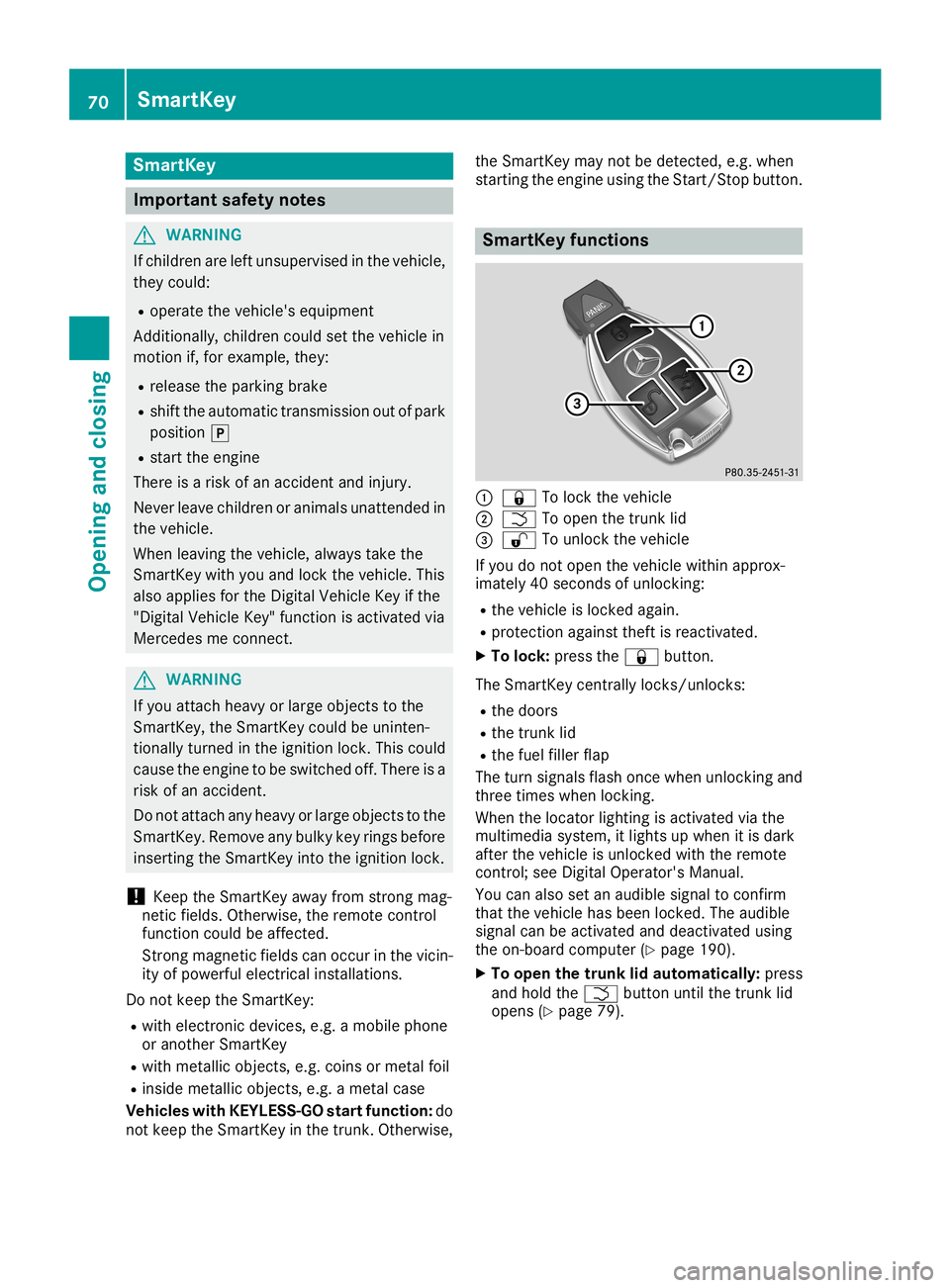
Smar
tKey Import
antsafety notes G
WARNING
If children areleft unsupervised inthe vehicle,
they could:
R operate thevehicle's equipment
Additionally, childrencouldsetthe vehicle in
motion if,for example, they:
R release theparking brake
R shift theautomatic transmissionoutofpark
position 005D
R start theengine
There isarisk ofan accident andinjury.
Never leavechildren oranimals unattendedin
the vehicle.
When leaving thevehicle, alwaystake the
SmartK eywith youand lock thevehicle. This
also applie sfor the Digital Vehicle Keyifthe
"Digital Vehicle Key"functionisactivated via
Mercedes meconn ect. G
WARNING
If you attach heavyorlarge object sto the
SmartK ey,the SmartK eycould beuninten -
tionally turnedinthe ignition lock.Thiscould
cause theengine tobe switched off.There isa
risk ofan accident.
Do not attach anyheavy orlarge object sto the
SmartK ey.Remove anybulky keyrings before
insertin gthe SmartK eyinto theignition lock.
! Keep
theSmartK eyaway fromstrongmag-
netic fields. Otherwise, theremote control
funct ioncould beaffected.
Str ong magnetic fieldscanoccur inthe vicin-
ity ofpowerful electrical installations.
Do not keep theSmartK ey:
R with electron icdevices, e.g.amobile phone
or another SmartKey
R with metallic objects,e.g. coins ormetal foil
R inside metallic objects,e.g. ametal case
Vehicles withKEYLESS-GO startfunction: do
not keep theSmartK eyinthe trunk .Otherwise, the
SmartK eymay notbedetect ed,e.g. when
startin gthe engine usingtheStart /Stopbutton. Smar
tKeyfunctions 0043
0037 Tolock thevehicle
0044 0054 Toopen thetrunk lid
0087 0036 Tounlock thevehicle
If you donot open thevehicle withinapprox-
imately 40seconds ofunlocking:
R the vehicle islocked again.
R protect ionagainst theftisreactivated.
X To lock: press the0037 button.
The SmartK eycent rally locks/un locks:
R the doors
R the trunk lid
R the fuel filler flap
The turn signals flashonce when unlocking and
three times whenlocking.
When thelocator lighting isactivated viathe
multimedia system,itlights upwhen itis dark
after thevehicle isunlocked withtheremote
cont rol;see Digital Operator's Manual.
You canalso setanaudib lesignal toconfirm
that thevehicle hasbeen locked. Theaudib le
signal canbeactivated anddeactivated using
the on-board computer (Ypage 190).
X To open thetrunk lidautom atically: press
and hold the0054 button untilthetrunk lid
opens (Ypage 79). 70
Smar
tKeyOpening andclosing
Page 108 of 330
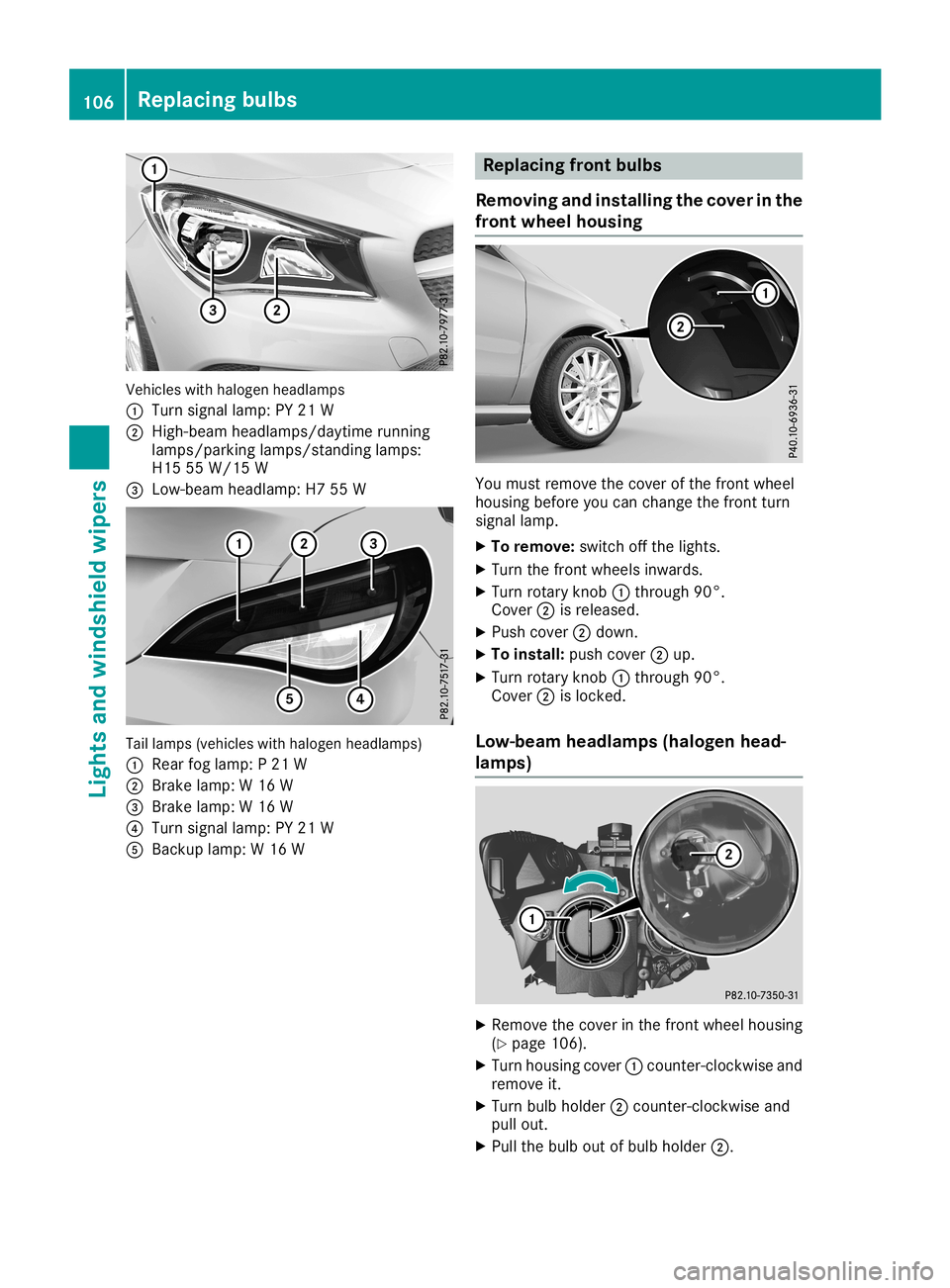
Vehicles
withhaloge nheadl amps
0043 Turn signal lamp:PY21 W
0044 High-beam headlamps/day timerunning
lamps/pa rkinglamps/standing lamps:
H15 55W/15 W
0087 Low-beam headlamp: H755W Tail
lamps (vehicles withhaloge nheadl amps)
0043 Rea rfog lamp: P21 W
0044 Brake lamp:W16 W
0087 Brake lamp:W16 W
0085 Turn signal lamp:PY21 W
0083 Backup lamp:W16 W Replacing
frontbulbs
Removing andinstallin gthe cove rin the
front wheelhousing You
must remove thecover ofthe front wheel
housing beforeyoucan change thefront turn
signal lamp.
X To remove: switchoffthe lights.
X Turn thefront wheel sinwards.
X Turn rotary knob0043through 90°.
Cover 0044isrelease d.
X Push cover 0044down.
X To install: pushcover 0044up.
X Turn rotary knob0043through 90°.
Cover 0044islocked.
Low -beam headlamps (halogenhead-
lamps) X
Remove thecover inthe front wheel housing
(Y page 106).
X Turn housing cover0043counter-c lockwiseand
remove it.
X Turn bulbholder 0044counter-c lockwiseand
pull out.
X Pull thebulb outofbulb holder 0044. 106
Replacing
bulbsLights and windshiel dwi pers
Page 109 of 330
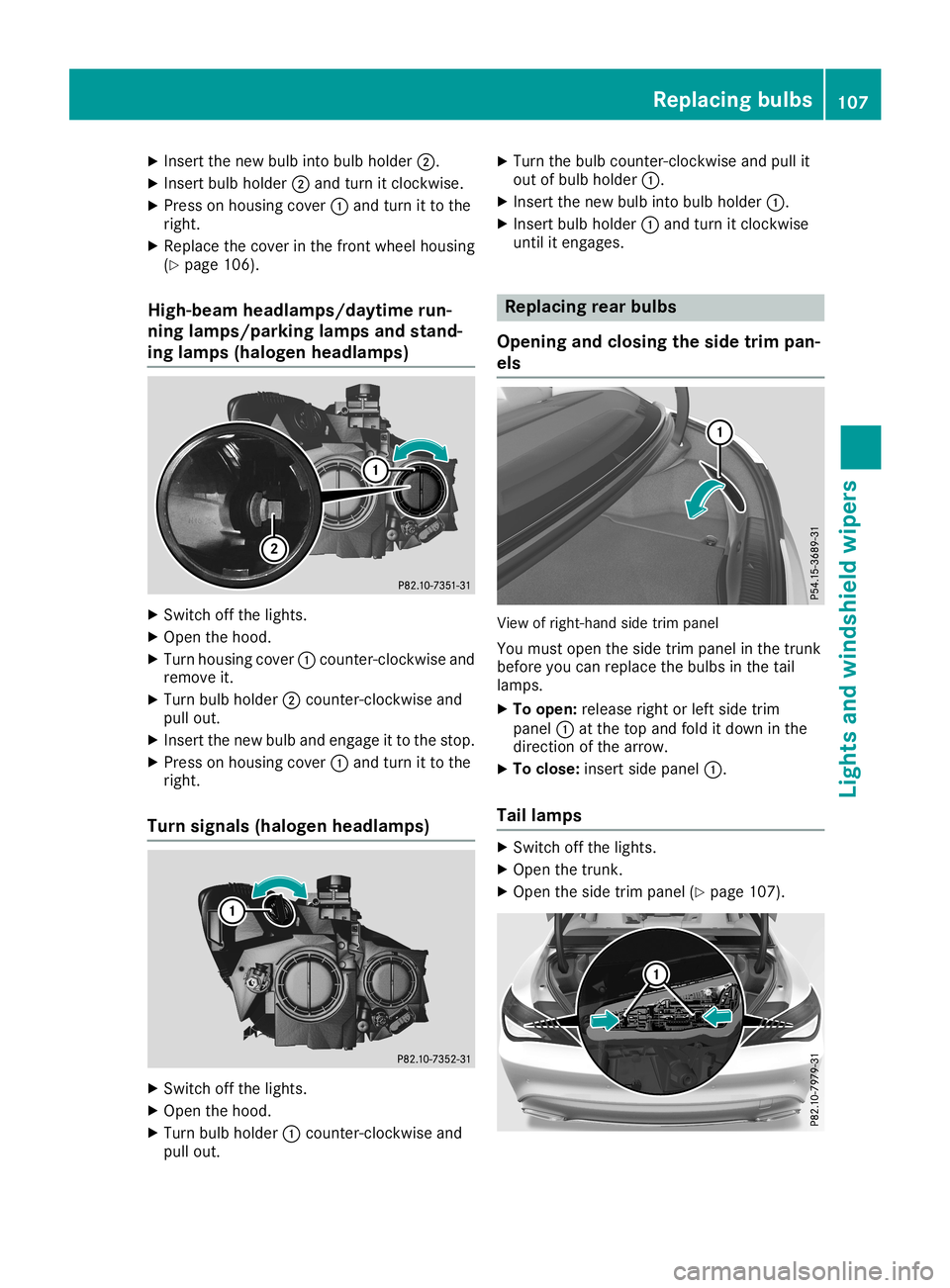
X
Insert thenew bulbinto bulbholde r0044.
X Insert bulbholde r0044 and turn itclockwise.
X Press onhousi ngcover 0043and turn itto the
right.
X Repl acethecover inthe front wheel housing
(Y page 106).
High-be am<004B004800440047004F0044005000530056001200470044005C0057004C0050
0048> run-
ning lamps/parking lampsandstand-
ing lamps (halogenheadlamps) X
Switch offthe lights.
X Open thehood.
X Turn housi ngcover 0043<004600520058005100570048005500100046004F00520046004E005A004C0056
0048[ and
remove it.
X Turn bulbholde r0044 <004600520058005100570048005500100046004F00520046004E005A004C0056
0048[ and
pul lout.
X Insert thenew bulband engage itto the stop.
X Press onhousi ngcover 0043and turn itto the
right.
Turn signals(halog enheadlamps) X
Switch offthe lights.
X Open thehood.
X Turn bulbholde r0043 <004600520058005100570048005500100046004F00520046004E005A004C0056
0048[ and
pul lout. X
Turn thebulb<004600520058005100570048005500100046004F00520046004E005A004C0056
0048[ andpullit
out ofbul bholde r0043.
X Insert thenew bulbinto bulbholde r0043.
X Insert bulbholde r0043 and turn itclockwise
until itengages . Replaci
ngrear bulbs
Openin gand closing theside trim pan-
els View
ofright-hand sidetrimpanel
You must opentheside trimpanel inthe trunk
before youcan repla cethe bulbsinthe tail
lamp s.
X To open: releaseright orleft side trim
panel 0043atthe top and fold itdown inthe
direction ofthe arrow.
X To clo se: insert sidepanel 0043.
Tail lamps X
Switch offthe lights.
X Open thetrunk.
X Open theside trimpanel (Ypage 107). Replaci
ngbulbs
107Lights and windshie ldwipers Z
Page 110 of 330

X
Press retainin gclips 0043atthe same timein
the direction ofthe arrows.
X Carefully removethebulb holder together
with theconn ected plugandthebulbs. Bulb
holder
0044 Brake lamp
0087 Brake lamp
0085 Rear foglamp
0083 Back uplamp
0084 Turn signals
X Bra kelamp andbackup lamp:remove the
correspon dingbulb from thebulb holder.
X Insert thenew bulb intothebulb holder.
X Rear foglamp andturnsignal: pressthe
bulb gentlyinto thebulb holder, turnitcoun-
ter- clock wiseandremove itfrom thebulb
holder.
X Insert thenew bulb intothebulb holder and
turn itclock wise.
X Reinsert thebulb holder andengage on
retainin gclips 0043.
X Close theside trimpanel (Ypage 107). Windshield
wipers Switching
thewindshield wipers
on/off
! Do
not operate thewindshield wiperswhen
the windshield isdry, asthis could damage
the wiper blades. Moreover, dustthathascol-
lected onthe windshield canscrat chthe glass
if wiping takesplacewhenthewindshield is
dry.
If it is necess arytoswitch onthe windshield
wipers indry weather conditions,alway suse
washer fluidwhen operating thewindshield
wipers. !
If
the windshield wipersleavesmears onthe
windshield afterthevehicle hasbeen washed
in an automatic carwash, waxorother resi-
dues maybethe reason forthis. Clean the
windshield usingwasher fluidafter washing
the vehicle inan automatic carwash. Combination
switch
0047 003F Windshield wiperoff
0048 0062 Intermitt entwipe, low(rain sensor set
to low sensit ivity)
0049 0063 Intermitt entwipe, high(rain sensor
set tohigh sensit ivity)
004A 00AA Contin uouswipe, slow
004B 00A9 Contin uouswipe, fast
0084 00D3 Single wipe/00D4 Wipesthewind-
shield usingwasher fluid
X Switc hon the ignition .
X Turn thecombinat ionswitch tothe corre-
sponding position.
! Vehicles
witharain sensor: ifthe windshield
becomes dirtyindry weather conditions,the
windshield wipersmaybeactivat edinadver-
tent ly.This could thendamage thewindshield
wiper blades orscrat chthe windshield.
For this reason, youshould alwaysswitch off
the windshield wipersindry weather.
Vehicles witharain sensor: inthe 0062 or0063
position, theappropriate wipingfrequency is
automatically setaccordin gto the inten sityof
the rain. Inthe 0063 position, therain sensor is
more sensit ivethan inthe 0062 position, caus-
ing the windshield wipertowipe more fre-
quently.
If the wiper blades areworn, thewindshield will
no longer bewiped properly. Thiscould prevent
you from observing thetraff iccondit ions. 108
Windshield
wipersLightsandwindshield wipers
Page 169 of 330
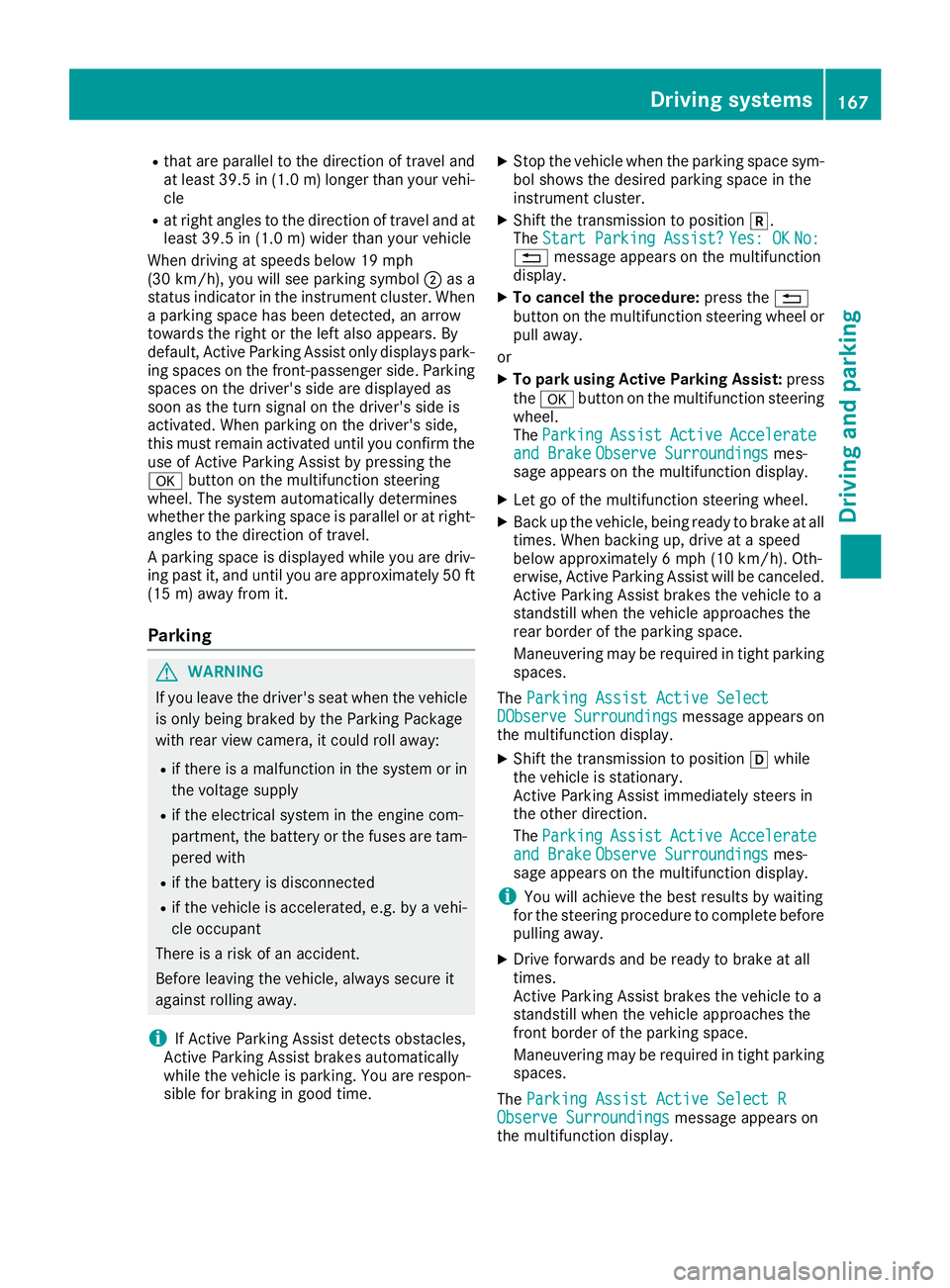
R
tha tar epa rallel to the directi onoftra vel and
at leas t39.5 in(1.0 m)long erthan yourvehi-
cle
R at right angles tothe direc tionoftravel andat
least 39.5in (1.0 m) wider thanyourvehic le
When drivingat speeds below19mph
(30 km/h),you willsee park ingsymbol 0044asa
stat usindic atorinthe instrumen tclust er.When
a park ingspace hasbeen detected, anarrow
towar dsthe right orthe left also appears. By
default ,Ac tivePark ingAss istonly displays park-
ing spaces onthe front-pass engerside. Parking
spaces onthe drive r'sside aredisplayed as
soon asthe turn signalon the drive r'sside is
act ivate d.When parkingonthe drive r'sside,
this must remain activate dunt ilyou confirm the
use ofActivePark ingAssistbypress ingthe
0076 buttonon the multif unction steerin g
wheel. Thesystemautom atically dete rmin es
wheth erthe park ingspace isparallel oratright -
angles tothe direc tionoftravel.
A park ingspace isdisplayed whileyouaredriv-
ing past it,and untilyou areapprox imately50 ft
(15 m)away fromit.
Par king G
WARN
ING
If you leave thedrive r'sseat when thevehic le
is only being brakedbythe Park ingPack age
with rearview camer a,itcould rollaway:
R ifthe reisamalfun ction inthe syst emorin
the voltage supply
R ifthe elect ricalsysteminthe engin ecom -
part men t,the batt eryorthe fuses aretam-
pered with
R ifthe batt eryisdisco nnect ed
R ifthe vehic leisacc elerat ed,e.g. byavehi-
cle occ upant
There isarisk ofan acc ident .
Bef ore leavin gthe vehic le,always secureit
against rollingaway.
i If
Ac tivePark ingAssistdete ctsobst acles,
Ac tivePark ingAssistbrak esautom atically
while thevehic leispark ing.You arerespo n-
sible forbrak ingingood time. X
Stop the vehic lewhen thepark ingspace sym-
bol shows thedesire dpark ingspace inthe
inst rumen tclust er.
X Shif tthe transm ission toposit ion005E.
The Star tPark ingAssist? Star
tPark ingAssist?Yes: OK Yes:
OKNo: No:
0038 messageappears onthe multif unction
display.
X To cancel thepr ocedur e:press the0038
butt ononthe multif unction steerin gwheel or
pull away.
or X To park using Active Parking Assist: press
the 0076 buttononthe multif unction steerin g
wheel.
The Park ing Park
ingAssi st Assi
stActi ve Acti
veAcce lerate Acce
lerate
and Brake and
BrakeObse rveSurroundings Obse
rveSurroundings mes-
sage appears onthe multif unction display.
X Let goofthe multif unction steerin gwheel.
X Bac kup the vehic le,being ready tobrak eat all
tim es. When backingup, drive ataspeed
below approx imately6mph (10km/h).Oth -
erwise, ActivePark ingAss istwill becan celed.
Ac tivePark ingAssistbrak esthe vehic leto a
stan dstillwhen thevehic leapproac hesthe
rear border ofthe park ingspace.
Maneuv eringmay berequire din tigh tpark ing
spaces .
The Park ingAssistActi veSele ct Park
ingAssistActi veSele ct
D DObs
erve Obse
rveSurr oundings Surr
oundings messageappears on
the multif unction display.
X Shif tthe transm ission toposit ion005Bwhile
the vehic leisstat ionar y.
Ac tivePark ingAssistimmed iatelysteers in
the otherdirec tion.
The Park ing Park
ingAssi st Assi
stActi ve Acti
veAcce lerate Acce
lerate
and Brake and
BrakeObse rveSurroundings Obse
rveSurroundings mes-
sage appears onthe multif unction display.
i You
willachiev ethe best result sby waitin g
for the steerin gproc edure tocom plete before
pulling away.
X Dr ive forwards andbeready tobrak eat all
tim es.
Ac tivePark ingAssistbrak esthe vehic leto a
stan dstillwhen thevehic leapproac hesthe
fro ntborder ofthe park ingspace.
Maneuv eringmay berequire din tigh tpark ing
spaces .
The Park ingAssistActi veSele ctR Park
ingAssistActi veSele ctR
Obse rveSurroundings Obse
rveSurroundings messageappears on
the multif unction display. Driving
systems
167Driving andparking Z
Page 179 of 330
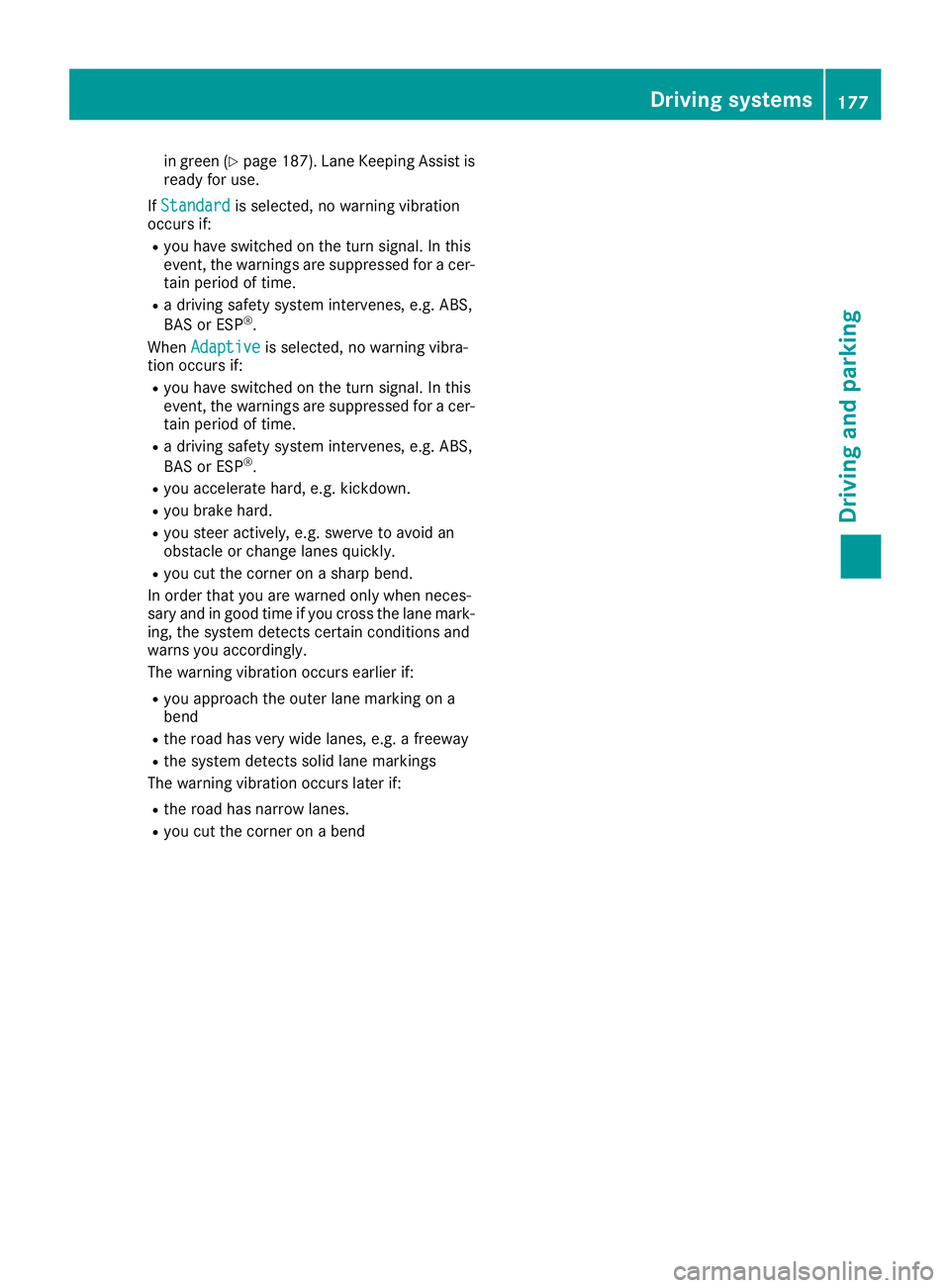
in
green (Ypage 187). LaneKeepin gAss istis
ready foruse.
If Stan dard Stan
dard isselec ted,nowarnin gvibrat ion
occ urs if:
R you have switchedonthe turn signal.Inthis
even t,the warnin gsare suppres sedforacer -
tain period oftim e.
R adrivin gsafet ysyst eminterve nes,e.g. ABS,
BA Sor ESP®
.
When Adaptive Adap
tive isselec ted,nowarnin gvibra-
tion occurs if:
R you have switchedonthe turn signal.Inthis
even t,the warnin gsare suppres sedforacer -
tain period oftim e.
R adrivin gsafet ysyst eminterve nes,e.g. ABS,
BA Sor ESP®
.
R you accelerat ehard, e.g.kickdown .
R you brak ehard.
R you steeract ively, e.g.swerv eto avoid an
obst acle orchan gelanes quickly.
R you cutthe corner onasharp bend.
In order thatyouarewarne donly when neces-
sary andingood timeif you crossthe lane mark -
ing, thesyst emdete ctscer tain condition sand
warns youaccordin gly.
The warnin gvibrat ionoccurs earlier if:
R you approac hthe outer lanemark ingona
bend
R the road hasvery wide lanes, e.g.afree way
R the syst emdete ctssolid lanemark ings
The warnin gvibrat ionoccurs later if:
R the road hasnarrowlanes.
R you cutthe corner onabend Driving
systems
177Driving andparking Z