2019 MERCEDES-BENZ CLA COUPE ESP
[x] Cancel search: ESPPage 241 of 330
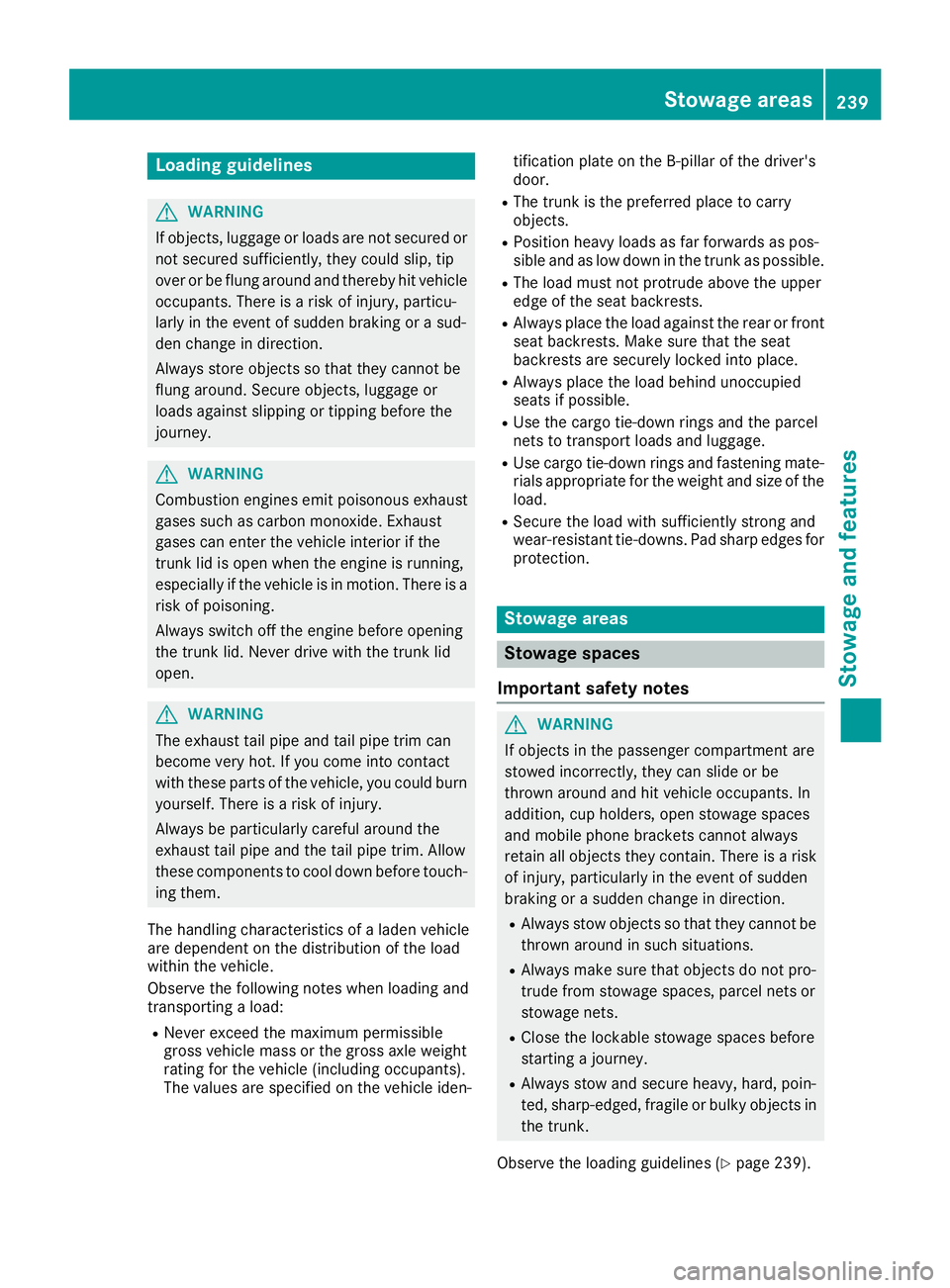
Load
ingguid elines G
WAR
NING
If obj ect s,luggage orloads arenot secured or
not secured sufficiently, they could slip,tip
over orbe flun garoun dand thereb yhit veh icle
occ upant s.Ther eis arisk ofinjury, particu-
larly intheeven tof sudden brakingorasud-
den chan geindirec tion.
Always store object sso that they can not be
flun garoun d.Sec ure object s,luggage or
loads againstslippin gor tipping beforethe
jo urn ey. G
WAR
NING
Combus tioneng inesemit poiso nous exhaust
gases suchascar bon mon oxide. Exhaust
gases canentertheveh icle interio rif th e
tr unk lidisopen when theeng ineisrun ning,
espec iallyifth eveh icle isin mot ion.Ther eis a
risk ofpoiso ning.
Always switchoff theeng inebefo reopen ing
th etrunk lid.Nev erdriv ewith thetrunk lid
open . G
WAR
NING
The exhaust tailpipe andtailpipe trim can
bec ome veryhot .If you com eint ocon tact
with these part sof theveh icle,you could burn
yourse lf.Ther eis arisk ofinjury.
Always bepart icular lycar eful aroun dth e
exh aust tailpipe andthetail pipe trim. Allo w
th ese com ponentsto coo ldown beforetouch-
ing them.
The handlingchar acteris ticsof aladen vehicle
are depen denton thedist ribut ionoftheload
with intheveh icle.
Obse rvethefollo wing noteswhen loadin gand
tr ans port ingaload:
R Nev erexc eed themax imum permissible
gro ssveh icle mass orthegro ssaxle weight
rat ing fortheveh icle (includin gocc upant s).
The values arespec ified ontheveh icle iden - tif
icat ion plat eon theB- pillar ofthedriv er's
door .
R The trunk isthepref erred place tocar ry
obj ect s.
R Posit ionheavy loadsasfar forwards aspos-
sible andaslow down inthetrunk asposs ible.
R The load must notprot rude above theupper
edge oftheseat backrests.
R Always placetheload again sttherear orfro nt
seat backrests.Mak esure that theseat
back restsare securely lockedintoplace .
R Always placetheload behin dunoc cupie d
seat sif poss ible.
R Use thecar gotie-do wn rings and theparc el
net sto trans port loads andluggage .
R Use cargotie-do wn rings and fasteningmat e-
rials appro priatefor theweight andsizeof the
load.
R Sec ure theload withsufficiently stron gand
wear- resistant tie-do wns .Pad shar pedges for
prot ection. St
owage areas St
owage spaces
Imp ortant safety notes G
WAR
NING
If obj ect sin thepasse ngercom partmen tare
st owed incorrect ly,they can slide orbe
th rown aroun dand hitveh icle occupant s.In
addit ion,cup holde rs,open stowage spaces
and mobi lephon ebrac ketscan not always
ret ain allobj ect sth ey con tain .Ther eis arisk
of injury, particular lyin theeven tof sudden
brak ingorasudden changeindirec tion.
R Always stow object sso that they can not be
th rown aroun din such situatio ns.
R Always makesure that obj ect sdo not pro-
tr ude fromstowage spaces,parc elnet sor
st owage nets.
R Close theloc kable stowage spacesbefo re
st art ing ajo urn ey.
R Always stow and secure heavy, hard,poin-
ted ,shar p-edged, fragileorbulky object sin
th etrunk .
Obse rvetheloadin gguidelin es(Y page 239). St
owage areas
239Stowage andfeatures Z
Page 243 of 330
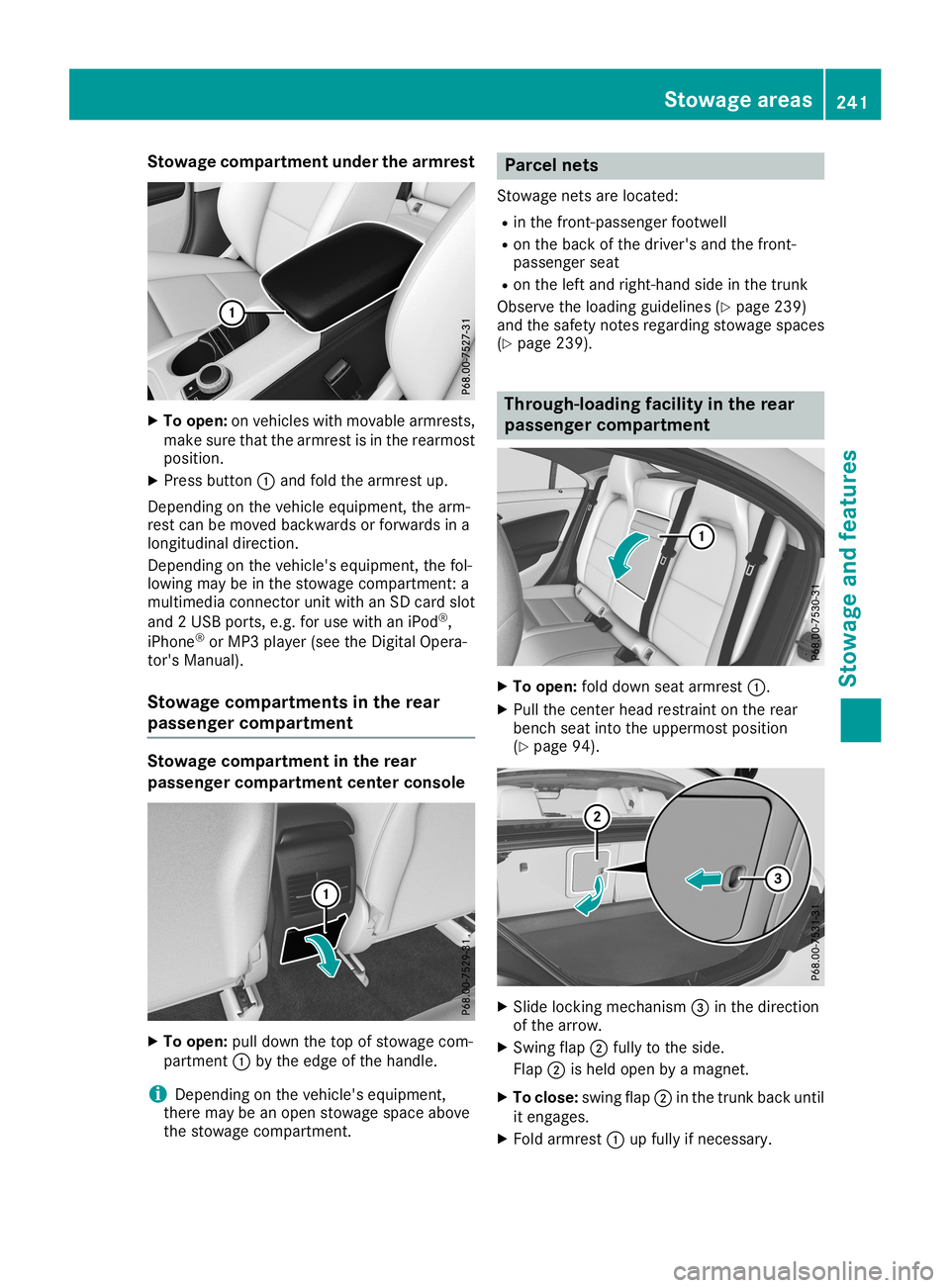
Stowage
compartmentunderthearm rest X
To open: onvehicles withmovable armrests,
make surethatthearmrest isin the rearmost
position.
X Press button 0043and fold thearmrest up.
Depending onthe vehicle equipment, thearm-
rest canbemoved backwards orforwards ina
longitudinal direction.
Depending onthe vehicle's equipment, thefol-
lowing maybeinthe stowage compartmen t:a
multimedia connector unitwith anSD card slot
and 2USB ports, e.g.foruse with aniPod ®
,
iPhone ®
or MP3 player(see theDigital Opera-
tor's Manual).
Stowage compartments inthe rear
passenger compartment Stowage
compartmentinthe rear
passenger compartmentcenter console X
To open: pulldown thetop ofstowage com-
partment 0043bythe edge ofthe handle.
i Depending
onthe vehicle's equipment,
there maybeanopen stowage spaceabove
the stowage compartmen t. Parcel
nets
Stowage netsarelocated:
R in the front -passenger footwell
R on the back ofthe driver's andthefront -
passenger seat
R on the left and right-hand sideinthe trunk
Observe theloading guidelines(Ypage 239)
and thesafety notesregarding stowagespaces
(Y page 239). Thr
ough-loading facilityinthe rear
passenger compartment X
To open: folddown seatarmrest 0043.
X Pull thecent erhead restraint onthe rear
bench seatintotheuppermost position
(Y page 94). X
Slide locking mechanism 0087inthe direction
of the arrow.
X Swing flap0044fully tothe side.
Flap 0044isheld open byamagnet.
X To close :swing flap0044inthe trunk backuntil
it engages.
X Fold armrest 0043upfully ifnecessary. Stowage
areas
241Stowage andfeatu res Z
Page 244 of 330
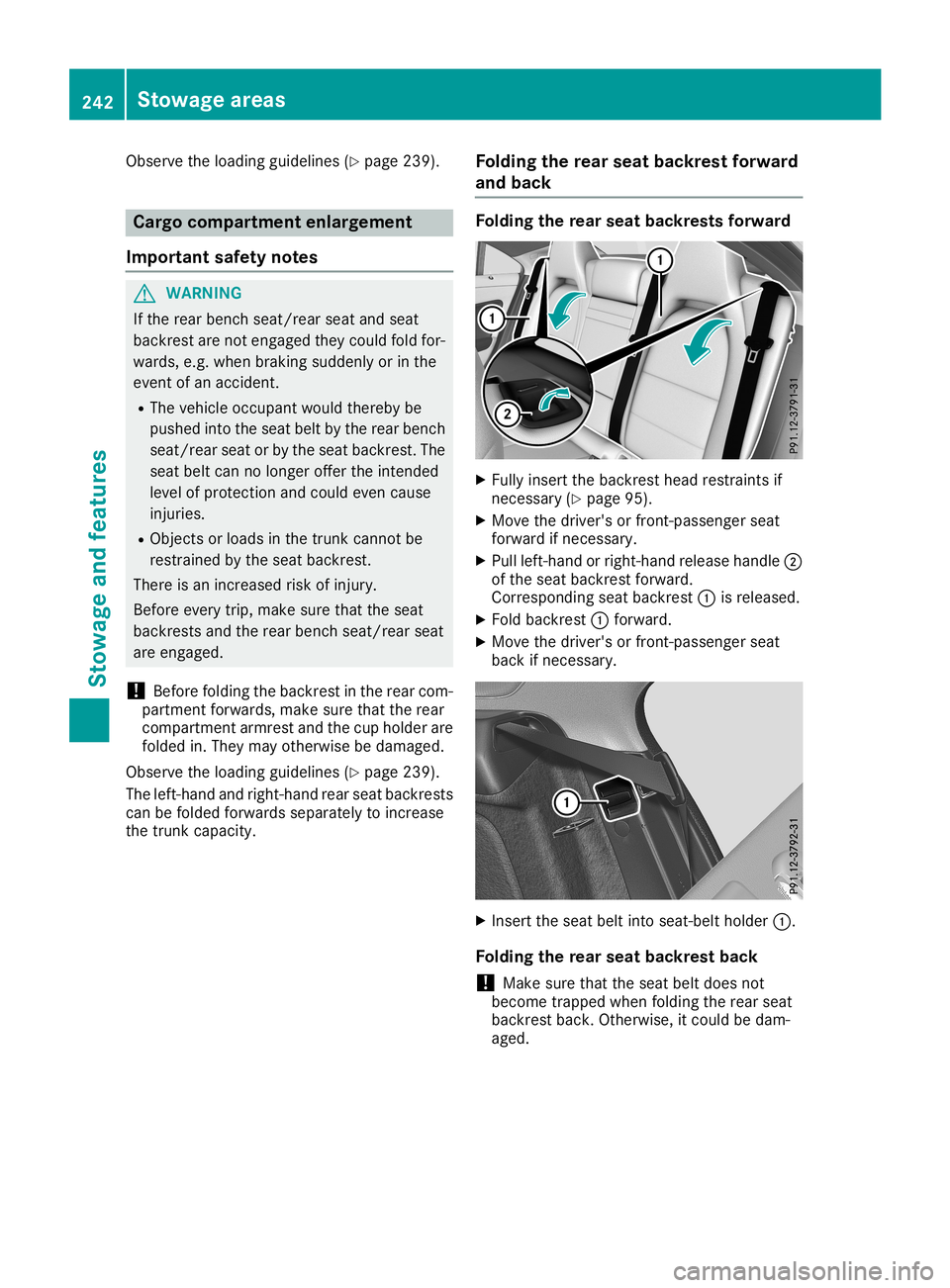
Observe
theloadi ngguide lines(Ypage 239). Cargo
compart mentenlargement
Importa ntsafety notes G
WARNING
If the rear bench seat/rear seatandseat
backrest arenot engaged theycould foldfor-
wards, e.g.when braking suddenly orinthe
event ofan accident.
R The vehicle occupant wouldthereby be
pushed intotheseat beltbythe rear bench
seat/rear seatorby the seat backrest. The
seat beltcannolonger offertheintended
level ofprotection andcould evencause
injuries.
R Objects orloads inthe trunk cannot be
restrained bythe seat backrest.
There isan increased riskofinjury.
Before everytrip,make surethattheseat
backrests andtherear bench seat/rear seat
are engaged.
! Before
folding thebackrest inthe rear com-
partment forwards, makesurethattherear
compartment armrestandthecup holder are
folded in.They mayotherwise bedamaged .
Observe theloadi ngguide lines(Ypage 239).
The left-hand andright-hand rearseat backrests
can befolded forwards separately toincrease
the trunk capacity. Fol
ding therear seat backrest forward
and back Foldin
gthe rear seat backrests forward X
Fully insert thebackrest headrestraints if
necessary (Ypage 95).
X Move thedriver's orfront -passenger seat
forward ifnecessary.
X Pull left-hand orright-hand releasehandle0044
of the seat backrest forward.
Corresponding seatbackrest 0043isreleased .
X Fold backrest 0043forward.
X Move thedriver's orfront -passenger seat
back ifnecessary. X
Insert theseat beltinto seat-belt holder0043.
Foldin gthe rear seat backrest back
! Make
surethattheseat beltdoes not
become trappedwhenfolding therear seat
backrest back.Otherwise, itcould bedam-
aged. 242
Stowage
areasStowage andfeatur es
Page 247 of 330
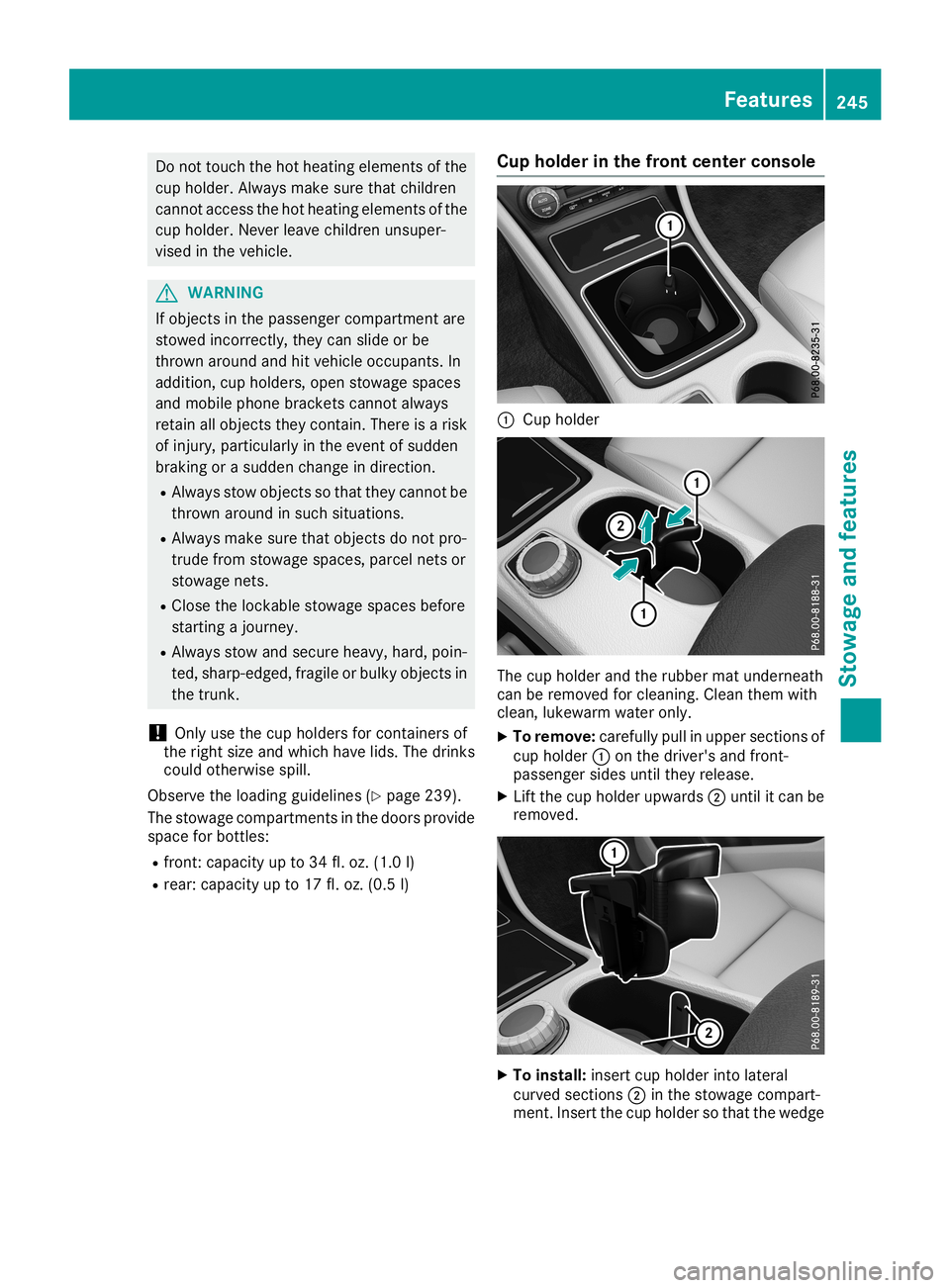
Do
not touchthe hot heati ng eleme ntsofthe
cup holder.Alw aysma kesure tha tchi ldren
canno tacc ess thehot heati ng eleme ntsofthe
cup holder.Nev erleav echi ldren unsuper-
vis ed inthe vehicle. G
WA
RNING
If ob jects inthe passe nge rcomp artment are
stow edinco rrectly ,the ycan slid e or be
thro wnarou nd and hitveh icleoccu pants. In
ad ditio n,cup holders, open stow agesp ace s
and mob ile ph one brackets canno tal wa ys
reta inallob jects theyconta in.The reisaris k
of inju ry,pa rtic ular ly in the eventofsudd en
bra king orasu dd en cha nge indirecti on.
R Alw aysstow objects sotha tthe ycanno tbe
thro wnarou nd insuch situa tions.
R Alw aysma kesure tha tob jects donot pro-
tru de fromstow agesp ace s,pa rcel nets or
stow agenets .
R Close thelockab lestow agesp ace sbe for e
sta rtin gajou rney .
R Alw aysstow andsecurehe avy, ha rd, poin-
ted ,sha rp-e dged ,fra gile or bulky objects in
the trunk.
! Onl
yus ethe cup holders for conta inersof
the right size and which have lids .The drinks
cou ldothe rwise sp ill.
Ob ser vethe load ing guideline s(Y page 239 ).
The stow agecomp artments inthe doors provide
sp ace forbottle s:
R fro nt: cap acityup to34 fl.oz. (1.0 l)
R rear: capacityupto17 fl.oz. (0.5 l) Cup
holde rin the front center conso le 0043
Cuphold er The
cup hold erand therubb ermat undernea th
can beremoved forclea ning. Cleanthem with
clea n,lukew armwater only.
X To remove: carefullypul lin upp ersections of
cup hold er0043 onthe driver' sand front-
pass enger sidesuntil theyrelea se.
X Lift the cup hold erupw ards 0044until itcan be
removed . X
To install :insert cuphold erinto latera l
curved sections 0044inthe stowa gecompart-
ment. Insertthecup hold erso that thewed ge Fe
atures
245Stowageand features Z
Page 250 of 330

Socket
inthe rear passenger compart-
ment center console X
Pull thecover outbythe top ofthe handle
edge.
X Lift upthe cover ofthe socket .
Socket inthe trunk X
Lift upthe cover ofsocket 0043. Mercedes
meconne ct
General notes A
license agreement mustbeinplace inorder to
activate theMercedes meconn ectservice.
Make surethatyour system isactivated and
operational. Toregister, pressthe00D9 MBInfo
call button. Ifany ofthe steps mentioned arenot
carried out,thesystem maynotbeactivated.
If you have questions abouttheactivation, con-
tact oneofthe following telephone hotlines:
USA: Mercedes-B enzCustomer Assistance
Center at1-80 0-FOR-MERCedes
(1-80 0-367-63 72)or1-86 6-990-9007
Canada: Customer Serviceat1-88 8-923-83 67
Only USA: shortly aftersuccessfully registering
with Mercedes meconn ect,auser IDand pass-
word willbesent toyou bypost. Youcanusethis
password tolog into the Mercedes meconn ect
area under "Owners Online"athtt p://
www .mbusa.com.
The system isavaila bleif:
R ithas been activated andisoperational
R the correspondin gmobile phonenetwork is
availa blefortransm ittingdatatothe Cus-
tomer Center
R aservice subscription isavaila ble Determ
iningthelocation ofthe vehicle onamap
is only possible if:
R GPS reception isavaila ble
R the vehicle position canbeforwarded tothe
Customer AssistanceCenter
The Mercedes meconne ctsystem To
adjust thevolume duringacall, proceed as
follows:
X Press the0081 or0082 button onthe multi-
funct ionsteering wheel.
or
X Use themultimedia system'svolumecontrol.
The system offersvarious services, e.g.:
R Automatic andmanual emergency call
R Roadsid eAssistanc ecall
R MB Info call
You canfind information andadescription ofall
availa blefeatures under"Owners Online"at
http: //www.mbusa.com.
System self-test Aft
eryou have switched onthe ignition, thesys-
tem carries outaself-diagnosis.
A malfunction inthe system hasbeen detect ed
if one ofthe following occurs:
R The indicator lampinthe SOS button doesnot
come onduring thesystem self-test .
R The indicator lampinthe 0052 Roadsid e
Assistanc ecall button doesnotlight updur-
ing self-diagnosis ofthe system.
R The indicator lampinthe 00D9 MBInfo call
button doesnotlight upduring self-diagnosis
of the system.
R The indicator lampinone ormore ofthe fol-
lowing buttons continues tolight upred after
the system self-diagnosis:
- SOS button
- 0052 Roadsid eAssistanc ecall button
- 00D9 MBInfo callbutton
R The Inoperative Inoperative
orthe Service Not Service
Not
Activated Activated
messageappearsinthe multi-
funct iondisplay afterthesystem self-diagno-
sis.
If amalfunction isindicated asoutlined above,
the system maynotoperate asexpected. Inthe
event ofan emergency, helpwillhave tobe
summoned byother means. 248
FeaturesStowage
andfeatu res
Page 251 of 330
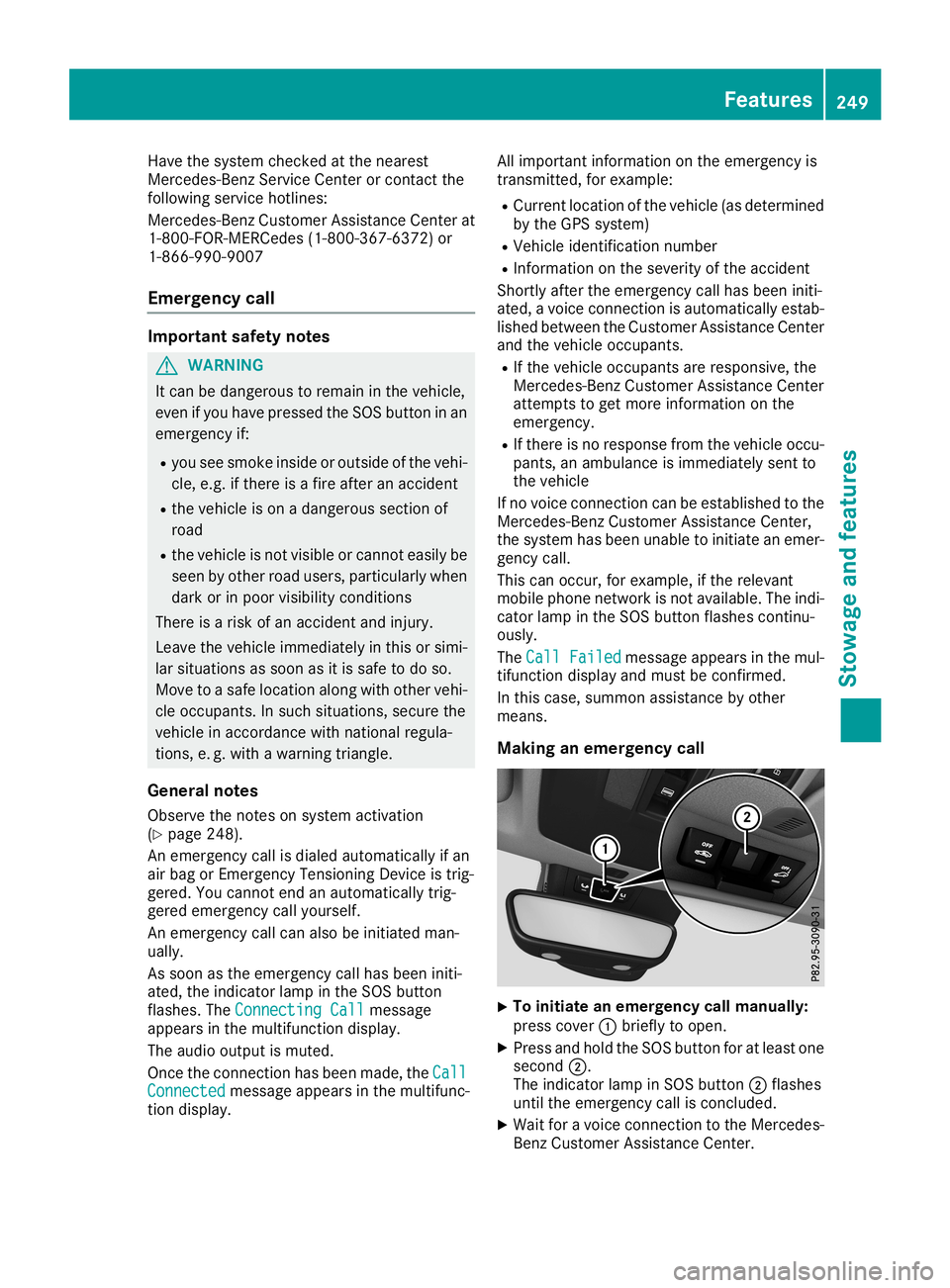
Have
thesystem checked atthe near est
Merce des-Benz ServiceCenter orcontact the
foll owi ngservi cehotli nes:
Merce des-Benz Customer Assistance Center at
1-800-FOR-M ERCedes(1 -800-367 -6372)or
1-866-99 0-9007
Eme rgencycal l Impo
rtant safetynotes G
WAR
NING
It can bedanger ousto rem ain in the vehicle,
eve nif yo uha ve pre sse dthe SOS button inan
eme rgency if:
R yousee smo keins ideor ou tsid eof the vehi-
cle ,e.g .if ther eis afir eafte ran acci dent
R the vehicleis on ada nger oussecti onof
roa d
R the vehicleis not visible or canno tea sily be
see nby othe rroa dus ers ,pa rticu larly when
da rk or inpoo rvis ibility cond itions
The reisaris kof an acci dent and injury.
Lea vethe vehicleimm ediatel yin this orsimi-
la rsi tua tions assoo nas itis sa fe to do so.
Mov eto asa fe locati onalong with othe rveh i-
cle occu pants. Insuch situa tions, secu rethe
veh iclein acco rdance with nati onalreg ula-
tio ns, e.g. with awa rning triangle.
Gen eral notes
Obs erve thenotes onsystem activation
(Y page 248 ).
An eme rgency callis dialed automa tically if an
ai rba gor Emerg encyTensioning Deviceistrig -
ger ed.Yo ucanno tend anautoma tically trig -
ger edeme rgency callyo ursel f.
An eme rgency callcan also be initia ted man-
ua lly.
As soo nas the eme rgency callha sbe en initi-
ate d,the indicator lamp inthe SOS button
fla she s.The ConnectingCal l Con
nectingCal lmes sage
ap pe ars inthe multifunc tiondispl ay.
The audio ou tpu tis mu ted .
Once theconne ctionha sbe en mad e,the Call Cal
l
Con nected Con
nected message appe ars inthe multifunc -
tio ndispl ay. All
imp orta ntinfo rma tionon the eme rgency is
trans mitte d,for exa mpl e:
R Cu rrent locati onofthe vehicle(a sde termi ned
by the GPSsy stem )
R Veh icleidenti ficationnum ber
R Infor mationonthe severityof the acci dent
Shor tlyafte rthe eme rgency callha sbe en initi-
ate d,avoi ce conne ctionis au toma tically esta b-
li she dbe twe enthe Custom erAssi stance Center
and thevehicleoccu pants.
R Ifthe vehicleoccu pants are respons ive,the
Mer cedes-Be nzCustom erAssi stance Center
atte mpts toget more informa tionon the
eme rgency.
R Ifther eis no res pons efrom thevehicleoccu -
pa nts, anamb ulance isimm ediatel ysent to
the vehicle
If no voiceconne ctioncan beesta blished tothe
Mer cedes-Be nzCustom erAssi stance Center,
the system hasbe en una bleto initia te an eme r-
genc ycal l.
Thi scan occu r,for exa mpl e,ifthe releva nt
mob ile pho nenetw orkisnot availab le.The indi-
cato rla mp inthe SOS button flashe sconti nu-
ou sly.
The CallFai led Cal
lFai led message appe ars inthe mul-
tifu nctio ndispl ayand mustbe confi rmed.
In this case,summon assista nce byothe r
mea ns.
Maki nganeme rgencycal l X
To
initi ate aneme rgencycal lmanua lly:
pre sscove r0043 brieflyto ope n.
X Pre ssand holdthe SOS button foratleas tone
seco nd0044.
The indicator lamp inSOS button 0044flashe s
unti lthe eme rgency callis concl uded.
X Wa itfor avoi ce conne ctionto the Mer cedes-
Benz Custom erAssi stance Center. Fe
atures
249Sto wag ean dfe ature s Z
Page 252 of 330
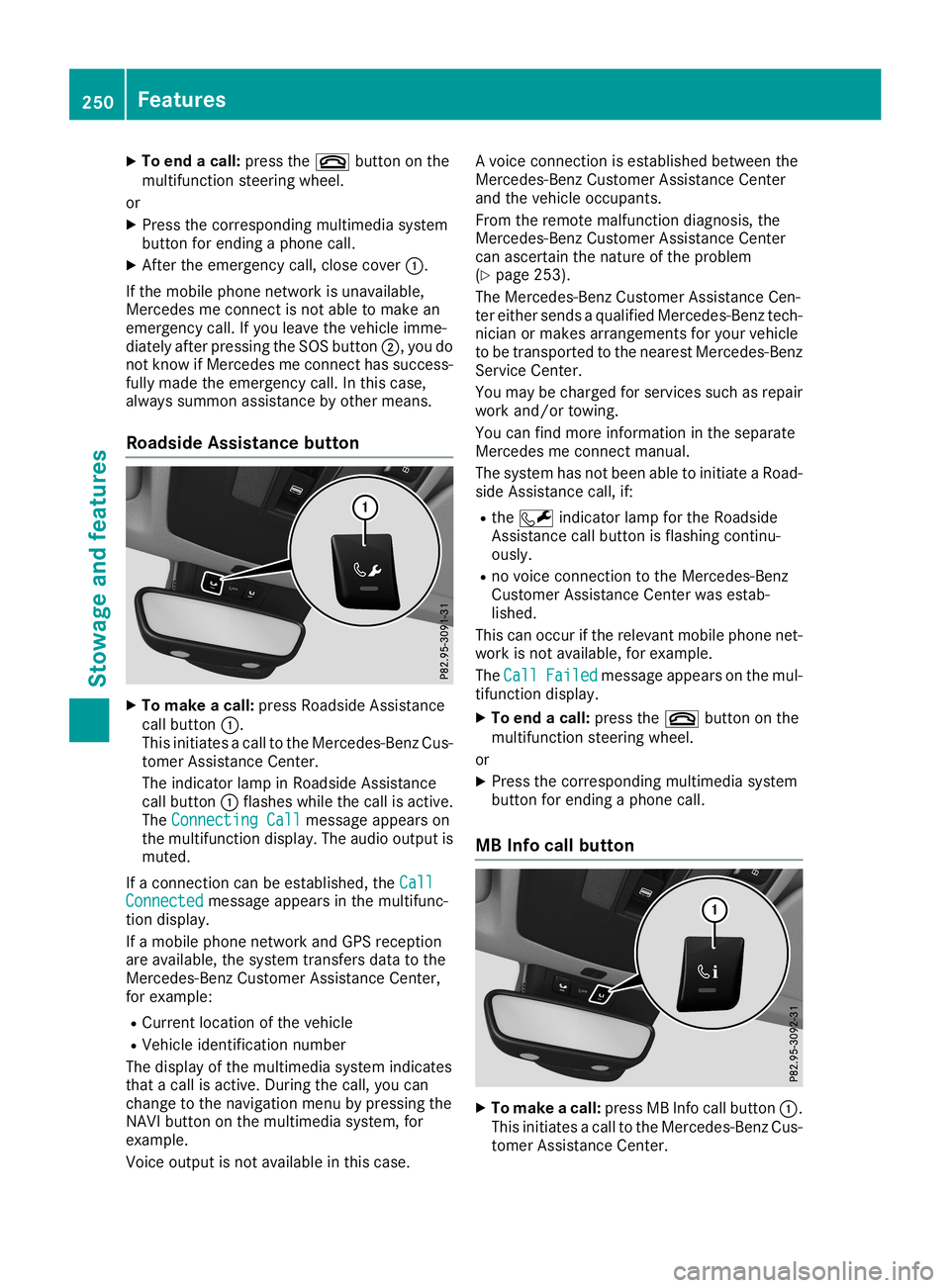
X
To endacal l:pre ssthe 0076 button onthe
mu ltifunc tionstee ring wheel.
or X Pre ssthe corr espond ingmultimed iasystem
bu tton forend ingapho necall.
X After theeme rgency call,clo secove r0043.
If the mob ile pho nenetw orkisuna vailabl e,
Mer cedesme conne ctisnot ableto make an
eme rgency call.If yo uleave thevehicleimm e-
di ate lyafte rpre ssing the SOS button 0044,youdo
not know ifMer cedesme conne cthassu cces s-
ful lyma de the eme rgency call.In thi scas e,
al wa yssummon assista nce byothe rmea ns.
Roads ideAssistan cebutto n X
To make acal l:pre ssRoadside Assi stance
cal lbu tton 0043.
Thi sini tia tes acal lto the Mer cedes-Be nzCu s-
tome rAssi stance Center.
The indicator lamp inRo adside Assi stance
cal lbu tton 0043flashe swh ile the callis acti ve.
The ConnectingCal l Con
nectingCal lmes sage appe ars on
the multifunc tiondi spl ay.The audioou tpu tis
mu ted .
If aconne ctioncan beesta blished ,the Call Cal
l
Con nected Con
nected message appe ars inthe multifunc -
tio ndispl ay.
If amob ile pho nenetw orkand GPSrece ption
are availab le,the system transfersdata to the
Mer cedes-B enzCustom erAssi stance Center,
for exa mpl e:
R Cu rre ntlocati onofthe vehicle
R Veh icleidenti ficationnum ber
The displ ayofthe multimed iasystem indicates
tha ta cal lis acti ve.Duri ngthe call,yo ucan
cha nge tothe navi gatio nmenu bypre ssing the
NAVI button onthe multimed iasystem ,for
exa mpl e.
Voi ceoutpu tis not availab lein thi scas e. A
voi ce conne ctionis esta blished betwe enthe
Mer cedes-Be nzCustom erAssi stance Center
and thevehicleoccu pants.
From therem otemalfunctio ndiag nosi s,the
Mer cedes-Be nzCustom erAssi stance Center
can ascerta inthe natu reofthe problem
(Y page 253 ).
The Mercedes-Be nzCustom erAssi stance Cen-
ter either send sa qu alifi ed Mer cedes-Be nztech-
nici anorma kes arrang eme ntsforyour veh icle
to be trans ported tothe nearestMer cedes-Be nz
Serv iceCenter.
Yo uma ybe cha rgedfor service ssu ch asrep air
wo rkand /or towing.
Yo ucan find more informa tionin the separate
Mer cedesme conne ctma nua l.
The system hasnot been ableto initia teaRo ad-
si de Assi stance call,if:
R the 0052 indicator lamp forthe Roadside
Assi stance callbu tton isfla shi ng conti nu-
ou sly.
R no voice conne ctionto the Mer cedes-Be nz
Cu stom erAssi stance Center wasesta b-
li she d.
Thi scan occu rif the releva ntmob ile pho nenet-
wo rkisnot availab le,for exa mpl e.
The Call Cal
lFai led Fai
led message appe ars onthe mul-
tifu nctio ndispl ay.
X To endacal l:pre ssthe 0076 button onthe
mu ltifunc tionstee ring wheel.
or X Pre ssthe corr espond ingmultimed iasystem
bu tton forend ingapho necall.
MB Info cal lbutto n X
To make acal l:pre ssMB Info callbu tton 0043.
Thi sini tia tes acal lto the Mer cedes-Be nzCu s-
tome rAssi stance Center. 25
0 Fe
aturesSto wag ean dfe ature s
Page 253 of 330
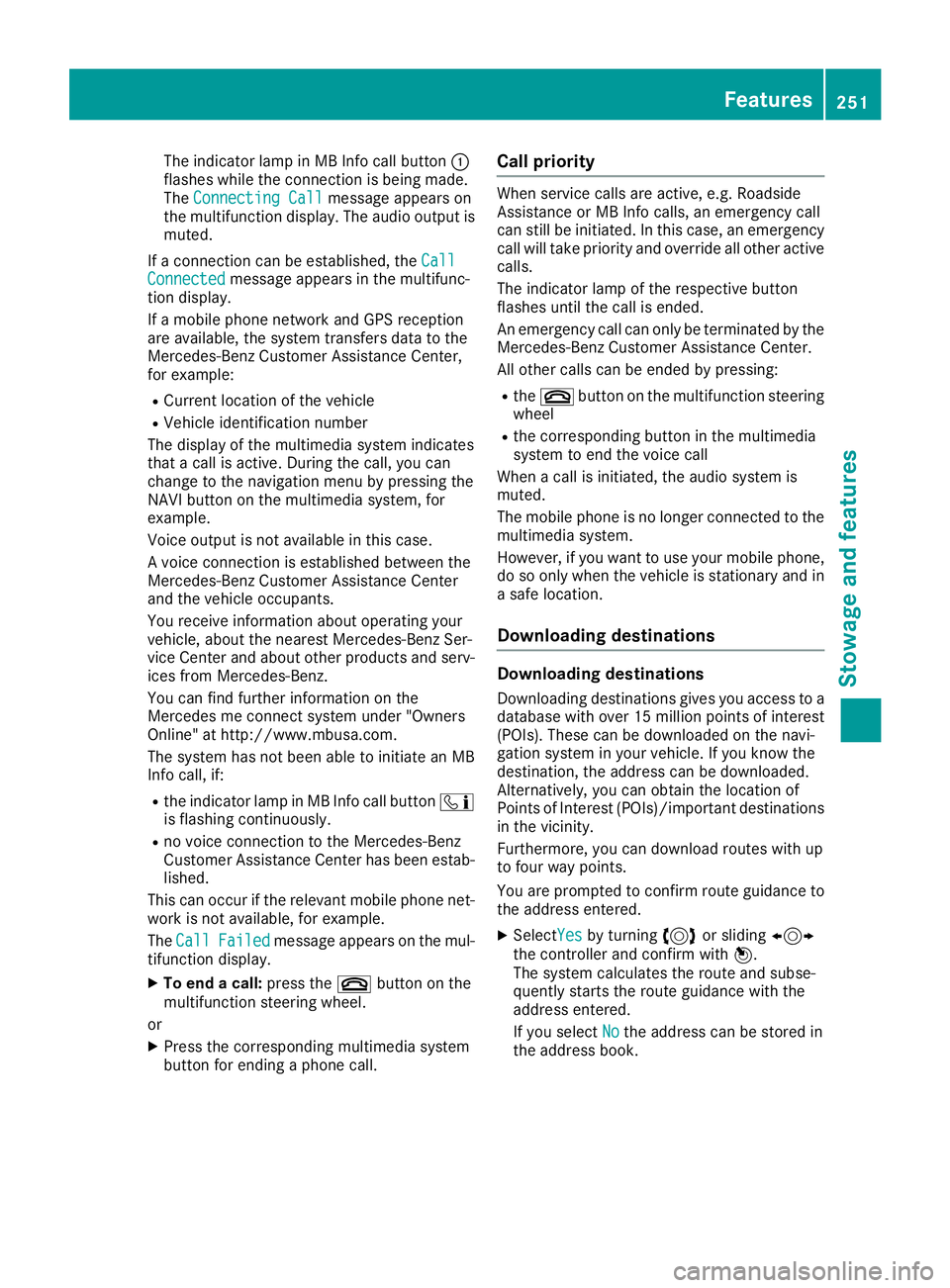
The
indicator lampinMB Info callbutton 0043
flashes whiletheconn ection isbeing made.
The Connecting Call Connecting
Callmessage appearson
the multifunct iondisplay .The audio output is
muted.
If aconn ection canbeestablished, theCall Call
Connected Connected
messageappearsinthe multifunc-
tion display .
If amobile phonenetwork andGPS reception
are availabl e,the system transfersdata tothe
Mercedes- BenzCustomer AssistanceCenter,
for example:
R Current location ofthe vehicle
R Vehicle identific ationnumber
The display ofthe multimedia systemindicates
that acall isactive. During thecall, youcan
change tothe navigation menubypressing the
NAVI button onthe multimedia system,for
example.
Voice output isnot availabl ein this case.
A voice connection isestablished betweenthe
Mercedes- BenzCustomer AssistanceCenter
and thevehicle occupant s.
You receive informationabout operating your
vehicle, aboutthenearest Mercedes- BenzSer-
vice Center andabout otherproducts andserv-
ices from Mercedes- Benz.
You canfind further informationonthe
Mercedes meconn ectsystem under"Owners
Online" athtt p:// www.mbusa.com.
The system hasnotbeen abletoinitiate anMB
Info call, if:
R the indicator lampinMB Info callbutton 00D9
is flashing continuously.
R no voice connection tothe Mercedes- Benz
Customer AssistanceCenter hasbeen estab-
lished.
This canoccur ifthe relevant mobilephonenet-
work isnot availabl e,for example.
The Call Call
Failed Failed
message appearsonthe mul-
tifunc tiondisplay .
X To end acall: press the0076 button onthe
multifunct ionsteerin gwheel.
or
X Press thecorrespon dingmultimedia system
button forending aphone call. Call
prior ity When
service callsareactive, e.g.Roadside
Assist anceorMB Info calls, anemergenc ycall
can stillbeinitiated. Inthis case, anemergenc y
call willtake priority andoverride allother active
calls.
The indicator lampofthe respect ivebutton
flashes untilthecall isended.
An emergenc ycall can only betermin atedbythe
Mercedes- BenzCustomer AssistanceCenter.
All other callscanbeended bypressing:
R the 0076 button onthe multifunct ionsteerin g
wheel
R the correspon dingbutton inthe multimedia
system toend thevoice call
When acall isinitiated, theaudio system is
muted.
The mobile phoneisno longer connected tothe
multimedia system.
However, ifyou want touse your mobile phone,
do soonly when thevehicle isstation aryand in
a safe location.
Dow nloading destinations Down
loading destinat ions
Downloading destinationsgives youaccess toa
database withover 15million pointsofinter est
(POIs). Thesecanbedownloaded onthe navi-
gation system inyour vehicle. Ifyou know the
destinat ion,theaddress canbedownloaded.
Alter natively, youcan obtain thelocation of
Points ofInt erest (POIs)/import antdestinat ions
in the vicinit y.
Further more,youcan download routeswithup
to four waypoints.
You areprompted toconf irmroute guidance to
the address entered.
X SelectYes Yes
byturnin g3 orsliding 1
the cont roller andconf irmwith 7.
The system calculates theroute andsubse-
quently startsthe route guidance withthe
address entered.
If you select No No
the address canbestored in
the address book. Featur
es
251Stowage andfeatu res Z