2019 MERCEDES-BENZ CLA COUPE trip computer
[x] Cancel search: trip computerPage 22 of 330
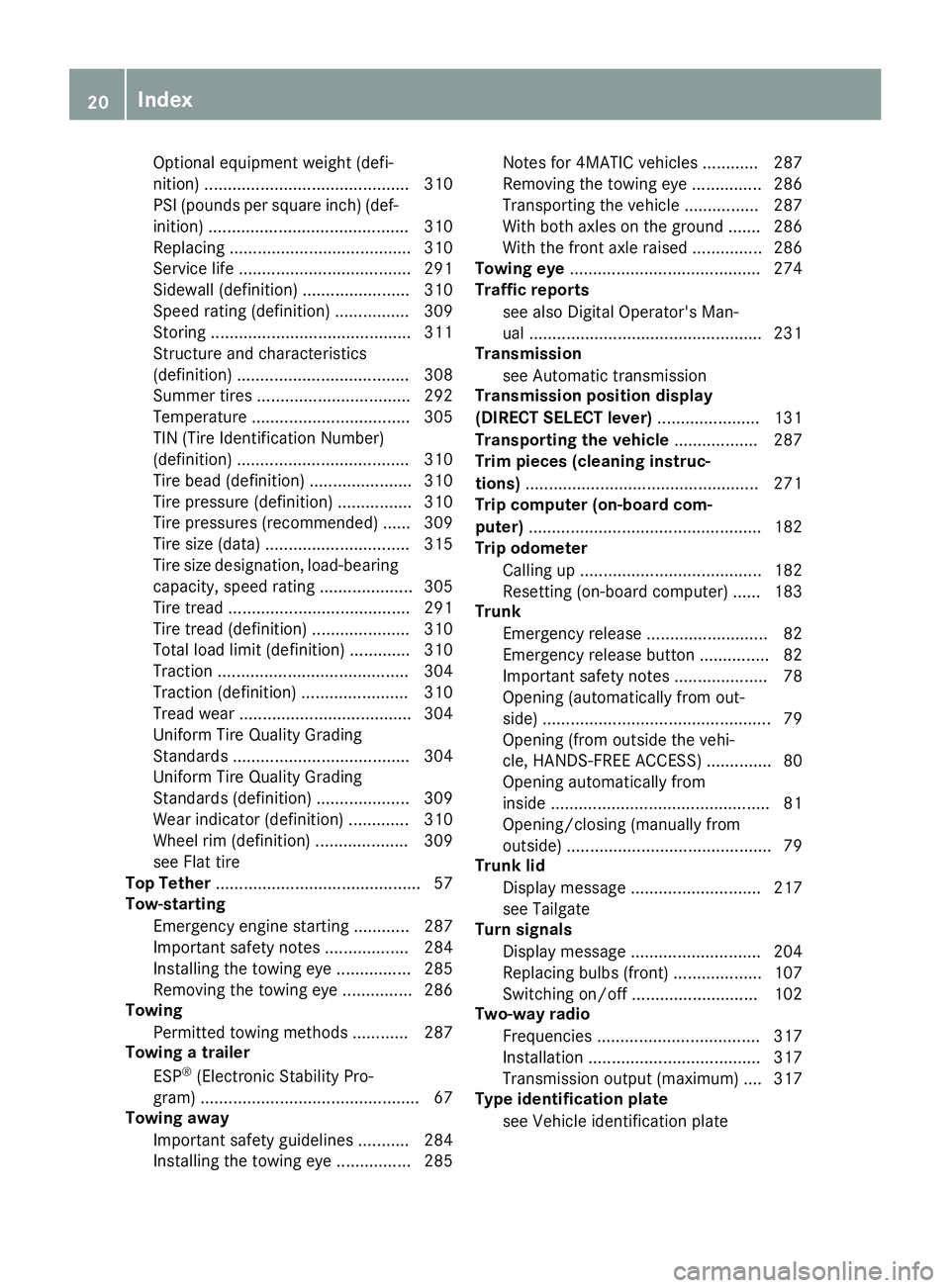
Optional
equipment weight (defi-
nition) ............ ................................ 310
PSI (pounds persquare inch)(def-
inition) ......... ..................................3 10
Rep lacing .......................................310
Service life....... ..............................291
Side wall(de finitio n)....... ................310
Speed rating(definitio n)....... .........309
Storing ..................... ......................311
Structure andchara cteristics
(de finitio n)....... ..............................308
Summer tires................................. 292
Temp erature....... ........................... 305
TIN (Tire Identifi cationNumber)
(de finitio n)....... ..............................310
Tire bead(de finitio n)....... ...............310
Tire press ure(definitio n)....... .........310
Tire press ures(recom mended )...... 309
Tire size (data) ....... ........................315
Tire size designatio n,loa d-bea ring
capa city, speedrating .................... 305
Tire tread .............. .........................291
Tire tread (definitio n)....... .............. 310
Total loadlim it(de finitio n)....... ...... 310
Tracti on....... .................................. 304
Tracti on(de finitio n)....... ................310
Trea dwea r<0011001100110011001100110011001100110011001100110011001100110011
0011001100110011001100110011001100110011001100110011001100110011
00110011001100110011> 304
Unif orm Tire Qua lity Gra ding
Stand ards<0011001100110011001100110011001100110011001100110011001100110011
0011001100110011001100110011001100110011001100110011001100110011
001100110011001100110011> 304
Unif orm Tire Qua lity Gra ding
Stand ards(d efi niti on) <0011001100110011001100110011001100110011001100110011001100110011
0011001100110011[ 309
Wea rind icator (defi niti on) ............. 310
Whe elrim (defi niti on) <0011001100110011001100110011001100110011001100110011001100110011
0011001100110011[ 309
see Flattire
Top Tethe r<0011001100110011001100110011001100110011001100110011001100110011
0011001100110011001100110011001100110011001100110011001100110011
001100110011001100110011001100110011001100110011> 57
Tow -starti ng
Emerg encyenginestarting ............ 287
Imp orta ntsafety notes <0011001100110011001100110011001100110011001100110011001100110011
00110011[ 284
Insta lling the towingeye................ 285
Re movi ngthe towingeye............... 286
Tow ing
Per mitte dtow ingmeth ods............ 287
Tow ingatrail er
ESP ®
(El ectro nicStab ility Pro -
gra m) <0011001100110011001100110011001100110011001100110011001100110011
0011001100110011001100110011001100110011001100110011001100110011
001100110011001100110011001100110011001100110011001100110011> 67
Tow ingawa y
Imp orta ntsafety guideline s........... 284
Insta lling the towingeye................ 285Note
sfor 4MATI Cveh icles ............ 287
Re movi ngthe towingeye............... 286
Tra nspo rting thevehicle................ 287
Wi th both axles on the ground ....... 286
Wi th the front axlerai sed ............... 286
Tow ingey e<0011001100110011001100110011001100110011001100110011001100110011
0011001100110011001100110011001100110011001100110011001100110011
001100110011001100110011001100110011> 274
Traffi crepo rts
see also Digi talOpe rator'sMan-
ua l<0011001100110011001100110011001100110011001100110011001100110011
0011001100110011001100110011001100110011001100110011001100110011
0011001100110011001100110011001100110011001100110011001100110011
00110011[ 231
Trans mission
see Auto matictrans mission
Trans mission pos ition display
(D IRE CTSELECT leve r)<0011001100110011001100110011001100110011001100110011001100110011
001100110011001100110011[ 131
Trans portingthe vehic le<0011001100110011001100110011001100110011001100110011001100110011
00110011[ 287
Trim pieces(c leani ng instruc -
tio ns) <0011001100110011001100110011001100110011001100110011001100110011
0011001100110011001100110011001100110011001100110011001100110011
0011001100110011001100110011001100110011001100110011001100110011
00110011[ 271
Trip computer (on-b oard com-
puter) <0011001100110011001100110011001100110011001100110011001100110011
0011001100110011001100110011001100110011001100110011001100110011
0011001100110011001100110011001100110011001100110011001100110011
00110011[ 182
Trip odomete r
Ca lling up<0011001100110011001100110011001100110011001100110011001100110011
0011001100110011001100110011001100110011001100110011001100110011
0011001100110011001100110011> 182
Re setti ng(on-boa rdcomp uter)...... 183
Trunk
Emerg encyrelease <0011001100110011001100110011001100110011001100110011001100110011
0011001100110011001100110011001100110011[ 82
Emerg encyrelease button ............... 82
Imp orta ntsafety notes <0011001100110011001100110011001100110011001100110011001100110011
0011001100110011[ 78
Ope ning (auto mati callyfrom out-
si de )<0011001100110011001100110011001100110011001100110011001100110011
0011001100110011001100110011001100110011001100110011001100110011
0011001100110011001100110011001100110011001100110011001100110011
0011[ 79
Ope ning (fromoutsid ethe vehi-
cle ,HANDS-FR EEACC ESS) .............. 80
Ope ning automa tically from
insi de<0011001100110011001100110011001100110011001100110011001100110011
0011001100110011001100110011001100110011001100110011001100110011
001100110011001100110011001100110011001100110011001100110011> 81
Ope ning/ closing (ma nually from
ou tsid e)<0011001100110011001100110011001100110011001100110011001100110011
0011001100110011001100110011001100110011001100110011001100110011
001100110011001100110011001100110011001100110011> 79
Trunk lid
Disp laymes sage <0011001100110011001100110011001100110011001100110011001100110011
001100110011001100110011001100110011001100110011[ 217
see Tailga te
Turn sign als
Disp laymes sage <0011001100110011001100110011001100110011001100110011001100110011
001100110011001100110011001100110011001100110011[ 204
Re placi ng bulbs(fro nt)<0011001100110011001100110011001100110011001100110011001100110011
001100110011[ 107
Swi tching on/off<0011001100110011001100110011001100110011001100110011001100110011
00110011001100110011001100110011001100110011[ 102
Two -wayradio
Freq uencie s<0011001100110011001100110011001100110011001100110011001100110011
0011001100110011001100110011001100110011001100110011001100110011
001100110011> 317
Insta llati on <0011001100110011001100110011001100110011001100110011001100110011
0011001100110011001100110011001100110011001100110011001100110011
00110011001100110011> 317
Tra nsmi ssion outpu t(ma ximu m).... 317
Type identificatio nplate
see Vehicleidenti fication plate 20
In
dex
Page 182 of 330
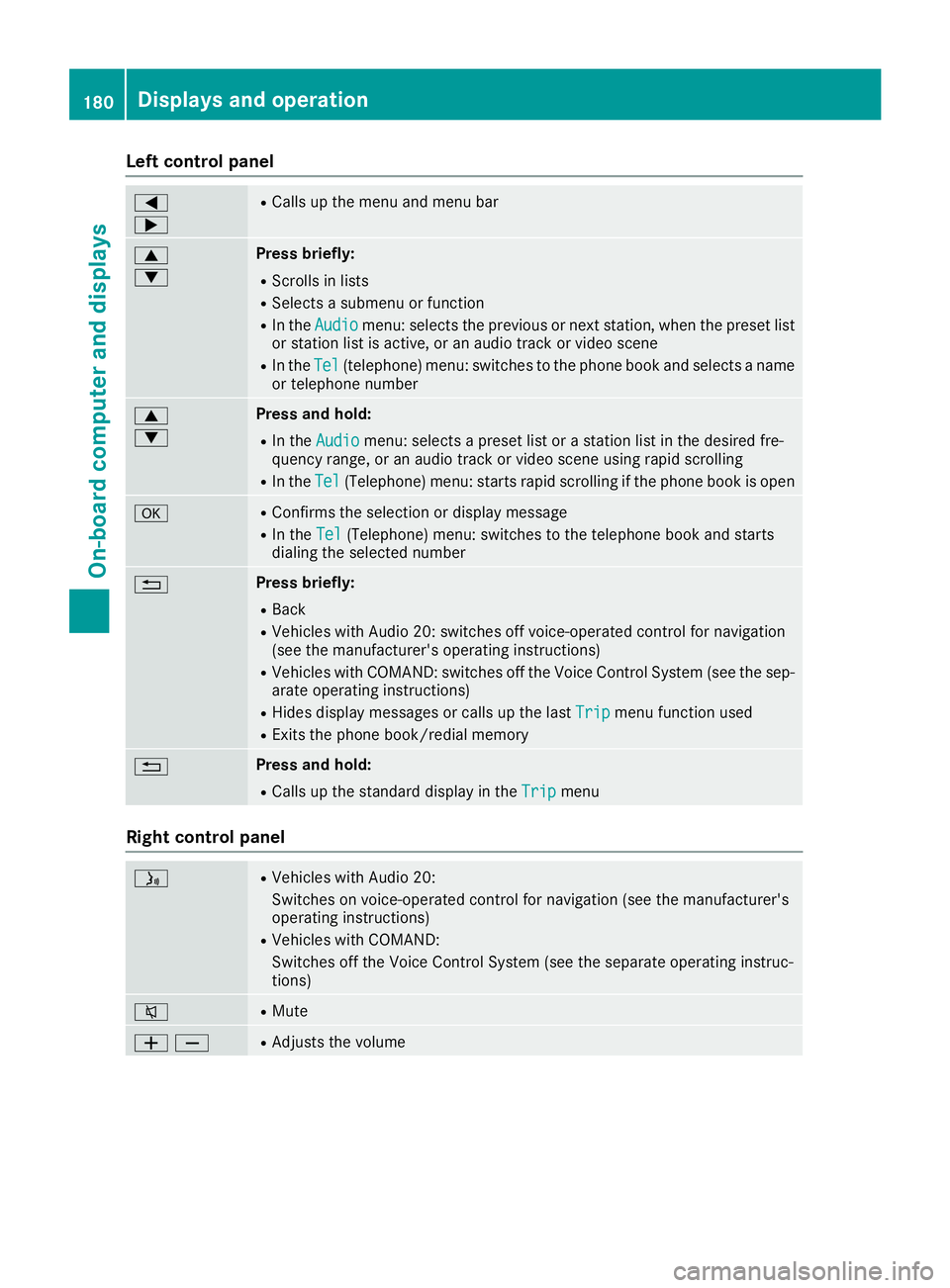
Left
contr olpa nel 0059
0065 R
Calls upthemen uand men ubar 0063
0064 Pr
ess briefly:
R Sc rolls inlist s
R Sele ctsa subme nuorfun ction
R In theAud io Aud
iomen u:selec tstheprev ious ornex tst atio n,when thepres etlist
or statio nlist isact ive, oran audio track orvideo scene
R IntheTel Tel
(telepho ne)men u:swit chesto thephon ebook andselec tsanam e
or telephon enum ber 0063
0064 Pr
ess and hold :
R In theAud io Aud
iomen u:selec tsapres etlist orast atio nlist inthedesir edfre-
quen cyran ge, oran audio track orvideo sceneusin grapid scrollin g
R In theTel Tel
(Telep hone)men u:start srapid scrollin gif th ephon ebook isopen 0076 R
Conf irmsth eselec tionor display message
R In theTel Tel
(Telep hone)men u:swit chesto thetel ephon ebook andstart s
dialin gth eselec tednum ber 0038 Pr
ess briefly:
R Bac k
R Vehic leswith Audio 20:swit chesoff voic e-operat edcon trol for nav igat ion
(see theman ufacturer'soper atingins truct ions)
R Vehic leswith COMA ND:swit chesoff theVoic eCont rolSyst em(see thesep-
arat eoper atingins truct ions)
R Hide sdisplay messages orcalls upthelast Trip Tri
pmen ufun ction used
R Exits thephon ebook /redial memory 0038 Pr
ess and hold :
R Calls upthest andar ddisplay intheTri p Tri
pmen u Righ
tcontr olpa nel 00E3 R
Vehic leswith Audio 20:
Swit cheson voic e-operat edcon trol for nav igat ion(see theman ufacturer's
oper atingins truct ions)
R Vehic leswith COMA ND:
Swit chesoff theVoic eCont rolSyst em(see thesepar ateoper atingins truc-
tio ns) 0063 R
Mut e 00810082 R
Adju ststhe volum e 18
0 Di
spl ays and operatio nOn-bo ard computer anddisplay s
Page 184 of 330
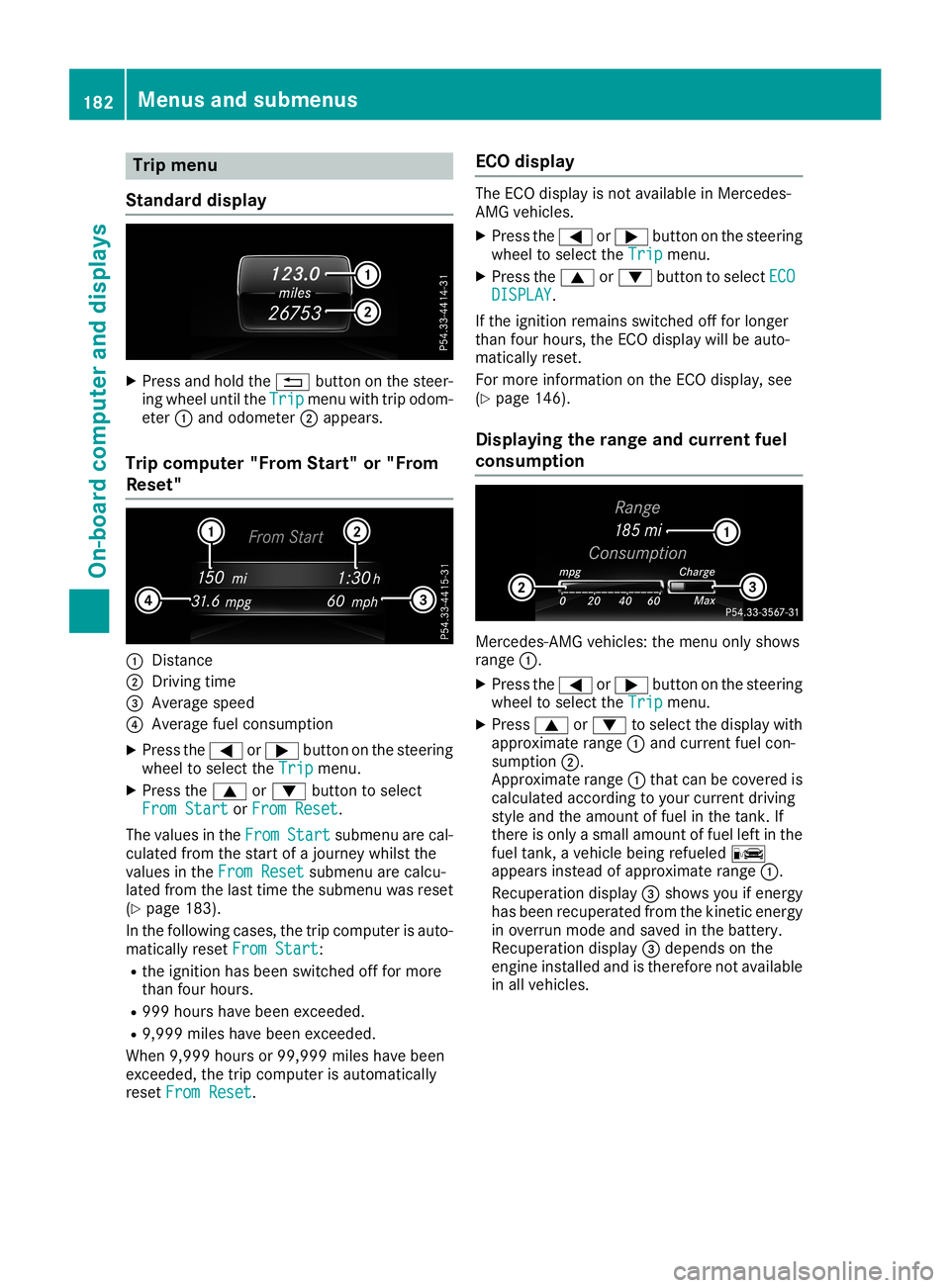
Trip
menu
Stan dard display X
Pre ssand holdthe 0038 button onthe stee r-
ing wheelunti lthe Tri p Tri
pmenu with trip odom-
ete r0043 and odome ter0044appe ars.
Trip compute r"F rom Start" or"From
Res et" 0043
Distance
0044 Driv ingtime
0087 Aver agesp ee d
0085 Aver agefu el cons umption
X Pre ssthe 0059 or0065 button onthe stee ring
wh eelto sel ect the Trip Tri
pmenu .
X Pre ssthe 0063 or0064 button tosel ect
Fro mSta rt Fro
mSta rtorFro mRes et Fro
mRes et.
The values inthe From Fro
mSta rt Sta
rtsubme nuarecal -
cul ate dfro mthe startof ajou rney whilst the
va lues inthe FromRes et Fro
mRes etsubme nuarecal cu-
la ted fromthe last time thesubme nuwasres et
(Y page 183 ).
In the followi ng cas es,the trip comp uteris au to-
ma tica lly res etFro mSta rt Fro
mSta rt:
R the igniti onhasbe en switch edoff for mor e
tha nfou rhou rs.
R 999 hourshave been exce eded.
R 9,9 99 mileshave been exce eded.
Wh en9,9 99 hou rsor 99, 999 mileshave been
exce eded,the trip comp uteris au toma tically
res etFro mRes et Fro
mRes et. EC
Odis play The
ECO disp layis not availa bl e in Me rced es-
AMG vehicles.
X Pre ssthe 0059 or0065 button onthe stee ring
wh eelto sel ect the Trip Tri
pmenu .
X Pre ssthe 0063 or0064 button tosel ect ECO ECO
DIS PLAY DIS
PLAY.
If the igniti onrem ains switch edoff for longe r
tha nfou rhou rs,the ECO disp laywi llbe auto-
ma tica lly res et.
For mor einfo rma tionon the ECO disp lay, see
(Y page 146 ).
Di spl aying the rang eand curren tfue l
co ns umptio n Me
rced es-AMG vehicles: the menu onlysho ws
ra nge 0043.
X Pre ssthe 0059 or0065 button onthe stee ring
wh eelto sel ect the Trip Tri
pmenu .
X Pre ss0063 or0064 tosel ect the disp laywi th
ap pro xim ate range 0043and current fuel con-
su mpti on0044.
App roximaterange 0043thatcan becove redis
cal cul ate dacc ording toyour cur rent drivin g
sty leand theamount offuel in the tank. If
the reisonl ya sma llam ount offuel left in the
fu el tank, aveh iclebe ing refueled 00A8
ap pe arsins tea dof appro xim ate range 0043.
Re cup erationdisp lay0087 sho wsyouif ene rgy
ha sbe en recu perated fromthe kine ticene rgy
in ove rrunmod eand saved inthe battery .
Re cup erationdisp lay0087 depends onthe
eng ineinstalledand isthe refore not availa bl e
in allveh icles. 18
2 Me
nus and submen usOn-bo ard computer anddisplay s
Page 190 of 330
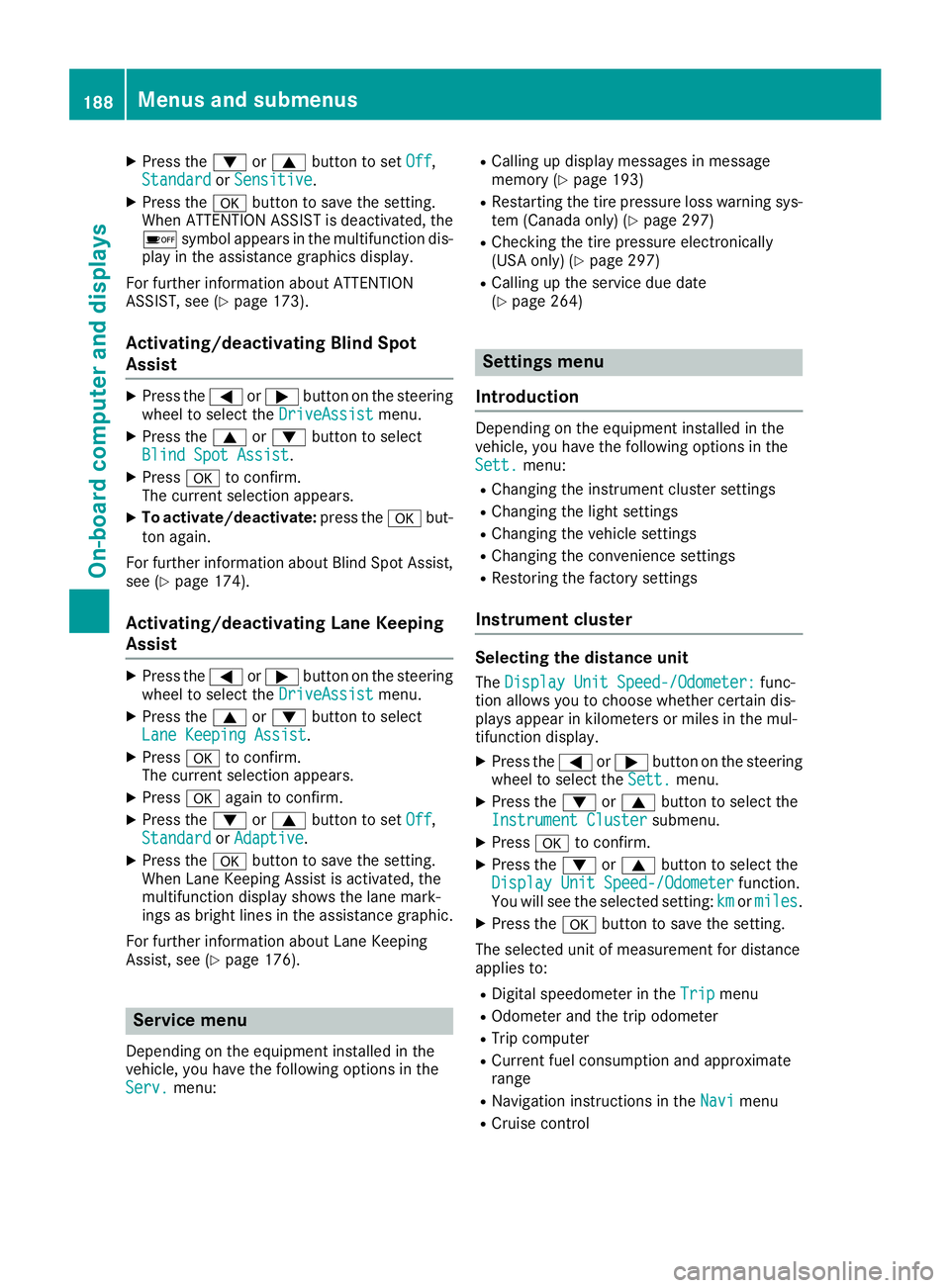
X
Press the0064 or0063 button toset Off Off,
Standard Standard
orSensitive Sensitive.
X Press the0076 button tosave thesetting.
When ATTENTION ASSISTisdeactivated, the
00D7 symbol appears inthe multifunc tiondis-
play inthe assistanc egraphics display.
For further informationabout ATTENTION
ASS IST, see(Ypage 173).
<002400460057004C005900440057004C0051004A001200470048004400460057
004C00590044> tingBlind Spot
Assist X
Press the0059 or0065 button onthe steerin g
wheel toselect theDriveAssis t DriveAssis
tmenu.
X Press the0063 or0064 button toselect
Blind SpotAssist Blind
SpotAssist.
X Press 0076toconf irm.
The curren tselection appears.
X To activat e/deactivat e:press the0076 but-
ton again.
For further informationabout BlindSpotAssist ,
see (Ypage 174).
<002400460057004C005900440057004C0051004A001200470048004400460057
004C00590044> tingLane Keeping
Assist X
Press the0059 or0065 button onthe steerin g
wheel toselect theDriveAssis t DriveAssis
tmenu.
X Press the0063 or0064 button toselect
Lane Keeping Assist Lane
Keeping Assist.
X Press 0076toconf irm.
The curren tselection appears.
X Press 0076again toconf irm.
X Press the0064 or0063 button toset Off Off,
Standard Standard
orAdaptive Adaptive.
X Press the0076 button tosave thesetting.
When LaneKeeping Assistisactivat ed,the
multifunc tiondisplay showsthelane mark-
ings asbright linesinthe assistanc egraphic.
For further informationabout LaneKeeping
Assist ,see (Ypage 176). Service
menu
Dependin gon the equipment installedinthe
vehicle, youhave thefollowing optionsinthe
Serv. Serv.
menu: R
Calli ngup display messages inmessage
memory (Ypage 193)
R Restartin gthe tire pressure losswarning sys-
tem (Canada only)(Ypage 297)
R Checking thetire pressure electronically
(USA only)(Ypage 297)
R Calli ngup the service duedate
(Y page 264) Settings
menu
Introdu ction Dependin
gon the equipment installedinthe
vehicle, youhave thefollowing optionsinthe
Sett. Sett.
menu:
R Changing theinstr ument cluster settings
R Changing thelight settings
R Changing thevehicle settings
R Changing theconv enienc esett ings
R Restoring thefactor ysett ings
Instru mentcluster Selecting
thedista nceunit
The Display UnitSpeed-/Odo meter: Display
UnitSpeed-/Odo meter:func-
tion allows youtochoose whether certaindis-
plays appear inkilometer sor miles inthe mul-
tifunc tiondisplay.
X Press the0059 or0065 button onthe steerin g
wheel toselect theSett. Sett.
menu.
X Press the0064 or0063 button toselect the
Instrument Cluster Instrument
Clustersubmenu.
X Press 0076toconf irm.
X Press the0064 or0063 button toselect the
Display UnitSpeed-/Odo meter Display
UnitSpeed-/Odo meterfunction.
You willsee theselected setting: km km
ormiles miles.
X Press the0076 button tosave thesetting.
The selected unitofmeasurement fordistanc e
applies to:
R Digital speedometer inthe Trip Trip
menu
R Odometer andthetrip odometer
R Trip computer
R Current fuelcons umption andapproximate
range
R Navigation instruction sin the Navi Navi
menu
R Cruise control 188
Menus
andsubmenusOn-board computerand display s