2019 MERCEDES-BENZ CLA COUPE service indicator
[x] Cancel search: service indicatorPage 4 of 330

Inde
x....................................................... 4 Digit
alOpe rator 'sMa nua l.................. 23
In troduc tion...........................................2 3
Operation .......................................... ..... 23 Introduction
......................................... 24
Protect ingthe environment ...................2 4
Gen uine Mercedes-Ben zpart s...............2 4
Operator's Manual................................. 25
Service andvehicle operation ................2 5
Operating safety.............................. ...... 27
QR code forrescue card........................ 29
Data storage .......................................... 29
Information oncopyright ....................... 31 At
aglance ........................................... 32
Cockpit .................................................. 32
Instr ument cluster ................................. 33
Multifunction steeringwheel................. 34
Center console ...................................... 35
Door controlpanel ........................... ...... 38
Overhead controlpanel ..................... ....3 9 Safety
................................................... 40
Panic alarm ............................................ 40
Occupant safety.................................... 40
Children inthe vehicle ........................... 54
Pets inthe vehicle ................................. 60
Driving safetysystems ..................... ...... 61
Protect ionagainst theft.........................6 8 Opening
andclosing ........................... 70
Smart Key............................................... 70
Doors ..................................................... 76
Trunk ..................................................... 78
Side windows ......................................... 82
Panorama roofwith power tilt/sliding
panel ...................................................... 86 Seats,
steering wheelandmirrors .... 91
Correct driver'sseatposition ................9 1
Sea ts<0011001100110011001100110011001100110011001100110011001100110011
0011001100110011001100110011001100110011001100110011001100110011
0011001100110011001100110011001100110011001100110011001100110011
00110011001100110011[ 91
Steer ingwheel <0011001100110011001100110011001100110011001100110011001100110011
0011001100110011001100110011001100110011001100110011001100110011
0011001100110011001100110011> 96Mi
rror s<0011001100110011001100110011001100110011001100110011001100110011
0011001100110011001100110011001100110011001100110011001100110011
0011001100110011001100110011001100110011001100110011001100110011
001100110011[ 97
Mem oryfuncti on<0011001100110011001100110011001100110011001100110011001100110011
0011001100110011001100110011001100110011001100110011001100110011
0011> 100 Li
ghts andwindsh ield wipers .......... 101
Exteri orlighti ng<0011001100110011001100110011001100110011001100110011001100110011
0011001100110011001100110011001100110011001100110011001100110011
001100110011> 101
Interi orlighti ng<0011001100110011001100110011001100110011001100110011001100110011
0011001100110011001100110011001100110011001100110011001100110011
0011001100110011> 104
Re placi ng bulbs<0011001100110011001100110011001100110011001100110011001100110011
0011001100110011001100110011001100110011001100110011001100110011
001100110011> 105
Wi ndsh ield wipe rs <0011001100110011001100110011001100110011001100110011001100110011
0011001100110011001100110011001100110011001100110011001100110011[ 108 Cl
imate contro l<0011001100110011001100110011001100110011001100110011001100110011
0011001100110011001100110011001100110011001100110011001100110011
0011> 111
Ove rview ofclimate control systems ...111
Ope ratingthe climate control sys-
tems <0011001100110011001100110011001100110011001100110011001100110011
0011001100110011001100110011001100110011001100110011001100110011
0011001100110011001100110011001100110011001100110011001100110011
0011001100110011[ 116
Air vents <0011001100110011001100110011001100110011001100110011001100110011
0011001100110011001100110011001100110011001100110011001100110011
00110011001100110011001100110011001100110011001100110011> 121 Dri
vin gand parkin g<0011001100110011001100110011001100110011001100110011001100110011
0011001100110011001100110011001100110011[ 122
Note son bre aking-in anew vehicle..... 122
Drivi ng<0011001100110011001100110011001100110011001100110011001100110011
0011001100110011001100110011001100110011001100110011001100110011
0011001100110011001100110011001100110011001100110011001100110011
0011[ 122
DYNAM ICSELECT button (allveh icles
excep tMer cedes-AM Gveh icles) ......... 129
DYNAM ICSELECT controller
(Me rced es-AM Gveh icles) <0011001100110011001100110011001100110011001100110011001100110011
0011001100110011[ 130
Auto matictrans mission<0011001100110011001100110011001100110011001100110011001100110011
0011001100110011001100110011[ 131
Re fue ling <0011001100110011001100110011001100110011001100110011001100110011
0011001100110011001100110011001100110011001100110011001100110011
0011001100110011001100110011001100110011001100110011> 139
Pa rking <0011001100110011001100110011001100110011001100110011001100110011
0011001100110011001100110011001100110011001100110011001100110011
0011001100110011001100110011001100110011001100110011001100110011> 142
Drivi ngtips<0011001100110011001100110011001100110011001100110011001100110011
0011001100110011001100110011001100110011001100110011001100110011
0011001100110011001100110011001100110011> 145
Drivi ngsystems <0011001100110011001100110011001100110011001100110011001100110011
0011001100110011001100110011001100110011001100110011001100110011
001100110011> 150 On-
board computer anddisplay s.... 178
Impo rtant safety notes <0011001100110011001100110011001100110011001100110011001100110011
00110011001100110011001100110011[ 178
Disp lays and operation<0011001100110011001100110011001100110011001100110011001100110011
00110011001100110011001100110011[ 178
Menu sand subme nus<0011001100110011001100110011001100110011001100110011001100110011
001100110011001100110011001100110011[ 181
Disp laymes sages <0011001100110011001100110011001100110011001100110011001100110011
0011001100110011001100110011001100110011001100110011001100110011[ 193
Wa rning andindicator lamps inthe
instr umentclu ster <0011001100110011001100110011001100110011001100110011001100110011
001100110011001100110011001100110011001100110011001100110011[ 220 Multi
mediasys tem <0011001100110011001100110011001100110011001100110011001100110011
00110011001100110011001100110011001100110011[ 231
Ge nera lnotes <0011001100110011001100110011001100110011001100110011001100110011
0011001100110011001100110011001100110011001100110011001100110011
001100110011001100110011> 231
Impo rtant safety notes <0011001100110011001100110011001100110011001100110011001100110011
00110011001100110011001100110011[ 231
Functi onrestricti ons<0011001100110011001100110011001100110011001100110011001100110011
001100110011001100110011001100110011001100110011[ 231
Ope ratingsystem <0011001100110011001100110011001100110011001100110011001100110011
0011001100110011001100110011001100110011001100110011001100110011[ 232 Sto
wag eand features <0011001100110011001100110011001100110011001100110011001100110011
001100110011001100110011[ 239
Loa ding guideline s<0011001100110011001100110011001100110011001100110011001100110011
001100110011001100110011001100110011001100110011001100110011[ 239
Stow ageare as<0011001100110011001100110011001100110011001100110011001100110011
0011001100110011001100110011001100110011001100110011001100110011
00110011001100110011> 2392
Co
nte nts
Page 250 of 330

Socket
inthe rear passenger compart-
ment center console X
Pull thecover outbythe top ofthe handle
edge.
X Lift upthe cover ofthe socket .
Socket inthe trunk X
Lift upthe cover ofsocket 0043. Mercedes
meconne ct
General notes A
license agreement mustbeinplace inorder to
activate theMercedes meconn ectservice.
Make surethatyour system isactivated and
operational. Toregister, pressthe00D9 MBInfo
call button. Ifany ofthe steps mentioned arenot
carried out,thesystem maynotbeactivated.
If you have questions abouttheactivation, con-
tact oneofthe following telephone hotlines:
USA: Mercedes-B enzCustomer Assistance
Center at1-80 0-FOR-MERCedes
(1-80 0-367-63 72)or1-86 6-990-9007
Canada: Customer Serviceat1-88 8-923-83 67
Only USA: shortly aftersuccessfully registering
with Mercedes meconn ect,auser IDand pass-
word willbesent toyou bypost. Youcanusethis
password tolog into the Mercedes meconn ect
area under "Owners Online"athtt p://
www .mbusa.com.
The system isavaila bleif:
R ithas been activated andisoperational
R the correspondin gmobile phonenetwork is
availa blefortransm ittingdatatothe Cus-
tomer Center
R aservice subscription isavaila ble Determ
iningthelocation ofthe vehicle onamap
is only possible if:
R GPS reception isavaila ble
R the vehicle position canbeforwarded tothe
Customer AssistanceCenter
The Mercedes meconne ctsystem To
adjust thevolume duringacall, proceed as
follows:
X Press the0081 or0082 button onthe multi-
funct ionsteering wheel.
or
X Use themultimedia system'svolumecontrol.
The system offersvarious services, e.g.:
R Automatic andmanual emergency call
R Roadsid eAssistanc ecall
R MB Info call
You canfind information andadescription ofall
availa blefeatures under"Owners Online"at
http: //www.mbusa.com.
System self-test Aft
eryou have switched onthe ignition, thesys-
tem carries outaself-diagnosis.
A malfunction inthe system hasbeen detect ed
if one ofthe following occurs:
R The indicator lampinthe SOS button doesnot
come onduring thesystem self-test .
R The indicator lampinthe 0052 Roadsid e
Assistanc ecall button doesnotlight updur-
ing self-diagnosis ofthe system.
R The indicator lampinthe 00D9 MBInfo call
button doesnotlight upduring self-diagnosis
of the system.
R The indicator lampinone ormore ofthe fol-
lowing buttons continues tolight upred after
the system self-diagnosis:
- SOS button
- 0052 Roadsid eAssistanc ecall button
- 00D9 MBInfo callbutton
R The Inoperative Inoperative
orthe Service Not Service
Not
Activated Activated
messageappearsinthe multi-
funct iondisplay afterthesystem self-diagno-
sis.
If amalfunction isindicated asoutlined above,
the system maynotoperate asexpected. Inthe
event ofan emergency, helpwillhave tobe
summoned byother means. 248
FeaturesStowage
andfeatu res
Page 251 of 330
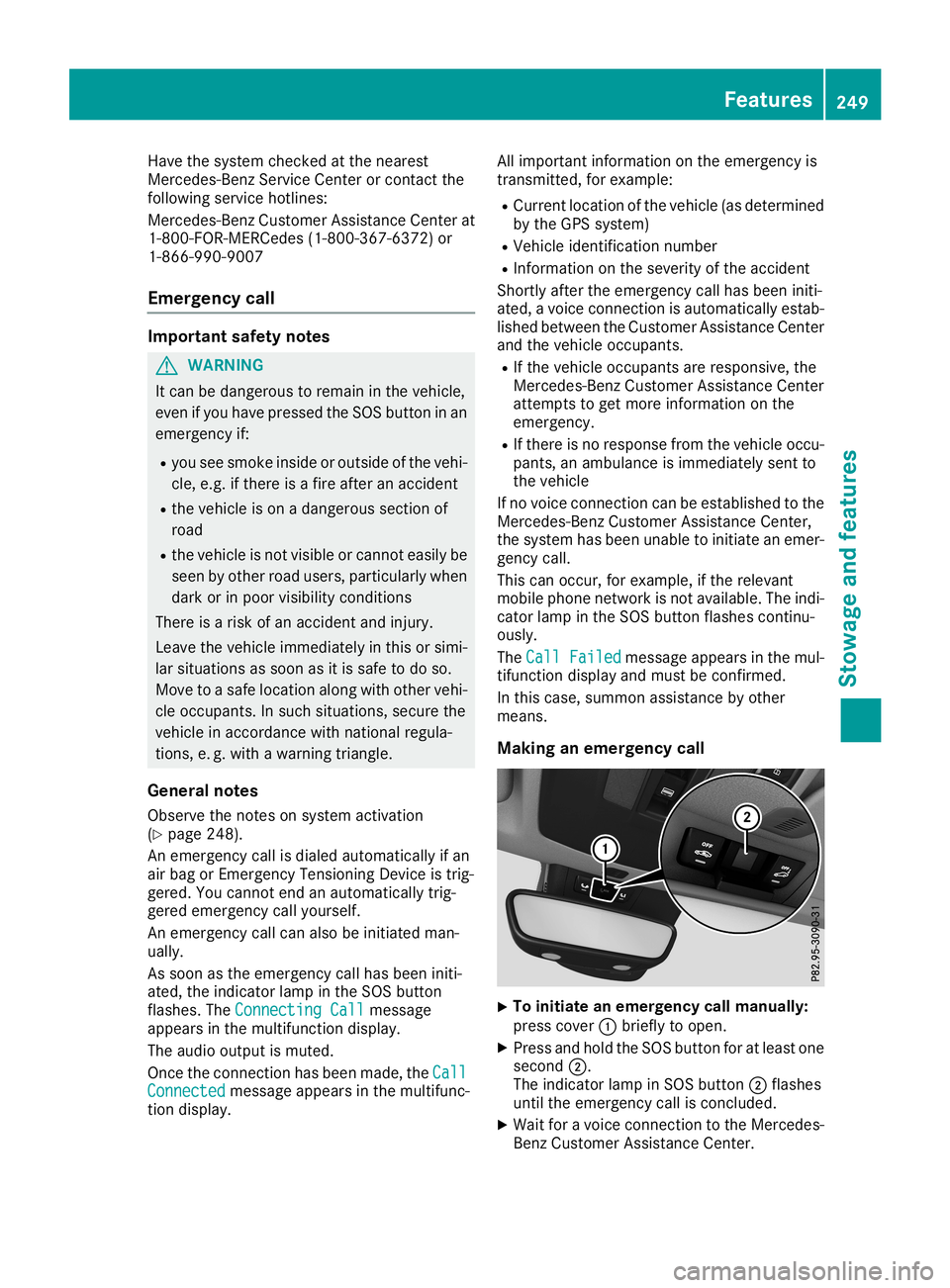
Have
thesystem checked atthe near est
Merce des-Benz ServiceCenter orcontact the
foll owi ngservi cehotli nes:
Merce des-Benz Customer Assistance Center at
1-800-FOR-M ERCedes(1 -800-367 -6372)or
1-866-99 0-9007
Eme rgencycal l Impo
rtant safetynotes G
WAR
NING
It can bedanger ousto rem ain in the vehicle,
eve nif yo uha ve pre sse dthe SOS button inan
eme rgency if:
R yousee smo keins ideor ou tsid eof the vehi-
cle ,e.g .if ther eis afir eafte ran acci dent
R the vehicleis on ada nger oussecti onof
roa d
R the vehicleis not visible or canno tea sily be
see nby othe rroa dus ers ,pa rticu larly when
da rk or inpoo rvis ibility cond itions
The reisaris kof an acci dent and injury.
Lea vethe vehicleimm ediatel yin this orsimi-
la rsi tua tions assoo nas itis sa fe to do so.
Mov eto asa fe locati onalong with othe rveh i-
cle occu pants. Insuch situa tions, secu rethe
veh iclein acco rdance with nati onalreg ula-
tio ns, e.g. with awa rning triangle.
Gen eral notes
Obs erve thenotes onsystem activation
(Y page 248 ).
An eme rgency callis dialed automa tically if an
ai rba gor Emerg encyTensioning Deviceistrig -
ger ed.Yo ucanno tend anautoma tically trig -
ger edeme rgency callyo ursel f.
An eme rgency callcan also be initia ted man-
ua lly.
As soo nas the eme rgency callha sbe en initi-
ate d,the indicator lamp inthe SOS button
fla she s.The ConnectingCal l Con
nectingCal lmes sage
ap pe ars inthe multifunc tiondispl ay.
The audio ou tpu tis mu ted .
Once theconne ctionha sbe en mad e,the Call Cal
l
Con nected Con
nected message appe ars inthe multifunc -
tio ndispl ay. All
imp orta ntinfo rma tionon the eme rgency is
trans mitte d,for exa mpl e:
R Cu rrent locati onofthe vehicle(a sde termi ned
by the GPSsy stem )
R Veh icleidenti ficationnum ber
R Infor mationonthe severityof the acci dent
Shor tlyafte rthe eme rgency callha sbe en initi-
ate d,avoi ce conne ctionis au toma tically esta b-
li she dbe twe enthe Custom erAssi stance Center
and thevehicleoccu pants.
R Ifthe vehicleoccu pants are respons ive,the
Mer cedes-Be nzCustom erAssi stance Center
atte mpts toget more informa tionon the
eme rgency.
R Ifther eis no res pons efrom thevehicleoccu -
pa nts, anamb ulance isimm ediatel ysent to
the vehicle
If no voiceconne ctioncan beesta blished tothe
Mer cedes-Be nzCustom erAssi stance Center,
the system hasbe en una bleto initia te an eme r-
genc ycal l.
Thi scan occu r,for exa mpl e,ifthe releva nt
mob ile pho nenetw orkisnot availab le.The indi-
cato rla mp inthe SOS button flashe sconti nu-
ou sly.
The CallFai led Cal
lFai led message appe ars inthe mul-
tifu nctio ndispl ayand mustbe confi rmed.
In this case,summon assista nce byothe r
mea ns.
Maki nganeme rgencycal l X
To
initi ate aneme rgencycal lmanua lly:
pre sscove r0043 brieflyto ope n.
X Pre ssand holdthe SOS button foratleas tone
seco nd0044.
The indicator lamp inSOS button 0044flashe s
unti lthe eme rgency callis concl uded.
X Wa itfor avoi ce conne ctionto the Mer cedes-
Benz Custom erAssi stance Center. Fe
atures
249Sto wag ean dfe ature s Z
Page 252 of 330
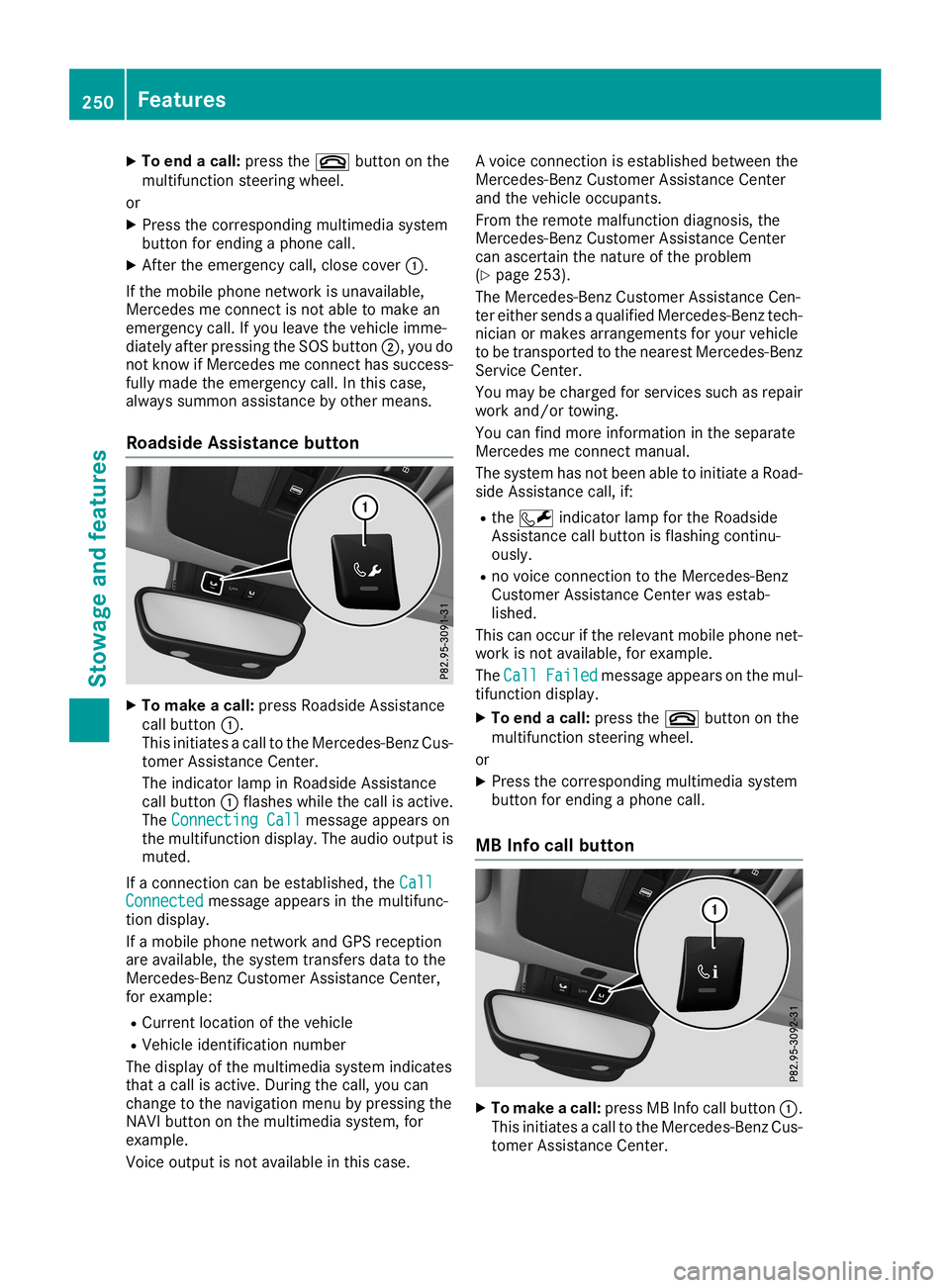
X
To endacal l:pre ssthe 0076 button onthe
mu ltifunc tionstee ring wheel.
or X Pre ssthe corr espond ingmultimed iasystem
bu tton forend ingapho necall.
X After theeme rgency call,clo secove r0043.
If the mob ile pho nenetw orkisuna vailabl e,
Mer cedesme conne ctisnot ableto make an
eme rgency call.If yo uleave thevehicleimm e-
di ate lyafte rpre ssing the SOS button 0044,youdo
not know ifMer cedesme conne cthassu cces s-
ful lyma de the eme rgency call.In thi scas e,
al wa yssummon assista nce byothe rmea ns.
Roads ideAssistan cebutto n X
To make acal l:pre ssRoadside Assi stance
cal lbu tton 0043.
Thi sini tia tes acal lto the Mer cedes-Be nzCu s-
tome rAssi stance Center.
The indicator lamp inRo adside Assi stance
cal lbu tton 0043flashe swh ile the callis acti ve.
The ConnectingCal l Con
nectingCal lmes sage appe ars on
the multifunc tiondi spl ay.The audioou tpu tis
mu ted .
If aconne ctioncan beesta blished ,the Call Cal
l
Con nected Con
nected message appe ars inthe multifunc -
tio ndispl ay.
If amob ile pho nenetw orkand GPSrece ption
are availab le,the system transfersdata to the
Mer cedes-B enzCustom erAssi stance Center,
for exa mpl e:
R Cu rre ntlocati onofthe vehicle
R Veh icleidenti ficationnum ber
The displ ayofthe multimed iasystem indicates
tha ta cal lis acti ve.Duri ngthe call,yo ucan
cha nge tothe navi gatio nmenu bypre ssing the
NAVI button onthe multimed iasystem ,for
exa mpl e.
Voi ceoutpu tis not availab lein thi scas e. A
voi ce conne ctionis esta blished betwe enthe
Mer cedes-Be nzCustom erAssi stance Center
and thevehicleoccu pants.
From therem otemalfunctio ndiag nosi s,the
Mer cedes-Be nzCustom erAssi stance Center
can ascerta inthe natu reofthe problem
(Y page 253 ).
The Mercedes-Be nzCustom erAssi stance Cen-
ter either send sa qu alifi ed Mer cedes-Be nztech-
nici anorma kes arrang eme ntsforyour veh icle
to be trans ported tothe nearestMer cedes-Be nz
Serv iceCenter.
Yo uma ybe cha rgedfor service ssu ch asrep air
wo rkand /or towing.
Yo ucan find more informa tionin the separate
Mer cedesme conne ctma nua l.
The system hasnot been ableto initia teaRo ad-
si de Assi stance call,if:
R the 0052 indicator lamp forthe Roadside
Assi stance callbu tton isfla shi ng conti nu-
ou sly.
R no voice conne ctionto the Mer cedes-Be nz
Cu stom erAssi stance Center wasesta b-
li she d.
Thi scan occu rif the releva ntmob ile pho nenet-
wo rkisnot availab le,for exa mpl e.
The Call Cal
lFai led Fai
led message appe ars onthe mul-
tifu nctio ndispl ay.
X To endacal l:pre ssthe 0076 button onthe
mu ltifunc tionstee ring wheel.
or X Pre ssthe corr espond ingmultimed iasystem
bu tton forend ingapho necall.
MB Info cal lbutto n X
To make acal l:pre ssMB Info callbu tton 0043.
Thi sini tia tes acal lto the Mer cedes-Be nzCu s-
tome rAssi stance Center. 25
0 Fe
aturesSto wag ean dfe ature s
Page 253 of 330
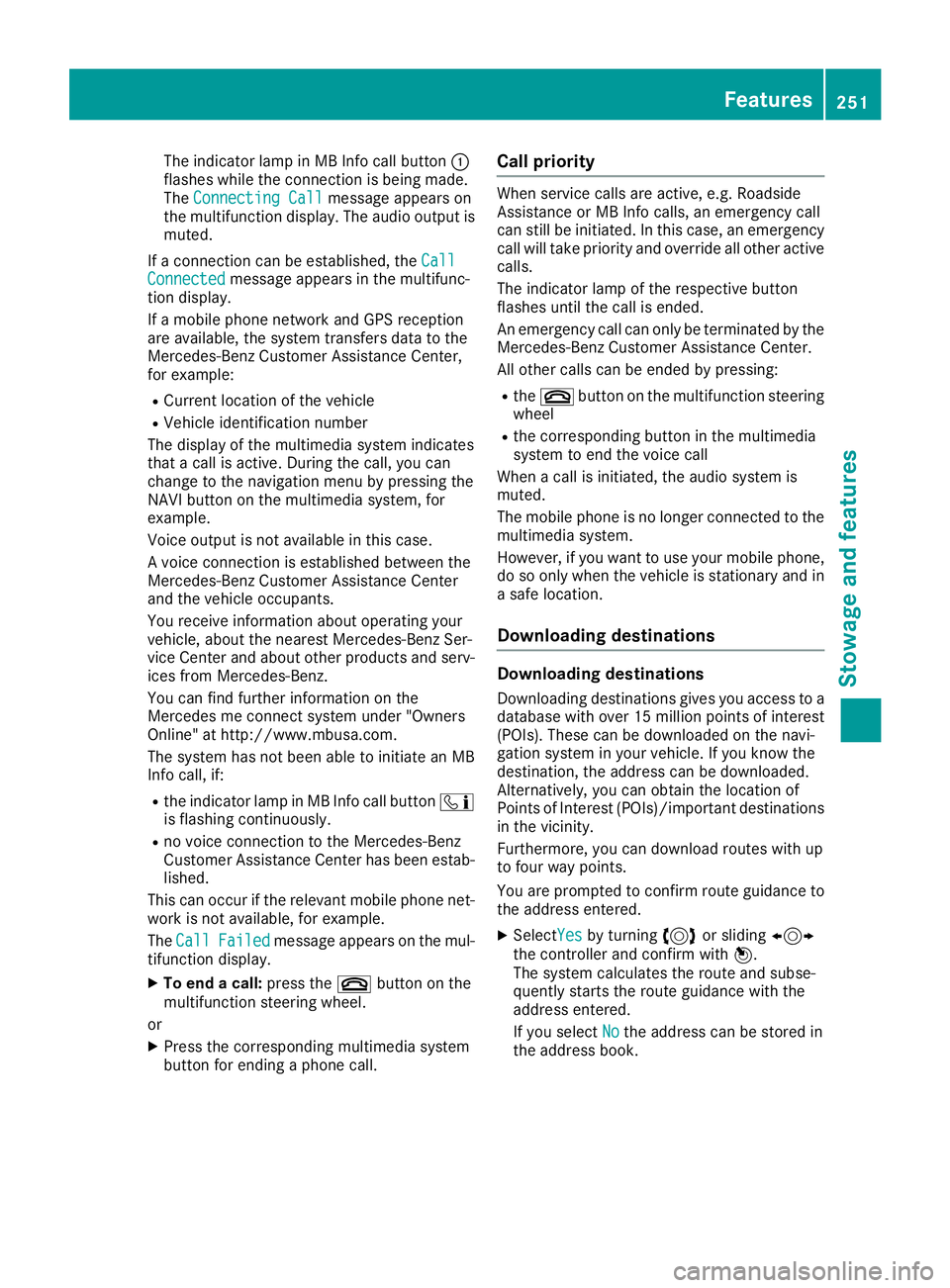
The
indicator lampinMB Info callbutton 0043
flashes whiletheconn ection isbeing made.
The Connecting Call Connecting
Callmessage appearson
the multifunct iondisplay .The audio output is
muted.
If aconn ection canbeestablished, theCall Call
Connected Connected
messageappearsinthe multifunc-
tion display .
If amobile phonenetwork andGPS reception
are availabl e,the system transfersdata tothe
Mercedes- BenzCustomer AssistanceCenter,
for example:
R Current location ofthe vehicle
R Vehicle identific ationnumber
The display ofthe multimedia systemindicates
that acall isactive. During thecall, youcan
change tothe navigation menubypressing the
NAVI button onthe multimedia system,for
example.
Voice output isnot availabl ein this case.
A voice connection isestablished betweenthe
Mercedes- BenzCustomer AssistanceCenter
and thevehicle occupant s.
You receive informationabout operating your
vehicle, aboutthenearest Mercedes- BenzSer-
vice Center andabout otherproducts andserv-
ices from Mercedes- Benz.
You canfind further informationonthe
Mercedes meconn ectsystem under"Owners
Online" athtt p:// www.mbusa.com.
The system hasnotbeen abletoinitiate anMB
Info call, if:
R the indicator lampinMB Info callbutton 00D9
is flashing continuously.
R no voice connection tothe Mercedes- Benz
Customer AssistanceCenter hasbeen estab-
lished.
This canoccur ifthe relevant mobilephonenet-
work isnot availabl e,for example.
The Call Call
Failed Failed
message appearsonthe mul-
tifunc tiondisplay .
X To end acall: press the0076 button onthe
multifunct ionsteerin gwheel.
or
X Press thecorrespon dingmultimedia system
button forending aphone call. Call
prior ity When
service callsareactive, e.g.Roadside
Assist anceorMB Info calls, anemergenc ycall
can stillbeinitiated. Inthis case, anemergenc y
call willtake priority andoverride allother active
calls.
The indicator lampofthe respect ivebutton
flashes untilthecall isended.
An emergenc ycall can only betermin atedbythe
Mercedes- BenzCustomer AssistanceCenter.
All other callscanbeended bypressing:
R the 0076 button onthe multifunct ionsteerin g
wheel
R the correspon dingbutton inthe multimedia
system toend thevoice call
When acall isinitiated, theaudio system is
muted.
The mobile phoneisno longer connected tothe
multimedia system.
However, ifyou want touse your mobile phone,
do soonly when thevehicle isstation aryand in
a safe location.
Dow nloading destinations Down
loading destinat ions
Downloading destinationsgives youaccess toa
database withover 15million pointsofinter est
(POIs). Thesecanbedownloaded onthe navi-
gation system inyour vehicle. Ifyou know the
destinat ion,theaddress canbedownloaded.
Alter natively, youcan obtain thelocation of
Points ofInt erest (POIs)/import antdestinat ions
in the vicinit y.
Further more,youcan download routeswithup
to four waypoints.
You areprompted toconf irmroute guidance to
the address entered.
X SelectYes Yes
byturnin g3 orsliding 1
the cont roller andconf irmwith 7.
The system calculates theroute andsubse-
quently startsthe route guidance withthe
address entered.
If you select No No
the address canbestored in
the address book. Featur
es
251Stowage andfeatu res Z
Page 285 of 330
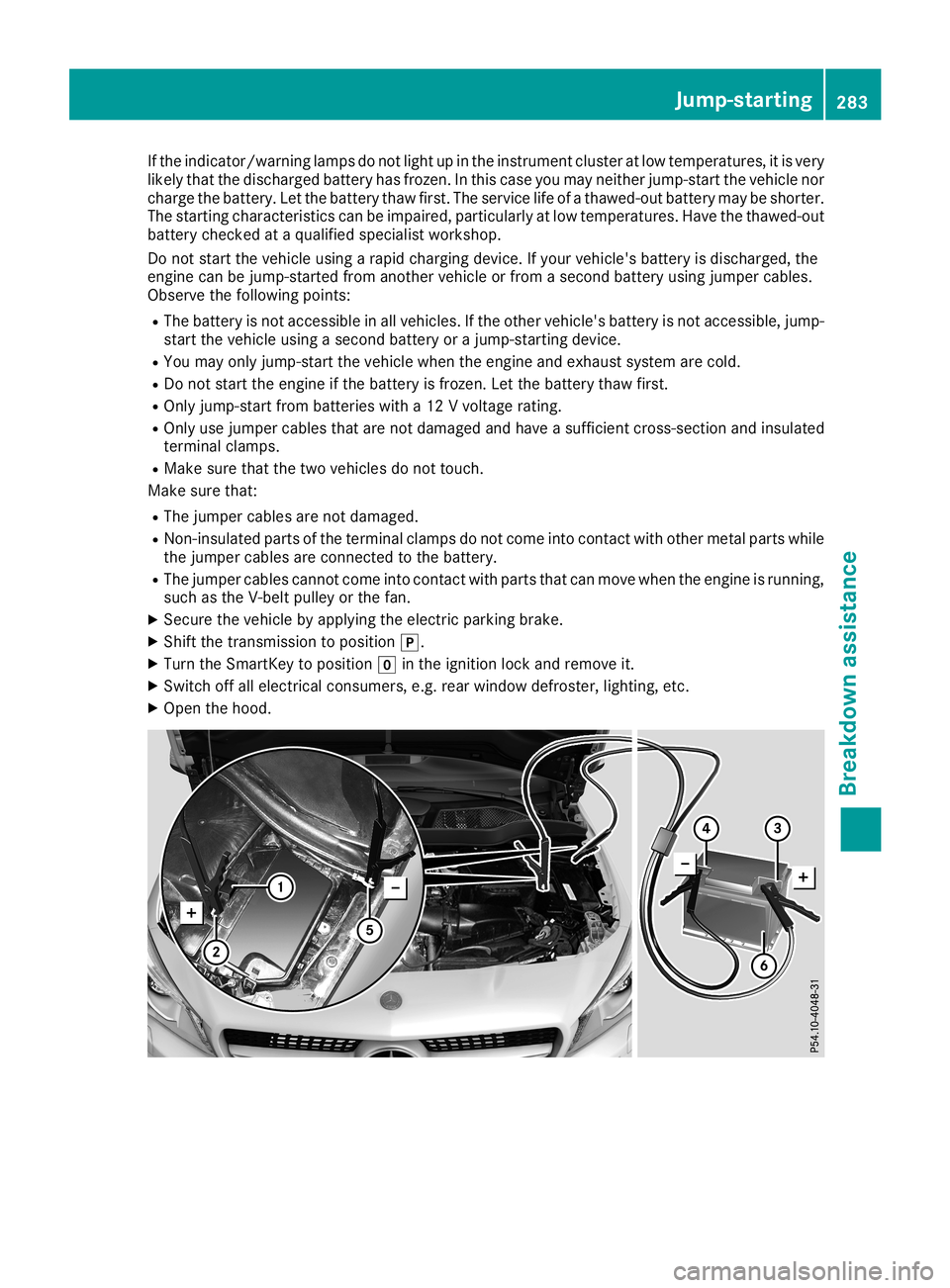
If
the indicator/wa rninglampsdo not light upinthe instrument clusteratlow temperature s,itis very
likely thatthedischa rgedbattery hasfrozen. Inthis case youmay neither jump-start thevehicle nor
charge thebattery. Letthe battery thawfirst.Theservice lifeofathawed -outbattery maybeshorter.
The starting characteristics canbeimpa ired,particul arlyatlow temperature s.Have thethawed -out
battery checked ataqua lifiedspecia listworkshop.
Do not start thevehicle usingarapi dcharging device.Ifyou rvehicle 'sbattery isdischa rged,the
engine canbejump-started fromanother vehicleorfrom asecond batteryusingjumper cables.
Observe thefollow ingpoints:
R The battery isnot accessib lein all vehicle s.Ifthe other vehicle 'sbattery isnot accessib le,jump-
start thevehicle usingasecond batteryorajump-starting device.
R You may onlyjump-start thevehicle whentheengine andexhau stsystem arecold.
R Do not start theengine ifthe battery isfrozen. Letthe battery thawfirst.
R Only jump-start frombatteries witha12 Vvoltage rating.
R Only usejumper cablesthat arenot dama gedand have asufficie ntcross-section andinsula ted
terminal clamps.
R Make surethatthetwo vehicle sdo not touch.
Make surethat:
R The jumper cablesare not dama ged.
R Non-insula tedparts ofthe terminal clampsdonot come intocontact withother metal partswhile
the jumper cablesare connected tothe battery.
R The jumper cablescannot comeintocontact withparts thatcanmove whentheengine isrunning,
such asthe V-belt pulley orthe fan.
X Secure thevehicle byappl ying theelectric parking brake.
X Shift thetransmission topositio n005D.
X Turn theSmartKey topositio n005A inthe ignition lockandremove it.
X Switch offallelectrical consumers, e.g.rear window defroster, lighting,etc.
X Open thehood. Jump-st
arting
283Breakd ownassis tance Z