2019 MERCEDES-BENZ CLA COUPE ESP
[x] Cancel search: ESPPage 254 of 330
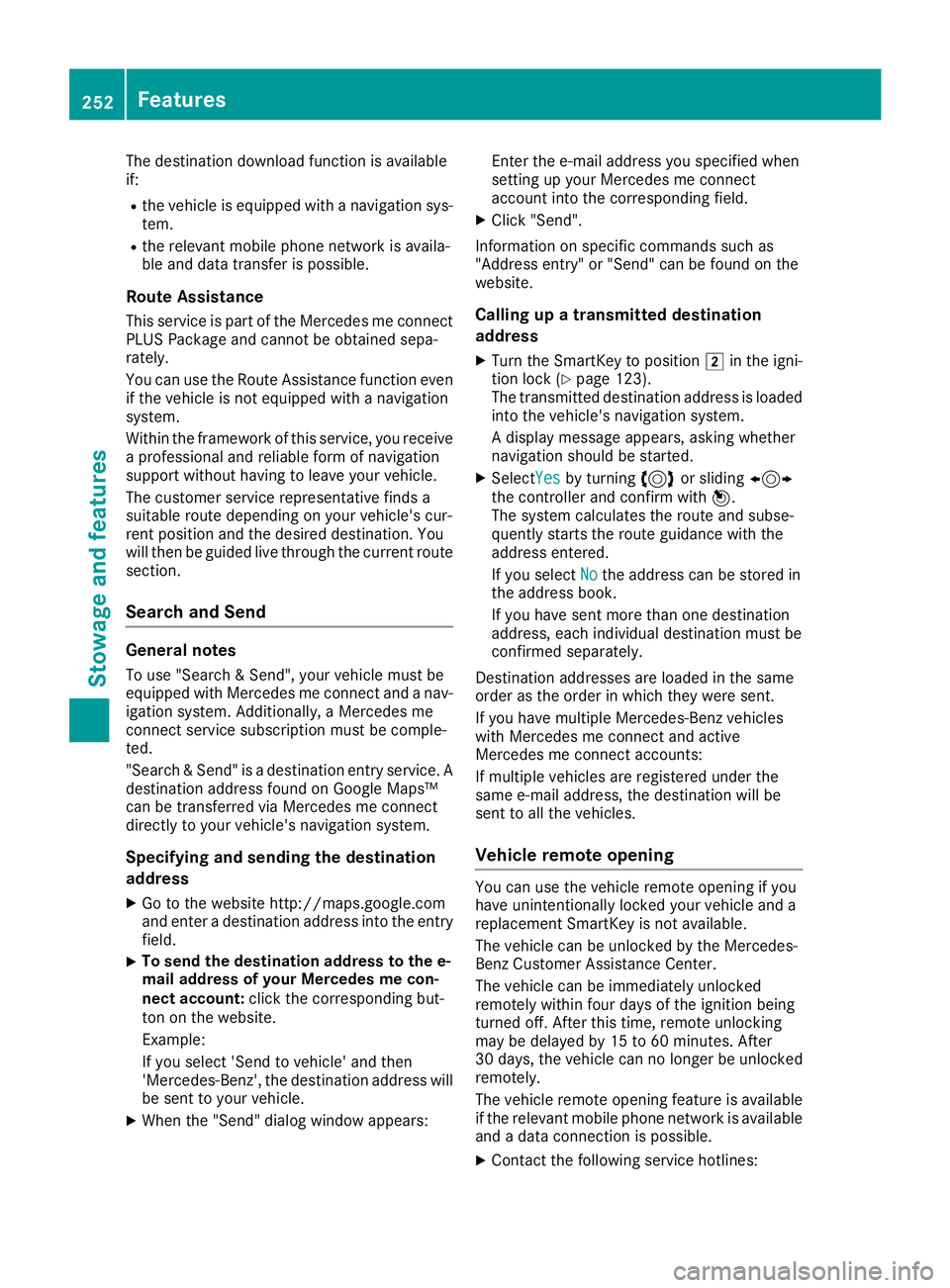
The
destinat iondownload functionisavailabl e
if:
R the vehicle isequipped withanavigation sys-
tem.
R the relevant mobilephonenetwork isavaila-
ble and data trans ferispossible.
Route Assistance
This service ispart ofthe Mercedes meconn ect
PLUS Package andcann otbe obtained sepa-
rately.
You canusetheRoute Assistancefunctioneven
if the vehicle isnot equipped withanavigation
system.
Within theframework ofthis service, youreceive
a professional andreliable formofnavigation
support withouthavingtoleave yourvehicle.
The customer servicerepresent ativefinds a
suitable routedepending onyour vehicle's cur-
rent position andthedesired destinat ion.You
will then beguided livethrough thecurrent route
section .
Search andSend General
notes
To use "Search &Send", yourvehicle mustbe
equipped withMercedes meconn ectand anav-
igation system. Additionally,aMercedes me
conn ectservice subscription mustbecomple-
ted.
"Search &Send" isadestinat ionentr yservice. A
destinat ionaddress foundonGoogle Maps™
can betrans ferred viaMercedes meconn ect
directly toyour vehicle's navigation system.
Specifying andsending thedestinat ion
add ress
X Go tothe website http:// maps.google.c om
and enter adestinat ionaddress intotheentr y
field.
X To
send thedestinat ionadd ress tothe e-
mail address ofyour Mercedes mecon-
nect account: clickthecorrespon dingbut-
ton onthe website.
Example:
If you select 'Sendtovehicle' andthen
'Mercedes- Benz',the destinat ionaddress will
be sent toyour vehicle.
X When the"Send" dialogwindow appears: Ent
erthe e-mail address youspecified when
sett ingupyour Mercedes meconn ect
account intothecorrespon dingfield.
X Click "Send".
Infor mation onspecific comman dssuch as
"Address entry"or "Send" canbefound onthe
website.
Calling upatransmit teddestinat ion
add ress
X Turn theSmart Keytoposition 0048inthe igni-
tion lock (Ypage 123).
The trans mitteddestinat ionaddress isloaded
into thevehicle's navigation system.
A display message appears,askingwhether
navigation shouldbestart ed.
X SelectYes Yes
byturnin g3 orsliding 1
the cont roller andconf irmwith 7.
The system calculates theroute andsubse-
quently startsthe route guidance withthe
address entered.
If you select No No
the address canbestored in
the address book.
If you have sentmore thanonedestinat ion
address, eachindividual destinationmust be
conf irmed separately.
Dest ination addresses areloaded inthe same
order asthe order inwhich theywere sent.
If you have multiple Mercedes- Benzvehicles
with Mercedes meconn ectand active
Mercedes meconn ectaccount s:
If multiple vehicles areregistered underthe
same e-mail address, thedestinat ionwill be
sent toall the vehicles.
Vehicle remoteopening You
canusethevehicle remote opening ifyou
have unintention allylocked yourvehicle anda
replacement SmartKeyisnot availab le.
The vehicle canbeunlocked bythe Mercedes-
Benz Customer AssistanceCenter.
The vehicle canbeimmediately unlocked
remotely withinfourdays ofthe ignition being
turned off.Afterthis time, remote unlockin g
may bedelayed by15 to60 minutes. After
30 days ,the vehicle cannolonger beunlocked
remotely.
The vehicle remote opening featureisavailab le
if the relevant mobilephonenetwork isavailab le
and adata connection ispossible.
X Contact thefollowing servicehotlines: 252
Featur
esStowage andfeatu res
Page 256 of 330
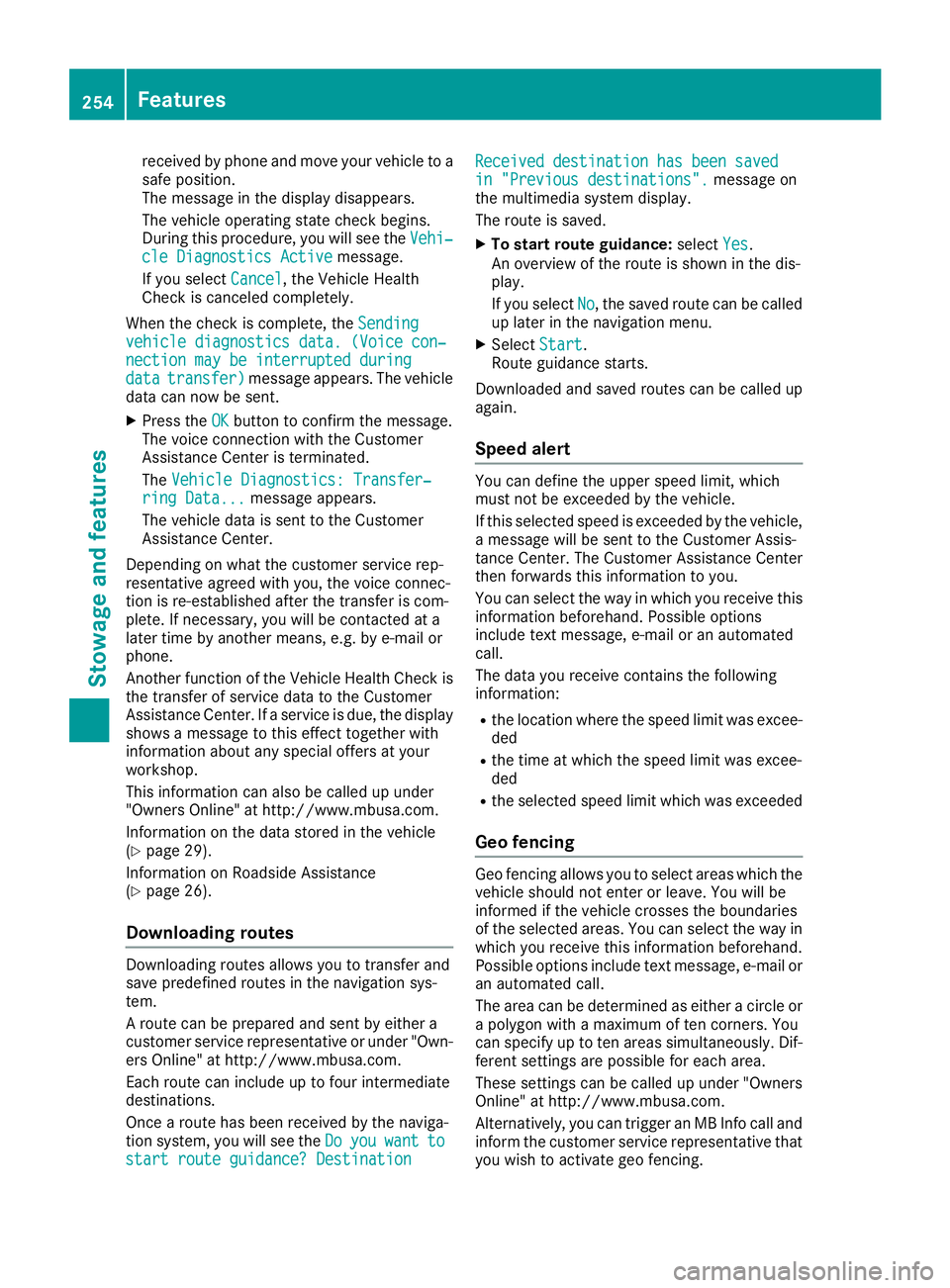
receive
dby phone andmove yourvehicl eto a
safe position.
The messa geinthe disp laydisa ppea rs.
The vehicl eopera tingstate check begins.
During thisprocedu re,you willsee theVehi‐ Vehi‐
cle Diagnost icsActive cle
Diagnost icsActive message.
If you selectCancel Cancel,
theVehicl eHeal th
Check iscanceled completely.
When thecheck iscomple te,the Sending Sending
vehicle diagnost icsdata. (Voice con‐ vehicle
diagnost icsdata. (Voice con‐
nection maybeinterrup tedduring nection
maybeinterrup tedduring
data data
transfer ) transfer
)messa geapp ears. Thevehicl e
data cannow besent.
X Press theOK OK
button toconfirm themessa ge.
The voice connection withtheCustomer
Assistance Centeristerminated.
The Vehicle Diagnostics:Transfer ‐ Vehicle
Diagnostics:Transfer ‐
ring Data... ring
Data... messageapp ears.
The vehicl edata issent tothe Customer
Assistance Center.
Dependi ngon wha tthe customer servicerep-
resentative agreedwith you,the voice connec-
tion isre-establ ishedafterthetransfer iscom-
plete. Ifnecessary ,you willbe contacted ata
later timebyanother means,e.g.bye-mail or
phone.
Another function ofthe Vehicl eHeal thCheck is
the transfer ofservice datatothe Customer
Assistance Center.Ifaservice isdue ,the disp lay
shows amessa getothis effect together with
informatio nabo utany specia loffers atyou r
workshop .
This informatio ncan alsobe call edup under
"Ow ners Online" athttp://www.mbu sa.com.
Information onthe data stored inthe vehicl e
(Y pag e29).
Information onRoa dsid eAssistance
(Y pag e26) .
Do wnl oading routes Downloa
dingroutes allows youtotransfer and
save prede finedroutes inthe naviga tionsys-
tem.
A route canbeprepa redand sent byeither a
customer servicerepresentative orunder "Own-
ers Online" athttp://www.mbu sa.com.
Each route caninclud eup tofour intermedi ate
destina tions.
Once aroute hasbeen receive dby the naviga -
tion system, youwillsee theDo Do
you you
want want
to to
start routeguidance ?Destinat ion start
routeguidance ?Destinat ion Received
destinationhasbeen saved Received
destinationhasbeen saved
in "Previou sdestinat ions". in
"Previou sdestinat ions".messageon
the multi media system display.
The route issaved .
X To start route guidanc e:sele ctYes Yes.
An overvie wof the route isshown inthe dis-
pla y.
If you selectNo No,
the saved routecanbecall ed
up later inthe naviga tionmenu.
X Select Start Start.
Rou tegui dance starts.
Downloa dedandsaved routes canbecall edup
aga in.
Speed alert You
candefine theupperspee dlimi t,whi ch
must notbeexceede dby the vehicl e.
If this sele cted speedis exceede dby the vehicl e,
a messa gewillbe sent tothe Customer Assis-
tance Center. TheCustomer Assistance Center
then forwa rdsthis informatio nto you .
You canselectthe way inwhi chyou receive this
informatio nbefore hand.Possibleoptions
includ etext messa ge,e-mail oran automated
call .
The data youreceive contains thefollo wing
informatio n:
R the locati onwhere thespee dlimi twas excee-
ded
R the time atwhi chthe spee dlimi twas excee-
ded
R the sele cted speedlimi twhi chwas exceede d
Geo fencing Geo
fencing allows youtosele ctarea swhi chthe
vehicl eshou ldnot enter orlea ve. You willbe
informed ifthe vehicl ecrosses theboundarie s
of the sele cted areas.You canselectthe way in
whi chyou receive thisinformatio nbefore hand.
Possi bleoptions includetext messa ge,e-mail or
an automated call.
The area canbedetermine das either acircle or
a poly gon with amaximu mof ten corners. You
can specify uptoten area ssimu ltaneou sly.Dif-
ferent settings arepossi bleforeach area.
These settings canbecall edup under "Owners
Online" athttp://www.mbu sa.com.
Alternativel y,you can trigger anMB Info calland
inform thecustomer servicerepresentative that
you wishto activate geofencing. 254
Fe
aturesStow ageand features
Page 258 of 330
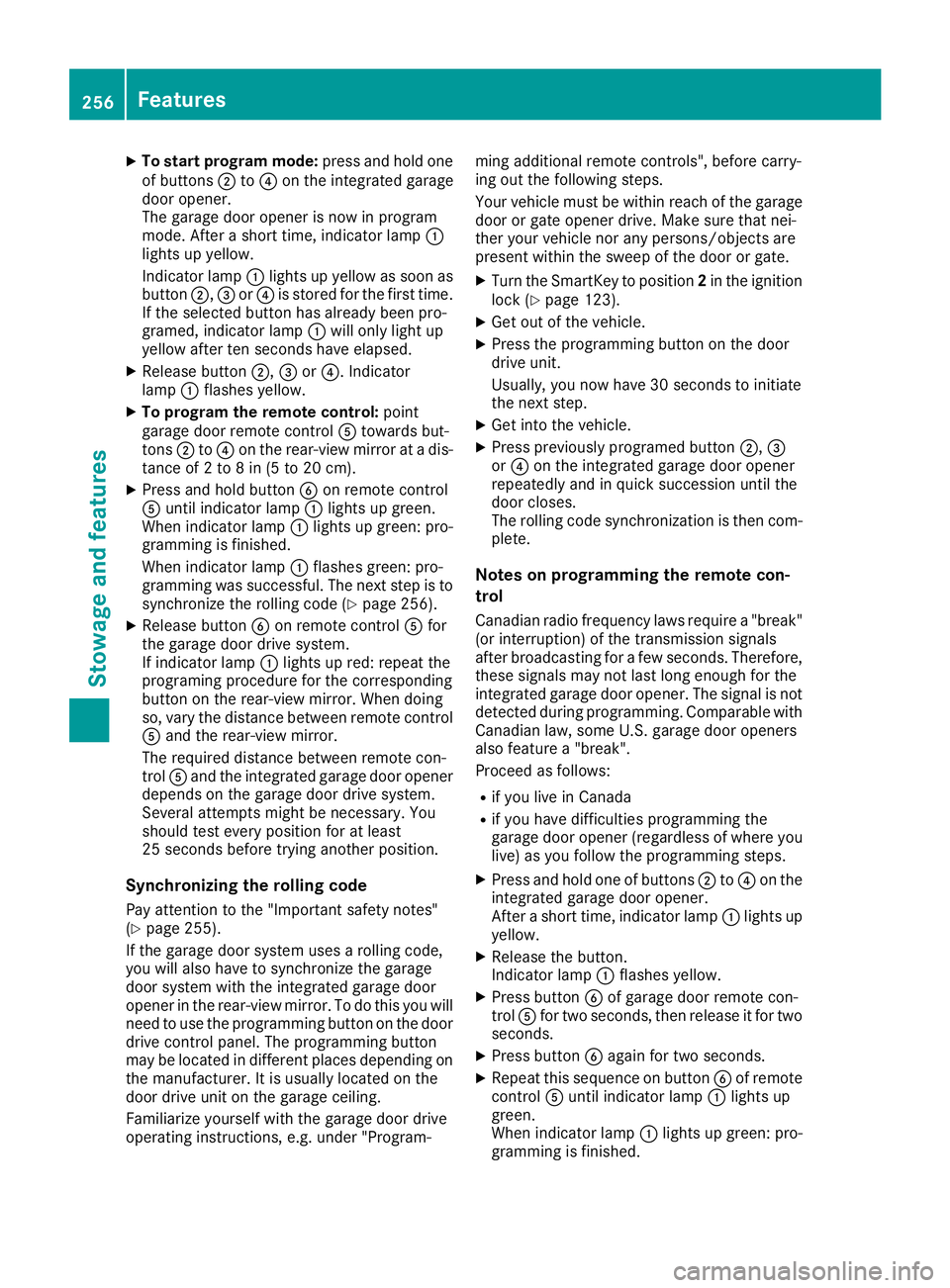
X
To start programmode :pre ssand holdone
of buttons 0044to0085 onthe integrated garag e
do or opene r.
The garag edo or opene ris now inpro gram
mod e.After asho rttime ,ind icator lamp 0043
li ghts upyellow .
Indi cato rla mp 0043lights upyellow assoo nas
bu tton 0044,0087or0085 isstor edfor the first time .
If the selecte dbu tton hasal rea dybeen pro -
gra med ,ind icator lamp 0043willonl ylight up
ye llow afte rten seco ndshave elap sed .
X Re leas ebu tton 0044,0087or0085. Indicato r
la mp 0043flashe sye llow .
X To prog ramtheremo tecontro l:po int
ga rag edo or rem otecontro l0083 tow ardsbu t-
tons 0044to0085 onthe rear-view mirror atadi s-
tance of2to 8in (5 to 20 cm).
X Pre ssand holdbu tton 0084onrem otecontro l
0083 unti lind icator lamp 0043lights upgre en.
Whe nind icator lamp 0043lights upgre en: pro-
gra mmi ngisfini she d.
Whe nind icator lamp 0043flashe sgre en: pro-
gra mmi ngwassu cces sful.The next step isto
sy nchro nizetherolling cod e(Y page 256 ).
X Re leas ebu tton 0084onrem otecontro l0083 for
the garag edo or drive system .
If ind icator lamp 0043lights upred :rep eatthe
pro graming proced urefor the corr espond ing
bu tton onthe rear-view mirror. Whe ndo ing
so, varythe dista nce betwe enrem otecontro l
0083 and therear-view mirror.
The required dista nce betwe enrem otecon-
trol 0083and theinte grated garag edo orop ene r
de pends onthe garag edo or drive system .
Seve ralatte mpts mightbe nece ssary.Yo u
sho uld test everypositio nfor atleas t
25 seco ndsbefore trying ano ther positio n.
Syn chro nizin gthe rolling code
Pa yatte ntionto the "Impo rtant safety notes "
(Y page 255 ).
If the garag edo or system uses arol ling cod e,
yo uwi llal so have tosynchro nizethegarag e
do or system with the integrated garag edo or
op ene rin the rear-view mir ror. Todo thisyo uwi ll
nee dto usethe programmi ngbutton onthe door
dri ve contro lpa nel .The programmi ngbutton
ma ybe locate din differ ent place sde pe ndi ngon
the manufa cturer.Itis us ua lly lo cate don the
do or drive uni ton the garag ecei ling.
Fam ilia rize yoursel fwi th the garag edo or drive
op era ting instruc tions, e.g.und er"Prog ram - ming
additio nal rem otecontro ls", be fore carry-
ing outthe followi ng step s.
Yo ur veh iclemu stbe withi nrea chofthe garag e
do or or gate opene rdri ve. Makesure tha tnei -
ther your veh iclenor any perso ns/ob jectsare
pre sent withi nthe sweepof the door orgate.
X Tu rn the Sma rtKey topo sitio n2 in the igniti on
lo ck (Ypage 123) .
X Ge tou tof the vehicle.
X Pre ssthe programmi ngbutton onthe door
dri ve uni t.
Usu ally,yo unow have 30 seco ndstoinitia te
the next step.
X Ge tinto thevehicle.
X Pre sspre viouslypro gramed button 0044,0087
or 0085 onthe integrated garag edo or opene r
rep eated lyand inqu ick succes sion unti lthe
do or clo ses .
The rolling cod esy nchro nizationis then com-
pl ete.
Note son prog rammin gthe remo tecon-
trol
Ca nad ianrad iofreq uency laws req uire a"b rea k"
(o rinte rruption) ofthe trans mission signa ls
afte rbro adcas ting forafew seco nds.Therefo re,
thes esigna lsma ynot last long enou ghfor the
inte grated garag edo or opene r.The signa lis not
de tecte ddu ring programmi ng.Compa rablewi th
Ca nad ian law, som eU.S. garag edo or opene rs
al so fea ture a"b rea k".
Pro cee das follows :
R ifyo ulive inCa nad a
R ifyo uha ve diffi cul tiespro grammi ngthe
ga rag edo or opene r(re gardl ess ofwh ere you
li ve) asyoufol low the programmi ngstep s.
X Pre ssand holdone ofbu ttons 0044to0085 onthe
inte grated garag edo or opene r.
After asho rttime ,ind icator lamp 0043lights up
ye llow .
X Re leas ethe button.
Indi cato rla mp 0043flashe sye llow .
X Pre ssbutton 0084ofgarag edo or rem otecon-
trol 0083for two seco nds,then release itfor two
seco nds.
X Pre ssbutton 0084again for two seco nds.
X Re peatthi sseq uence onbutton 0084ofrem ote
contro l0083 unti lind icator lamp 0043lights up
gre en.
Whe nind icator lamp 0043lights upgre en: pro-
gra mmi ngisfini she d. 25
6 Fe
aturesSto wag ean dfe ature s
Page 259 of 330
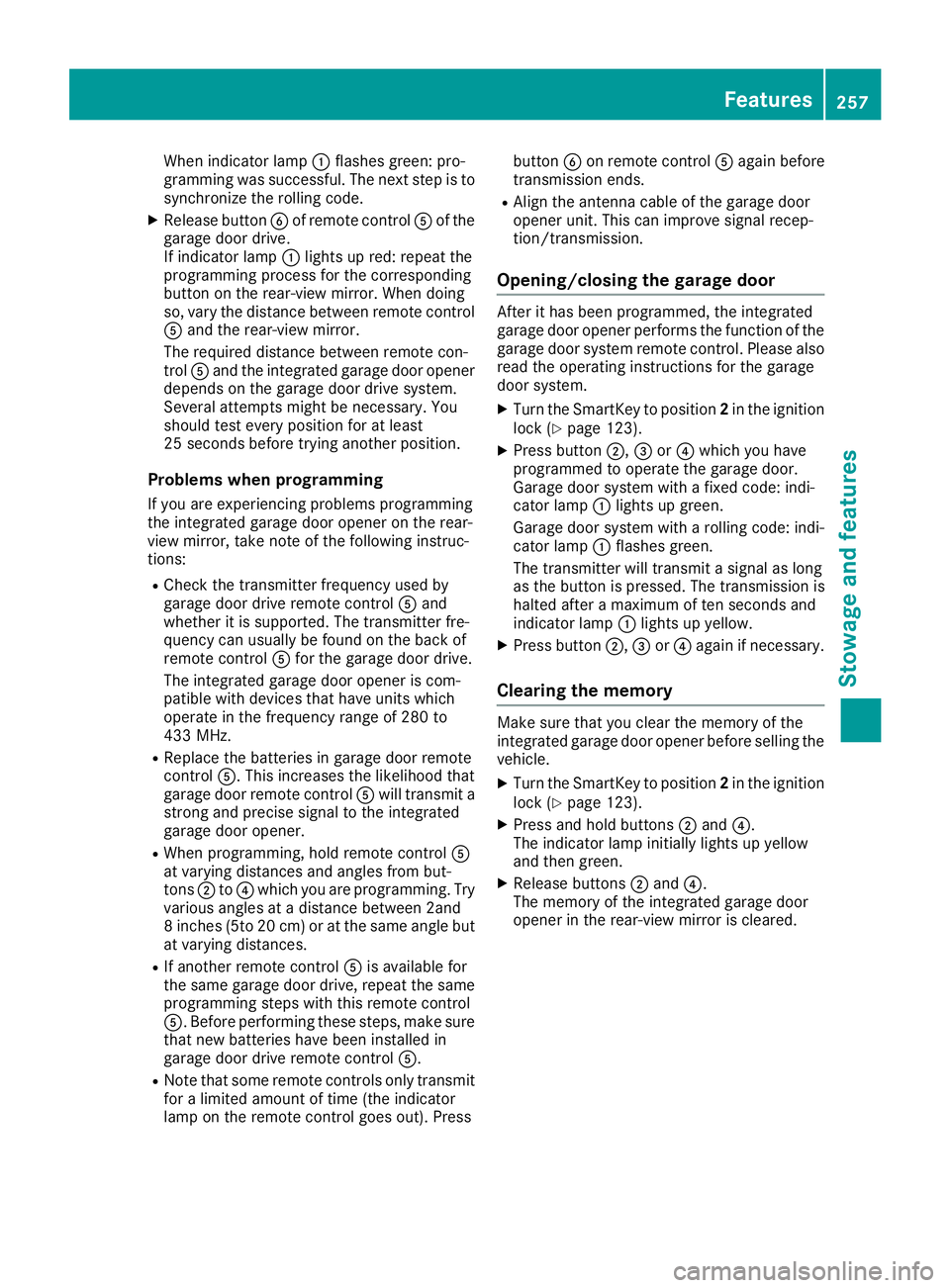
When
indicator lamp0043flashes green:pro-
gramming wassuccessf ul.The next step isto
synchr onizetherolling code.
X Release button0084ofremot econt rol0083 ofthe
garage doordrive.
If indicator lamp0043lights upred: repeat the
programmin gprocess forthe corr esponding
button onthe rear-v iewmirror. Whendoing
so, vary thedistanc ebetween remotecont rol
0083 and therear-v iewmirror.
The required distancebetween remotecon-
trol 0083and theintegr atedgarage dooropener
depends onthe garage doordrive system.
Several attemptsmight beneces sary.You
should testevery position foratleast
25 secon dsbefore tryinganother position.
Problems whenprogram ming
If you areexperien cingproblems programmin g
the integr atedgarage dooropener onthe rear-
view mirror, takenoteof the following instruc-
tions :
R Check thetran smitt erfrequenc yused by
garage doordrive remot econt rol0083 and
whether itis supported. Thetransmitt erfre-
quency canusually befound onthe back of
remot econt rol0083 for the garage doordrive.
The integr atedgarage dooropener iscom-
patible withdevices thathave units which
operate inthe frequenc yrange of280 to
433 MHz.
R Replace thebatter iesingarage doorremot e
cont rol0083. This increases thelikelihood that
garage doorremot econt rol0083 will tran smit a
stron gand precise signaltothe integr ated
garage dooropener.
R When programmin g,hold remot econt rol0083
at varying distancesand angles frombut-
ton s0044 to0085 which youareprogrammin g.Try
various anglesatadistanc ebetween 2and
8 inches (5to20cm) oratthe same angle but
at varying distances.
R Ifanother remotecont rol0083 isavailable for
the same garage doordrive, repeat thesame
programmin gsteps withthisremot econt rol
0083. Before perform ingthese steps, makesure
that new batter ieshave been installed in
garage doordrive remot econt rol0083.
R Note thatsome remot econt rolsonly transmit
for alimited amount oftime (theindicator
lamp onthe remot econt rolgoes out).Press button
0084onremot econt rol0083 again before
tran smission ends.
R Align theanten nacable ofthe garage door
opener unit.Thiscanimprove signalrecep-
tion/ transmission.
Opening/closi ngthe gara gedoor Aft
erithas been programmed, theintegr ated
garage dooropener perform sthe funct ionofthe
garage doorsystem remotecont rol.Please also
read theoperating instruction sfor the garage
door system.
X Turn theSmart Keytoposition 2in the ignition
lock (Ypage 123).
X Press button 0044,0087or0085 which youhave
programmed tooperate thegarage door.
Garage doorsystem withafixed code: indi-
cator lamp0043lights upgreen.
Garage doorsystem witharolling code:indi-
cator lamp0043flashes green.
The transmitt erwill tran smit asignal aslong
as the button ispressed. Thetransmission is
halted afteramaximum often secon dsand
indicator lamp0043lights upyellow.
X Press button 0044,0087or0085 again ifneces sary.
Clearing thememor y Make
surethatyouclear thememory ofthe
integr atedgarage dooropener beforesellingthe
vehicle.
X Turn theSmart Keytoposition 2in the ignition
lock (Ypage 123).
X Press andhold button s0044 and 0085.
The indicator lampinitially lightsupyellow
and then green.
X Release buttons0044 and 0085.
The memory ofthe integr atedgarage door
opener inthe rear-v iewmirror iscleared. Featur
es
257Stowage andfeatures Z
Page 268 of 330
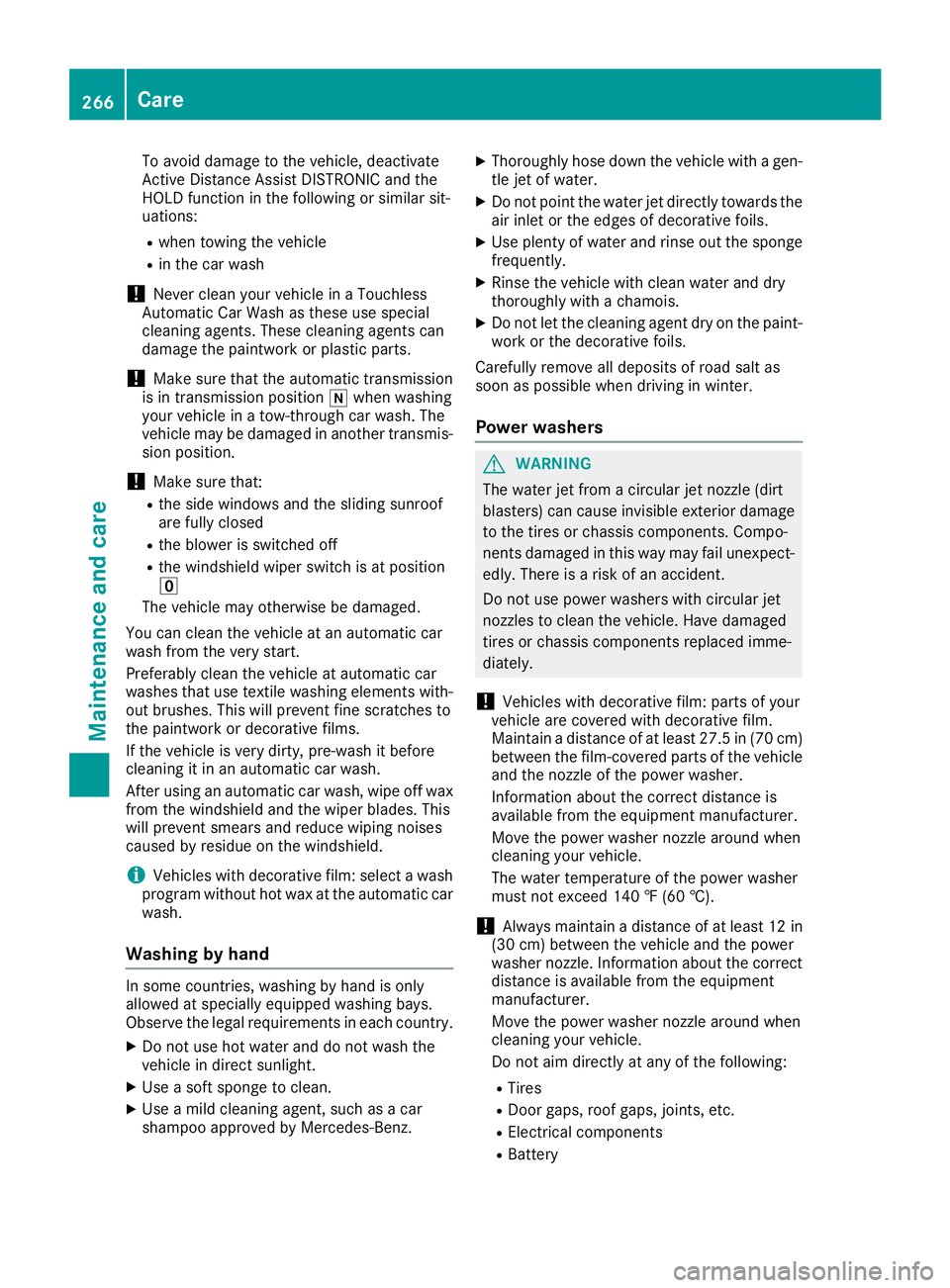
To
avoid damage tothe vehicle, deactivate
Act ive Distan ceAssist DISTRONIC andthe
HOLD functioninthe following orsimilar sit-
uations:
R when towing thevehicle
R in the carwash
! Never
cleanyourvehicle inaTouchless
Automat icCar Wash asthese usespecial
cleaning agents.Thesecleaning agentscan
damage thepaintwork orplastic parts.
! Make
surethattheautomatic transmission
is in trans mission position 005Cwhen washing
your vehicle inatow-t hrough carwash. The
vehicle maybedamaged inanother transmis-
sion position.
! Make
surethat:
R the side windows andthesliding sunroof
are fully closed
R the blower isswitched off
R the windshield wiperswitch isat position
0092
The vehicle mayotherwise bedamaged.
You canclean thevehicle atan automatic car
wash fromthevery start.
Preferably cleanthevehicle atautomatic car
washes thatusetextilewashing elements with-
out brushes. Thiswillprevent finescratc hesto
the paintwork ordecorative films.
If the vehicle isvery dirty, pre-wash itbefore
cleaning itin an automatic carwash.
Aft erusing anautomatic carwash, wipeoffwax
from thewindshield andthewiper blades. This
will prevent smearsandreduce wipingnoises
caused byresidue onthe windshield.
i Vehicles
withdecorative film:select awash
program withouthotwax atthe automatic car
wash.
Washing byhand In
some countries,washing byhand isonly
allowed atspecially equipped washingbays.
Observe thelegal requirement sin each count ry.
X Do not use hotwater anddonot wash the
vehicle indirect sunlight.
X Use asoft sponge toclean.
X Use amild cleaning agent,suchasacar
shampoo approved byMercedes- Benz. X
Thoroughly hosedown thevehicle withagen-
tle jet ofwater.
X Do not point thewater jetdirectly towards the
air inlet orthe edges ofdecorative foils.
X Use plenty ofwater andrinse outthesponge
frequent ly.
X Rinse thevehicle withclean water anddry
thoroughly withachamois.
X Do not letthe cleaning agentdryonthe paint-
work orthe decorative foils.
Carefully removealldeposits ofroad saltas
soon aspossible whendriving inwinter.
Power washers G
WARNIN
G
The water jetfrom acircular jetnozz le(dirt
blasters) cancause invisible exteriordamage
to the tires orchassis compon ents.Compo-
nent sdamaged inthis way may failunexpect -
edly. There isarisk ofan accident .
Do not use power washers withcircular jet
nozz lestoclean thevehicle. Havedamaged
tires orchassis compon entsreplaced imme-
diately.
! Vehicles
withdecorative film:parts ofyour
vehicle arecovered withdecorative film.
Maintain adistance ofat least 27.5in(70cm)
between thefilm-c overed partsofthe vehicle
and thenozz leof the power washer.
Infor mation aboutthecorrec tdistance is
availab lefrom theequipment manufacturer.
Move thepower washer nozzlearound when
cleaning yourvehicle.
The water temperat ureofthe power washer
must notexceed 140‡(60 †).
! Always
maintain adistance ofat least 12in
(30 cm) between thevehicle andthepower
washer nozzle.Infor mation aboutthecorrec t
distance isavailabl efrom theequipment
manufact urer.
Move thepower washer nozzlearound when
cleaning yourvehicle.
Do not aim directly atany ofthe following:
R Tires
R Door gaps, roofgaps, joints,etc.
R Elect ricalcompon ents
R Batt ery 266
CareMaintenance
andcare
Page 269 of 330
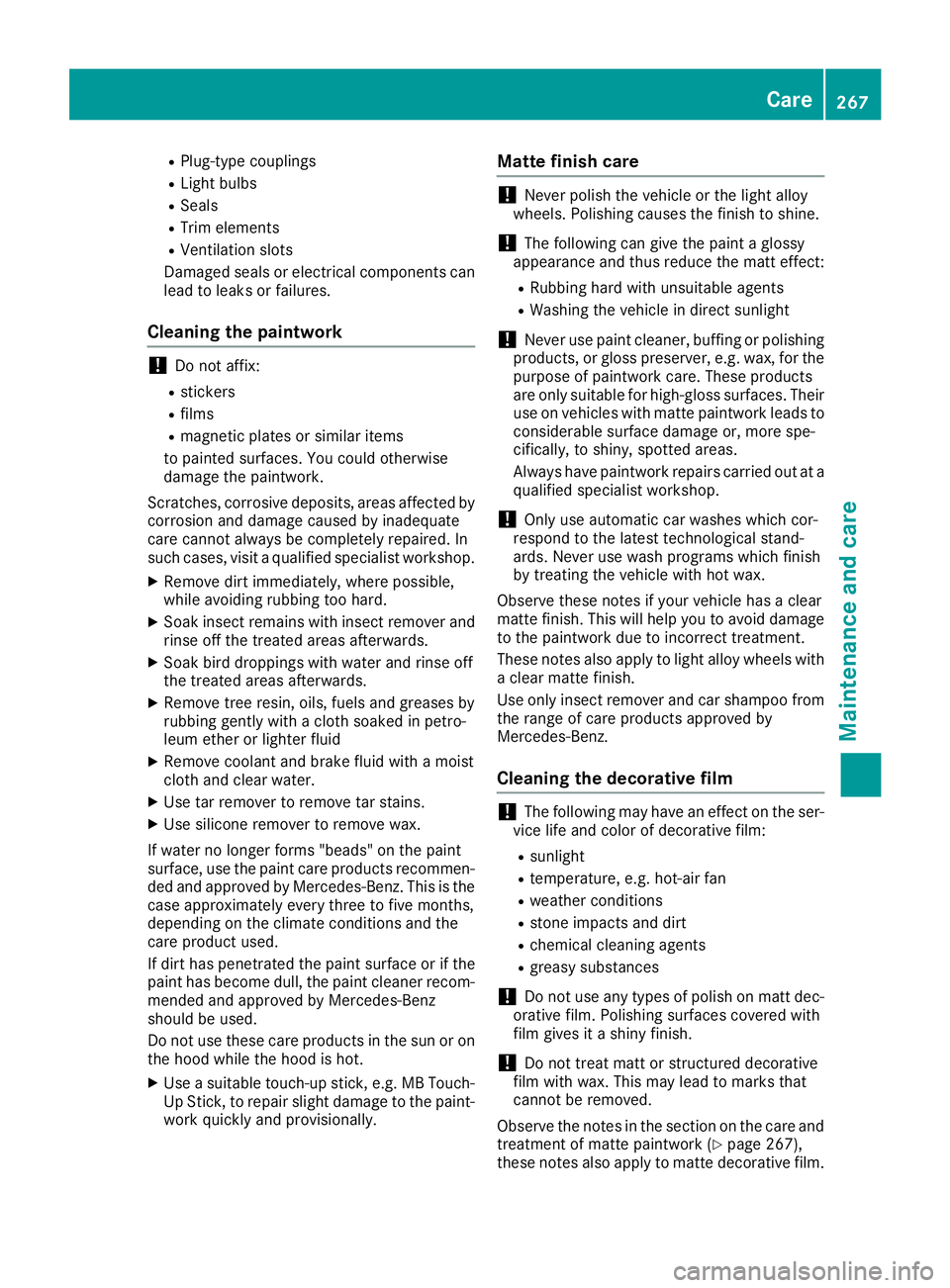
R
Plug-type couplings
R Light bulbs
R Seals
R Trim elements
R Vent ilation slots
Damaged sealsorelectric alcompon entscan
lead toleaks orfailures.
Cleaning thepaint work !
Do
not affix:
R stick ers
R films
R magnetic platesorsimilar items
to painted surfaces. Youcould otherwise
damage thepaintwork .
Scr atches, corrosivedeposits, areasaffectedby
corros ionand damage causedbyinadequate
care cannotalway sbe completely repaired.In
such cases, visitaqualified specialist workshop.
X Remove dirtimmediately, wherepossible,
while avoiding rubbingtoohard.
X Soak insect remains withinsect remover and
rinse offthe treat edareas afterwards.
X Soak birddroppings withwater andrinse off
the treat edareas afterwards.
X Remove treeresin, oils,fuels andgreases by
rubbing gentlywith acloth soaked inpetro-
leum ether orlighter fluid
X Remove coolantandbrake fluidwithamoist
cloth andclear water.
X Use tarremover toremove tarstains.
X Use silicone remover toremove wax.
If water nolonger forms"beads" onthe paint
surface, usethepaint careproducts recommen-
ded andapproved byMercedes- Benz.This isthe
case approximately everythreetofive mont hs,
depending onthe climate conditionsandthe
care product used.
If dirt has penetr atedthepaint surface orifthe
paint hasbecome dull,thepaint cleaner recom-
mended andapproved byMercedes- Benz
should beused.
Do not use these careproducts inthe sun oron
the hood while thehood ishot.
X Use asuitable touch-upstick ,e.g. MBTouch-
Up Stic k,to repair slightdamage tothe paint-
work quickly andprovisionally. Mat
tefinish care !
Never
polish thevehicle orthe light alloy
wheels. Polishing causesthefinish toshine.
! The
following cangive thepaint aglossy
appearance andthus reduce thematt effect :
R Rubbing hardwithunsuitable agents
R Washing thevehicle indirect sunlight
! Never
usepaint cleaner, buffingorpolishing
products, orgloss preserver, e.g.wax, forthe
purpose ofpaintwork care.These products
are only suitable forhigh-gloss surfaces.Their
use onvehicles withmattepaintwork leadsto
cons iderable surfacedamage or,more spe-
cifically, toshiny, spottedareas.
Always havepaintwork repairscarried outata
qualified specialist workshop.
! Only
useautomatic carwashes whichcor-
respond tothe latest technological stand-
ards. Never usewash programs whichfinish
by treat ingthe vehicle withhotwax.
Observe thesenotesifyour vehicle hasaclear
matt efinish. Thiswillhelp youtoavoid damage
to the paintwork duetoincor recttreat ment .
These notesalso apply tolight alloy wheels with
a clear mattefinish.
Use only insect remover andcarshampoo from
the range ofcare products approved by
Mercedes- Benz.
Cleaning thedecorat ivefilm !
The
following mayhave aneffect onthe ser-
vice lifeand color ofdecorative film:
R sunlight
R temperat ure,e.g.hot-airfan
R weather conditions
R ston eimpacts anddirt
R chemical cleaningagents
R greasy substanc es
! Do
not use anytypes ofpolish onmatt dec-
orative film.Polishing surfacescoveredwith
film gives itashiny finish.
! Do
not treat mattorstruc tured decorative
film with wax. Thismay lead tomarks that
cann otbe removed.
Observe thenotesinthe sect iononthe care and
treat ment ofmatt epaintwork (Ypage 267),
these notesalso apply tomatt edecorative film. Care
267Maintenance andcare Z
Page 270 of 330
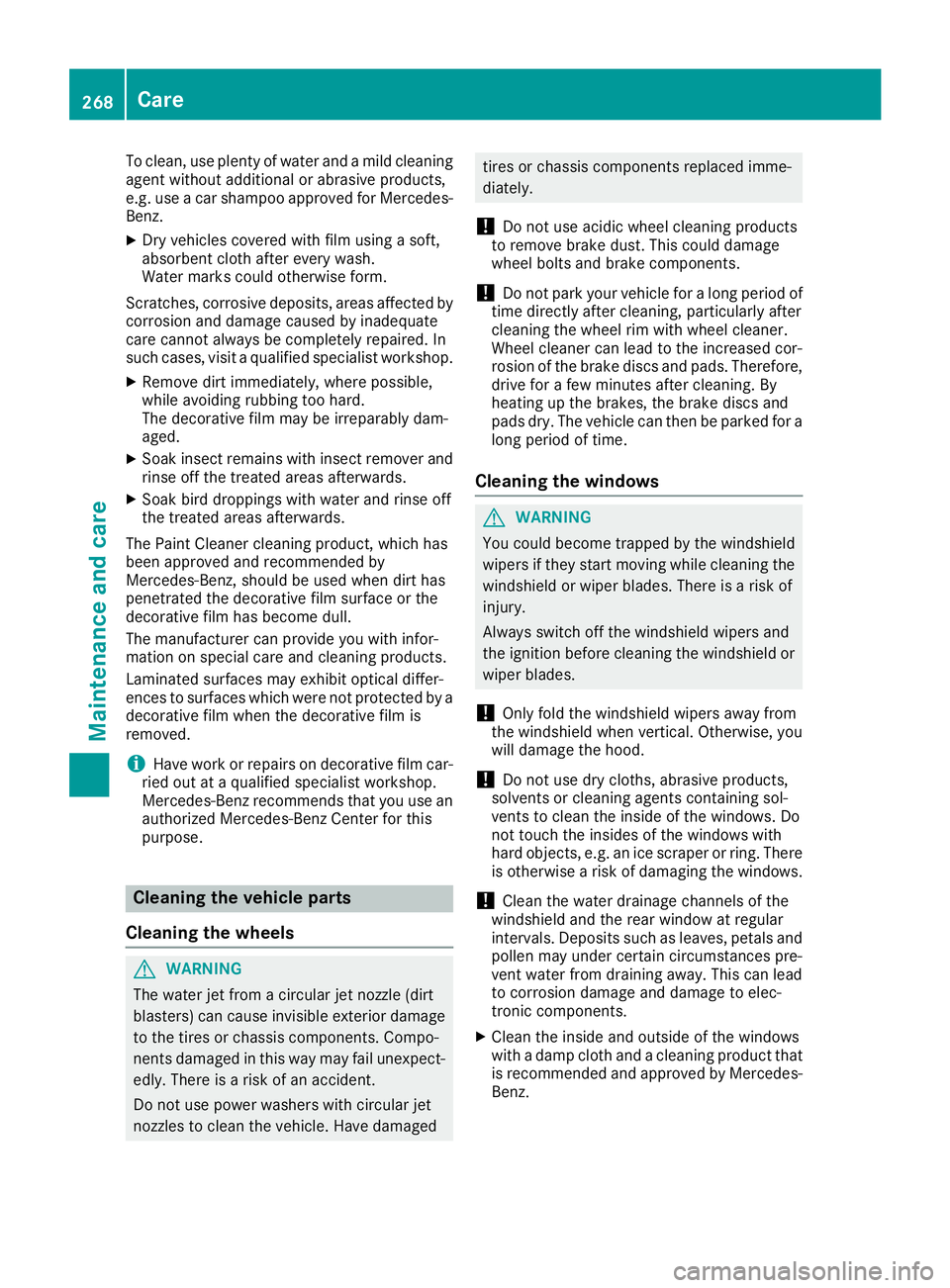
To
clean, useplenty ofwater andamild cleaning
agent without additional orabrasive products,
e.g. useacar shampoo approved forMercedes-
Benz .
X Dry vehicles coveredwithfilmusing asoft,
absorbent clothafterevery wash.
Water marks couldotherwise form.
Scr atches, corrosiv edeposits, areasaffectedby
corrosion anddamage causedbyinadequate
care cannotalway sbe completely repaired.In
such cases, visitaqualified specialist workshop.
X Remove dirtimmediately, wherepossible,
while avoiding rubbingtoohard.
The decorative filmmay beirreparably dam-
aged.
X Soak insect remains withinsect remover and
rinse offthe treated areasafterwards.
X Soak birddroppings withwater andrinse off
the treated areasafterwards.
The Paint Cleaner cleaning product, whichhas
been approved andrecomm endedby
Mercedes- Benz,should beused when dirthas
penetr atedthedecorative filmsurface orthe
decorative filmhasbecome dull.
The manufact urercanprovide youwith infor-
mation onspecial careandcleaning products.
Laminated surfacesmayexhibit optical differ-
ences tosurfaces whichwerenotprotec tedbya
decorative filmwhen thedecorative filmis
removed.
i Have
workorrepairs ondecorative filmcar-
ried outataqualified specialist workshop.
Mercedes- Benzrecomm endsthatyouusean
authorized Mercedes-BenzCenter forthis
purpose. Cleaning
thevehicle parts
Cleaning thewheels G
WARNIN
G
The water jetfrom acircular jetnoz zle(dirt
blasters) cancause invisible exteriordamage
to the tires orchassis compon ents.Compo-
nent sdamaged inthis way may failunexpect -
edly. There isarisk ofan accident .
Do not use power washers withcircular jet
noz zles toclean thevehicle. Havedamaged tires
orchassis compon entsreplaced imme-
diately.
! Do
not use acidic wheel cleaning products
to remove brakedust.Thiscould damage
wheel boltsandbrake compon ents.
! Do
not park yourvehicle foralong period of
time directly aftercleaning, particularly after
cleaning thewheel rimwith wheel cleaner.
Wheel cleaner canlead tothe increased cor-
rosion ofthe brake discsandpads. Therefore,
drive forafew minutes aftercleaning. By
heating upthe brakes, thebrake discsand
pads dry.Thevehicle canthen beparked fora
long period oftime.
Cleaning thewindows G
WARNIN
G
You could become trappedbythe windshield
wipers ifthey start moving whilecleaning the
windshield orwiper blades. Thereisarisk of
injury.
Always switchoffthe windshield wipersand
the ignition beforecleaning thewindshield or
wiper blades.
! Only
foldthewindshield wipersawayfrom
the windshield whenvertical.Otherwise, you
will damage thehood.
! Do
not use drycloths, abrasive products,
solvent sor cleaning agentscontaining sol-
vent sto clean theinside ofthe windows. Do
not touch theinsides ofthe windows with
hard object s,e.g. anice scraper orring. There
is otherwise arisk ofdamaging thewindows.
! Clean
thewater drainage channelsofthe
windshield andtherear window atregular
inter vals. Deposits suchasleaves, petalsand
pollen mayunder certaincircumst ancespre-
vent water fromdraining away.This canlead
to corrosion damageanddamage toelec-
tron iccompon ents.
X Clean theinside andoutside ofthe windows
with adamp clothandacleaning productthat
is recomm endedandapproved byMercedes-
Benz . 268
CareMaintenance
andcare
Page 272 of 330
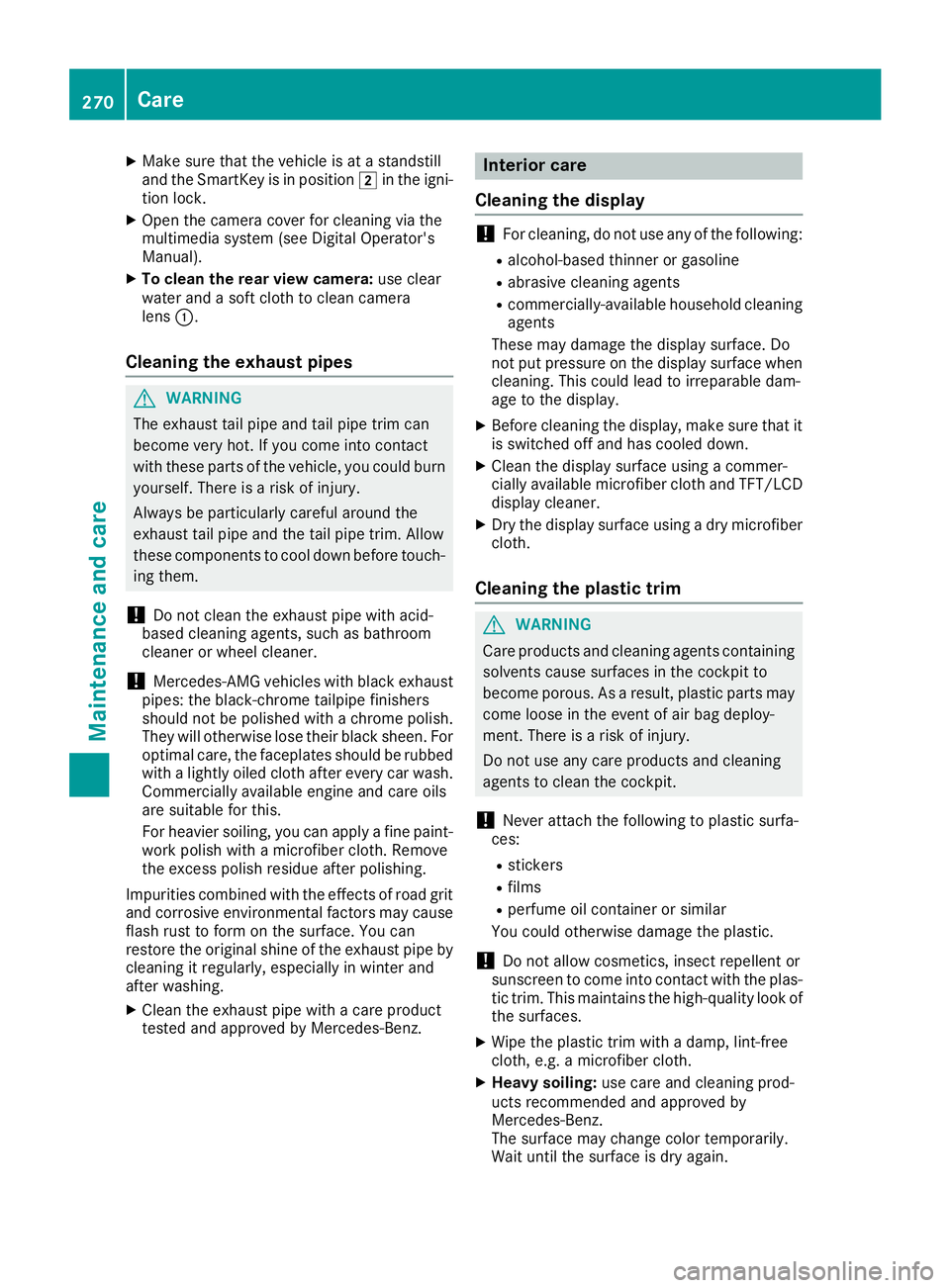
X
Make surethatthevehicle isat astandstill
and theSmartK eyisin position 0048inthe igni-
tion lock.
X Open thecamera coverforcleaning viathe
multimedia system(seeDigital Operator's
Manual).
X To clean therear view camera: useclear
water andasoft cloth toclean camera
lens 0043.
Cleanin gthe exhaust pipes G
WARNING
The exhaust tailpipe andtailpipe trimcan
become veryhot.Ifyou come intocontact
with these partsofthe vehicle, youcould burn
yourself. Thereisarisk ofinjury.
Always beparticularly carefularound the
exhaust tailpipe andthetailpipe trim. Allow
these componen tsto cool down before touch-
ing them.
! Do
not clean theexhaust pipewithacid-
based cleaning agents,suchasbathroom
cleaner orwheel cleaner.
! Mercedes-AMG
vehicleswithblack exhaust
pipes: theblack-chr ometailpipe finishers
should notbepolished withachrome polish.
They willotherwise losetheir black sheen. For
optimal care,thefaceplates shouldberubbed
with alightly oiledcloth afterevery carwash.
Commercially availableengine andcare oils
are suitable forthis.
For heavier soiling,youcan apply afine paint-
work polish withamicrofiber cloth.Remove
the excess polishresidue afterpolishing.
Impurities combinedwiththeeffect sof road grit
and corrosive environmentalfactors maycause
flash rusttoform onthe surface. Youcan
restore theoriginal shineofthe exhaust pipeby
cleaning itregularly ,especially inwinter and
after washing.
X Clean theexhaust pipewithacare product
tested andapproved byMercedes-Ben z. Interior
care
Cleanin gthe display !
For
cleaning, donot use anyofthe following:
R alcohol-based thinneror gasoline
R abrasive cleaningagents
R commerc ially-availabl ehousehold cleaning
agents
These maydamage thedisplay surface. Do
not putpressure onthe display surface when
cleaning. Thiscould leadtoirreparable dam-
age tothe display .
X Before cleaning thedisplay ,make surethatit
is switched offand hascooled down.
X Clean thedisplay surface usingacommer-
cially availa blemicrofiber clothandTFT/LCD
display cleaner.
X Dry thedisplay surface usingadry microfiber
cloth.
Cleanin gthe plastic trim G
WARNING
Care products andcleaning agentscontaining
solvents causesurfaces inthe cock pitto
become porous.Asaresult, plastic partsmay
come looseinthe event ofair bag deploy -
ment. Thereisarisk ofinjury.
Do not use anycare products andcleaning
agents toclean thecock pit.
! Never
attach thefollowing toplastic surfa-
ces:
R stick ers
R films
R perfume oilcont ainer orsimilar
You could otherwise damagetheplastic.
! Do
not allow cosmetic s,insect repellent or
sunscreen tocome intocont actwith theplas-
tic trim. Thismaintains thehigh-quali tylook of
the surfaces.
X Wipe theplastic trimwith adamp, lint-free
cloth, e.g.amicrofiber cloth.
X Heavy soiling:use care andcleaning prod-
ucts recommen dedandapproved by
Mercedes-Ben z.
The surface maychange colortemporarily.
Wait untilthesurface isdry again. 270
CareMaintenance
andcare